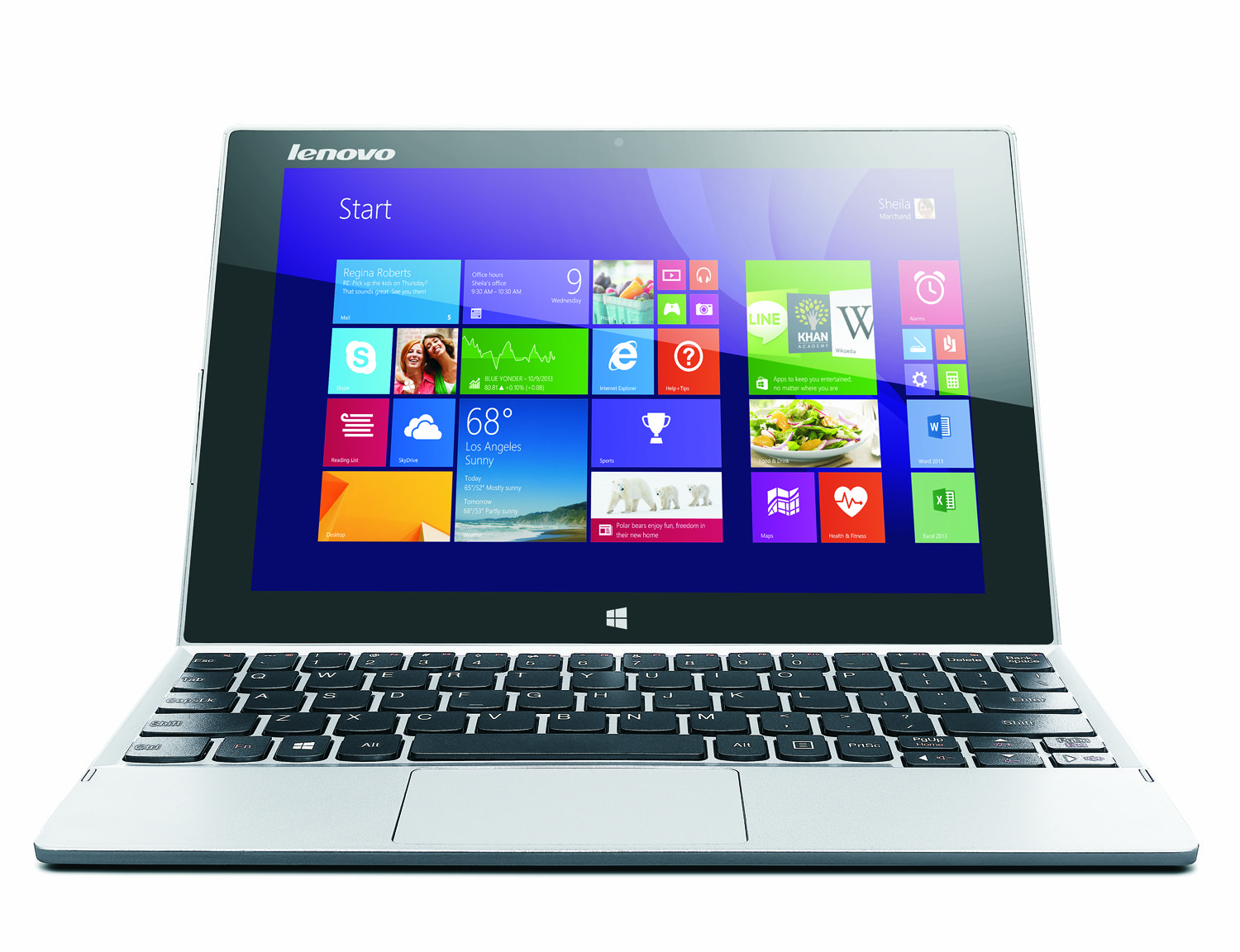Does Lenovo's CES Onslaught Corner the Market on Innovation?
Sorting Out Lenovo's CES Launch
In the past few days in and around the Consumer Electronics Show in Las Vegas, Lenovo managed to announce 23 new products, from smart phones to 4K monitors, from its first 8-inch tablet to a gigantic 27-inch tablet, from all-in-ones to more laptops (or hybrid/convertible laptops) than is reasonable to keep track of (or as some you pointed out: to run in our news feed all in one day).
There are bound to be hits and misses among such a cavalcade. Argue those amongst yourselves. But in the midst of it all there were some pretty heady innovations, including the row of adaptive keys on the Carbon X1, gesture and voice control on a handful of laptops, and the very idea of the Horizon II, with which I spent some hands-on time.
I departed a two-hour tour of the Lenovo offerings imagining the company's product managers sitting around a conference table with every possible piece of customer feedback, every idea slid through the suggestion box, designating new features for every imaginable computing use case, because it seems that wherever there is one, so too is Lenovo.
Tablet Notebook Convertibles
I'd have to check the specs and my notes to tell you who Lenovo is targeting with the Yoga 2 vs the MIIX 2, both multimode, or convertible devices (the Yoga is a notebook first, the MIIX a tablet first, apparently), or the Flex vs the Y-Series vs the Z-Series (the Flex runs AMD's processor, the Y-series are more traditional laptops, and the Z-Series is the entry level line). And then there's the second generation ThinkPad X1 Carbon, which is for professionals, but more on that momentarily. My point here isn't to rehash all of the details and differentiators, but merely to drive home the breadth and depth of the lineup, at least on paper.
Read more about the MIIX 2
But even among this dizzying array, I saw little appealing nuggets, from the Yoga 2's 500 GB SHHD, to its ability to detect the mode it's in, whereby it recommends mode-aware applications. Or the beefy JBR subwoofer protruding from the stand mode of the MIIX 2.
ThinkPad X1 Carbon
The new ThinkPad X1 Carbon (second generation) is a tad slimmer and lighter than its predecessor, comes with a full-size HDMI port, but it also includes an adaptive row on the keyboard. That is, depending on what application you're in, different functions light up. For example, if you're using Skype, there's a microphone function that you can change depending on whether it's just you, or if you have other participants on your end. Change to your browser, and you get refresh and next tab functions. There are 45 functions in all.
Get Tom's Hardware's best news and in-depth reviews, straight to your inbox.
The Carbon XI also includes gesture (via EyeSight) and voice control using the laptop's camera. This only works with a few features, like shifting through slides in a presentation, or in the media-oriented apps (where you can hold up your hand like a policeman telling traffic to stop . . . and the music will literally stop). When I asked about having these features extend to other applications, a company spokesman said that it's important to focus on the things that will benefit from gestures, not, for example, the Windows start button. Fair point, but there are plenty of applications, even Word documents, and browsers, where gesture-based scrolling would be advantageous.
Read more about the Thinkpad X1 Carbon
The gesture and voice control are also built into the Yoga 2 and the A740 AIO, which, by the way, is 4 mm at its thinnest point, offers up to WQHD resolution and a 1 TB hard drive, and NFC pairing, whereby an NFC phone's content can be shared onto the screen. (On the other hand, the price point starts at $1199 for the QHD version.)
ThinkPad 8
The ThinkPad 8, a Windows 8.1, 8.3-inch tablet has a smart cover with a corner that flips back so you can take a picture; in fact, when you fold the corner back, the camera app launches. OK, not earth-shattering. How about its desktop mode? Put the ThinkPad 8 into portrait mode and you can fully extend the desktop to multiple displays (using a ThinkPad USB 3.0 dock). As crazy as it sounds, these days many people are trying their best to turn their tablets into a primary computing device, hence the convertible notebook/tablets. Plug in a keyboard and a couple of monitors, and away you go.
Read more about the ThinkPad 8
Horizon II
Finally, I was impressed with the Horizon II table PC; or viewed differently, the giant 27-inch tablet. The idea behind the Horizon II is to bring people back together, according to Sean Liu, Lenovo's senior product manager for its desktop & visuals business unit. Families disperse to game, get social, and share using their smartphones, but many of these activities can be done collaboratively, the thinking goes. I was surprised to learn that Lenovo sold out of its first generation of Horizons (who knows how many that means).
This Horizon weighs about 14 pounds, measures almost 20 mm in thickness, comes with 802.11ac WiFi, Dolby Home Theater, 1 TB of storage, NFC, Intel's Core i7, Nvidia graphics, and up to 2560 x 1449 resolution. But that's just the hardware side. The Aura user interface creates a multi-user layer on top of Windows 8.1. Take a picture, zoom it out, flip it to another user of the system and away you share. OK, big deal, but I also played a few interesting games. First, one from Crayola where you can color a complex picture with others (like your kids), using an enormous color pallet of crayons or paints. The controls in the app were far beyond what you could do on paper, obviously.
There are lots of these games, from Hasbro and EA, many of them educational, many of them just for fun. I played air hockey using physical peripherals. That too was fun, but I missed the actual feel of hitting the puck. The Horizon includes physical, electronic dice for games. You can play poker, and keep the hand you're dealt on your smart phone. There are physical, electronic joy sticks for collaborative game playing. All of the peripherals come with the Horizon II. And there are, in fact, 3,000 apps in the Horizon app store, Liu said.
Liu told me that in China, there's a restaurant that wants to use the Horizon to present menus and to let customers play while they wait for their food. He thinks hospitals could use the Horizon for doctor-patient collaboration.
It's difficult to gauge whether people would pay $1299 for this, or, put differently, whether any of these innovations would be enough to push someone into buying, not just for the Horizon II, but for each device in the Lenovo lineup.
Read more about the Horizon II here
But the innovation, the seeming willingness to throw dozens of ideas against the proverbial wall to see what sticks, is admirable. I took a quick stop to see what HP was up to -- after all, the company added the Leap Motion controller to the 17-inch HP Envy. I didn't see every product HP makes by a long shot, and it did have a fairly nifty Z1 G2 AIO workstation with a 27-inch display and Thunderbolt ports; the workstation comes apart easily and has several replaceable modules. Asus launched its Transformer Book Duet TD300, which lets users switch between Android and Windows 8.1 with a push of a button.
Intriguing ideas are surely out there. It just seems that Lenovo is trying to corner the market on innovation.
Read all the Lenovo CES 2014 coverage here!
-
firefoxx04 And another Levono article covering what the previous articles already covered. Someone get slipped a few $50 bills at CES?Reply -
spejr Agreed. I don't care much for Windows tablets but size definitely isn't innovation. And surely the yoga 2 11 was a disappointing step backwards if there isn't a premium version accompanying it soon...Reply