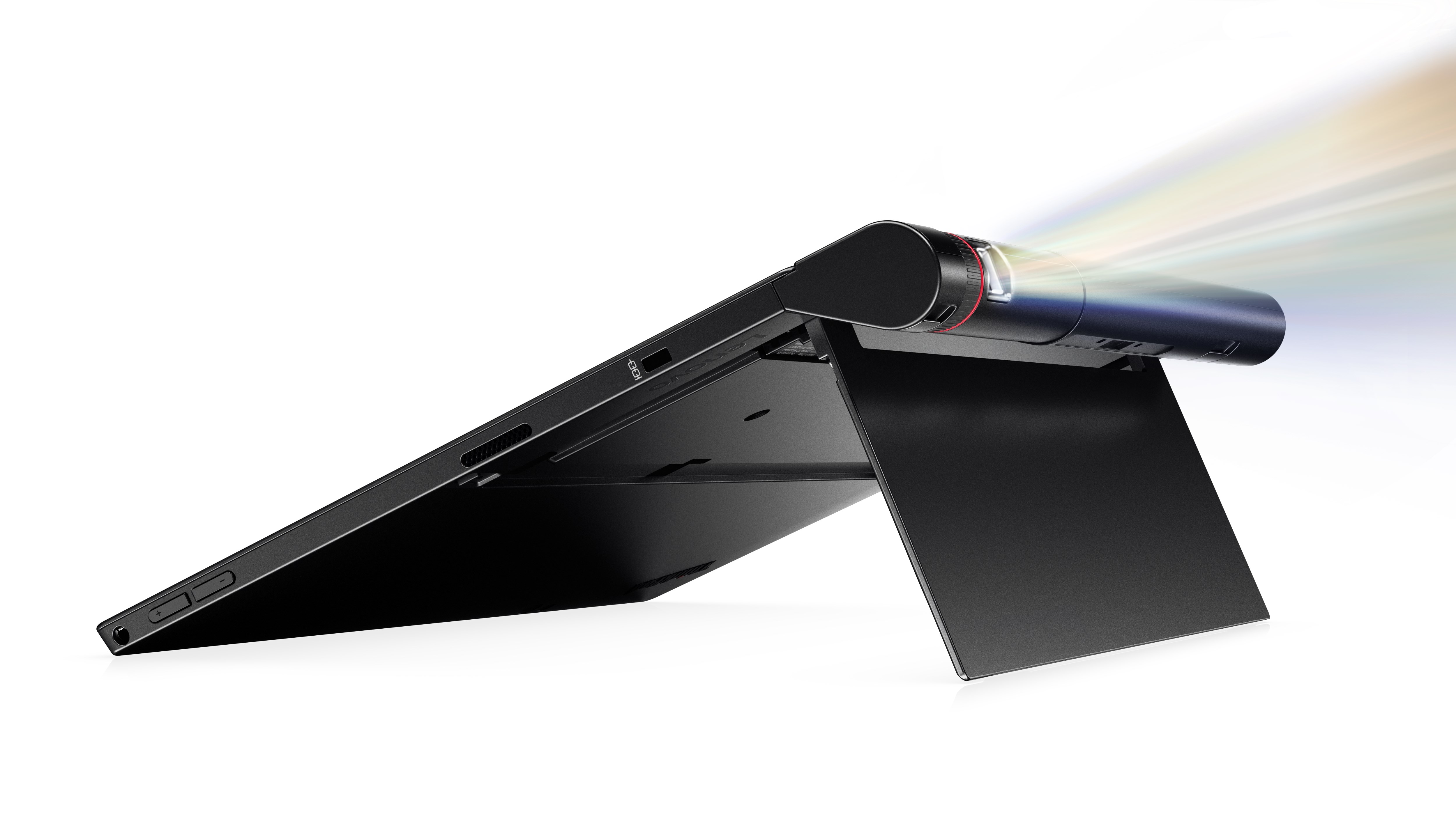Lenovo Runs Wild With 'X1' Line: Carbon, Yoga, Tablet, And Peripherals
If something works, why change it? Or in the case of Lenovo, if something works, expand the branding and cash in. The company announced an entire line of X1-branded devices that includes a new Carbon notebook, a Yoga notebook, a tablet, AIO, monitor, mouse, docking station and more.
Zounds. Let’s get started.
First off, Lenovo told us in a briefing that these are not just gussied up versions of existing products with "X1" slapped on them. “These are [made with] better materials and have redesigned covers,” a rep said. He also stated that the new designs and materials are the fruit of a 7-month global study of Lenovo customers.
ThinkPad X1 Tablet, Taking On Microsoft And Apple
Although a new X1 Carbon laptop seems like it should be the premier product in this new lineup, the star is arguably the ThinkPad X1 Tablet. It seems like the tablet got most of the attention of Lenovo’s engineering team. The company sees the device as a PC replacement.
It was designed with both consumer and business users in mind, and it has all the fixin’s. Although it has a core M7 (with vPro) processor, it sports up to a 1 TB of PCIe NVMe SSD storage, a beastly 16 GB of LPDDR3 RAM, (optional) LTE-A connectivity, a stylus and a USB Type-C port with Power Delivery (PD). (This makes it a rather attractive companion to the ThinkVision X1 monitor detailed below.) The 12-inch IPS display offers a resolution of 2560x1440.
It was built with the same barrel and kickstand design we’ve seen on previous Lenovo tablets, which, from my experience, is a nice touch.
That’s all good stuff, but the magic is on the modules. Lenovo offers several modules you can add, depending on your particular needs. For example, there’s a Productivity module ($149) that adds another 5 hours of battery life as well as HDMI, USB 3.0 and OneLink+ ports. The Presenter module ($279) includes a built-in projector that promises to give you a 60-inch projection (from two meters away) and HDMI. The 3D Imaging module ($149) sports an Intel RealSense camera and an HDMI port.
Get Tom's Hardware's best news and in-depth reviews, straight to your inbox.
The ThinkPad Keyboard comes in black, red or gray and promises a “ThinkPad classic typing experience,” replete with a TrackPoint. The base tablet costs $899 and will be available in February.
Lenovo did not specify if that base price includes the keyboard. The modules, in any case, will cost between $149 and $279; altogether they’ll run you $577. Suffice it to say, the full ThinkPad X1 Tablet is going to have a hefty total price tag.
Brothers: ThinkPad X1 Carbon And Yoga
The ThinkPad X1 Carbon and Yoga appear to be (nearly) twin siblings. They appear to run on the same Intel Core i7 (Skylake) processor, same Intel HD Graphics HD520, same 16 GB RAM, same 1 TB PCIe NVMe SSD, same I/O ports and so on. They both offer optional LTE-A WWAN and WiGig docking, too.
There are some differences. Although both devices offer 2560x1440 display options and measure 14 inches, the Carbon also has a 1080p HD variant. The Yoga has a Stylus Pen (which you can safely stash [and charge] in the chassis). And of course, you can contort the Yoga in a number of different positions thanks to the 360-degree hinge.
Both devices have a magnesium “super mag” construction. The X1 Yoga has a keyboard that retracts the keys when you switch to tablet mode, and there's an alloy on the bottom to help prevent bending in such a thin device. The company took pride in telling us that it accomplished the thinness-to-strength balance with a new, better manufacturing process that eliminates more of the “crystals” that form when you cool metal. Fewer crystals, said Lenovo, means more strength.
The RAM on these machines is soldered, but otherwise, Lenovo designed them to be upgradable -- a requirement in the biz world. IT staff can wipe the data on these machines, and they can take a back panel off and swap out the SSD, WWAN card and battery.
The Yoga was also built with a battery-saving “smart rotation” feature wherein the device disables its display and backlight when it senses that you’re walking around; when you set the device back down on a table, it will kick those back on.
The Yoga starts at $1,449, whereas the Carbon starts at $1,299.
The AIO
If mobility isn’t your thing, Lenovo created the ThinkCentre X1. The 23.8-inch IPS FHD display is backed by up to an Intel Core i7 (Skylake) CPU with vPro, and it runs off of Intel’s HD520 integrated graphics. It has up to 16 GB of DDR4-2133 MHz RAM, and storage options range from a simple 500 GB 7200rpm HDD to a 512 GB SSD.
There’s predictably a 1080p HD webcam and a built-in mic, along with Dolby audio. The chassis is just 11 mm thick, and the stand ranges from -5 to +45 degrees.
And Now, A Big Fat Table
Here are the specs for all of the above systems.
| Header Cell - Column 0 | Lenovo ThinkPad X1 Carbon | Lenovo ThinkPad X1 Yoga | Lenovo ThinkPad X1 Tablet | Lenovo ThinkCentre X1 AIO |
|---|---|---|---|---|
| Display | -14 inches-2560x1440 WQHD 300nitsor-1920x1080 FHD IPS 300nits | -14 inches-OLED 2560x1440 WQHD Touch 300 nitsor-1920x1080 FHD IPS Touch 300 nitsor -WQHD 2560x1440 IPS Touch 300nits | -12 inches-FHD+ 2K 2160x1440 (3:2) IPS | -23.8 iinches-IPS FHD, 250 nit, 1920 X 1080 Anti-glare |
| CPU | Intel 6th Gen Core i7 vPro | Up to Intel 6th Gen Core i7 vPro | Up to Intel 6th Gen Core m7 vPro | Up to Core i7 vPro |
| Graphics | Intel HD Graphics HD520 | Intel HD Graphics HD520 | Not specified | Intel HD Graphics 520 |
| RAM | Up to 16 GB memory | Up to 16 GB memory | Up to 16 GB memory LPDDR3 | Up to 16 GB, 2133 MHz, DDR4 |
| Storage | Up to 1 TB PCIe NVMe SSD | Up to 1 TB PCIe NVMe SSD | Up to 1 TB PCIe NVMe SSD | - 500GB 7200rpm HDDor-Up to 1TB SSHD or -512GB SSD or 500GB SED/OPAL compliant HDD |
| I/O | -USB 3.0 (x3) -OneLink+ (RJ45)-MiniDP-HDMI-microSD-Audio jacks-Touch FPR | -USB 3.0 (x3) -OneLink+ (RJ45)-MiniDP-HDMI-microSD-Audio jacks-Touch FPR | -IR Camera (optional)-WiGig-USB 3.0 (x1)-USB Type-C PD (x1) -mDP-micro SD-Audio jack-Nano Sim | -USB 3.0 (x5) -Optional card reader-DP in & out combo port |
| Connectivity | -Optional LTE-A WWAN (Qualcomm Snapdragon X7 LTE modem)-OneLink+ (RJ45) | -Optional LTE-A WWAN (Qualcomm Snapdragon X7 LTE modem)-OneLink+ (RJ45) | -LTE-A (Qualcomm Snapdragon X7 LTE modem) | -LAN |
| Battery | Up to 11 hrs. (52Whr) | Not specified | Not specified | N/A |
| OS | Windows 10 Pro 64-bit | Not specified (we presume Windows 10) | Not specified (we presume Windows 10) | Not specified (we presume Windows 10) |
| Dimensions | -0.65”/16.45mm thin-2.6lbs/1179g weight | - 13.1 x 9.0 x .66 inches - 2.8lbs/1270g | -Tablet: 8.4mm (0.33”) / 795g (1.75lbs-With keyboard: 13mm (0.51”) / 1.1kg (2.4lbs) | 11 mm thick |
| Misc. | -Optional WiGig docking -MilSpec tested -720p camera / Digital array mic | -Optional WiGig docking-MilSpec tested-Stylus pen | -Productivity module ($149)-Presenter module ($279)-3D Imaging Module ($149, coming May 2016)-”Thinkpad classic” typing experience w/ TrackPoint | - vPro technology, Hardware TPM -USB Smart Protection, Physical Camera lock -1080p / Mic Array, Skype for Business, Dolby Audio -Stand: tilt adjustability from -5 to +45 degrees |
| Availability | Feb 2016 | Jan 2016 | Feb 2016 | Mar 2016 |
| Price | Starts at $1,299 | Starts at $1,449 | Starts at $899 | Starts at $1,029 |
A Tricked-Out Monitor
The ThinkVision X1 monitor costs a beastly $799, but it has a number of bells and whistles to possibly justify the cost.
For one thing, it has a funky multimode camera that can pop out and swivel right or left or down (in case you want to record something on your desk). It’s a Full HD cam, and it has dual-array mics and a privacy cover in case you’re concerned about anyone hijacking your webcam and spying on you.
In addition, the monitor has a USB Type-C port. This means that you can connect a laptop or tablet or smartphone to the ThinkVision X1, and it will both give your device a second display charge it, all through one cable. Lenovo did not share specifics of any of its devices’ USB-C ports, other than that they support PD. Thus, we don’t know if they’re pumping out USB 3.1 (at 5 Gbps or 10 Gbps) or DisplayPort or Thunderbolt 3 or what.
The ThinkVision X1 is a 27-inch 4K (3840x2160) IPS display with 178-degree viewing angles (X and Y), 300 nits, 6 ms response time and a contrast ratio of 1,300:1. It has two 3 W speakers built in and a four-port USB hub, and it offers DisplayPort 1.2 and HDMI 2.0 for video ports (as well as the USB-C port).
It will be available in March for $799.
A Mix Of Peripherals
If Lenovo is the sort of company that releases a line of peripherals to accompany its gaming series systems, then it’s no surprise that it has a raft of X1-branded peripherals, too. For the most part, they seem to be geared for the business set.
The ThinkPad X1 mouse is a wireless affair that pulls double duty as a scrolling capacitive touch presenter. The dual use is made possible by the wedge-shape design, which looks like it would be as uncomfortable as a mouse as it would be ideal as a presentation tool.
It features a rechargeable (380 mAh) battery (with a handy LED power indicator), and it operates over Bluetooth or -- it appears -- Wi-Fi at 5 GHz or 2.4 GHz. The sensor offers up to 1,300 dpi.
Further on the workspace side, the ThinkPad X1 WiGig dock is designed as a convenient, wireless desktop docking beast. (This cable-freeness, by the way, jibes nicely with the wireless mouse and the USB-C monitor.) Lenovo claimed that the dock, running WiGig 1.1, will offer 10x the speed of Wi-Fi, with a 4.6 Gbps transfer rate and 802.11ad compatibility. It operates at 60 Hz and offers three USB 3.0 ports, two USB 2.0, DisplayPort and HDMI, gigabit Ethernet, a Kensington lock and an audio combo jack.
There are also X1 earbuds, “perfectly optimized for X1 Dolby Audio,” according to Lenovo. They have an in-line mic with answer/hangup/mute controls and connect with a 3.5 mm jack.
Finally, Lenovo has the ThinkPad 65 W micro adapter, which it bills as the “world’s smallest laptop charger.” Simply, it’s meant to offer ThinkPad users a smaller and lighter way to plug in with that rectangular two-tip power plug. It measures just 21.9 x 36.8 x 73.8 mm, and it’s 1.8 m long with a maximum efficiency rating of 94.5%. It supports 100-240 VAC and 47-63 Hz for global compatibility.
The X1 Wireless Touch Mouse ($69.99), X1 WiGig Dock ($250) and X1 In-Ear Headphones ($69.99) will all be available this month. The $80 micro adapter will be out in April.
Seth Colaner is the News Director for Tom's Hardware. Follow him on Twitter @SethColaner. Follow us on Facebook, Google+, RSS, Twitter and YouTube.
Seth Colaner previously served as News Director at Tom's Hardware. He covered technology news, focusing on keyboards, virtual reality, and wearables.
-
scotch84 Seth, I sure would like to believe in the Spec. provided for the Lenovo X1 Carbon, but that is no what is on the Co. websiteReply
They are only offering at this time :
Intel 5th Gen CPU and more to my disappointment , the WWAN is EM7345cat3 with only speeds : down/100mbps:up/50mbps . Vs. a EM7455cat6 with : down/300mbps:up/100mbps.
Please correct me if I'm wrong , but I can't consider the current $$$ at value for "dated" equipment ? -
scolaner ReplySeth, I sure would like to believe in the Spec. provided for the Lenovo X1 Carbon, but that is no what is on the Co. website
They are only offering at this time :
Intel 5th Gen CPU and more to my disappointment , the WWAN is EM7345cat3 with only speeds : down/100mbps:up/50mbps . Vs. a EM7455cat6 with : down/300mbps:up/100mbps.
Please correct me if I'm wrong , but I can't consider the current $$$ at value for "dated" equipment ?
I assume you're looking at this? http://shop.lenovo.com/us/en/laptops/thinkpad/x-series/x1-carbon/
That's the existing model. The new X1 Carbon is coming sometime this month. (See spec chart.)