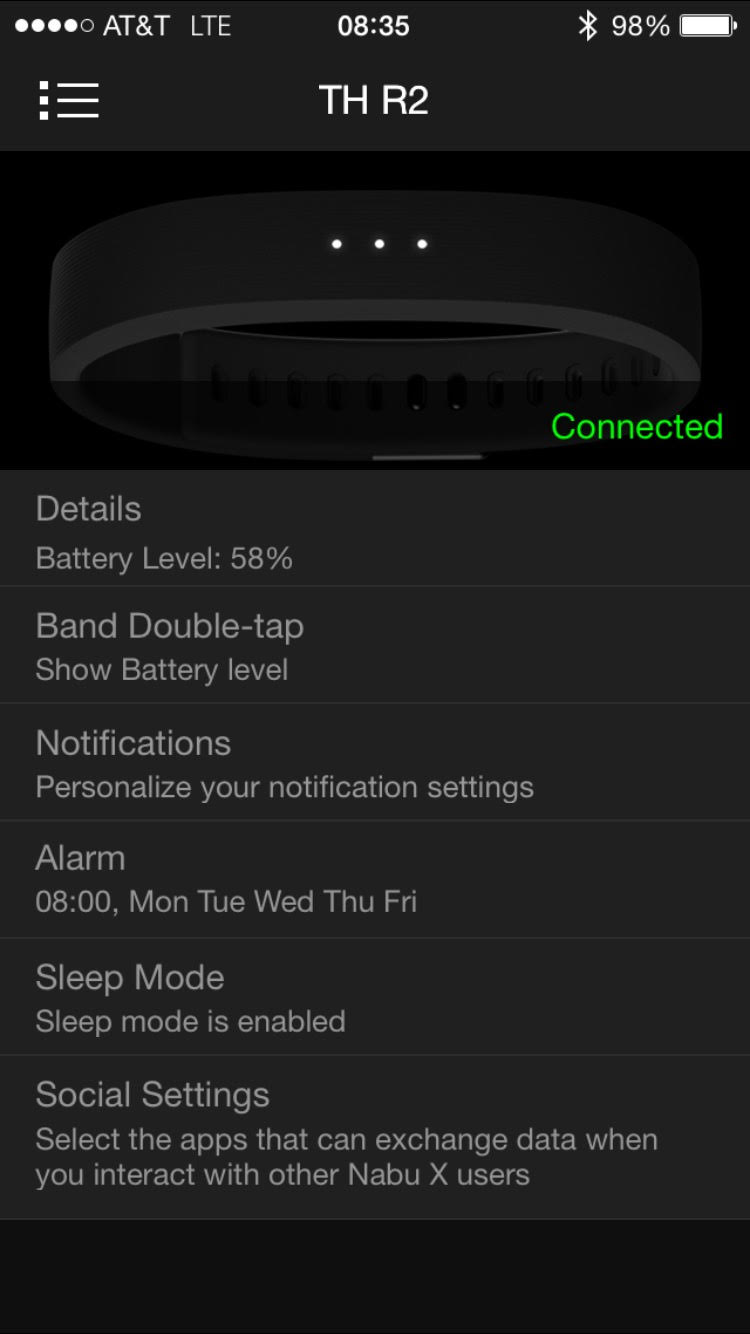Tracking Razer's Nabu X, Wrist-On
Wearables seem to be the next evolutionary step in smart consumer technology. Devices such as the Apple Watch and the Moto 360 are an extension of the smartphone, allowing users to access apps from their wrists instead of pulling out their phones whenever they need to check the time or see who texted. Then there are smart bands like the Fitbit, which focuses more on the everyday activity, such as keeping track of the number of steps taken, calories consumed and number of hours slept each night.
Razer's Nabu X is a combination of the two, relaying app notifications with its vibration and three LED lights, but also recording your movements throughout the day and sleeping hours at night. On top of that, the company added its own twist to the accessory by giving it social features that allow you to exchange information with a handshake. However, its unique aspect isn't enough to make it stand out in the field.
Contents
The Razer Nabu X comes in a tiny box complete with the necessary USB charging wire and the band itself. Once it's charged, you will need to download the Nabu X Utility app for your smartphone, as it is the hub for controlling its abilities such as updating the software, setting an alarm, and customizing notifications.
The band itself is made out of rubber with the exception of the plastic clasp (which has the signature Razer logo), and the main board at the top of the band that houses the vibration system and the lighting.
Because the Nabu X only relies on three LED lights instead of a full screen like Razer's other wearable, the Nabu, its battery life is significantly longer, allowing the wearer to use it for as much as three to four days before it needs a recharge.
In The Field
For everyday use, the battery life of the Nabu X is a relief, but the lack of a screen might be the biggest gripe for some users. It won't tell you the time or display messages and notifications so you can read them without having to pull out a phone. However, it can still work with the smartphone to keep users abreast of any incoming notifications thanks to the vibration and lighting.
There are three settings to adjust the length of the vibration. Low provides a short burst, while the High setting will have the band vibrate for over a second. If you prefer visuals, the Nabu X has three different colors to distinguish from a phone call, an alarm or general notification. You can choose from three different colors -- red, green or blue -- for each. It's also important to note that you can turn off either vibration or lighting if you don't prefer to use them.
Get Tom's Hardware's best news and in-depth reviews, straight to your inbox.
I utilized the vibration more often than lighting. In fact, the notifications I received on my wrist were slightly faster than the notifications that lit up my phone's screen. However, it only works on so many levels with my phone. To prevent emails from waking me during the night, I activate my iPhone's Do Not Disturb feature. However, the Nabu X isn't aware of it and will still vibrate.
You can also use the vibrations as an alarm. Through the utility app, you can set a wake-up time and which days to use the alarm. The first two nights, the vibrations didn't wake me up in the morning. However, I slowly started to feel it in the mornings that followed. It's not as aggressive as one might think; it feels more like a nudge to calmly wake you.
As for the lighting, I only used it to check on the various statuses that the band tracks. For example, every time I double tapped the top of the wearable, the three LED lights beneath shone to indicate how much battery life it has left. Of course, I could also check if I met my daily goals for steps, calories and sleep time. However, you have to tell the Nabu X which one to check via the app. Unfortunately, it can only display one piece of information at a time, and it doesn't allow you to cycle through the various status reports.
You could also look at your fitness statistics using one of the apps that works with the Nabu X. For iOS users, it works with the built-in Health app, so you don't need to actually install another app other than the utility program to control the wristband, which also shows the other apps that work with the Nabu X. There were only two apps available, and both already have similar features to the Health app, so it's not necessary to even install them.
Even so, I downloaded the Nabu fitness app, which provided a quick glance of numbers of the data it tracked. Pressing on one of the fields expands the view to a visual representation of the data through a graph, showing the peaks of activity during the day. For sleeping, it showed the various phases of light and deep sleep, which was enlightening considering I constantly move in my sleep.
Additionally, the app allows you to set goals for the number of steps you take every day, a target distance of travel, calories burned and the amount of sleep you get each night. These only track the day though, and not individual sessions, such as an hour at the gym. Those who are strict about their workout data might want to look at other options.
Making Friends
Notifications and fitness aside, there's also a social feature that Razer calls Handshake. When you meet another person with the Nabu or Nabu X, you can shake their hand, and social data (specifically Facebook and/or Twitter information) will be exchanged between the two users. In addition, there's also Pulse, which will make the band vibrate if there's another Nabu user near you.
I tried the Handshake feature for almost an hour to no avail, specifically with Twitter. Every time I shook my friend's hand, our bands vibrated and lit up to show that a Handshake occurred. However, no new information from Twitter surfaced about the Handshake. When we were trying to figure out the problem, the Pulse feature also activated every few seconds, reminding us that another Nabu user was around, even though we were only a few feet away from each other. You can turn off Pulse completely, though, so that Handshake is the only way to communicate with other users.
Razer also said that developers can make apps that incorporate the Nabu X as a way to play games. There isn't an app like that yet for the iOS users.
Not A Full Spectrum
As a fitness tracker and extension of your phone, the Nabu X delivers by providing fitness statistics on four different levels throughout the day. Its vibration and LED lights serve as a nudge on your wrist, informing you of the latest notifications on your phone without having to pull it out all the time. At around $50, it's definitely a contender for a budget wearable.
However, it falls apart on social interaction, with a few too many bugs in the system that makes what should be a flawless experience turn into an awkward situation. The unfortunate part is that not a lot of people are developing apps for the Nabu X, which could boost not only the social aspect, but the entire product as well.
Razer is known as a gaming peripheral company, and the Nabu X is one of its first steps into the lifestyle category. It's not a bad start, but if the right improvements are made in the next model, and if more developers are willing to create content for the Nabu, it can take off in an industry saturated with smart, wearable technology.
Follow Rexly Peñaflorida II @Heirdeux. Follow us @tomshardware, on Facebook and on Google+.
Rexly Peñaflorida is a freelance writer for Tom's Hardware covering topics such as computer hardware, video games, and general technology news.