Tiny Keyboard With Pico Controller Looks Like Just Our Type
Prepare to wish your fingers were 40% of their normal size

Get Tom's Hardware's best news and in-depth reviews, straight to your inbox.
You are now subscribed
Your newsletter sign-up was successful
With perhaps the exception of Android phones and CPU coolers, technology gets smaller all the time, but our fat human fingers are slightly terrified to discover the PiPi Gherkin (as spotted by Hackaday), a positively pint-sized Raspberry Pi Pico powered plank surely sent to increase our rate of typos even further.
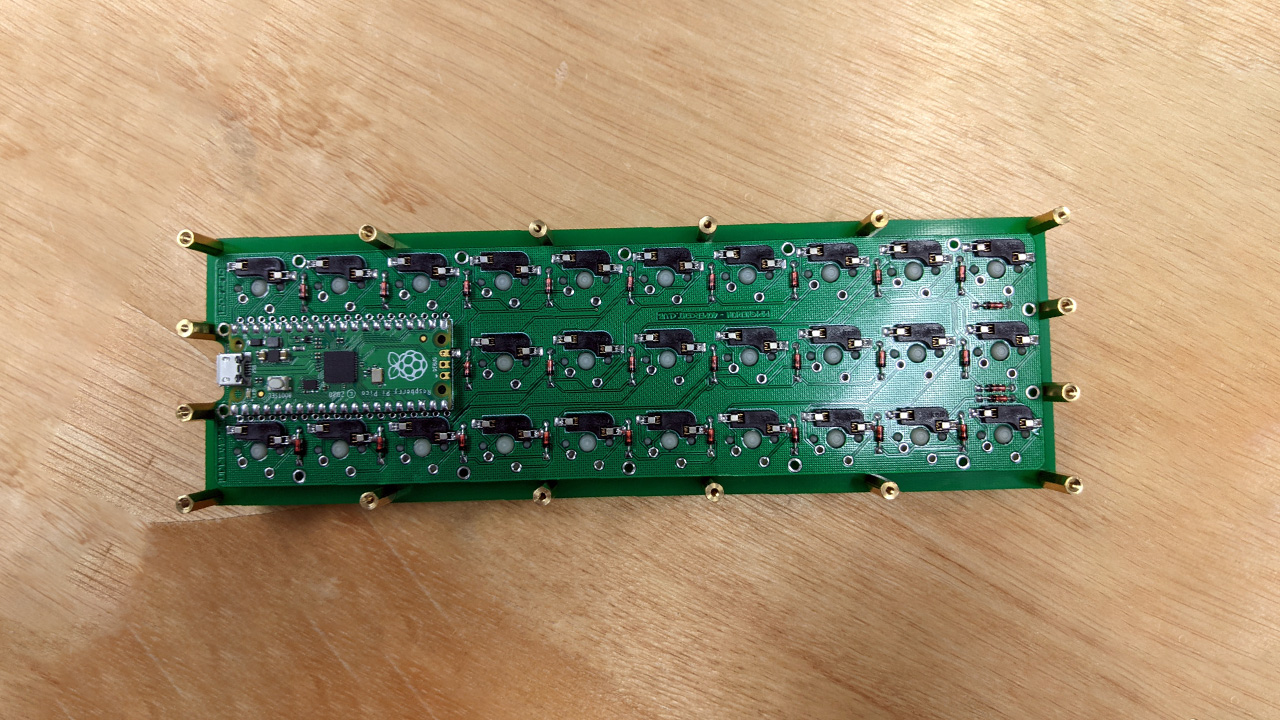
This isn’t the first model of Gherkin, it’s been around since 2016, but this version is specifically built with the Raspberry Pi Pico in mind by 40% Keyboards, a blogger with an unhealthy interest in teeny-weeny typing tools who licenses designs through Creative Commons, so you can build your own.
Though the keyboard only has 30 keys, the whole bottom row consists of dual-function keys that you tap and hold, while the thoughtful positioning of the Pico controller exposes its Micro USB port for easy connection. The keys themselves are full-size, and sit on MX switches for that proper mechanical feel. Firmware is of course custom, and can be obtained from Github.
The whole thing, assembled with top and bottom plates in place, measures little more than 7.8in x 2.5in (20cm x 6.5cm). Its thickness is dependent on the size of the spacers used inside, and whether the keys sit in sockets or are soldered directly onto the PCB. If you fancy a larger Pico powered keyboard, then perhaps we can interest you in this project?
Get Tom's Hardware's best news and in-depth reviews, straight to your inbox.

Ian Evenden is a UK-based news writer for Tom’s Hardware US. He’ll write about anything, but stories about Raspberry Pi and DIY robots seem to find their way to him.
-
BillyBuerger While I understand people's confusion on small layouts such as this 30% (40% would be like a Planck keyboard which still has the bottom row for space and such), the start of the article is a little off. At the end, it notes that yes, these are standard keycaps on standard MX switches. So the spacing of the keys are exactly the same as on a "normal" keyboard. Fat finger issues aren't any different here. The difference is in how many keys there are and how you use them. Ignoring non-alpha keys, for the most part typing words on this is almost exactly the same as any normal keyboard. Just the ortho layout and different postions with the bottom row such as the B, N and M keys.Reply