AMD's new RX 9000 GPUs only officially support UEFI systems
This shouldn't affect most users.

AMD has announced that its upcoming RX 9070 series (RDNA 4) GPUs will require a UEFI system for optimal compatibility. Put simply, it has dropped support for the older BIOS and CSM standards, requiring users to make the necessary shift to UEFI. While this doesn't mean RDNA 4 GPUs will cease to function with legacy firmware, AMD offers no assurance.
Colloquial use has employed BIOS as a blanket term for all sorts of motherboard firmwares, including UEFI. BIOS stands for Basic Input/Output System and contains essential instructions that allow your PC to initialize hardware, perform the Power-On-Self-Test and load the Operating System from storage. As the years followed, BIOS was superseded by UEFI which offers a GUI, Secure Boot and can support drives larger than 2.2TB. Notably, UEFI retains the core functionality of BIOS, just sprinkled with a pinch of modern features.
UEFI offers a feature dubbed CSM (Compatibility Support Module) that allows it to emulate a BIOS environment to maintain compatibility with older hardware. Lucky for us, modern CPUs (post Intel's Nehalem architecture) and motherboards are designed with UEFI support in mind. In most cases, the limiting factor is how your drive is partitioned; if it's using the MBR scheme, you'll need to convert it to GPT, necessary for UEFI.
In a new resource article, AMD has outlined the advantages UEFI has over legacy firmware. AMD's RDNA 4 GPUs will exclusively support UEFI systems, as it has dropped support for older CSM/Legacy Modes. So if you were planning to grab an RX 9070-series GPU this week, best make sure your system is running UEFI.
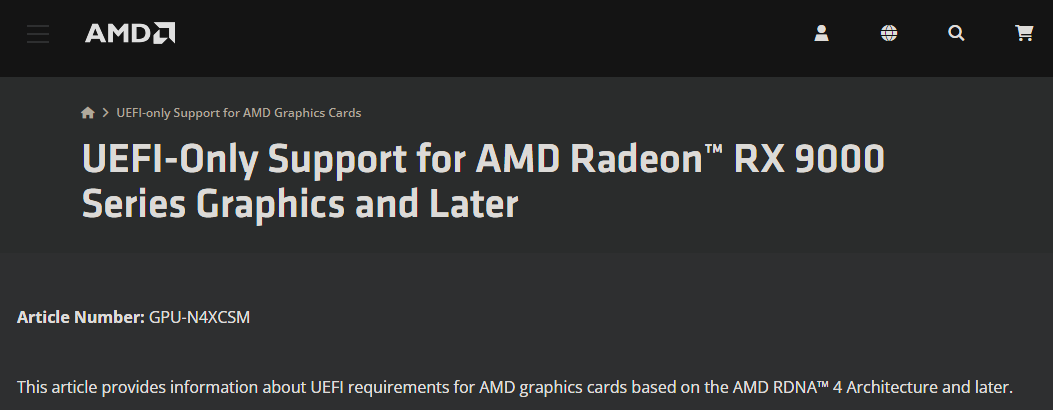
Let's make one thing clear, this does not mean that RDNA 4 (and future) GPUs will not boot on older systems. AMD simply does not guarantee an optimal experience, stating that your GPU could be missing out on necessary features such as Smart Access Memory. It doesn't make sense to invest in a $600 GPU if you're not going to realize its true potential. Plus, you might just get hit with unexplained BSODs and other compatibility problems.
The article contains further details on how you can smoothly transition between BIOS and UEFI. We'll go over the steps briefly: Ensure your storage device is partitioned using the GPT scheme. Afterward, enter the UEFI menu at startup. Navigate to the "Boot" menu then locate and disable the "CSM" or "Compatibility Support Module" option. Since most systems are UEFI-compatible, AMD is just stating the obvious to make sure every user has a streamlined and consistent experience.
Get Tom's Hardware's best news and in-depth reviews, straight to your inbox.

Hassam Nasir is a die-hard hardware enthusiast with years of experience as a tech editor and writer, focusing on detailed CPU comparisons and general hardware news. When he’s not working, you’ll find him bending tubes for his ever-evolving custom water-loop gaming rig or benchmarking the latest CPUs and GPUs just for fun.
-
TechieTwo I highly doubt anyone buying a $600 consumer GPU is using a mobo without UEFI. It would need to be very outdated.Reply -
KyaraM I highly doubt this will be an issue, considering how long UEFI is around now. Any syatem old enough to not support UEFI is also far too old to have any use for such a modern GPU.Reply -
Notton Even the cheaper mobos, mini-PCs, and laptops feature UEFI, if they're on newer hardware.Reply
They typically have a very classic looking BIOS screen, but it's simply an unskinned UEFI.
Even a majorly outdated Z77 mobo from 2012 featured UEFI. -
artk2219 You could find UEFI on some X58 boards from 2008, and it's likely to be an available boot option on the newer Chinese X58 salvage ones. It's mostly a non issue, at least for the higher end cards. You might hear some griping with the 9060 and probable 9050 or 9040 series GPU's, as those are more likely to be used in older systems. But for the most part, this shouldnt cause any real issues.Reply -
Mr Majestyk Reply
Nvidia deprecated 32 bit CUDA many years ago. How long do developers need to recompile there apps for 64 bit. They have had plenty of time to get their crap together. This is not the same as dropping 32 bit PHYSX support, because old games can't be recompiled so Blackwell should support those.setx said:Seems reasonable, unlike Nvidia dropping all compute 32-bit support. -
funguseater I understand it is very niche but I use my systems regularly with nearly every platform represented and using inappropriate tech together is kinda the point. Deprecating features is always a loss for someone, we dont need to make excuses for these companies. these cards will probably work just fine and hopefully the warnings are put out by legal advisors, not technical ones few days will tellReply -
setx Reply
And where did I say 'CUDA'? I can bear dropping CUDA 32-bit (and PhysX) but not OpenCL 32-bit. Khronos did not deprecate 32-bit OpenCL.Mr Majestyk said:Nvidia deprecated 32 bit CUDA many years ago. -
AlpineTheHusky Replysetx said:be
The other major GPU manufacturer dropped OpenCL32 compute back in 2018 for CPU and 2021 for GPU. Nvidia held out till 2025. The only real support for OpenCL32 comes from intel CPUs.setx said:And where did I say 'CUDA'? I can bear dropping CUDA 32-bit (and PhysX) but not OpenCL 32-bit. Khronos did not deprecate 32-bit OpenCL. -
rambo919 As long as you can still use it with CSM enabled and Secure Boot is not mandatory.... I doubt anyone will be impacted in any way.Reply