Old-school Creative Sound Blaster cards repaired and demoed
Sound cards aren’t as prevalent as they were back in the day due to improved onboard DACs.
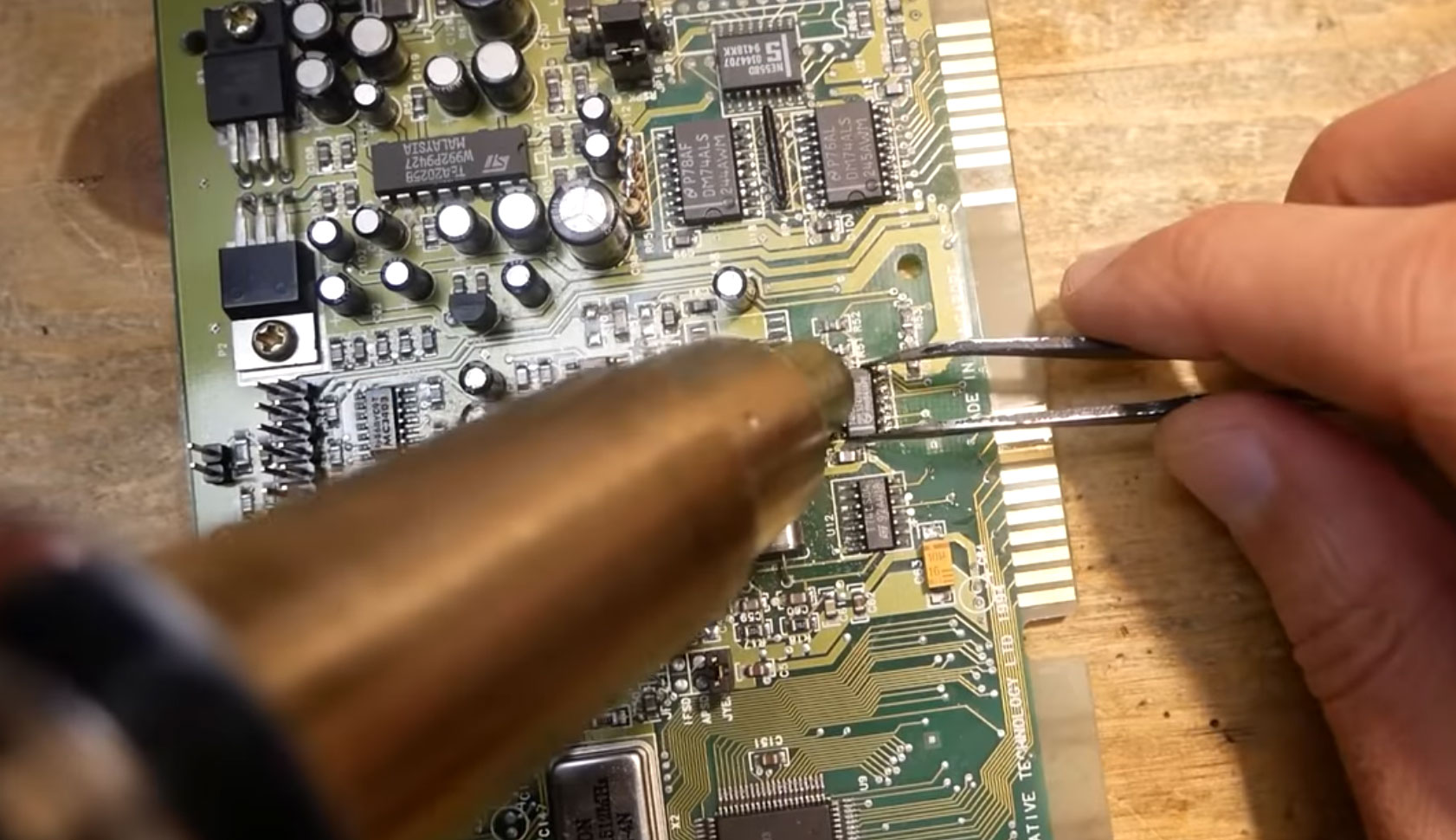
Two ancient Creative Sound Blaster cards have been repaired and demonstrated by TechTuber Necroware. The 1994 vintage Creative Sound Blaster 16 (CT2230) fix was a relatively simple affair, with a single broken trace needing attention. However, the Creative Sound Blaster 16 IDE (CT2290) was a much more involved repair, but it still turned out a success after some trial and error. The sound cards were tested and demoed in the DOS Unisound drivers and in games like Descent II and Wolfenstein 3D.
Sound cards aren’t prevalent in 2025 for a number of reasons. Firstly, motherboards for desktop PCs don’t have terrible onboard sound like they might have in the old days. Secondly, there is a larger proportion of laptop users now, and these folks (and desktop users) might find the enhanced audio of their dreams in a handy USB-connected DAC.
The Creative Sound Blaster 16 (CT2230) fix
First, Necroware dug out an old CT2230, which looked a bit scruffy. It had a missing bracket and abrasions to various parts of the PCB. The exposed areas were from previous fault investigations. A post-it note reminded the TechTuber of a broken trace on the PCB.
Now fully equipped with a digital microscope to help with intricate work, Necroware quickly found the fault again and fired up his soldering station. It was a quick repair that involved running a wire across the broken trace, which was easy to see under a digital microscope.
Moving on to testing, Necroware confirmed that the sound card was detected by the system in DOS Unisound drivers. Then he fired up and demoed the audio in Decent II. The Yamaha OPL3 FM synthesizer (AKA YMF262) played the music track nicely, and the stereo digital audio was clear, too.
Lastly, the lack of a bracket was fixed with a 3D-printed replacement. The TechTuber admitted the plastic bracket was thick, but this was necessary for strength, and it still fit OK.

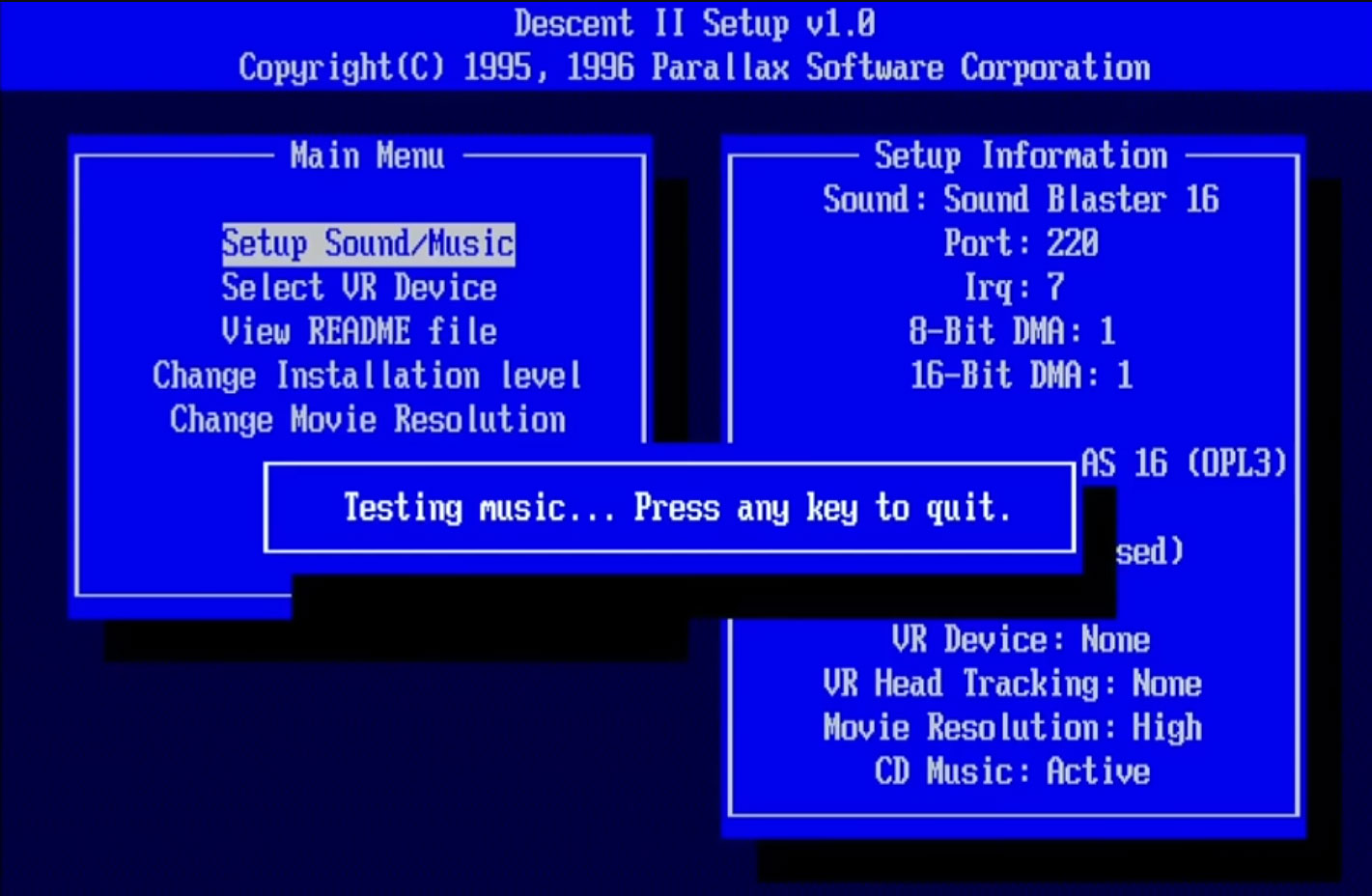
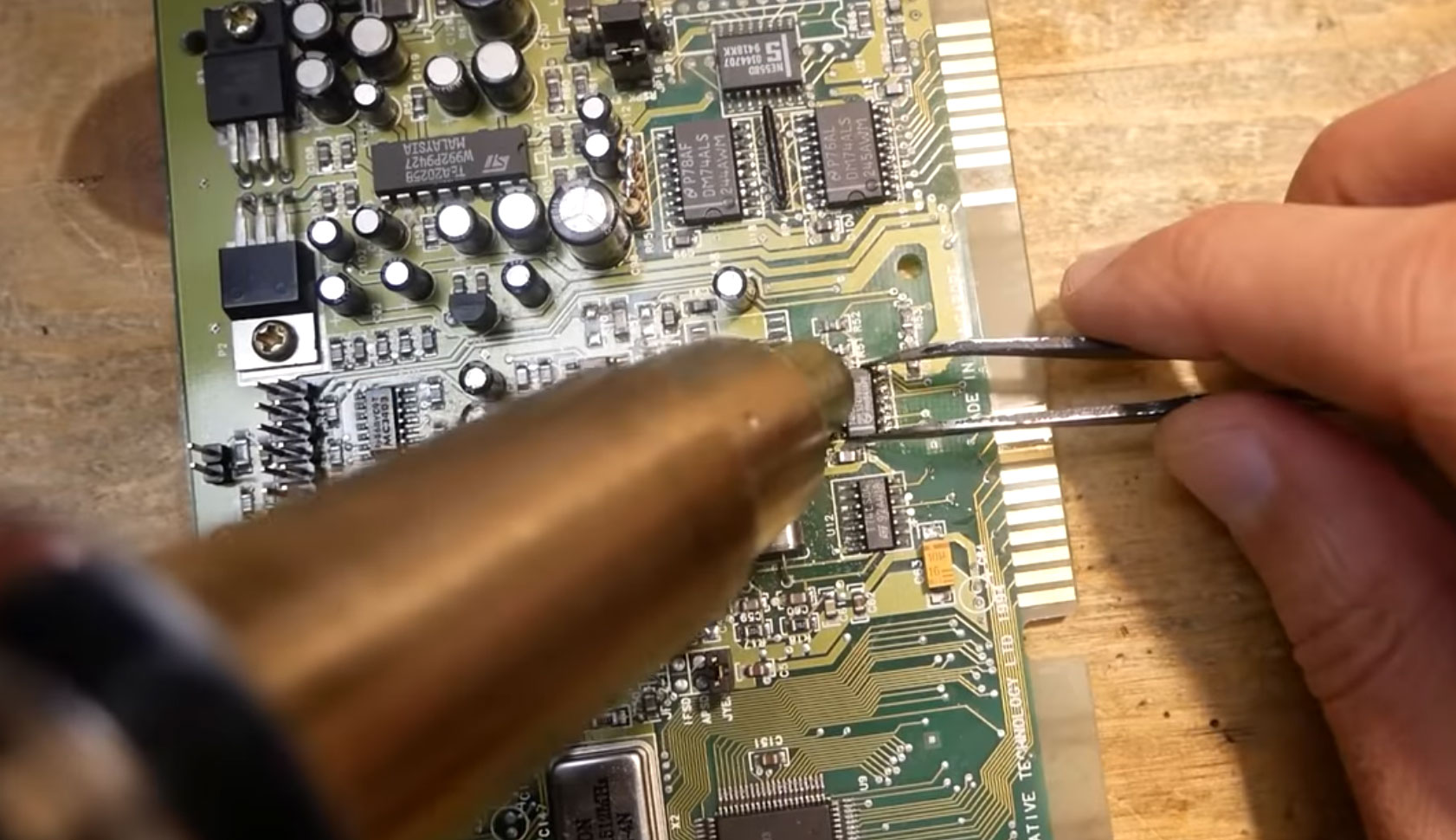
The Creative Sound Blaster 16 IDE (CT2290) fix
This sound card repair wasn’t so easy. It had been in Necroware’s to-do pile for quite a while and was used as a donor board for subsequent repair projects. So, there was no doubt that the CT2290 needed a lot of attention to get working again. Plugged in at the beginning of this attempt to reanimate it, the system didn’t detect the Sound Blaster 16 IDE, and basically, there were no signs of life at all.
Get Tom's Hardware's best news and in-depth reviews, straight to your inbox.
The YouTuber vaguely recalls issues with the data bus transceiver and buffer—common issues for this model—the last time he looked at this card. But this seems to have been a red herring.
Fixing a line of obviously faulty resistors didn’t get this sound card recognized when installed, so Necroware moved on to investigating some of the larger ICs on the PCB. After some probing, he decided to replace a Bus Transceiver, which was behaving unexpectedly, with a new one. Booting up the old PC with this new chip installed provided the first glimmer of success – the Unisound driver recognized the sound card!
Firing up Wolfenstein 3D also raised hopes, as sound was played in the menu. However, once in the game, it became evident that sound samples weren’t being played back. Descent II audio testing precipitated the same result: OPL3 FM music payback but no sound samples.
Somewhat stumped by now, Necroware unearthed a Sound Blaster 16 hardware programming guide that contained a block diagram. This provided clues to where a fault might lie. Suspicion then fell on a missing CT1748A chip. However, this chip had been put on another card when this one was used as a donor. As it is quite a ‘rare’ IC, Necrowave added a socket where it was missing, minimizing the stress involved in de/re-soldering the chip several times.
Finally, success, and Necroware now has two working Sound Blaster 16 cards for projects. That’s great to see/hear. However, a commenter highlighted that CT1748A chip shenanigans could have been avoided simply by setting a jumper on the PCB (or bridging two pads) to route digital audio to avoid this digital signal processor chip.
Again, a 3D-printed replacement for a missing bracket finished the sound card repair nicely.

Mark Tyson is a news editor at Tom's Hardware. He enjoys covering the full breadth of PC tech; from business and semiconductor design to products approaching the edge of reason.
-
rluker5 I was going to recommend many of these Creative Sound Blaster cards as the Recon3D, Z and original AE 5 series came with the best native software+hardware support for graphic equalizers of any mainstream pc audio source, but I just checked and the better drivers have been pulled from their website. The nerfed EQ AE 5 driver can still be found under the AE 5 Pure section, the nerfed Z can be found under Z SE, and I'm sure the old drivers can be found online somewhere but this is what the driver page looks like at Creative now: https://support.creative.com/Products/ProductDetails.aspx?catID=1&subCatID=1194&prodID=23095&prodName=Sound%20BlasterX%20AE-5&subCatName=AE-Series&CatName=Reply
The drivers don't work perfectly in every motherboard (Prime Z690 P has a hard time with AE 5 stability, is better with Z stability, but that board has problems in general with chipset PCIe connectivity) but they work in a much higher %, and notably better than EQ APO in my experience. The majority of EQs out there seem to be effectively nonfunctional where if you adjust a Hz range on the EQ it does not get properly, and in isolation, adjusted in your headphones. Even the better ones tend to be largely incapable of very low and high end adjustment. But for the full range of adjustment on Creative the +-24dB older EQ is outstanding and the +-12dB EQ found in the available newer drivers is not nearly as effective. With the right soundcard and motherboard EQ APO can get close though, but I've had that trashed by Windows updates in the past where SoundBlaster software persisted.
Which is a shame because these cards can have a transformative effect on tonally challenged headphones by doing little more than adjusting the EQ on what used to be basic installation software. 1970s headphones, cheap headphones, good headphones with a frequency hump or dip, Homemade headphones from small speakers or built from parts ordered online, even 100 year old crystal radio headsets can have their sound drastically improved. And if you want the sound of large floor speakers every headphone is tonally challenged. But many can be EQ'd to replicate that sound with the now conventionally unavailable older Creative driver/software packages. But it isn't like the Recon3D, Z or AE 5 series are audiophile or anything. They all have issues that would be troublesome to purists, they just are good at enhancing headphone performance for people that aren't looking for perfection - if you can find the old software. Which is tough now so these cards lose much of their value. I think I'll get around to throwing my copies on M-Disk now.
By comparison, a smaller company HT Omega still has their drivers up for their old PCI soundcards. But I have to add in EQ APO to get the sound I like with them. -
ravewulf I said something similar in a YouTube comment recently, but I wonder if someday we might see Creative or some of the other major hardware companies getting involved with retro hardware, either bringing back old products, making improved versions, or acting as chip suppliers to repair old products. There's clearly a demand to be filled and some of the chips are getting rarer.Reply -
duffer9999 Reply
I don't miss assigning an address or an interruptAdmin said:Two ancient Creative Sound Blaster cards have been repaired, and TechTuber Necroware has demonstrated them.
Old-school Creative Sound Blaster cards repaired and demoed : Read more -
Elf_Boy I used to be a pretty big creative fan, always wanting a creative sound card for my gaming machines. Till the crappy drivers started including lack of support for new versions of windows for even relatively recent Sound Blasters.Reply -
rluker5 Reply
I've found getting rid of the extras usually solved problems. I just keep the basic control software. Have a Z in my office PC, a Recon3D external in my garage pc, used to have a Recon3D PCIe, but gave it to my brother, and just swapped out the AE-5 in my gaming rig for an HT Omega eClaro that didn't work well (or fit because it is a little thicker than a 1 slot) in my Prime Z690 P motherboard that is now in the office because I switched to an MSI Z790 Gaming Plus(that I got for cheap, but it was better) for my gaming rig.Elf_Boy said:I used to be a pretty big creative fan, always wanting a creative sound card for my gaming machines. Till the crappy drivers started including lack of support for new versions of windows for even relatively recent Sound Blasters.
Getting rid of the extras generally fixed most issues (except for Prime P connection glitches), but I also stick with the older, now conventionally unavailable drivers for the Z and AE 5 because they sound better. I also use whatever Windows version is the latest.
The HT Omega eClaro is better sounding in some ways and a bit worse in others and treats different headphones differently, but most different soundcards do. I switched because when I was thinking about the vast difference in driver support (HT Omega supports 11 to XP on all of the stuff I looked at, even PCI cards) and I realized I hadn't tried that card I had in the garage attic in my new motherboard. It is working well so far. Hopefully it is stable through the updates as I do have EQ APO adjustments made. -
flashflood101 I had a SoundBlaster card in my first ever PC.Reply
It had an amplifier on the card and could power passive HiFi speakers.
I loved it. -
rluker5 OK I have an unfortunate update on the HT Omega eClaro I put in my pc:Reply
Over the last few days it has become apparent that there is some incompatibility with it and my MSI Z790 Gaming Plus mobo.
Likely the drivers from 2016. I get a couple reboots per day. Most often when waking from sleep, but not every time. Sometimes when gaming. Did not have these problems with the Sound Blaster Connect 2 drivers, either before or after the eClaro drivers were installed. I also had similar issues with my Z690 Prime P, but that board was the most issue prone board I have had on chipset PCIe slots.
I do have an HT Omega Claro PCI running in an Asrock Z97 Fatality without issue with a 5775c, but that is on Windows 10.
Also most headphones do not sound as good on the eClaro as the AE 5. 4 ohm 1970s headphones are quieter but more manageable and sound similar on the eClaro. DT990 pro and Elear sound a bit better. My planar magnetics Monolith M1060 and HE4xx sound fine but are quieted to the point of not being able to reach a strong volume when EQd. Philips Fidelio H2XR and Sennheiser HD598SE sound significantly worse with the latter having all of it's upper end inexplicably removed. Homemade headphones performance is similar with most performing noticeably worse and there doesn't seem to be a correlation with impedance.
My Claro PCI is similar in that it plays strong favorites with the same headphones. I didn't do such a thorough comparison with my old Xonar DX soundcard, but it was acting similar with rather erratic headphone performance and preferring the DT 990 Pro. Motherboard audios are generally more consistent across different headphones, but are very limited. I suspect EVGA's soundcards will perform more like HT Omega and Asus than the Creative Sound Core 3D ones that play nice with just about everything. At this point it isn't worth it for me to buy one to check it out.
So much for my attempted protest of Creative for removing access to a lot of beneficial software. At least I got to play with some old headphones.
