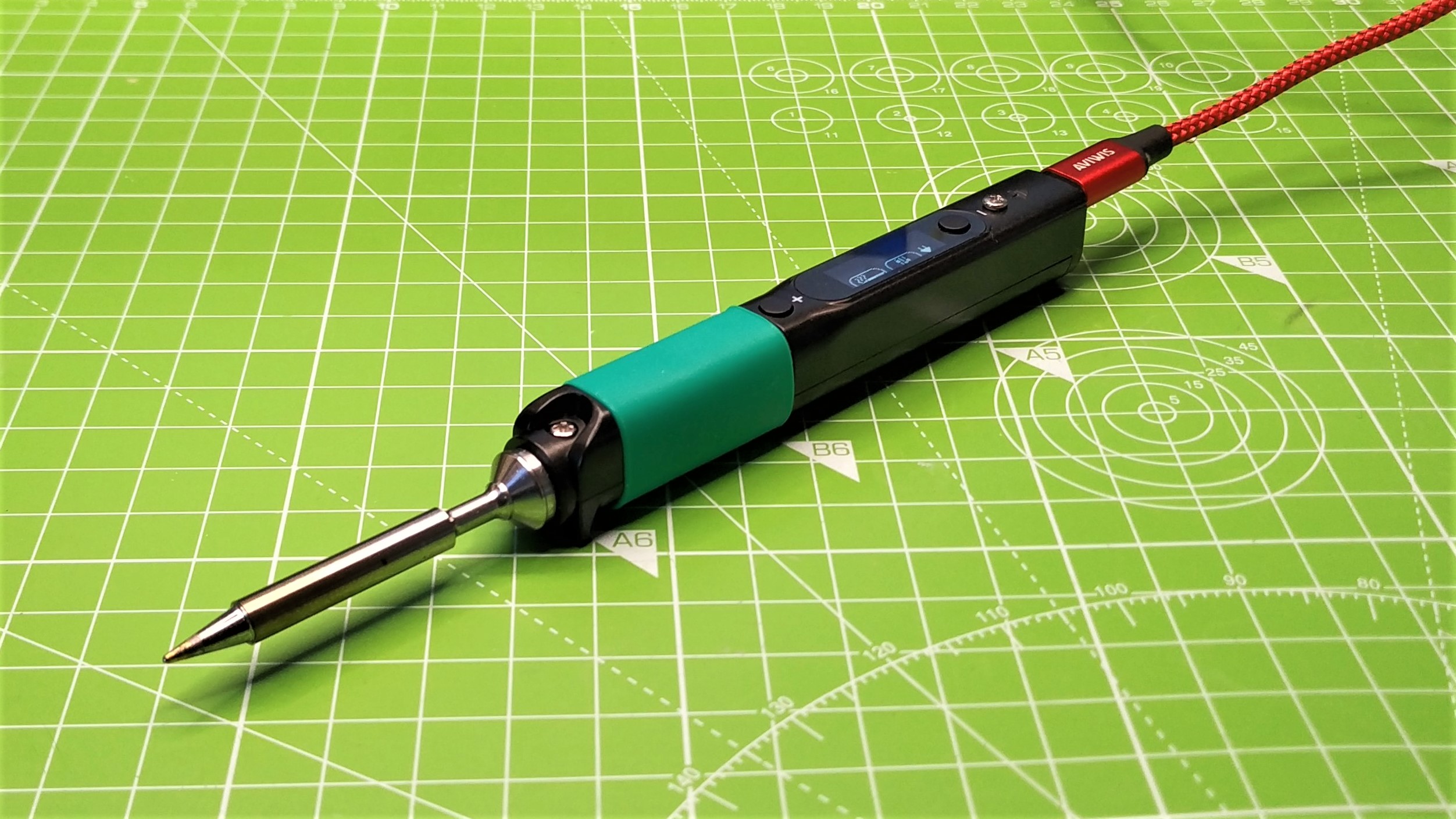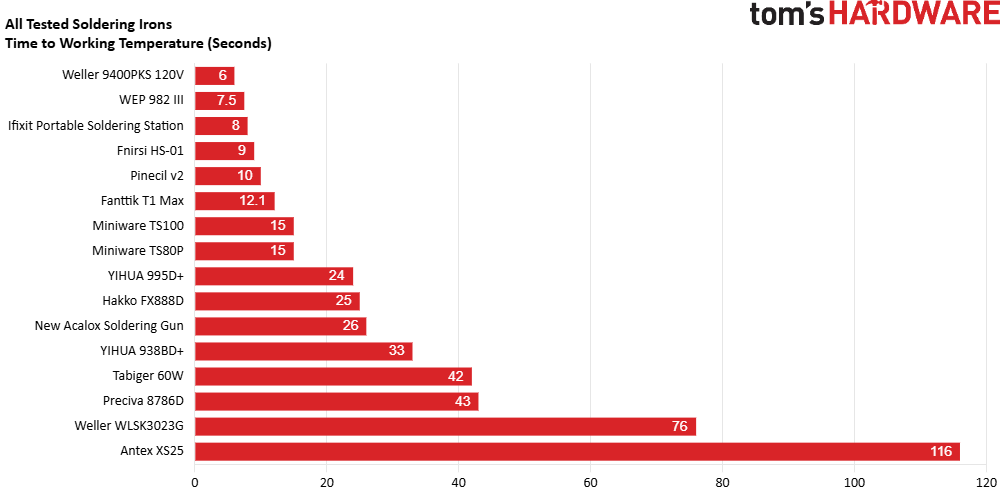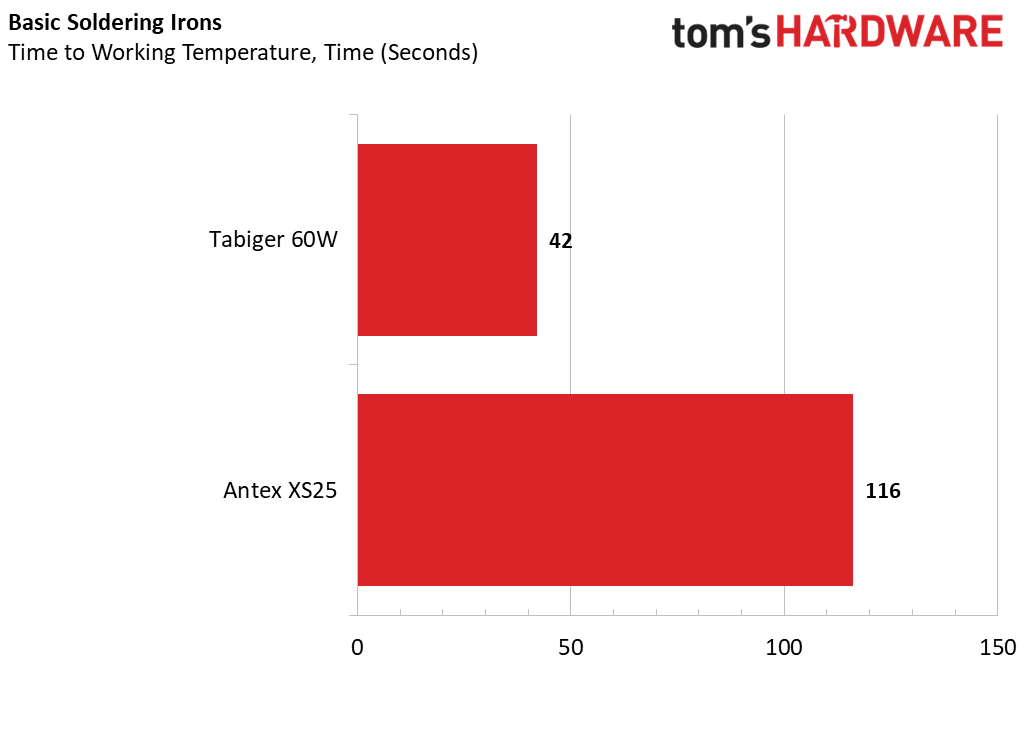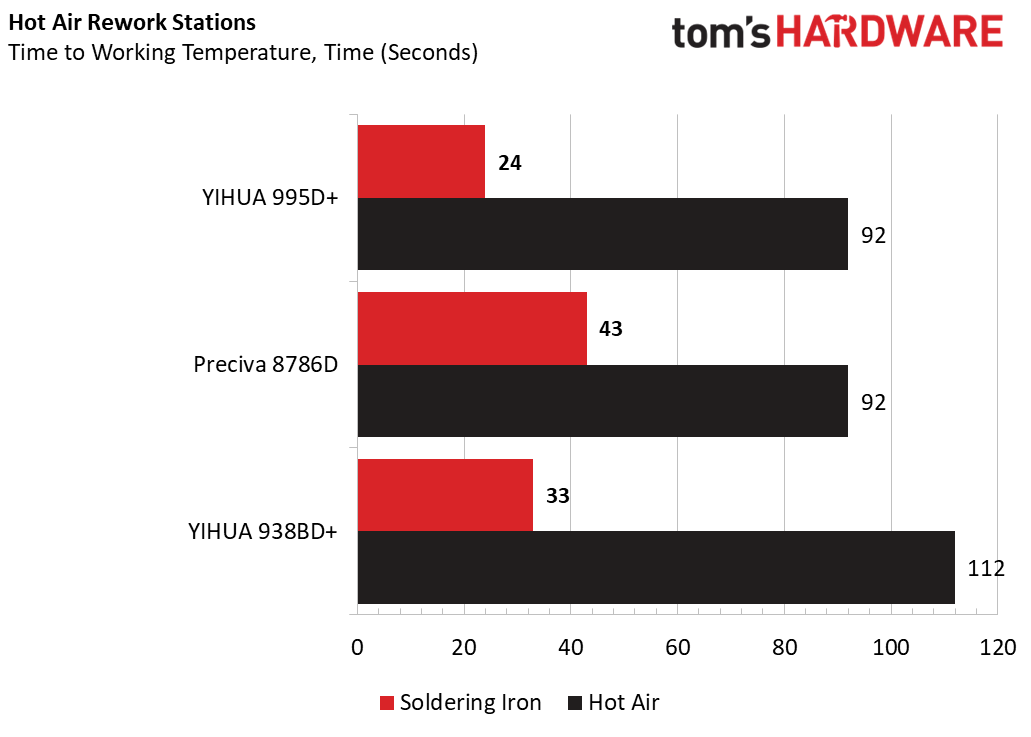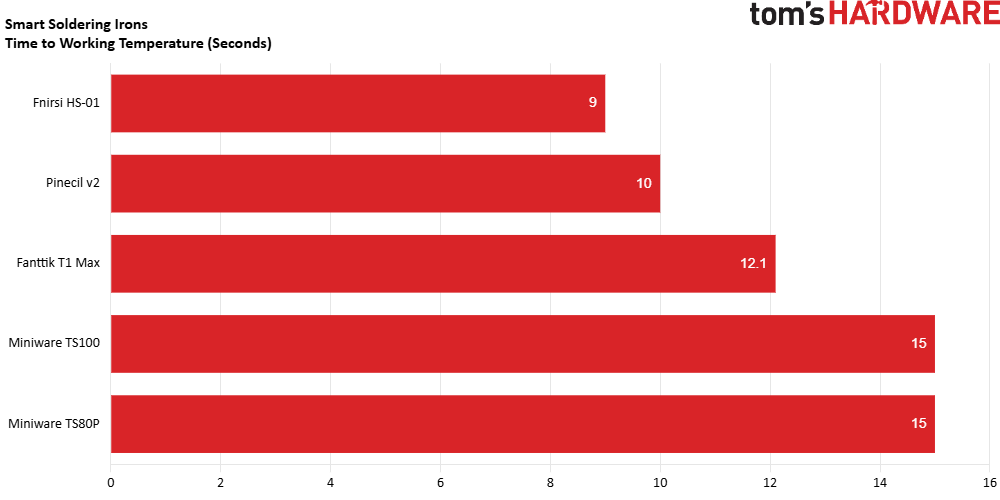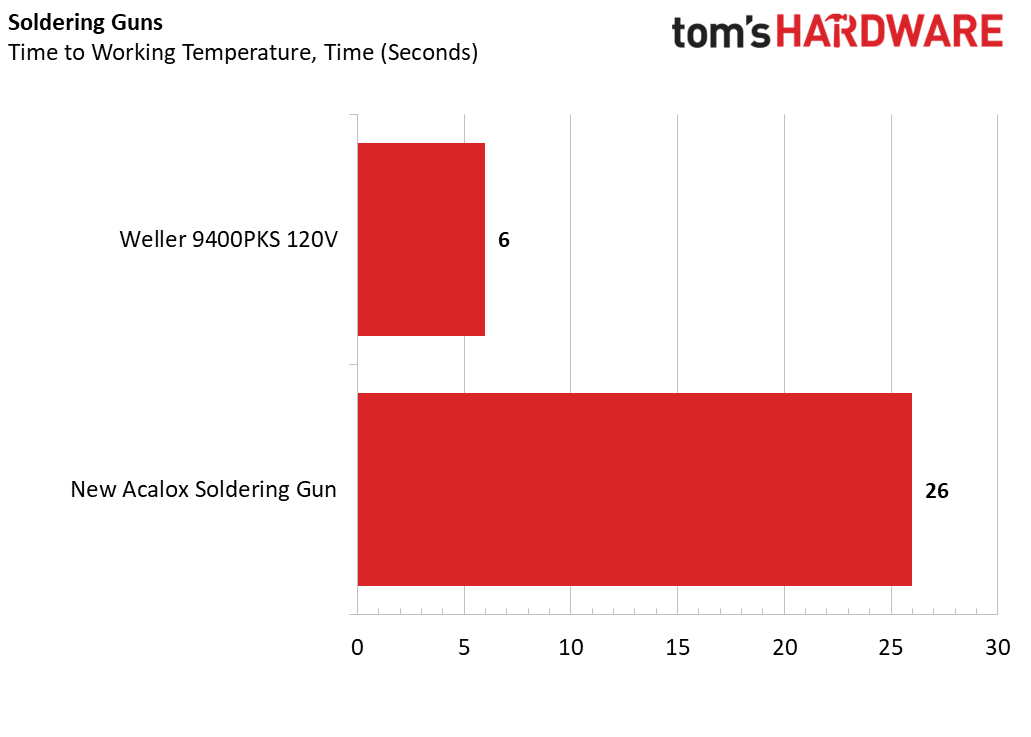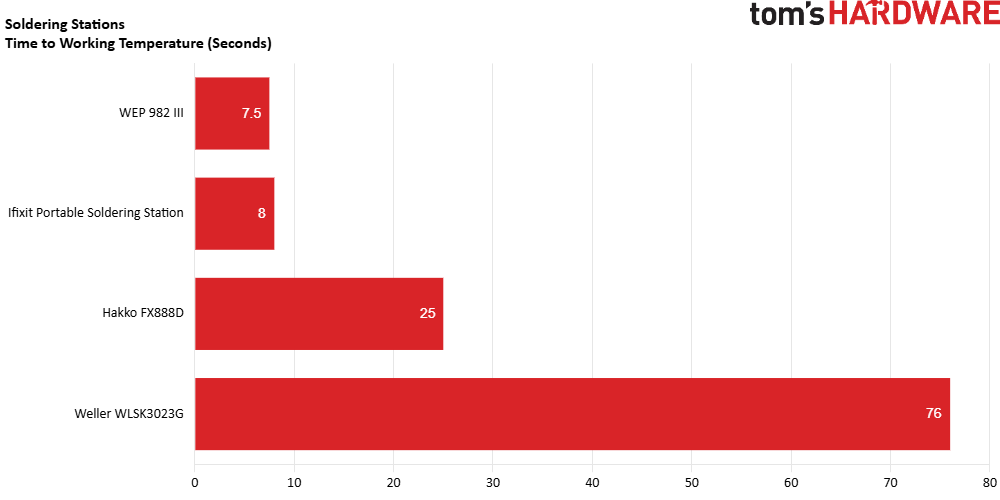Best Soldering Irons and Stations 2026
From inexpensive, beginner-friendly soldering irons to soldering guns and rework stations.


Soldering is one of, if not the most important maker skill and using the best soldering iron is the smart way to produce your best work. The best GPUs, CPUs and even 3D printers have components soldered to printed circuit boards (PCBs). Whether you are a seasoned pro, or new to soldering, you need the right iron for the task at hand, be it robotics, data science projects or arcade cabinets. But what is the best soldering iron?
On my bench I have a full hot air rework and temperature controlled soldering station, but I will often reach for a USB type C powered, smart soldering iron for quick fixes — the cheap and practical Fnirsi HS-01 has been my go to soldering iron since 2023. I've been soldering projects for well over 20 years, 15 years of that in a professional capacity and I know that a good soldering station is essential for larger soldering projects. But smart soldering irons are ideal for smaller projects, or for when you are on the move. They are quick to heat up and often have precision tips that we can use in surface mount projects.
I’ve personally tested more than 15 different soldering irons, measuring both their ease-of-use and the time it takes for them to get to an acceptable working temperature. Below, I’ve listed the best soldering irons, along with a guide to help you choose the right kind of soldering iron for your needs. This list is always changing, we've just reviewed a new precision soldering station for through hole and SMD soldering.
Best Soldering Irons and Stations

Best Smart Soldering Iron
The smart soldering iron scene started with the TS100 but then came the Pinecil which provides a smart temperature control system, DC and USB C power and user replaceable soldering tips. This little soldering iron provides total temperature control and rapidly heats up and cools down.
Smart soldering irons are ideal for electronics projects and kits. If you need to build up a PCB (Printed Circuit Board), fix some automotive or electric guitar wiring issues, or need to melt some heat press inserts into a 3D print.

Best Soldering Station
Hakko makes great soldering stations, despite looking a little child-like. The excellent build quality, thermal mass and ease of use make them the ideal choice for beginners and professionals alike. They are more expensive than others, but worth the extra spend.
Soldering stations are for those who will be spending hours soldering projects to life. You're tied to a workbench, but with the power of a full controllable and thermally balanced soldering iron. If you're constantly making jewelry, audio equipment or soldering electronics projects, a soldering station is a must buy!

Best All-Rounder
The TS100 started the smart soldering scene, and the TS101 is the refinement of the original. Easily replaceable (TS100) tips, DC and USB power input and a comfortable grip make this a great soldering iron for your go-bag and your workshop.
A good all-rounder is the kind of soldering iron that we want by our side. It gets the job done and we don't have to worry about anything. A good all-rounder is useful for soldering crafts, 3D printing, electronics and plastic welding. Just remember to keep the tip clean and your all-rounder soldering iron is ready for the next project.

Best Beginner Soldering Iron
When buying a cheap soldering iron kit they normally throw the kitchen sink in to make it a good deal. But this Tabiger kit represents a cheap entry to soldering, and it doesn’t suck. Basic temperature control, interchangeable tips, a stand and case make this ideal for beginners.
Beginner soldering irons also make great backup or "sacrificial" soldering irons for those "dirty" projects where we could damage the tip. Think automotive wiring, plastic welding as well as typical electronics projects. You don't want to spend a fortune on a soldering iron that is there to save the wear and tear on your main soldering iron.

Best Hot-Air Rework Station
A solid performer that won’t break the bank! Hot air rework is essential for surface mount electronics and with this station you can do that and through-hole components. The soldering iron is comfortable and the hot air speed and temperature is at your control.
Hot-air rework stations are awesome for general electronic repairs. They heat the solder from a component, and enable us to remove the component without issue. They can also be used in crafts such as jewelry fabrication, plastic welding and 3D printing (removing strings from prints with a little heat is akin to magic)

Best Soldering Gun
Weller makes great soldering tools and this 140W soldering gun is a solid performer which powers through big soldering jobs. It has two power settings, and can dump 480 degrees Celsius of heat in six seconds! It is a blunt instrument, for those big jobs.
Soldering guns have immense power, making them ideal for automotive soldering applications which typically use large gauge cables that soak up heat.

Best Travelling Soldering Iron
Slightly bigger than the TS101 but many times cheaper, the Finirsi HS-01 is the ideal soldering iron for your go-bag / work-kit. It heats up fast, cools down quickly and we have complete control over the temperature and soldering tip. Best of all it comes with an aluminum cover to protect the tip when on the move.
A travelling soldering iron has to be good at a lot of things. It is never the best all-round soldering iron, but they have the heat that you need to tackle a job. Electronics, jewellery, electric guitars, plastic welding and 3D printing projects will benefit from a travelling soldering iron.

Best for the Professional Maker
The Ifixit Fixhub Portable Soldering Station is a great all-rounder. In your home workspace, the makerspace and the garage, the Ifixit Fixhub Portable Soldering Station has the power and precision for all of your soldering needs. It feels like a Hakko soldering station, but portable. The mix of portability, power and precision it is going to make a dent on your wallet.
The iFixit Fixhub provides the power of a desktop soldering station. Heck we have the power to tackle automotive and industrial soldering projects. It also has the precision control necessary for general electronics and 3D printed projects.
The Best Soldering Irons 2026
Why you can trust Tom's Hardware
Best Smart Soldering Iron
1. Pinecil V2
Our expert review:
Specifications
Reasons to buy
Reasons to avoid
$26 isn’t a lot of money in the world of best soldering irons. It can buy you a cheap kit, loaded with accessories to sweeten the deal. Or it can buy you what is probably the most useful soldering iron a maker could have. We loved the Pinceil v2 so much we gave it an Innovation Award.
Pinecil V2, is a refinement of V1, and brings a fully temperature controlled soldering station into the palm of your hand. No really! Don’t let its size fool you. This is a capable iron that can be used for delicate soldering tasks, or for larger jobs such as speaker cables and other connections with a large thermal mass. Just change the tip (it is compatible with TS-100, TS-101 tips) and you can solder connections both small and large.
Pinecil V2 is quick to heat up, hitting 350 degrees Celsius in just 20 seconds when connected to a 20V USB-C power adapter. That's really fast for any soldering iron and great for those of us that need to do a job quickly.
The “smart” aspect of Pinecil v2 is the OS. Yes we have an OS on a soldering iron, and with it we can tweak the iron to our needs. Setting a custom temperature profile for specific tasks is just a few clicks away. Customizing the UI for left or right handed users, setting sleep times to keep the iron hot while waiting for the user, then reacting to movement and ramping the iron to your preferred working temperature.
The downside of Pinecil v2 is that it doesn’t come with a stand. The overall shape of the iron means that it does not roll around your bench. If you need a stand, they can be purchased for just a few more dollars.
Given the size of Pinecil v2 it is the ideal soldering iron for younger or inexperienced makers. It feels more like a pencil than a soldering iron and the quick heat up and cooldown times mean there is less chance of injury. That said, always supervise learners when using any new tool.
Best Soldering Station
2. Hakko FX-888D
Our expert review:
Specifications
Reasons to buy
Reasons to avoid
Hakko are the Rolls-Royce of the best soldering irons. Its color-scheme may look a little Fisher-Price, but this soldering iron is a professional piece of kit. The Hakko FX-888D is a soldering station that offers excellent thermal performance, with a soldering iron that can reach 480 degrees Celsius. Tips can be easily sourced and changed, enabling precision or heavy duty soldering.
The soldering station control unit has only two buttons but from there we can change the temperature and create presets for quickly moving from one type of job to another. The soldering iron has a great feel, with a non-slip coating and a flexible silicone cord to reduce accidental melting.
We soldered up a Velleman kit (PIC experiment board K8048) and the Hakko worked rather well. The default 350 degrees Celsius felt a little too low for the rather thick PCB so we upped the temperature to 400 and the lead solder flowed perfectly.
This is a pro level soldering station and with that it commands a pro level price. If you are going to solder a lot, or for professional use then this should be on your wish list.
Best All Rounder
3. Miniware TS101
Our expert review:
Specifications
Reasons to buy
Reasons to avoid
The TS101 continues the greatness of its progenitor, the TS100 but provides a greater choice of power supply options. The iron is easy-to-use, quick to heat up and precise in its output. It's also compatible with TS100 soldering tips, opening up a world of choice.
In our review we loved how the TS101 felt in the hand, the button placement is perfect and the tip compatibility with the plethora of Pinecil and TS100 tips means that it caters to every user. Younger or inexperienced makers will find the TS101 slightly larger than say Pinecil v2, but the button placement and balance make this an ideal alternative for makers learning to solder.
The $50 price tag is double that of Pinecil V2 and there isn’t much difference between them. Both soldering irons support the same power options and soldering iron tips. What does separate them is comfort. If we were soldering all-day long, then the TS101 would be our choice.
Best Soldering Iron for Beginners
4. Tabiger Soldering Iron Kit
Our expert review:
Specifications
Reasons to buy
Reasons to avoid
A cheap soldering iron kit is how many of us start our soldering journey. It is how I started way back in the 1980s. Sometimes a cheap kit will put us off, other times it offers a low cost point of entry for a new skill. The Tabinger solder iron kit is low cost, under $20 and comes with plenty of extras. This is normally a warning on the quality, in this case the iron is rather good despite our first impression.
In the kit we get lead free solder, spare tips and a folding stand (which works but isn’t the nicest). Sure all of these aren’t the best quality, but if we are starting out they will do a good job until we move onwards.
The iron is light in the hand and features a dial to set your temperature. Tips can be easily changed, and the kit comes with a selection of precision and chunky tips. Changing a tip involves unscrewing the collar and sliding the cold tip off, reversing the process to secure your choice in place.
Tabinger’s soldering iron melts solder well; just increase the temperature on the dial to be a little over your ideal choice. We normally solder at 350 degrees Celsius, but the solder was a little tacky with this iron, so we went to 400 and all was well. We did notice that the tip became “scorched” rather quickly. In our experience cheaper soldering irons can burn out quite quickly, so bear that in mind. Replacements can be easily sourced from Amazon or Aliexpress.
The Tabinger 60W Soldering Iron is a decent iron to get you started. The low cost makes it ideal for dipping your toe into soldering.
Best Hot Air Rework Station
5. Yihua 995D+ Soldering Station
Our expert review:
Specifications
Reasons to buy
Reasons to avoid
The best soldering station with a hot air rework is a dream purchase for most makers. You can buy brand names for hundreds of dollars, but the Yihua 995D+ offers brand name performance for a fraction of the price.
We’ll start with the soldering iron: a rather generic iron which uses the collar system to retain a tip over a heating element. In this case being generic is a good thing. Replacement tips can be easily sourced (even Haako tips will work). The iron feels good in the hand and the silicone cable never gets in the way thanks to its own weight keeping it fixed to the bench.
The hot air gun also feels good in the hand and has a similar cable. Controlling the iron and hot air is a little tricky at first, requiring the correct controls to be selected (on the left are the hot air controls, on the right the soldering iron) before using the central knob to set the temperature and air flow.
The tall, thin design keeps your bench space clear - the included soldering iron stand takes a little more space but that's ok. The included stand is solidly built, doesn't slip around the bench and has the choice of brass or sponge to clean the tip. The Yihua 995D+ is an excellent soldering station for beginners and pros alike. It gets the job done, looks good and keeps more cash in your pocket.
Best Soldering Gun
6. Weller 140W Soldering Gun
Our expert review:
Specifications
Reasons to buy
Reasons to avoid
Weller is a known brand in the world of soldering irons. They produce good quality irons and this 140W soldering gun represents another quality product.
Soldering guns come in many forms, some feed solder to the tip, others, like this require us to manually feed the solder with a spare hand. The Weller 140W soldering gun is a beast, and lays down a surprising amount of heat in six seconds. From ambient to 480 degrees Celsius in six seconds, you can solder heavy, big joints. If you need to solder some speaker cables, large power connections on a robot or vehicle, then this gun will make the job so much easier.
Slightly pressing the trigger unleashes 140W of power to the tip of the iron. Talking of tips, it comes with a selection for precise and blunt tips for different soldering scenarios. This isn’t a general purpose soldering iron, but when you need raw power, for a large surface area, then this will do the job just fine.
Best Travelling Soldering Iron
Specifications
Reasons to buy
Reasons to avoid
Fnirsi’s HS-01 smart soldering iron is a challenger for Pinecil’s crown. It shares the same price-point, around $30 and it uses USB C power. But the HS-01 is a much better travel companion.
First of all is the cap. Instead of a stand we get a cap which firmly covers the hot tip of the soldering iron. Sure the cap will get hot if you put it on right after soldering, but the iron cools down quick, and heats up even quicker! The screw collet, designed to hold the tip in place, means that we do not need a screwdriver to replace tips, just wait for the iron to cool and you can swap the tip for a compatible replacement. TS100 / TS101 / Pinecil tip compatibility would be the ideal, but a set of Hs-01 compatible tips is around $15.
Soldering with the HS-01 is a joy. The included tip is a good all-rounder and for our review it performed great on solder joints big and small. For $30, if the Pinecil V2 is out of stock, or you need a soldering iron for your traveling maker kit, buy this instead!
Read: Fnirsi HS-01 Review
Best for the Professional Maker
Specifications
Reasons to buy
Reasons to avoid
The Ifixit Fixhub Portable Soldering Station is a great all-rounder. In your home workspace, the makerspace and the garage, the Ifixit Fixhub Portable Soldering Station has the power and precision for all of your soldering needs. It feels like a Hakko soldering station, but portable. The mix of portability, power and precision it is going to make a dent on your wallet. If you are a professional maker who needs a powerful soldering system around your shop, then the Ifixit Portable Soldering Station is for you.
The replaceable tips are great quality, and they can put the heat exactly where we need it. We used the conical, knife and bevel tips and each of them exceeded our expectations. The USB-C cable is great quality, and won’t get in the way when soldering. Take a look at our full review to learn everything about this great soldering station.
Read: Ifixit Fixhub Portable Soldering Station Review
Picking The Best Soldering Iron For You
Picking The Best Soldering Iron For You
Finding the best soldering iron for you is important. You need to be comfortable with the soldering iron in order to concentrate on the task at hand. But which type of soldering iron is for you?
- Basic Soldering irons: If you are just trying your hand with soldering then perhaps an advanced soldering setup is not for you, yet. A simple soldering iron heats up to a set temperature, giving you the confidence to start soldering without having to tweak the settings.
- Smart Soldering Irons: If space is at a premium, but you need a temperature controlled soldering station, then smart soldering irons are for you. Typically powered using USB C or DC power supplies, these irons provide precise temperature control without dominating the bench.
- Soldering Station: If you need a soldering iron with precise temperature control, along with the best thermal balance, then a soldering station is for you. Stations have an external control unit which contains the power circuitry necessary to deliver precise thermal output. The soldering iron is typically housed in a separate stand giving the user flexibility on the bench.
- Hot Air Soldering Station: These stations offer a temperature controlled soldering iron, along with a hot air gun that is used for surface mount soldering, reflowing circuits and desoldering components from boards.
- Soldering Gun: A soldering gun is a brute force tool, used for larger solder joints. If you are soldering heavy duty cables, speakers or terminals, then a soldering gun has the power you need. For finer, detailed work they are clumsy and awkward, so you will still probably want a soldering iron to go with your gun.
Other Soldering Irons We Tested
Other Soldering Irons We Tested
In our tests to find the best soldering iron we tested a number of other irons. Some from well known manufacturers, and others from some lesser known manufacturers. These didn’t make the grade in our tests but we have included the full results of the tests, so that you can make your own decision based on quality and price.

Fanttik T1 Max
This smart soldering iron is so simple to use, and it heats up and cools down fast. It is completely wireless and comes with a selection of soldering tips and kit to get you started. So why didn’t it make the cut? The handle is a little too thick, making it uncomfortable for smaller hands. The weight balance is a little off and despite the easy dial controls, the Fanttik T1 Max hasn’t got the grunt for larger solder joints. But this is a great soldering iron for gifting to a new maker. I’ve got a full review and analysis to help you make up your mind.

WEP 982 III Precision Soldering Station
I really liked this precision soldering station. It heats up fast, the 200C standby temperature keeps the iron ready for use. Tip selection is great, there are precision tips and big(ish) chisel tips for larger joints. You can “hot swap” the soldering tips using the stand. I also found this soldering iron to be very precise. So if it reviewed that well, why isn’t it on the list? The problems that I encountered were that it was easy to over shoot your soldering temperature, not a big deal, but it was irksome. But the biggest issue that I faced was that my review unit arrived damaged but the damage took a few hours to manifest itself. Hence I would only recommend buying this soldering iron from a retailer with a good returns policy.
Miniware TS80P
How did this iron not make the list? It looks great, feels great and it has a spring loaded tip ejection system. What let it down was the price, $95 is a lot for an iron. It can put down heat, but you need to change the included precision tip for something more general purpose in order to get it into a board. We love the iron’s user interface and it works really well, but so does Pinecil V2, which retails for a third of the price.
Weller WLSK3023G Soldering Station
Coming from the Weller pedigree we had high hopes for this soldering station. Alas it wasn’t meant to be. The LED light ring is annoying, the iron felt imprecise, and the hot tip of the iron pointing out from the stand felt counter-intuitive. It isn’t a bad iron, but compared to others, it just wasn’t worth the $70 asking price.
YIHUA 938BD+ Soldering Station
It was a tough call between the 938BD+ and the 995D+. The 938BD+ has a wider footprint, but the user interface felt a little less cumbersome. The call was tough, and if the 938BD+ is offered at a reduced price to the 995D+, then jump on it.
Preciva 8786D Hot Air Gun Rework Station
It may look a little dated, but this is a solid, low-cost soldering station. So why didn’t it make the list? The hot air rework gun felt weak, we had to ramp the temperature to the max in order to melt the solder on a heavy joint. The soldering iron felt fine, much like the Yihua stations (Preciva and Yihua are one and the same) but it lacked a silicone cord, instead using PVC. PVC cords are fine, but they are prone to creeping along your bench, getting in the way.
New Acalox Soldering Gun
This gun was the antithesis of the Weller. It took a while to heat up and required solder to be fed via a ratchet system, through the gun. It felt cheap, and the easily removable plastic cover exposed mains voltage connections. If you need a soldering gun, spend the extra money and get the Weller. This cheaper version is not safe for general use.
How We Test The Best Soldering Irons
How We Test The Best Soldering Irons
Each soldering iron was tested with a Velleman PCB kit, chosen for its mixture of small through-hole components and large soldering joints (mechanical joints to anchor components to the board). We used the same solder, lead based 60 / 40 with tin and rosin flux core across all tests, to ensure that our results were consistent.
From Cold to Hot: Getting to A Working Temperature
For each soldering iron / station / gun we tested how long it would take to get to a working temperature from cold. What is a working temperature? Well that is a personal choice. Some prefer to solder at 350 degrees Celsius, others much higher. Rather than set a temperature target, we chose to pick the moment where solder instantly melts on the tip of the iron. In the case of the hot air rework stations we chose the moment that a heavy solder joint would fully melt. All times are measured in seconds, and a lower time is better.
Name | Type | Time (Seconds) | Hot Air Time (Seconds) |
|---|---|---|---|
Fnirsi HS-02 | Smart Soldering Iron | 3.6 | Row 0 - Cell 3 |
Weller 9400PKS 120V | Soldering Gun | 6 | Row 1 - Cell 3 |
WEP 982 III | Solering Station | 7.5 | Row 2 - Cell 3 |
Ifixit Portable Soldering Station | Soldering Station | 8 | Row 3 - Cell 3 |
Fnirsi HS-01 | Smart Soldering Iron | 9 | Row 4 - Cell 3 |
Pinecil v2 | Smart Soldering Iron | 10 | Row 5 - Cell 3 |
Fanttik T1 Max | Cordless Soldering Iron | 12.1 | Row 6 - Cell 3 |
Miniware TS100 | Smart Soldering Iron | 15 | Row 7 - Cell 3 |
Miniware TS80P | Smart Soldering Iron | 15 | Row 8 - Cell 3 |
YIHUA 995D+ | Hot Air Soldering Station | 24 | 92 |
Hakko FX888D | Soldering Station | 25 | Row 10 - Cell 3 |
New Acalox Soldering Gun | Soldering Gun | 26 | Row 11 - Cell 3 |
YIHUA 938BD+ | Hot Air Soldering Station | 33 | 112 |
Tabiger 60W | Basic Iron | 42 | Row 13 - Cell 3 |
Preciva 8786D | Hot Air Soldering Station | 43 | 92 |
Weller WLSK3023G | Soldering Station | 76 | Row 15 - Cell 3 |
Antex XS25 | Basic Iron | 116 | Row 16 - Cell 3 |
Basic Soldering Iron Times
These basic irons are there for “plug and play” soldering and the Tabiger 60W iron gets to a solder melting temperature much quicker (42 seconds) than the venerable Antex XS25 (116 seconds). The Tabiger has basic temperature control, and almost three times the power of the Antex iron. That said, Antex is a respected brand and offers superb performance, making it the ideal starter soldering iron. Its what I used for a very long time!
Hot Air Rework Station Times
These stations all feature a soldering iron and a hot air gun. The irons all heated up fast with the Yihua 995D taking first place in 24 seconds. The Yihua 938BD+ claimed second place at 33 seconds. For hot air, the 938BD+ was way slower than the others, 112 seconds versus a joint 92 seconds for the 995D and Preciva 8786D.
Smart Soldering Iron Times
Smart soldering irons are the F1 cars of the soldering world. They get hot, fast! The Fnirsi HS-01 took first place with a time of 9 seconds. Second was the Pinecil V2 which offers plenty of power for its low price! Any of these smart soldering irons would be a great addition to a maker’s toolbox. But for under $40, Pinecil v2 is hard to resist.
Soldering Gun Times
If you absolutely have to solder large solder joints, then a soldering gun is for you. These things get hot, and have the thermal mass to dump solder onto the target. Weller’s soldering gun is impressive. It heats up within six seconds, and can sustain large solder joints for a considerable amount of time. The Acalox soldering gun is slow to heat up (26 seconds) and it feels rather cheaply made. Avoid it and pay the extra for Weller.
Soldering Station Times
Weller may have won the soldering gun round, but here it loses out to Hakko’s FX888D. Heating up in 25 seconds, versus Weller’s 76 seconds, the Hakko FX888D is a sublime soldering experience, but we expect that given its price. If you are going to be soldering professionally it is always best to have the right tool for the job (as Star Trek’s Scotty can attest.)
Soldering irons frequently asked questions 2026
▶️ What should I consider when buying a new soldering iron?
What will you be soldering? The GPIO on your Raspberry Pi Pico, a custom circuit board, or heavy gauge speaker wire and solder joints? For the larger projects, a soldering gun is the best option as it “dumps” a lot of heat in a short space of time. This makes it easy to solder heavier connections. For delicate soldering, like surface mount (SMD) components, you’ll need a temperature controlled, and precision soldering station or soldering iron. If you are just starting out, a smart soldering iron gives you a temperature controlled soldering station in a super small package, and you can get alternative soldering iron tips for all jobs.
▶️ How do I choose the right tip size and shape, and what about tip maintenance?
The right soldering tip is a mixture of personal preference and what the project needs. Soldering delicate components with a huge chisel tip is a ballsy way to prove you are the best, but it will ultimately lead to failure. Likewise when trying to solder speaker wire with an SMD soldering station, prepare to wait, and fail!
Tip maintenance involves keeping the tip clean of old solder and contaminants. Soldering stations come with a tip cleaning sponge or brass wool to wipe away excess solder. Preparing a tip for soldering is called “tinning” and it involves flowing fresh solder onto the tip, then wiping away the excess, leaving a clean tip from which we can solder.
▶️ What safety and best-use practices should I follow with a soldering iron?
Soldering uses heat to melt solder between two metal components, and that means there is a risk of burning yourself. When using the soldering iron, keep your hand firmly on the soldering irons grip, and the other hand should be carefully feeding solder into the solder joint. You should have eye protection in case the solder spits, and fume extraction to protect your lungs from flux which is used to make nice fluid and shiny solder joints. You can buy dedicated fume extractors, or you can just solder next to an open window.
Your soldering area should be clear and free of any objects which may get in the way. Your soldering iron should be on your preferred side, so that you do not have to reach across the project to grab it. Tools should be on hand, and the subject of soldering should be clamped in place, preferably on top of a silicone mat to prevent damage to your desk.
▶️ Why is my soldering iron tip not working properly?
Keep the soldering iron tip clean. Dampen the sponge on your soldering iron stand and wipe the tip of any debris. Now tin the tip with a little fresh solder and then repeat the wipe. The tip should be clean and free of debris.
If the tip still doesn’t work as expected, turn off the power at the outlet and wait for it to cool. Then remove and check that it makes full contact with the soldering iron. There is usually an element that heats up the tip and this should be clean. For smart soldering irons, wait for the tip to cool and then check that the tip makes full contact with the soldering iron.
If solder is not sticking or flowing into the joints, increase the temperature a little and see how it performs. I find that a 350C working temperature is ideal for how fast I solder, but you may need it a little cooler or hotter depending on your speed.
▶️ How hot should the soldering iron be?
The best soldering temperature depends on a few factors. First, the specifications of the components that you are soldering. Some are temperature sensitive and may break with excessive or prolonged exposure to heat. Secondly, the solder you are using. Lead or lead-free solder come in many different chemical combinations and so you'll need to adjust the temperature to fit the solder. Lastly, your soldering speed. A lower temperature means you'll be heating a joint for longer, and that will slow you down. A higher temperature means you will need to move fast. Aiming for around 350C (662F) is the sweet spot for speed and control.
Get Tom's Hardware's best news and in-depth reviews, straight to your inbox.

Les Pounder is an associate editor at Tom's Hardware. He is a creative technologist and for seven years has created projects to educate and inspire minds both young and old. He has worked with the Raspberry Pi Foundation to write and deliver their teacher training program "Picademy".
-
ElectronsRecycled I would start by deciding the power source (AC, DC, batteries, or flammable gas) and the style of soldering tool (pencil, station, or gun.) Then I would pick the tip I want (T12, T15, T18, etc.)Reply
My high school Electronics Technicians took second in the state last year. For repairing electronics and soldering small wires, the first rule is to run away screaming from any tip that is not a T12 / T15 / T18. The second rule is to buy a station and a lot of tips according to your budget.
We can use old 900M / T18 tips, but they are less than ideal. On the up side, they are cheap. Pencil-type irons can be had for $14, and tips cost less than $12 for a 17-piece set on Amazon.
I love T12 tips, but they do cost money. $35 for a station and another $35 for 10 assorted tips is not easy for some high school kids to afford.
T15 tips are down to $20 each, and soldering stations are down to $200. I have not blown that much on one station, yet. -
bit_user Reply
For an entry-level setup, is there really a good reason for the typical person to consider anything other than A/C?ElectronsRecycled said:I would start by deciding the power source (AC, DC, batteries, or flammable gas) and the style of soldering tool (pencil, station, or gun.)
I have a Weller pencil-type, but I got it without a base and then bought a cheap base as an afterthought. I wish I'd spent a little more and gotten the whole kit from Weller.
That said, I do almost zero soldering. The most ambitious thing I might do is replace the microswitches in my Logitech trackball, someday. Those switches wear out way too fast. -
I used a Weller station for years repairing pagers ages ago. Best station I can think of. I use a butane one now from my toolbox but again, I don’t do any soldering anymore.Reply
-
MoxNix These are very far from "the best" they're cheap junk. For simple soldering stations you really can't beat Weller. Sure they're more expensive but not excessively so and they're far better. Your so called "professional" rework station is a joke. If you want to see an actual professional rework station take a look Pace products. https://paceworldwide.com/product-catalog/rework-systemsReply -
LordVile Depends what you’re after. If it’s wires don’t bother with soldering irons and just use crimps/solder sleeves and a heat gunReply -
razor512 Still enjoying my Hakko FX888D. While there are higher end units with better performance, in terms of long term costs, it is one of the best value units. The main reason for this, is the cheap replacement tips, and the wide selection.Reply
In its price range, there are units that will warm up faster,but they will not have as much thermal mass, thus forcing you to compensate by using a higher temperature than otherwise needed.
Beyond that, there is the thermal interface quality. For example, you can find similarly priced units that can do a higher output power, but if you connect them to a kill a watt meter and then tap a blob of solder on the tip, to a heatsink, you will see that they will often top out at like 30-40 watts. Even if the hardware can deliver the power, if the heating element doesn't have good contact with the tip, then the heating element will spend all of its time in thermal protection mode.
The FX888D does have some of the issue to some extent since the ceramic heating element doesn't maintain perfect contact, it is able to consistently dump a lot more of its power into the solder tip without doing thermal protection of the heating element.
The most efficient ones, are the tips like on the Hakko FX951, but it is a far more expensive unit, and the added efficienct is often not needed unless you are dealing with large ground planes, and want to do things like keep the solder tip at like 250C for your lead solder. -
SyncMan ReplyMoxNix said:These are very far from "the best" they're cheap junk. For simple soldering stations you really can't beat Weller. Sure they're more expensive but not excessively so and they're far better. Your so called "professional" rework station is a joke. If you want to see an actual professional rework station take a look Pace products. https://paceworldwide.com/product-catalog/rework-systems
I would second the comment from MoxNix . I am a veteran 44th year as CET.
Pace stations are priced way over the Hobbyiest bench budget.
Les Pounder should rename the article 'Best Soldering Stations Tools for those on a low budget'.
I have 2 Pace MBT stations and the SensaTemp feature allows a faster workflow.
I also have several Tip Temperature testers and the pace thermal control is very good
My MetCal station is the best and many Professionals that I have spoken with, agree.
I was a first week adopter of the Pinecil V2 paying far far too much to import the $25 tool
and on the third remote task using XT60 Lithium 4S battery power,
the $25 tool went dark, unresponsive,
and I reverted to the Weller PyroPen Gas Iron as my Service Truck backup.
Edit2: MetCal just lowered the price of the GT90 with T4 wand to $250 US and I may buy it soon. -
Johnpombrio One of the most important aspects of a soldering iron for me is to have a soldering iron hot enough to do the job. Nothing is worse than holding the iron to the board or the wires I want to join and not being able to melt the solder on the part or wire. It also needs to be able to HOLD the temperature long enough to finish the work. I have a very cheap 60-watt iron station with a nice sharp tip with a variable temperature power supply that I usually have on high all the time. It's hot enough to do what I need it to do and keeps the temperature up when having a lot of solder to melt (for wires :) Looking at Amazon's pages, it is sometimes hard to tell what the power of the iron is so be careful. 60 Watts is the minimum that I would recommend.Reply
I agree with the folks that say these are simply hobbyist tools. At HP I saw a LOT of companies soldering stations and they were all high-end equipment, esp for surface mount. When ISO 2000 came in like a tsunami, most stations had calibration stickers to ensure that the soldering irons were accurate.
BTW, I tried to use my IR temperature measurement gun to see what my iron's temperature was and it failed as the gun could not focus that small :) -
ProfBobK I guess we are not all professionals who need to solder all day. I'm an academic and when my techs are busy I have half a desk in my office where I can put small projects together. I had an old and VERY cheap soldering iron which, nevertheless had temperature control and a temp display on it. It was terrible. I replaced it with a Hakko FX888D. I now have no bouts of frustration and stress when trying to solder components to boards, I no longer destroy components with a cheap soldering iron which was either too cool or far, far too hot (despite claiming it was between 390 and 400 degrees all the time), and I can make lovely neat connections. I'm not really sure what the extra $2000 dollars buys you for those 'real professional' set-ups, but for an occasional user the Hakko is just light years better than cheap stuff. I didn't understand just how much of a difference $100 (or a bit more) could make.Reply -
Friesiansam Use Metcal if you are going to do a lot of soldering. When I worked for a pcb manufacturing firm, they were the goto irons. The heating element is inside the tip and, the base automatically adjusts the power according to the heat being drawn from the tip. No manual adjustment needed and no risk of accidentally leaving the temperature set too high and ruining something by overheating. They have changed a bit since I was doing that job but, would still be my choice, if I was doing enough soldering to justify the cost.Reply