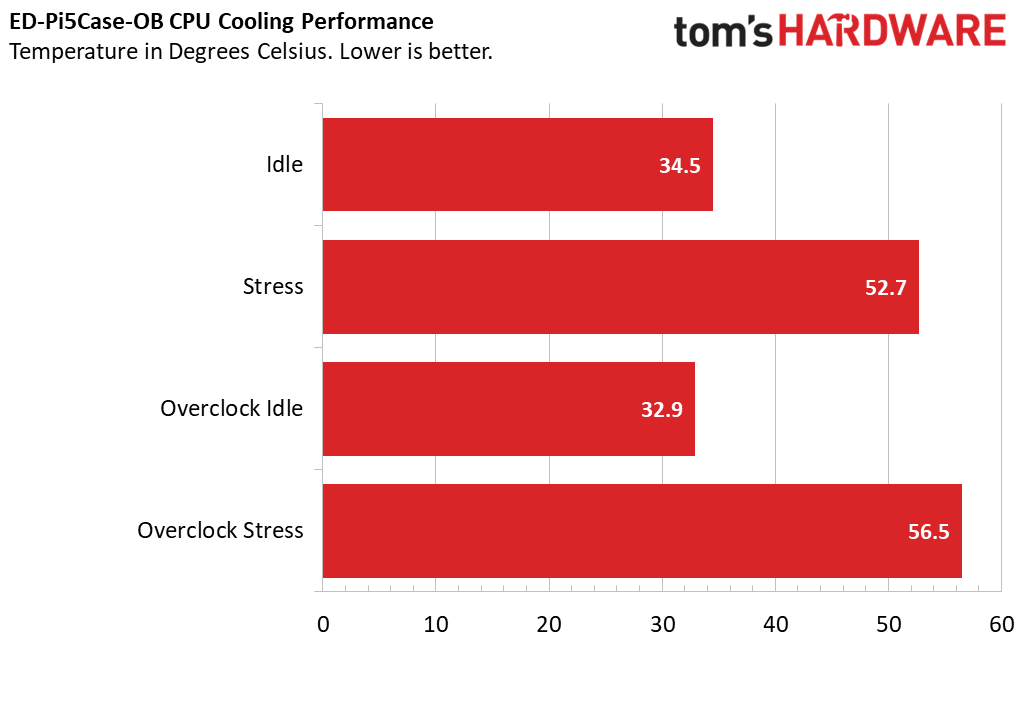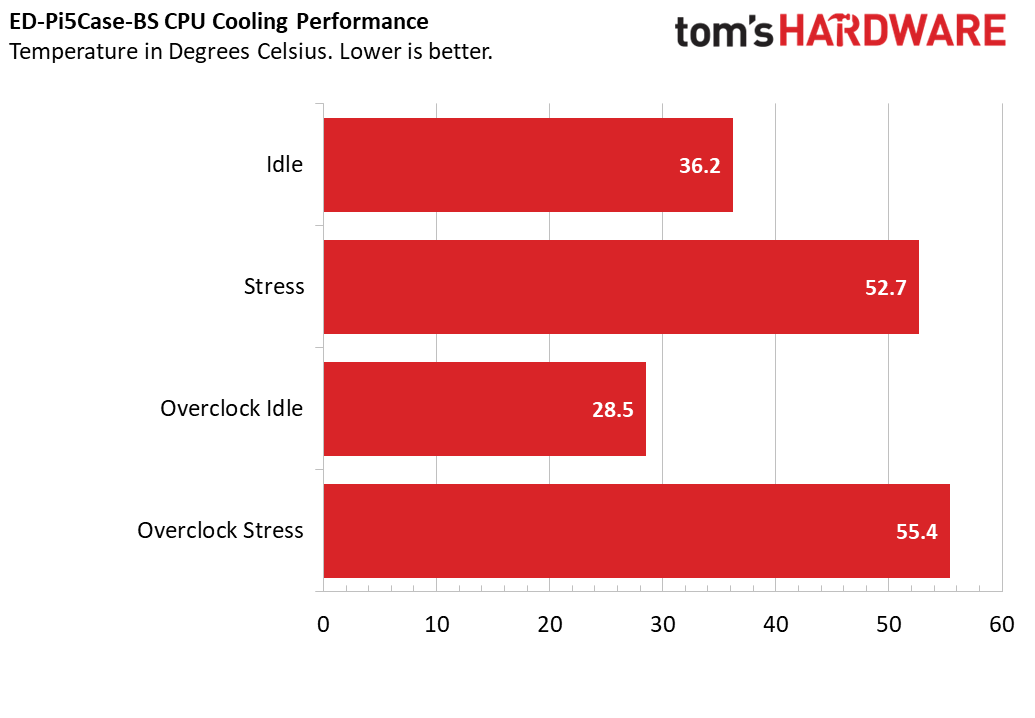Tom's Hardware Verdict
A great couple of cases that have only a couple of issues. Port access for camera / display / PCIe is awkward. Wi-Fi connectivity is impacted by the aluminum mass.
Pros
- +
Great build quality
- +
Easy access to most ports
- +
Great thermal performance
- +
Low cost
Cons
- -
Awkward access to camera / display and PCIe ports
- -
Big logos
- -
ED-Pi5Case-BS / BB Wi-Fi performance isn’t great
Why you can trust Tom's Hardware
The Raspberry Pi 5 has been with us for a short time now and we are seeing the first in what will be a plethora of Pi accessories hit the market. These two cases from EDATEC are the ED-Pi5Case and they come as a $10 passive open air cooling case (ED-Pi5Case-OS / OB) and as an $18 passive cooling CNC aluminum case (ED-Pi5Case-BS / BB). Both are available in silver and black, with the company branding placed for all to see.
The ED-Pi5Case-BS / BB case is a hefty 208 Grams, including the 56 Grams for the Raspberry Pi 5. The heft feels good, solid, dependable. The open air case, ED-Pi5Case-OS / OB is more like an electronics sandwich but it has cooling where it counts.
So can these cases keep our Raspberry Pi 5 silently cool, even under a heavy load? Can we attach accessories? More importantly, will these cases make it to our list of the best Raspberry Pi cases? We think they will but to unequivocally determine that we need to put them on the bench!
EDATEC Case Specifications
| Header Cell - Column 0 | ED-Pi5Case-OS / OB | ED-Pi5Case-BS / BB |
|---|---|---|
| Color | OS = Silver, OB = Black | BS = Silver, BB = Black |
| Port Access | Full GPIO access PCIe Camera / Display x 2 PoE Fan Power Header Micro HDMI x 2 USB C Power USB Ports Ethernet RTC Battery UART Power Switch | Full GPIO access PCIe Camera / Display x 2 PoE Micro HDMI x 2 USB C Power USB Ports Ethernet RTC Battery UART Power Switch |
| Dimensions | 88 x 66 x 15 mm (not including Pi 5) | 92 x 58 x 18 mm (Not including Pi 5) |
| Weight | 167 Grams(5.9 Ounces) including Pi 5 | 208 Grams (7.4 Ounces) including Pi 5 |
| Price | $10 | $18 |
Design of the Cases



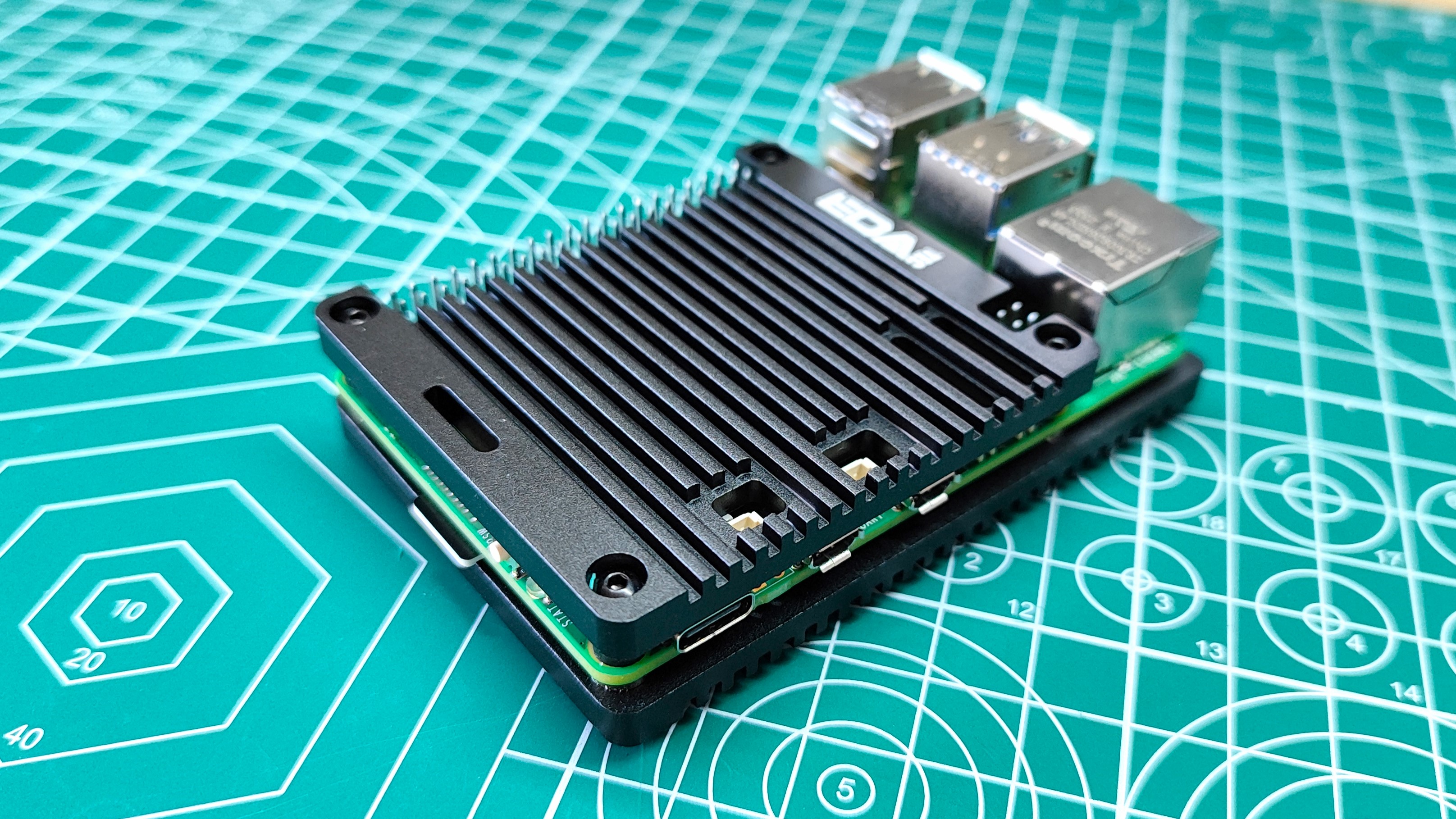


The design of the ED-Pi5Case-BS / BB is simply sublime. A chunk of aluminum is always a sight to behold and the matte finish gives this case an “Apple” look and feel. The only detraction is the EDATEC logo, which is necessary for company branding, but takes away from the aesthetic. On the silver case, it looks ok. On the black case, the contrasting white text is just a little too “in your face”. A plastic “window” is next to the Wi-Fi chip, providing better connectivity, well sort of. We’ll get to that later.
The ED-Pi5Case-OS / OB design turns the Raspberry Pi 5 into the filling of an electronics sandwich. The bread is two slices of aluminum. The Raspberry Pi 5’s ports are not encased in aluminum; this means that the Wi-Fi chip has better access to the outside world.
No matter which case you choose, the Pi’s SoC, RP1 and PMIC chips make direct contact with a large slab of aluminum via a thermal pad. Held in place with hex bolts. We appreciate that the kit comes with a hex key, but we yearn for standard cross head screws rather than needing “another” hex key.
The underside of the Raspberry Pi 5 is protected from electrical shorts and connected to another slab of aluminum via a large thermal pad. This means that both cases have great thermal conductivity, but which one is the best cooler?
Get Tom's Hardware's best news and in-depth reviews, straight to your inbox.
Port Access


For general USB, Ethernet and HDMI access we have no issues whatsoever. Plug and play! The same is not true for the camera / display and PCIe connections. These connectors have a plastic retaining clip which the top of both cases prevents access to. In order to connect a camera / display or PCIe device we need to remove the top part of the case, connect up the FPC ribbon and then replace the lid.
The design of both cases also prevents connecting an NVMe SSD board underneath the case. There are no mounting holes matching the HAT standard, so your board will either have to exist on the side, or you could use Pineberry Pi’s HAT Drive Top which connects to the GPIO and the PCIe connector.
Both boards provide access to the new PoE (Power over Ethernet) pins, necessary for Raspberry Pi’s future PoE HAT.
GPIO access requires a header, should we want to use a HAT (and for when they finally start working with the Raspberry Pi 5). If you just need access to the pins, you are good to go.
Case Cooling Efficiency
For our tests we ran two Raspberry Pi 5 4GB models in the same room with an air temperature of 19.7 degrees Celsius. The Raspberry Pi’s were powered up and left to settle for five minutes.
Then we ran an automated script which recorded the idle temperature for one minute, then ran a five minute stress test on all cores. Then a one minute cooldown period recorded the resting temperature. All of the data was logged to a CSV file which we used to analyze the data.
So which case was the coolest at idle? The ED-Pi5Case-OB was the coolest, recording 34.5°C versus the ED-Pi5Case-BS 36.2°C. There isn’t much between them, but the ED-Pi5Case-OB provides better cooling at idle.
What about under stress? Running all four of the CPU cores at 2.4 GHz for five minutes, we saw a top temperature of 52.7°C, for both cases! Yes, both cases peaked at the same temperature in our tests. The fins of the ED-Pi5Case-OB provided an efficient means to wick away the heat of the Pi 5, but the larger thermal mass of the ED-Pi5Case-BS works just as well.
The only way to settle this test is to overclock the Raspberry Pi 5’s and run the same benchmark. We managed a simple 2.8 GHz overclock (400 MHz over stock speeds) of the CPU across both machines. The ED-Pi5Case-BS case fared the best at idle, hitting 29°C, versus the ED-Pi5Case-OB which managed a low of 32.9°C.
But which case takes the prize of the best temperature for a stress test at 2.8 GHz? That would be the aluminum slab of the ED-Pi5Case-BS which reached a high of 52.1°C. The ED-Pi5Case-OB came in at 56.5°C. Both overclocked stress temperatures are great and show that both of these cases can really keep our Raspberry Pi 5 cool, silently.
Both cases keep our Raspberry Pi 5 frosty even under an overclocked stress test, and that means they are more than capable of keeping cool at stock speeds. We prefer the looks of the ED-Pi5Case-BS slab. But it does have a downside.
Wi-Fi Performance
The aluminum slab of the ED-Pi5Case-BS has a window for the Wi-Fi, but a huge chunk of aluminum does impact the Wi-Fi performance. Using iperf to benchmark with a Windows 10 PC connected to the network via Ethernet, we connected three Raspberry Pi 5s to the network via Wi-Fi 5, to a router located downstairs.
The Pi 5 first was our control, which was capable of transferring at 66 Mbits per second. So how did the ED-Pi5Case-BS fare? It managed a decent 51.2 Mbits per second, but this was 14.8 Mbits per second slower than the control. So can the ED-Pi5Case-OB save the day? Well, almost. It managed 60.9 Mbits per second, just 5.1 Mbits per second slower than the control.
The ED-Pi5Case-BS is best used with Ethernet. If you really want to use Wi-Fi, grab the ED-Pi5Case-OB as it has the best chance of a good signal.
Bottom Line


We really do love these cases. The ED-Pi5Case-BS / BB is the best looking of the two. The solid lump of aluminum aesthetic feels great in the hand and it does a great job of keeping the Raspberry Pi 5 cool for $18. The Wi-Fi issue on the ED-Pi5Case-BS / BB isn’t too bad; you can after all just use Ethernet if you need the speed. The $10 ED-Pi5Case-OB / OS offers a good balance of cooling, accessibility and Wi-Fi speed. it doesn’t look as good as a slab of aluminum, but it gets the job done.

Les Pounder is an associate editor at Tom's Hardware. He is a creative technologist and for seven years has created projects to educate and inspire minds both young and old. He has worked with the Raspberry Pi Foundation to write and deliver their teacher training program "Picademy".