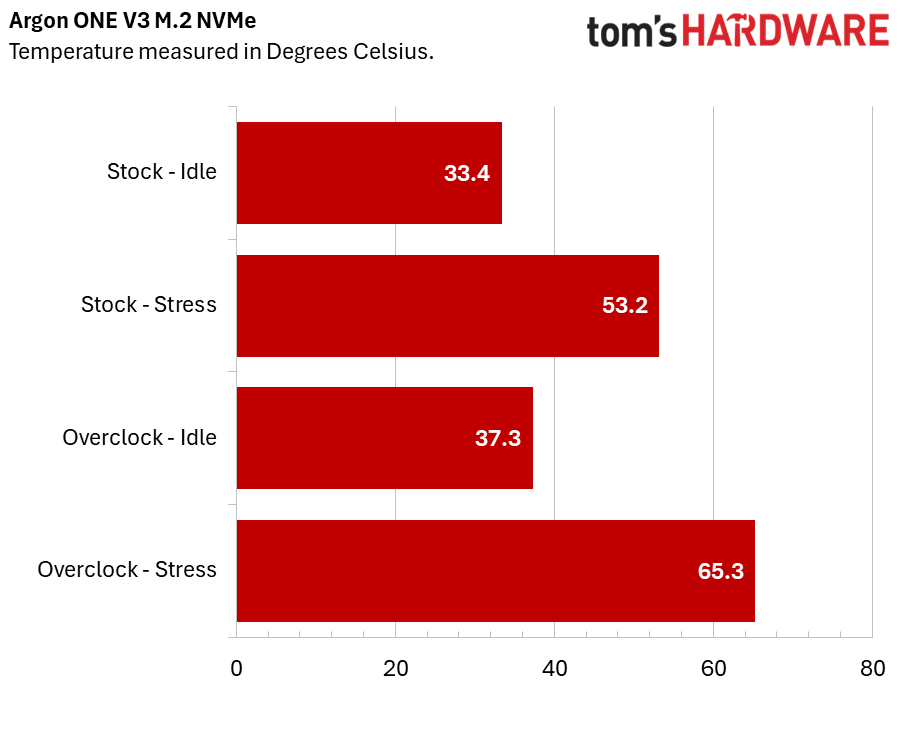Tom's Hardware Verdict
A great case that will keep your Raspberry Pi 5 cool and running fast via NVMe.
Pros
- +
Great design
- +
Great cooling
- +
Great NVMe performance
Cons
- -
Tricky to build
- -
Case easily scratches
- -
Fingerprint magnet
Why you can trust Tom's Hardware
Over the course of our career we have reviewed many different Argon Forty cases. Each case plays on ONE / EON / NEO but they all have one thing in common, a sci-fi aesthetic. For its latest case, Argon Forty goes back to the Raspberry Pi 4 era to release the $49 Argon ONE V3 M.2 NVMe. The same case, minus the NVMe connection is available for $30.
We’ve bought a few of these cases over the years. From the standard case, there to cool your Raspberry Pi 4, to the Pi 4 cases with NVMe and SATA drive attachments, albeit via USB 3.0. The new Argon ONE V3 M.2 NVMe case utilizes the new PCIe interface on the Raspberry Pi 5, offering faster storage for our favorite single board computer.
Is the Argon ONE V3 M.2 PCie worth your 50 bucks? We’ll find that out by putting it on the bench.
Argon ONE V3 M.2 NVMe PCIe Case Specifications
| Cooling | Passive cooling for SoC and PMIC 30mm PWM active cooling fan NVMe heatsink |
| NVMe Support | M.2 NVMe M-key 2230 to 2280 |
| Ports | 2 x Full size HDMI USB Type C (Power) Gigabit Ethernet 2 x USB 3.0 2 x USB 2.0 |
| GPIO | Access via magnetic lid |
| Dimensions | 105 x 95 x 40 mm |
Design of the Argon ONE V3 M.2 NVMe PCIe Case



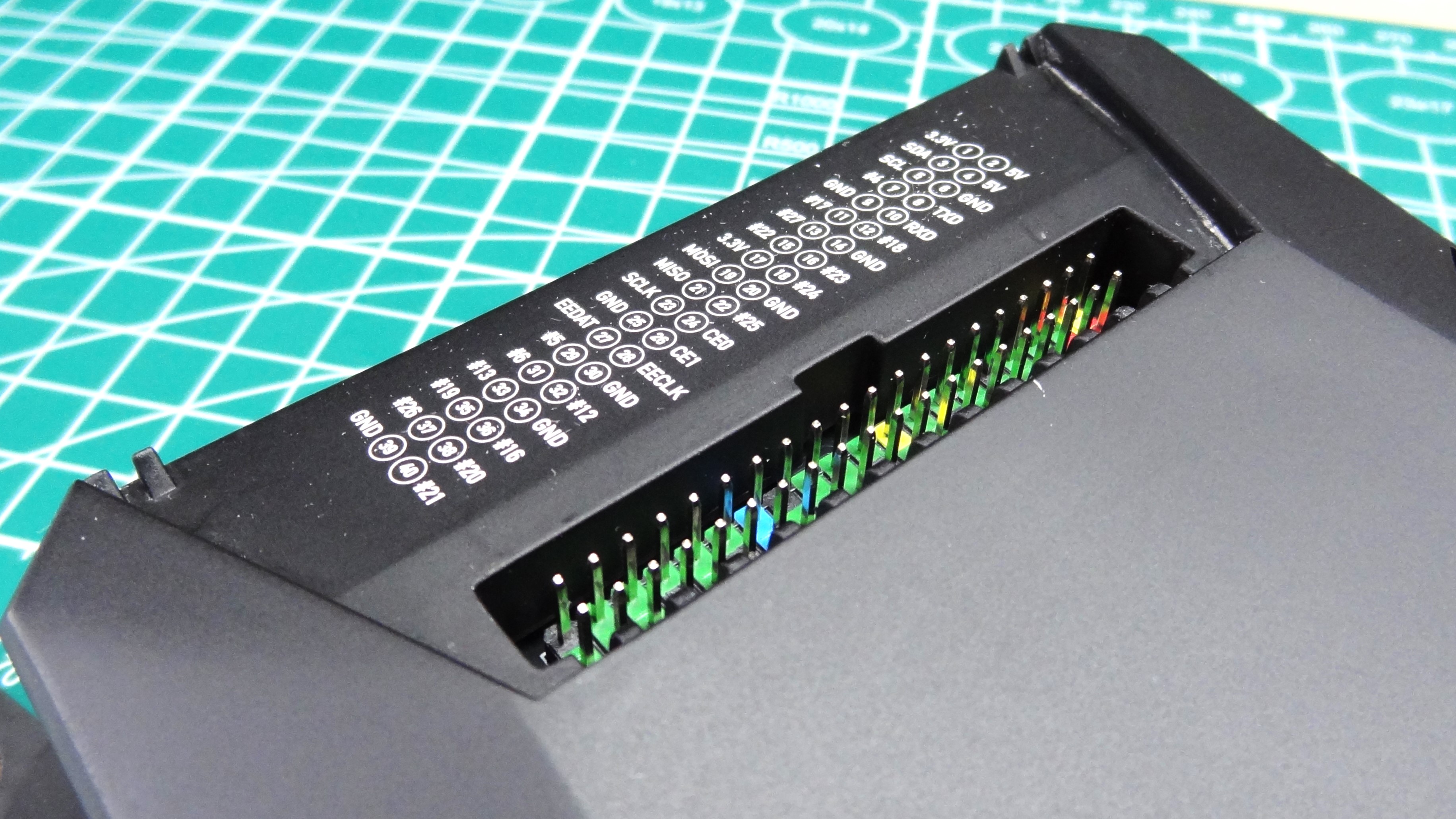

Looking like a prop from The Expanse (which is no bad thing), the Argon ONE is a delightful piece of aluminum and plastic. Apart from the matte black finish, the Argon ONE V3 looks just like the V2, designed for the Raspberry Pi 4. This is where we have a problem though. The matte black finish looks great, but it is a fingerprint magnet that scratches easily. Yeah, we nipped the metal on the GPIO cover. Un-noticeable at a casual glance, but we know that it is there.
All of our ports are routed to the rear, essentially these are the ports of the Raspberry Pi 5, but there are some additions and changes to be highlighted. First, the changes. The two micro HDMI ports of the Raspberry Pi 5 are now full-size HDMI ports (yay!). The USB type C port provides power and this is routed via a PCB inside the case. The power button is routed to the Argon ONE V3’s power button. Finally we have an addition, a 3.5mm composite connection for audio and video.
So where is the GPIO? Underneath a magnetically metal hatch on the top of the case. We’ve got a handy pinout, which will help identify the correct pin for your project. When PIP – the new HAT standard for the Raspberry Pi 5 – boards are released, we will be able to connect them directly to the case. Boards will hang over the back of the case, not over the sloping front. We’d recommend using a GPIO extension header, to ensure clearance over the case.
Flipping the case over and we see the NVMe heatsink. Remove the four cross-head screws to reveal the NVMe slot, a slot which can take any size of NVMe drive up to 2280.
Get Tom's Hardware's best news and in-depth reviews, straight to your inbox.
Assembling the Argon ONE V3 M.2 NVMe PCIe Case
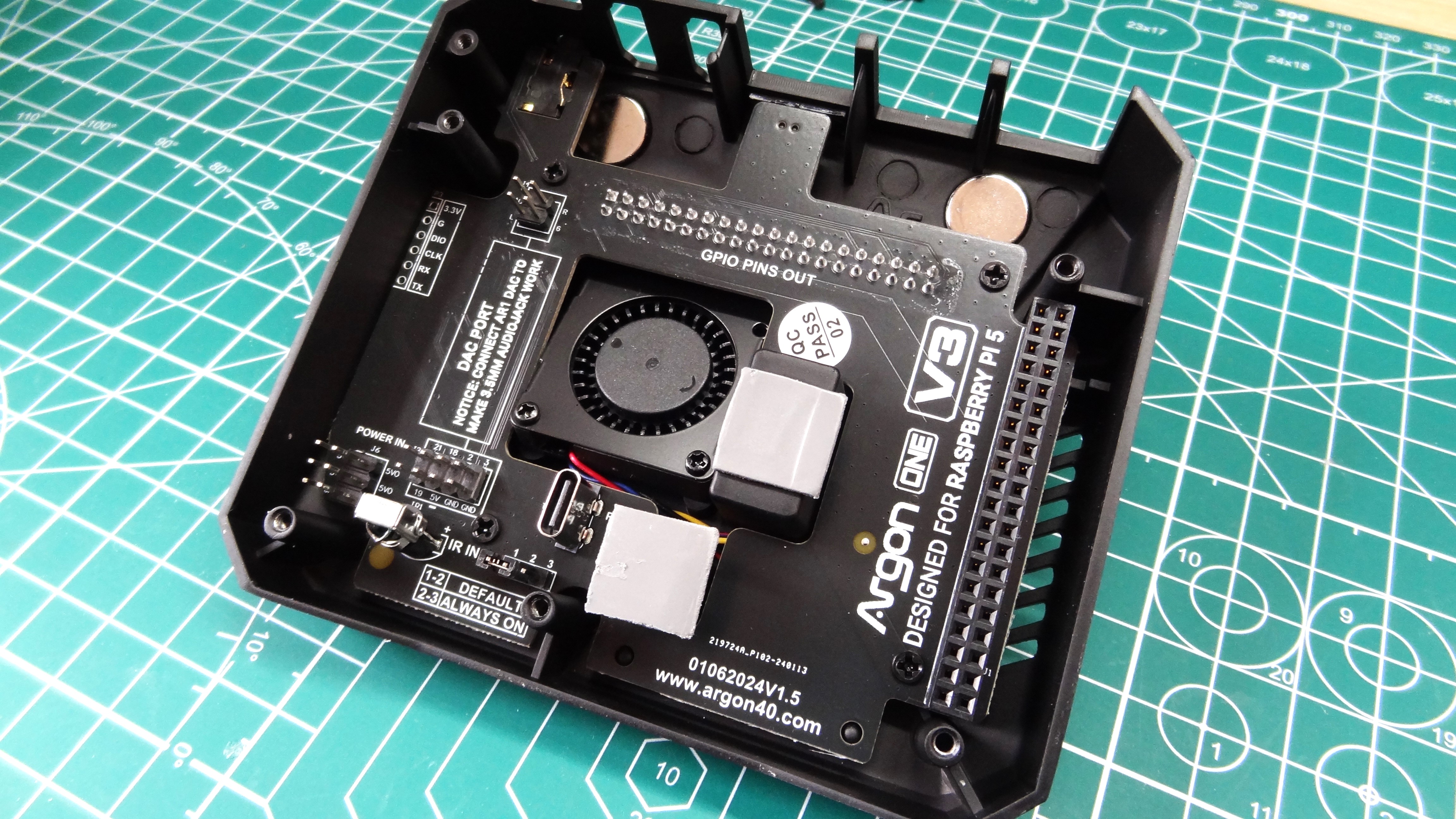
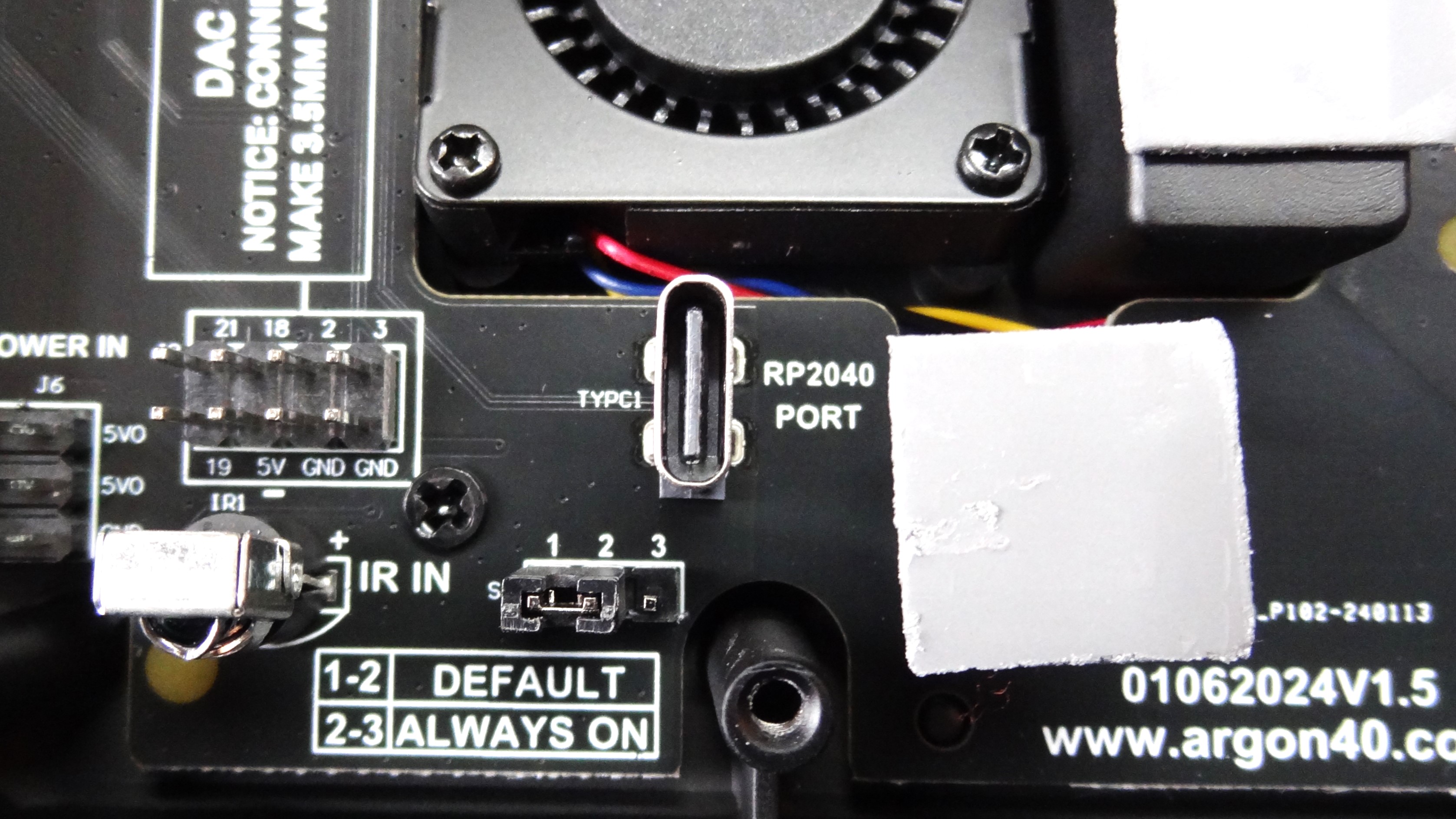
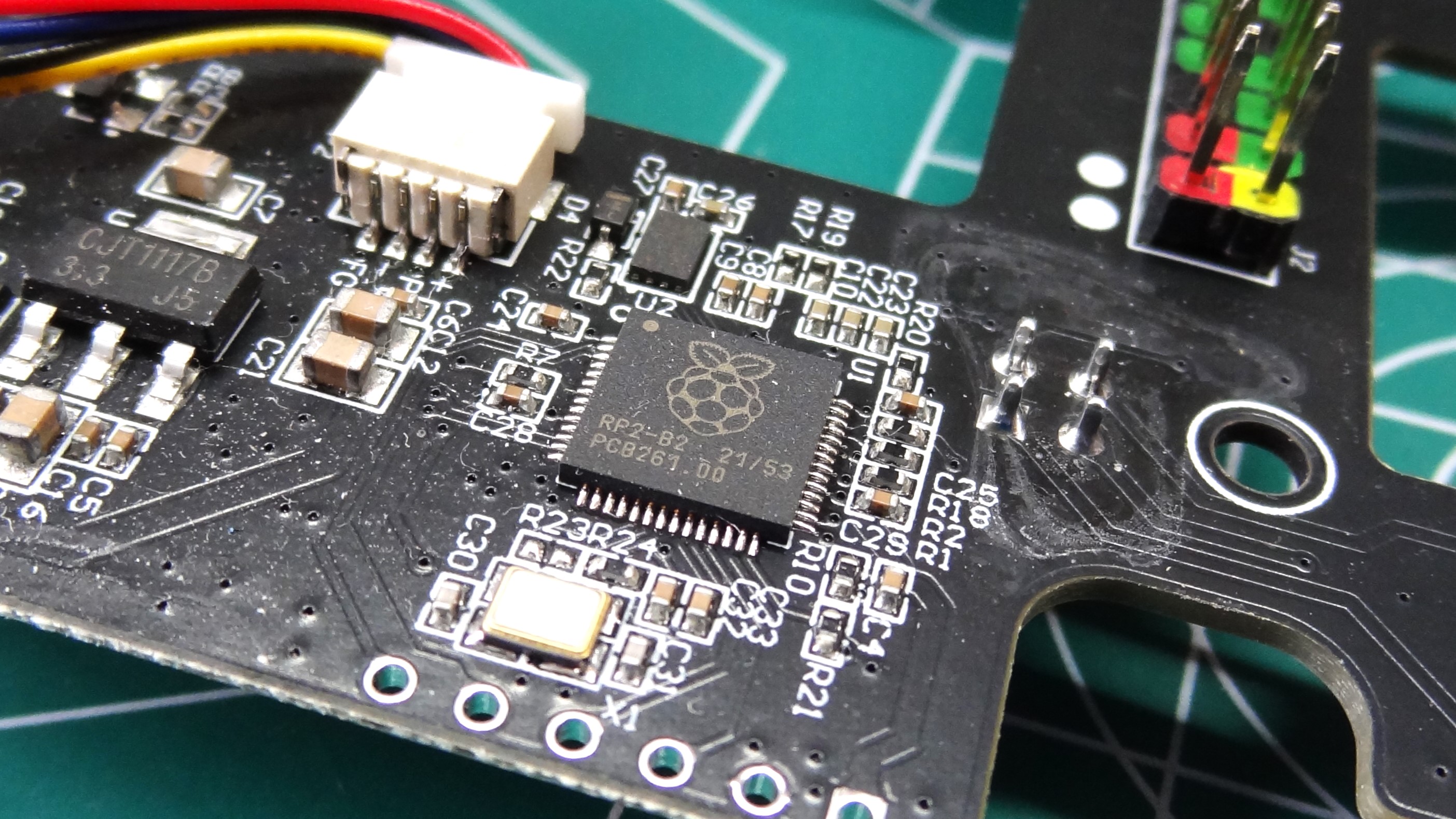
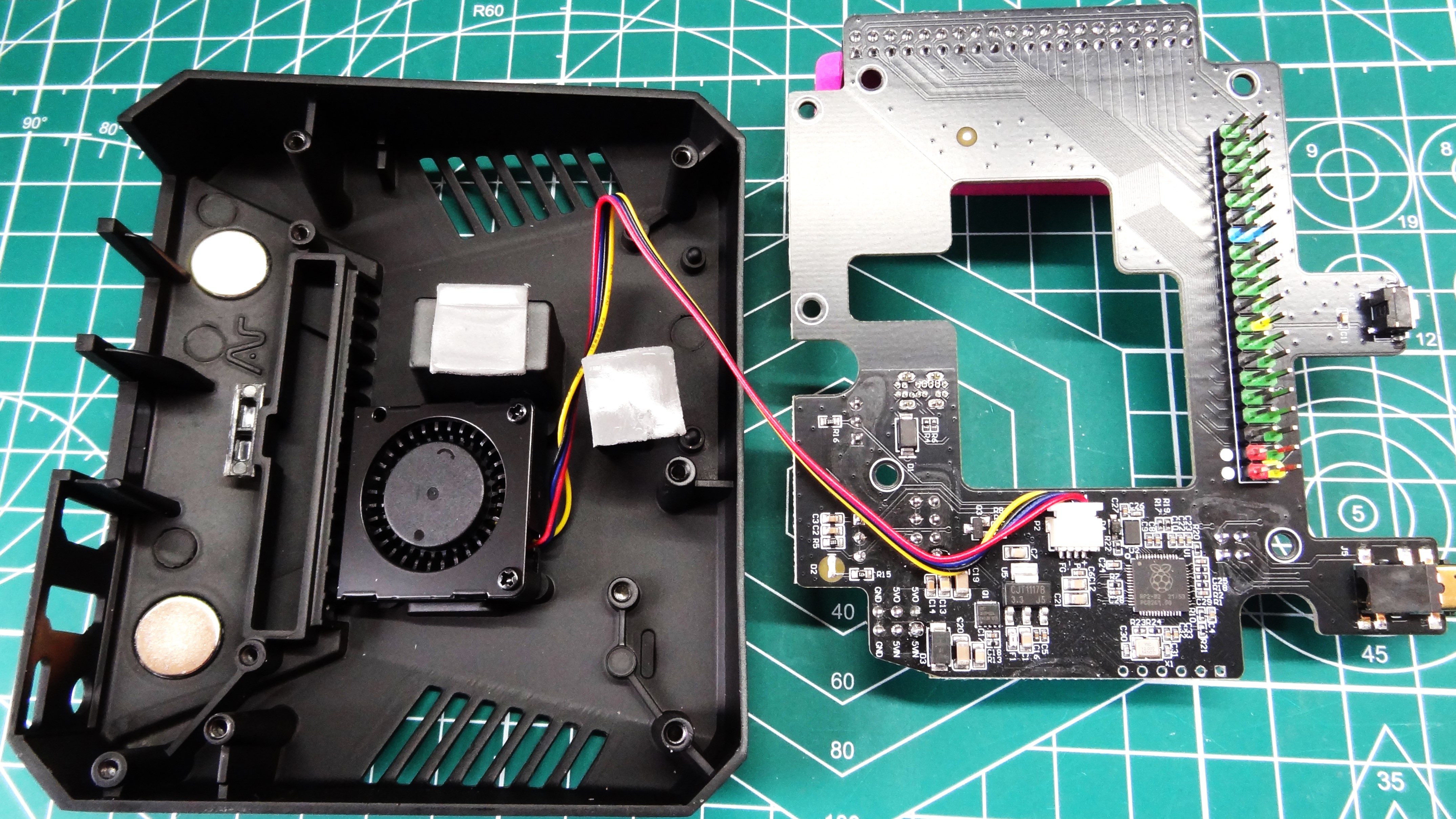
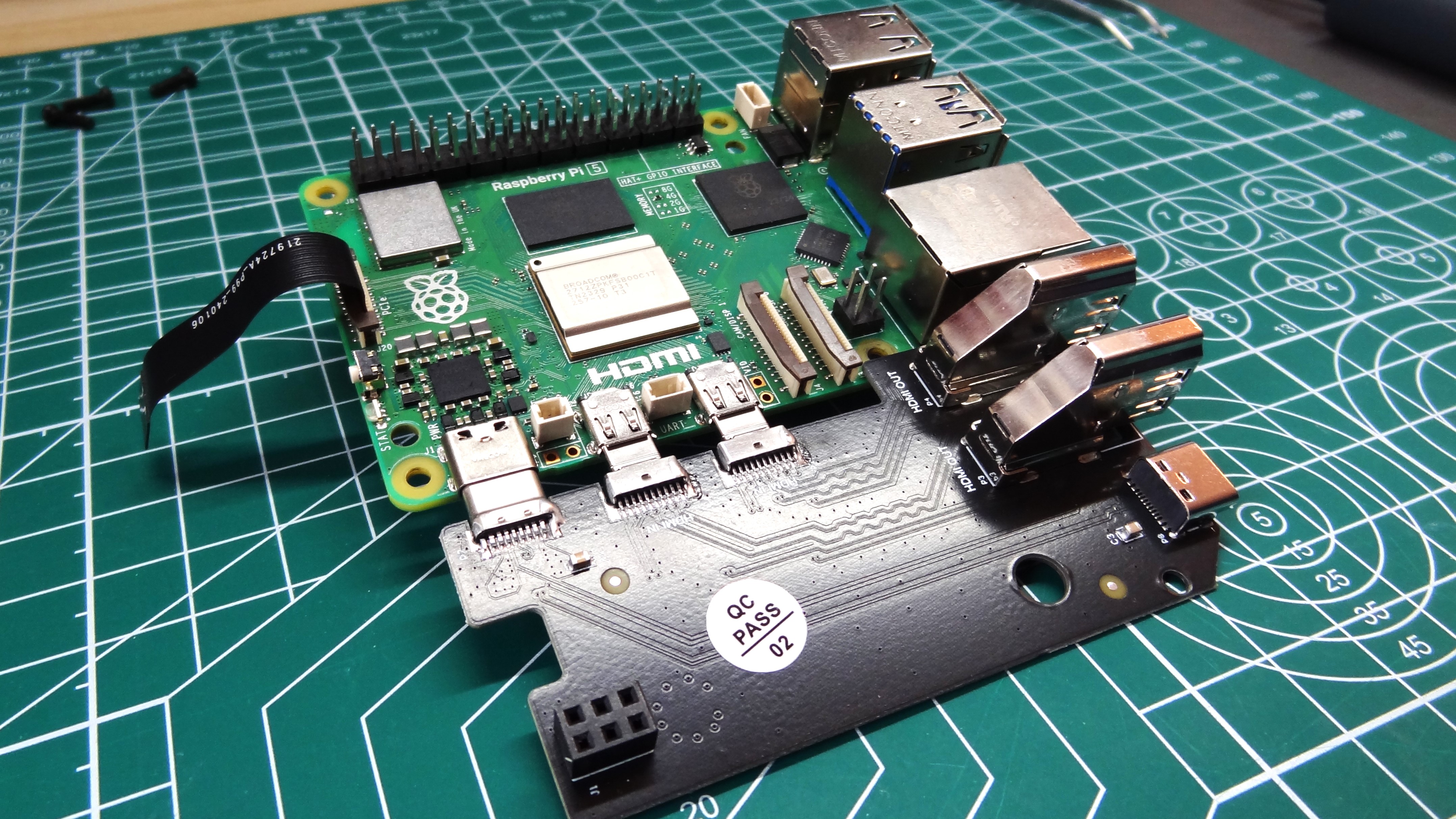



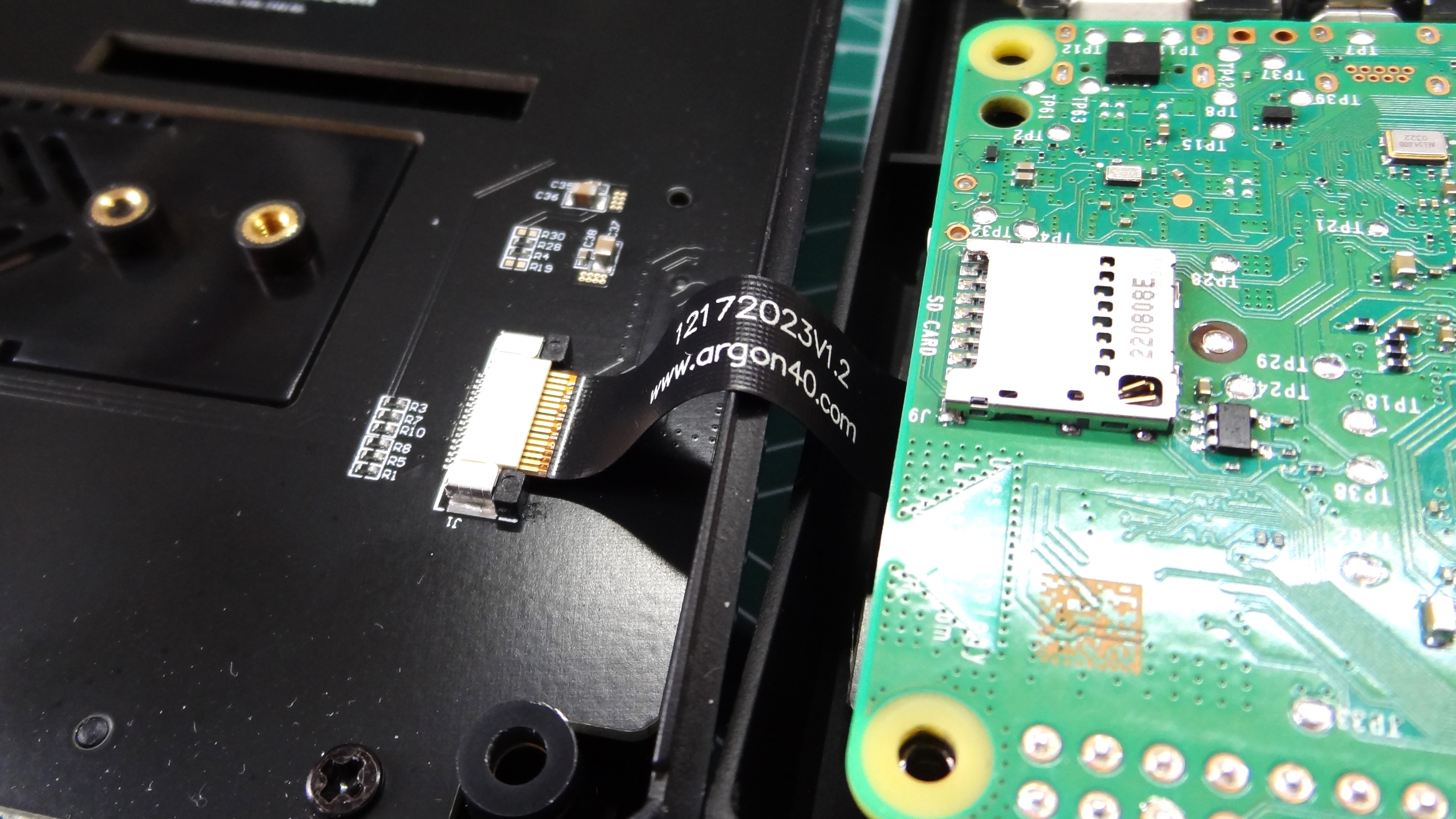
Assembly is involved, but straight forward. You’ll need a cross head screwdriver and a soft cloth to lay the case upon. Remove the case bottom, connect the daughterboard to the micro HDMI and USB C port. Connect the PCIe cable to the PCIe connector on the Pi 5 and leave the cable flex hanging out of the case. Place the Pi 5 so that the GPIO fits into the corresponding riser.
Using a level dexterity normally reserved for magicians, connect the PCIe cable to the PCIe connector on the Argon ONE V3 board. Yes, it took us a few attempts to make the connection.
For our boot drive, we took the approach of writing Raspberry Pi OS to a 256GB NVMe before fitting it into the case. Before doing this we made sure that our Raspberry Pi 5 was running the latest bootloader. This new bootloader will boot via micro SD by default, but if an NVMe drive is present, it will select that.
First boot, and we had to remember to press the power button, after that it was business as usual. We followed the optional instructions to download a firmware update for the RP2040 inside the case. Yes, there is a Raspberry Pi, inside of your Raspberry Pi! After the firmware update we then downloaded a script to control the onboard fan. A few reboots later and everything was installed.
Argon ONE V3 M.2 NVMe PCIe Case Performance Tests
Being a full aluminum case with active cooling, we expected great performance from the Argon ONE V3.
Let's start with the stock CPU temperatures. At idle, the stock CPU speed of 2.4 GHz generates 33.4 degrees Celsius. Running an all-core five minute stress test raised the temperature to 53.2, which caused the fan to spin up to 30% speed. Comparing these temperatures to the Argon Neo 5 case, we see that the Neo 5 has an idle temperature of 34°C, and a stress temperature of 54.3°C. Not a massive difference to the Argon ONE V3. We’ve got the Argon Neo 5 NVMe case to test, and we’ll update this review with those results.
Overclocking to 3 GHz and we see the idle temp is higher, 37.3°C but still nothing to worry about. Under the same five minute stress test we hit a high of 65.3°C. The Argon ONE V3 NVMe is a competent case which will keep the Pi 5 cool.
The NVMe drive is external to the main body of the case, but it has its own heatsink to keep the drive cool. No active cooling here, just a thermal pad and slab of aluminum to keep the drive from sweating.
With an aluminum case surrounding the Raspberry Pi 5, we had to test Wi-Fi. For this test we used iperf, connecting the Pi 5 to our wireless router, and to a Windows 10 PC which connected via Ethernet. During the tests we recorded a 76 Mbits per second transfer rate. The same test using the Argon Neo 5 saw 79.7 Mbits per second. We can’t complain about those speeds, especially as the router is located one floor below. We repeated the same test on a Raspberry Pi 5 with just the official active cooler and recorded 36.6 Mbits per second. This has to be an anomalous reading, but subsequent retests return similar results.
The Argon ONE V3 NVMe case has great thermal performance. It matches the Argon Neo 5 in performance, but it also provides NVMe storage options. So in our eyes, that trumps the competitors. That said, if thermal performance is what you crave, the EDATEC cases offer much better performance but no NVMe.
GPIO and Camera Access
Camera access is awkward at best. You can route the flat flex cable of the camera out of the case. You’ll need a long cable, and to not overly tighten the base of the case, but it can be done. Personally, we would use another case, such as the Argon Neo 5 instead (we’ve got the NVMe version coming to our test bench soon).
GPIO access is fairly run of the mill. The magnetic hatch provides access to all of the GPIO pins, and from there we can easily connect components used in breadboarding. For HATs we’ve already said that an extension header is required in order to ensure clearance from the aluminum case. Also, remember to put them on the correct way round.
Who is the Argon ONE V3 M.2 NVMe PCIe Case for?

If you want to use your Raspberry Pi 5 as a desktop computer, then this is the case for you. It puts everything you need in a neat box, which just happens to offer great cooling. Retro gamers, you’ve now got a lounge friendly box to contain your games. Server and networking enthusiasts, build your project in this case and put it on the shelf. It’ll just work without needing any attention.
Bottom Line

This is a great case which addresses many of the needs and wants associated with the Raspberry Pi 5. It consolidates cooling and NVMe storage into a neat package for a decent price. The inclusion of full size HDMI ports is a happy addition, they are more robust than their micro counterparts. I think that we have found our go-to Raspberry Pi 5 case, for now.

Les Pounder is an associate editor at Tom's Hardware. He is a creative technologist and for seven years has created projects to educate and inspire minds both young and old. He has worked with the Raspberry Pi Foundation to write and deliver their teacher training program "Picademy".
-
nnw522 ReplyAdmin said:The latest case from Agone Forty updates the classic Argon ONE to version three and brings great cooling and NVMe into a sci-fi looking case.
Argon ONE V3 M.2 NVMe PCIe Case Review: The all-in-one storage and cooling case for the Raspberry Pi 5 : Read moreriksalo said:This is great but it seems this is either out of stock or not available.
Amazon has it in stock as of the moment -
eriksalo I finally got one. Ordered it directly from Argon and it came in about a month. A good value for money and a nice product. Took a long time to get.Reply -
JWMiddleeton I recently picked up a RPi 5 and I'm running it with a USB 3 adapter with an NVMe SSD. I've been looking at case options and I found this one very interesting. I understand that the case has metal and plastic parts. So, how does the case affect WiFi?Reply