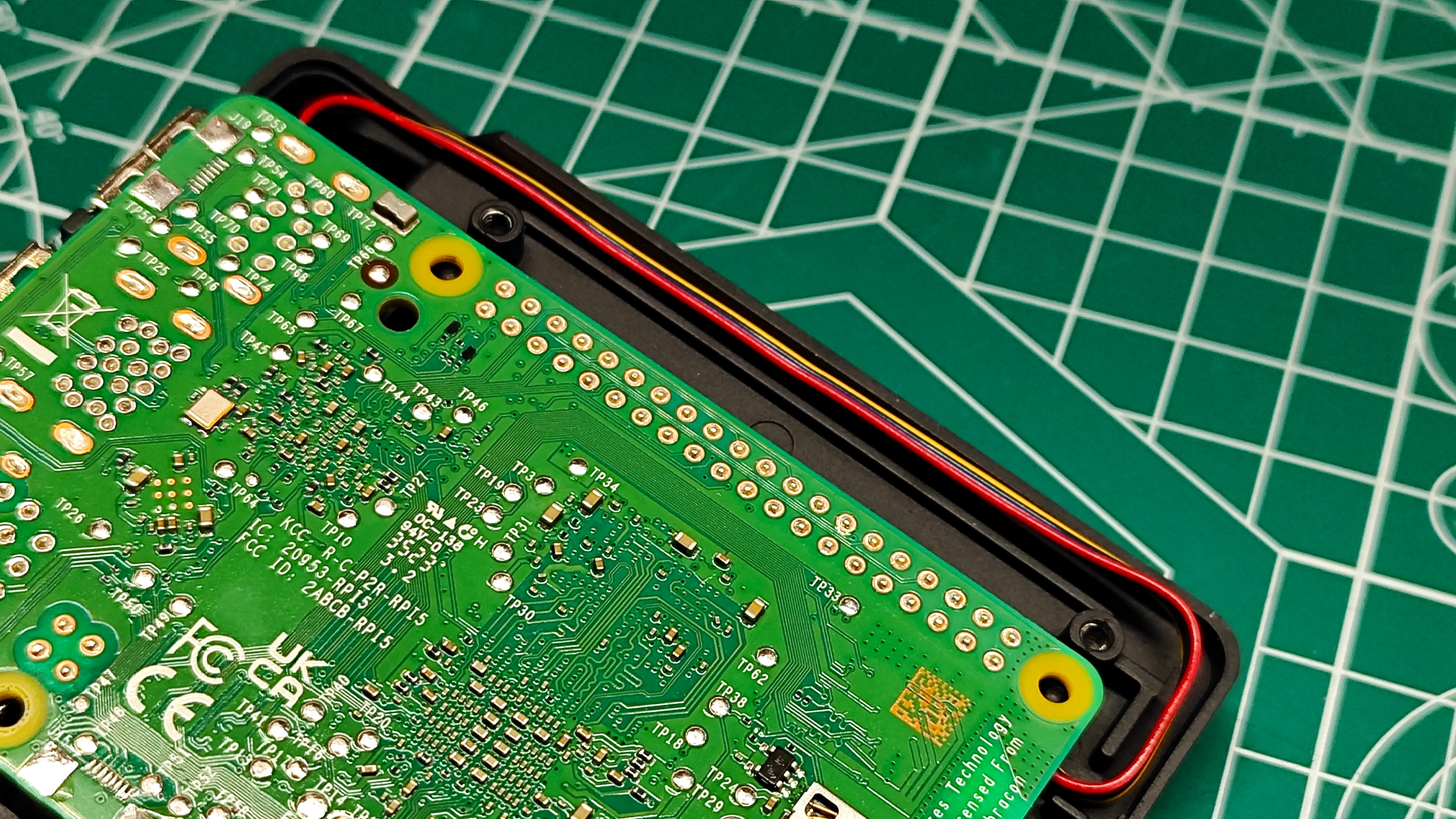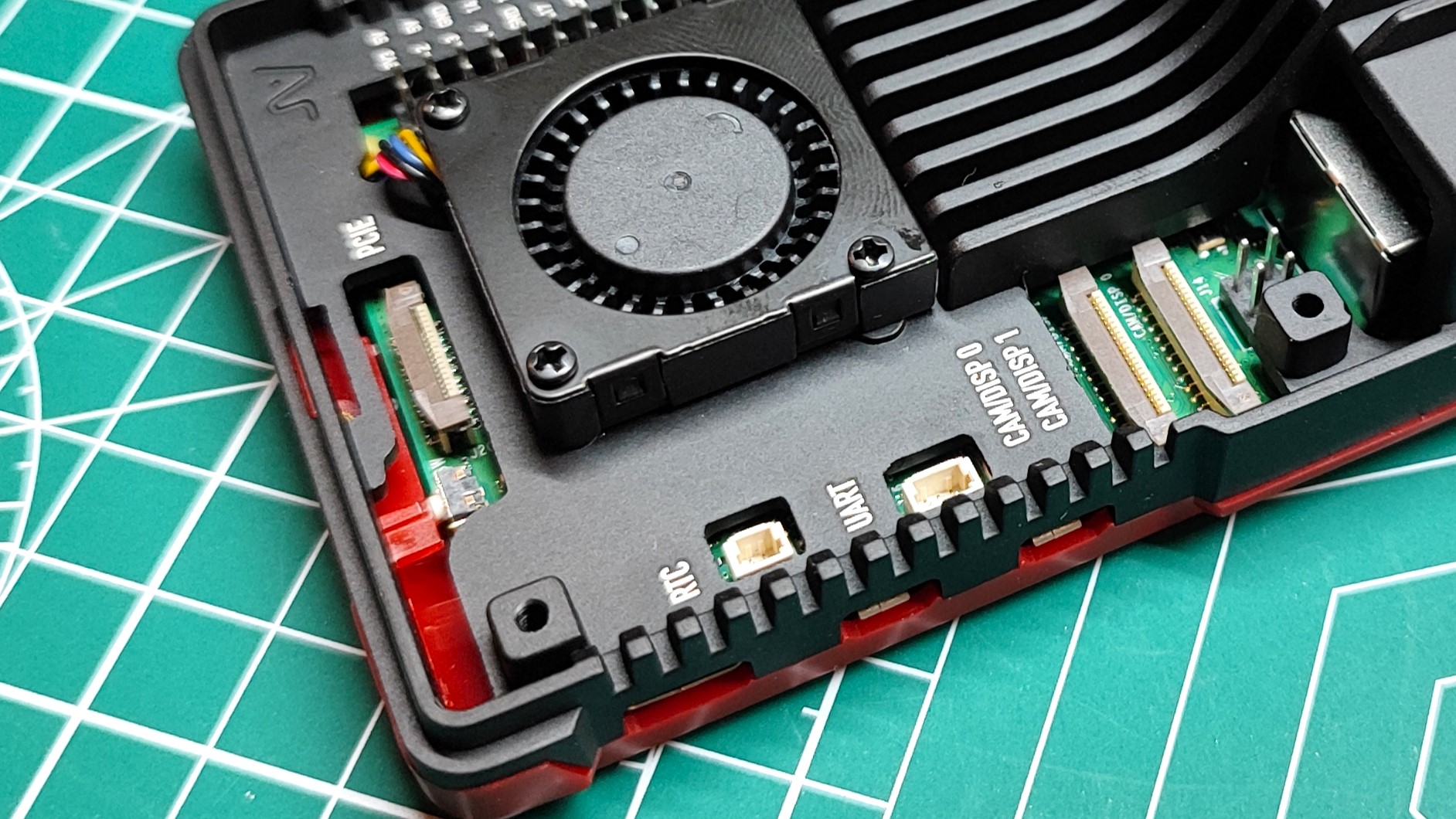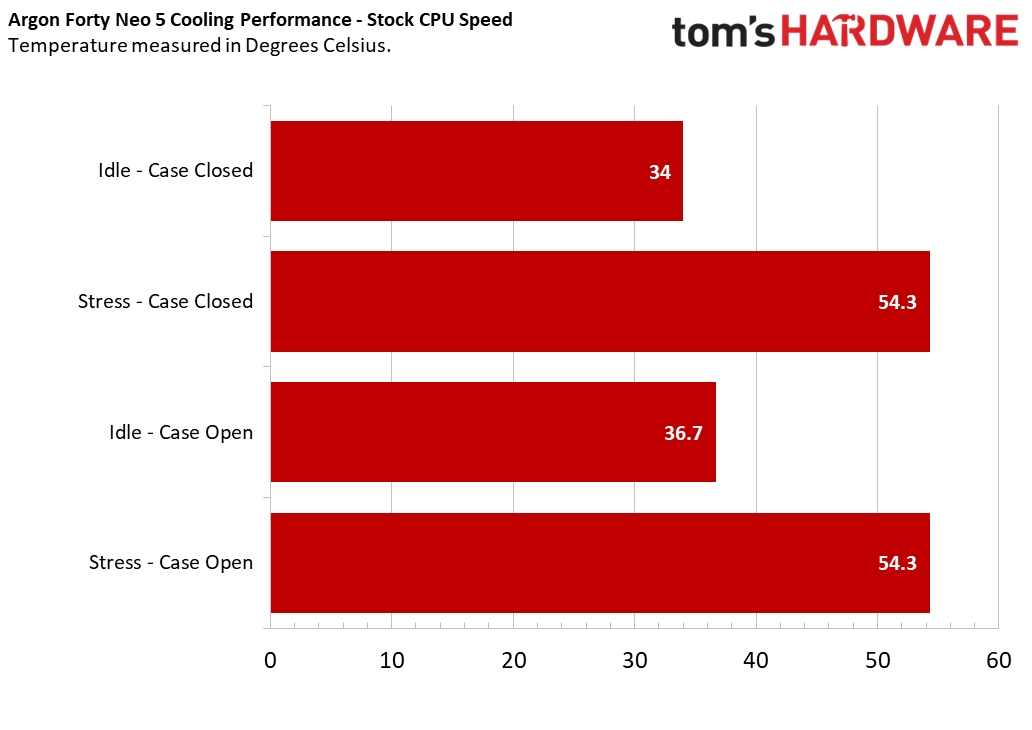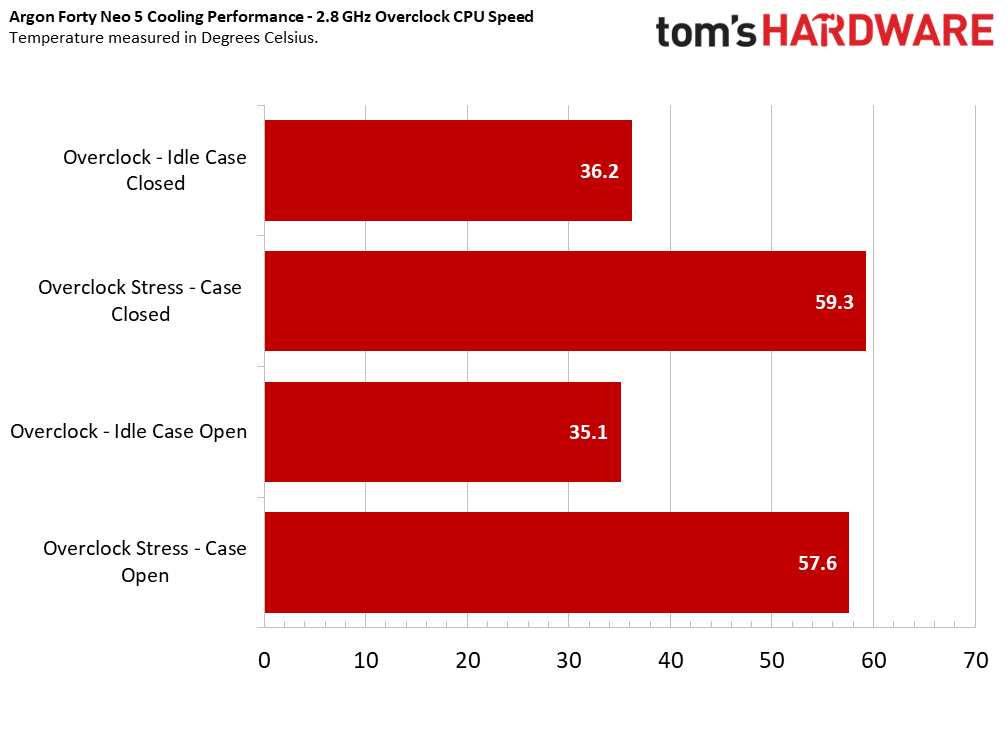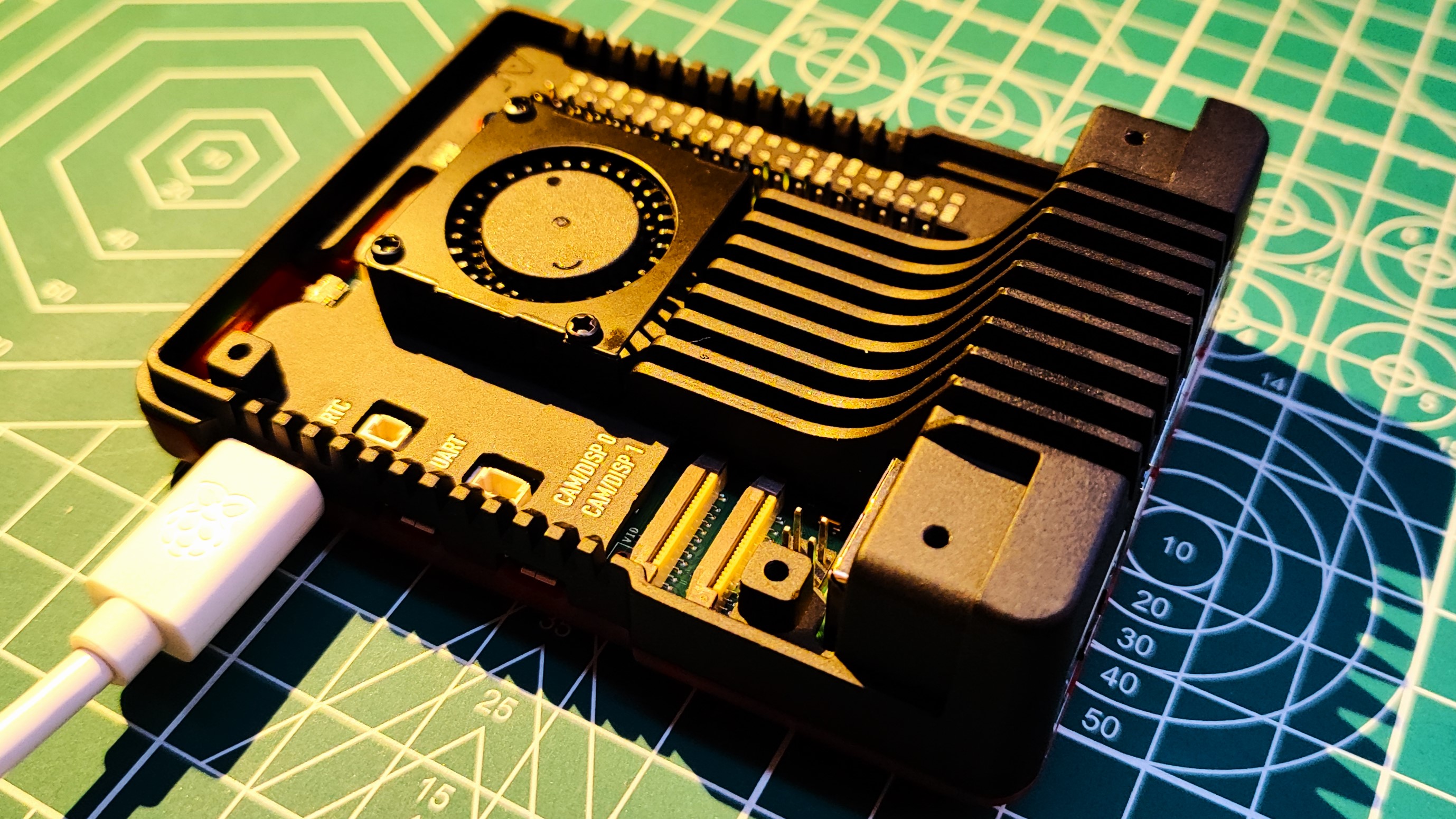Tom's Hardware Verdict
A great case that cools your Raspberry Pi 5 in style. The color scheme isn’t for us, but there is no denying that this is a great choice for the Raspberry Pi 5.
Pros
- +
Great design
- +
Low price
- +
Great cooling
- +
Access to ports
- +
Quiet fan
Cons
- -
Camera / display / PCIe port access is awkward
- -
Color scheme is very 1980s
Why you can trust Tom's Hardware
The floodgates have opened! Our workbench is now awash with cases and cooling options for the Raspberry Pi 5. We’ve just finished our review of EDATEC’s two cases, now we move on to a stalwart of the Raspberry Pi accessories scene, Argon Forty.
Argon’s latest case is the Argon Neo 5, and you can guess that this is a Raspberry Pi 5 case. The $19 case continues the success of the Argon Neo, which has been one of the best cases for two years now, for the latest flagship Raspberry Pi.
The Argon Neo 5 is a three part case. A plastic base and two aluminum pieces that make up the cooling system and a case lid. The overall aesthetic is matte black, scarlet plastic and white text, very 1980s. This is accentuated by a cooling wave which would look at home on a Porsche.
Can the Argon Neo 5 cool the turbo-charged Raspberry Pi 5? Or will it cause the engine to overheat and splutter? To know that we need to take it for a test drive.
Argon Neo 5 Technical Specifications
| Cooling | Passive cooling fins, 30mm PWM fan, Air intake vents | Row 0 - Cell 2 |
| Construction | Three-part case, Top and middle space grade aluminum, Plastic base with screw cover for micro SD, Power button with LED lightpipe, Mounting points on base | Row 1 - Cell 2 |
| Port Access | GPIO passthrough, 2 x micro HDMI, USB C, USB, Ethernet, Remove lid for access to full GPIO, UART, RTC, PoE, camera / display connectors and PCIe | Row 2 - Cell 2 |
| Dimensions | 94 x 70 x 30 mm | Row 3 - Cell 2 |
Design of the Argon Neo 5
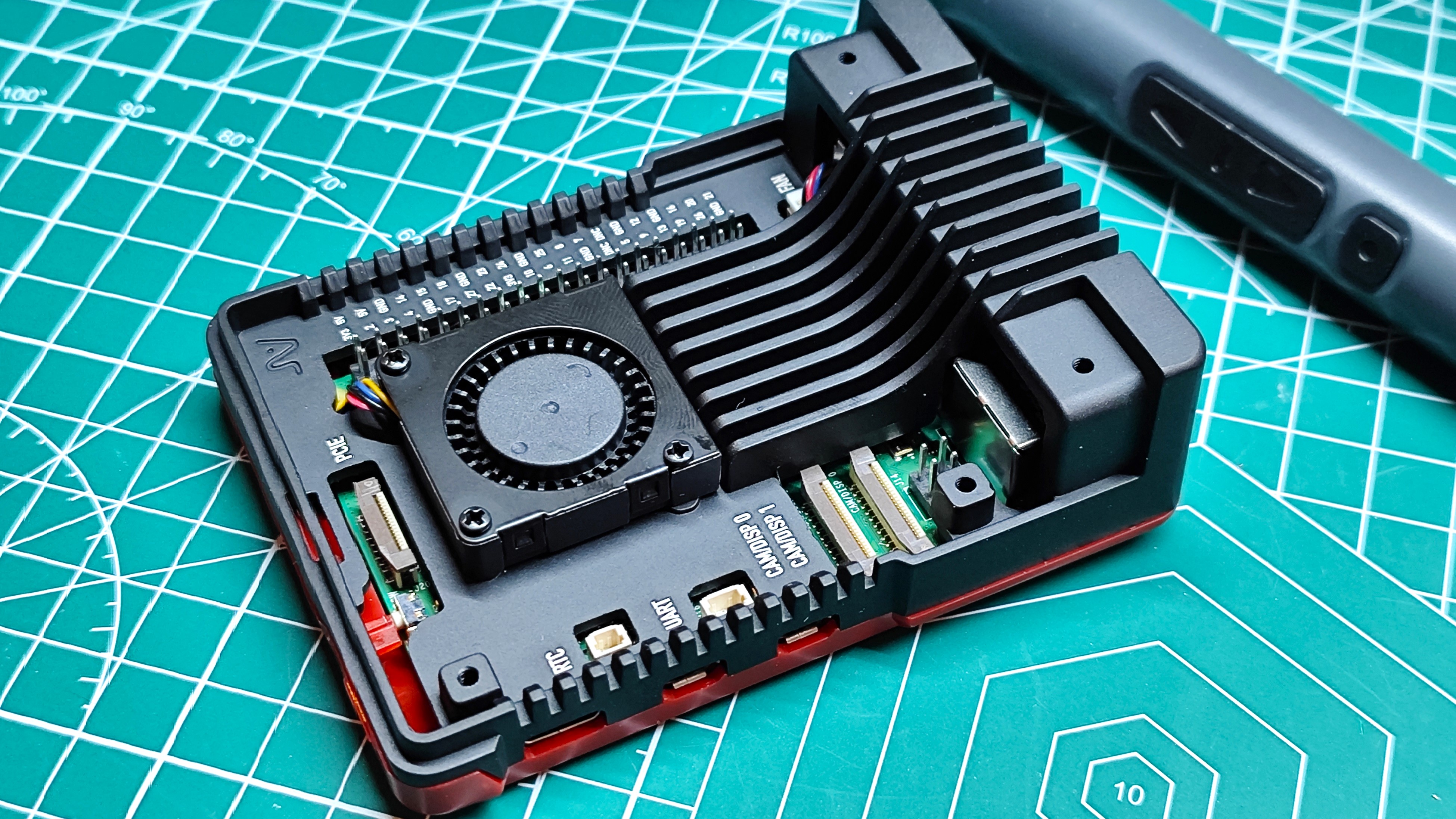
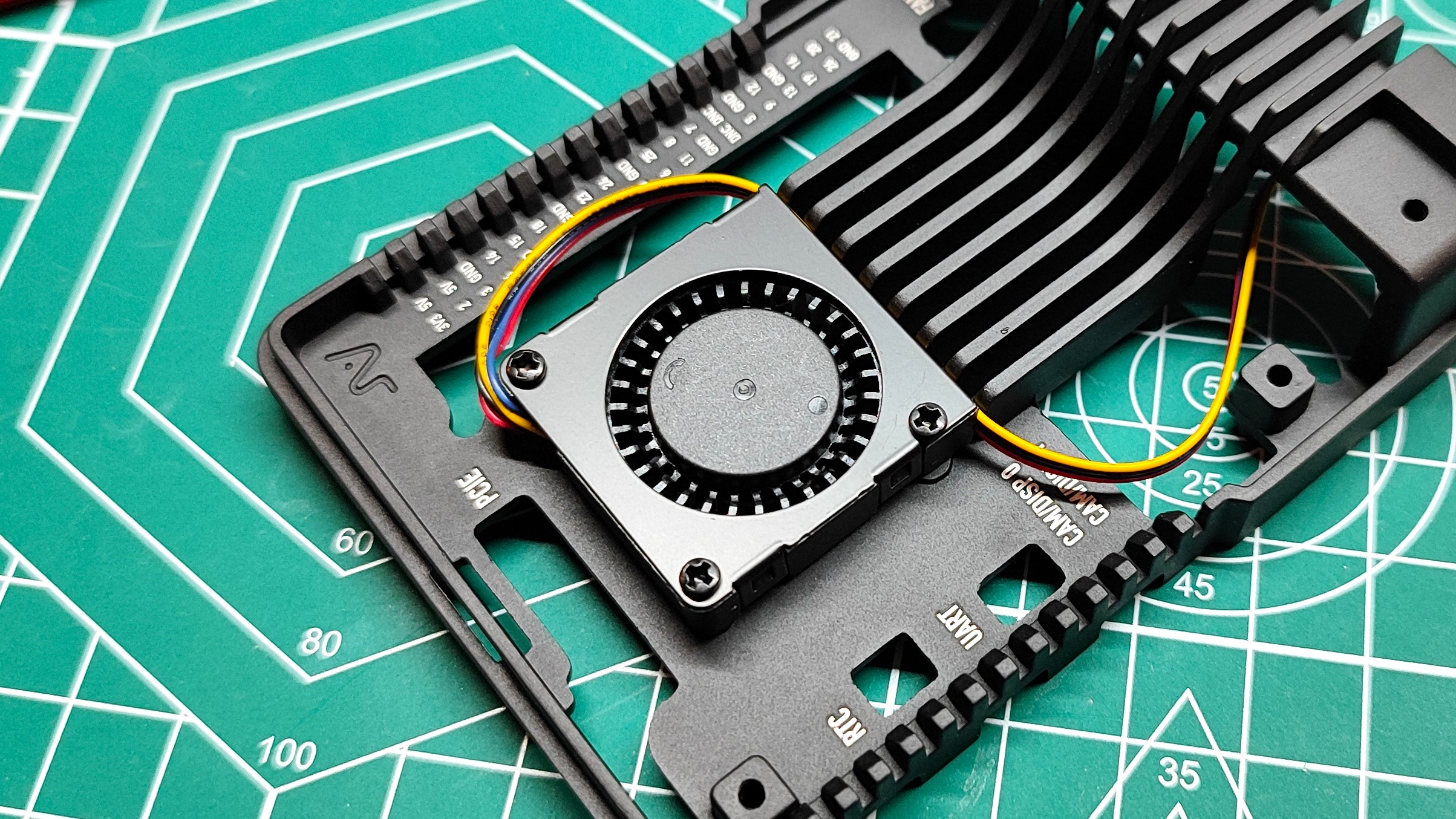

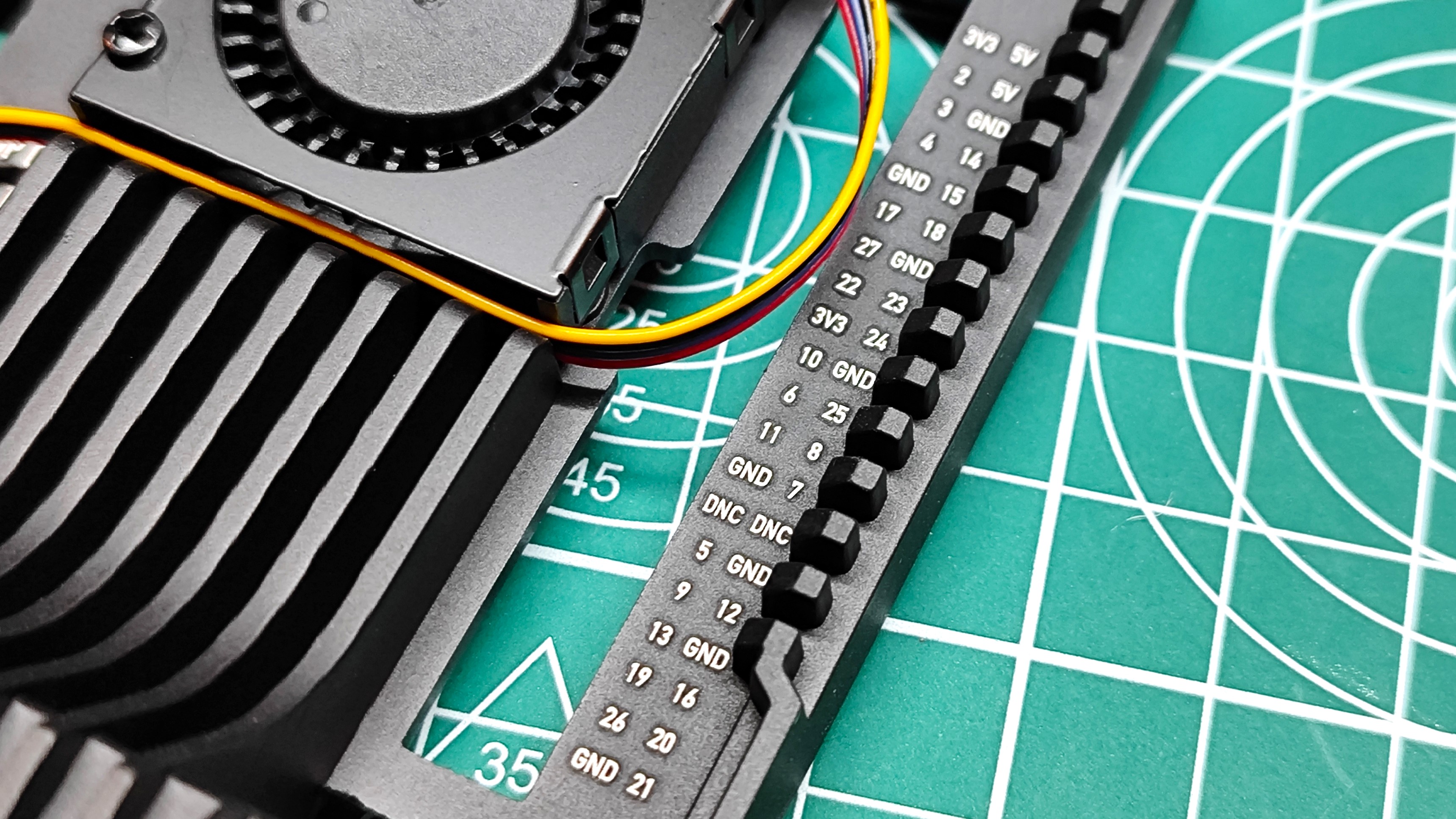

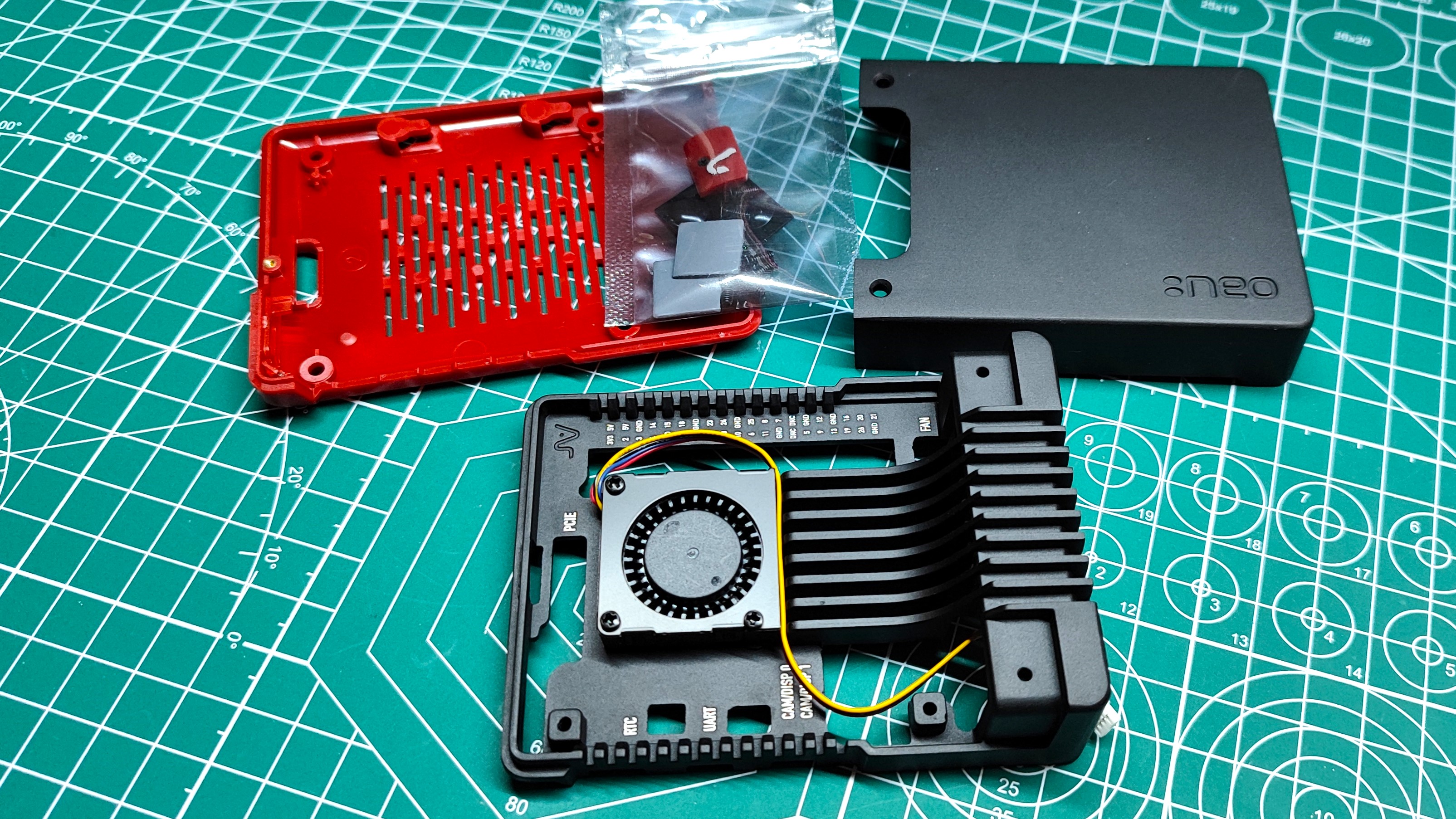
The three-part design features a plastic base, then two pieces of aluminum. The main body is aluminum and the custom designed “fins” resemble a wave starting from the cooling fan (which looks like a black version of the official Active Cooler) and rising over the USB ports.
This cooling wave can get hot when the CPU is overclocked, a surprise when attaching any USB devices. The case lid is also aluminum and slides into place with a reassuring “clunk”. There are optional screws to hold it firmly to the case, but it does cover the aesthetically pleasing cooling system.
Assembly is straightforward. We put thermal pads on the SoC and the PMIC (power chip) and then connect the 30mm PWM fan to the Pi 5’s dedicated fan header. This is where it gets a little tricky. The fan cable needs to be routed around a channel that is on the perimeter of the main body.
Get Tom's Hardware's best news and in-depth reviews, straight to your inbox.
This connects to the plastic base but you need to be aware of nipping the cable. It took us a few tries and a little persuasion in order to coax the cable into the channel and away from the plastic base. We got there, and so can you. Just take your time and use a blunt plastic tool to move the cable into place. Securing the base requires just four screws; the additional two secure the lid to the main body.
Port Access
The main body provides access to the GPIO (including a lovely pinout for reference) and we can use the camera / display ports and the new PCIe connector. But, the Neo 5 makes the same mistake as the EDATEC cases. Access to the camera / display and PCIe connectors is tight. We can just about lever the plastic lock, but it requires dexterous fingers or a plastic tool to safely do so.
The problem with widening the cutouts is the “cooling wave” is right next to it. It would require taking a chunk out of that.Using an NVMe SSD board with the case is possible. The Pineberry Pi Hat Drive Top will work, just without the case lid. A Pineberry Pi Hat Drive Bottom or Pimoroni’s upcoming NVMe Base will also work, but outside of the case.
Circling back to the GPIO and the Raspberry Pi pinout listing is most welcome. It provides us with the Broadcom (BCM) pin mapping, the de facto standard supported by all official Raspberry Pi documentation. This will be useful for learners taking their first steps with electronics, and old hats who can’t remember the pinout (ourselves included).
Speaking of HATs, you can directly connect a HAT to the GPIO, but we would advise using a male header pin extension to ensure that your HAT is clear of the cooling fan.That said, there are currently very few HATs which support the Raspberry Pi 5. An alternative to a header extension is a GPIO breakout cable and luckily the case has a hatch in the lid. This makes it trivial to break out the GPIO to a breadboard, or to an external breakout board via a ribbon cable.
The final port is the micro SD card slot, and this has an optional screw cover. This is useful for protecting the card, although as it does not protrude from the case; we don’t really see a point to it.
Argon Neo 5 Thermal Performance
For our tests, we powered up the Raspberry Pi 5 and left the temperature to settle for five minutes. Then we ran an automated script which recorded the idle temperature for one minute, then ran a five minute stress test on all cores.
Then we allowed a one minute cooldown period and recorded the resting temperature. All of the data was logged to a CSV file which we used to analyze the data.
The Neo 5 has impressive thermal performance. With the case closed, at idle, the CPU reports 34 degrees Celsius, and under stress this rises to 54.3°C. For reference, the EDATEC-Pi5Case-BS managed 36.2°C and 52.7°C respectively. At stock speeds, the Neo 5 is a great performer. The active cooling fan kicks in at 50°C, but it is barely audible. Don’t get us wrong, when the fan goes to 100% (rarely), we can hear it, but most of the time the fan is quiet as a mouse.
With the lid off, the idle temperature weirdly climbed to 36.7°C (even after settling the temperature). But the stress test saw it climb back to 54.3°C, matching the temperature of the closed case.
How does the Argon Neo 5 handle overclocking? We pushed the CPU to 2.8 GHz, not a massive overclock – our 4GB test Pi 5 failed to boot at 3 GHz – but enough to generate extra heat. With the lid on, the Pi 5 hit 36.2°C and under stress, 59.3°C. That’s a few degrees hotter than stock speeds, but well below the CPU thermal throttle point. With the lid off the CPU idled at 35.1°C (again weirdly below the case closed temperature). Under stress the CPU hit 57.6°C, just under 2°C cooler than with the lid closed.
The bottom line here is that the Argon Neo 5 is great for cooling your Raspberry Pi 5. It may not be a slab of aluminum like the EDATEC case, but it does a great job while providing easier port access.
Wi-Fi Performance
Before we tested the Argon Neo 5, we tested two cases from EDATEC and noted that one of those cases impacted the Wi-Fi performance of the Raspberry Pi 5. Using iperf to benchmark with a Windows 10 PC connected to the network via Ethernet, we connected three Raspberry Pi 5s to the network via Wi-Fi 5, to a router located downstairs.
The EDATEC results prompted us to test the Wi-Fi performance of the Neo 5 and we found that with the case closed, using Wi-Fi 5 we had 79.7 Mbits per second bandwidth. This is much more than the 51.2 Mbits per second managed by EDATEC’s case. With the case open, we managed 75.7 Mbits per second. Annoyingly this was 4 Mbits per second slower than with the case closed. We can chalk this up as an anomaly given the external factors which can impact radio transmissions.
If you need the absolute maximum bandwidth, nothing beats Ethernet! But we understand that not everyone has access to, nor wants Ethernet cables across their home.
Bottom Line
We’ve got a history with Argon Forty’s cases. We’ve paid money for the Argon ONE and ONE M.2 (we own the SATA and NVMe versions). The Argo EON is a remarkable NAS enclosure and the original Argon Neo has been in our list of best cases for a couple of years.
The Argon Neo 5 is your “everyday” Raspberry Pi 5 case. It works extremely well, looks good and gives us access to the GPIO. Sure, camera / display and PCIe ports are troublesome, but these issues can be overcome.
The design of the cooling system, with a wave heatsink and active cooler is aesthetically pleasing and it does a great job of keeping the Pi 5 cool, even when overclocked! This is a solid contender to add to our list of best Raspberry Pi cases.

Les Pounder is an associate editor at Tom's Hardware. He is a creative technologist and for seven years has created projects to educate and inspire minds both young and old. He has worked with the Raspberry Pi Foundation to write and deliver their teacher training program "Picademy".
-
endocine what do you mean "Color scheme is very 1980s", the 1980's color scheme, if there was one, is beige cases that turned yellow.Reply -
Johndoe85 I have this case and regarding to the WiFi performance i am loosing 50mbit of what i had before i got the case.Reply
First i bought the RPI5 and i had it without any case, getting a 250mbit connection speed during file transfers in my local network. After the installation of the RPI5 into the case i'm getting a 200mbit connection.
The RPI5 are at the same location as before, same with the router. No changes what so ever except the case.
Where you get your digits from a 74/75mbit WiFi speed is beyond me. It's way worse than it should be.
Now i have not tested my speeds with iperf, i have tested to transfer files (4gb+ size) over samba. I am USB booting my RPI5 from a ssd drive, and the end location of the file transfer is on a nvme disk (PC). -
NOYFB It's absolute garbage. The plastic tab for the on-off switch doesn't fit properly, the fan cable needs blu-tack or superglue to keep it in place while trying to screw the base on, and the thermal pads disintegrate on touch. After deciding to bin it, I had to spend 10 minutes dabbing blu-tack around the PMIC to remove the remains of the disintegrated thermal pads.Reply