Free, open-source Photoshop alternative finally enters release candidate testing after 20 years — the transition from GIMP 2.x to GIMP 3.0 took two decades
The slow and steady climb to 3.0 culminates in the most modernized version of GIMP yet.
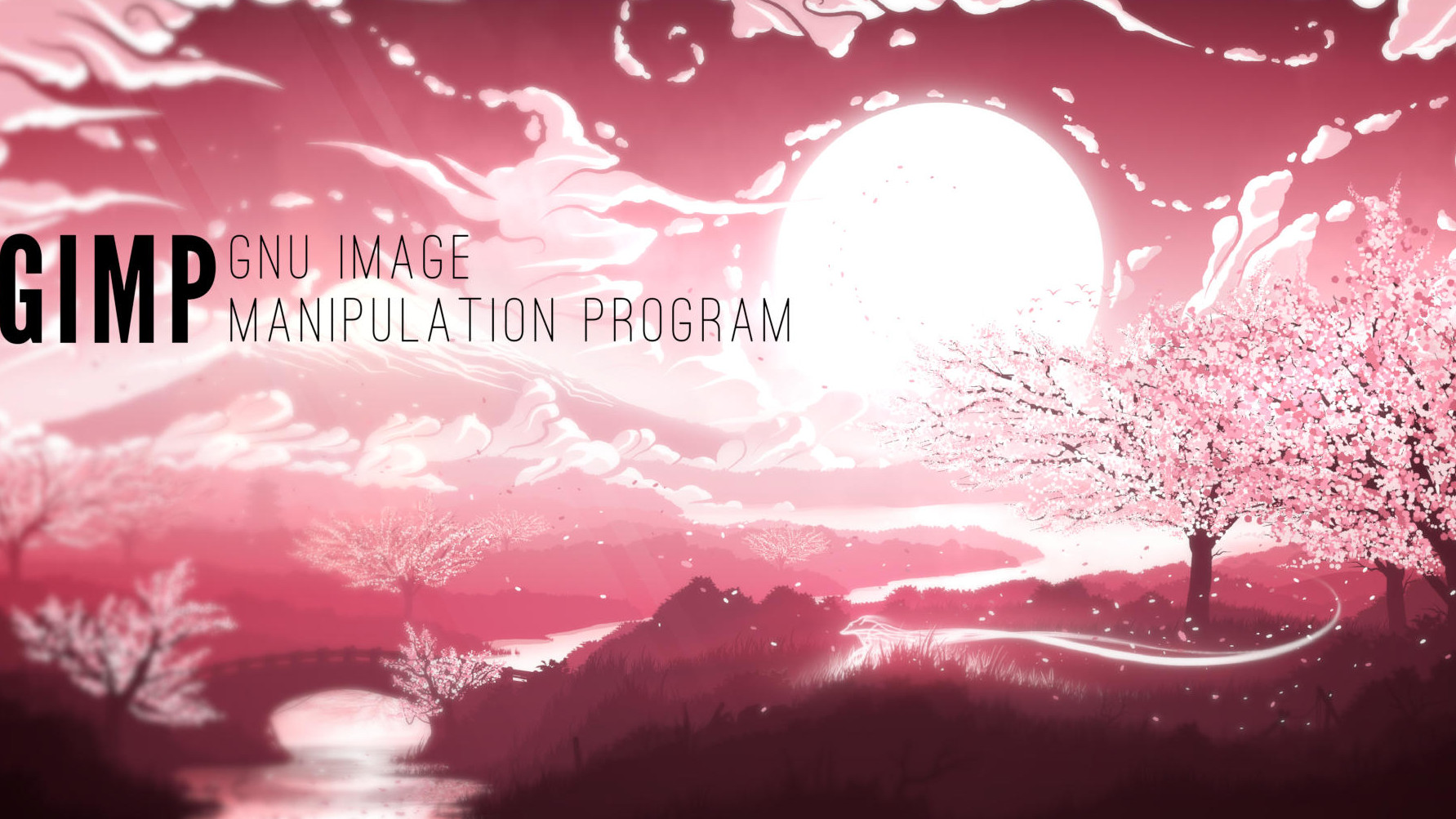
Last Wednesday, the GIMP (GNU Image Manipulation Program, formerly General Image Manipulation Program) team finally announced that the long-awaited release of GIMP 3.0 is finally imminent— a release candidate version of GIMP 3.0 has arrived. This software version is close enough to finalization to be released to the community for testing and ironing out any final bugs.
Per the original blog post, "If user feedback reveals only small and easy to fix bugs, we will solve those problems and issue the result as GIMP 3.0. However, [...] If larger bugs and regressions are uncovered that require more substantial code changes, we may need to publish a second release candidate for further testing."
For those who have been using GIMP for a long while or have been aware of it, it may be a shock to hear that GIMP took this long to make it to 3.0. But as open source software and by far the most popular free image editing software available on the market, GIMP has had literal decades of iteration from dozens if not hundreds of open source software contributors.
Following the history of stable releases, GIMP has been on GIMP 2.0 or some iteration since 2004— then 2.4X from 2007, 2.6X in 2007, 2.8X in 2012, and has finally been on 2.10X from 2018 through to now, the final quarter of 2024. If all goes according to plan, the full stable release of GIMP will be GIMP 3.0 either by the end of this year or early 2025. Overall, the original version of GIMP lasted from '95 through 2003, marking 8 years for GIMP 1 and a whopping 20 years for GIMP 2.
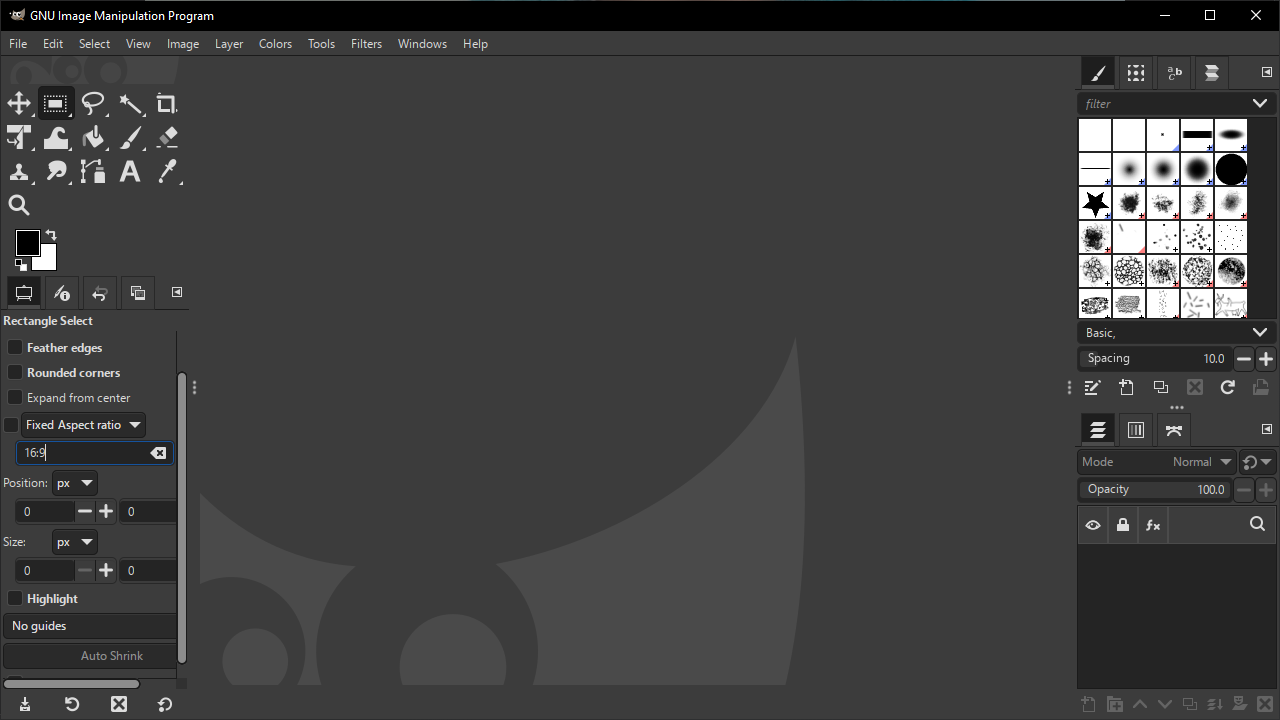
So, what has changed with the debut of GIMP 3? The new interface is still quite recognizable to classic GIMP users but has been considerably smoothed out and is far more scalable to high-resolution displays than it used to be. Several familiar icons have been carefully converted to SVGs or Scalable Vector Graphics, enabling supremely high-quality, scalable assets.
While PNGs, or Portable Network Graphics, are also known to be high-quality due to their lack of compression, they are still suboptimal compared to SVGs when SVGs are applicable. The work of converting GIMP's tool icons to SVG is still in progress per the original blog post, but it's good that developer Denis Rangelov has already started on the work.
Many aspects of the GIMP 3.0 update are almost wholly on the backend for ensuring project and plugin compatibility with past projects made with previous versions of GIMP. To summarize: a public GIMP API is being stabilized to make it easier to port GIMP 2.10-based plugins and scripts to GIMP 3.0. Several bugs related to color accuracy have been fixed to improve color management while still maintaining compatibility with past GIMP projects.
Get Tom's Hardware's best news and in-depth reviews, straight to your inbox.

Christopher Harper has been a successful freelance tech writer specializing in PC hardware and gaming since 2015, and ghostwrote for various B2B clients in High School before that. Outside of work, Christopher is best known to friends and rivals as an active competitive player in various eSports (particularly fighting games and arena shooters) and a purveyor of music ranging from Jimi Hendrix to Killer Mike to the Sonic Adventure 2 soundtrack.
-
LinuxDevice PNG quality isn't due to lack of compression. The quality comes from lack of lossy compression. Some image formats, such as JPEG, attain compression with loss.Reply
Both PNG and JPEG are bitmap graphics, and will suffer from scaling. SVG is wonderful as it is neither lossy nor does it suffer in scaling! Imagine puppies wagging their tails... -
ravewulf Replyhigh-quality due to their lack of compression
should be high-quality due to their use of lossless compression -
Math Geek ReplyKamen Rider Blade said:Is GIMP the best Free Open-Source PhotoShop competitor?
it is the best supported for sure. tons and tons of add-ons to do pretty much anything you need it to do.
took me about an hour the first time i used it to get it to do what i wanted to do. couple quick searches and i was easily working with it. not quite as WYSWYG as photoshop but easy to learn. -
USAFRet Reply
Actual open source, probably.Kamen Rider Blade said:Is GIMP the best Free Open-Source PhotoShop competitor?
Another Free alternative (but not open source) is paint.net. -
JarredWaltonGPU What GIMP really needs to do, and I say this as someone who has tried to make it work for me on many occasions, is to copy the Photoshop general interface. Anyone who has used Photoshop and then tries GIMP will, almost certainly, struggle to adapt for ages. Even when you basically know what you're doing, GIMP's interface still feels like it's fighting me.Reply
Adobe can't copyright keyboard shortcuts and the default presentation. So use it, please, and GIMP would become so much more useful. Also, it would need an AI-based "context aware" fill, because that's 95% of what I need from Photoshop these days. -
Math Geek i think that was my luck in that i'd never really used photoshop. i just needed to manipulate pics and create and knew gimp was free and powerful :)Reply
that's one thing libreoffice does right is how it looks so much like MS office and is very easy to use if you are familiar like most people are with MS products.
so yah GIMP could def learn from that to make it an easier transition. -
USAFRet Reply
If you're not doing it as a paid gig, and if your employer is not paying for it....you do not need actual "Photoshop".Math Geek said:i think that was my luck in that i'd never really used photoshop. i just needed to manipulate pics and create and knew gimp was free and powerful :)
that's one thing libreoffice does right is how it looks so much like MS office and is very easy to use if you are familiar like most people are with MS products.
so yah GIMP could def learn from that to make it an easier transition.
The other free or low cost alternatives are just fine.
My primary is Paintshop Pro. Been using that since last century.
Given discounts, maybe $35. -
Kamen Rider Blade Reply
How does Corel PaintShop Pro (Latest or whatever version you're using) compare with PhotoShop?USAFRet said:My primary is Paintshop Pro. Been using that since last century.
Given discounts, maybe $35.
The one thing I really like about Corel is that "Subscription Model" is OPTIONAL with no plans on forcing it on everybody, you can still buy to own in perpetuity.
That and I'm a big fan of Corel's software suites in general. -
USAFRet Reply
I have actual Photoshop at work, paid for by the organization. I am "the graphics guy" among our dev team.Kamen Rider Blade said:How does Corel PaintShop Pro (Latest or whatever version you're using) compare with PhotoShop?
The one thing I really like about Corel is that "Subscription Model" is OPTIONAL with no plans on forcing it on everybody, you can still buy to own in perpetuity.
That and I'm a big fan of Corel's software suites in general.
Its ONLY benefit (that I see) over Paintshop Pro is the seamless integration across all of its tools.
A photo can go into Illustrator and go into Premier, etc, etc, etc....
For non=professional use? Paintshop Pro all the way.
AND, you can use Photoshop scripts and actions directly in Paintshop Pro.