Microsoft Unveils Windows 8-Friendly Peripherals
Two keyboards, two mice and an updated Microsoft Touch Mouse will be ready for Windows 8 this October.
Microsoft Hardware announced that it's celebrating 30 years in the peripheral business by launching a new line of mice and keyboards specifically designed to work and play with Windows 8. The new lineup includes two new Bluetooth-enabled keyboards, the Wedge Mobile Keyboard and the Sculpt Mobile Keyboard, and two Bluetooth-enabled mice, the Wedge Touch Mouse and the Sculpt Touch Mouse. The company is also releasing updated Windows 8 gestures for the Microsoft Touch Mouse on October 26 when the revamped OS finally hits the streets.

For starters, the Wedge Mobile Keyboard is built specifically for Windows 8 tablets, featuring a ultra-slim form factor and a full-sized touch keyset, making it easy to carry and a comfortable experience. As shown above, it also comes with a durable cover that not only protects the keyboard from scratches, but also quickly converts into a cool tablet stand. When it's no longer needed, users can simply snap the cover back on the keyboard to power it back down. It also includes some of the most commonly used features such as Windows 8 Hot Keys and built-in media keys.
The Wedge Mobile Keyboard will be available soon for $79.95 (U.S.).
"The Wedge Mobile Keyboard is what I like to call uber-mobile," said Microsoft's Brandon LeBlanc. "It’s got a full size keyboard yet has a minimalist, lightweight design that makes it super easy to carry around with me. It’s also stylish. It definitely looks pretty slick."

Next up is the Microsoft Wedge Touch Mouse. It's small enough to fit into your pocket, yet packs features like four-way Touch scrolling and navigation, BlueTrack Technology so that it can be used on any surface, and battery-saving technology which powers down the peripheral and puts it into sleep mode along with the computer it's paired to. Microsoft says it has an "artful and minimalist design," matching the ultra-slim portability of its keyboard Wedge counterpart.
The Wedge Touch Mouse will be available soon for $69.95 (U.S.).

Moving into the "Sculpt" line, the Microsoft Sculpt Mobile Keyboard -- cousin to the Bluetooth Mobile Keyboard 5000 -- is ultra-thin and sports a Comfort Curve design, encouraging natural wrist posture with a slight, six-degree curve. It promises up to 10 months of battery life thanks to an on/off switch that conserves battery power -- a two-color battery life indicator warns users when it's time to change out the batteries. Bluetooth connectivity frees up USB ports, and Windows 8 Hot Keys makes it easy to quickly search, share or access devices, settings and the Windows Start Screen.
Stay on the Cutting Edge
Join the experts who read Tom's Hardware for the inside track on enthusiast PC tech news — and have for over 25 years. We'll send breaking news and in-depth reviews of CPUs, GPUs, AI, maker hardware and more straight to your inbox.
The Sculpt Mobile Keyboard will be available soon for $49.95 (U.S.).
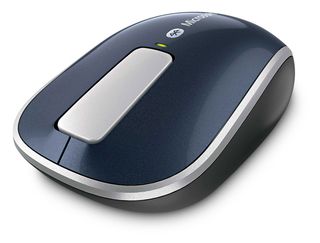
Finally there's the Microsoft Sculpt Touch Mouse featuring a four-way touch scroll strip (instead of a mouse wheel) for smooth and easy navigation. With a simple finger swipe, users can breeze up and down, left and right, and through applications and documents, similar to the way the Explorer Touch Mouse works.
The Sculpt Touch Mouse will be available soon for $49.95 (U.S.).

As for the Microsoft Touch Mouse, Microsoft Hardware said that the updated gestures will make navigating through Windows 8 a breeze. For example, a one-finger swipe will allow users to move side to side or up and down, shifting content on the screen. Two-finger movements will manage apps, allowing users to display Windows 8 charms, switch through open apps and show app commands. Three-finger movements will let users zoom in and out, and thumb gestures will navigate backward and forward through apps.
Consumers can buy the Touch Mouse today for $79.95 (U.S.).
"I am absolutely loving the Touch Mouse on my All-in-One here at home and Windows 8," LeBlanc said. "One thing I’d like to be clear about – if you already own a Touch Mouse you don’t need to buy a new one for Windows 8! All existing Touch Mouse customers will be able to take advantage of these new gestures for Windows 8 when Windows 8 is released this fall."
Starting July 30th, consumers will be able to pre-order the Wedge Mobile Keyboard, Wedge Touch Mouse, Sculpt Mobile Keyboard and Sculpt Touch Mouse on Amazon.com, NewEgg.com, TigerDirect, and Buy.com.
"It’s an exciting time for the whole company for lots of reasons, but this is something we’re thrilled about and we can’t wait to see people’s reactions," says Brett Kelleran, general manager of Microsoft Hardware.
For additional news regarding the new hardware, check out the Microsoft News Center post here, and Brandon LeBlanc's hands-on with the products here.
-
IAmVortigaunt Well the article has Windows 8 in the title, so cue the complaining....here, I'll get you started:Reply
No one cares about new kb/m, Windows 8 is a fail.
Let me know when they have a peripheral that adds the start button back.
No one wants to buy a new peripheral just to make Metro halfway usable...I'll stay with 7.
How'd I do? -
Keyboard and mouse for an OS designed around using a touchscreen. lol ggReply
Its over, Microsoft is finished. -
amk09 Protip: If you like windows 8, buy it. If you don't, stop complaining and stick with 7 (or XP/vista if thats your cup of tea)Reply
Have a nice day. -
jerrspud ReplyKeyboard and mouse for an OS designed around using a touchscreen. lol gg
that's kinda funny when you think about it
Its over, Microsoft is finished.
that's slightly overstated -
raurelian IAmVortigauntWell the article has Windows 8 in the title, so cue the complaining....here, I'll get you started:No one cares about new kb/m, Windows 8 is a fail.Let me know when they have a peripheral that adds the start button back.No one wants to buy a new peripheral just to make Metro halfway usable...I'll stay with 7.How'd I do?Reply
This made my day :) -
IAmVortigaunt chromonoidhere, I'll get you started:No one cares about new kb/m, Windows 8 is a fail.have you even tried W8?? i downloaded a W8 torrent a few weeks back and i love it, once you get used to the metro GUI W8 is awesomeReply
perhaps you missed the sarcasm... -
beardguy Those look nice ...Reply
It goes to show you how just some subtle hardware changes to input devices can make Metro UI much more feasible. When we bitch about how Metro UI is not suitable for a desktop PC, I think most of us were not even thinking about the possibility of just modifying the input devices.
A Wacom-style touch pad for an input device would be awesome for Metro UI ... they just need to figure out a way to make it as precise and usable as a mouse when necessary.
-
ohim m23454Keyboard and mouse for an OS designed around using a touchscreen. lol ggIts over, Microsoft is finished.The mouse was designed to work with an graphical OS.. you know .. to fukin move that graphical little arrow around the screen ? Can you be much dumber ? Kudos to the first post, you nailed this one :))Reply -
ejb222 Actually these work rather well with W7 too. Windows 7 can be very gesture based and this hardware aims to utilize that. Not to mention MS mice and keyboards are usually pretty top notch. Wouldnt mind trying them myself.Reply
Most Popular

