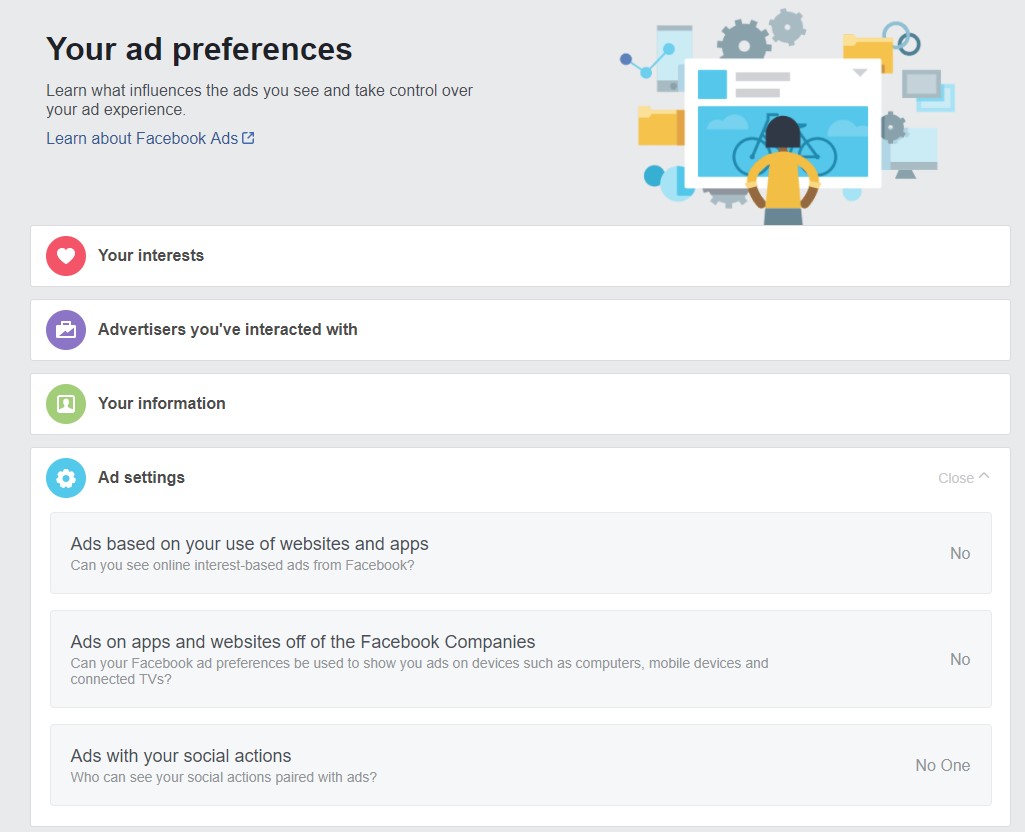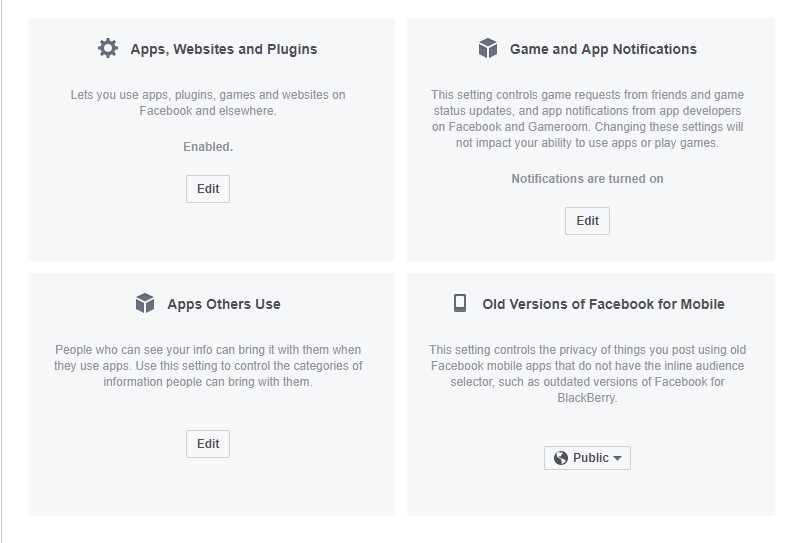How To (Partly) Control The Data Facebook Shares With Other Companies
Facebook's having a rough week. Shortly after it was revealed that Cambridge Analytica gathered information about 50 million Americans via the social network, a former employee revealed that Facebook's control over how third parties use data collected from its platform is limited at best. These revelations have prompted many people to delete their accounts, raised the ire of U.S. and UK lawmakers, and hurt Facebook's share price. It's clear that Facebook won't be able to brush off this controversy--people don't like (or "Like," natch) having their privacy compromised.
Despite those concerns, many people aren't comfortable simply deleting their Facebook accounts. The platform has become a fundamental part of modern communication for many people, and despite worries about how Facebook does or doesn't protect user data, many of its users don't want to be cut off from their friends and families. Luckily there are several ways to limit the information Facebook is able to share with other companies.
How To Restrict Advertisers' Access To Facebook Data
For many people, online privacy begins and ends with advertisements. They don't want companies to track every website they visit, see everything they Like on Facebook, or basically collect information without their consent. Facebook makes its money by selling ads, however, which means it typically uses as much info as it can to show relevant ads to specific people. Here's how to limit the company's ability to do that:
- Sign in to Facebook.
- Go to the Settings page.
- Select "Ads" from the left-side menu, which should take you to this page.
- Open the "Your information" section.
- Disable whichever categories of snippets of information you don't want Facebook to use.
- Open the "Ad settings" section.
- Open the "Ads based on your use of websites and apps," "Ads on apps and websites off of the Facebook Companies," and "Ads with your social actions" sections. Disable whichever category of ad you don't want Facebook to use. (The settings are "Off," "No," and "No one," respectively.)
You can also visit the Digital Advertising Alliance to stop seeing any interest-based ads from Facebook and other participating companies. Note, however, that doing so requires you to allow the Digital Advertising Alliance to store a cookie in your browser. Once you've followed all these steps, you've effectively limited the information Facebook and its advertisers can use to target you. But that's not what #deletefacebook is about.
How To Control Who Can Access Your Facebook Data
The Cambridge Analytica scandal has nothing to do with advertising. Instead, it revolves around researchers' and companies' ability to gather Facebook data and share it with whomever they like with no oversight, and to collect info from users via their friends. The Electronic Frontier Foundation (EFF) published a guide explaining how to limit these organizations' ability to gather information about you via your Facebook friends.
Here's what you need to do:
- Sign in to Facebook.
- Go to the Settings page.
- Select "Apps" from the left-side menu, which should take you to this page.
- Under the "Apps, Websites and Plugins" section, click "Edit."
- Click "Disable Platform."
- Alternatively, go to the "Apps Other Use" section and click "Edit."
- Uncheck the boxes next to the categories of information you want to keep private.
Disabling Platform entirely is the nuclear option--it will help keep your information private, but it will also prevent you from using Platform-dependent apps or games. The other option gives you finer-tuned control over the data companies are able to gather via your friends.
Get Tom's Hardware's best news and in-depth reviews, straight to your inbox.
Or You Can Delete Your Account
If all that sounds like too much hassle, you can also simply delete your account by following this link. That's the only permanent way to stop the company from handling--and mishandling--your personal information. The only question is which you value more: The ability to easily communicate with family and friends on a ubiquitous platform, or the comfort of knowing your information won't end up who-knows-where.

Nathaniel Mott is a freelance news and features writer for Tom's Hardware US, covering breaking news, security, and the silliest aspects of the tech industry.