Razer Green Switches: Don't Call Them Kailh
There aren't that many mechanical keyboard switches on the market. Cherry and Kailh switches are by far the most ubiquitous, but there are several others that you'll bump into, as well. Greetech and TTC are two switch makers that we've seen on shipping products recently, and some keyboard OEMs have also begun crafting their own, including Logitech G's Romer switches, EpicGear's EG switches and Razer's Green (and Orange) switches.
Tackling Misconceptions
Of the above, few are as misunderstood as Razer's Green switches. It's a common misconception that they're just rebranded Kailh switches, but that is not the case. It is true that Kailh (Kaihua Electronics) is one of the manufacturers of the Razer Green switch, but Razer has them made to its own specifications.
That is to say, they are not identical to any Kailh switch.
The Razer Green switches even run on different production lines than Kailh switches. Further, Kailh is not the only manufacturer to produce the Razer Green switch. Razer will not divulge who any other manufacturing partners are, but Kaihua Electronics is not the sole supplier.

So, The Switch
Anyone that has mistaken a Razer Green switch for a Cherry MX or Kailh Blue could be forgiven, as they all feel rather similar. In all three, you get a nice, fat tactile bump along with a definitive, loud "click." There are subtle differences, and they're worth exploring, but the average user is unlikely to be able to determine which of these three switches are under their fingers without directly comparing them to one another. It is, however, possible that more particular or discerning users would notice.
Partially, this was by design. Razer had used Cherry switches on its keyboards in the past, and so it opted for a backwards-compatible stem and buckle design when creating its own switch.
Stay on the Cutting Edge
Join the experts who read Tom's Hardware for the inside track on enthusiast PC tech news — and have for over 25 years. We'll send breaking news and in-depth reviews of CPUs, GPUs, AI, maker hardware and more straight to your inbox.
Personally, I feel like the Razer Green is a little smoother than Cherry or Kailh Blues (although it could partially be an illusion because of the soft-touch Razer key caps), and the bottom portion of the travel (past the tactile bump) feels and sounds a bit like a linear Red switch. That is to say, to me the Razer Green switch comes off as something of a hybrid of two switch types.
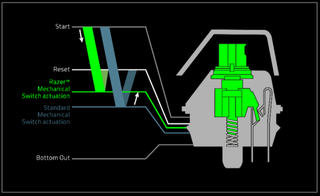
It was certainly Razer's design to create a fast-action switch that also had some tactility -- a switch, it says, that was designed from the beginning for gaming. (Razer reps said that when they developed the switch, they enlisted pro esports gamers to try them out in real-life scenarios and were able to tweak the end design from there. This design is the result of that feedback.) Note that in the specification comparison table below that, indeed, the delta between the actuation and reset points (that is, the physical distance between when the switch engages and when it resets so that it can be pressed again) is significantly smaller than the competing Blue switches.
| Header Cell - Column 0 | Razer Green | Cherry MX Blue | Kailh Blue |
|---|---|---|---|
| Actuation Point | 1.9 mm (+/-0.4 mm) | 2.2 mm (+/-0.6 mm) | 2.0 mm (+/-0.4 mm) |
| Actuation/Reset Delta | 0.4 mm | 0.7 mm | 0.9 mm |
| Lifespan | 60 million strokes | 50 million strokes | 50 million strokes |
| Actuation Force | 50g (55g to get over tactile bump) | 50g (60g to get over tactile bump) | 50g (60g to get over tactile bump) |
| Total Travel | 4 mm | 4 mm | 4 mm |
However, there is a reality check we must take here. First, note that when it comes to pretravel and actuation/reset points, we're talking about differences of tenths of a millimeter. That is such a minute distance that arguably, the differences may be imperceptible. (If you can reliably discern between 1.9 mm and 2.0 mm just by feel, I tip my cap to you.)
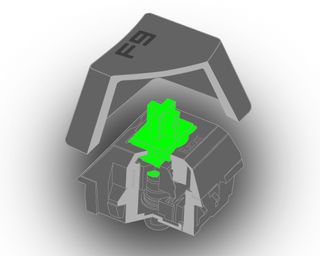
Concerning actuation and reset, there is certainly a wider, and therefore more easily perceptible, gap when you compare the three switch types above. For example, Razer Greens reset at just 0.4 mm, whereas Kailh Blues reset at 0.9 mm. That's half a millimeter difference, but, again, that's a tiny distance.
Another wrinkle here, though, is that even with a single manufacturer, you have to consider tolerances switch-to-switch. Note that in the above chart, the actuation points are listed with a +/- rating, which means that, technically, a Razer Green switch designed to actuate at 1.9 mm could actually actuate at anywhere between 1.5 and 2.3 mm (1.9 mm [+/-0.4 mm]).
Therefore, perhaps it would be better to chart actuation points this way:
| Header Cell - Column 0 | Razer Green | Cherry MX Blue | Kailh Blue |
|---|---|---|---|
| Actuation Point | 1.5-2.3 mm | 1.6-2.8 mm | 1.6-2.4 mm |
What is one to make of the above? To be honest, not too much. Again, these switch distances are measured in tenths of a millimeter to begin with, and when you take into consideration the acceptable pretravel tolerances of any switch (and the fact that total key travel is still just 4 mm, and that pretravel can easily comprise half of that), it's exceedingly difficult to detect any meaningful differences between similar types of Razer, Cherry and Kailh switches.
Granted, there is no tolerance for variability between actuation and reset points. The Razer Green switch has a shorter delta between those points than either Cherry or Kailh (0.4 mm versus 0.7 mm and 0.9 mm, respectively), so you can reliably assume that the fast-fingered can technically type faster. Whether or not that speed boost is perceptible in real life scenarios will vary person to person.
Intense Quality Control
In my conversations with various Razer employees, I was struck by how intensely they manage the switch making and quality assurance process. Razer staff is embedded in each factory, and that person's job is to oversee all the production of the switches. (A Razer representative told me the production facility is nearly as clean as a semiconductor fab; he has to go through a special chamber to get cleaned off before entering, and has to wear a clean suit, too.)
To ensure quality, the switches are inspected by hand as they come off the production line, and then Razer staff further sorts the batches of switches as an additional check. According to the company, this is the daily QA grind in the factory for Razer staff:
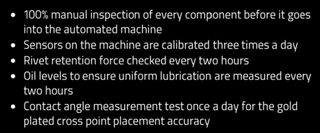
Beyond that, there's a need to check durability. Razer tests the switches and gets a force curve, and then after running through 60 million strokes of fatigue testing (which takes months), as well as thermal shock, salt mist (corrosion), humidity, and vibration and drop tests, the company rechecks the force curve to ensure nothing has changed. (It performs abrasion testing on whole keyboards, after the switches are mounted.)
This attention to detail extends to the RGB LEDs adjacent to the switches, as well. Razer personnel conducts a process of bending and sorting the LEDs themselves to make sure they have the most accurate lights, and they use a spectrography test to check for color shade accuracy. The goal is R, G and B at maximum brightness to ensure purest white. (To take advantage of these capabilities, Razer had to employ a new microcontroller on its keyboard PCBs.)
Measuring For Ourselves
In our quest to measure some of these things for ourselves, Razer offered to provide us with a height gauge and some switches to measure.
This is a somewhat custom setup. Although the height gauge itself is an off-the-shelf tool, some of the overseas Razer guys hacked together a custom box with two switches mounted onto it. One of the switches is a Razer Green, and the other is a Cherry MX Blue. They rigged it so an LED lights up upon actuation, and they machined a metal baseplate that fits both the height gauge and the box.

Although we hoped to use the height gauge to measure multiple switches on actual keyboards, Razer advised us against it, as that use case is outside of the scope of what the machine is designed to accurately measure. (We ran our own tests anyway, but we discovered that there were indeed some inaccuracies with testing keyboard-mounted switches.) Thus, in the end we were limited to measuring just the two switches mounted in the box Razer provided.
Before each test, we lowered the arm of the height gauge until it touched, but did not depress, the switch. Then we zeroed out the gauge so we were starting the measurement at 0.0 mm. When we reached the actuation point (when the LED engaged), we noted the height, and then continued to depress the switch until the travel bottomed out.
Then, we reset the gauge again to 0.0 mm and measured from the bottom of the travel to the reset point (when the LED disengaged), and that is the distance in the cells in the table below.
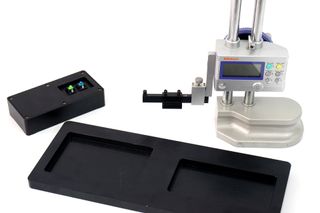
With actuation and reset measured thusly, we can measure the delta between them for each test run. Also note that actuation and total key travel were measured together on the downstroke, and the reset point was measured on the upstroke.
| Razer Green Switches | |||
|---|---|---|---|
| Actuation (mm) | Key Travel (mm) | Reset (mm) | Actuation/Reset delta (mm) |
| 1.93 | 4.02 | 2.44 | 0.51 |
| 1.88 | 4.03 | 2.51 | 0.63 |
| 1.86 | 3.98 | 2.46 | 0.6 |
| 1.94 | 4.06 | 2.47 | 0.59 |
| 1.88 | 4.02 | 2.47 | 0.59 |
| (0.08 variance) | (0.08 variance) | (0.07 variance) | (0.12 variance) |
| Cherry MX Blue Switch | |||
|---|---|---|---|
| Actuation (mm) | Key Travel (mm) | Reset (mm) | Actuation/Reset delta (mm) |
| 2.02 | 4.02 | 2.55 | 0.53 |
| 2.01 | 3.98 | 2.53 | 0.52 |
| 2.02 | 3.94 | 2.5 | 0.48 |
| 2.02 | 3.95 | 2.48 | 0.46 |
| 2 | 4.08 | 2.62 | 0.62 |
| (0.02 variance) | (0.13 variance) | (0.14 variance) | (0.14 variance) |
Note that these tests were performed on two switches total. Therefore, these findings can be extrapolated only if we assume that the manufacturing consistency from switch-to-switch is precise, and as we've already discussed, there's a great deal of tolerance in the pretravel.
It's also important to keep in mind that although this is a machine, the height gauge is hand-cranked, and therefore there's a very slight margin of error introduced by the human operator. We performed multiple test runs on each switch, and we threw out any clear outliers in order to ensure that we had at least five reasonably consistent results for each measurement.
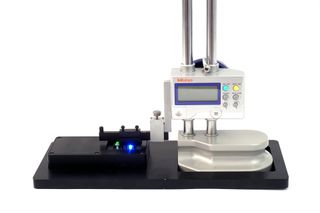
The performance of this one Razer Green switch shows that it certainly meets the listed spec in regard to the actuation point. However, the delta between the actuation point and reset is between 0.51 - 0.63 mm, which is higher than Razer's claimed 0.4 mm delta.
The Cherry MX Blue switch actuated at a shorter distance than its stated 2.2 mm (although our 2 - 2.02 mm findings are within Cherry's acceptable tolerance range). The most notable finding from the whole spate of tests is that the actuation/reset delta of the Cherry switch was between 0.46 - 0.62 mm, which is tighter than the listed 0.7 mm spec.
We confirmed that the total key travel for both switches matches their stated 4 mm depth, give or take a few hundredths of a millimeter.
This video by Razer shows some of the things we've discussed here, including the height gauge used in our tests. (You can mute the audio to avoid the promotional language if you like; just watch it for the eye candy.)
Busting Myths And Testing Claims
The echo chamber is far too prevalent when it comes to knowledge about mechanical keyboard switches, and a common myth is that Razer's switches are just Kailh rebrands. As I stated at the beginning of this article, that is not in fact the case. The Razer Green switch has different specifications than any Kailh switch, and although Kailh does manufacture some of Razer's switches, it is not Razer's only manufacturing partner.
The basic testing we were able to perform on these switches confirms some of Razer's claims about the Green switch's performance and denies another (the actuation/reset delta), but before we draw any definitive conclusions either way, we would need more comparative data from performing the same tests on whole batches of switches.
Razer is clearly dedicated to creating an ideal gaming switch with its own twist, and through beta testing with pro esports gamers and intense quality assurance practices, it appears to have done so -- however imperceptibly different the Green switches may be from competing Blue switches.
Seth Colaner is the News Director for Tom's Hardware. Follow him on Twitter @SethColaner. Follow us on Facebook, Google+, RSS, Twitter and YouTube.
-
M0j0jojo The question is how much of this is in demand. and is it worth so much research and development. I honestly just use a Dell keyboard, and a Microsoft mouse, and still have fun with games.Reply -
InvalidError Reply
The primary target audience for premium gaming keyboards is competitive gamers where every millisecond they can shave between scene output from the game engine to the GPU for rendering and user response matters - shaving a millisecond here and there might not make much of a difference individually but 20ms or more cumulatively certainly will.17215888 said:I honestly just use a Dell keyboard, and a Microsoft mouse, and still have fun with games.
For more casual types, like you or me, even a 10-15 years old membrane keyboard like the one I am using right now still gets the job done.
-
Quixit Reply
The primary target audience for premium gaming keyboards is competitive gamers where every millisecond they can shave between scene output from the game engine to the GPU for rendering and user response matters - shaving a millisecond here and there might not make much of a difference individually but 20ms or more cumulatively certainly will.17215888 said:I honestly just use a Dell keyboard, and a Microsoft mouse, and still have fun with games.
For more casual types, like you or me, even a 10-15 years old membrane keyboard like the one I am using right now still gets the job done.
Realistically, where it makes the biggest difference is touch typing. If you do a lot of typing a mechanical keyboard that has one of the switch types that activates before the key bottoms out is much easier on your hands. I bought a Razer Blackwidow right after they came out to replace a massively old IBM-branded mechanical keyboard I was using for programming. Other than the advantage of a higher activation point they come in a few different tactile feels so you can get the one you personally like, which is nice and they're extremely durable. I'm convinced that I'll wear though the keycaps on this one (the same Razer Blackwidow) before the switches wear out.
The whole "mechanical keyboards for gaming" is mostly marketing. In fact, large numbers of pro gamers use membrane keyboards (which is one reason why Logitech, Razer and the other gamer-focused keyboard brands all make membrane keyboards for gaming).
So just buy whatever you want, if you plan on having it a long time the durability of the mechanical switches does offset their price but if you the feel of a membrane keyboard you can afford to replace it more often at the same cost. -
wkwilley2 Reply
The primary target audience for premium gaming keyboards is competitive gamers where every millisecond they can shave between scene output from the game engine to the GPU for rendering and user response matters - shaving a millisecond here and there might not make much of a difference individually but 20ms or more cumulatively certainly will.17215888 said:I honestly just use a Dell keyboard, and a Microsoft mouse, and still have fun with games.
For more casual types, like you or me, even a 10-15 years old membrane keyboard like the one I am using right now still gets the job done.
Realistically, where it makes the biggest difference is touch typing. If you do a lot of typing a mechanical keyboard that has one of the switch types that activates before the key bottoms out is much easier on your hands. I bought a Razer Blackwidow right after they came out to replace a massively old IBM-branded mechanical keyboard I was using for programming. Other than the advantage of a higher activation point they come in a few different tactile feels so you can get the one you personally like, which is nice and they're extremely durable. I'm convinced that I'll wear though the keycaps on this one (the same Razer Blackwidow) before the switches wear out.
The whole "mechanical keyboards for gaming" is mostly marketing. In fact, large numbers of pro gamers use membrane keyboards (which is one reason why Logitech, Razer and the other gamer-focused keyboard brands all make membrane keyboards for gaming).
So just buy whatever you want, if you plan on having it a long time the durability of the mechanical switches does offset their price but if you the feel of a membrane keyboard you can afford to replace it more often at the same cost.
I agree completely and even though I'm typing this on a mechanical keyboard right now, I prefer a decent membrane keyboard for gaming, especially since my wife goes to sleep much earlier than I on the weekends...... -
stoned_ritual The gaming market has become the new audiophile market. Full of snake oil, overpriced dollar store variety parts, and marketing hype. I fall victim to this marketing as well, and it leaves a bitter taste when you purchase a product that is marketed as "premium" but is made with cheap materials that were assembled in a border-line sweatshop.Reply -
Cons29 I do hope they produce good keyboards (my first mech was a razer blackwidow, I think it was their first ever)Reply
they have some good products (reliability is a suspect - mouse) but they do have premium price unfortunately -
alextheblue ReplyI do hope they produce good keyboards (my first mech was a razer blackwidow, I think it was their first ever)
Agreed on Razer mice reliability. For that reason more than any other (even than price) I typically recommend a higher-end Logitech for gaming. For any other use, generally a more affordable Logitech or MS mouse is fine.
they have some good products (reliability is a suspect - mouse) but they do have premium price unfortunately
#?sponsored?
Stll the cherry are more reliable and better build quality.
Hah maybe so, hard to say with a Razer-provided sample size of 1. But it sounds like they're taking quality seriously and I am glad to hear that they're NOT just "rebadged Kailh" switches. Although that brings up another point... if standard Kailh switches (that we see in more designs lately) are so great, why would Razer go to all the trouble? I'm with Razer, I'll skip the Kailh switches. :P
I'd like to see how Logitech's in house switches perform too - are they just cutting costs or are they doing something similar to Razer in terms of quality control and separate assembly lines. -
scolaner ReplyI do hope they produce good keyboards (my first mech was a razer blackwidow, I think it was their first ever)
Agreed on Razer mice reliability. For that reason more than any other (even than price) I typically recommend a higher-end Logitech for gaming. For any other use, generally a more affordable Logitech or MS mouse is fine.
they have some good products (reliability is a suspect - mouse) but they do have premium price unfortunately
#?sponsored?
Stll the cherry are more reliable and better build quality.
Hah maybe so, hard to say with a Razer-provided sample size of 1. But it sounds like they're taking quality seriously and I am glad to hear that they're NOT just "rebadged Kailh" switches. Although that brings up another point... if standard Kailh switches (that we see in more designs lately) are so great, why would Razer go to all the trouble? I'm with Razer, I'll skip the Kailh switches. :P
I'd like to see how Logitech's in house switches perform too - are they just cutting costs or are they doing something similar to Razer in terms of quality control and separate assembly lines.
Why did Razer go to the trouble? They wanted to make something a little different. As I explained. (Whether or not it makes much of a difference is, I believe, still up for debate.) I don't think Razer has anything against Kailh switches -- they trust Kailh as a manufacturing partner, after all.
Regarding Logitech's switches:
http://www.tomshardware.com/news/logitech-g-g-labs-testing-facility,28096.html
http://www.tomshardware.com/news/logitech-g910-orion-spark-romer-g,28101.html
-
scolaner Reply#?sponsored?
Stll the cherry are more reliable and better build quality.
You're making two significant assertions one short comment.
Regarding the first: You're simply incorrect. Regarding the second: How did you arrive at this conclusion?
Most Popular


