Tom's Hardware Verdict
TP-Link's mid-range AX6000 offers Wi-Fi 6, 2.5Gb WAN and lots of ports at a reasonable $270. While the software is simple and 2.4 Ghz performance isn't great, this is a solid option, if you don't expect too much.
Pros
- +
+ Affordable Wi-Fi 6 option
- +
+ Abundant Ethernet ports
- +
+ Ease of setup and interface
- +
+ Supports Link Aggregation
- +
+ Excellent compatibility across all clients tested
Cons
- -
Dual-band only
- -
No Wi-Fi 6E
- -
Simplistic software
- -
Unexceptional 2.4 GHz throughput speeds
Why you can trust Tom's Hardware
TP-Link's Archer AX6000 Next-Gen Wi-Fi Router sits somewhere between a full-tilt gaming router like the Asus ROG Rapture GT-AXE11000 and basic budget options like TP-Link's sub-$70 Archer A7 AC1750. The Archer AX6000's ‘middle of the road’ approach results in a router that's larger than some, with lots of antennae (8) and gigabit Ethernet ports (8, plus a 2.5GB WAN). You also get Wi-Fi 6, though not the newer 6E that makes use of the less-cluttered 6 GHz band.
But the Archer AX6000 doesn't feature the red accents and dancing LED’s that often adorn gaming routers. It also does not have a ridiculously high price tag. As of publication, it was selling for about $270--a far cry from flagship gaming options that often sell in the $500 range.
Is this more general-purpose approach to a router setup still perform well enough for serious gamers to take notice? Read on as we delve into the Archer AX6000's full feature lest and performance testing to find out.
Design of the TP-Link Archer AX6000

The AX6000 takes a more subtle approach to design than its flamboyant gaming counterparts (like the flagship Archer AX11000). While it comes with eight permanently attached antennae and a horizontal design, it goes with a black plastic exterior that looks more business than gaming. But there's some flash here, in the form of an LED on the top center, behind a shiny gold TP-Link badge, that glows blue when all is working (and red when it isn't). But the light is easily disabled with a dedicated hardware button--important if your router lives near your TV or in a bedroom.
AX6000 is on the larger end of the spectrum at 10.3 × 10.3 × 2.4 inches (261.2 × 261.2 × 60.2 mm), and it weighs 3.5 pounds (1.59 kg). That's nearly as big as the Asus Rapture GT-AXE1000, at 10.4 x 10.4 x 2.9 inches and 3.94 pounds. But the Archer AX6000's antennae are shorter than on most routers, and they come permanently attached, so all you have to do when taking the router out of the box is flip them up.

Specifications of the TP-Link Archer AX6000
In terms of hardware specs, the AX6000 can definitely go toe-to-toe with higher-end routers. You get a 1.8 GHz quad-core processor with two additional coprocessors, 1 GB of RAM and 128 MB of flash storage.


Ports are also ample, with the WAN port a speedy 2.5 Gbps, plus eight gigabit LAN ports, basically giving you an integrated switch for plenty of wired connections. Link Aggregation is also supported, should you want to give extra bandwidth to a particular device. There are also a pair of two USB 3.0 ports (one Type-A and one Type-C) for connecting things like external storage to share on your network.
All that aside, the wireless department is where the AX6000 starts to show its mid-range limitations. The router is dual-band, rather than the more robust tri-band options found on higher-end gear. That means the AX6000 has a single 2.4 GHz option, rated at up to 1148 Mbps and a single 5 GHz for up to 4804 Mbps of throughput--hence (with the help of the usual rounding) the 6000 designation. Also, this router supports Wi-Fi 6 (802.11ax), but not the newest Wi-Fi 6E spec. So your devices get to live in the more crowded and mainstream bandwidths, rather than in the newly opened (and therefore much-less crowded) 6 GHz band.
That said, the aforementioned Asus ROG Rapture router is the only model we've tested so far that supports Wi-Fi 6E, and there are still very few devices (aside from some new phones) that are out there waiting for a 6E router to connect to.
Setup of the TP-Link Archer AX6000

Setup of the TP-Link Archer AX6000 is fairly simple and took less than 10 minutes. After the requisite unboxing, we appreciate that the eight antennas come pre-attached, so just have to be rotated into their vertical position (although a few may be disappointed that they cannot be manually fine-tuned and adjusted to maximize reception).
Software setup can be done via the TP-Link app for the smartphone, or via the web browser, with the latter as our method of choice. We were given opportunities to choose a router password, the Wi-Fi password, and upgrade the firmware. This got us dialed in right away and was a painless and efficient process.
Features of the TP-Link Archer AX6000
We found the software for this router to be a mixed blessing. On the one hand, the interface is easy to use; we doubt more novice users will get confused using it. The converse for this is that compared to actual gaming routers, it's less robust. You get fewer fine controls and not as much flexibility as some other offerings.

The Quality of Service (QoS) offers a reasonable solution to allow for some adjustability. The choices include Gaming (which was used for our testing), Standard, Streaming, Surfing, and Chatting. There is also a Custom setting to allow for finer control of prioritization of traffic when your network needs don’t fit into a preset setting. There is also an option for Device Prioritization, so for example you can make sure your Gaming PC gets a higher priority than other clients on the network.
Security of the TP-Link Archer AX6000
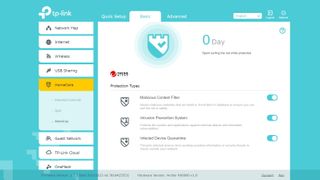
The security functionality on the Archer AX6000 also strikes a delicate balance between simple and capable. We do like that the AX6000 has integrated network security, and are glad that the subscription is included, taking it a notch above budget routers. The security is powered by Trend Micro, but the functions are limited to just three: a Malicious Content Filter, an Intrusion Prevention System, and Infected Device Quarantine. There's also a Parental Controls function to limit screen time for younger family members.
Performance of the TP-Link Archer AX6000
| 2.4 GHz near | 2.4 GHz far | 5 GHz near | 5 GHz far |
|---|---|---|---|
| 132 Mbps | 76 Mbps | 789 Mbps | 301 Mbps |
The TP-Link Archer AX6000 proved to be quite stable during our testing. We connected a variety of clients to it, including laptops with Intel chips, an iPhone, and multiple Android smartphones. All devices connected easily and consistently to the AX6000.
Throughput testing with an Intel AX201 Wi-Fi 6 chipset showed decent, although unexceptional Wi-Fi 6 speeds. At the time that this router was introduced the speeds were quite solid, but given newer Wi-Fi 6E gear and the significantly faster speeds offered, the AX6000 feels more mid-range than it did in 2019. While the 5 GHz near speed of 789 Mbps is certainly solid, the throughput on the 2.4 GHz of 132 Mbps when close, and 76 Mbps on the far test offered no significant advantage over even older 802.11ac routers.
| Testing Configuration | QoS | FRAPS Avg | Max | 8K Dropped Frames | Pingplotter Spikes | Latency |
|---|---|---|---|---|---|---|
| Ethernet | no | 123.7 | 158 | n/a | 0 | 235 |
| Ethernet + 10 8k videos | no | 96.8 | 121 | 34.90% | 3 | 259 |
| Ethernet + 10 8k videos | yes | 119.4 | 146 | 28.80% | 2 | 259 |
| 5 GHz | no | 127.3 | 149 | n/a | 0 | 249 |
| 5 GHz + 10 8k videos | no | 119.3 | 147 | 14.10% | 0 | 275 |
| 5 GHz + 10 8k videos | yes | 120.7 | 140 | 49.90% | 1 | 257 |
| 2.4 GHz | no | 123.6 | 156 | n/a | 0 | 68 |
| 2.4 GHz + 10 8k videos | no | 45.2 | 91 | 16.30% | 9 | 156 |
| 2.4 GHz + 10 8k videos | yes | 88.8 | 123 | 47.20% | 11 | 306 |
Again, the AX6000 showed its strengths and weaknesses in our testing. We did obtain some definitely fast gaming scores on our test game of Overwatch, such as 123.7 fps when wired, and an even slightly faster frame rate of 127.3 fps when connected via 5 GHz, both with nothing else running.
From a gameplay standpoint, when connected via 5 GHz, the fps were well maintained, both without the QoS at 119.3 FPS, and a slightly faster, and close to wired speed of 120.7 fps with the QoS activated with our ten 8K videos streaming in the background.
We also had some concerns, such as the high latency on all of the wired connection testing situations that went as high 259 milliseconds. The 2.4 GHz gaming score with background video congestion without QoS dragged to a much slower 45.2 fps. While activating the QoS improved the frame rate to 88.8 fps, we were disappointed to see how much the video streaming got sacrificed as the dropped frames went from 16.3% to a stuttering 47.2%.
Pricing of the TP-Link Archer AX6000
A strong point of this AX6000 is the pricing. At a suggested retail price of $299, it's an affordable way to acquire a robust higher-end Wi-Fi 6 router. And street price seems to consistently hover at $269 at the time of this writing, dropping this router more solidly into the mid-range category in terms of pricing.
Conclusion


The TP-Link AX6000 is a decent mid-range router, offering good value for the dollar. We like the solid 5 GHz throughput speeds, the high fps gaming scores when connected via Ethernet or 5 GHz, the integrated 8 port switch, and the included security subscription.
But there are some shortcomings, including slower 2.4 GHz throughput (at this point only really an issue with older devices), the high dropped frame rate on video streaming with QoS activated for gaming, the simplified interface, and the lack of tri-band. Overall, for a general-purpose, mid-range router, there is plenty to like about the AX6000, including decent overall gaming performance.
But if maximum gaming speed is your priority and your network is often congested by lots of people and devices vying for bandwidth, you may want to spend more on something that handles this better, with less latency and frame drops. TP-Link's own Archer AX11000 performed better on that front for about $100 more, while also delivering an extra 5 GHz band to ease congestion. But that router also suffered from a fair amount of dropped frames in our congestion testing.

Jonas P. DeMuro is a freelance reviewer covering wireless networking hardware.
-
2Be_or_Not2Be I'm waiting on the AX206 that was announced at CES '21. Along with WiFi 6E, it's also supposed to have 2 x 10Gbps WAN/LAN ports. Hook that up to a workstation, NAS, or Mac Mini (w/10Gbps option), and you've got some massive bandwidth!Reply -
watzupken I've been using this router for almost a year, and I think as compared to the Asus AX88U, this to me is a better deal in terms of performance/ feature to price. I did not experience any stability issue with it either.Reply
