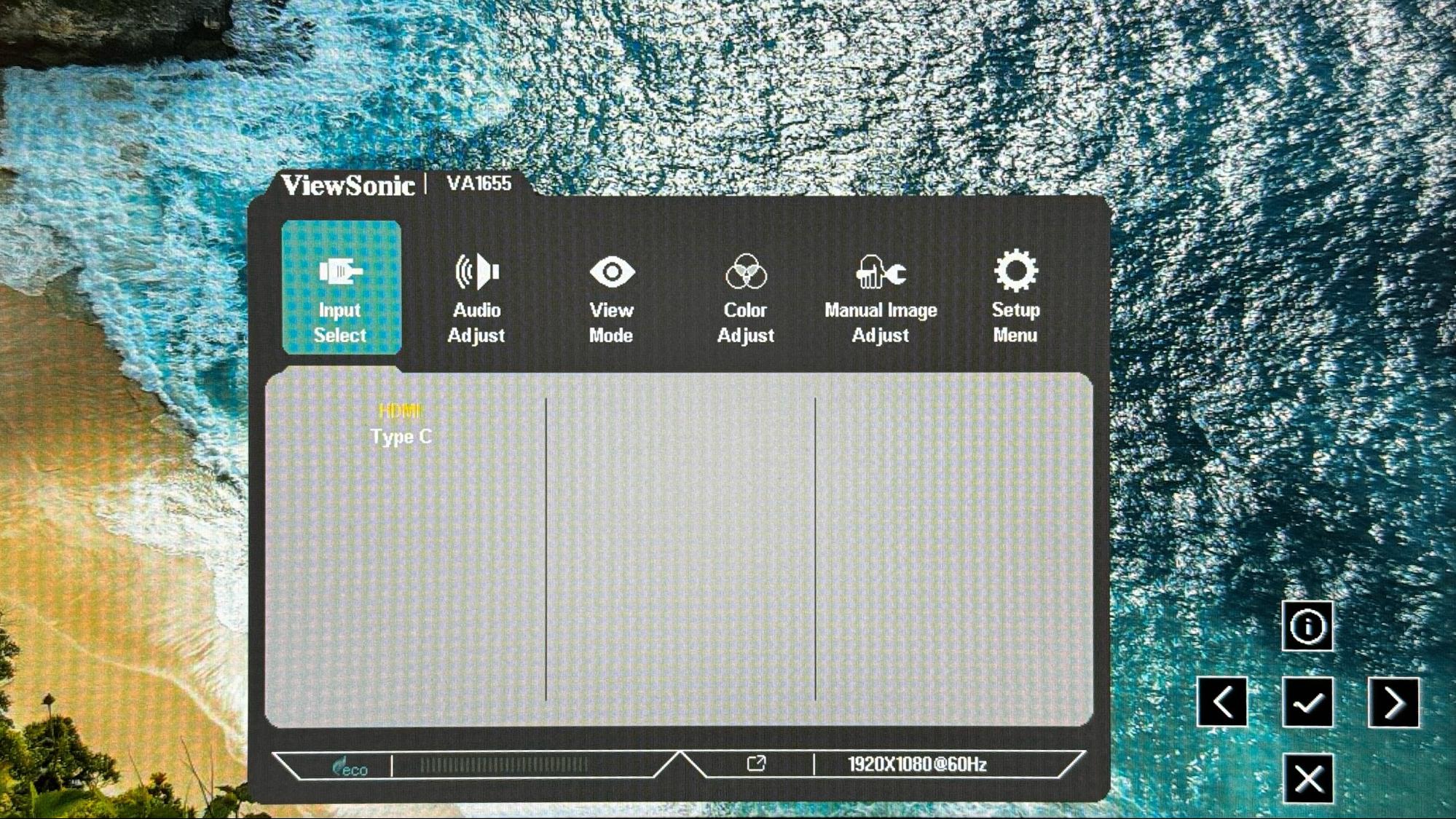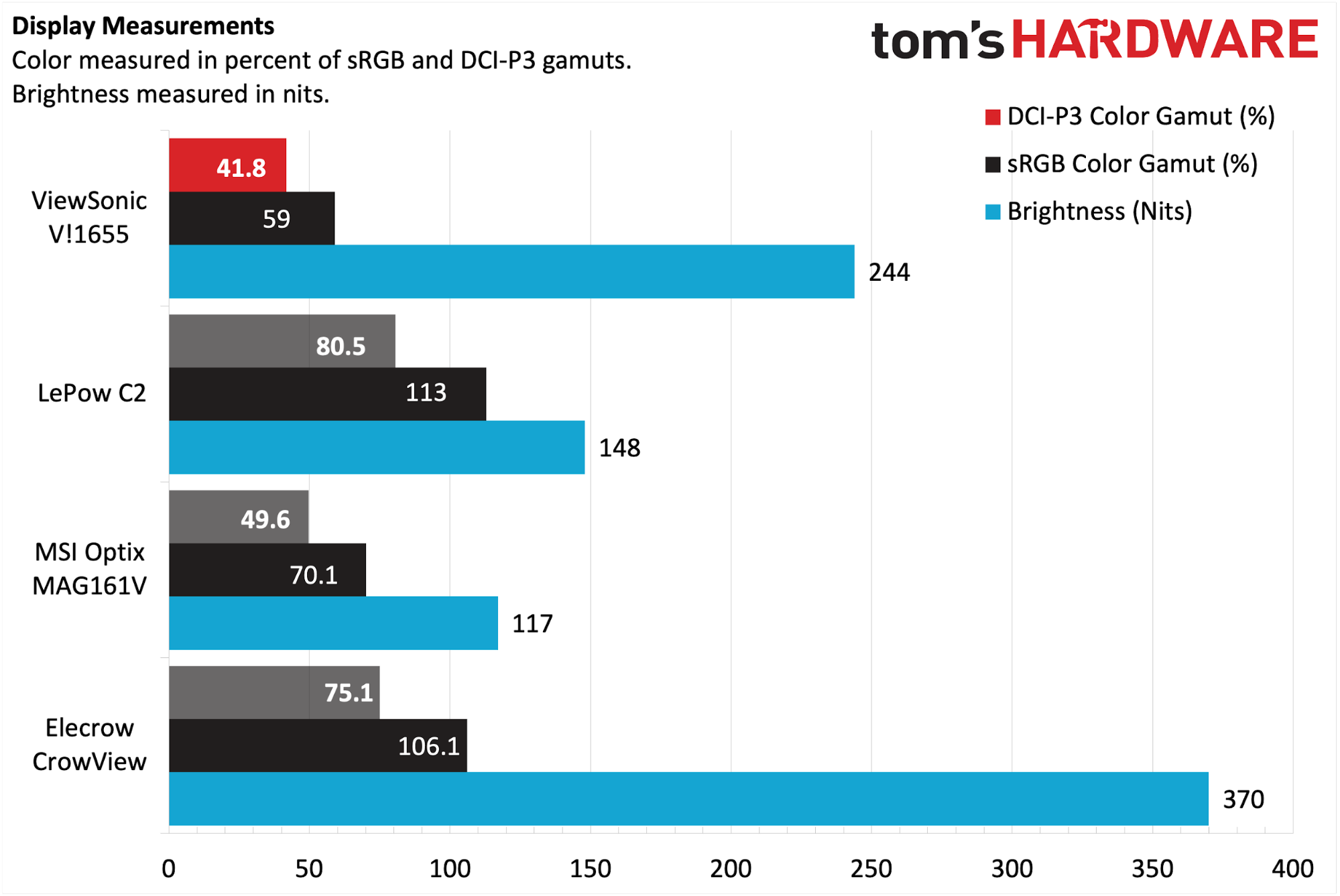Tom's Hardware Verdict
ViewSonic was able to hit marketing bullet points for price and weight with the VA1655, but it sacrificed performance in critical areas.
Pros
- +
Integrated kickstand
- +
Lightweight
- +
Reasonably priced
Cons
- -
Lagging color performance
- -
Cheap plastic construction doesn’t seem durable
- -
Poor speakers
Why you can trust Tom's Hardware
A portable monitor is a handy tool to have in your laptop bag when you are traveling. These devices are a lightweight and efficient way to provide additional workspace while on the go, and many can do so relatively affordable. We’ve reviewed several portable monitors available for around $100 or less, and that distinction extends to the ViewSonic VA1655.
The VA1655 is a 15.6-inch IPS-based portable monitor with a 1080p resolution and a 60Hz refresh rate. Its lightweight design, built-in adjustable kickstand, and easy-to-use OSD make a good first impression. However, it takes more than a low price tag (around $109) to be considered one of the best portable monitors on the market.
Design of the ViewSonic VA1655
The VA1655 is lightweight at just 1.5 pounds, primarily due to its all-plastic construction. However, this isn’t the typical thick, high-grade plastic seen in this price category. Given its thin and flexible nature, this plastic is a few rungs down on the quality ladder. The monitor feels “empty” when picked up, with no sense of heft or substance. It’s a bit unsettling. It doesn’t leave me with high confidence that it will survive many bumps and drops along the way, even with its included carrying case.
That said, the 15.6-inch panel is framed by thin bezels along the sides and top. However, a much larger bezel is at the bottom of the panel with a ViewSonic logo in the center. The left side of the VA1655 is devoid of any ports, but you will find a single LED that lights up when the monitor is on. On the left side, you’ll discover two USB-C ports, one mini-HDMI, a 3.5mm audio jack, and a Kensington lock port.




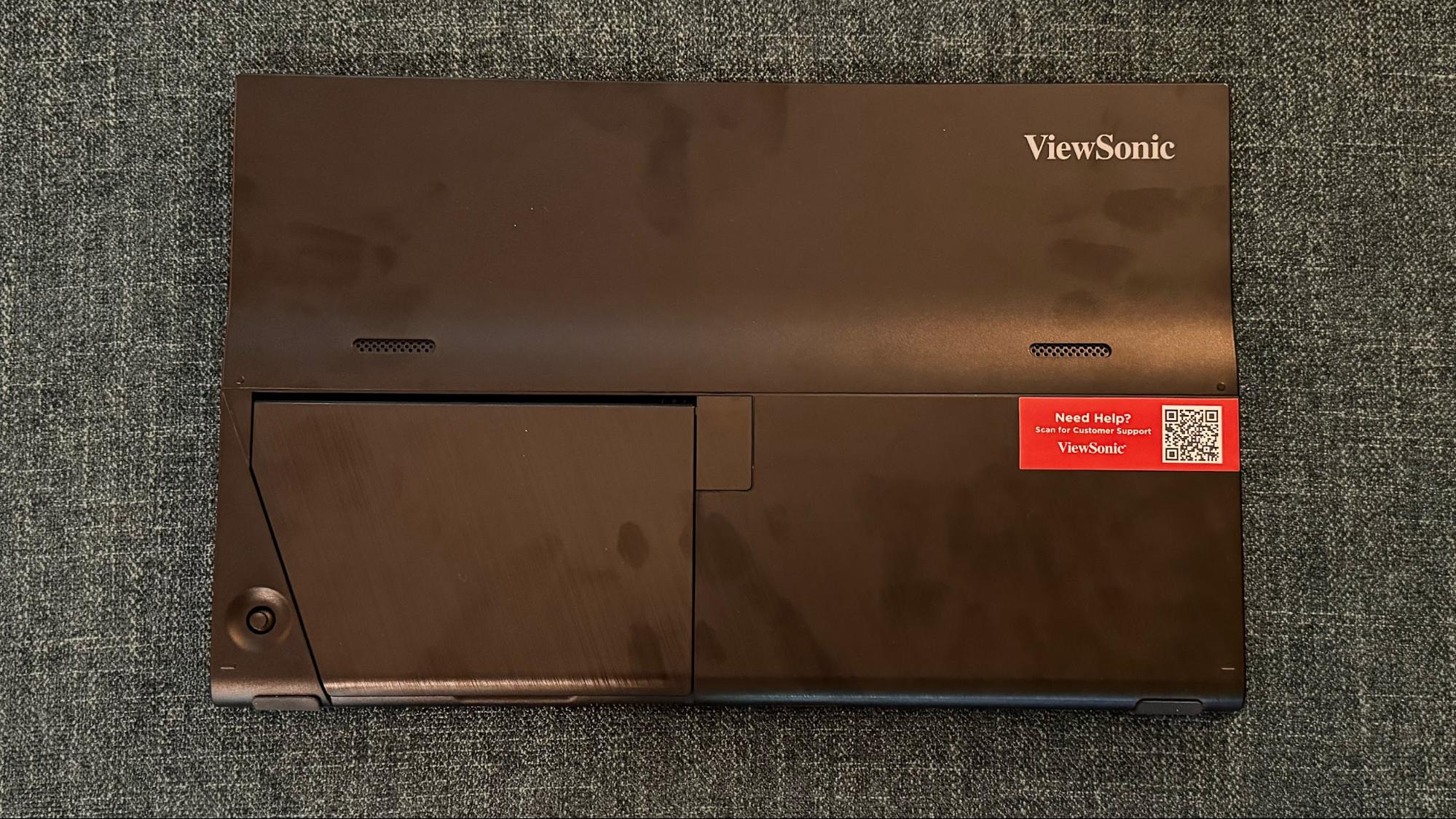
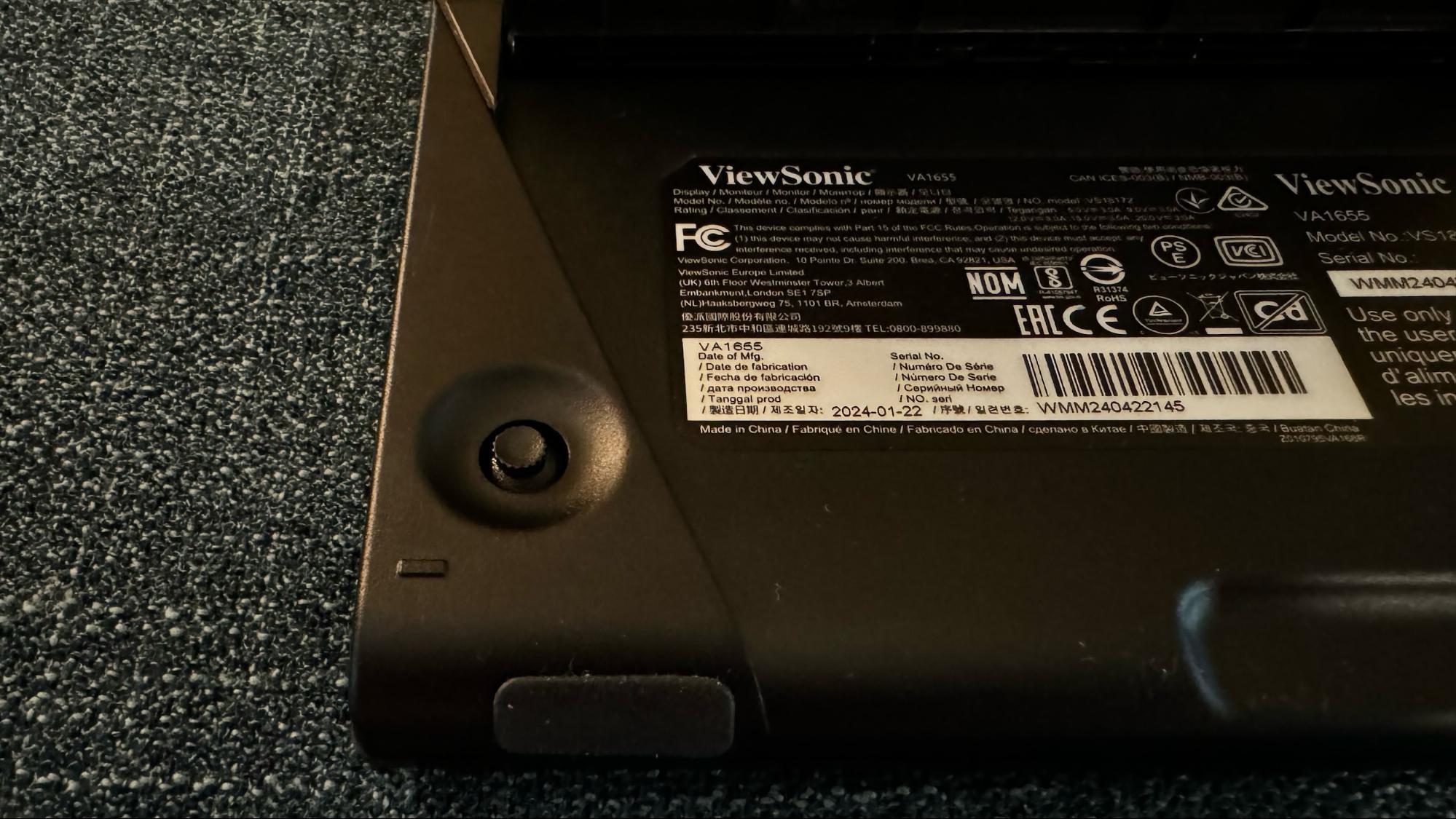

When the kickstand is open, a five-way joystick is revealed, which is used to navigate the OSD. Other design details of note are the rubber grippers, two speaker grills on the bottom of the display and kickstand to provide stability, and two additional speaker grilles on the back of the unit.
ViewSonic includes a case in the box made from a neoprene-like fabric. The VA1655 is secured inside the case by a flap that fastens with Velcro. In addition to the monitor and the case, ViewSonic also provides an HDMI to mini-HDMI cable and a USB-C to USB-C cable in the box. However, you won’t find a wall adapter to provide the necessary 5V at 2A when using the HDMI cable.
The VA1655 measures 14.1 x 8.9 x 0.7 inches and weighs 1.5 pounds. For comparison, the Lepow C2 also features a 15.6-inch panel while measuring 14.6 x 8.9 x 0.27 inches with a weight of 1.65 pounds. The TD1655, which is another 15.6-inch panel from ViewSonic, has dimensions of 14.0 x 8.8 x 0.6 inches and weighs 2.1 pounds.
Get Tom's Hardware's best news and in-depth reviews, straight to your inbox.
ViewSonic VA1655 Specifications
| Panel Type / Backlight | IPS / WLED |
| Screen Size / Aspect Ratio | 15.6 inches / 16:9 |
| Max Resolution & Refresh Rate | 1920 x 1080 @ 60Hz |
| Max Brightness | 250 nits |
| Contrast | 800:1 |
| Ports | 1x HDMI, 2x DisplayPort (USB-C Alt Mode), 3.5 mm headphone jack |
| Speakers | Yes |
| Dimensions | 14.1 x 8.9 x 0.7 inches |
| Weight | 1.5 pounds |
| Warranty | 3 years |
On-Screen Display on the ViewSonic VA1655
The VA1655’s OSD is controlled by a five-way joys trick on the back of the display – it sits on the right side of the monitor underneath where the kickstand resides when closed. It’s easy to access in this position and doesn’t require much thought or any finger gymnastics. Once activated, the OSD presents a well-designed and attractive interface with a Menu system that moves horizontally.
The main Menu consists of Input Select, Audio Adjust, View Mode, Color Adjust, Manual Image Adjust, and Setup Menu. While the first menu option is self-explanatory, audio adjust allows you to mute the internal speaker and adjust the volume. View Mode allows you to select Visual presets for Office, Movie, MAC, Mono, or Game. The Office preset has a further sub-menu to customize for web or text, while the Game sub-menu has customizations for RTS and FPS games, among others.
You’ll find contrast/brightness, color temperature, and gamma settings in the Color Adjust menu. Manual Image Adjust has settings for sharpness, aspect ratio, and the blue light filter. Finally, the Setup Menu has a plethora of controls, including OSD timeout, OSD background, auto power off, and eco modes.
Display and Audio Performance of the ViewSonic VA1655
The VA1655 is on the larger side for a portable monitor at 15.6 inches, putting it in contention with mainstream laptops. ViewSonic employs an IPS panel, with claimed horizontal and vertical viewing angles of 170 degrees. Although I didn’t notice much color shift at those extreme angles, I did see a significant drop in brightness when off-center.
The 1920 x 1080 panel is covered with a matte finish, which helps to minimize distracting reflections in overly bright locations. ViewSonic claims that maximum brightness for the VA1655 is 250 nits, and we measured 244 nits with default settings, which is close to the mark. In my well-lit office, I had no trouble with the brightness level, and when using the panel in the dark, it wasn’t an eye-searing experience. As mentioned before, the only brightness pitfalls I noticed were extreme off-axis viewing, which will not be a problem for most users.
Looking at the VA1655's color performance, this is not a monitor you’d want to use for color-critical work (instead, check out the Asus ProArt PA148CTV). DCI-P3 coverage registered at 41.8 percent, while sRGB coverage was just 59 percent. The MSI Optix MAG161V has long been near the bottom of the pack in our back catalog of portable monitor reviews in these categories, but the VA1655 represents new competition.
I watched a variety of video content on the VA1655, ranging from The Marvels to descending into a rabbit hole of episodes of the classic 80s cartoon series Chip and Dale’s Rescue Rangers. The color woes were very apparent in The Marvels. During the musical number in the movie, fabric colors that should have looked like a crimson red skewed more orange, while colors that should have been dark turquoise looked like a blueish gray. I noticed similar color mismatches throughout the film.
However, I appreciated the added real estate in Windows 11 and macOS, particularly when I was performing productivity tasks. When tossing a Word document or Excel spreadsheet to a secondary, portable monitor, I’m less concerned about color performance and more about seeing more text or cells on the screen at once. .
The VA1655 has a pair of 0.8-watt speakers that seem more like an afterthought regarding sound quality. Even at 100 percent volume, the output from the speakers was no louder than someone speaking at an almost whisper in a quiet room. The lack of bass or any mid-range punch was also readily apparent when listening to the song “Fa Fa” by Guster.
Overall, the audio experience was disappointing, especially considering that the speakers couldn’t crank to more than an iPhone, with its volume at roughly 20 percent.
Bottom Line
The ViewSonic V1655 is a mixed bag of a portable monitor. . It’s priced right, with a street price of just over $100, and offers a spacious 15.6-inch Full HD IPS panel. It also has an integrated kickstand, which we prefer for portable monitors over fiddly external stands.
However, the monitor feels cheaply made, which makes me wonder if it would survive years of frequent travel. . Its color performance also lags well behind its similarly-priced peers, and the integrated speakers are mediocre. The slightly smaller (14-inch) Elecrow CrowView offers superior color performance, an even brighter panel, and various viewing modes (attached to your laptop, portrait, landscape, etc.) for only $20 more. It’s $20 well spent in this case.
MORE: Best Portable Monitors
MORE: Best Budget 4K Monitors
MORE: Best Computer Monitors

Brandon Hill is a senior editor at Tom's Hardware. He has written about PC and Mac tech since the late 1990s with bylines at AnandTech, DailyTech, and Hot Hardware. When he is not consuming copious amounts of tech news, he can be found enjoying the NC mountains or the beach with his wife and two sons.
-
usertests I bought one of the Chinese noname brand portable monitors recently and it was pretty good. Hope it lasts.Reply -
v2millennium I have ViewSonic VA1655 and use it as a secondary monitor for my laptop. I like that it's lightweight, that was the main reason I bought it. And I'll choose it over a solid but heavy monitor any day.Reply