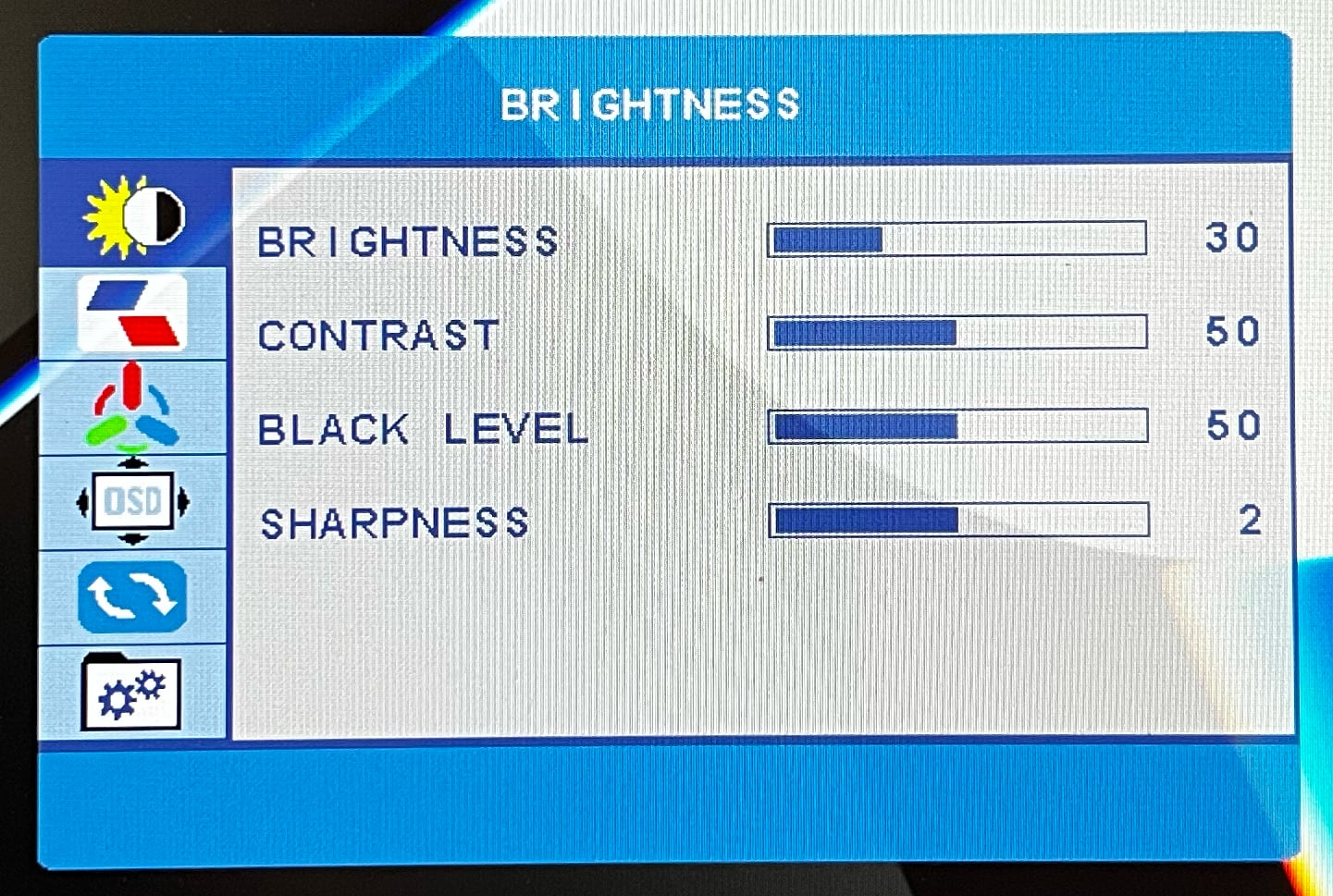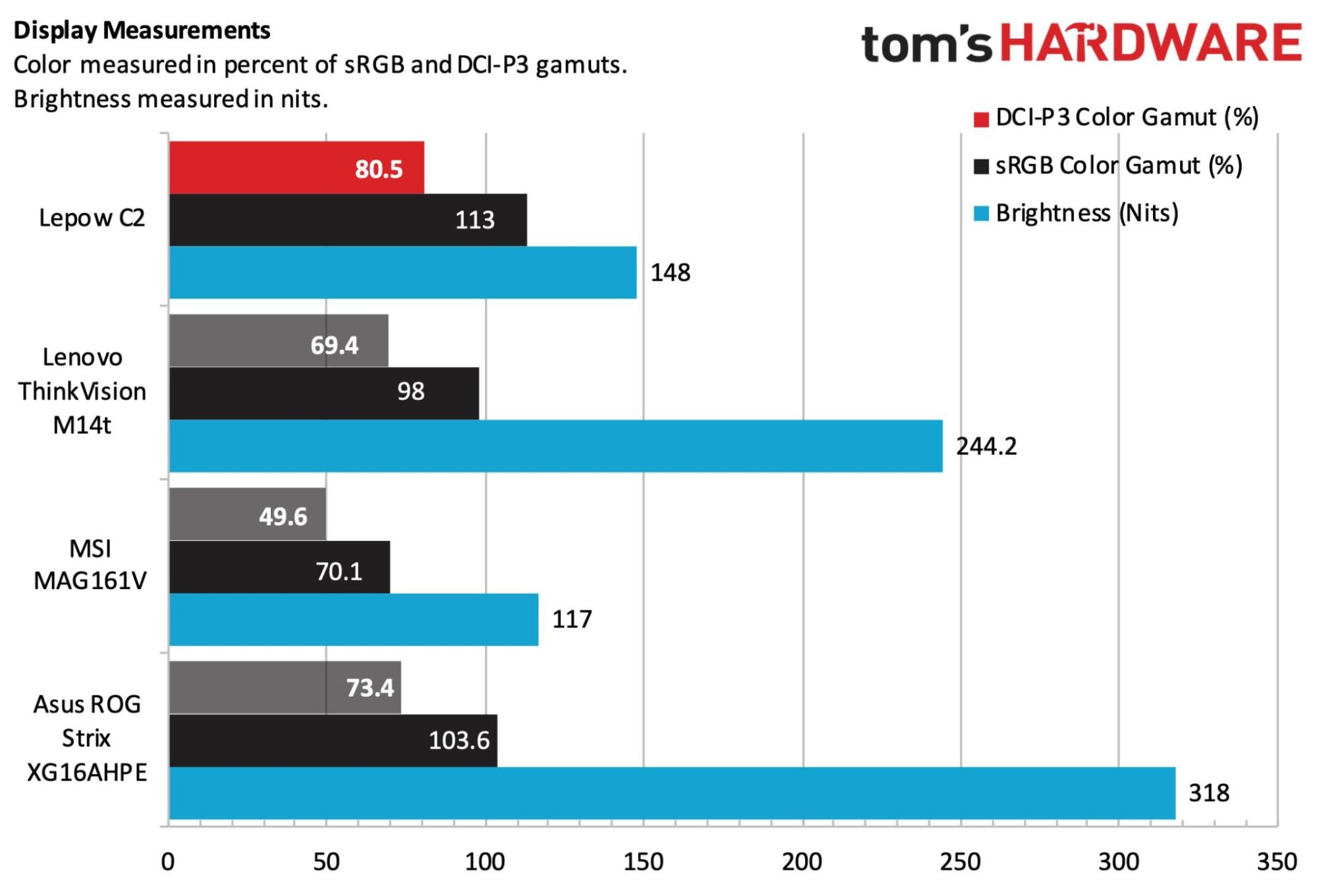Tom's Hardware Verdict
The Lepow C2 is a 15.6-inch 1080p portable display with a versatile port arrangement, an adjustable stand, good color performance and a low price tag.
Pros
- +
+ Affordable price tag
- +
+ Excellent color performance
- +
+ Lightweight design
- +
+ Wide range of ports
Cons
- -
Tested brightness comes up well short of manufacturer claims
- -
HDR mode is ultra-agressive
- -
Speakers are substandard
Why you can trust Tom's Hardware
You’d be forgiven if you didn’t already know the name Lepow. To be honest, I had no idea who Lepow was before receiving this C2 review unit, but the company hails from Shenzen, China, and primarily sells monitors (to U.S. customers) via Amazon. The C2 portable monitor features a 15.6-inch Full HD IPS display, measures just 0.27 inches thick and weighs in at 1.65 pounds. Sprouting out from the back of the display is a metal kickstand that is highly adjustable.
This is a no-frills display, so you won’t find things like AMD FreeSync, Nvidia G-Sync, or a 144 Hz refresh rate. Though it doesn't quite make our list of the best portable monitors, the C2 is a great choice for productivity users on a budget thanks to its good color performance, wide variety of ports, and a low price.
Lepow C2 Specifications
| Panel Type / Backlight | IPS / WLED |
| Screen Size / Aspect Ratio | 15.6 inches / 16:9 |
| Max Resolution & Refresh Rate | 1920 x 1080 @ 60Hz |
| Color Depth | 8-bit |
| Max Brightness | 220 nits |
| Ports | Mini-HDMI, Mini-DisplayPort, 2x USB-C, headphone jack |
| Touch | None |
| Dimensions | 14.6 x 8.9 x 0.27 inches |
| Weight | 1.65 pounds |
Design of the Lepow C2
Lepow doesn’t take any design risks with the C2, as witnessed by its plain and unadorned looks. The monitor is constructed of sturdy black plastic, with a relatively thin bezel above the display and double-width bezels along the side. The bottom bezel doubles in size compared to the sides and features a centrally-located Lepow logo.
The only metal part of the C2 is its stand, which provides a wide range of adjustments. Opening the stand provides access to the ports on the left side of the monitor. There you’ll find two USB-C ports (one provides power, while the other carries power, data, and audio), Mini-DisplayPort and Mini-HDMI ports.
The Lepow C2 features two speakers located on the back, mid-way up from the bottom of the monitor. As is typically the case with portable monitors, the speakers are primarily there as a courtesy and don’t deliver rich sound.
I watched the final trailer for The Batman and was immediately struck by the lack of bass and dynamic range of the speakers. However, we’re talking about a $200 monitor here, and the speakers are more than adequate if you're connecting to another device like a tablet, smartphone, or Nintendo Switch.
The controls for the on-screen display (OSD) are located on the right side of the monitor. Here, you'll find ESC, Up, Down, and Enter keys used to navigate the UI. Their placement isn't ideal, and I found myself peaking behind the monitor to make sure that I was hitting the right buttons more often than not. However, after using the C2 for a while, I grew used to the setup. I would have preferred the joystick arrangement seen in the ViewSonic TD1655 or the buttons with on-screen labels on the Asus ROG X16AHPE. Below the OSD controls lies the 3.5mm headphone jack.
Get Tom's Hardware's best news and in-depth reviews, straight to your inbox.
Dimensionally, the C2 measures just 14.6 x 8.9 x 0.27 inches while weighing in at a feathery 1.65 pounds.
On-Screen Display on the Lepow C2
The OSD is controlled via four buttons on the back (Escape, Plus, Minus and Enter). As previously mentioned, it can be difficult to navigate the OSD with the controls located behind the panel. It also doesn't help that they are indiscernible in feel and size. This control scheme is just one that you will have to grow accustomed to with time.
As you might expect, the Plus and Minus buttons are used to navigate up and down the OSD menus, while the Enter button confirms your chosen option. The Plus and Minus buttons also control the volume when you’re not in the OSD. The ESC button will back you out of any given menu or completely out of the OSD.
There are six main menus for controlling Brightness, Image, Color, OSD-specific functions, Reset (which interestingly also includes the controls for volume), and Miscellaneous (which allows you to select the signal source, HDR mode and adjust the Low Blue Light filter).
Image Quality of the Lepow C2
The Lepow C2 is a 15.6-inch-class portable monitor with a Full HD (1920 x 1080) resolution. Like most monitors in this category, the C2 features an IPS panel with a matte coating. Lepow rates the C2 at 220 nits; however, our measurements fell well short at just 148 nits. Despite this result, I had no trouble with visibility or usability in my well-lit office setting.
With the brightness cranked all the way up, colors washed out a bit in direct sunlight, but images and text were still visible. Reflections were a bit more pronounced than in my office setting, but they were not objectionable. However, I did encounter issues using Lepow's HDR10 setting for the C2, which it labels as "2084" in the OSD. With this setting enabled, colors were overly saturated and not very pleasing to the eye when viewing HDR content. The C2 also has a Dynamic Contrast Ratio (DCR) setting under the Image menu, although I couldn’t perceive much of a difference compared to the standard mode.
I watched the first episode of Moon Knight on Disney+, first with HDR enabled. Skin tones looked overly orange and unrealistic, as if the characters had a bad spray tan applied. Switching to the C2's standard display mode brought back more lifelike colors with good detail in darkened areas. I also used the C2 to watch a few movie trailers on YouTube, manipulate a few images in Pixelmator Pro and edit documents in Microsoft Word with no complaints about performance.
Colorimeter testing in our lab showed the Lepow C2 reproduced 113 percent of the sRGB color space, while its DCI-P3 coverage came in at 80.5 percent. Both figures are a bit higher than the comparable Lenovo ThinkVision M14t that we previously tested. Those numbers also blew the MSI MAG161V out of the water.
Bottom Line
With a price tag of just $199, the Lepow C2 is a bargain entry in the portable monitor field. It offers good color performance, plentiful connectivity options and a sturdy stand that is highly adjustable.
Despite its low price tag, the C2 offers solid build quality, and it won’t saddle your laptop bag due to its lightweight design. Lepow includes two built-in speakers, although it’s highly likely that your internal laptop speakers are far superior. Lepow’s brightness claims come up woefully short and the HDR mode is oversaturated to the point of being unusable.
But given its price point, the Lepow C2 represents an excellent bargain for productivity warriors looking to expand their virtual workspace on a laptop, play games on a Nintendo Switch or even connect to a Raspberry Pi. It might not come with all the bells and whistles of its more expensive counterparts, but it drills down the basics exceptionally well.

Brandon Hill is a senior editor at Tom's Hardware. He has written about PC and Mac tech since the late 1990s with bylines at AnandTech, DailyTech, and Hot Hardware. When he is not consuming copious amounts of tech news, he can be found enjoying the NC mountains or the beach with his wife and two sons.