Tom's Hardware Verdict
The Acer Vero B247Y doesn’t have everything, but it has enough for good gaming and comfortable productivity. Image quality and video processing are better than its low asking price suggests.
Pros
- +
Better-than-average contrast among IPS monitors
- +
Accurate color out of the box
- +
More colorful than many other sRGB screens
- +
Good overdrive and smooth gaming performance
- +
Solid build quality
Cons
- -
Only 120 Hz
- -
No USB ports
- -
No HD
Why you can trust Tom's Hardware
My reviews focus almost exclusively on the best gaming monitors, and this one is no different. However, there are displays aimed at the enterprise that perform equally well for entertainment. There are good deals outside the gaming category where you’ll find panels with fast refresh rates and Adaptive-Sync.
One such product is a member of Acer’s Vero line, the B247Y. It’s a 24-inch IPS panel with FHD resolution, 120 Hz, and Adaptive-Sync. It also sports accurate color out of the box, a little extra gamut volume, and decent video processing. And it’ll set you back just $155. Let’s take a look.
Acer Vero B247Y Specs
Panel Type / Backlight | IPS / W-LED, edge array |
Screen Size / Aspect Ratio | 24 inches / 16:9 |
Max Resolution and Refresh Rate | 1920x1080 @ 120 Hz |
| Row 3 - Cell 0 | FreeSync and G-Sync Compatible |
Native Color Depth and Gamut | 8-bit (6-bit+FRC) / sRGB+ |
Response Time (GTG) | 4ms |
Brightness (mfr) | 250 nits |
Contrast (mfr) | 1,000:1 |
Speakers | 2x 2w or None |
Video Inputs | 1x DisplayPort 1.2
|
| Row 10 - Cell 0 | 1x HDMI 1.4, 1x VGA |
Audio | 3.5mm input |
| Row 12 - Cell 0 | 3.5mm headphone output |
USB | None |
Power Consumption | 13.3w, brightness @ 200 nits |
Panel Dimensions WxHxD w/base | 21.3 x 14.6-21 x 7.6 inches (541 x 370-533 x 193mm) |
Panel Thickness | 2.6 inches (66mm) |
Bezel Width | Top/sides: 0.24 inch (6mm)
|
| Row 18 - Cell 0 | Bottom: 0.43 inch (11mm) |
Weight | 12.1 pounds (5.5kg) |
Warranty | 3 years |
IPS was once a premium category when TN ruled as the dominant panel technology. The resolution is Full HD 1920x1080, which means a pixel density of 92 ppi, not far below a 27-inch QHD screen’s 109 ppi. The picture is sharp and clean with higher-than-average contrast that I measured at over 1,300:1.
You won’t find extended color in this segment, but the B247Y has a little more gamut volume than typical budget screens, with over 116% coverage of sRGB. Accuracy is also excellent with no need for calibration to see a high-fidelity image. The only thing missing is HDR support. That’s also something rarely found for less than $200.
Though the B247Y is marketed as an enterprise monitor, it has the two components needed for gaming, fast refresh, and Adaptive-Sync. The maximum 120 Hz refresh rate delivers a reasonably smooth moving picture, and Adaptive-Sync works over the DisplayPort input on AMD and Nvidia platforms. Gaming consoles connected via HDMI get it too, but only up to 75 Hz. Also included is blur reduction via backlight strobe with a two-level pulse width adjustment. I also discovered a frame rate counter in the menu, but no aiming points. Two internal speakers provide decent audio, or you can use the headphone jack.
On the outside, the B247Y is a sleeper with simple styling and Acer’s usual high build quality standard. Not surprisingly, there are no USB ports or LED lighting. But hey, this monitor is $155. And it’s part of an enterprise product line, which means you might be able to convince your IT manager to buy one for your cubicle. Then, you can enjoy a solid image for work and decent gameplay performance for that lunchtime frag session.
Assembly and Accessories
The B247Y arrives in something of a plain brown wrapper, but there are some subtle graphics on the box to set it apart. It opens clamshell-style to reveal molded pulp forms instead of crumbly foam protecting the contents. The stand is in two pieces and is as solid as what you’ll find with more expensive monitors. The panel snaps on and includes fasteners for the 100mm VESA mount, should you wish to use an arm. Since three of these only cost $465, that’s a real possibility. The cable bundle consists of HDMI, DisplayPort and IEC for the internal power supply. And there’s a 3.5mm stereo cable for the audio input.
Get Tom's Hardware's best news and in-depth reviews, straight to your inbox.
Product 360




Hefting the B247Y out of the box showed it to be lightweight but solidly constructed. Nods to style include a large Acer logo on the base and brushed textures molded into the plastic shell to offset the matte finish. Another Acer logo and a thin grill for passive cooling are in the back. Down in the corner is an OSD joystick and a single button to toggle power.
The stand is as solid as anything I’ve seen packed with a premium display. It has a cable clip at the bottom and full ergonomics with 5/25 degrees tilt, 45 degrees swivel, 6.4 inches of height and a 90-degree portrait mode.
Experienced video geeks and the more seasoned (older) among us will recognize the VGA port on the downward-facing I/O panel. That’s something rarely seen anymore, but it’s there if you need it. More modern interfaces include one each of HDMI 1.4 and DisplayPort 1.2. What’s up with the two 3.5mm jacks? One is a headphone output, and the other is a stereo input.
OSD Features
The B247Y’s OSD is much like what one would see on any gaming monitor with signal info at the top, a gaming sub-menu and full calibration controls.
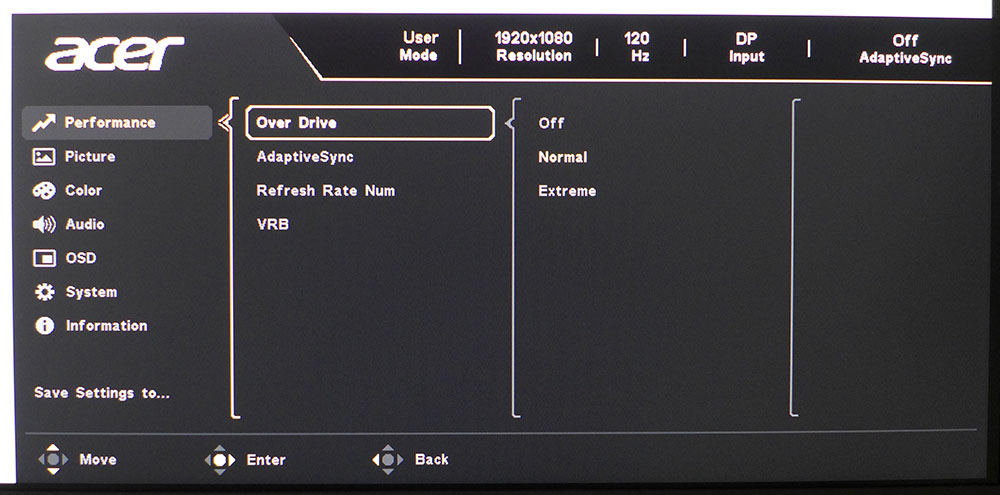
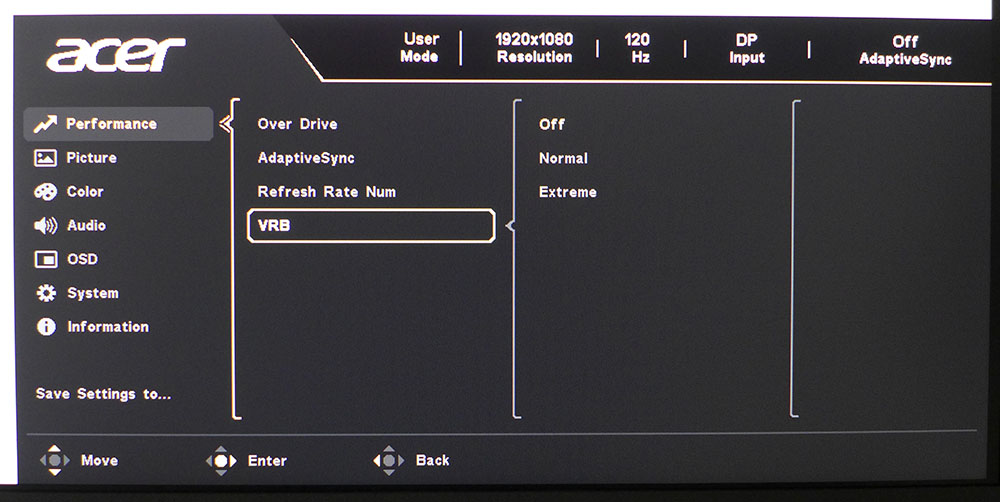
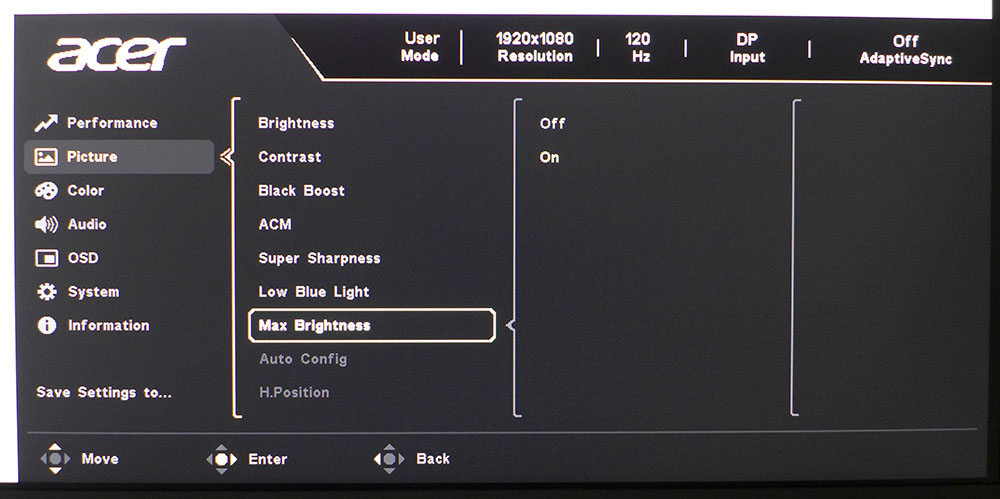
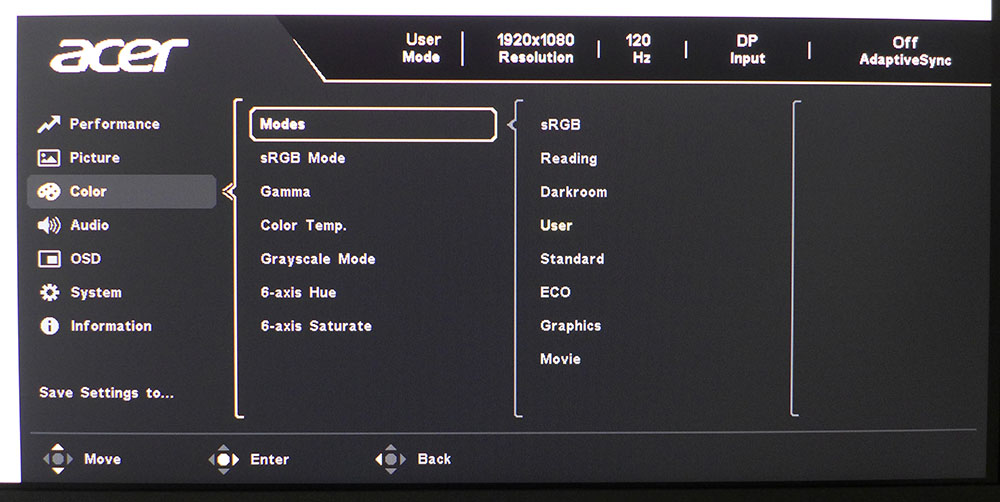
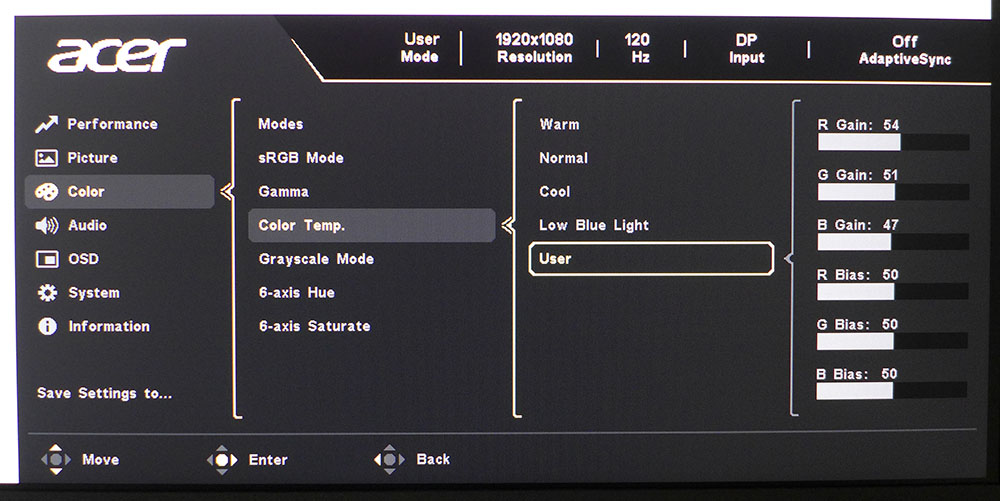
Acer calls the first menu Performance, which is great if you want to hide the B247Y’s design intent from the accounting department. The video processing suite includes a two-level overdrive, Adaptive-Sync toggle and VRB which is a backlight strobe that works instead of AS and has two pulse width options. It reduces blur effectively but suffers from the phasing artifact common to this tech. FreeSync and G-Sync work just fine though, and I found the overdrive effective on its weaker setting. The extreme option caused visible ghosting.
In the Picture menu is a very important setting that needs to be changed from the default. It’s called Max Brightness and when left off, it limits output to around 150 nits. That’s fine if you work in the dark, but if you have lights over your workspace, turn it on to engage the full peak potential of around 288 nits. You can also turn on dynamic contrast, which has a subtly positive effect and Super Sharpness, which adds a tiny bit of edge enhancement to the image.
There are eight picture modes, all of which are fixed except User. This is typical of Acer monitors, where if you change any setting, it switches to User mode. The sRGB mode option has no effect since the B247Y is an sRGB monitor with just a little bonus color. Gamma comes in three presets and there are four color temps plus a user mode with gain and bias. Two-point white balance is something rarely seen at any price, impressive. You also get a grayscale mode and six-axis color sliders.
Acer Vero B247Y Calibration Settings
The B247Y looks just fine out of the box, and measures well too with no real need for calibration. Gamma isn’t quite ruler straight, but it is close to the mark. I adjusted the very precise RGB sliders for even better grayscale tracking. The sRGB gamut option doesn’t actually reduce the color gamut but that’s OK since it’s fixed to sRGB natively with just a bit of extra verve in every primary and secondary hue. I’ve provided my settings below.
Picture Mode | User |
Brightness 200 nits | 59 |
Brightness 120 nits | 19 |
Brightness 100 nits | 8 (min. 85 nits) |
Contrast | 47 |
Gamma | 2.2 |
Color Temp User | Gain – Red 54, Green 51, Blue 473 |
| Row 7 - Cell 0 | Bias – Red 50, Green 50, Blue 50 |
Gaming and Hands-on
I’ve played many hours of many games on many premium monitors, so I’m not going to claim that the B247Y is one of those. But when I consider all the sub-$200 screens I’ve experienced, it delivers better gameplay than it has a right to. I have said many times that 144 Hz should be considered a starting point, but the B247Y makes the most of its 120 Hz with an excellent overdrive. There is a little motion blur, but not enough to keep it from being responsive and accurate. If I really looked for it, there was some smearing, but when I concentrated on firing and maneuvering, there were no distractions.
The only thing I’d recommend avoiding is the VRB feature. It’s a backlight strobe with two pulse width options. Neither solves the phasing artifact, which is a distraction. You won’t need an expensive PC to peg the frame rate at 120 fps, so stick with Adaptive-Sync. It works perfectly with FreeSync and G-Sync systems.
Image quality is excellent when comparing the B247Y to other IPS sRGB monitors. If you’re accustomed to a wide gamut OLED at home, playing games at work will be a less wondrous experience. But if you just want to blow off some steam by fragging your workmates during lunch, this monitor delivers the fun. And the internal speakers work well at both high and low volumes. They don’t have a wide frequency range, but they are clean and low levels are clear enough that you can hear the action without disturbing the cubicles nearby.
For productivity, a 24-inch screen might be a little small on its own but since the B247Y is so inexpensive, why not get three? You can mount them on a nice arm and have a large-format desktop for around $600. That’s less expensive than a single ultra-wide display and easier to get from the IT department. If you don’t mind the lack of USB ports, it’s a great option.
Takeaway: The B247Y offers solid gaming performance and excellent picture quality for a very low price. It’s inexpensive enough that putting two or three of them on your desk is still a budget-friendly option. Though there are faster monitors out there, the B247Y offers excellent balance with no need for tweaking. Just unpack and enjoy, with money left over for pizza.
MORE: Best Gaming Monitors
MORE: How We Test PC Monitors
MORE: How to Buy a PC Monitor
Current page: Features and Specifications
Next Page Response, Input Lag, Viewing Angles and Uniformity
Christian Eberle is a Contributing Editor for Tom's Hardware US. He's a veteran reviewer of A/V equipment, specializing in monitors. Christian began his obsession with tech when he built his first PC in 1991, a 286 running DOS 3.0 at a blazing 12MHz. In 2006, he undertook training from the Imaging Science Foundation in video calibration and testing and thus started a passion for precise imaging that persists to this day. He is also a professional musician with a degree from the New England Conservatory as a classical bassoonist which he used to good effect as a performer with the West Point Army Band from 1987 to 2013. He enjoys watching movies and listening to high-end audio in his custom-built home theater and can be seen riding trails near his home on a race-ready ICE VTX recumbent trike. Christian enjoys the endless summer in Florida where he lives with his wife and Chihuahua and plays with orchestras around the state.
-
Mindstab Thrull Reply
Used, maybe. But nobody does a vaguely reasonable monitor for $50 brand new, especially by a well known and established brand. It's hard to get something worth considering even under $100. That comment is like expecting a 5090 to be $500. But that's not reality for anyone.oofdragon said:$50 or pass
