Why you can trust Tom's Hardware
I had to set the time machine a little further back than usual to find enough FHD screens for the B247Y’s comparison; 120 Hz is a bit unusual in this segment. It’s more common to find 165 to 190 Hz, which is slightly unfair. The group is AOC’s 27G15, Gigabyte’s GS27FA and GS27FC, Dell’s S2422HG and Philips’ 221V8LN.
Pixel Response and Input Lag
Click here to read up on our pixel response and input lag testing procedures.
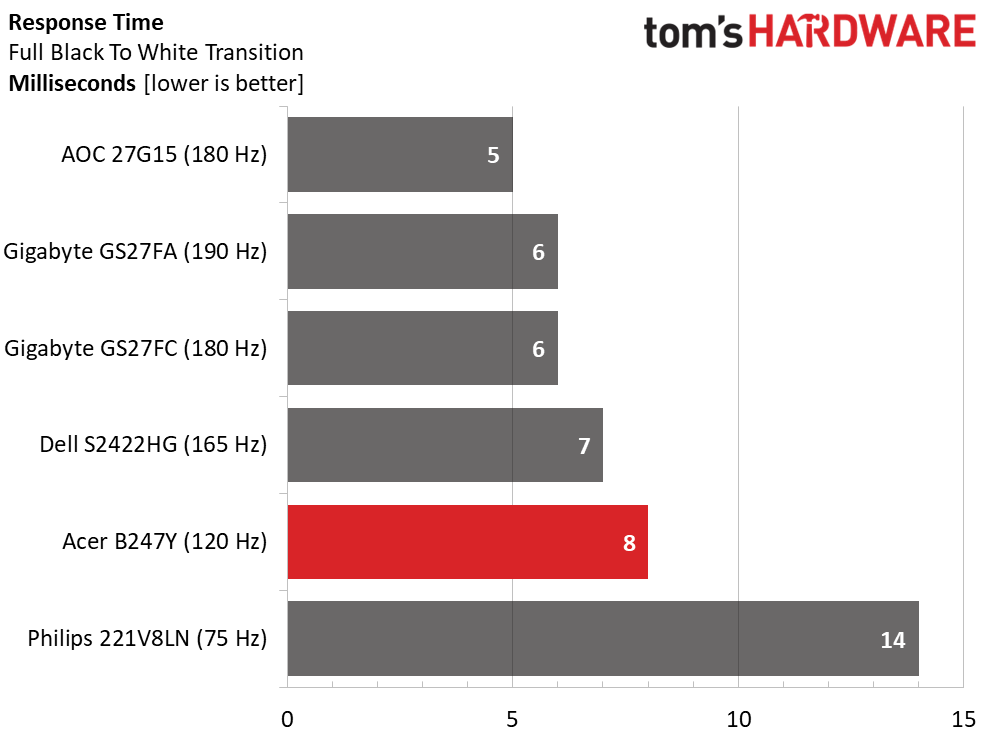
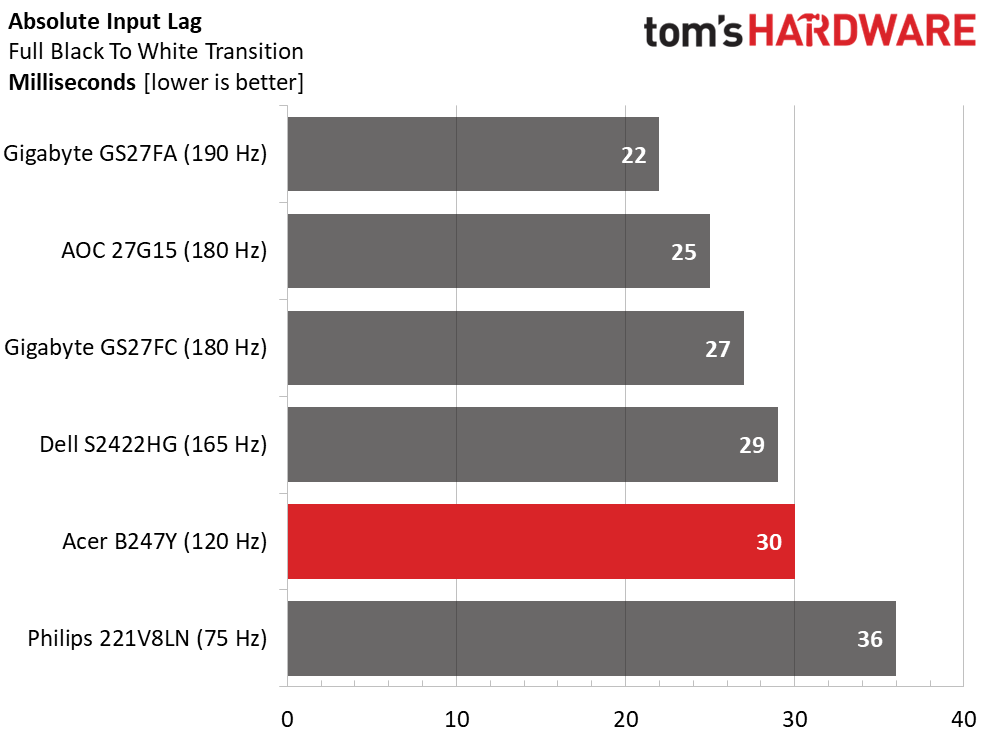
With an 8ms draw time, the B247Y is at a slight disadvantage. Its motion resolution won’t be quite as good as faster screens. With overdrive set to Normal, it’s manageable. The VRB backlight strobe feature reduces blur to almost nothing but adds that annoying phasing artifact. It also looks best on its Normal setting.
Input lag is a respectable 30ms total, which is expected since it follows the refresh rates. More Hertz means quicker control response. But this score will still deliver a good feel for casual gamers seeking a little playtime during lunch break.
Test Takeaway: The B247Y isn’t a killer gaming monitor, but it is competent with decent motion resolution, a good overdrive and response that’s quick enough for fun times. The VRB backlight strobe is a nice value-add, and it does reduce blur to nothing. But it also adds in some phasing that users may find distracting.
Viewing Angles
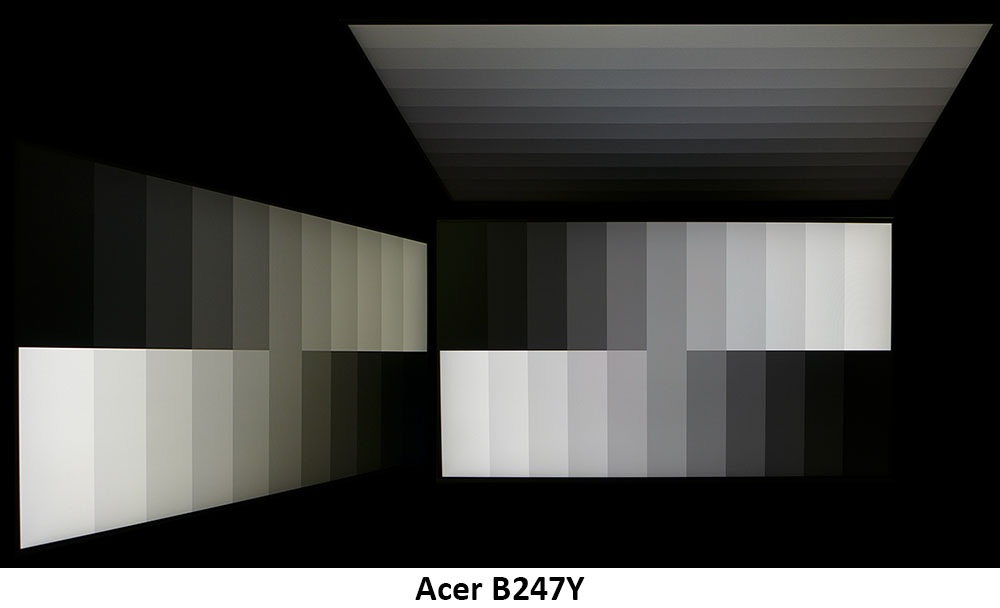
If you’re talking about LCD monitors, IPS is still the tech to choose when off-axis image quality is important. The B247Y shows a slight green tint at 45 degrees to the sides but no visible reduction in brightness or gamma. Though few users will be sharing a 24-inch screen, it can be done here. The top view is around 50% darker with a blue tint and reduced gamma.
Screen Uniformity
To learn how we measure screen uniformity, click here.
Get Tom's Hardware's best news and in-depth reviews, straight to your inbox.
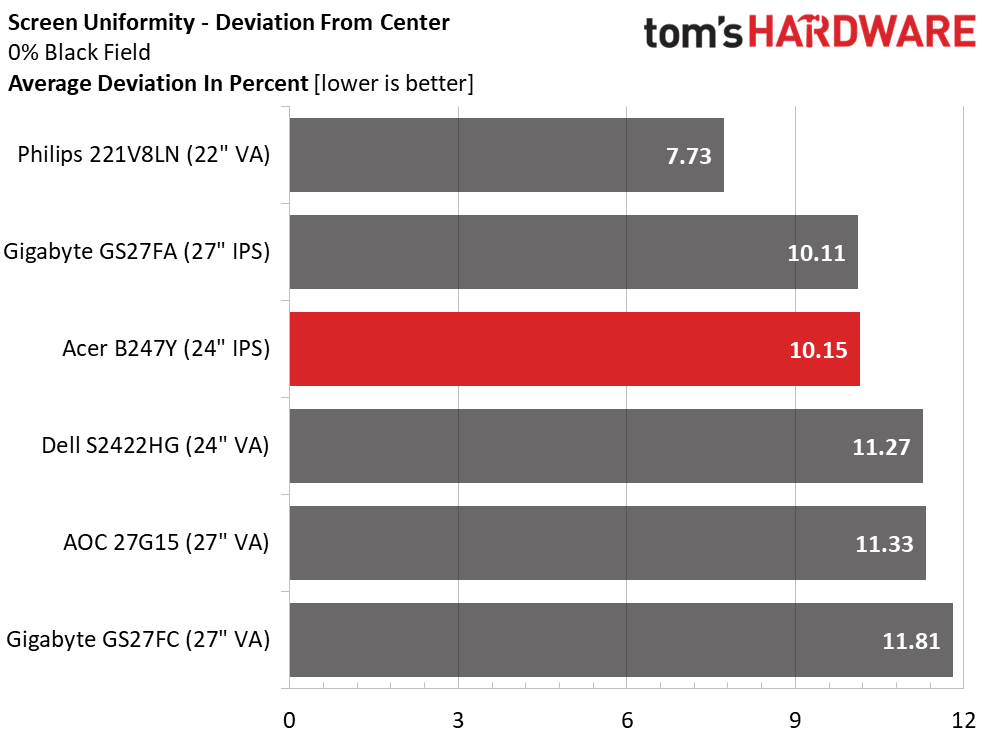
Value-priced IPS panels don’t always ace my uniformity test, but the B247Y turns in a decent 10.15% score with no visible hotspots, glow or bleed. The light meter showed slightly elevated values at the bottom of the screen, but I could not see them in test patterns or content. This is solid performance.
MORE: Best Gaming Monitors
MORE: How We Test PC Monitors
MORE: How to Buy a PC Monitor
Current page: Response, Input Lag, Viewing Angles and Uniformity
Prev Page Features and Specifications Next Page Brightness and Contrast
Christian Eberle is a Contributing Editor for Tom's Hardware US. He's a veteran reviewer of A/V equipment, specializing in monitors. Christian began his obsession with tech when he built his first PC in 1991, a 286 running DOS 3.0 at a blazing 12MHz. In 2006, he undertook training from the Imaging Science Foundation in video calibration and testing and thus started a passion for precise imaging that persists to this day. He is also a professional musician with a degree from the New England Conservatory as a classical bassoonist which he used to good effect as a performer with the West Point Army Band from 1987 to 2013. He enjoys watching movies and listening to high-end audio in his custom-built home theater and can be seen riding trails near his home on a race-ready ICE VTX recumbent trike. Christian enjoys the endless summer in Florida where he lives with his wife and Chihuahua and plays with orchestras around the state.
-
Mindstab Thrull Reply
Used, maybe. But nobody does a vaguely reasonable monitor for $50 brand new, especially by a well known and established brand. It's hard to get something worth considering even under $100. That comment is like expecting a 5090 to be $500. But that's not reality for anyone.oofdragon said:$50 or pass
