Tom's Hardware Verdict
It’s hard to fault a 165 Hz gaming monitor that costs just $170. The Dell S2422HG delivers solid gaming performance with a contrasty and colorful picture. It is well suited for gaming, entertainment and work and is one of the best values out there.
Pros
- +
Saturated and accurate color
- +
Excellent contrast
- +
Low input lag
- +
Superb value
Cons
- -
Weak overdrive
- -
No sRGB mode
- -
No speakers or USB
Why you can trust Tom's Hardware
If you’re looking for a value-priced gaming monitor under $200, FHD resolution is almost a certainty. However, that doesn’t mean you have to give up image quality or performance. Dell’s S2422HG is a perfect example of how much you can get for the money. It includes a 165 Hz refresh rate, a 24-inch high-contrast VA panel, wide gamut color and Adaptive-Sync.
It’s also slightly curved, which gives it an advantage over flat panels. Though subtle, that curve will deliver just a tad more immersion as the picture fills the user’s peripheral vision and puts the S2422HG into contention with the best gaming monitors available.
Dell S2422HG Specs
| Panel Type / Backlight | VA / W-LED, edge array |
| Screen Size / Aspect Ratio | 24 inches / 16:9 |
| Row 2 - Cell 0 | Curve radius: 1500mm |
| Max Resolution & Refresh Rate | 1920x1080 @ 165 Hz |
| Row 4 - Cell 0 | FreeSync: 48-165 Hz |
| Row 5 - Cell 0 | G-Sync Compatible |
| Native Color Depth & Gamut | 8-bit (6-bit+FRC) / DCI-P3 |
| Response Time (GTG) | 4ms |
| Brightness (mfr) | 350 nits |
| Contrast (mfr) | 3,000:1 |
| Speakers | None |
| Video Inputs | 1x DisplayPort 1.2 |
| Row 12 - Cell 0 | 2x HDMI 2.0 |
| Audio | 3.5mm headphone output |
| USB | None |
| Power Consumption | 22.6w, brightness @ 200 nits |
| Panel Dimensions WxHxD w/base | 21 x 14-17.9 x 7.5 inches (533 x 356-455 x 191mm) |
| Panel Thickness | 3.5 inches (89mm) |
| Bezel Width | Top/sides: 0.2 inch (6mm) |
| Row 19 - Cell 0 | Bottom: 0.7 inch (19mm) |
| Weight | 11.1 pounds (5kg) |
| Warranty | 3 years |
The only thing missing here are built-in speakers and USB, but the Dell S2422HG has everything a gamer could want for $170 at this writing. Let’s take a look.
The S2422HG is a straightforward gaming monitor with smooth and responsive gameplay and plenty of color and contrast to make the image pop. The VA panel is good for around 3,000:1, which is triple the dynamic range of an IPS screen. Though it has FHD resolution, pixel density is a reasonable 93ppi, enough to keep jagged lines from distracting the view at a two- to three-foot seating distance.
It is one of the few small FHD panels to offer an extended color gamut. Dell doesn’t mention this in its marketing, putting on the side of the box “99% sRGB” as the claimed volume. It’s actually 125% or 88.5% of DCI-P3, giving it a visible boost in color saturation. There is no sRGB mode which is becoming a lesser concern as most users prefer more color to less, regardless of whether they are viewing SDR or HDR content. The S2422HG doesn’t include HDR, but with such a high contrast ratio, it does a great job with all SDR material.
Gamers will find all the necessary video processing options and enhancements to elevate their play experience. Adaptive-Sync operates from 48-165 Hz and the S2422HG is G-Sync compatible, according to my tests. The Dell S2422HG isn’t currently certified by Nvidia, but its predecessor, the S2421HGF, is. So it seems likely that the new model will soon be added to the list.
Assembly and Accessories for Dell S2422HG
Dell continues its tradition of recyclable packaging using molded cardboard pulp to protect the S2422HG during shipping. The panel, upright and base assemble without the need for tools into a lightweight but sturdy package. The power supply is internal, so you get an IEC cord for that, and a DisplayPort cable is also included.
Get Tom's Hardware's best news and in-depth reviews, straight to your inbox.
Product 360: Dell S2422HG




The Dell S2422HG’s curve radius is a subtle 1500R, so from the front, you can barely perceive it. There is no hint of image distortion, and you get a slight wrap effect. In my experience, a small 16:9 curved screen like this neither enhances nor detracts from the experience. Your mileage will vary, but I have played games on some extremely curved monitors.
Styling is simple and to the point, with no real visible cues from the front as to the S2422HG’s gaming intent. In the back, you’ll find the now-familiar 1970s Cylon-shaped grill that vents heat from the panel’s internals. Also in the back are four control keys and a joystick to navigate the OSD. The power switch is on the bottom as a white LED. You can turn the light off to avoid distractions in the dark.
The stand is very high in quality, with a small but stable base. You get -5/21 degrees of tilt and a 3.9-inch height adjustment. Movements give the feel of a more expensive monitor. This is typical of Dell’s build quality – light but solid.
The input panel is basic, with two HDMI 2.0 and one DisplayPort 1.2. All are of sufficient bandwidth to run at 165 Hz with Adaptive-Sync. You also get a 3.5mm audio port. There is no USB, built-in speakers or lighting effects.
OSD Features of Dell S2422HG
The S2422HG’s OSD doesn’t skimp on features with multiple color modes, gaming enhancements and video processing options.
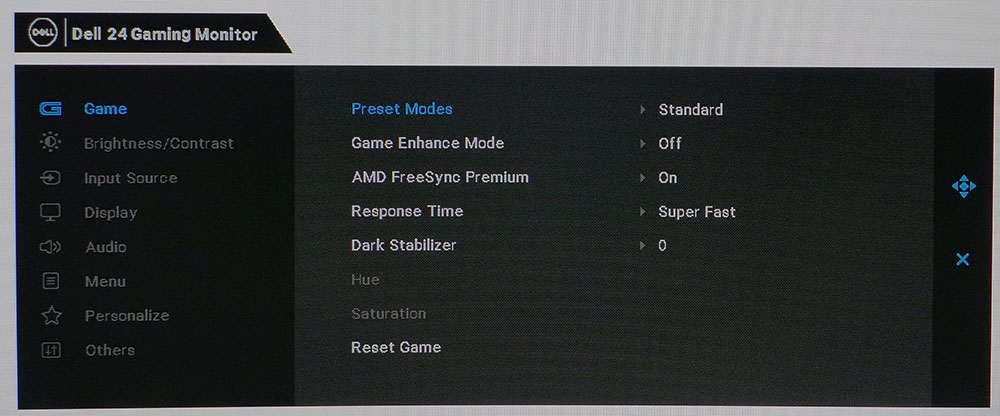
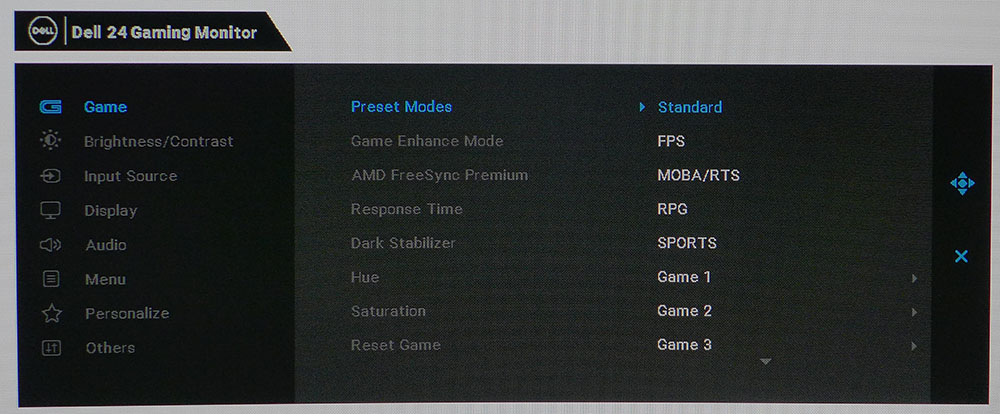
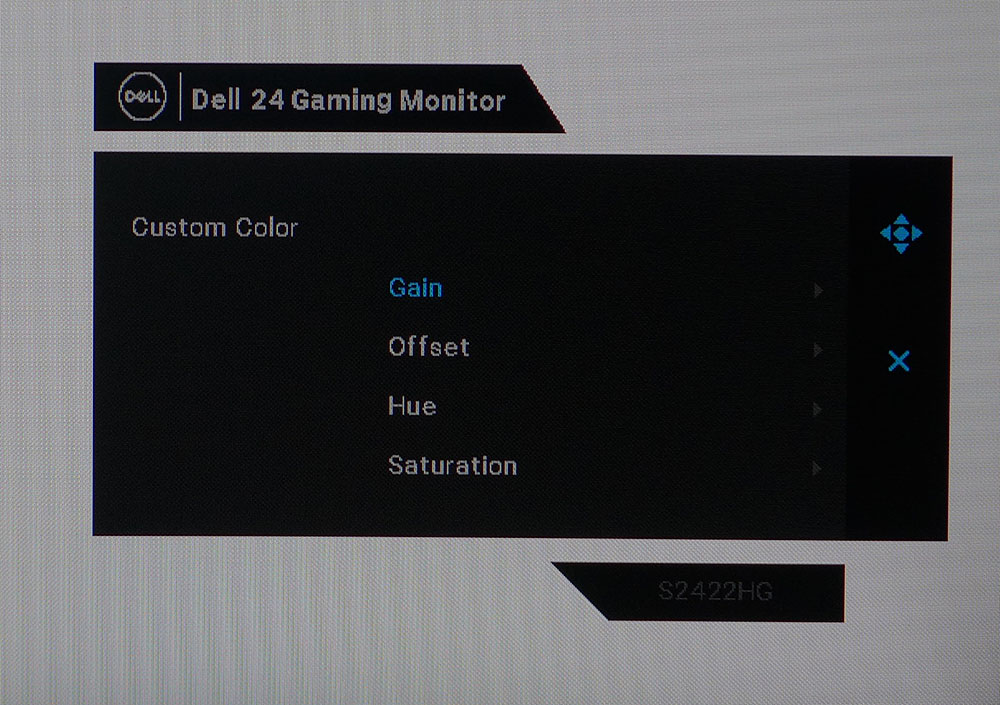
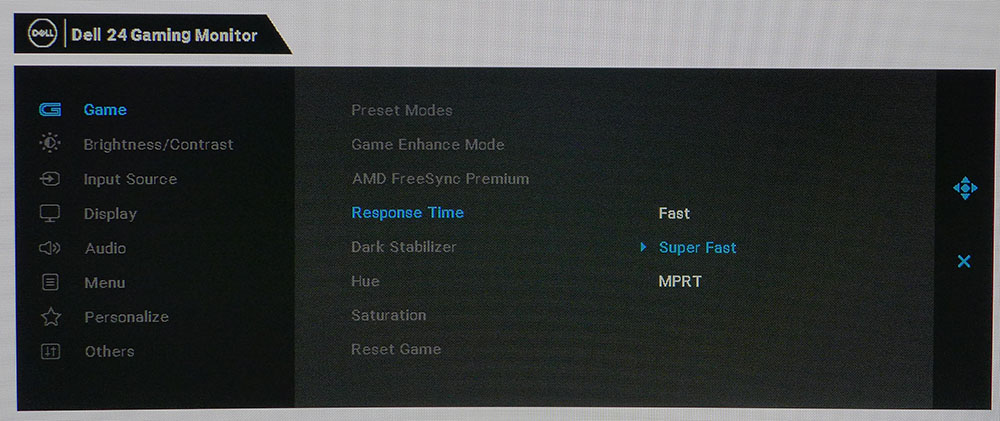
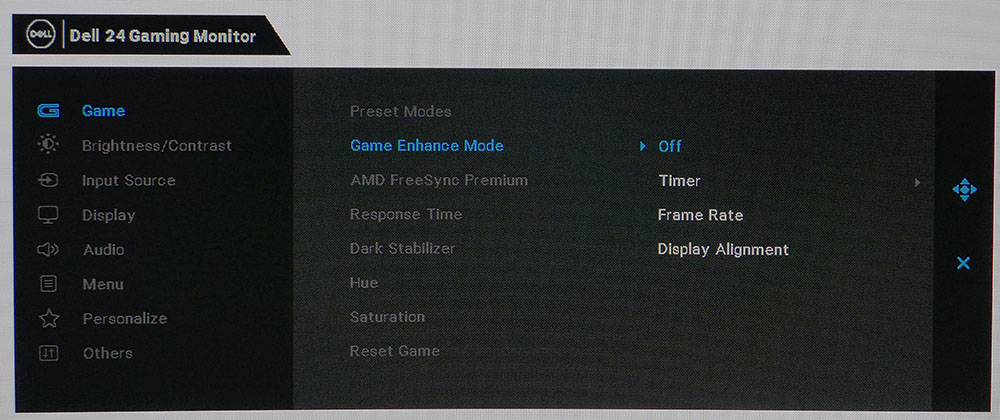
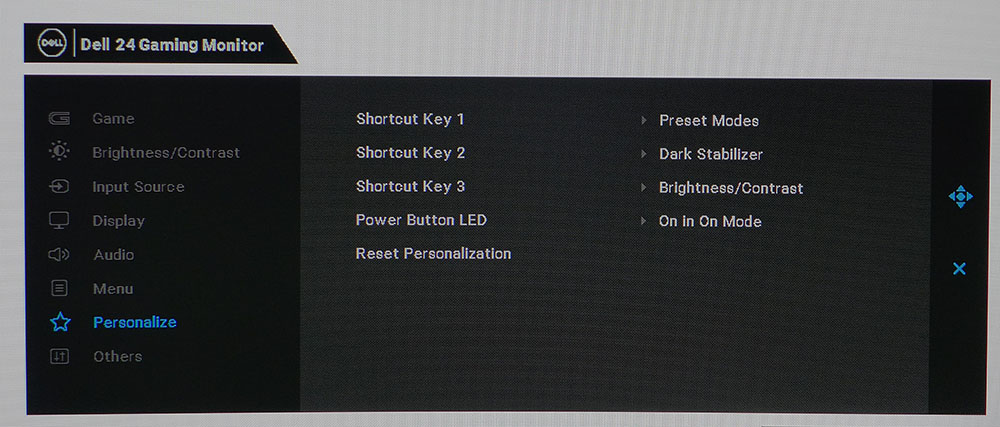
The Game menu is presented first and foremost; this is where you’ll spend the most time. You can choose from 12 color modes, all of which employ the monitor’s full gamut which covers 125% of sRGB. The three Game modes let you create individual sets of video processing options, while Custom Color includes two-point white balance plus color hue & saturation. There are no gamma presets, but I found luminance tracking to be on point in testing.
Game Enhance Mode is where you’ll find countdown timers, a frame rate indicator and display alignment marks to help install multiple panels precisely. The Response Time sub-menu has two overdrive speeds which looked the same in the test patterns I ran. It also includes MPRT, which is a backlight strobe that replaces Adaptive-Sync. It cuts brightness by around 30% and causes a slight phasing effect which was distracting in more finely detailed games. If you’re having trouble seeing in dark areas, Dark Stabilizer can bump up the black levels to make enemies lurking in the shadows easier to spot.
The Personalize menu lets the user program three control keys for quick access to monitor functions. You can also turn off the power LED if you wish.
Calibration Settings for Dell S2422HG
In the Dell S2422HG’s default mode, Standard, you’ll find decent color accuracy and grayscale that’s slightly purple in the brighter steps above 60%. Custom Color is a better choice since it allows both gain and offset adjustments. I tweaked both to achieve a more precise and natural image. Gamma runs right on the 2.2 reference line which is good because there are no means to adjust it. Try my instrument-derived settings below to optimize your S2422HG.
| Picture Mode | Custom Color |
| Brightness 200 nits | 80 |
| Brightness 120 nits | 48 |
| Brightness 100 nits | 38 |
| Brightness 80 nits | 27 |
| Brightness 50 nits | 11 (min. 30 nits) |
| Contrast | 75 |
| Color Temp User | Gain – Red 97, Green 100, Blue 100 |
| Row 8 - Cell 0 | Offset – Red 50, Green 49, Blue 50 |
Gaming and Hands-on with Dell S2422HG
The Dell S2422HG proved to be a smooth performer in games paced both slow and fast. Rapid movements like those required in Doom Eternal’s Horde mode showed a slightly weak overdrive. Though motion resolution was good, it wasn’t quite up to what I’d seen from other 165 Hz monitors like the BenQ EX2510S. Test patterns showed an undershoot condition where thin black outlines trail moving objects. You don’t see the black trails in actual game content most of the time, but there is a slight softness when moving quickly. This was partially mitigated by the high frame rate. I was pegged at 165 fps almost all the time.
Adaptive-Sync worked flawlessly with no frame tears in evidence on either FreeSync or G-Sync platforms. The MPRT backlight strobe was less successful in maintaining motion resolution because it has the phasing issue typical of most gaming monitors with this feature. Only a few displays have managed to stamp this out, the Dough Spectrum series being the most notable.
I seem to be picking nits here, but in reality, I had a solid experience gaming on the Dell S2422HG. I can’t fault the performance it delivers for the money. It is super responsive with no perceptible input lag. I kept my aim true and accurate during the most fast-paced battles. And the image had a nicely saturated look thanks to high contrast and the wide color gamut. Picture-wise, there is no fault here.
That quality carried over to work tasks which were easily and comfortably accomplished. At 24 inches, the pixel density is 93ppi, so FHD resolution isn’t a hindrance. As I’ve already said, it contributes to a consistently high frame rate for gaming. Small black text was easy to read against white backgrounds, and if I sat back around three feet, there were no visible jaggies. Closer inspection will reveal them if you work on detailed photos or video, but for the most part, there was no lack of clarity.
Color proved accurate and vivid when watching videos or viewing still photos. Though you have to use the wide gamut for all content, it isn’t significantly over-saturated. More importantly, it’s balanced so you’ll only find the monitor more colorful without thinking it’s too much. Given all the S2422HG’s image and video processing attributes, it is a display that can do everything well.
MORE: Best Gaming Monitors
MORE: How We Test PC Monitors
MORE: How to Buy a PC Monitor: A 2022 Guide
MORE: How to Choose the Best HDR Monitor
Current page: Features and Specifications
Next Page Response, Input Lag, Viewing Angles and Uniformity
Christian Eberle is a Contributing Editor for Tom's Hardware US. He's a veteran reviewer of A/V equipment, specializing in monitors. Christian began his obsession with tech when he built his first PC in 1991, a 286 running DOS 3.0 at a blazing 12MHz. In 2006, he undertook training from the Imaging Science Foundation in video calibration and testing and thus started a passion for precise imaging that persists to this day. He is also a professional musician with a degree from the New England Conservatory as a classical bassoonist which he used to good effect as a performer with the West Point Army Band from 1987 to 2013. He enjoys watching movies and listening to high-end audio in his custom-built home theater and can be seen riding trails near his home on a race-ready ICE VTX recumbent trike. Christian enjoys the endless summer in Florida where he lives with his wife and Chihuahua and plays with orchestras around the state.