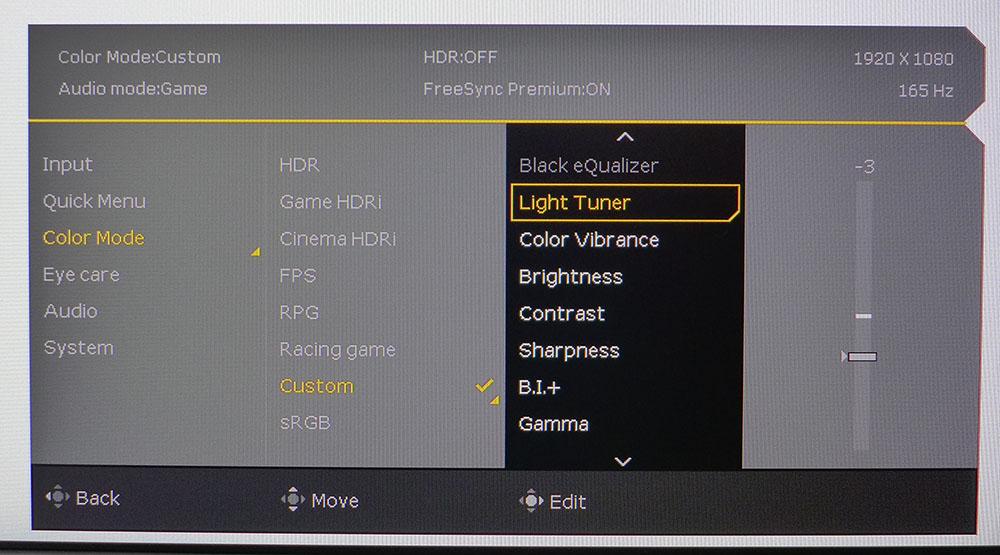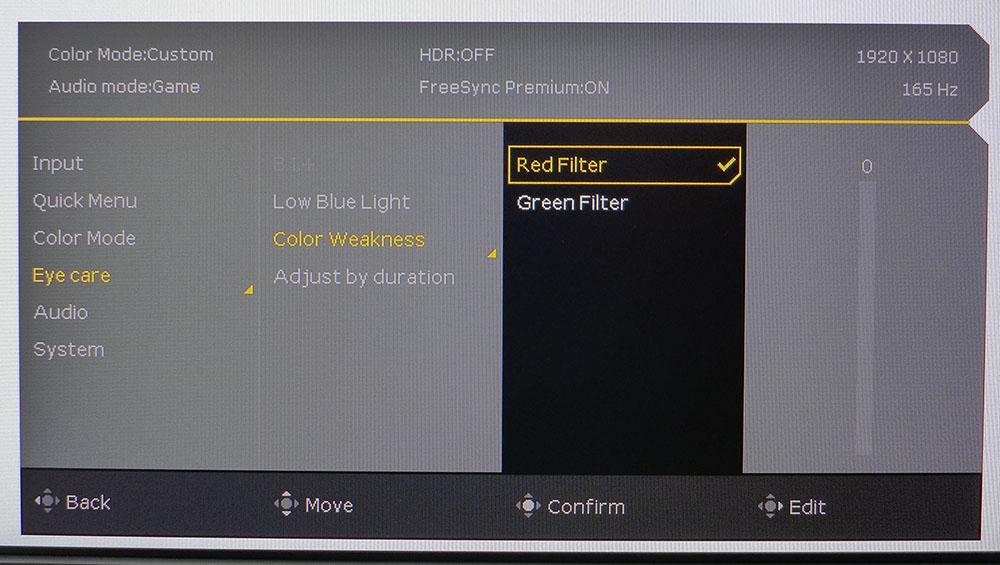Tom's Hardware Verdict
The BenQ Mobiuz EX2510S strikes a good balance between price and performance in the 25-inch gaming monitor category. It falls in the middle between budget and premium pricing but delivers flawless video processing, accurate color and a good image with high-end build quality.
Pros
- +
+ Good contrast
- +
+ Accurate image in sRGB mode
- +
+ Good HDR color
- +
+ Excellent video processing
- +
+ Excellent audio quality
- +
+ Solid build
Cons
- -
No extended color
- -
No dynamic contrast for HDR content
Why you can trust Tom's Hardware
In the 25-inch gaming monitor category, there are many new models that deliver refresh rates as high as 360 Hz and bleeding-edge gaming performance. But some users need a small screen that promises solid, reliable performance and doesn’t cost a lot.
If you’re OK with 165 Hz, the BenQ Mobiuz EX2510S is a well-built display with Adaptive-Sync, HDR and good image quality. It’s an IPS panel with an FHD resolution and 400 nits output in HDR mode. For about $300, it has everything needed for a good gaming experience, which makes it a strong value that's competitive with some of the best gaming monitors for the money.
BenQ Mobiuz EX2510S Specs
| Panel Type / Backlight | IPS / W-LED, edge array |
| Screen Size / Aspect Ratio | 25 inches / 16:9 |
| Max Resolution & Refresh Rate | 1920x1080 @ 165 Hz |
| Row 3 - Cell 0 | FreeSync: 48-165 Hz |
| Row 4 - Cell 0 | G-Sync Compatible |
| Native Color Depth & Gamut | 8-bit / sRGB |
| Response Time (GTG) | 2ms |
| Brightness (mfr) | 280 nits SDR |
| Row 8 - Cell 0 | 400 nits HDR |
| Contrast (mfr) | 1,000:1 |
| Speakers | 2x 2.5w |
| Video Inputs | 1x DisplayPort 1.2 |
| Row 12 - Cell 0 | 2x HDMI 2.0 |
| Audio | 3.5mm headphone output |
| USB 3.0 | None |
| Power Consumption | 15.2w, brightness @ 200 nits |
| Panel Dimensions WxHxD w/base | 21.9 x 15.4-20.6 x 9.5 inches (557 x 392-522 x 217mm) |
| Panel Thickness | 2.5 inches (64mm) |
| Bezel Width | Top/sides: 0.3 inch (7mm) |
| Row 19 - Cell 0 | Bottom: 0.7 inch (19mm) |
| Weight | 12.6 pounds (5.7kg) |
| Warranty | 3 years |
When you just need good gaming performance without many extras, a 25-inch display can be ideal. They don’t take up a lot of space, but the screen is still large enough to provide an immersive experience. Unfortunately, many products in this genre have blazing refresh rates with premium prices to match. The BenQ Mobiuz EX2510S is not one of those.
It delivers a reliable 165 Hz without overclocking, AMD FreeSync Premium and Nvidia G-Sync compatibility (see FreeSync versus G-Sync). However, it has not been certified by Nvidia. You can also use the EX2510S with the latest Xbox and PlayStation consoles that support 120 Hz and Adaptive-Sync through the HDMI 2.0 ports.
On the image side, you get HDR10 support with DisplayHDR 400 certification. As confirmed by our tests, you can expect around 250 nits in SDR mode and over 400 nits with HDR content. You’ll also find good color accuracy, though we had to dig into the menus a bit to achieve this (more on that later). The only thing you won’t find is extended color, but to be fair, that is extremely rare in the 25-inch category. In our review database, only the HP Omen 25i sports a wide gamut. Every other 25-inch monitor we’ve tested tops out at sRGB.
The EX2510S is one of the few monitors to include an HDR emulation mode. BenQ calls it HDRi, and it comes in two flavors -- Cinema and Game. Using a button on the front of the bezel, one can engage these modes with any SDR or HDR content. We’ll talk more in-depth about this in the hands-on tests below.
The backlight is a standard white LED array at the edge of the screen. In addition, BenQ has included its suite of EyeCare features like low blue light, color weakness adjustments and Brightness Intelligence Plus, which uses a sensor to adjust the image according to your room’s lighting conditions. And the backlight is flicker-free, dispensing with the pulse width modulation used in older monitor designs.
Get Tom's Hardware's best news and in-depth reviews, straight to your inbox.
Also included is BenQ’s Trevolo audio technology that lifts the quality of the internal speakers and the sound coming from the headphone jack to a higher level. We noted a surprising amount of bass when listening to game sounds and music through the built-in units. Not only does BenQ put decent drivers into the panel, but it also uses a DSP chip to better control phase and frequency response to simulate a 2.1 channel experience. The OSD offers three sound modes to suit gaming, movies or music.
The EX2510S looks like a solid package priced between the value and premium levels. With the promise of decent performance and high-end build quality, it might be just the thing for users in need of a smaller screen.
Assembly and Accessories of BenQ Mobiuz EX2510S
The EX2510S comes out of its Styrofoam blocks in three pieces – base, upright and panel. After assembling them without tools, the package is extremely solid. The base is large enough to keep the panel firmly in place on the desktop. The accessory bundle is limited to an HDMI cable and the IEC power cord.
Product 360: BenQ Mobiuz EX2510S




BenQ keeps the EX2510S simply styled with just a bit of red trim on the base to show its gaming intent. The panel has an extremely narrow bezel of just 7mm around the top and sides. The bottom trim places the BenQ logo in the center and the HDRi button on the right side. Around the back, you’ll find two keys, one for power and the other for input selection, and a joystick that covers all monitor functions. There are no lighting effects or LED strips. Instead, the power indicator is a white LED visible from the front and casts a soft light on the desktop.
The stand is substantial enough to keep everything stable without being too chunky. The upright includes a 5.2-inch height adjustment, while the attachment point sports 20 degrees of swivel to either side and 5/20 degrees of tilt. Movements are on par with any high-end monitor we’ve encountered. Likewise, the EX2510S’s build quality is definitely in a class that exceeds its price point.
The input panel is outfitted with a single DisplayPort 1.2 and two HDMI 2.0 ports (see DisplayPort vs HDMI), while a 3.5mm jack supports headphones or powered speakers. There are no USB ports if that’s important to you in a monitor. In the photo, you can see where the stand comes off to reveal a 100mm VESA mount. Fasteners are included if you want to bolt up a monitor arm or aftermarket bracket.
OSD Features of BenQ Mobiuz EX2510S
The EX2510S’s OSD is well-organized and easy to navigate with the joystick. Pressing it once brings up a quick menu that the user can configure. The upper button is for input selection, while the lower key toggles power.
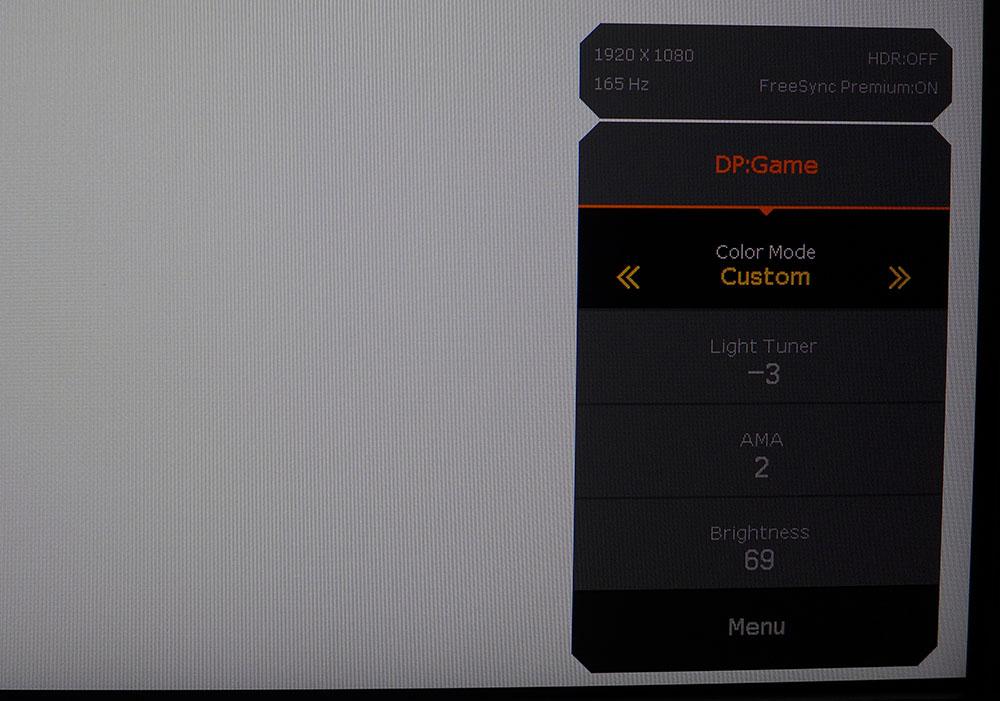
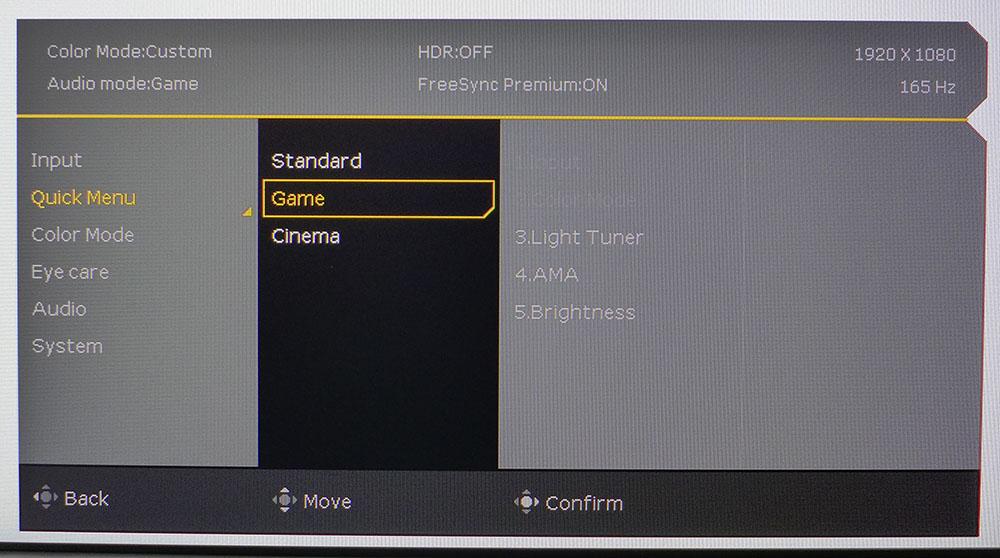
The user can program the quick menu into three scenarios. The default one is called game and gives you quick access to inputs, color modes, Light Tuner, AMA (BenQ’s excellent overdrive) and backlight brightness. Clicking down to the bottom opens the full OSD.
All the picture controls branch off the 10 color modes. The default one is RPG, and we found it had a few flaws that sent us digging through the other choices to find the EX2510S’s optimal picture. You can perform a full calibration in the Custom mode using gamma presets and RGB sliders, but the best option turned out to be sRGB. You can’t calibrate it, but it’s very close to spec, allowing changes to brightness and contrast. We’ll detail our findings on page three.
BI+ employs the EX’s front-mounted light sensor to adjust both image brightness and color temperature. It has a subtle effect that may work for some users. However, we preferred to leave it off since it can cause some image pumping as room light levels change.
The second part of this menu contains AMA, BenQ’s excellent overdrive and a blur-reducing backlight strobe. The latter cancels out Adaptive-Sync, effectively reducing motion blur, and only drops brightness by around 15%. AMA has three levels and works best in its middle setting. It also reduces motion blur significantly and does not cause visible ghosting.
BenQ takes its EyeCare features very seriously. The EX2510S has earned a TUV Rheinland certification as a result. In addition to low blue light, which is found on nearly every monitor today, there are red and green filters for users with partial color blindness. You can move the two sliders through a 20-step range to compensate for different color vision deficiencies.
Calibration Settings on BenQ EX2510S
The EX2510S’s default RPG mode has reasonably good grayscale and color accuracy, but its gamma curve is very skewed. As a result, it dulls the brighter areas of the image and makes highlights look flat. We dialed in near-perfect grayscale tracking in the Custom mode, but we could not bring the gamma under control. The solution was to choose sRGB, which has the correct gamma, good grayscale tracking and the best color gamut accuracy of any mode. Brightness and Contrast are still adjustable, so we could dial in our preferred 200-nit output for testing. If you want to calibrate the Custom mode, our settings are below.
HDR signals automatically switch the EX2510S into HDR mode. Of the three presets, only HDR is color accurate. The HDRi modes, Cinema and Game, have very blue white points and luminance curves that mask shadow detail.
| Picture Mode | Custom |
| Brightness 200 nits | 69 |
| Brightness 120 nits | 33 |
| Brightness 100 nits | 25 |
| Brightness 80 nits | 15 |
| Brightness 50 nits | 3 (min. 44 nits) |
| Contrast | 50 |
| Gamma | 2.2 |
| Light Tuner | -3 |
| Color Temp User | Red 97, Green 100, Blue 97 |
Gaming and Hands-on with BenQ EX2510S
We don’t usually start this section off with comments about audio quality. But the EX2510S pays real attention to sound. The internal speakers won’t fool you into thinking you have a full range sound bar installed but they provide more bass and overall depth than just about anything else we’ve heard from a gaming monitor. BenQ has put good effort into driver design and amp control, and we could hear the difference. Plugging in a set of headphones was even better. Even through a pair of Apple earbuds, the bass was extraordinary. Playing games took on a whole new feel with sound emanating from all around us. The three modes found in the OSD change phase a bit like the sound modes on an AV receiver. Game and Cinema sounded similar with a believable rendition of surround sound while Pop/Rock created a wide front sound stage.
Video quality in Windows was as good as any FHD monitor we’ve reviewed. Pixel density isn’t too bad thanks to the screen’s small size so small fonts and icons render sharply. We toggled between our calibrated Custom mode and sRGB and found equal clarity, color saturation and contrast between the two. HDRi modes are not well suited for productivity as they clip some shadow detail. You can work in text-based apps fine but anything graphical looks flat. We stuck with sRGB for those tasks. The same is true for video, sRGB provides the best image for YouTube or shows streamed from Netflix and the like.
In SDR games like Tomb Raider, HDRi can be used if you adjust the Light Tuner properly. Setting to zero or higher brings out some of the lost shadow detail. Negative settings clip blacks too much and make the picture look flat. Ultimately, we preferred to use sRGB for SDR games for its accurate gamma. Our calibrated custom mode was a bit less lively though color looked well saturated in either case.
Playing Doom Eternal and Call of Duty WWII in HDR mode made the EX2510S shine. Though its HDR contrast isn’t any better than SDR, color is definitely more saturated. It’s still an sRGB monitor but if you check out our HDR gamut charts on page 5, you’ll see how well it tracks most of the DCI-P3 targets. If this display had dynamic contrast and a wide gamut, it would deliver killer HDR.
Playing in FHD resolution using a GeForce RTX 3090 meant a maxed 165 fps framerate all the time. This is the main advantage of the EX2510S’s lower resolution. Motion clarity is superb no matter how fast you move about. Some of the fight scenes in Doom Eternal are extremely intense and at no time did we see motion blur or image breakup. The EX2510S is one monitor that can make you a better player. We played through some difficult sections that had eluded success in the past. There were no issues with Adaptive-Sync on either G-Sync or FreeSync platforms. Both worked with HDR or SDR equally well with no apparent performance hits.
Current page: Features and Specifications
Next Page Response, Input Lag, Viewing Angles and Uniformity
Christian Eberle is a Contributing Editor for Tom's Hardware US. He's a veteran reviewer of A/V equipment, specializing in monitors. Christian began his obsession with tech when he built his first PC in 1991, a 286 running DOS 3.0 at a blazing 12MHz. In 2006, he undertook training from the Imaging Science Foundation in video calibration and testing and thus started a passion for precise imaging that persists to this day. He is also a professional musician with a degree from the New England Conservatory as a classical bassoonist which he used to good effect as a performer with the West Point Army Band from 1987 to 2013. He enjoys watching movies and listening to high-end audio in his custom-built home theater and can be seen riding trails near his home on a race-ready ICE VTX recumbent trike. Christian enjoys the endless summer in Florida where he lives with his wife and Chihuahua and plays with orchestras around the state.