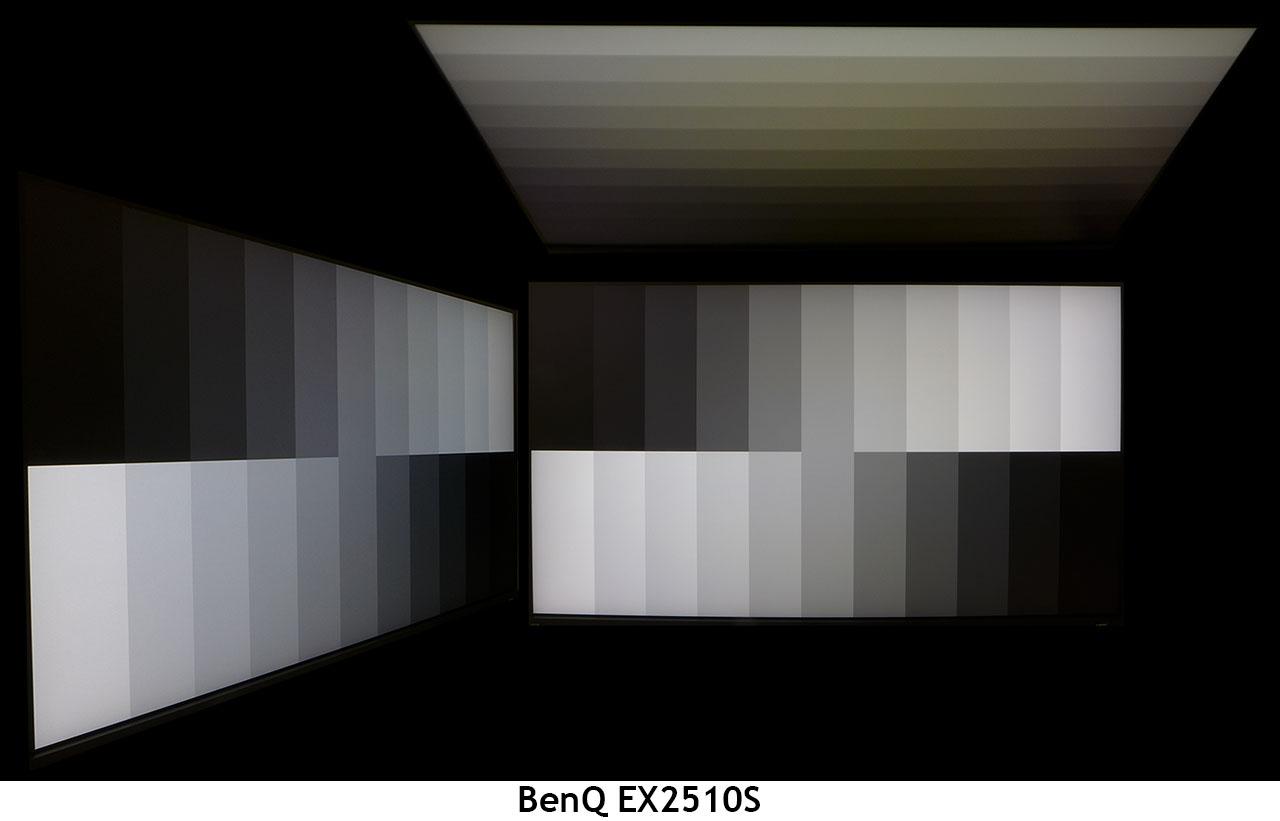Why you can trust Tom's Hardware
The 25-inch gaming monitor category covers a wide range of performance levels and prices. To compare the EX2510S, we’ve rounded up its predecessor, the EX2510, along with HP’s Omen 25i, Aorus’ FI25F, Pixio’s PX259 Prime and MSI’s NXG253R.
Pixel Response and Input Lag
Click here to read up on our pixel response and input lag testing procedures.
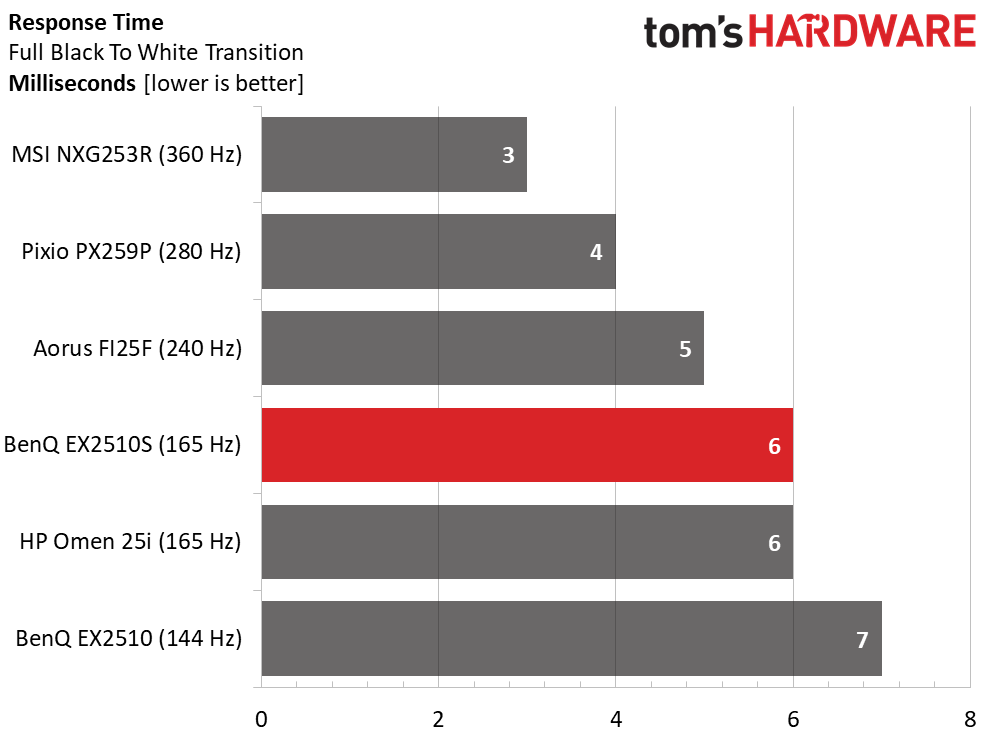
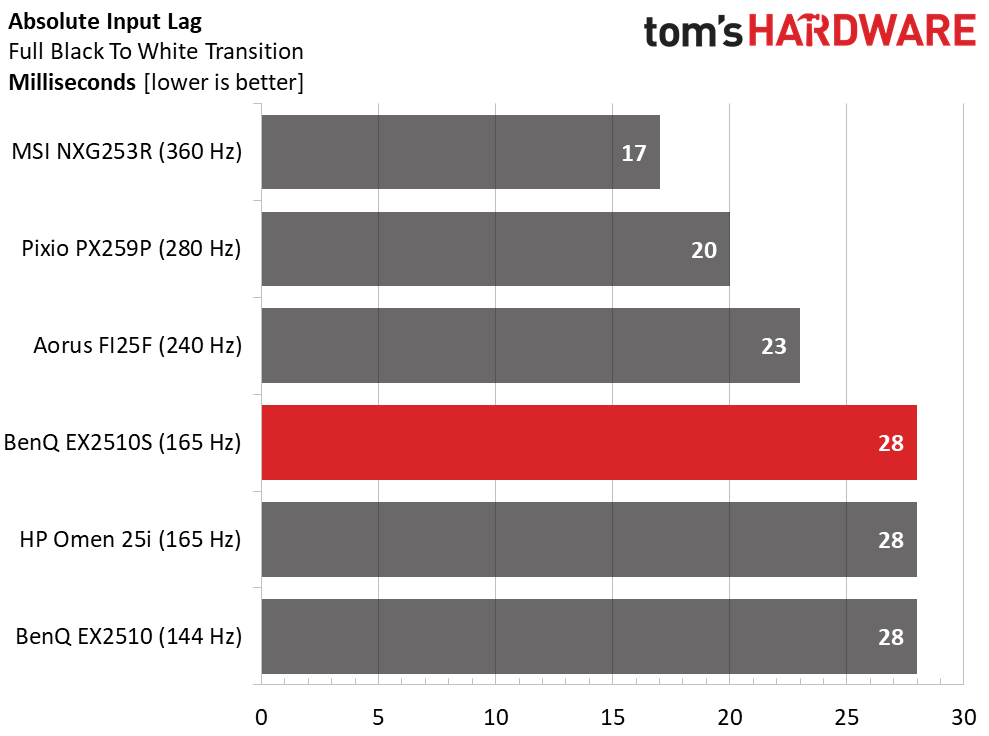
Response times generally follow refresh rates, and this group is no exception. Obviously, 360 Hz will get you the least motion blur and the quickest draw time. The EX2510S and Omen 25i match speeds at 165 Hz and 6ms. A 144 Hz panel will be 1ms slower. A 1ms difference in this test can be seen by the naked eye.
Total input lag is also consistent with frame rates in the group. You can see a decent jump at 240 Hz which suggests that speed might hit the price/performance sweet spot. But a 28ms score delivers a gaming experience that appears lag free to all but the very best players. The EX2510S performs as expected for a good 165 Hz monitor.
Viewing Angles
The EX2510S avoids the green shift common to IPS panels viewed from 45 degrees to the sides. Light is reduced by only 10% or so and there is a slight blue tint. But when compared to nearly any other monitor, the BenQ excels in its off-axis image quality, at least to the sides. From the top, the green tint is pronounced while light falls off by half.
Screen Uniformity
To learn how we measure screen uniformity, click here.
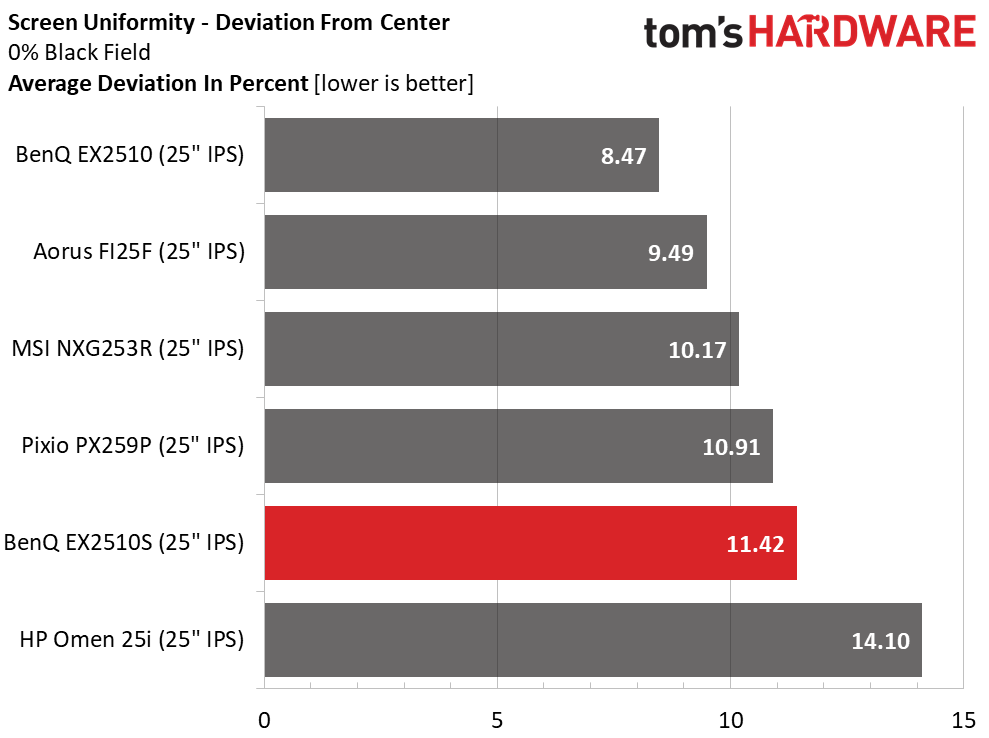
Our EX2510S sample came with fair screen uniformity. We saw a slight hotspot in the lower right corner of the panel. The remaining zones were visually perfect. There was no edge bleed or apparent glow.
Get Tom's Hardware's best news and in-depth reviews, straight to your inbox.
Current page: Response, Input Lag, Viewing Angles and Uniformity
Prev Page Features and Specifications Next Page Brightness and Contrast
Christian Eberle is a Contributing Editor for Tom's Hardware US. He's a veteran reviewer of A/V equipment, specializing in monitors. Christian began his obsession with tech when he built his first PC in 1991, a 286 running DOS 3.0 at a blazing 12MHz. In 2006, he undertook training from the Imaging Science Foundation in video calibration and testing and thus started a passion for precise imaging that persists to this day. He is also a professional musician with a degree from the New England Conservatory as a classical bassoonist which he used to good effect as a performer with the West Point Army Band from 1987 to 2013. He enjoys watching movies and listening to high-end audio in his custom-built home theater and can be seen riding trails near his home on a race-ready ICE VTX recumbent trike. Christian enjoys the endless summer in Florida where he lives with his wife and Chihuahua and plays with orchestras around the state.