Why you can trust Tom's Hardware
We had to try a few different modes before finding the EX2510S’s optimal picture quality. Unusually, it’s not as a result of our calibration, nor is it the default setting.
Grayscale and Gamma Tracking
Our grayscale and gamma tests use Calman calibration software from Portrait Displays. We describe our grayscale and gamma tests in detail here.
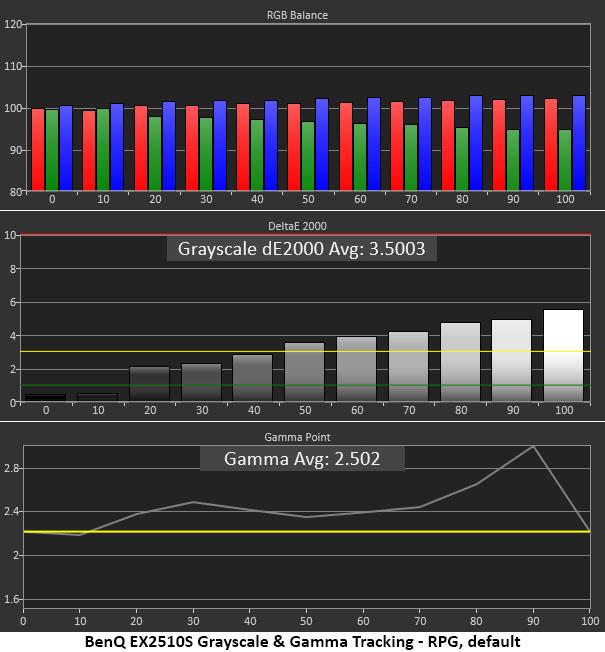
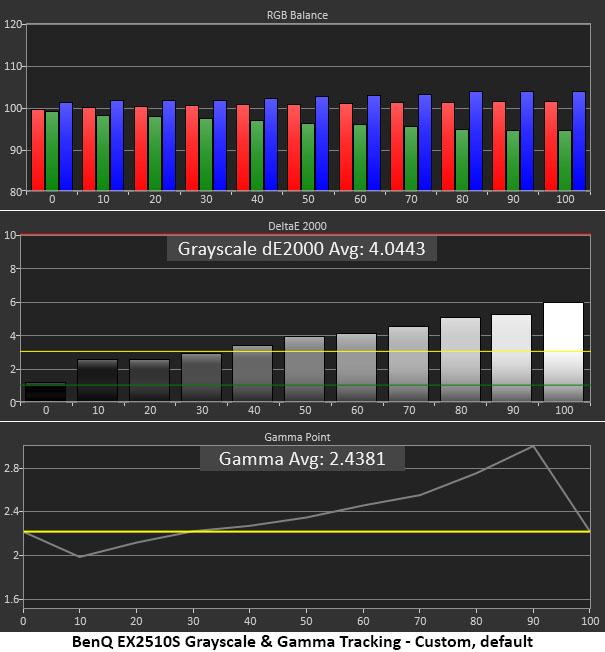
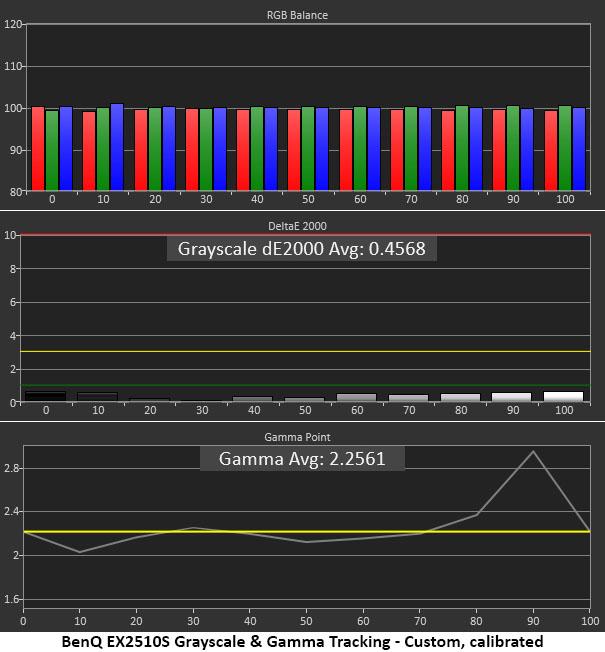
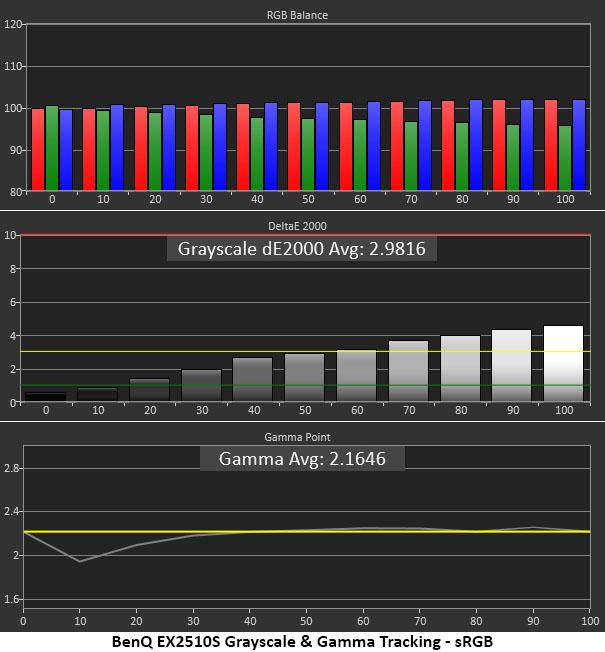
The EX2510S starts in its RPG mode which has decent grayscale tracking but a very skewed gamma. It’s hard to say what BenQ was going for here but the picture doesn’t have much liveliness or depth. That’s mainly due to dark highlights. The detail is there but it doesn’t pop. Midtones are also too dark. Turning up the brightness only makes it look washed out.
Switching to Custom mode produces a similar look but opens up all the calibration options, color temps and gamma presets. The third chart shows how good grayscale tracking can be with a near-perfect result. But gamma still has a significant aberration at the 90% step. We improved the shadow end of the scale using the Light Tuner control, but still were not satisfied.
The best solution is to choose sRGB mode. Grayscale tracking shows a slight purple tint in test patterns, but the key thing is a greatly improved gamma response. A slight dip at 10% means some shadow areas are light but the overall picture quality is very good. This is the mode we used for our hands-on tests.
Comparisons
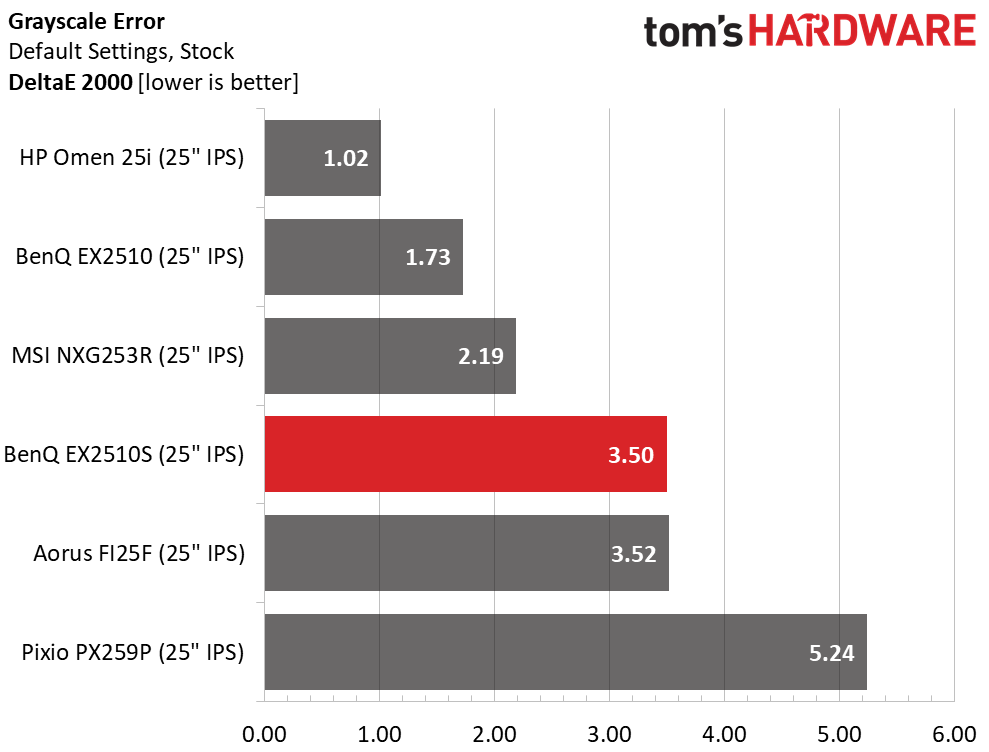
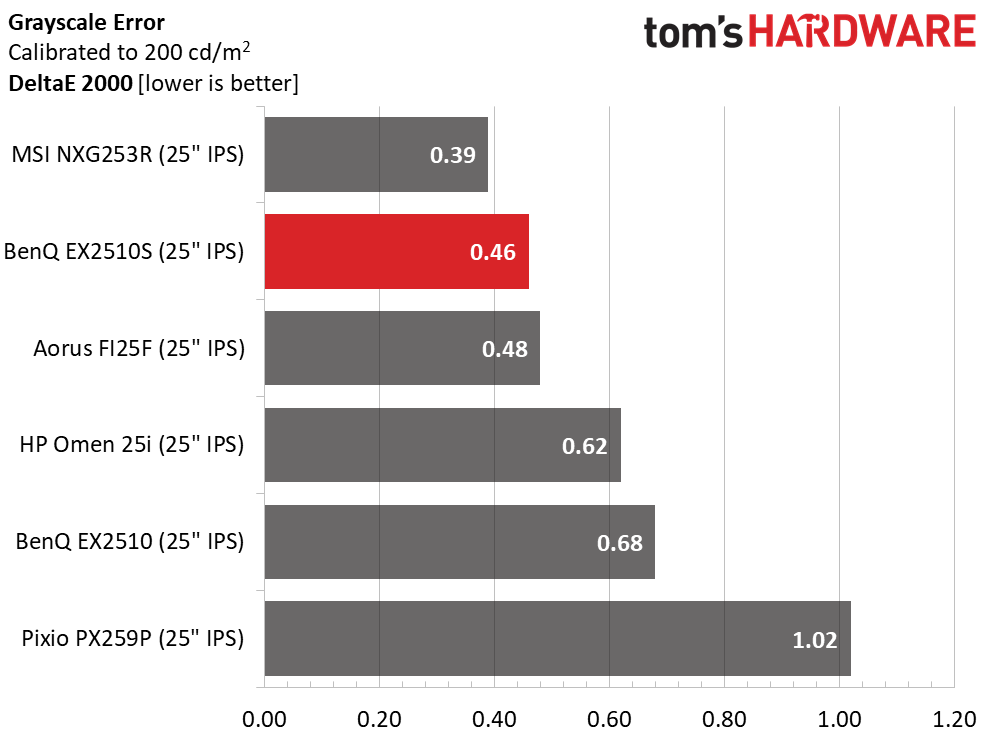
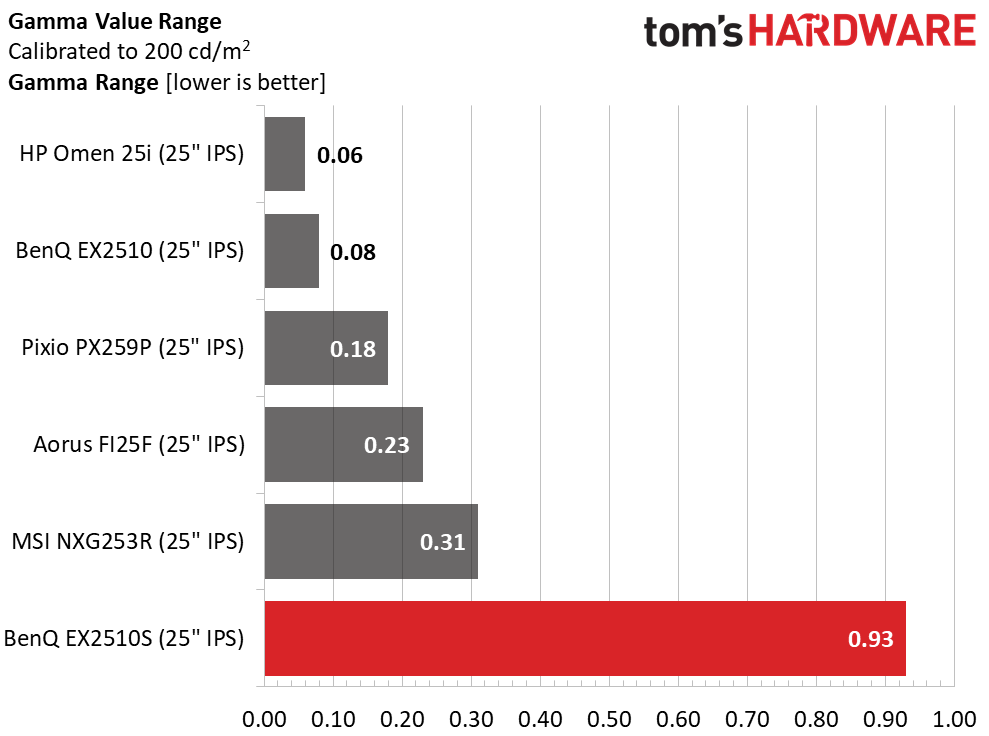
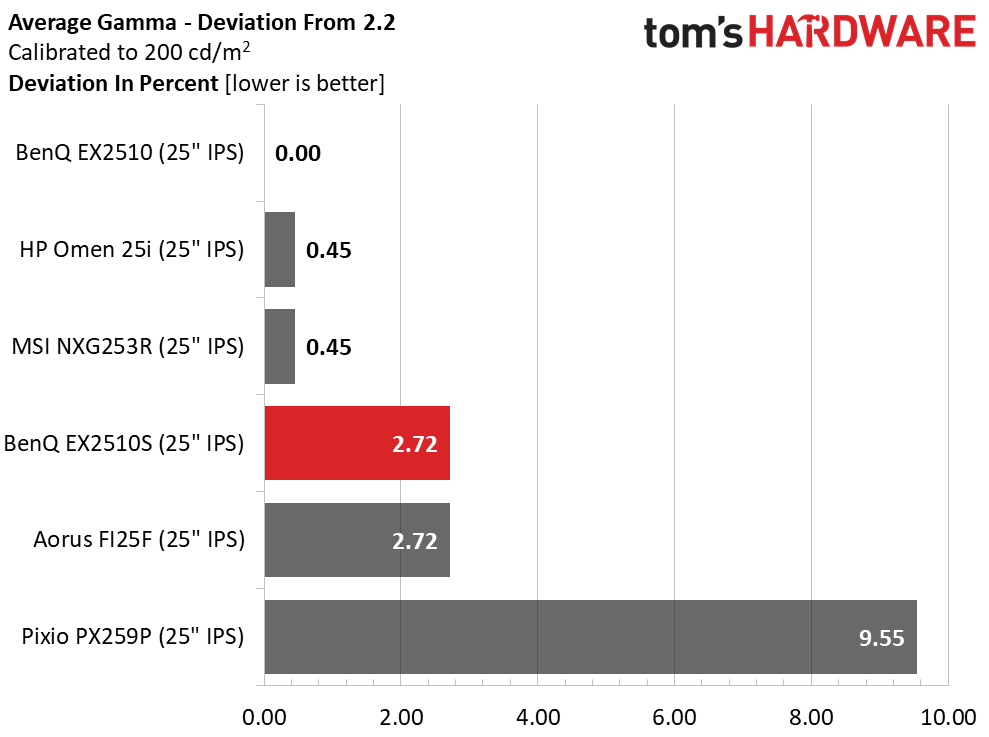
The EX2510S has good grayscale tracking whether you calibrate or not. Out of the box, it scores 3.50dE which is good but not great. There are slightly visible errors. The sRGB mode doesn’t allow RGB adjustments but is better at 2.98dE. With calibration, the score drops to just 0.46dE, good enough for second place.
Gamma tracking is a mixed bag. Though the range of values is wide at 0.93 from smallest to largest, the average is just 2.72% off-spec with an actual value of 2.26.
Get Tom's Hardware's best news and in-depth reviews, straight to your inbox.
Color Gamut Accuracy
Our color gamut and volume testing use Portrait Displays’ Calman software. For details on our color gamut testing and volume calculations, click here.
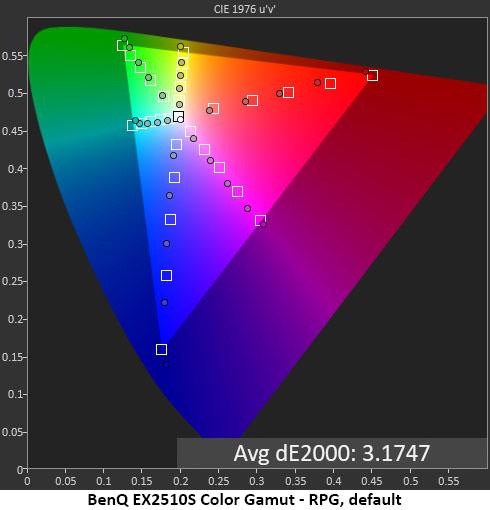
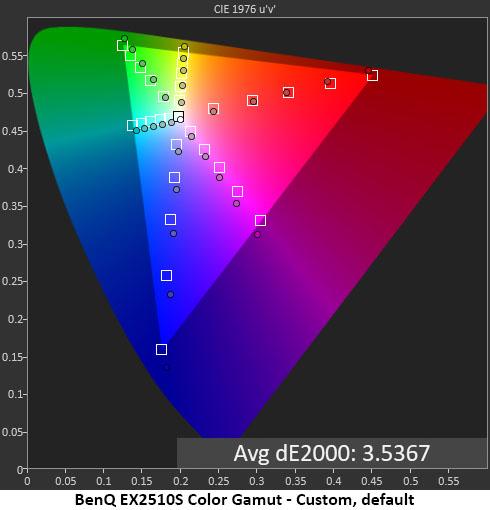
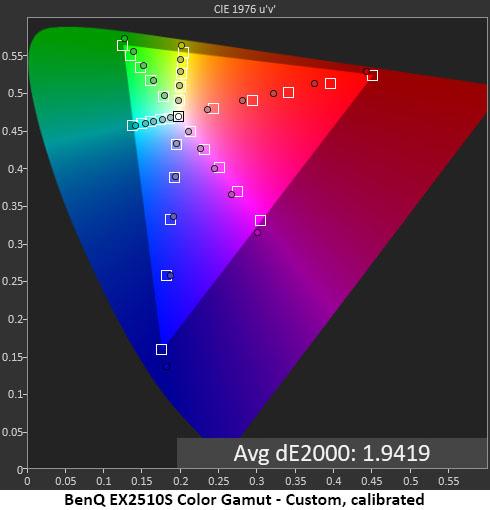
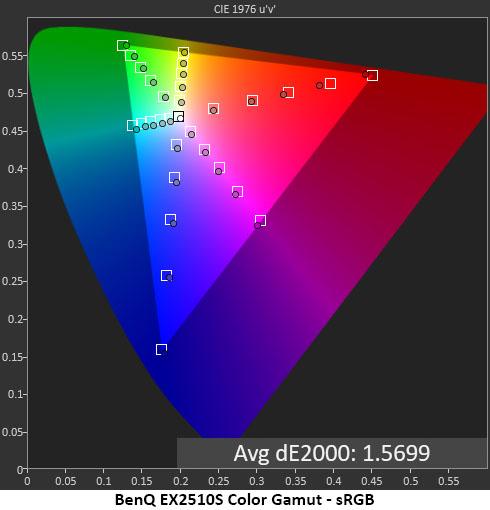
The differences between color charts are small but can be observed in actual content. By default, the RPG mode is slightly under-saturated in red and slightly over-saturated for the remaining colors. There are no hue errors which is a good thing.
In the Custom mode, before calibration, red saturations are closer to the mark but there are hue errors in cyan and magenta. Blue and green are over-saturated. Calibration fixes the hue issues but red becomes slightly under-saturated.
This is ultimately why we chose the sRGB mode for our tests. Every measurement is on or close to target and the average value is very low at just 1.57dE.
Comparisons
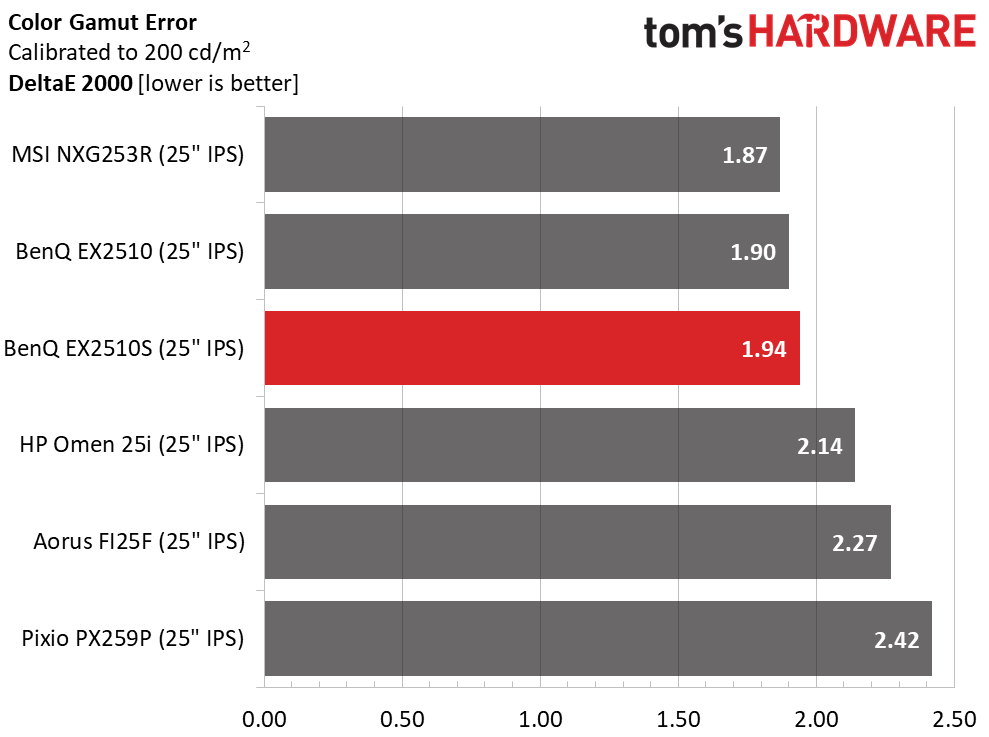
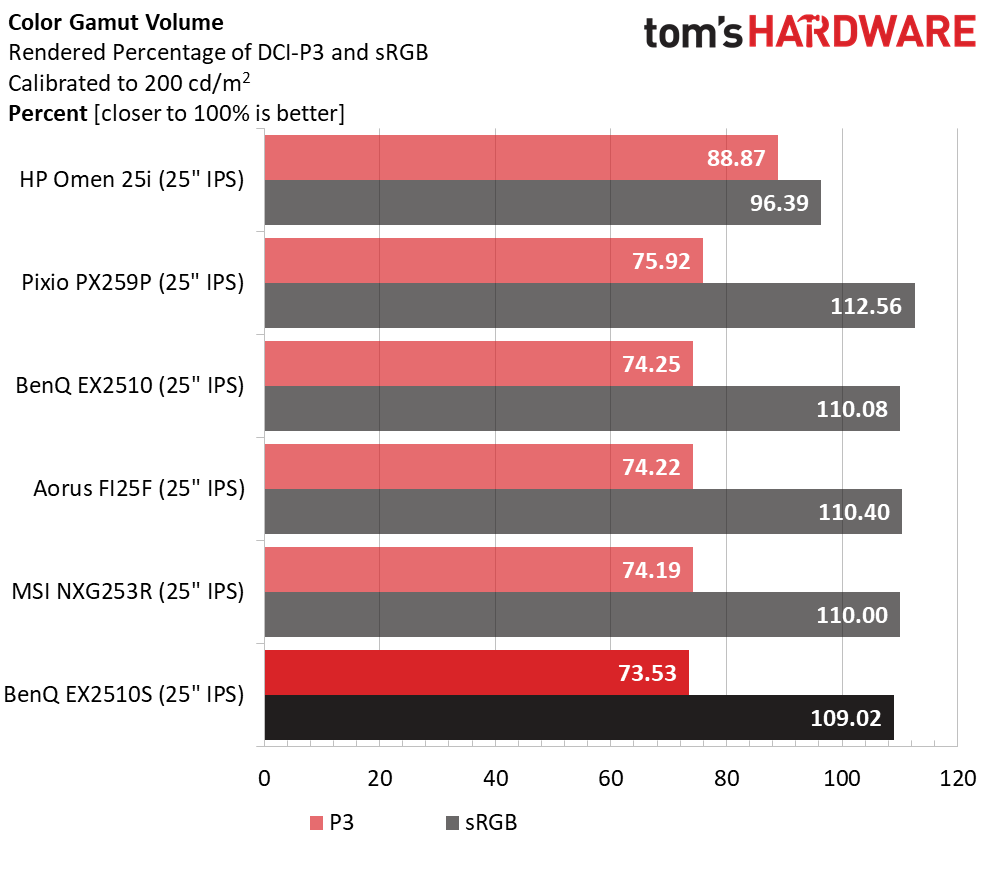
We included the calibrated color error of 1.94dE in the comparison. If you choose sRGB, the error is 1.57dE and would be good enough for the win here. Ultimately, it comes down to user preference. Calibration nets the best grayscale tracking and minimal color errors but still looks a bit flat due to skewed gamma. sRGB is the best choice for all-around image quality even though its grayscale isn’t perfect.
All the monitors here are sRGB screens except the HP. Of those, the EX2510S has a tad less gamut volume but still exceeds the sRGB spec by almost 10 percent. That’s enough to see a little more punch and vibrance. All three primaries have a little bonus volume so while the monitor is accurate, it delivers good saturation while keeping tones natural. And since the gamut is greater than 100 percent, one can use a profile to rein it in for color-critical work.
Current page: Grayscale, Gamma and Color
Prev Page Brightness and Contrast Next Page HDR Performance
Christian Eberle is a Contributing Editor for Tom's Hardware US. He's a veteran reviewer of A/V equipment, specializing in monitors. Christian began his obsession with tech when he built his first PC in 1991, a 286 running DOS 3.0 at a blazing 12MHz. In 2006, he undertook training from the Imaging Science Foundation in video calibration and testing and thus started a passion for precise imaging that persists to this day. He is also a professional musician with a degree from the New England Conservatory as a classical bassoonist which he used to good effect as a performer with the West Point Army Band from 1987 to 2013. He enjoys watching movies and listening to high-end audio in his custom-built home theater and can be seen riding trails near his home on a race-ready ICE VTX recumbent trike. Christian enjoys the endless summer in Florida where he lives with his wife and Chihuahua and plays with orchestras around the state.
