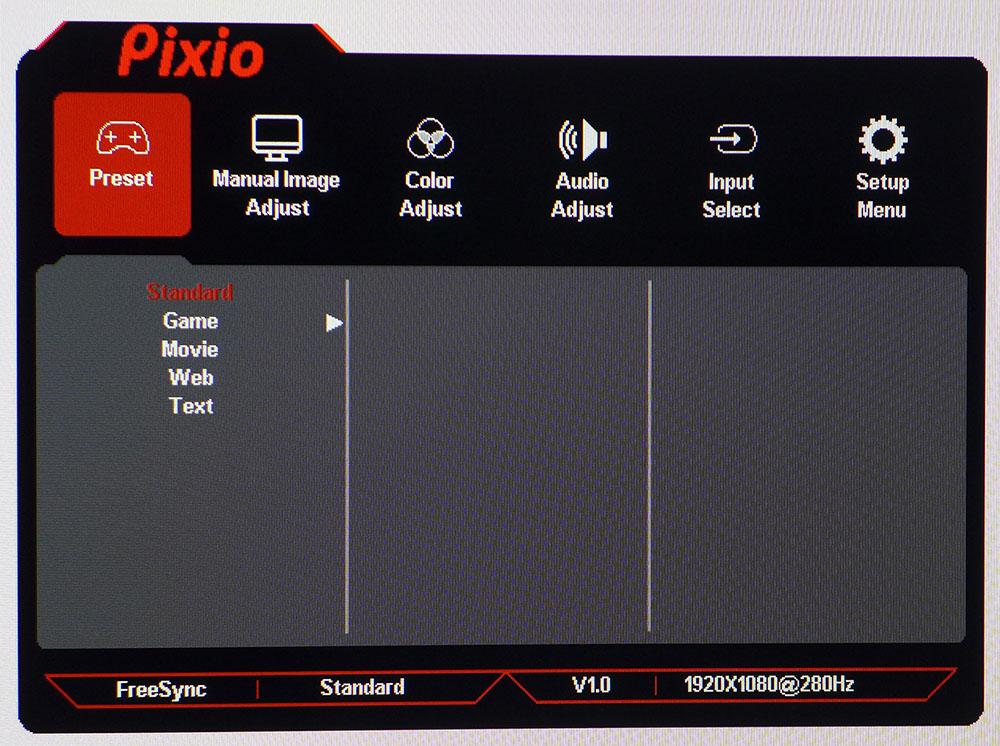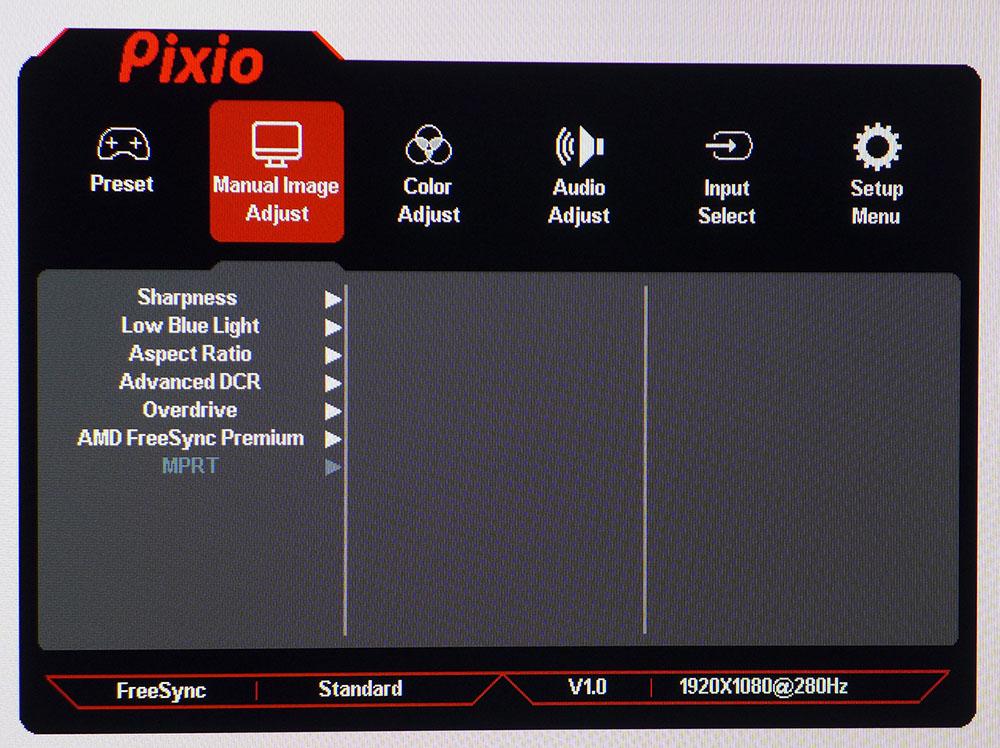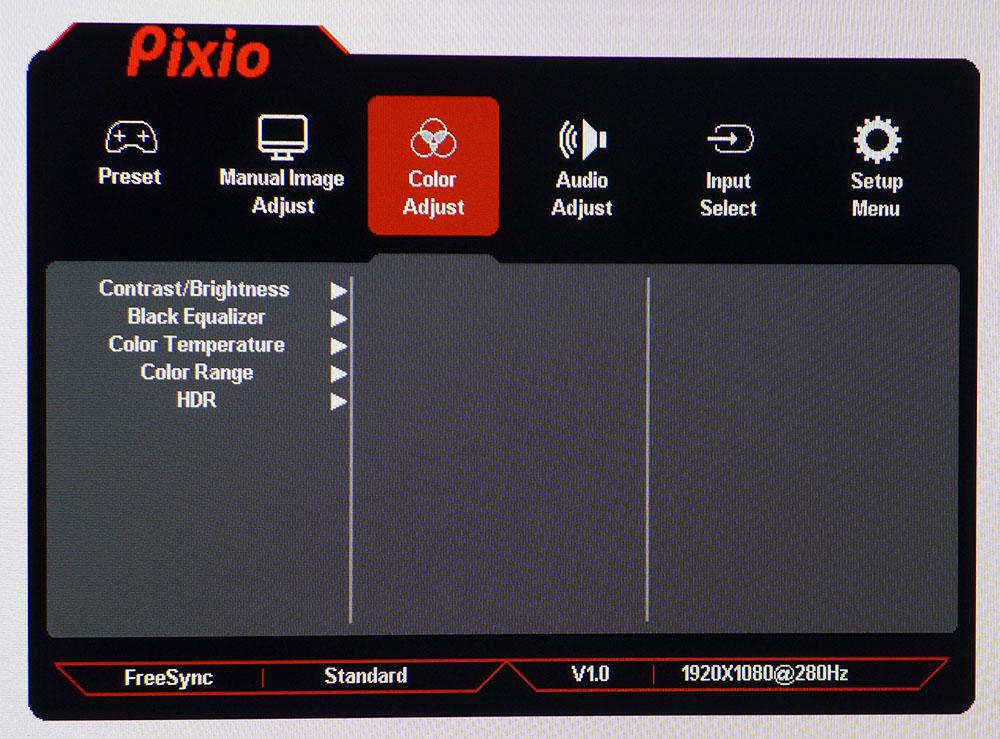Tom's Hardware Verdict
The Pixio PX259 Prime delivers accurate color with calibration and decent image quality. It’s a little low on the contrast scale and its HDR doesn’t impress, but 280 Hz and a superb overdrive make for smooth and responsive gameplay. If you’re looking for high speed at a low price, definitely check it out.
Pros
- +
+ Smooth motion processing with fast response, low input lag
- +
+ Accurate color after calibration
- +
+ Excellent value
Cons
- -
Light gamma
- -
Lower than average contrast
- -
Most HDR content looks the same as SDR
- -
No height or swivel adjustment
Why you can trust Tom's Hardware
Recently, a group of 25-inch screens sporting a 360 Hz refresh rate have hit the market, promising to be the best gaming monitors for eSports-level gamers. These screens represent the pinnacle of speed and smoothness but don’t come cheap. If you’re having difficulty wrapping your mind around a 25-inch, 1080p resolution monitor that costs $600 or more, there’s relief available. For half that, you can run at 280 Hz and add just 2 or 3ms of total input lag. How can this be? Check out the Pixio PX259 Prime.
Going for $300 as of writing, this is an IPS panel that runs at 280 Hz over DisplayPort, 240 Hz over HDMI and boasts AMD FreeSync alongside HDR. It’s a no-frills solution that delivers most of the performance of the speediest monitors for half the price.
Pixio PX259 Prime Specs
| Panel Type / Backlight | IPS / W-LED, edge array |
| Screen Size / Aspect Ratio | Screen Size / Aspect Ratio |
| Max Resolution & Refresh Rate | 1920 x 1080 @ 280 Hz |
| Row 3 - Cell 0 | FreeSync: 48-280 Hz |
| Native Color Depth & Gamut | 8-bit / sRGB |
| Row 5 - Cell 0 | HDR10 |
| Response Time (GTG) | 1ms |
| Brightness (mfr) | 350 nits |
| Contrast (mfr) | Contrast (mfr) |
| Speakers | 2x 3w |
| Video Inputs | 2x DisplayPort 1.2 |
| Row 11 - Cell 0 | 2x HDMI 2.0 |
| Audio | 3.5mm headphone output |
| USB 3.0 | None |
| Power Consumption | 21w, brightness @ 200 nits |
| Panel Dimensions WxHxD w/base | 22 x 16.5 x 7.1 inches (558 x 420 x 180mm) |
| Panel Thickness | 1.9 inches (48mm) |
| Bezel Width | Top/sides: 0.2 inch (6mm) |
| Row 18 - Cell 0 | Bottom: 0.7 inch (18mm) |
| Weight | 9.3 pounds (4.2kg) |
| Warranty | 3 years |
The PX259 Prime achieves 280 Hz without overclock over DisplayPort and 240 Hz over HDMI. And it will run at 280 Hz with many graphics cards thanks to its lower 1080p resolution. Our tests show it to be only a tiny bit slower than the fastest monitors we’ve ever tested. And that tiny bit is something few will be able to perceive.
The PX259 Prime monitor has not been certified by Nvidia, but we confirmed flawless G-Sync operation, with HDR and 8-bit color, in our tests (see: How to Run G-Sync on a FreeSync Monitor).
You also get HDR support, if you’re a contrast junkie, this is not the monitor for you. Dynamic range is merely average for both SDR and HDR, and there’s no high-output backlight or extended color. Pixio keeps the gamut to a volume slightly larger than sRGB. That is typical of this genre, however. Of all the high-speed 25-inch monitors we’ve tested, only HP’s Omen 25i boasts extended color. Even the expensive 360 Hz screens make do with sRGB.
Assembly and Accessories
The PX259 Prime has a basic stand that snaps together, base, short upright and panel. Once assembled, the package is sturdy and lightweight. The only cable you get is a DisplayPort one, along with the external power supply.
Product 360



The styling of any Pixio monitor could be called “enterprise basic”. Pixio doesn’t call much attention to their gaming intent. And since Pixio screens typically perform above their price point, one might use the term “sleeper.” The only clue is the LED lighting on the back. It’s a band of LEDs that extend about three-quarters of the way from one side to the other at an angle. The lights are offset by a brushed texture molded into the rigid black plastic. You can neither control the LEDs from the on-screen display (OSD) menu nor turn them off. Luckily, they aren’t too bright. Also in back is a 75mm VESA mount for which you’ll need to supply fasteners should you wish to use an arm or bracket.
Get Tom's Hardware's best news and in-depth reviews, straight to your inbox.
You navigate the OSD with four buttons that protrude slightly from the bottom right edge of the bezel. They are very stiff and finished a bit sharply. Pressing them causes some discomfort, but to be fair, we pressed them a lot more than most would.
From the side, you can see a slim panel that’s less than 2 inches thick. The only ergonomic adjustment is tilt, which is 5 degrees forward and 15 degrees back. There’s no swiveling the monitor or adjusting its height, and the panel sits a little low for our taste. We had to angle it upward to meet our eye point. If you want to set it perfectly vertical, our preferred position, you’ll need some sort of pedestal.
Inputs are plentiful with two HDMI 2.0 and two DisplayPort 1.2. Max speeds for each are clearly marked with 240 Hz for the former and 280 Hz for the latter. Both support HDR10 signals with Adaptive-Sync. You can connect your console via HDMI and run at 120 Hz with Adaptive-Sync at 1080p resolution. There’s also a 3.5mm headphone jack but no USB ports.
OSD Features
The PX259 Prime’s OSD is a logically laid out affair with six submenus. Control is a bit terse with four stiff buttons. We’ve become spoiled by joysticks and wish Pixio would include them too. But setup is pretty simple, and once you have the image dialed in, you won’t have to visit the OSD often.
There are five main picture modes. Game opens up four additional presets and three user memories that can be individually calibrated. To keep things simple, we stuck with the default Standard and created our calibration from there.
Manual Image Adjust is where all the gaming options are. You’ll only need to adjust Overdrive, FreeSync and MPRT. Advanced DCR suggests a dynamic contrast feature, but it only seemed to add edge enhancement; it didn’t extend contrast for SDR or HDR. It should be left off for the best picture. MPRT is a blur-reducing backlight strobe. It only reduces brightness by about 10%, but it also doesn’t make motion any smoother. At frame rates over 200 frames per second (fps), setting Overdrive to 60% is the best bet. It produced perfect motion resolution with no ghosting. In fact, it’s one of the best overdrives we’ve seen on any monitor.
Calibration options include a user-adjustable color temp, but, unfortunately, no gamma presets. We found gamma to be a little light, around 2.0, though it tracked straight. Adjusting the color temperature produced positive results which we’ll detail in our benchmark tests.
When viewing HDR content, you have to engage the feature manually using the HDR toggle in the Color Adjust menu. It’s a little cumbersome, but for some games, it provides a small improvement in image quality. Results varied from game to game.
Pixio PX259 Prime Calibration Settings
The PX259 Prime needs calibration for the best possible picture. It adjusts to a good color standard with its only flaw being light gamma. We used the Standard picture mode for all our tests and gaming. After working the RGB sliders, we achieved good grayscale and color gamut tracking with no visible errors. The only gamut available is sRGB.
Here are our recommended calibration settings for the Pixio PX259 Prime.
| Picture Mode | Standard |
| Brightness 200 nits | 56 |
| Brightness 120 nits | 27 |
| Brightness 100 nits | 20 |
| Brightness 80 nits | 13 |
| Brightness 50 nits | 3 (min. 43 nits) |
| Contrast | 50 |
| Black Equalizer | 49 |
| Color Temp User | Red 100, Green 81, Blue 86 |
It’s possible to calibrate the PX259 Prime for HDR, but the settings carry over too and vice versa. We stuck with our SDR calibration for all content. If you want to have independent calibrations, you can use the memories in the Game picture mode to create up to three configurations.
Gaming and Hands-on
When compared to other FHD 25-inch monitors, the PX259 Prime acquits itself well. The screen looked sharp and saturated with accurate color after calibration. Our testing found contrast to bea bit below average, but it still looked good when performing workday tasks, browsing the web or watching video. Dark content looked a bit gray, but shadow detail was always visible. The monitor’s light gamma means there is a little less image depth, but since gamma tracks straight, we could see all the elements of the image at every brightness level.
Color is plentiful, even though sRGB is the native gamut. We’ve become accustomed to extended color monitors, so we missed the boldest hues. But for work or entertainment, the PX259 Prime delivers a nicely saturated picture.
Gaming is the PX259 Prime’s main focus, and it excels there. There’s no substitute for speed, and 280 Hz has a positive impact on response and smoothness. Fast motion remains sharp with no loss of resolution. We easily maintained 280 fps in Call of Duty: WWII with our best graphics cards, With no perceptible input lag, our frag counts were higher than normal. A fast monitor definitely makes a player better. Aiming and firing while moving is much easier and more accurate.
The PX259 Prime has one of the best overdrives we’ve seen on any monitor. Set to 60%, we never saw motion blur or judder. Adaptive-Sync worked perfectly with both FreeSync and unofficial G-Sync support. When playing Doom Eternal, frame rates were a little lower at around 230 fps, but response was still super quick with no perceptible input lag.
We tried HDR in both Doom Eternal and Call of Duty: WWII. In Doom, it made a slight improvement in contrast. The tone curve delivered better black levels and a bit more depth. Color also looked more saturated. We would definitely use the HDR mode for this game. Call of Duty looked about the same though. HDR did not improve its appearance. The PX259 Prime is more built for speed than HDR performance, but it’s clear that some games will benefit. Changing modes is cumbersome, since you must go into the OSD each time, but in some cases, it’s worth the effort.
Older titles,like Tomb Raider, look very good on the PX259 Prime. With our calibration in place, color was rich and detailed. Even though the gamut is only sRGB, its accuracy improves saturation. And though pixel density is relatively low, it did not detract from the gaming experience. High frame rates and smooth motion are just as important as the pixel count.
Finally, built-in speakers are powered by 3W op-amps and played politely in the upper midrange band. We didn’t hear much impactful sound from them, but they’re free of distortion.
Current page: Features and Specifications
Next Page Response, Input Lag, Viewing Angles and Uniformity
Christian Eberle is a Contributing Editor for Tom's Hardware US. He's a veteran reviewer of A/V equipment, specializing in monitors. Christian began his obsession with tech when he built his first PC in 1991, a 286 running DOS 3.0 at a blazing 12MHz. In 2006, he undertook training from the Imaging Science Foundation in video calibration and testing and thus started a passion for precise imaging that persists to this day. He is also a professional musician with a degree from the New England Conservatory as a classical bassoonist which he used to good effect as a performer with the West Point Army Band from 1987 to 2013. He enjoys watching movies and listening to high-end audio in his custom-built home theater and can be seen riding trails near his home on a race-ready ICE VTX recumbent trike. Christian enjoys the endless summer in Florida where he lives with his wife and Chihuahua and plays with orchestras around the state.