Why you can trust Tom's Hardware
Our HDR benchmarking uses Portrait Displays’ Calman software. To learn about our HDR testing, see our breakdown of how we test PC monitors.
The PX259 Prime supports HDR10 signals, but we’d place it in the category of monitors that merely process HDR signals without significantly improving the image. It doesn’t have a dynamic contrast feature or enough dynamic range to do the standard justice. Additionally, you have to manually switch modes each time. In some games, we saw a slight improvement, but in others, the image looked the same as SDR.
HDR Brightness and Contrast
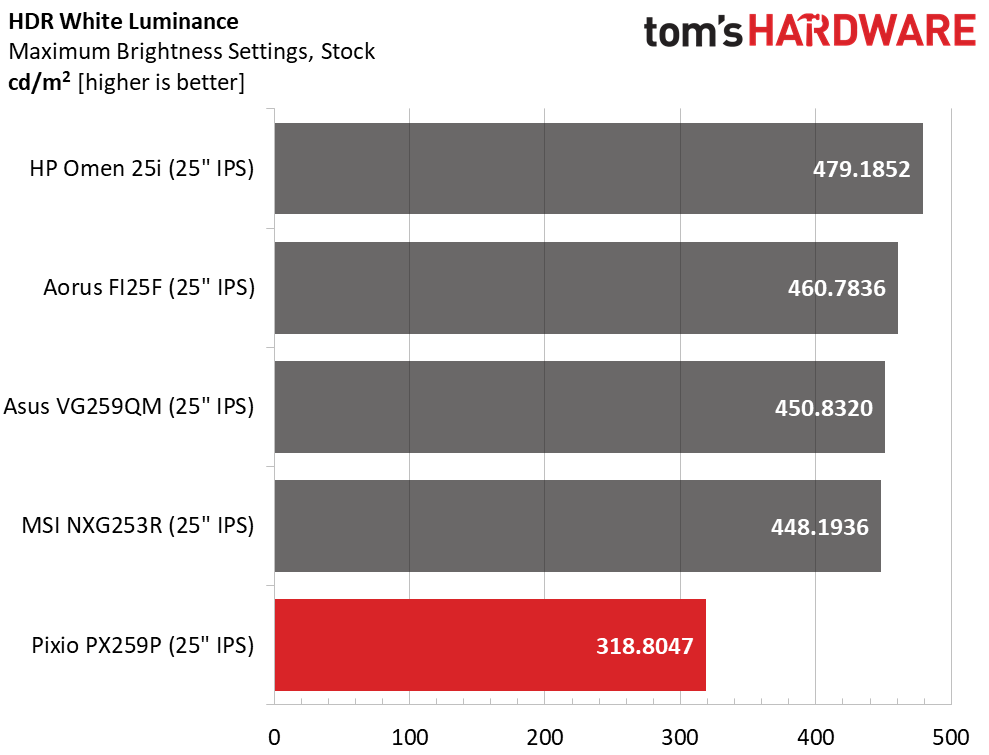
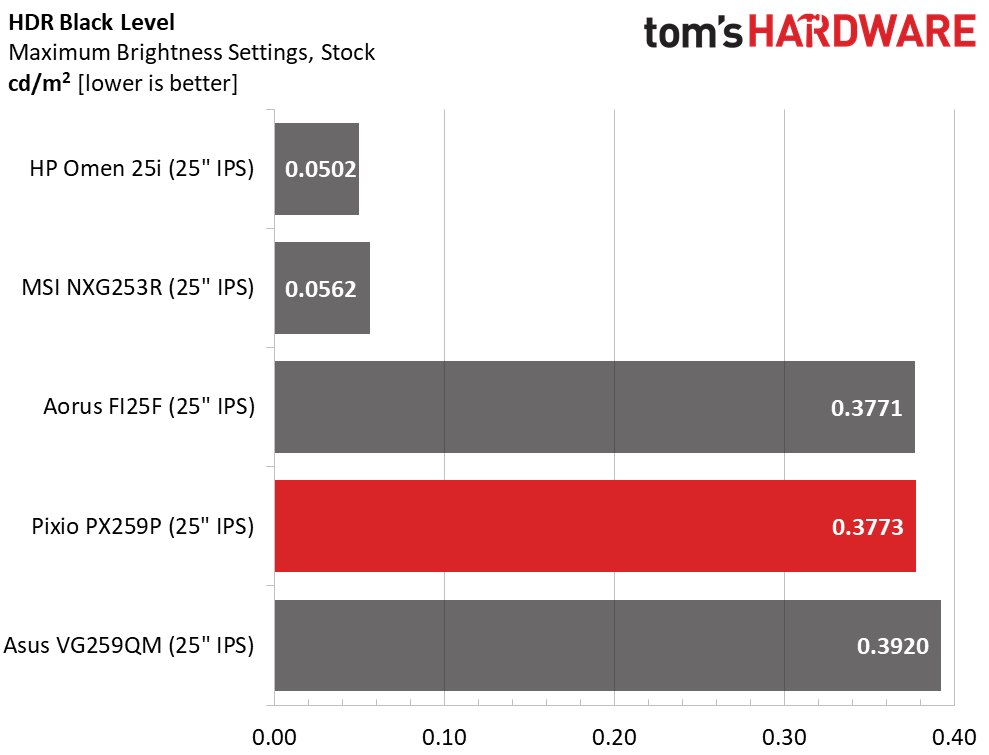
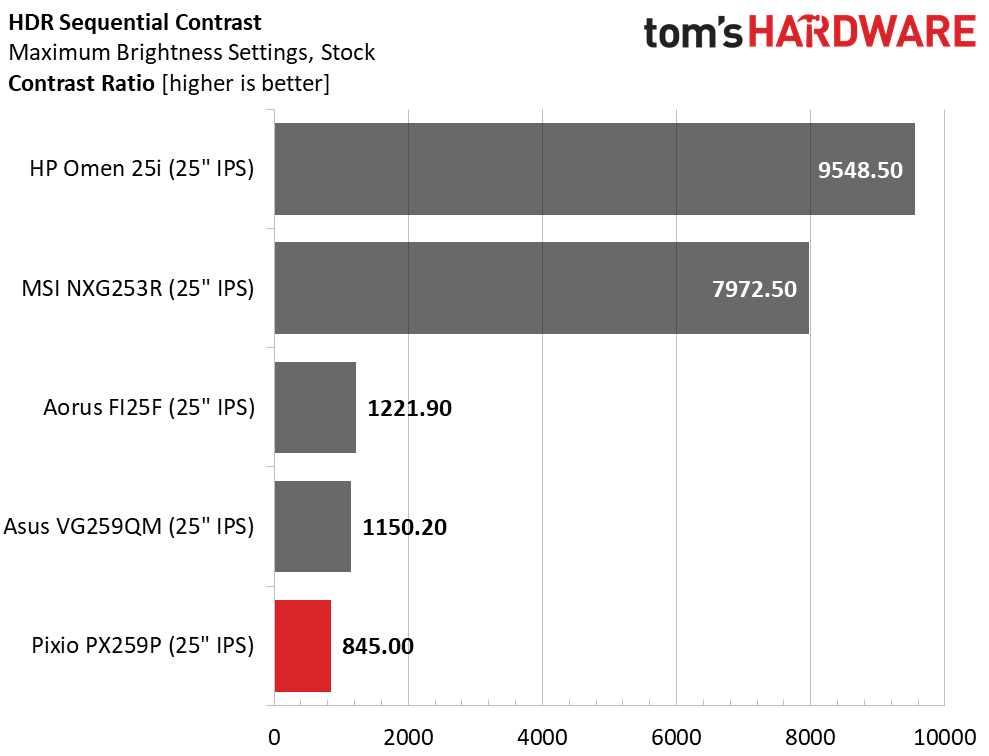
The PX259 Prime delivers the same peak brightness, black levels and contrast in HDR mode as it does in SDR. But some HDR content looks slightly better, thanks to the enhanced tone map, which is very accurately rendered. There is a dynamic contrast option in the OSD, but it doesn’t affect contrast and only adds edge enhancement. The other monitors all peak over 400 nits, and the top two screens have far more contrast because of their dynamic features that lower black levels.
Grayscale, EOTF and Color
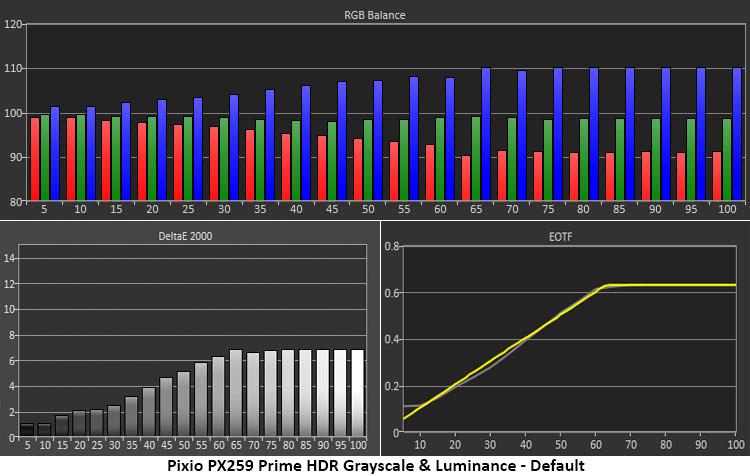
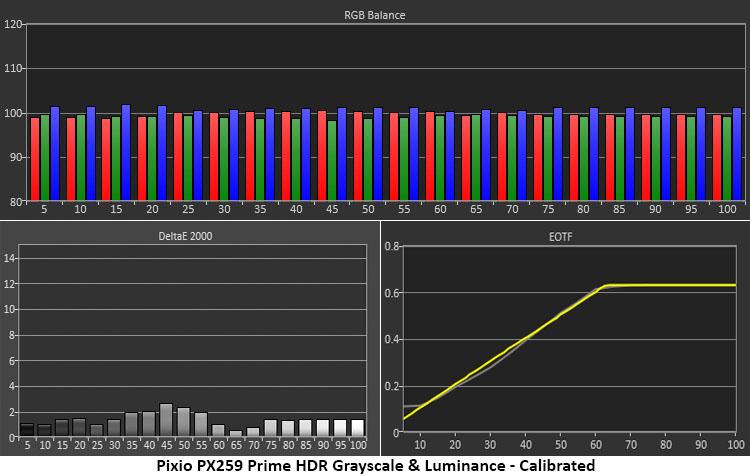
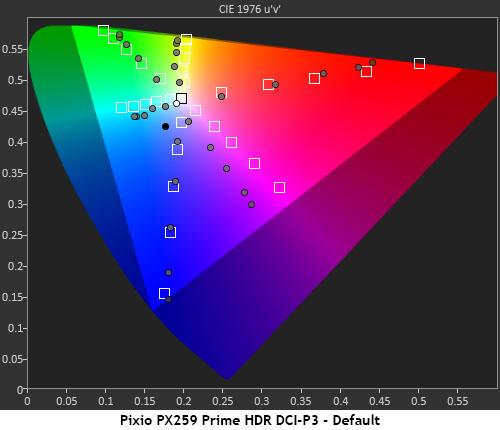
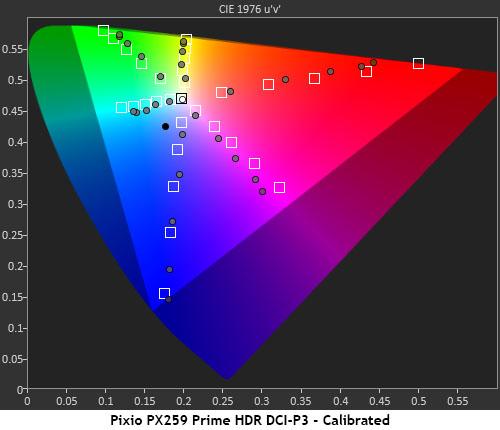
Since the PX259 Prime allows calibration in HDR mode, we gave it a try. The only caveat is the RGB settings are shared by SDR and HDR in the same picture mode. To get around this, use one of the Game mode memories to save independent configurations. By default, with color temp set to Warm, HDR grayscale is cool with blue errors that rise to the tone map transition at 60% brightness. Adjusting the RGB sliders fixes this error without affecting the EOTF, which tracks very close to spec.
Calibration also has a positive effect on color saturation. Though limited to sRGB, the PX259 Prime delivers extra punch with solid HDR color rendering. Hue errors are minor. Cyan is slightly blue, and magenta is also a little cool. These are minor issues. Overall, HDR color accuracy is as good as what we found in SDR mode. And HDR looks slightly better than SDR when comparing the same games side by side.
Get Tom's Hardware's best news and in-depth reviews, straight to your inbox.

Christian Eberle is a Contributing Editor for Tom's Hardware US. He's a veteran reviewer of A/V equipment, specializing in monitors. Christian began his obsession with tech when he built his first PC in 1991, a 286 running DOS 3.0 at a blazing 12MHz. In 2006, he undertook training from the Imaging Science Foundation in video calibration and testing and thus started a passion for precise imaging that persists to this day. He is also a professional musician with a degree from the New England Conservatory as a classical bassoonist which he used to good effect as a performer with the West Point Army Band from 1987 to 2013. He enjoys watching movies and listening to high-end audio in his custom-built home theater and can be seen riding trails near his home on a race-ready ICE VTX recumbent trike. Christian enjoys the endless summer in Florida where he lives with his wife and Chihuahua and plays with orchestras around the state.