Tom's Hardware Verdict
The Dough Spectrum Glossy’s video processing alone makes it my favorite 4K gaming monitor. Add in superb image quality for SDR and HDR and you have a home run. It is easily one of the very best gaming displays I’ve ever reviewed.
Pros
- +
Crystal-clear image with high depth and color saturation
- +
Flexible and precise overdrive
- +
Clean and usable backlight strobe
- +
Excellent HDR image quality
- +
Accurate with calibration
- +
Premium build quality
Cons
- -
No calibration in sRGB mode
- -
No speakers
Why you can trust Tom's Hardware
Late in 2021, I reviewed the crowd-funded Eve Spectrum ES07D03 27-inch 4K gaming monitor. I found a lot to like, especially its well-crafted overdrive, which contributed to the best overall video processing I had yet to see. Since then, Eve has done two significant things. First, it changed its name to Dough, ostensibly to have something to legally trademark. Second, it introduced a glossy version of the ES07D03, as in a glossy screen coating to enhance perceived contrast. I was anxious to check it out to see if it still had the best motion resolution of any of the best 4K gaming monitors out there.
The idea of glossy screen coatings is not new. Many televisions come with them, most notably OLEDs. They are rarer on LCDs, but one thing is clear (ahem), they deliver greater clarity to the image. While they don’t actually have higher measured contrast, they do have higher perceived contrast. This is because they are optically superior. In other words, glossy screens provide a clearer view of the pixels beneath. However, there’s no free lunch since they pick up more reflections from windows and overhead lights. To achieve that better picture, you’ll need to give some consideration to the room you game in.
Dough Spectrum ES07D03 Glossy Specs
| Panel Type / Backlight | IPS / W-LED, edge array |
| Row 1 - Cell 0 | 16-zone local diming (HDR only) |
| Screen Size / Aspect Ratio | 27 inches / 16:9 |
| Max Resolution & Refresh Rate | 3840x2160 @ 144 Hz |
| Row 4 - Cell 0 | G-Sync & FreeSync Certified |
| Row 5 - Cell 0 | Range: 48-144 Hz |
| Native Color Depth & Gamut | 10-bit (8-bit+FRC) / DCI-P3 |
| Row 7 - Cell 0 | HDR10, DisplayHDR 600 |
| Response Time (GTG) | 1ms |
| Brightness (mfr) | 450 nits SDR |
| Row 10 - Cell 0 | 750 nits HDR |
| Contrast (mfr) | 1,000:1 |
| Speakers | None |
| Video Inputs | 1x DisplayPort 1.4 |
| Row 14 - Cell 0 | 2x HDMI 2.1 |
| Row 15 - Cell 0 | 1x USB-C |
| Audio | 3.5mm headphone output |
| USB 3.0 | 1x type C, 2x type A |
| Power Consumption | 40.2w, brightness @ 200 nits |
| Panel Dimensions WxHxD w/base | 23.9 x 17.7-22.5 x 8.9 inches (607 x 449-571 x 227mm) |
| Panel Thickness | 1.7 inches (44mm) |
| Bezel Width | Top/sides: 0.2 inch (5mm) |
| Row 22 - Cell 0 | Bottom: 0.4 inch (10mm) |
| Weight | 14.7 pounds (6.7kg) |
| Warranty | 3 years |
When gaming is a monitor’s primary focus, there’s never a refresh rate that’s too high. Unfortunately, the 4K category is stuck at 144 Hz for the moment. Yes, faster screens are coming, but how much video card will it take to drive 8.3 megapixels at 180 or 240fps? The answer is, of course, a lot, a lot of power and upfront, a lot of money. A GeForce RTX 3090 can manage 120fps at 4K in a demanding game like Doom Eternal.
If you want 4K, video processing must be a serious consideration. The quality of a monitor’s overdrive is key, and Dough is the king of this category. The Spectrum ES07D03 not only has an overdrive preset that’s almost spot-on, but it also has a user-adjustable option that lets you tweak it in fine increments. This allows the user to perfectly match the amount of overshoot to their entire signal path, PC and controllers. The visual result is higher motion resolution. You can eliminate nearly all motion blur while avoiding the black or white ghost trails present when the overdrive is either under or over the mark.
Nothing else has changed regarding the new Glossy variant of the ES07D03. You get the same 144 Hz, Adaptive-Sync with AMD and Nvidia certifications, wide color gamut and HDR 600. The glossy option adds $150 to the base price of $949, and you still have to pay an extra $99 for the stand. But price aside, there is no doubt that this is a premium gaming monitor. It’s reasonably color accurate out of the box with the potential for reference level results from calibration. It’s plenty bright with over 400 nits in SDR mode and around 675 nits peak for HDR. It has the same 16-zone edge backlight that selectively dims in HDR mode for increased contrast. It has the build quality to rival any Asus ROG or BenQ monitor. And it features the latest connectivity with two USB-C ports, HDMI 2.1 and DisplayPort 1.4. And yes, its picture looks better with the glossy coating. Let’s take a closer look.
Assembly and Accessories
The Spectrum Glossy comes packed in separate boxes for the panel and stand. A 100mm VESA mount is provided, so you can save $99 if you plan to use your own mount or arm. The unboxing experience is elevated by clear instructions showing what to unpack first and where to find the external power supply. A large envelope labeled “Start” tells you where to... you know. And there is no crumbly foam, just a tiny amount of rubbery padding to protect the panel, while the rest of the carton is recyclable cardboard. There are no additional cables, so you’ll have to source your own video and USB wiring.
Product 360


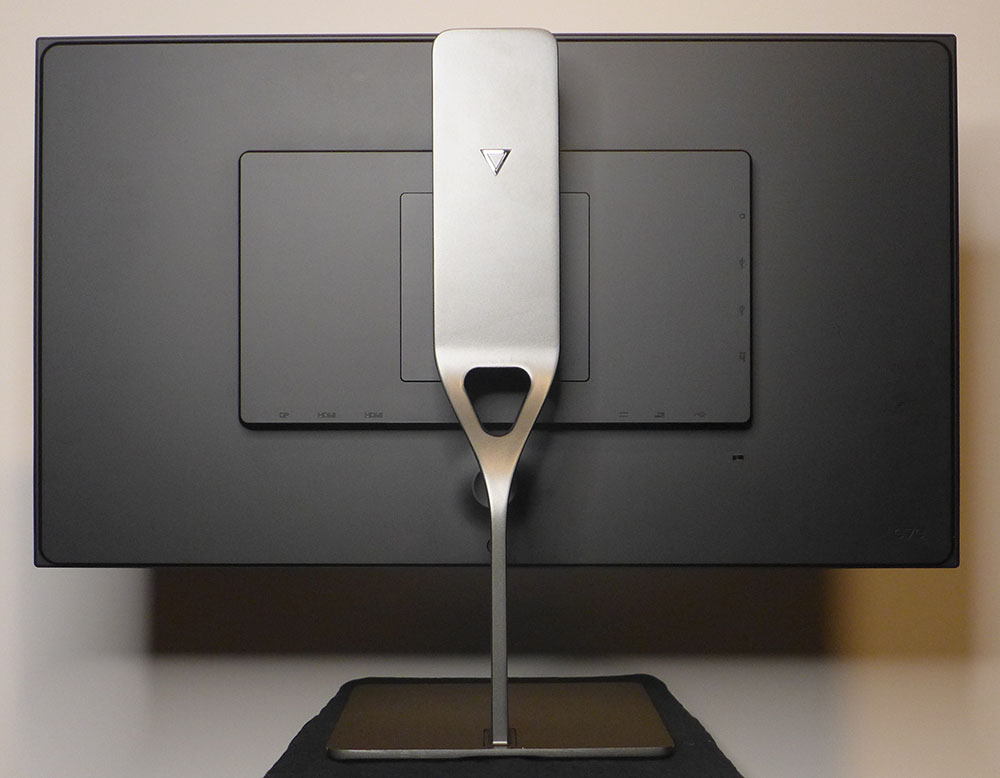



I label many monitors’ styling as “minimalist,” but the Spectrum Glossy is perhaps the true definition of that term. It is simple to the core. The panel is thinner than most with a small component bulge in the middle for the inputs and stand/arm attachment. The stand is also very simple with a metal upright and base that are just large enough to fulfill their functions. The assembled monitor is very sturdy. There’s no swivel adjustment, but you get a smooth and firm height adjustment of 4.8 inches along with 7/23 degrees tilt and a 90-degree portrait mode. Physical interaction with the monitor is a premium experience all the way.
Get Tom's Hardware's best news and in-depth reviews, straight to your inbox.
The screen coating is indeed glossy. It isn’t quite the mirror finish one you've probably seen on an OLED panel, but it definitely picks up light. The photo above is an extreme example because the light shining on my face is right next to the monitor. But it demonstrates that you can’t put the Spectrum Glossy next to a sunny window or under an overhead light.
The upside of a glossy coating is the optical clarity it provides. An anti-reflective layer does its thing with texture. If you were to view a typical 3H coating under a microscope, it would look like a mountain range. Those tiny undulations are what scatter incoming light. Take that away, and you have something closer to a mirror. But the light behind that layer has an easier time getting out undistorted. The end result is a clearer and more saturated picture. You can’t measure higher contrast or color saturation from a glossy screen, but your eye will perceive those things. And the Spectrum Glossy has a clearer and punchier image than its matte-coated cousin.
The inputs are on the component bulge with video underneath and USB/audio on the left side. You get two HDMI 2.1 ports, a single DisplayPort 1.4 and a video-capable USB-C. On the side is another USB-C that can deliver up to 100 watts for charging and two USB-A downstream ports. And there’s a USB-B upstream port too, so you can connect the other USB ports to your pC. There are plenty of options here for both signal handling and peripherals.
OSD Features
The Spectrum Glossy’s OSD is activated by a joystick which you’ll find under the back center of the panel. Underneath that is a power toggle key. Press the joystick to reveal a simple and efficient menu system.
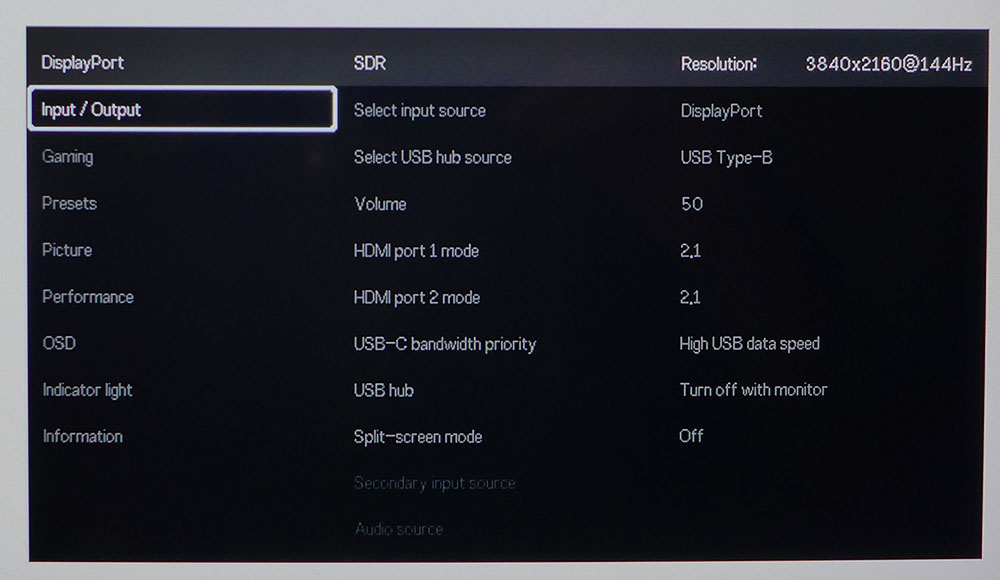
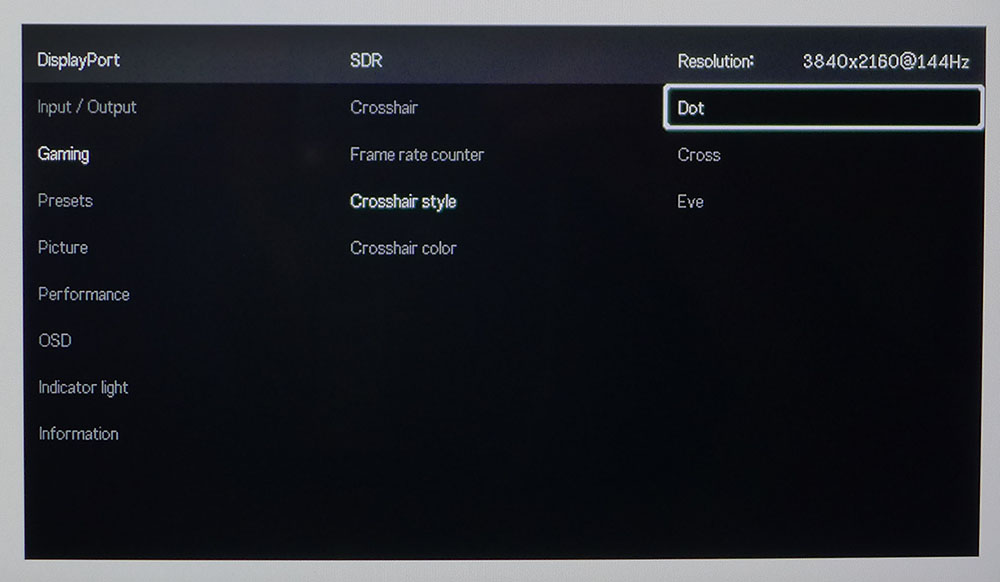
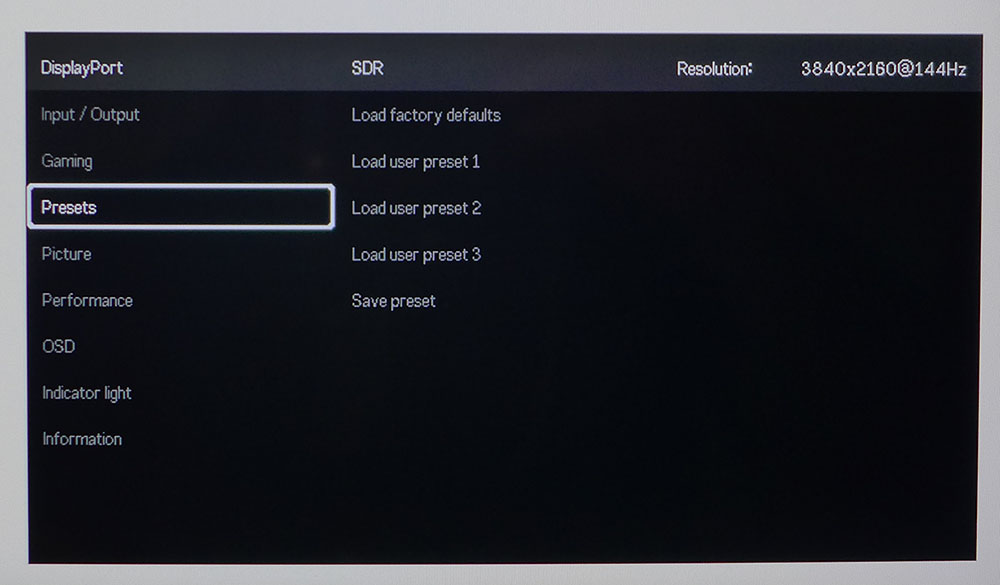
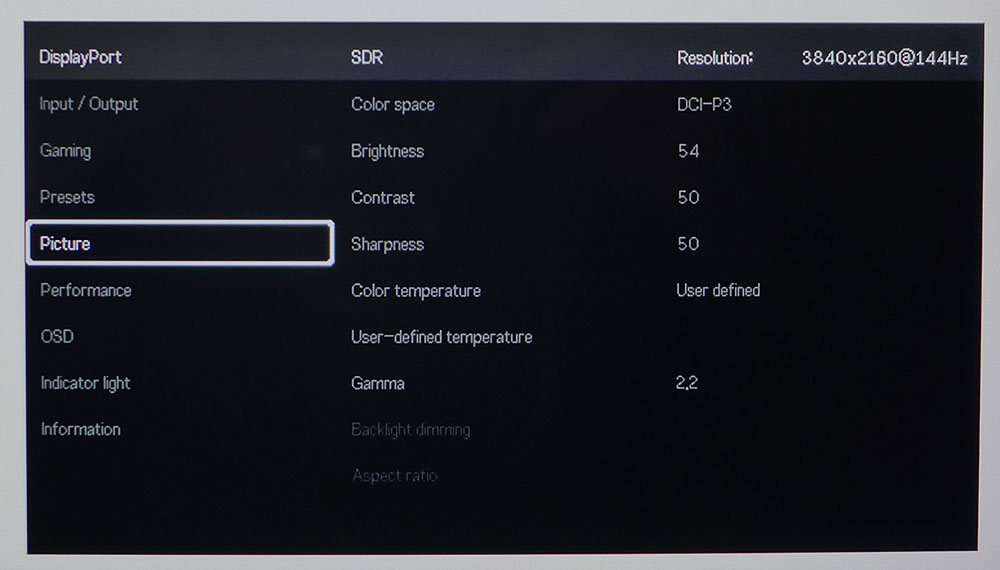
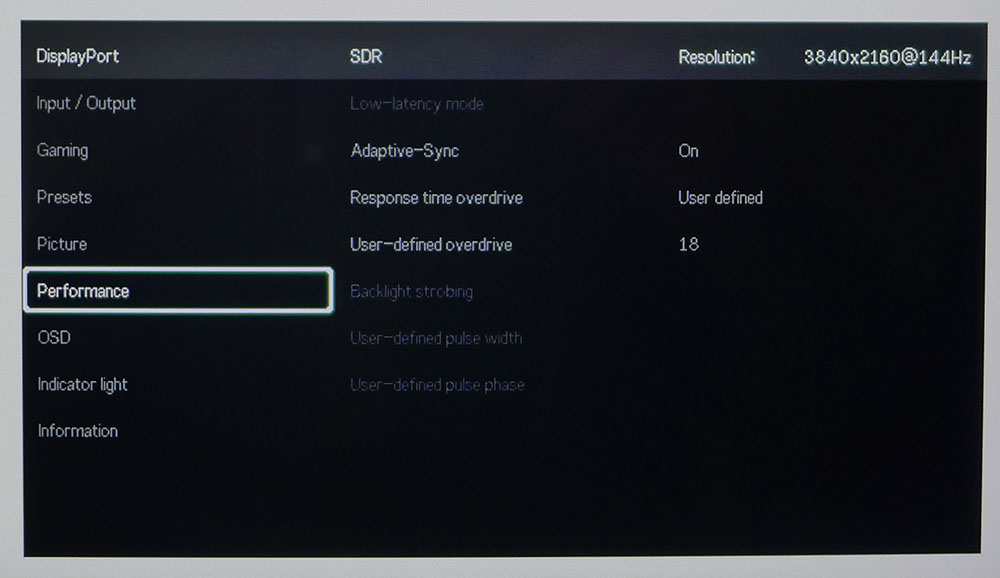
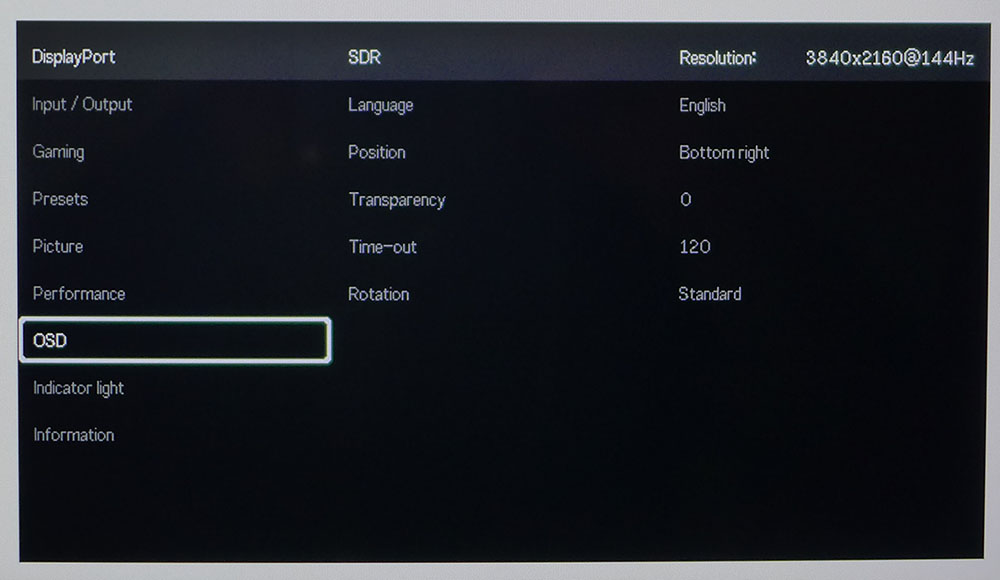
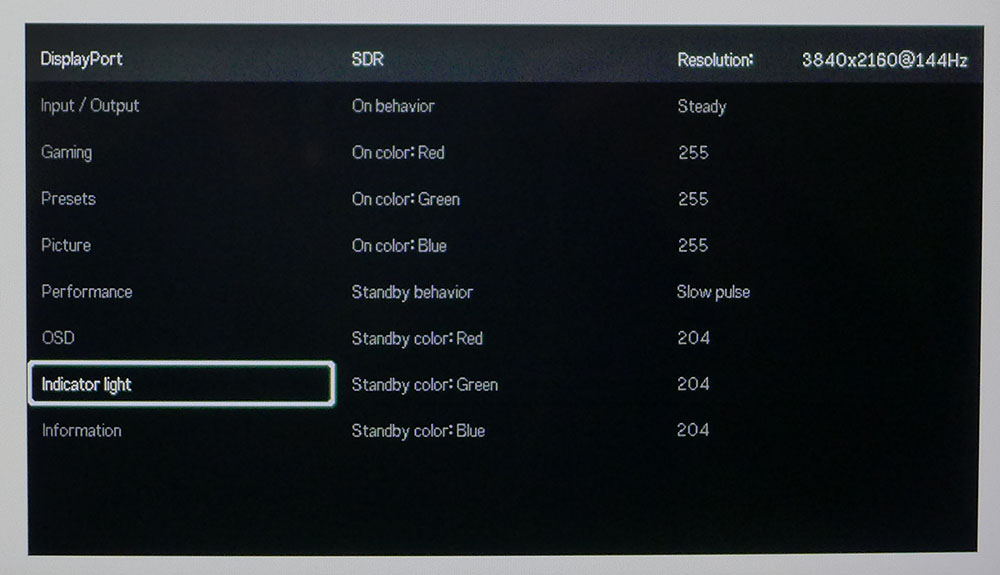
Every screen has signal information at the top, active input, SDR/HDR status, input resolution and refresh rate. The Input/Output menu has many options for the USB hub, which can act as a KVM switch so one monitor, keyboard and mouse can service two systems. You can also activate a PBP function to view two sources at once.
The Gaming menu has a selection of aiming points in three designs and three colors. The Dough option puts the logo, an inverted triangle, at the center of the screen, while the frame rate counter can appear in any corner of the screen.
Presets refer to the three settings memories. The Spectrum Glossy does away with labeled picture modes and, instead, allows the user to create their own modes for later recall. This is another simple and elegant solution to the confusion often associated with picture modes.
The Picture menu has a complete set of image options including DCI-P3 or sRGB color, brightness/contrast, sharpness, three color temps and four gamma curves. You can also adjust RGB sliders with 256-click resolution. The only flaw I noted here was that you can’t calibrate the sRGB mode since the color temp and gamma controls are grayed out. But you can achieve excellent results by adjusting the DCI-P3 mode.
The Performance menu is where you’ll find the gaming magic. The Response Time (overdrive) has three presets plus a user-adjustable option. You can fine-tune the overdrive while viewing a test pattern which is something no other monitor can do, in my experience. If you choose the Backlight Strobe, instead of Adaptive-Sync, you can adjust the pulse width for more or less brightness. You can also adjust the phase, which is another unique feature. If you see phasing in moving objects, where there is an extra copy of that object moving just a few pixels behind, you can tweak that down to a minimum using this control.
In addition to control over the OSD’s appearance, you can play with the tiny power LED located in the bottom center of the panel. It can show up in any color of the rainbow and flash or pulse, or stay on steadily.
Dough Spectrum ES07D03 Glossy Calibration Settings
The Spectrum Glossy requires calibration for the best possible image. You can achieve this precisely with a fine set of RGB sliders. I got grayscale tracking well below the point of visible error. Gamma runs slightly light, but this did not detract from the picture quality. DCI-P3 is the default gamut. You can choose sRGB, but then you’re stuck with a slightly blue grayscale as the color temps are grayed out. There is a backlight dimming option in the OSD, but it only works for HDR content. Speaking of that mode, it has perfect grayscale and EOTF tracking with slightly over-saturated color. The zone-dimming option is active in HDR mode which ups contrast significantly. My recommended SDR settings are below. HDR has no picture options available.
| Color Space | DCI-P3 |
| Brightness 200 nits | 54 |
| Brightness 120 nits | 30 |
| Brightness 100 nits | 23 |
| Brightness 80 nits | 17 |
| Brightness 50 nits | 7 (min. 33 nits) |
| Contrast | 50 |
| Gamma | 2.2 |
| Color Temp User | Red 255, Green 253, Blue 238 |
Gaming and Hands-on
The Spectrum Glossy impressed me as soon as my familiar Windows desktop image appeared. It’s a beach scene with a brilliant blue sky that pops on colorful high-contrast monitors. The screen’s coating definitely heightened the perception of saturation and depth. The runner in the foreground is almost a total silhouette, but some small details can be seen. This is one gorgeous monitor.
Nvidia control panel recognized the Spectrum’s G-Sync capability right away and set everything correctly, including the 144 Hz refresh rate, without my intervention. I also tested it with a FreeSync PC and had the same experience. I also confirmed it would play 24p from Blu-ray and 4K Blu-ray discs, as well as streamed content from an Apple TV. There should be no handshake issues with this monitor.
Color was superb in every instance, YouTube video, graphics in Photoshop and small app icons. The detail was razor sharp, a bit more so than a monitor with a matte screen. The optical advantage of the glossy coating is easy to see in a side-by-side comparison. And it’s well worth the extra cost if your room has no harsh light sources.
Before moving on to gaming, I explored the many video processing options using the trusty tests from BlurBusters. The moving UFO and moving photo patterns are perfect for setting overdrive and backlight strobe parameters. The Normal overdrive setting was nearly perfect, but I got slightly better motion resolution by tweaking the User Defined slider. Here are the values I used.
- Overdrive User Defined – 17
- Backlight Strobe Pulse Width – 16
- Backlight Strobe Pulse Phase - 40
If you prefer to use the backlight strobe instead of Adaptive-Sync, I recommend adjusting the Pulse Phase control. First, set the Pulse Width to hit the best brightness and blur reduction balance. Then, watch the pattern and lower the phase until the two moving objects are close to becoming one. They’ll never be perfect, but with this control, you can get them closer than on any other monitor I’ve tested. And this is one of a handful of screens where the backlight strobe is a compelling option to Adaptive-Sync. Once I spent some time with these features, I had turned the Spectrum Glossy into an amazing-looking 4K gaming monitor. It truly has the best motion processing I’ve ever experienced.
I jumped right into the horde mode of Doom Eternal. I typically see frame rates around 120 in this game which produces a bit of blur on nearly every 4K monitor I review. The Spectrum Glossy completely fools the eye into thinking the frame rate is higher. Its overdrive is so smooth and clean, that I could be convinced it’s running at 165 Hz. The backlight strobe is equally competent. You can use the two features interchangeably if you wish. That’s something I seldom experience.
HDR is very effective here, thanks to a bump in color saturation and the zone-dimming backlight. Though it is just 16 zones from an edge array, it uses that feature to full potential. Shadows are deep and dark, but still very detailed. Highlights pop without being harsh. Color is rich and vivid whether the environment is a cold, snowy arena or a lush green forest.
The SDR and HDR versions of Call of Duty WWII showed clear differences. Bright scenes are more three-dimensional in HDR, while dark material is clear and detailed. The SDR version of the SOE Train mission made sneaking through the shadows a little difficult. I could make out all the details, but I had to turn off all the room lights. HDR creates a more versatile image that works in a wide variety of room conditions.
The Spectrum Glossy checks all the essential boxes for what makes a good gaming display. Its image quality is as good as the best monitors I’ve reviewed, and its video processing is unmatched.
MORE: Best Gaming Monitors
MORE: How We Test PC Monitors
MORE: How to Buy a PC Monitor: A 2022 Guide
MORE: How to Choose the Best HDR Monitor
Current page: Features and Specifications
Next Page Response, Input Lag, Viewing Angles and Uniformity
Christian Eberle is a Contributing Editor for Tom's Hardware US. He's a veteran reviewer of A/V equipment, specializing in monitors. Christian began his obsession with tech when he built his first PC in 1991, a 286 running DOS 3.0 at a blazing 12MHz. In 2006, he undertook training from the Imaging Science Foundation in video calibration and testing and thus started a passion for precise imaging that persists to this day. He is also a professional musician with a degree from the New England Conservatory as a classical bassoonist which he used to good effect as a performer with the West Point Army Band from 1987 to 2013. He enjoys watching movies and listening to high-end audio in his custom-built home theater and can be seen riding trails near his home on a race-ready ICE VTX recumbent trike. Christian enjoys the endless summer in Florida where he lives with his wife and Chihuahua and plays with orchestras around the state.
-
Co BIY ReplyKridian said:$949!?say 'no' to drugs kids.
Agreed. Nice to know these things exist but not for me at this price. 27" seems a little small for 4k. -
Starsweep To all consumers out there considering buying this monitor BEWARE doughs business practices are shady at best and downright illegal at worst they changed their name from Eve devices but it's still them I had a monitor ordered in December last year after we reached June with no updates even when asked I requested a refund. It is now basically October and I have received neither my monitor or my refund, and I'm not the only one Dough has been scamming people for years if your interested please look here to see others who have been scammed by them https://www.reddit.com/r/evev?utm_medium=android_app&utm_source=shareReply -
OdinA To anyone reading this please research Dough Tech (formally Eve Devices) before you purchase...Reply
I (and hundreds maybe thousands more) have had absolutely horrible experience with this company. I made the mistake of not doing my due diligence and got into a situation with Dough on terms of getting my refund back. Long story short, I placed a pre-order for the original 1440p Spectrum monitor in 2019 (going into 2020). After 2yrs and some change, I asked for a refund for they were "stalling" or kept delaying the 1440p monitor shipping. They have "delayed" the monitor about 3 or 4 times before I asked for the refund on April 8th, 2022. At the time of writing this, I still have yet to receive my refund. At this point, any inquiries referring to my cancelled order are being ignored and even a chargeback has been issued via my card issuer. Dough Tech/Eve Devices continue to advertise their monitors and mostly sending out their 4K monitors to reviewers, tech sites, and social media influencers. Im sure some have received them (with questionable quality in both build and functionality) but the majority are left with money being taken and no product to be delivered. Below I've included as many links as I can relating to Dough Tech/Eve Devices being incompetent in fulfilling orders, issuing refunds, and even flat out ignoring inquiries. One of the links is Dough's own discussion forums which has many users frustrated about this same situation. If you are even more curious, look at the user comments on the posts made by their insta (@dough.technology) and twitter (@DOUGHtechnology). There are many users facing this issue and it should be voiced out despite all of their questionable reviews given by other Tech News sites.
Dough Tech Reddit PageEve Devices Reddit PageTrustPilot Reviews about Eve Devices (now known as Dough Tech)Piunika Article about Eve Devices/Dough issues with buyersON MSFT Article about Eve Devices issues with customersDough Tech Discussion Forums relating to fulfillment issues and shipmentEngadget Article about Eve Devices not refunding consumers for Spectrum monitorsTheVerge Article about Eve Devices "rebranding" to Dough TechTheVerge Article about Dough Tech OLED monitor -
meulengracht I wish Tom's team would do a little bit of research and adjust the rating accordingly. This review gets linked so often on retail sites that people need to know that it's extremely risky to buy anything from Dough (formerly known as Eve). They ignore all support requests, refuse to pay refunds for orders they didn't even complete. New posts on their forums are banned. This is a very bad company, not just a small startup.Reply
