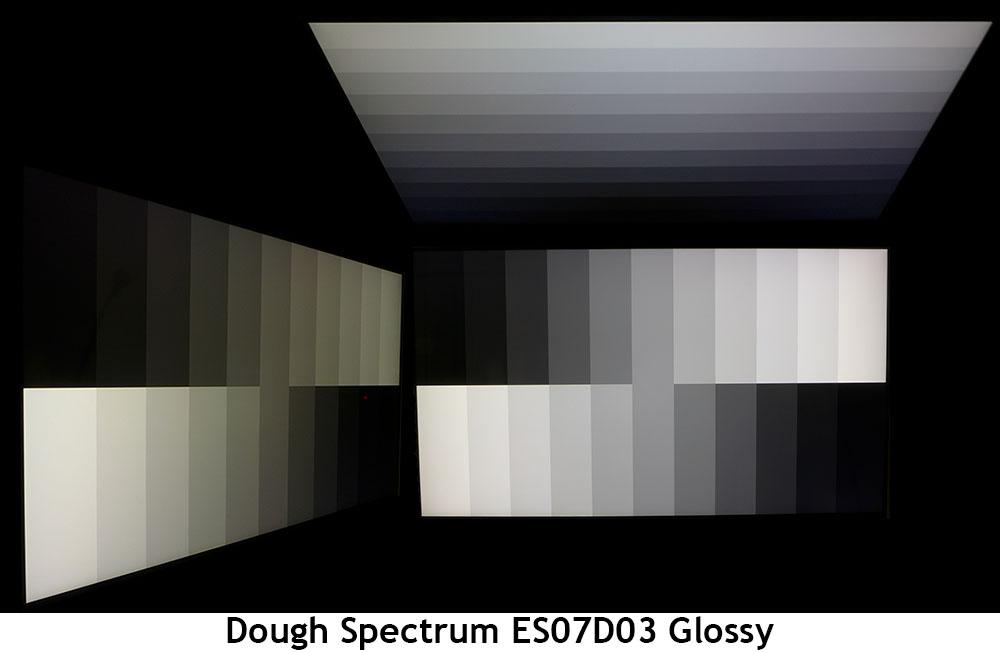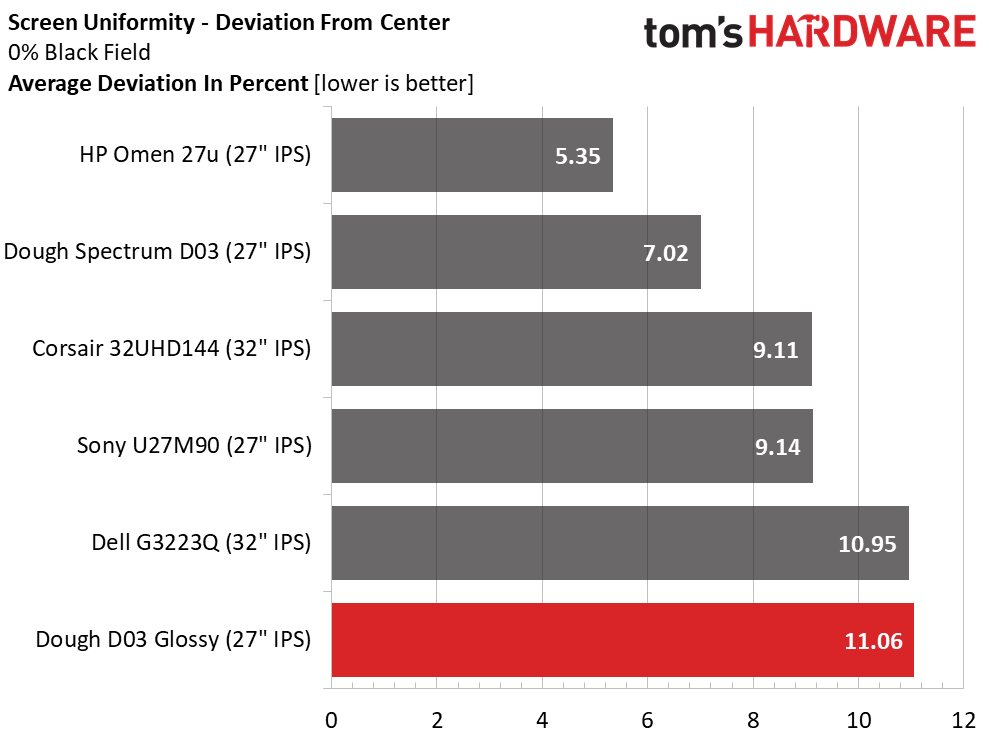Why you can trust Tom's Hardware
To compare the Dough Spectrum Glossy’s performance, I’ve rounded up the Spectrum Matte, Corsair 32UHD144, Sony U27M90, HP Omen 27u and Dell G3223Q. All are 4K 144 Hz monitors with wide gamuts and HDR.
Pixel Response and Input Lag
Click here to read up on our pixel response and input lag testing procedures.
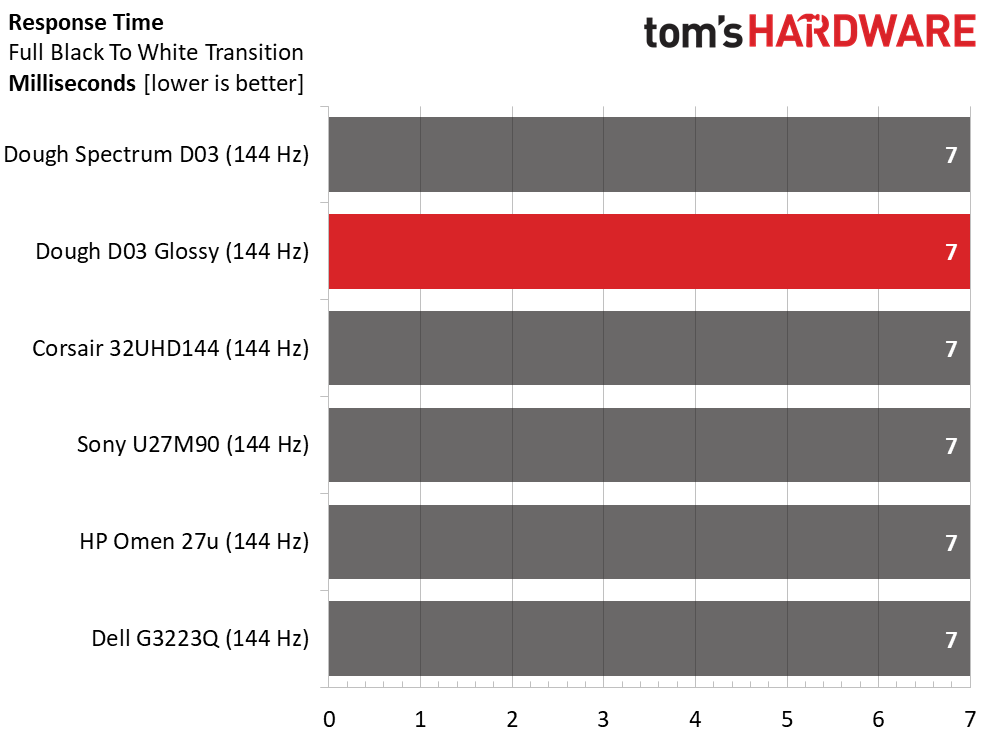
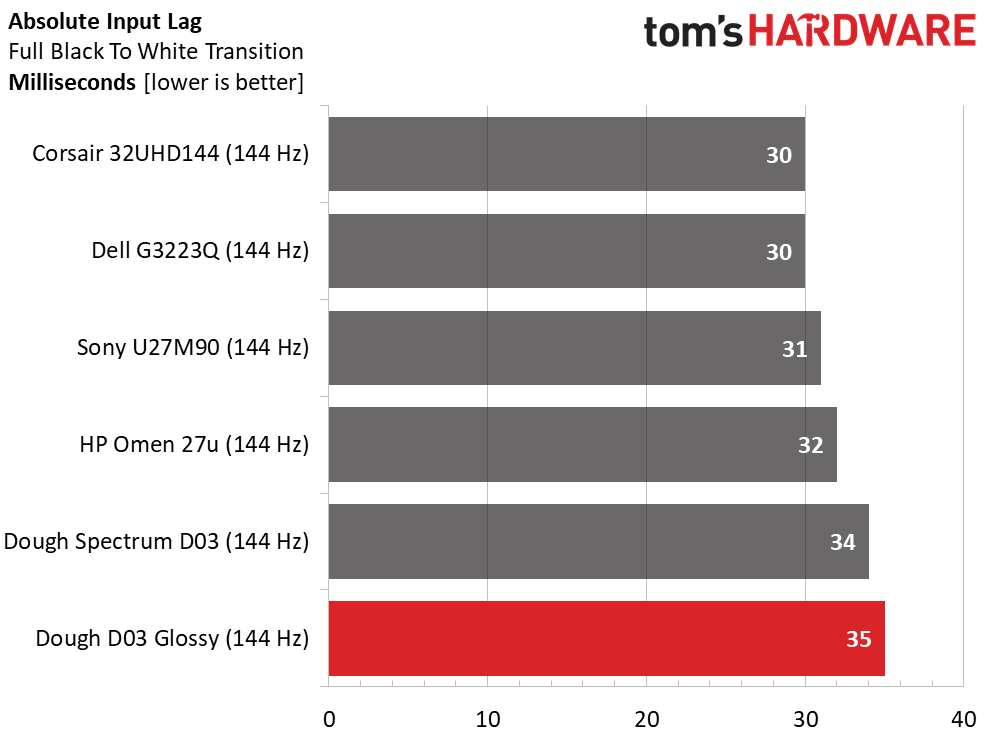
The Spectrum Glossy responds at the same speed as any other 144 Hz screen, 7ms, which gives it decent, if not life-changing, motion blur characteristics. The differences between monitors running at the same speed come down to the overdrive, and there, the Dough monitors have a distinct advantage.
Both Dough displays are a tad slower in overall lag than the competition. I don’t notice a two or three-millisecond difference during gameplay, but more skilled players might. However, if you’re that good, you might be better served running a lower resolution at a higher frame rate. The Spectrum monitors are as good as it gets for motion resolution in 4K.
Viewing Angles
The glossy coating doesn’t affect viewing angles. The Spectrum, like most IPS panels, goes green at 45 degrees horizontal. However, the drop in brightness is only around 10%, which is better than most. The top view is also better than I typically see. Though there is an obvious blue tint, detail isn’t as thoroughly washed out. Brightness is down around 40%.
Screen Uniformity
To learn how we measure screen uniformity, click here.
My Spectrum Glossy sample wasn’t quite as tight as the matte panel I reviewed last year. But at 11.06% deviation, the issues are minor. I could see a slight glow in the lower left corner, but the rest of the screen was visually perfect. There were no color aberrations or variations in brighter patterns. There was no visible problem in actual content.
Get Tom's Hardware's best news and in-depth reviews, straight to your inbox.
MORE: Best Gaming Monitors
MORE: How We Test PC Monitors
MORE: How to Buy a PC Monitor: A 2022 Guide
MORE: How to Choose the Best HDR Monitor
Current page: Response, Input Lag, Viewing Angles and Uniformity
Prev Page Features and Specifications Next Page Brightness and Contrast
Christian Eberle is a Contributing Editor for Tom's Hardware US. He's a veteran reviewer of A/V equipment, specializing in monitors. Christian began his obsession with tech when he built his first PC in 1991, a 286 running DOS 3.0 at a blazing 12MHz. In 2006, he undertook training from the Imaging Science Foundation in video calibration and testing and thus started a passion for precise imaging that persists to this day. He is also a professional musician with a degree from the New England Conservatory as a classical bassoonist which he used to good effect as a performer with the West Point Army Band from 1987 to 2013. He enjoys watching movies and listening to high-end audio in his custom-built home theater and can be seen riding trails near his home on a race-ready ICE VTX recumbent trike. Christian enjoys the endless summer in Florida where he lives with his wife and Chihuahua and plays with orchestras around the state.
-
Co BIY ReplyKridian said:$949!?say 'no' to drugs kids.
Agreed. Nice to know these things exist but not for me at this price. 27" seems a little small for 4k. -
Starsweep To all consumers out there considering buying this monitor BEWARE doughs business practices are shady at best and downright illegal at worst they changed their name from Eve devices but it's still them I had a monitor ordered in December last year after we reached June with no updates even when asked I requested a refund. It is now basically October and I have received neither my monitor or my refund, and I'm not the only one Dough has been scamming people for years if your interested please look here to see others who have been scammed by them https://www.reddit.com/r/evev?utm_medium=android_app&utm_source=shareReply -
OdinA To anyone reading this please research Dough Tech (formally Eve Devices) before you purchase...Reply
I (and hundreds maybe thousands more) have had absolutely horrible experience with this company. I made the mistake of not doing my due diligence and got into a situation with Dough on terms of getting my refund back. Long story short, I placed a pre-order for the original 1440p Spectrum monitor in 2019 (going into 2020). After 2yrs and some change, I asked for a refund for they were "stalling" or kept delaying the 1440p monitor shipping. They have "delayed" the monitor about 3 or 4 times before I asked for the refund on April 8th, 2022. At the time of writing this, I still have yet to receive my refund. At this point, any inquiries referring to my cancelled order are being ignored and even a chargeback has been issued via my card issuer. Dough Tech/Eve Devices continue to advertise their monitors and mostly sending out their 4K monitors to reviewers, tech sites, and social media influencers. Im sure some have received them (with questionable quality in both build and functionality) but the majority are left with money being taken and no product to be delivered. Below I've included as many links as I can relating to Dough Tech/Eve Devices being incompetent in fulfilling orders, issuing refunds, and even flat out ignoring inquiries. One of the links is Dough's own discussion forums which has many users frustrated about this same situation. If you are even more curious, look at the user comments on the posts made by their insta (@dough.technology) and twitter (@DOUGHtechnology). There are many users facing this issue and it should be voiced out despite all of their questionable reviews given by other Tech News sites.
Dough Tech Reddit PageEve Devices Reddit PageTrustPilot Reviews about Eve Devices (now known as Dough Tech)Piunika Article about Eve Devices/Dough issues with buyersON MSFT Article about Eve Devices issues with customersDough Tech Discussion Forums relating to fulfillment issues and shipmentEngadget Article about Eve Devices not refunding consumers for Spectrum monitorsTheVerge Article about Eve Devices "rebranding" to Dough TechTheVerge Article about Dough Tech OLED monitor -
meulengracht I wish Tom's team would do a little bit of research and adjust the rating accordingly. This review gets linked so often on retail sites that people need to know that it's extremely risky to buy anything from Dough (formerly known as Eve). They ignore all support requests, refuse to pay refunds for orders they didn't even complete. New posts on their forums are banned. This is a very bad company, not just a small startup.Reply