Tom's Hardware Verdict
The HP Omen 27u delivers an excellent Ultra HD image with above-average HDR contrast, a large and accurate color gamut and gaming performance on par with the best displays. And it all comes in a well-built, nicely styled package for a reasonable price.
Pros
- +
Clean and bright image with saturated color
- +
Accurate color out of the box
- +
HDMI 2.1
- +
Solid motion processing and gaming performance
- +
Tank-like build quality with sleek styling
- +
Decent internal speakers
- +
Good value
Cons
- -
No sRGB mode
- -
Edge Precision feature creates distracting artifacts
Why you can trust Tom's Hardware
Finding the right balance between speed and resolution is a matter of budget when it comes to selecting a monitor. But with many 4K 144 Hz gaming monitors appearing in the marketplace, prices have come down to where it will cost about the same to buy one versus a 240 Hz QHD display. The latest generation consoles play a role too, in that they’ve introduced more users to Ultra HD gaming with HDR.
The best 4K gaming monitors haven’t gone beyond 144 Hz yet, but they have refined their performance with better overdrives, blur reduction and Adaptive-Sync. Image quality has also improved with more effective HDR and larger color gamuts.
Sitting at the comfortable price point of $700, HP’s Omen 27u offers just about everything one could want in an Ultra HD screen, including HDMI 2.1 port for console compatibility. Let’s take a look.
HP Omen 27u Specs
| Panel Type / Backlight | IPS / W-LED, edge array |
| Screen Size / Aspect Ratio | 27 inches / 16:9 |
| Max Resolution & Refresh Rate | 3840x2160 @ 144 Hz |
| Row 3 - Cell 0 | FreeSync: 48-144 Hz |
| Row 4 - Cell 0 | G-Sync Compatible |
| Native Color Depth & Gamut | 10-bit / DCI-P3 |
| Row 6 - Cell 0 | HDR10, DisplayHDR 400 |
| Response Time (GTG) | 1 ms |
| Brightness (mfr) | 450 nits |
| Contrast (mfr) | 1,000:1 |
| Speakers | 2 |
| Video Inputs | 1x DisplayPort 1.4 |
| Row 12 - Cell 0 | 1x HDMI 2.0 |
| Row 13 - Cell 0 | 1x HDMI 2.1 |
| Audio | 3.5mm headphone output |
| USB 3.2 | 2x down, 1x USB-C (data only) |
| Power Consumption | 32w, brightness @ 200 nits |
| Panel Dimensions WxHxD w/base | 24.1 x 15.2-20.3 x 10.3 inches (612 x 386-516 x 262mm) |
| Panel Thickness | 2.7 inches (68mm) |
| Bezel Width | Top/sides: 0.2 inch (6mm) |
| Row 20 - Cell 0 | Bottom: 0.4 inch (10mm) |
| Weight | 17.3 pounds (7.9kg) |
| Warranty | 3 years |
The Omen 27u has an IPS panel rated for 1 ms response using both MPRT and GTG standards. In my tests, I found it drew the screen as fast as any other Ultra HD monitor but had slightly lower-than-average input lag.
The backlight is an LED edge array with a dynamic contrast option available for SDR and HDR content. That gives the 27u decent HDR contrast of around 6,400:1. It also has a large color gamut that covers 91% of DCI-P3, putting it above average in that regard. HDR10 signals are supported with a VESA DisplayHDR 400 certification. My tests confirmed this brightness level for both SDR and HDR content.
Gaming performance is assured with Adaptive-Sync, which covers both FreeSync and G-Sync platforms with HDR and overdrive up to 144 Hz. The Omen 27u has not yet been certified by Nvidia, but MPRT (blur reduction) is available to improve motion resolution further. A five-level overdrive can also be employed to keep the action clear.
The Omen 27u’s connectivity includes the latest interfaces with DisplayPort 1.4 and HDMI 2.1. There’s also a USB-C port, but it is for data only and does not support video.
Get Tom's Hardware's best news and in-depth reviews, straight to your inbox.
An LED lighting feature is included that rings a soft glow around the back of the panel and illuminates the base with different colors and effects. It’s controlled from the OSD or HP’s Omen Light Studio desktop app. Styling is unique, with nary a curve or taper to be seen. Everything is made from square corners and diamonds to form a shape you won’t see anywhere else.
Assembly and Accessories
A clamshell box opens wide to reveal the Omen 27u’s contents secured in carefully shaped cardboard. The packaging is completely recyclable and doesn’t use foam of any kind. The stand and base are already joined together. To attach the panel, find the tiny Allen key in the carton, insert the stand’s tab into the panel, and lock down two captive fasteners. It’s a tad fiddly, but the chassis is very solid once complete. A stylish external power supply provides the juice while USB and DisplayPort cables deliver data and video.
Product 360





In most cases, the adjective “blocky” is a negative. But the 27u uses block styling to form a lithe and elegant package consisting of only 90-degree corners with smooth edges. The panel is perfectly flat in back with a component bulge that’s also flat and turned to form a diamond shape. Inputs are arrayed on the downward edges with video on one side and USB on the other. You get one each of DisplayPort 1.4, HDMI 2.1 and HDMI 2.0. USB is version 3.2 and includes a Type-C upstream port and two type-B downstream ones. A 3.5mm audio jack completes the package.
The lighting is well done with a soft glow that doesn’t intrude. There is a diffuse ring around the bulge in back and another source on the bottom edge illuminating the base. A polished diamond sits in just the right spot to create a catchlight. The only other light is a tiny power LED on the bottom right.
The stand includes a 130 mm height adjustment and 3/25 degrees tilt. There is no swivel or portrait mode. At full extension, the panel is the right height to put one’s eyepoint at the center screen. On top of the stand is a spot to hang headphones. A hole in the upright helps keep cables tidy.
The panel has a flush bezel on all four sides, which is unique in my experience. The frame around the image is very thin: 6 mm on the top and sides and 10 mm on the bottom. There is no branding visible from the front, and when the picture is on, you can barely perceive the border.
Around the back right is a joystick that controls all of the monitor functions except power which gets its own button. The stand attaches seamlessly and, once bolted down, appears to grow out of the panel. The monitor is monolithic in both look and feel. If you prefer to use your own hardware, a 100mm VESA mount hides behind a removable panel.
OSD Features
The Omen 27u’s OSD is packed with options for gaming, image adjustment and the LED lighting. To bring it up, press the joystick twice.
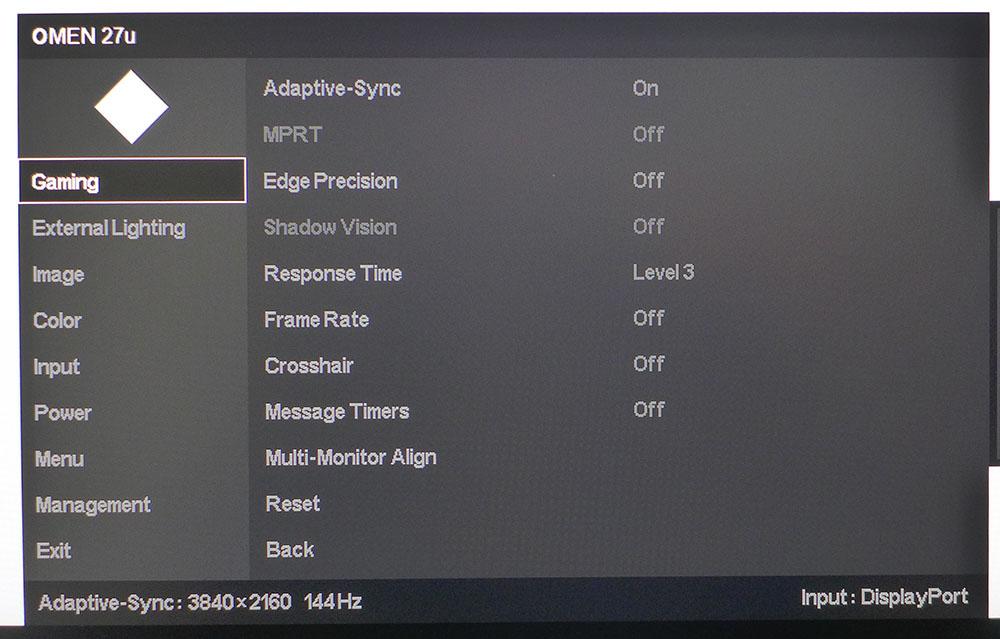
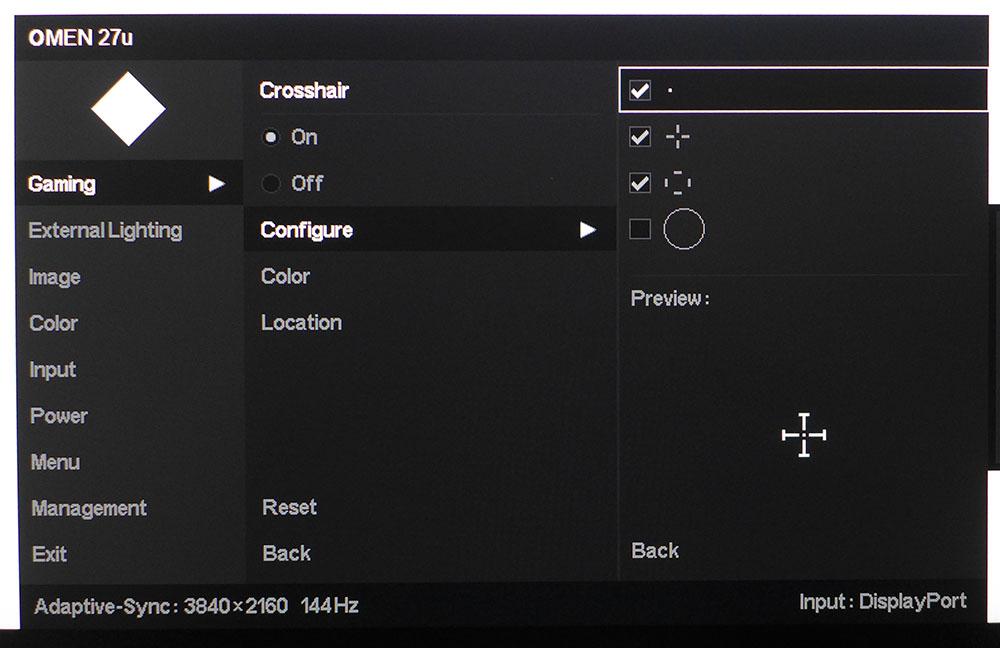
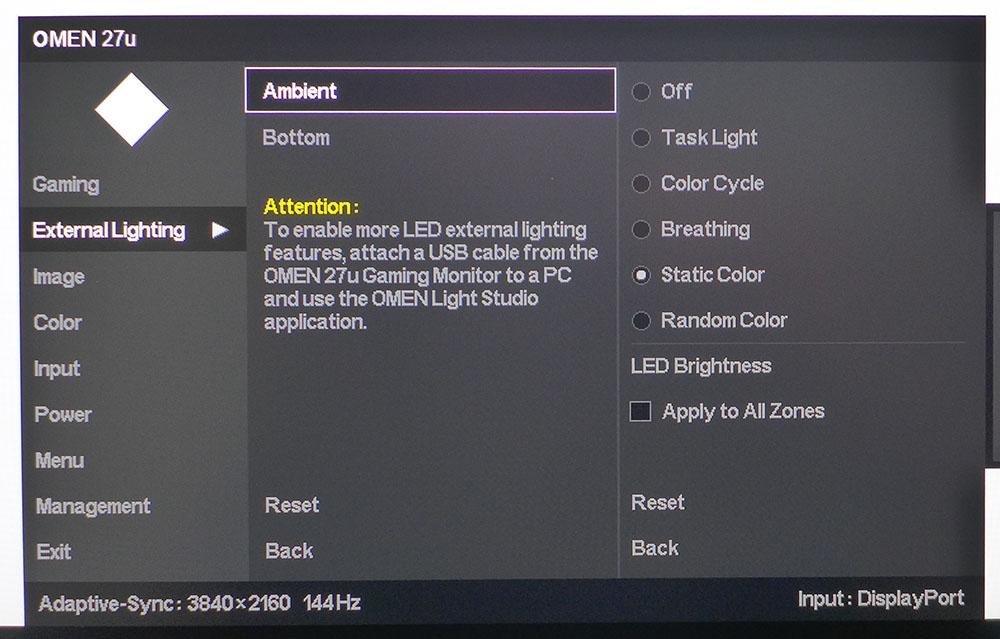
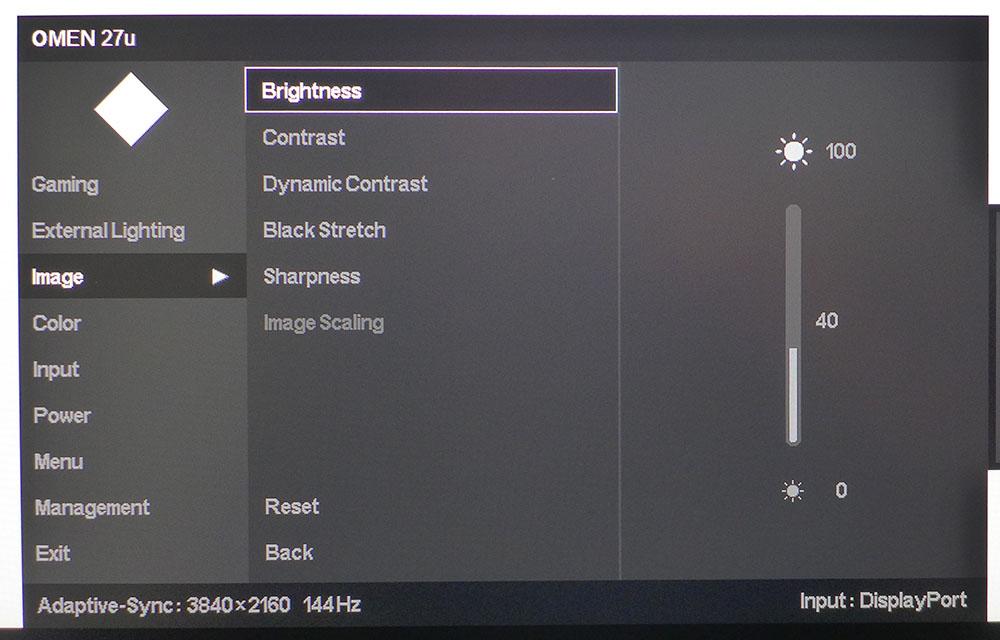
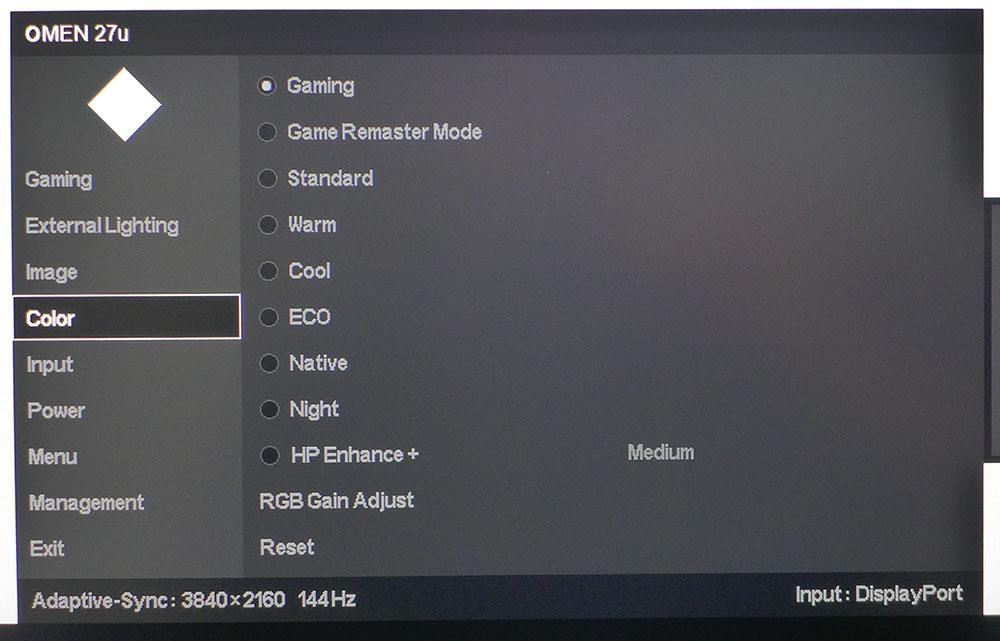
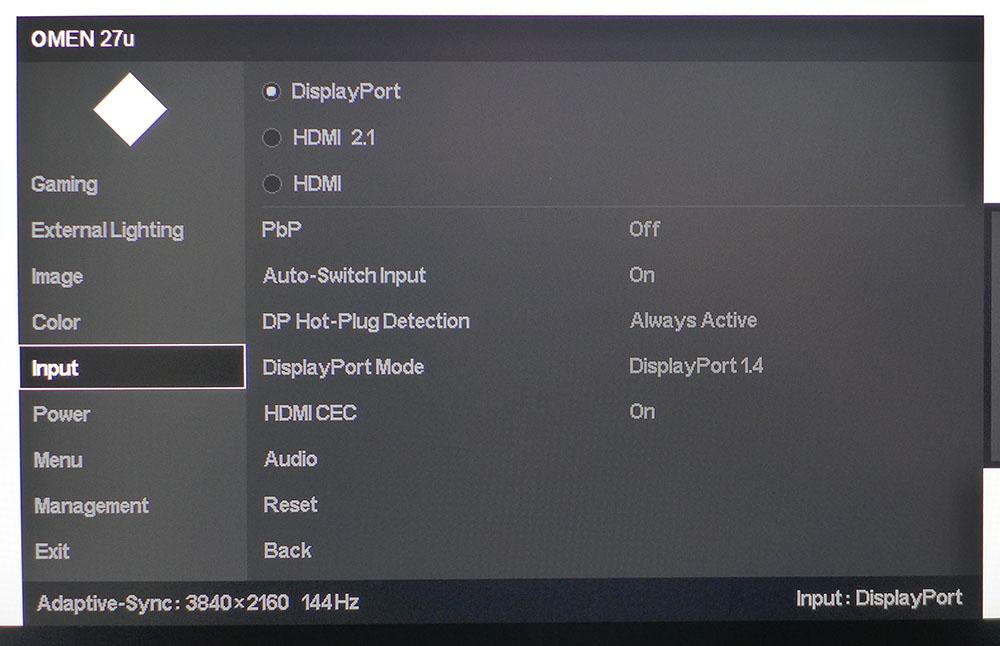
Gaming is front and center with many options, including video processing and play aids. MPRT is the backlight strobe used for blur reduction. It has five levels that get progressively darker as smoothness increases. Level 2 or 3 is a good balance. When it’s on, Adaptive-Sync cannot be used. Edge Precision is an edge enhancement option that sharpens images noticeably. It’s OK for static images, but moving pictures show ringing artifacts. Shadow Vision increases black levels to bring out shadow detail. There are five overdrive levels available, but I recommend staying at three or less since the faster options create visible ghosting.
Play aids include a slick aiming point editor where you pick from four different shapes to create your own crosshair. You can also choose the color and its location on the screen. Game timers include countdown and stopwatch functions, and you can display the frame rate. Finally, there are marks to align multiple monitors with precision.
The External Lighting menu controls the rear and bottom arrays separately. There are various effects and colors available. Or you can create custom light shows using HP’s Omen Light Studio app. All the lights can be turned off if you wish.
Image controls include an effective dynamic contrast option and Black Stretch is another way to increase shadow area visibility. The Color menu offers nine picture modes with RGB sliders available for each one. I found the default Gaming mode to be the most accurate, with no requirement for calibration. Game Remaster mode bumps up color saturation and sharpness to help older games look better. HP Enhance+ does much the same thing and offers three levels of enhancement.
The Input menu includes many options for DisplayPort activity, HDMI CEC (Consumer Electronics Control) and PbP for multiple video sources. It also includes the audio controls (volume and mute) in a sub-menu.
HP Omen 27u Calibration Settings
The Omen 27u’s Gaming mode is one of the best default picture modes I’ve seen in any monitor. It delivers almost perfect color, grayscale and gamma and does not require adjustment. In fact, I could not improve upon its test results when I adjusted the RGB sliders. There are no gamma presets but luminance tracks very close to the 2.2 standard. The native color gamut is large at 91% coverage of DCI-P3 and cannot be adjusted. There is no sRGB mode.
HDR content receives a similar treatment with very accurate and saturated color that requires no user intervention. Below are the brightness settings for commonly used peak white levels.
| Picture Mode | Gaming |
| Brightness 200 nits | 40 |
| Brightness 120 nits | 15 |
| Brightness 100 nits | 10 |
| Brightness 80 nits | 4 (min. 69 nits) |
Gaming and Hands-on
The Omen 27u has a bright and sharp picture that’s great for just about any application, whether it's for work or play. Color is very saturated, but balanced enough so that it never looks overblown. It’s colorful without being cartoonish. Static images are super clean when browsing the web or working in apps like Photoshop. In these cases, the Edge Precision option adds a bit of clarity. Where it is not recommended is when watching video or when gaming. Then, the added edge enhancement causes fine lines to break up and detail to be lost.
For productivity, I found SDR to be the best choice. HDR looks fine on the Windows desktop, but warm colors were muted unless I viewed HDR-mastered content. To watch HDR video, you need to switch on HDR in Control Panel. Contrast was good enough to make small text stand out well against white backgrounds, while reading documents or web content was easy on the eyes. I had to applaud the near-perfect color, grayscale and gamma accuracy, which combined to deliver a fatigue-free image.
Exploring the various enhancement and video processing options while gaming proved interesting. Edge Precision should definitely be avoided in first-person shooters. Quick movements produced distracting ringing artifacts. MPRT turned out to be a usable alternative to Adaptive-Sync. Motion resolution was a tiny bit higher, and I only saw the occasional frame tear when the action stayed north of 100 frames per second. I enjoyed creating my own aiming points using the editor in the OSD. It’s better than the other examples of this feature I’ve seen. Having more timer and stopwatch options than the norm was useful too.
HDR gaming was first-rate with deep contrast and bold vibrant color. Doom Eternal had a particularly intense red during one sequence where I moved through what looked like the remains of a major artery. The word “juicy” came to mind. If you’re into gaming gore, the Omen 27u delivers it generously. Fast motion remained smooth when shapes were more organic, like rocks and trees. Man-made objects had a bit of blur. That I nitpick about this is partially because I’ve spent many hours playing on 240 and 360 Hz monitors.
SDR games like Tomb Raider played with a rich color palette as well. Though the correct gamut for these titles is sRGB, I had no complaints about the 27u’s extended color space. I would prefer to see a choice to use sRGB with SDR content, but most users will be more than satisfied with using the large gamut for all content.
Though not mentioned in HP’s specs, the 27u has a decent pair of internal speakers. Though they won’t shake your desktop with bass output, they deliver clean dialog at reasonable volumes. Gunfire and explosions are a bit tinny, but they play without distortion. Music comes across with a narrow sound stage that ends at the sides of the panel but sounds good enough to add dimension to games and video.
The Omen 27u is a highly capable Ultra HD monitor that delivers all the gaming performance of the most expensive screens and a good percentage of the picture quality. Its HDR image is better than average, outpaced only by high-end monitors with zone dimming backlights or OLED panels.
Current page: Features and Specifications
Next Page Response, Input Lag, Viewing Angles and Uniformity
Christian Eberle is a Contributing Editor for Tom's Hardware US. He's a veteran reviewer of A/V equipment, specializing in monitors. Christian began his obsession with tech when he built his first PC in 1991, a 286 running DOS 3.0 at a blazing 12MHz. In 2006, he undertook training from the Imaging Science Foundation in video calibration and testing and thus started a passion for precise imaging that persists to this day. He is also a professional musician with a degree from the New England Conservatory as a classical bassoonist which he used to good effect as a performer with the West Point Army Band from 1987 to 2013. He enjoys watching movies and listening to high-end audio in his custom-built home theater and can be seen riding trails near his home on a race-ready ICE VTX recumbent trike. Christian enjoys the endless summer in Florida where he lives with his wife and Chihuahua and plays with orchestras around the state.
-
cknobman Mfg's should not be allowed to label something "HDR" with an edge lit panel and no local dimming.Reply
It's fake "HDR" at best. -
wifiburger 700$ is one garbage price to pay to get 144hz at 4kReply
there's no way 144hz cost them more vs a 60hz model to make; it's pure price gauging
It's been 7+ years and we're still at 700$+ for high refresh 4k; I just don't buy it:rolleyes: -
NormaBATES007 32 ms input lag?? You sure?? I just bought it but I'm going to return the bloody thing. That is way too slow. Who wants 32 ms input lag! What monitor has 32 ms input lag these days? Ouch!! Or did you meant 3.2 ms. Cause 3.2 or 32 is a huge difference!Reply
If this is a mistake I would change it in the article cause no one will buy this monitor. I almost got a heart attack reading this! Going to return it.. This is bad if 32 ms input lag is the real thing..
