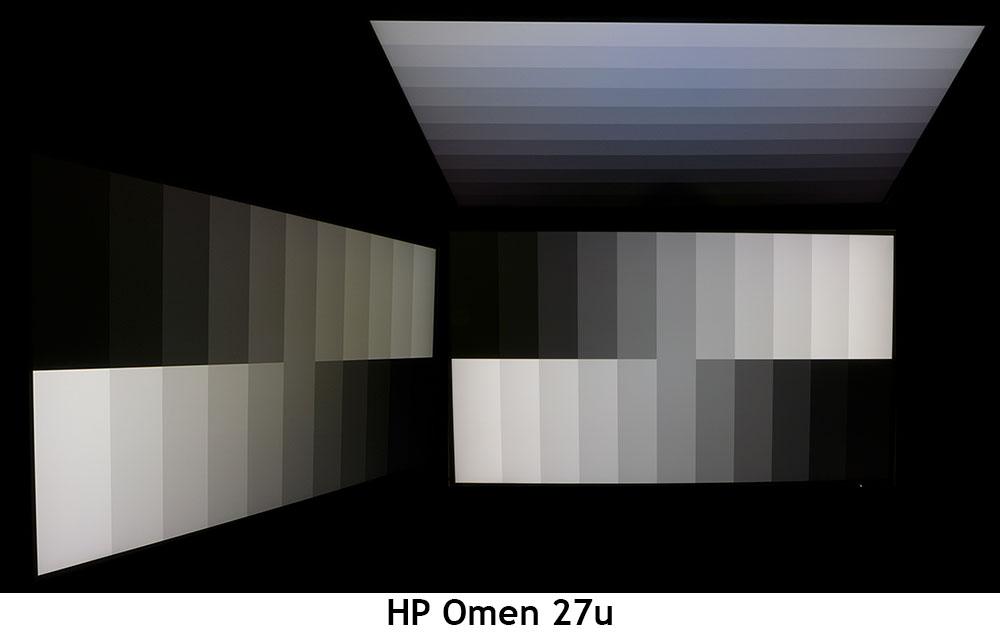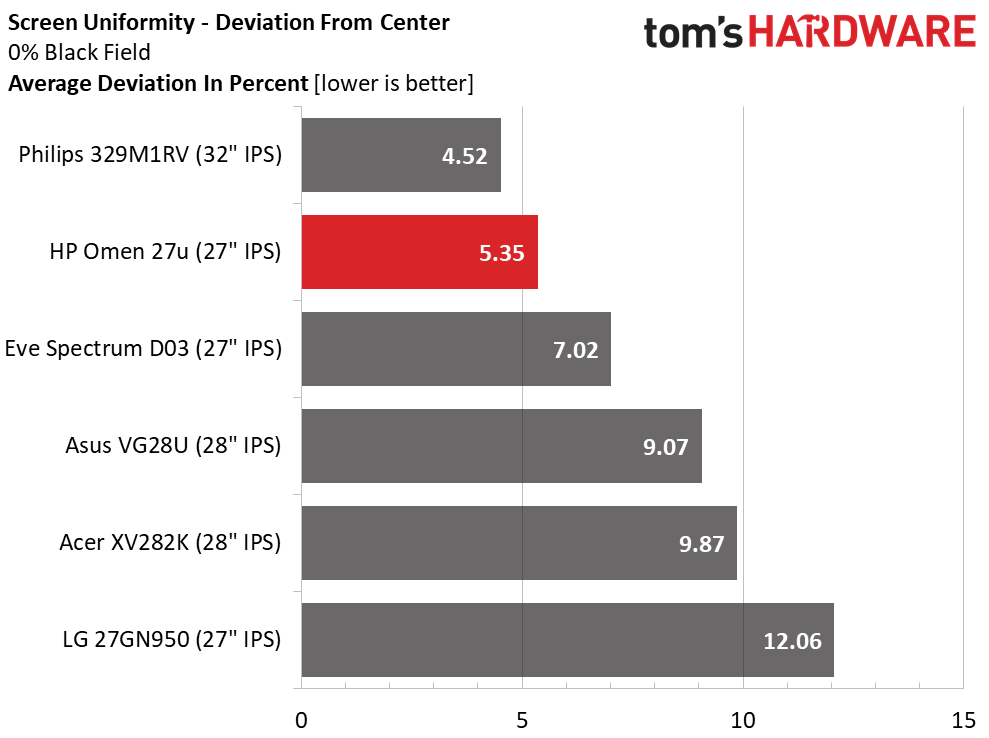Why you can trust Tom's Hardware
To compare the Omen 27u’s performance, I’ve gathered Ultra HD displays ranging from 27 to 32 inches in size. All are edge backlight IPS panels running at 144 Hz. We have Philips’ 329M1RV, the Eve Spectrum D03, Asus’ VG28U, Acer's XV282K and LG’s 27GN950.
Pixel Response and Input Lag
Click here to read up on our pixel response and input lag testing procedures.
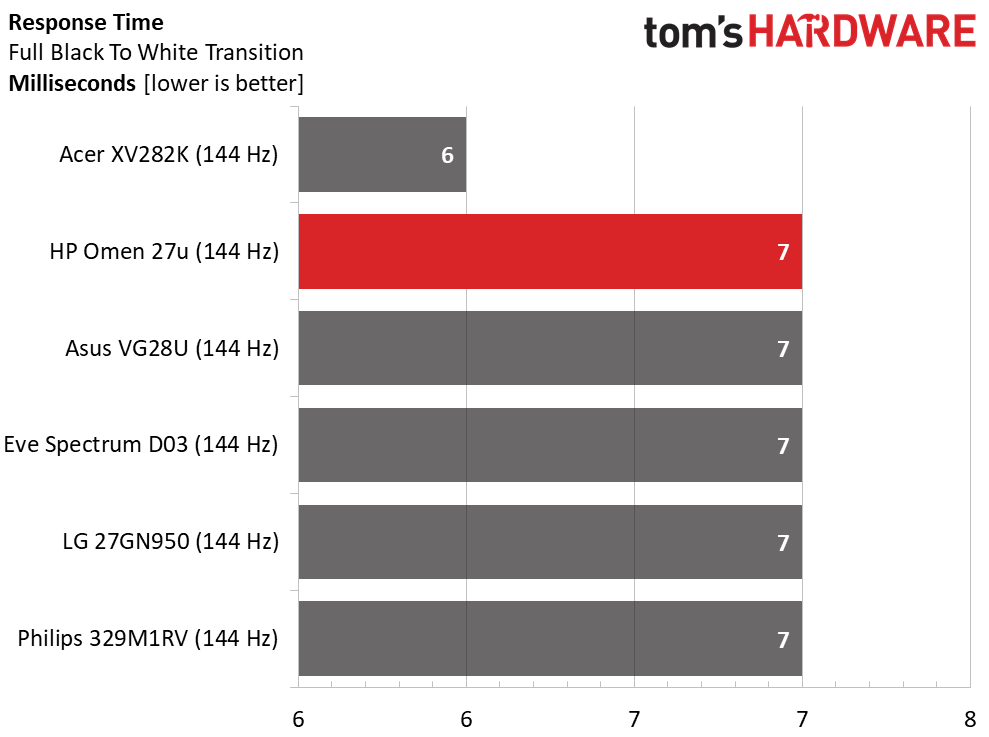
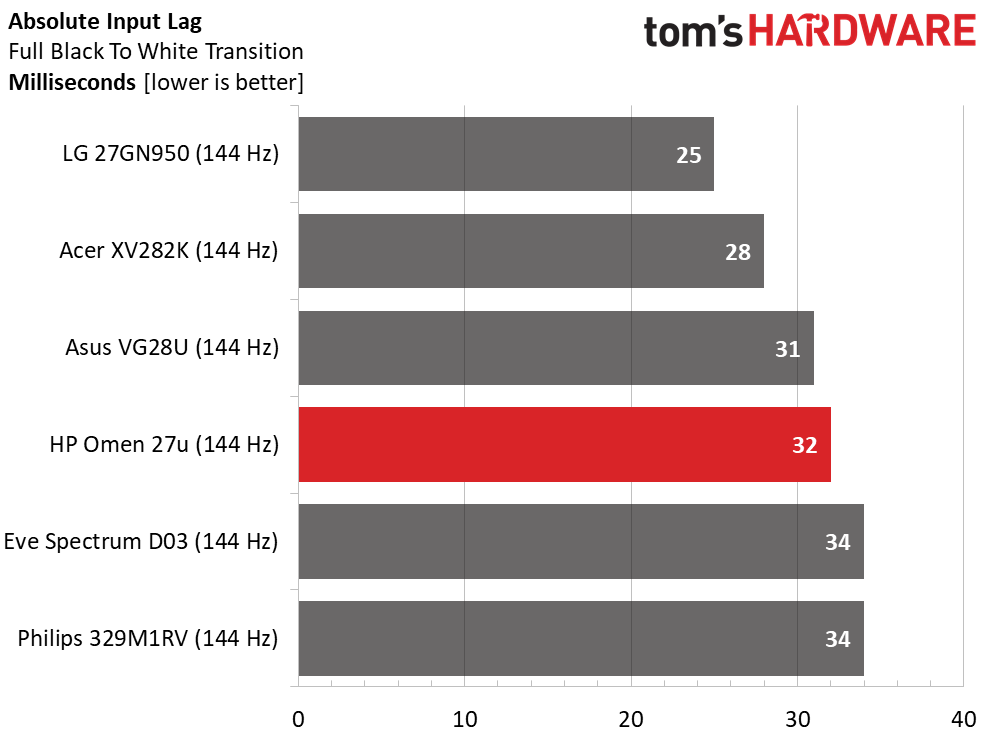
The Acer draws a full white field 1ms quicker than the rest. That gives it a slight edge in smoothness with a tad less motion blur. In practice, the difference is very small. The rest, including the Omen 27u, hit 7ms which is typical for a 144 Hz monitor.
Total input lag is right in the middle at 32ms. The LG is a standout here; one of the few 144 Hz monitors that is significantly quicker than 30ms. Gamers of average ability will have no problem enjoying play on the Omen 27u. It has similar levels of motion blur and responsiveness to its competition.
Viewing Angles
The Omen 27u has reasonable viewing angles with very little loss of brightness at 45 degrees to the side and a slight green tint. You can still see all the pattern steps clearly with no change in shadow detail. The top view is blue with a washed-out look, which is typical of the IPS category.
Screen Uniformity
To learn how we measure screen uniformity, click here.
My Omen 27u sample scored very well in the uniformity test with no visible hotspots, bleed or glow. The edge backlight kept things nice and smooth at all brightness levels and all colors when I viewed full-field patterns. There is no reason to expect issues with any example of this monitor.
Get Tom's Hardware's best news and in-depth reviews, straight to your inbox.
Current page: Response, Input Lag, Viewing Angles and Uniformity
Prev Page Features and Specifications Next Page Brightness and Contrast
Christian Eberle is a Contributing Editor for Tom's Hardware US. He's a veteran reviewer of A/V equipment, specializing in monitors. Christian began his obsession with tech when he built his first PC in 1991, a 286 running DOS 3.0 at a blazing 12MHz. In 2006, he undertook training from the Imaging Science Foundation in video calibration and testing and thus started a passion for precise imaging that persists to this day. He is also a professional musician with a degree from the New England Conservatory as a classical bassoonist which he used to good effect as a performer with the West Point Army Band from 1987 to 2013. He enjoys watching movies and listening to high-end audio in his custom-built home theater and can be seen riding trails near his home on a race-ready ICE VTX recumbent trike. Christian enjoys the endless summer in Florida where he lives with his wife and Chihuahua and plays with orchestras around the state.
-
cknobman Mfg's should not be allowed to label something "HDR" with an edge lit panel and no local dimming.Reply
It's fake "HDR" at best. -
wifiburger 700$ is one garbage price to pay to get 144hz at 4kReply
there's no way 144hz cost them more vs a 60hz model to make; it's pure price gauging
It's been 7+ years and we're still at 700$+ for high refresh 4k; I just don't buy it:rolleyes: -
NormaBATES007 32 ms input lag?? You sure?? I just bought it but I'm going to return the bloody thing. That is way too slow. Who wants 32 ms input lag! What monitor has 32 ms input lag these days? Ouch!! Or did you meant 3.2 ms. Cause 3.2 or 32 is a huge difference!Reply
If this is a mistake I would change it in the article cause no one will buy this monitor. I almost got a heart attack reading this! Going to return it.. This is bad if 32 ms input lag is the real thing..