Tom's Hardware Verdict
The Titan Army P2712V leaves out a couple of things but delivers a sharp and colorful image, and excellent gaming performance. Flexibility is also included with its dual mode operation. It truly maximizes the price/performance ratio.
Pros
- +
Very sharp and colorful image
- +
Accurate out-of-box color
- +
Premium video processing with low motion blur
- +
Terrific value
Cons
- -
No dynamic contrast option for HDR
- -
No USB ports or internal speakers
Why you can trust Tom's Hardware
There’s never been a better time to buy one of the best 4K gaming monitors. With so many models to choose from and prices at historic lows, it’s almost a no-brainer. But, you say, won’t I have to upgrade my video card to maintain high frame rates? The short answer is yes, but there’s another way. Dual-mode monitors have appeared that, with the push of a button, double their frame rate while switching from 4K to FHD. Though you’re giving up pixel density in the process, it isn’t as dear when the screen is 27 inches.
A 27-inch 4K monitor delivers a tremendous pixel density of 163 ppi, which means the image is incredibly sharp with no visible dot structure. It’s great for close-in viewing, whether you’re gaming or working on your next Photoshop masterpiece.
There’s great value in this genre as well, and Titan Army is one of the leaders there. Its latest offering, the P2712V, delivers a 27-inch IPS screen with 4K at 160 Hz, Full HD at 320 Hz, Adaptive-Sync, HDR10, and wide gamut color. More importantly, it’s just $325, so let’s take a look.
Titan Army P2712V Specs
Panel Type / Backlight | IPS / W-LED, edge array |
Screen Size / Aspect Ratio | 27 inches / 16:9 |
Max Resolution and Refresh Rate | 3840x2160 @ 160 Hz |
| Row 3 - Cell 0 | 1920x1080 @ 320 Hz |
| Row 4 - Cell 0 | FreeSync and G-Sync Compatible |
Native Color Depth and Gamut | 10-bit (8-bit+FRC) / DCI-P3 |
| Row 6 - Cell 0 | HDR10 |
Response Time (GTG) | 1ms |
Brightness (mfr) | 350 nits SDR |
| Row 9 - Cell 0 | 400 nits HDR |
Contrast (mfr) | 1,000:1 |
Speakers | None |
Video Inputs | 2x DisplayPort 1.4 |
| Row 13 - Cell 0 | 2x HDMI 2.1 |
Audio | 3.5mm headphone output |
USB | None |
Power Consumption | 33.6w, brightness @ 200 nits |
Panel Dimensions WxHxD w/base | 24.2 x 16-20 x 7.7 inches (614 x 406-508 x 196mm) |
Panel Thickness | 2.2 inches (57mm) |
Bezel Width | Top/sides: 0.3 inch (8mm) |
| Row 20 - Cell 0 | Bottom: 0.9 inch (22mm) |
Weight | 9.59 pounds (4.36kg) |
Warranty | 3 years |
The P2712V starts with a 27-inch IPS panel sporting an edge backlight. Cost is kept down by leaving out a full-array LED and local dimming; neither is included. But brightness is solid at around 350 nits for HDR and SDR. There is no dynamic contrast in HDR mode, so the ratio remains around 1,000:1 across all content. You also get wide gamut color with a measured 93% coverage of DCI-P3. Accuracy is so good out of the box that I couldn’t improve the image with calibration.
Not too much has been sacrificed on the altar of value. There are aiming points, static and dynamic, sniper modes, night vision, frame counters, timers, alignment marks and solid video processing with a well-implemented overdrive. LED lighting accents the back of the panel with colorful vertical bands. And the stand is fully adjustable with solid ergonomics.
The dual mode switch takes a couple of button presses to execute, but once set up, you can quickly change between 4K at 160 Hz and Full HD at 320 Hz. You lose pixel density, of course, but at 27 inches, the P2712V has a sharper FHD picture than a 32-inch screen.
There are plenty of inputs for all the latest systems, PCs, and consoles. Two HDMI 2.1 and two DisplayPort 1.4 operate at full bandwidth, 3840x2160 at 160 Hz with Adaptive-Sync and HDR. You also get a headphone jack, but there are no USB ports.
Get Tom's Hardware's best news and in-depth reviews, straight to your inbox.
Titan Army has always impressed me with its value. The P2712V’s bang-for-the-buck quotient is very high with little left out for $325 at this writing. Let’s check out some test results.
Assembly and Accessories
The P2712V’s plain brown wrapper is so subtle that you have to look at the stick-on label to know which model is inside. Once the crumbly foam is parted, you’ll find the base, upright, and panel securely packed. A small external power supply delivers the AC, and you get a heavy-gauge DisplayPort cable.
Product 360


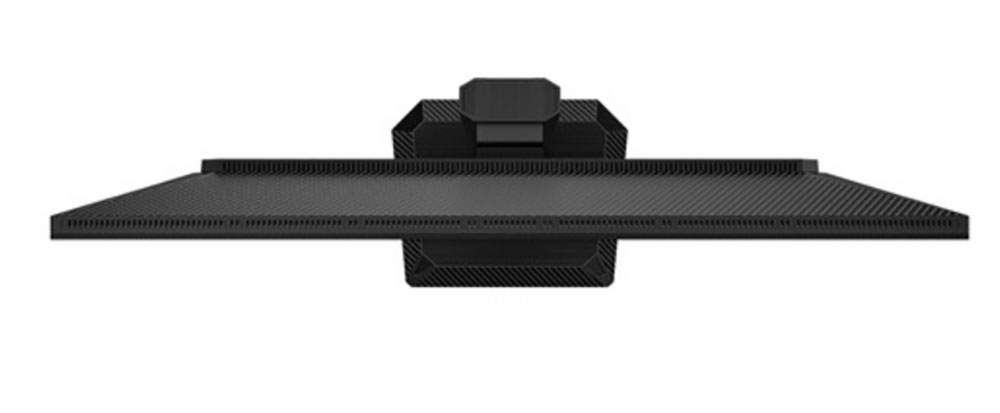

My apologies for the stock photos above; the P2712V doesn’t actually make characters climb out of the screen. The picture looks awesome, though, thanks to the packing of 8.3 million pixels into a 27-inch IPS panel. The anti-glare layer cuts reflections nicely without spoiling that razor-sharp image. A thin bezel extends past the picture by just a few millimeters, creating a flush and frameless look. Only a Titan Army logo appears at the bottom, which reminds me a bit of a mouth harp. You know, one of those thingies that twangs when you pluck it. At the lower right is a row of OSD control keys and a backlit power button.
The LED lights trim two sides of the P2712V’s backside, making a nice contrast to all the textures going on. The perimeter looks like carbon fiber weave, and the center section has a brushed finish. The base also has a carbon fiber look. The lighting can be controlled in the OSD with multiple color and effect options.
The upright features 5/20 degrees tilt and a 90-degree portrait mode. You also get a solid four-inch height adjustment. There is no swivel. Movements are firm with confident positioning, but there is a little wobble where the panel attaches to the stand.
Up and under, you’ll find four video inputs, two HDMI 2.1 and two DisplayPort 1.4. All operate at full resolution and 160 Hz with HDR and Adaptive-Sync. You also get a 3.5mm headphone jack with volume control in the OSD. There are no USB ports or internal speakers.
OSD Features
The P2712V’s OSD is the same one I’ve seen in all Titan Army monitors. It offers many options for picture adjustment, gaming aids, and video processing, but it is a bit clunky to operate. After a bit of back-and-forth, I figured it out.

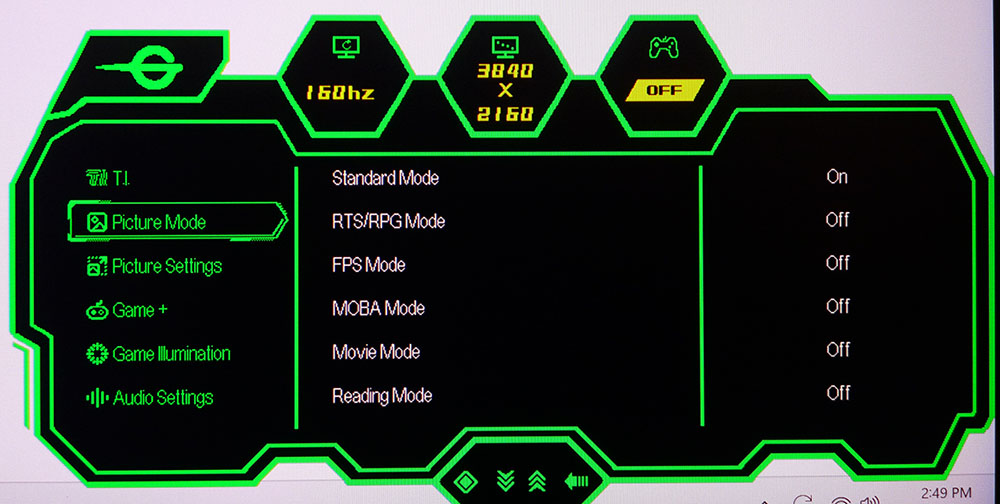


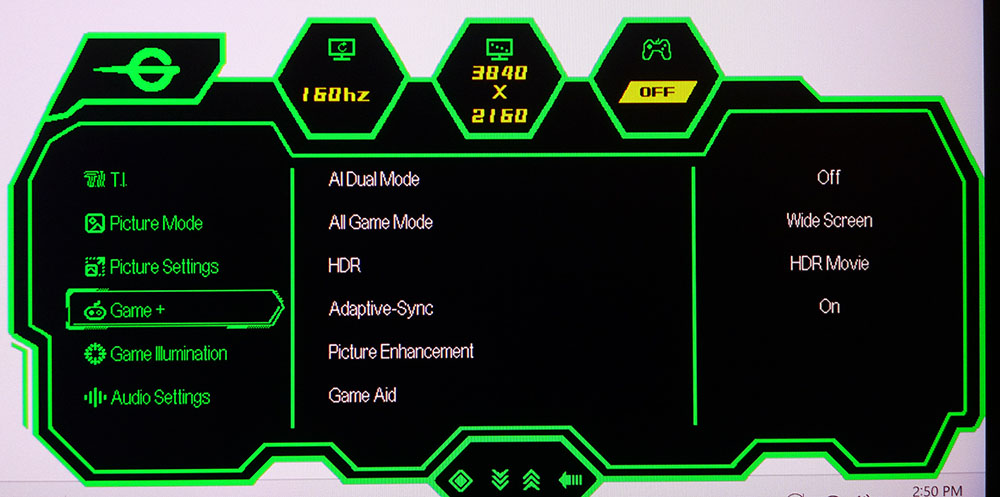
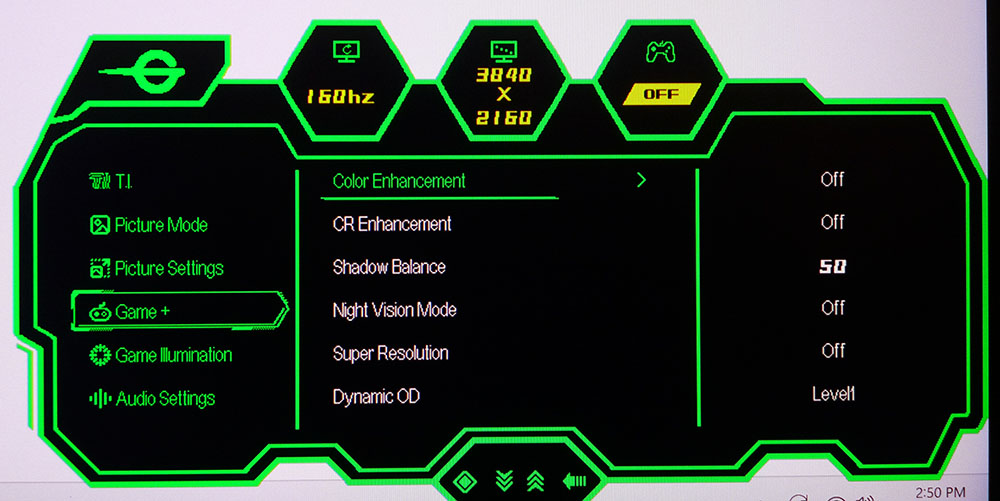



The OSD appears when you press any key and has a purposeful look suited for gaming. Resolution and refresh rate are shown at the top of all screens. Starting with the TI menu, it has aiming points, night vision, and two sniper modes. It also has a dual-mode switch that changes between 160 and 320 Hz.
The P2712V has 12 picture modes, though it could be said there are 24, since each has a default and a custom memory. To keep confusion at bay, stick with Standard mode in its default configuration. It doesn’t need calibration, and in fact, tweaking provides no benefit. If you need sRGB, it’s on the second screen of mode choices. It too has default and custom modes and can be calibrated if you wish.
In Picture Settings, you can pick from multiple gamma and color temp presets or adjustable RGB sliders. I found them quite coarse in practice, so for me, they made no improvement. If you get lost in the settings, you can reset just this menu back to factory defaults.
Some of the TI options are repeated in the Game+ menu, and you also get aspect ratios, HDR modes (Auto, Game and Movie) and picture enhancements. That’s where you’ll find the overdrive, which works well on all its levels except Extreme, which caused ghosting on my sample. Here also is the frame counter, more crosshairs, a timer and stopwatch, and sniper mode. This menu too can be reset independent of the others, very handy. Game Illumination refers to the LED in the back, which can be configured for different colors and effects.
Titan Army P2712V Calibration Settings
My initial measurements of the P2712V were excellent. It doesn’t need calibrating in the Standard mode. It also works well in sRGB mode where you get accuracy suitable for color-critical tasks. The native gamut covers 93% of DCI-P3, so it will be oversaturated for SDR content but not in a way that anyone will object to. I tried calibrating the RGB sliders, but found they weren’t fine enough to make any improvement. Below are the brightness settings for commonly used peak levels. HDR signals get three of their own modes, Auto, Movie and Game. Testing showed that Movie was the best choice.
Picture Mode | Standard |
Brightness 200 nits | 58 |
Brightness 120 nits | 29 |
Brightness 100 nits | 22 |
Brightness 80 nits | 15 |
Brightness 50 nits | 5 (min. 36 nits) |
Contras | 50 |
Gamma | 2.2 |
Gaming and Hands-on
To prepare the P2712V for dual-refresh operation, I started in 4K and set the rate in the Nvidia Control Panel to 160 Hz. There were no issues running at full honk for hours of gaming. The P2712V was completely stable. To set up 320 Hz, first activate the dual-mode option in the OSD. On means 320 Hz at FHD resolution. Then return to the Nvidia Control Panel and set the refresh rate to 320 Hz. In both modes, use level 3 for the overdrive. It removes nearly all motion blur and doesn’t cause ghosting. Extreme will add artifacts, so it’s best avoided. There is no backlight strobe feature here, but it isn’t necessary if you run 4K faster than 140 Hz. My setup uses a GeForce RTX 4090, so I ran steadily at 160fps.
Games like Doom Eternal proved to be very responsive; I could not detect any input lag. The picture is super sharp, whether moving or stationary. Fast camera pans don’t cause the smearing that calls out a lesser display. Titan Army’s video processing is very well done.
To switch refresh modes, I had to return to the Windows desktop. Activating dual-mode in a game usually ends in a visit to Task Manager to close the crashed program. This is true of all the dual-refresh monitors I’ve reviewed. At 320 Hz/FHD, the P2712V is very smooth with no visible motion blur. You won’t be wishing for backlight strobing. The overdrive should still be set to level 3. The loss of pixel density is certainly obvious, but not a major negative. It will be attractive to users with less powerful PCs that can’t maintain 160fps at 4K. When it comes to frenetic gameplay, smoothness beats sheer resolution.
The HDR image was colorful and bright, but not more dynamic than SDR. This is solely due to the P2712V’s lack of dynamic contrast. A field dimming option would be welcome here, but in fairness, it is far from the only screen with this deficiency. It supports HDR but doesn’t embrace it.
For everyday tasks, the P2712V is a great choice. Pixel density like this is super nice for photo and graphics work. There’s no visible pixel structure at close viewing distances; I’m talking about 18 to 24 inches away from the screen. Color accuracy is also good enough for critical tasks, especially if you need sRGB. Titan Army nails that mode.
My only complaint about the day-to-day operation of the P2712V is its OSD. The menu has some redundancies that are confusing. And it’s challenging to navigate with just buttons. I’m spoiled by joysticks, but I think they should come on every monitor, regardless of price.
Takeaway: The P2712V punches above its weight class in gaming performance with premium video processing, responsive play and refresh rate flexibility. It can serve equally well with high-end and mid-grade systems. HDR imagery is color accurate and well saturated, but lacks the depth of monitors with dynamic contrast, which is absent here. I’m not a fan of the OSD, but in fairness, you won’t have to use it much since calibration isn’t necessary. Overall, the P2712V gives you a lot to be happy about at a low price.
MORE: Best Gaming Monitors
MORE: How We Test PC Monitors
MORE: How to Buy a PC Monitor
Current page: Features and Specifications
Next Page Response, Input Lag, Viewing Angles and Uniformity
Christian Eberle is a Contributing Editor for Tom's Hardware US. He's a veteran reviewer of A/V equipment, specializing in monitors. Christian began his obsession with tech when he built his first PC in 1991, a 286 running DOS 3.0 at a blazing 12MHz. In 2006, he undertook training from the Imaging Science Foundation in video calibration and testing and thus started a passion for precise imaging that persists to this day. He is also a professional musician with a degree from the New England Conservatory as a classical bassoonist which he used to good effect as a performer with the West Point Army Band from 1987 to 2013. He enjoys watching movies and listening to high-end audio in his custom-built home theater and can be seen riding trails near his home on a race-ready ICE VTX recumbent trike. Christian enjoys the endless summer in Florida where he lives with his wife and Chihuahua and plays with orchestras around the state.
