Tom's Hardware Verdict
The MSI MPG271QR X50 offers the same gorgeous image and phenomenal gameplay as other speedy OLEDs along with AI enhanced screen care, blur reduction options and room light adaptability. Depending on when you read this, it also offers the best value.
Pros
- +
Stunning image with deep contrast and rich color
- +
Accurate out of the box with exceptionally precise HDR
- +
AI features that couple screen dimming with a light sensor
- +
Superb video processing that includes blur reduction for low frame rates
- +
Premium styling and build quality
Cons
- -
No variable brightness option for SDR
- -
No internal speakers
Why you can trust Tom's Hardware
It’s safe to say that 500 Hz QHD OLED gaming monitors are an emerging category, but as this is the third one I’ve reviewed in just a few weeks, it might be more accurate to say they have burst onto the scene. The same thing happened when 240 Hz QHD OLEDs appeared. The first couple were extraordinary, then they quickly became common among the best OLED gaming monitors.
However, there is nothing ordinary about MSI’s MPG271QR X50. Like its closest competition from Asus and Gigabyte, it is a top-shelf display with just about every bell and whistle (OK, no whistle since it doesn’t have internal speakers) you could possibly want. It’s a 27-inch Quantum Dot QHD panel with 500 Hz, Adaptive-Sync, MPRT, HDR 500, and wide gamut color. Let’s take a look.
MSI MPG271QR X50 Specs
Panel Type / Backlight | Quantum Dot Organic Light Emitting Diode (QD-OLED) |
Screen Size / Aspect Ratio | 27 inches / 16:9 |
Max Resolution and Refresh Rate | 2560x1440 @ 500 Hz |
| Row 3 - Cell 0 | FreeSync and G-Sync Compatible |
Native Color Depth and Gamut | 10-bit / DCI-P3+ |
| Row 5 - Cell 0 | HDR10, DisplayHDR True Black 500 |
Response Time (GTG) | 0.03ms |
Brightness (mfr) | 300 nits SDR |
| Row 8 - Cell 0 | 1,000 nits HDR (3% window) |
Contrast | Unmeasurable |
Speakers | None |
Video Inputs | 1x DisplayPort 2.1 w/DSC |
| Row 12 - Cell 0 | 2x HDMI 2.1, 1x USB-C |
Audio | 3.5mm headphone output |
USB 3.2 | 1x up, 2x down |
Power Consumption | 39.5w, brightness @ 200 nits |
Panel Dimensions WxHxD w/base | 23.9 x 16.3-20.7 x 9.5 inches (607 x 414-526 x 240mm) |
Panel Thickness | 2.8 inches (71mm) |
Bezel Width | Top: 0.27 inch (7mm) |
| Row 19 - Cell 0 | Sides: 0.47 inch (12mm) |
| Row 20 - Cell 0 | Bottom: 0.78 inch (20mm) |
Weight | 18.5 pounds (8.4kg) |
Warranty | 3 years |
Comparisons to the Asus XG27AQDPG and Aorus FO27Q5P are inevitable, so you’ll see them in the charts later, where I look at every aspect of video processing and imaging performance. Spoiler alert: the MPG271QR is right up there with the best OLED gaming monitors currently available. The picture is stunning thanks to a 500-nit HDR peak, Quantum Dot color that covers 108% of DCI-P3, and QHD resolution with 109ppi pixel density.
For video processing, you get Adaptive-Sync, of course, with G-Sync compatibility and FreeSync Premium Pro. You also get MPRT, which is a black frame insertion option for blur reduction. It’s great for systems that run below 200 fps, and it works with no artifacts to spoil the fun.
The MPG271QR’s standout feature is its AI menu. There are dynamic crosshairs, auto dimming and color compensation. Those last two work with a light sensor on the front that detects ambient light and user presence. It links with OLED Care to dim the screen when you walk away. It also shifts brightness and color saturation to balance with changes in room lighting. And speaking of OLED care, there is a large suite of options like pixel shift, refresh, logo and corner dimming and perimeter detection for things like status bars and menus. MSI backs the MPG271QR with a three-year warranty that includes burn-in.
A handy desktop app is available that not only mimics the OSD but also handles firmware updates and provides settings memories for quick recall. Peripheral management is included too with USB ports, types A, B and C, and KVM to bind them to any of the four video inputs. You get two HDMI 2.1, a DisplayPort 2.1 rated for 80Gbps, and a USB-C that mimics DisplayPort and provides 98 watts of power for charging.
Since the MPG271QR and the Asus and Gigabyte screens are brand new, it’s hard to get firm pricing information, but at this writing, the word is $899 for the MSI. That’s a tad less than Asus and Gigabyte are asking for monitors with very similar performance and feature sets so this might be the bargain of the bunch.
Get Tom's Hardware's best news and in-depth reviews, straight to your inbox.
Assembly and Accessories
MSI goes full recyclable for the MPG271QR’s carton with molded pulp instead of crumbly foam. The monitor comes in three parts that assemble without tools into a solid chassis with a premium look and feel. The cable bundle includes IEC power, no external brick here, plus HDMI, DisplayPort, and USB. If you want to use the 100mm VESA mount for an aftermarket arm, there are four large bolts provided as well.
Product 360



The MPG271QR has a no-frills aesthetic in front that’s all business with just the shiny screen and a thin bezel. Under the MSI logo is a small protrusion that houses the light sensor and a small status LED. It glows white for power on and orange in standby mode. Behind this is a joystick for OSD navigation, a power button, and a programmable control key.
The stand is thick and solid and attaches to the base so that it appears to float above the desktop. It has a small hole for cable management. Ergonomics include 4.4 inches of height adjustment plus 5/20 degrees tilt, 30 degrees swivel and a 90-degree portrait mode. Movements are very firm with no play whatsoever. The MPG271QR stays in position wherever you set it.
There is a bit of LED lighting in the back at the top of the component bulge where you can see an MSI logo and a backlit graphic. It can be controlled in the OSD to play different colors and effects or switched off if you wish. The back is finished in a brushed texture with the MSI dragon logo offset in polished plastic. On top, you can see generous grills for the passive cooling solution. There are no internal fans.
Underneath is a well-stocked input pack with a DisplayPort 2.1 with Display Stream Compression (DSC) rated for 80Gbps. Two HDMI 2.1 ports run up to 48Gbps and include 120 Hz operation for consoles. A USB-C provides a second DisplayPort and 98 watts of charging power. USB 3.2 is supported by one upstream and two downstream ports. And there’s a 3.5mm headphone jack. There are no internal speakers.
OSD Features
Pressing the MPG271QR’s joystick summons a full-featured OSD with many options for image adjustment and video processing.
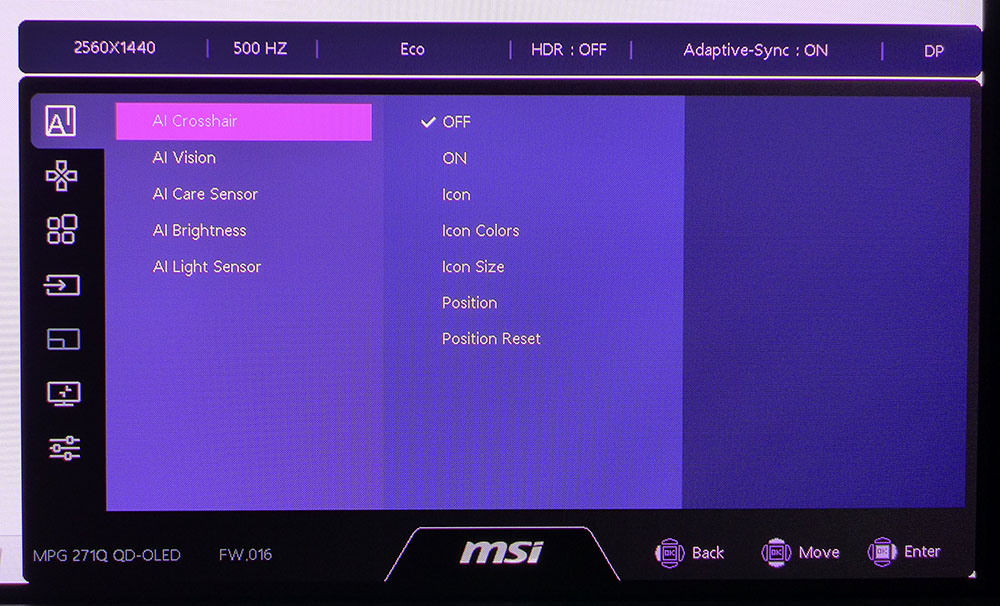
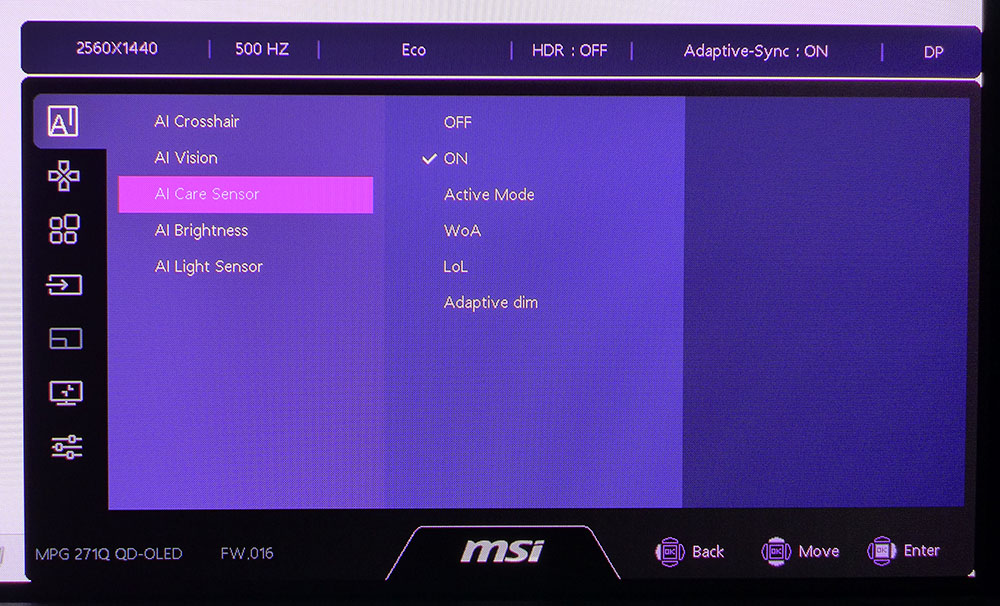
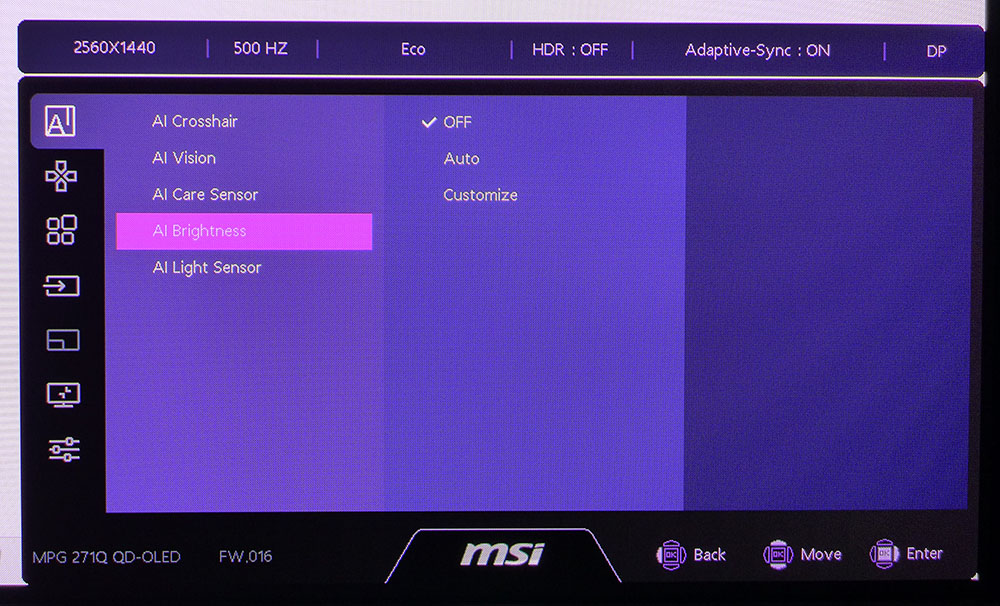
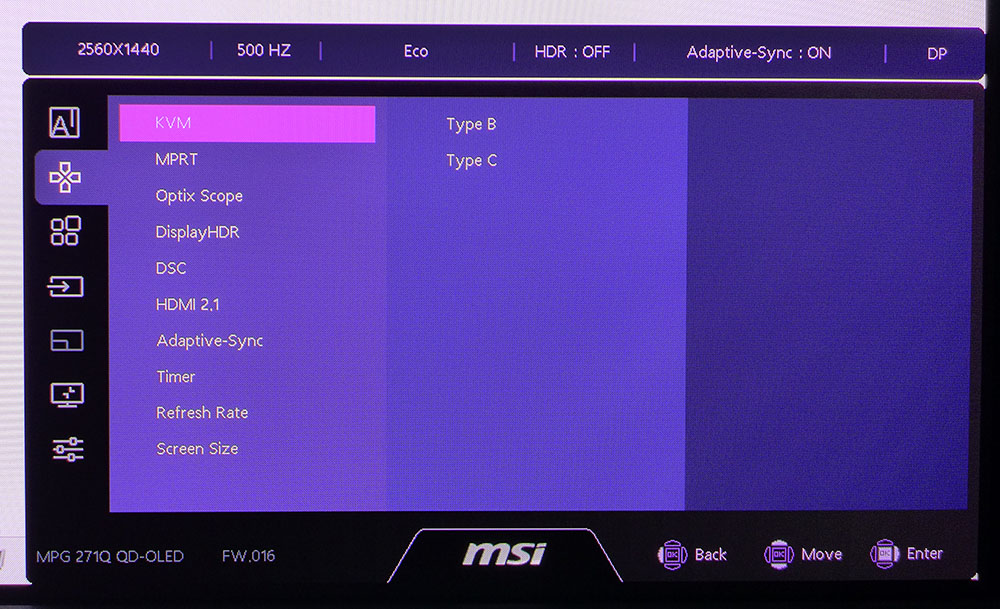
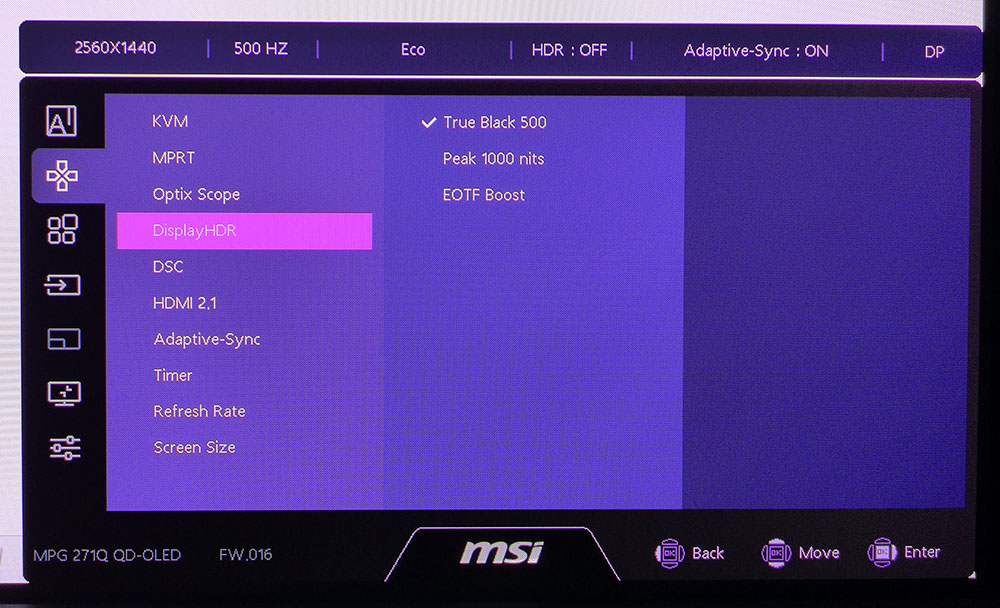
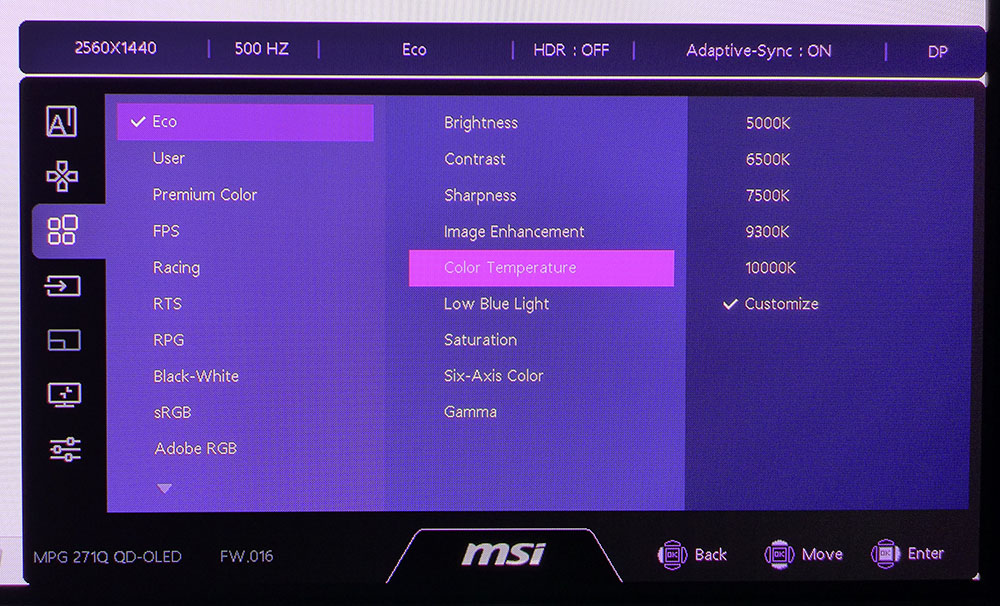
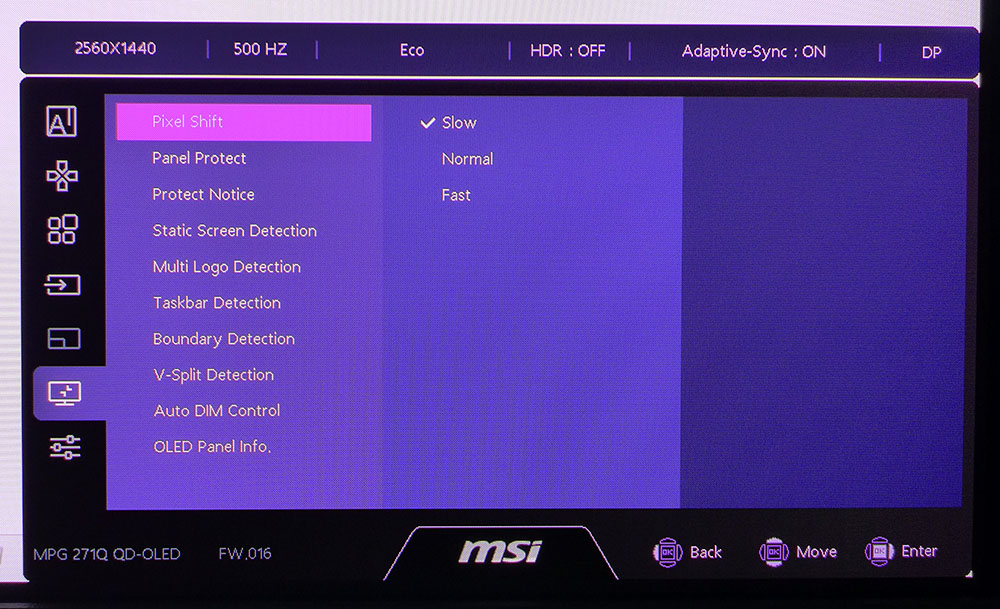
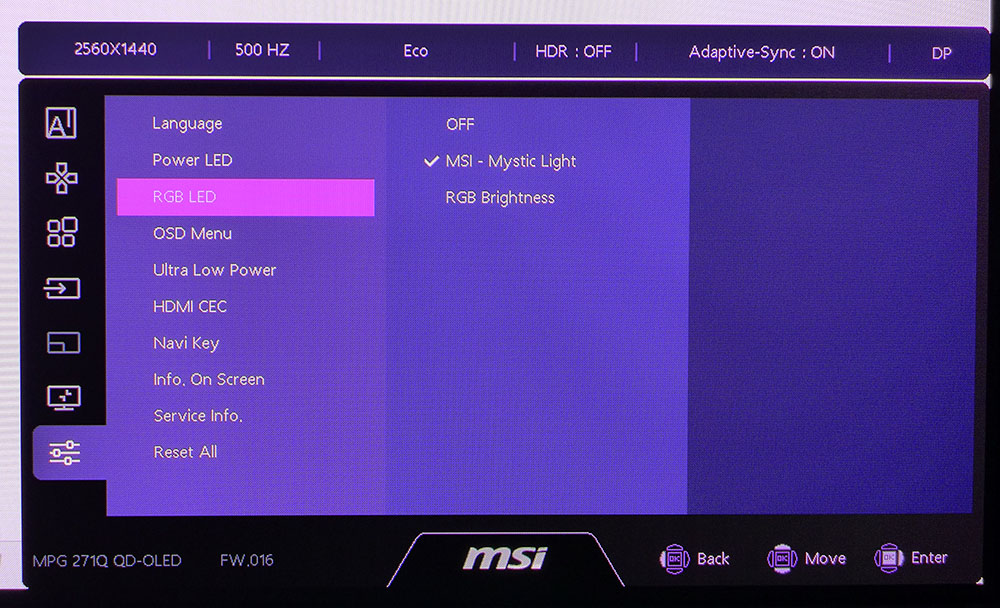
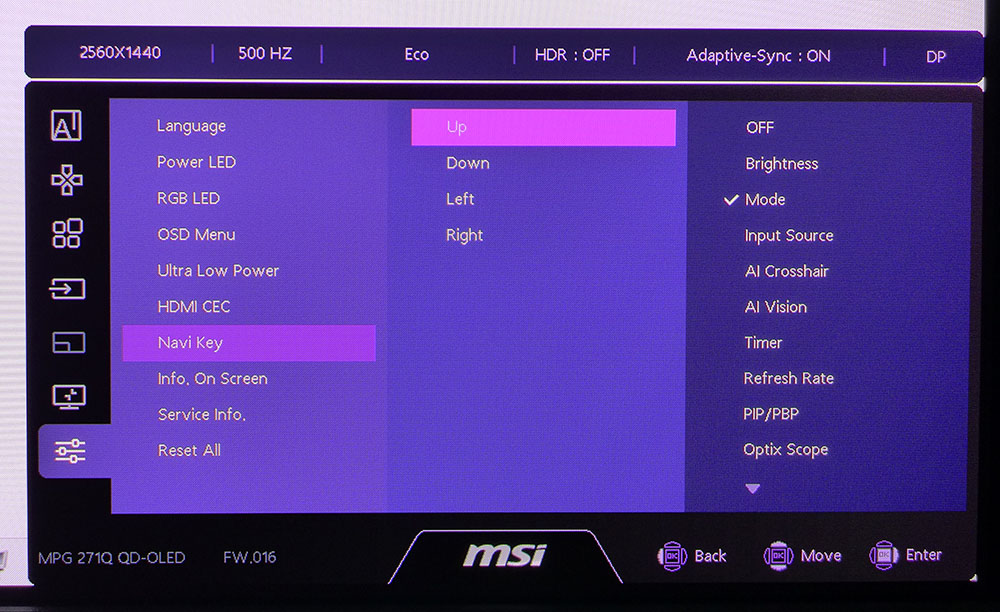
MSI highlights the MPG271QR’s AI features in the first sub-menu. The AI Crosshair is a dynamic aiming point that changes color to remain visible against the background. You can change the shape and set a fixed color if you like. It can also be moved around the screen. The AI Care Sensor uses the front-mounted sensor to dim or blank the screen when you leave your desk. It also works with AI Brightness to shift color and brightness in balance with room lighting. You can set this to automatic or to a fixed compensation level. AI Vision is a gamma tweak that brightens the picture without reducing contrast. If you’re wondering about variable brightness, though, the MPG271QR doesn’t have it in the traditional sense. The sensor shifts brightness but not in response to changes in content. This monitor is in the constant brightness only category. I’ll talk more about that later.
The gaming menu has extensive video processing options and one that you don’t usually see in an OLED: blur reduction. MSI calls it MPRT, and it is a form of black frame insertion. It cuts brightness by around 50% and doesn’t include adjustments; it’s either on or off. It’s useful at frame rates below 200 fps, but at faster frame rates, it isn’t necessary. It also cancels Adaptive-Sync. It works smoothly with no visible artifacts. Also in this menu are a sniper scope and the HDR modes. There are three available, and the best one, measured and visual, is True Black 500. If you want brighter HDR, there’s EOTF Boost, and it does indeed make the image brighter but also less impactful. This menu also has a timer, refresh rate indicator and the KVM options.
The MPG271QR includes 11 picture modes. Eco is the default, and despite its name, it does not limit brightness. You can calibrate it and crank the peak up to over 300 nits for SDR and 500 nits for HDR. Each mode has a set of adjustments for color temp, gamma and color. I noted that sRGB had both color temp and gamma presets available, which is unusual in a good way.
The OLED care options are extensive and include pixel shift, refresh, static screen detection, logo, taskbar and boundary dimming, and even dimming of the line between split images like you’d see when using PBP or PIP. In the final menu, you can set up the LED lighting for the desired colors and effects, and there are options for the joystick directionals when you need quick access to frequently used functions.
MSI MPG271QR X50 Calibration Settings
The MPG271QR includes a factory calibration, but my sample looked slightly warm in tone. It’s a forgivable error, so I’ll put this monitor in the calibration-not-required category. However, I tweaked the RGB sliders for a nice improvement. Feel free to try my settings shown below. Gamma is spot on in any case. If you want sRGB, there is a picture mode for that smaller gamut. It labels its gamma as 2.2, but my tests showed it to be closer to 2.4. This is correct for the latest version of the sRGB specification. In HDR mode, you can choose between three presets. My favorite was True Black 500.
Picture Mode | Eco |
Brightness 200 nits | 86 |
Brightness 120 nits | 75 |
Brightness 100 nits | 73 |
Brightness 80 nits | 66 |
Brightness 50 nits | 20 (min. 38 nits) |
Contrast | 70 |
Gamma | 2.2 |
Color Temp User | Red 95, Green 98, Blue 100 |
Gaming and Hands-on
It is difficult to find new adjectives to describe the excellence of fast OLED gaming monitors. The MPG271QR is exemplary in both look and feel. Gaming is a precise endeavor where the screen responds exactly to control inputs. You move when you want, and you stop when you want. Turning and looking happen instantly when you move the mouse or press a directional key. Motion is perfectly smooth with resolution that does not change and no hint of blur. I saw framerates between 350 and 450fps that fluctuated rapidly but never produced any flicker or hesitation.
The image looked great without any of the AI enhancements. The sensor is useful for day-to-day work where you might be getting up for a break. The screen dims within a few seconds and resumes instantly when you sit back down. It’s a great way to extend the panel’s lifespan and prevent any chance of burn-in. The only thing I noted imagewise was the lack of a variable brightness option. I didn’t miss it because I don’t normally use it for SDR. In HDR mode, the MPG271QR does vary with content and peaks at over 500 nits. I used the True Black 500 mode for all HDR gameplay and video, and it looked fantastic.
Color is rich and vibrant. Once you’ve experienced Quantum Dots, you won’t want to settle for just 100% coverage of DCI-P3. The extra red and green is subtle but evident. I noted the MPG271QR’s excellent sRGB mode, which is useful for photo editing. Accuracy was solid out of the box and even better after calibration.
For work tasks, QHD resolution from a 27-inch panel is totally fine, especially if it’s an OLED. The high contrast coupled with vivid color means you won’t notice the pixel structure. In the OLED genre, the difference between QHD and UHD at 27 inches is quite small. And for gaming, the lower dot count means higher frame rates and more balanced performance.
I also noted the MPG271QR’s convenient KVM feature and USB ports, which aren’t always included with newer monitors. There are also plenty of video inputs if you have a PC and a console, and a streaming box in your media system. This monitor can handle all of them with ease.
Takeaway: The MPG271QR is extremely functional for all forms of work, gaming and entertainment. Its superb video processing delivers incredible play feel that’s on par with the best OLEDs I’ve reviewed. The 500 Hz refresh rate offers some headroom for when you upgrade that GeForce RTX 4090 to a 5090. And if you’re still saving for a premium GPU, the MPG271QR’s blur reduction option delivers smoothness below 200 fps.
MORE: Best Gaming Monitors
MORE: How We Test PC Monitors
MORE: How to Buy a PC Monitor
Current page: Features and Specifications
Next Page Response, Input Lag, Viewing Angles and Uniformity
Christian Eberle is a Contributing Editor for Tom's Hardware US. He's a veteran reviewer of A/V equipment, specializing in monitors. Christian began his obsession with tech when he built his first PC in 1991, a 286 running DOS 3.0 at a blazing 12MHz. In 2006, he undertook training from the Imaging Science Foundation in video calibration and testing and thus started a passion for precise imaging that persists to this day. He is also a professional musician with a degree from the New England Conservatory as a classical bassoonist which he used to good effect as a performer with the West Point Army Band from 1987 to 2013. He enjoys watching movies and listening to high-end audio in his custom-built home theater and can be seen riding trails near his home on a race-ready ICE VTX recumbent trike. Christian enjoys the endless summer in Florida where he lives with his wife and Chihuahua and plays with orchestras around the state.
