Tom's Hardware Verdict
The AOC leaves out some peripheral amenities but delivers on all the important metrics, speed, smoothness, saturated color, high brightness and addictive gaming. And it’s less than half the price of a comparable OLED.
Pros
- +
Extremely bright with high native contrast
- +
Effective local dimming with 1,152 Mini LED zones
- +
Wide gamut color that’s spot-on accurate out of the box
- +
Excellent video processing with low lag and precise overdrive
- +
Solid build quality and no-frills styling
- +
Terrific value
Cons
- -
No USB ports, speakers or LED lighting
Why you can trust Tom's Hardware
There are so many excellent 27-inch OLED gaming monitors appearing almost weekly that one might wonder if LCD is on the way out. This is definitely not the case for one major reason: cost. A 27-inch QHD 240 Hz OLED is around $700. An LCD with the same specs will set you back $350 or less. And there’s another thing – peak brightness. Mini LED panels are delivering over 1,000 nits full-screen, whereas an OLED might hit 500. That too is a significant difference.
AOC has long been a master of price/performance, bang-for-the-buck, value among the best gaming monitors — choose your metaphor. It delivers excellent color accuracy, broad contrast, and premium gaming performance for beer money. The Q27G4ZMN is a perfect example. This 27-inch VA panel boasts QHD resolution, 240 Hz, Adaptive-Sync, HDR1000, a full-array local dimming Mini LED backlight with 1,152 zones, and wide-gamut Quantum Dot color for just $330.
AOC Q27G4ZMN Specs
Panel Type / Backlight | VA / W-LED |
| Row 1 - Cell 0 | Full Array Local Dimming |
| Row 2 - Cell 0 | 1,152 zones |
Screen Size / Aspect Ratio | 27 inches / 16:9 |
Max Resolution and Refresh Rate | 2560x1440 @ 240 Hz |
| Row 5 - Cell 0 | FreeSync and G-Sync Compatible |
Native Color Depth and Gamut | 8-bit / DCI-P3+ |
Response Time (GTG) | 1ms |
Brightness (mfr) | 450 nits SDR |
| Row 9 - Cell 0 | 1,200 nits HDR |
Contrast (mfr) | 5,000:1 |
Speakers | None |
Video Inputs | 1x DisplayPort 1.2 |
| Row 13 - Cell 0 | 2x HDMI 2.0 |
Audio | 3.5mm headphone output |
USB | None |
Power Consumption | 31.9w, brightness @ 200 nits |
Panel Dimensions WxHxD w/base | 24.2 x 15.2-20.1 x 9.5 inches (615 x 386-511 x 240mm) |
Panel Thickness | 2.3 inches (58mm) |
Bezel Width | Top/sides: 0.28 inch (7mm) |
| Row 20 - Cell 0 | Bottom: 0.75 inch (19mm) |
Weight | 15.5 pounds (7.1kg) |
Warranty | 3 years |
OLED will always have one significant advantage over LCD, and that is regarding black levels. It can shut off individual pixels frame by frame, which means blacks will be darker and contrast will be higher. But a well-engineered LCD with the right combination of technologies can still approach that image quality. Luckily, the Q27G4ZMN has that winning combination. It’s a VA panel, Fast VA in AOC’s parlance, with a Mini LED backlight that not only approaches 1,500 nits full-field, but also has 1,152 dimming zones, each with four LEDs. To say the Q27G4ZMN is bright is to engage in understatement. It’s rated for DisplayHDR 1000, and I saw 1,460 nits measuring a full-field white pattern.
Color is important too, and the Q27G4ZMN has more than enough to satisfy, thanks to a Quantum Dot layer that boosts the gamut volume to 106% coverage of DCI-P3. There are a few slightly more colorful monitors out there, but in the Mini LED camp, it’s one of the most colorful. Accuracy is also spot-on, with no need for calibration. I achieved only a tiny gain in the numbers after making adjustments. HDR color is even more saturated with tremendous vibrance and impact.
Gamers will be looking for video processing cred, and the Q27G4ZMN covers that base too. It hits 240 Hz without overclocking and includes Adaptive-Sync, which works seamlessly on both Nvidia and AMD platforms. There’s a precise overdrive to remove almost all motion blur as well. The only thing missing is backlight strobing.
To keep the price low, AOC leaves out conveniences like speakers and USB ports. There’s no LED lighting either. But you do get aiming points, including a dynamic reticle and a frame counter. The stand is solid and fully adjustable. Styling is game-forward but understated. There’s no OSD joystick, you’ll have to make do with buttons. But for competitive gameplay, the Q27G4ZMN has everything you need and nothing you don’t. If you’re focused on performance and image quality, it’s on par with the very best at an attractively low price.
Assembly and Accessories
A simple clamshell box with molded pulp inside, no crumbly foam, contains the Q27G4ZMN in three pieces that assemble without tools. There’s a 100mm VESA mount in back with fasteners if you want to use an arm. You can buy two of these for the price of one OLED, so I expect to see them in multi-screen setups. The cable bundle includes HDMI, DisplayPort and IEC for the internal power supply.
Get Tom's Hardware's best news and in-depth reviews, straight to your inbox.
Product 360




AOC keeps the Q27G4ZMN’s styling understated, but there are a few bits of red trim to signal its gaming intent. You can see the offset cable hole is lined in red, and there’s a red ring around the attachment point in the back. The only other graphic is “AOC” on the front and “AOC Gaming” printed in the back. The shape is created by flat triangles that intersect at the top to form a small ventilation grill.
There’s no LED lighting, aside from a tiny power indicator that glows white when the Q27G4ZMN is on and orange in standby mode. Five control keys protrude slightly from the bottom right with their functions labeled in front. Buttons aren’t my favorite, as I’m spoiled by joysticks and nifty remotes, but here, they get the job done. You won’t need to do much tweaking as the picture is already very close to perfect out of the box.
AOC doesn’t skimp on the stand. It has a broad and deep base with a solid upright. There’s a little wobble at the fulcrum, but ergonomics are sound. You get 5/23 degrees tilt and 20 20-degree swivel plus 4.9 inches of height adjustment. There is no portrait mode.
Underneath is a tiny input panel with two HDMI 2.0 ports and a single DisplayPort 1.4. You also get a 3.5mm headphone jack. There are no USB ports, nor are there internal speakers.
OSD Features
Pressing the Q27G4ZMN’s second-from-the-right control key brings up an intuitive OSD with six sub-menus. Though I missed the joystick controller, the buttons got the job done. There are plenty of options for image tweaking and video processing, but once you’ve made a few settings changes, you won’t be visiting the OSD often.
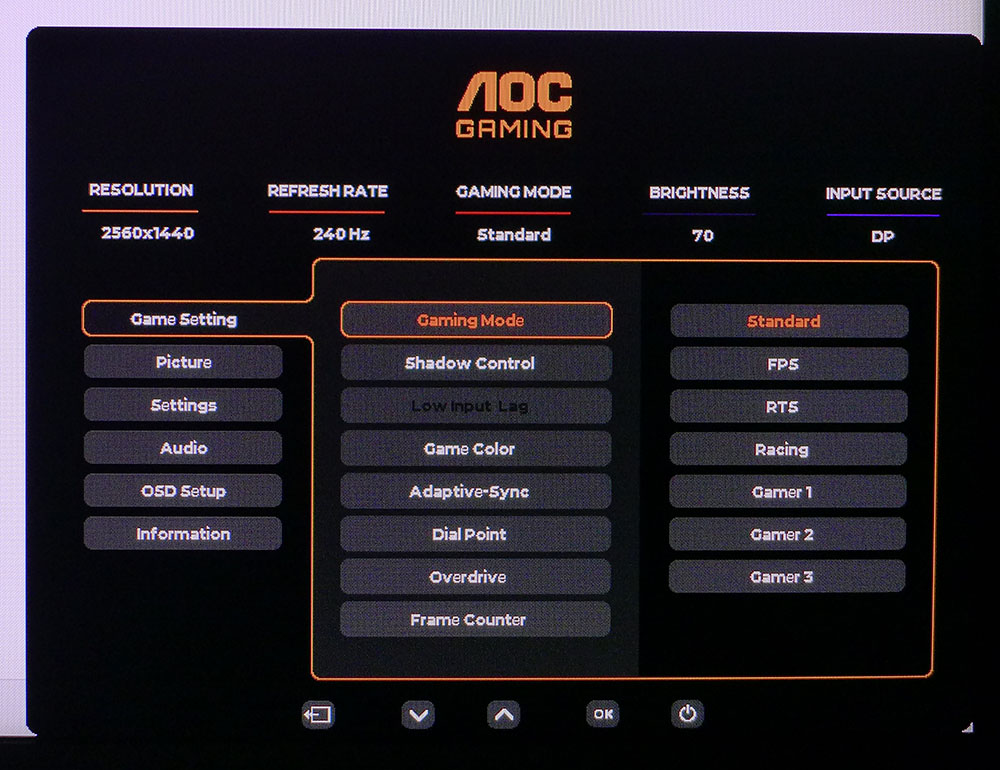

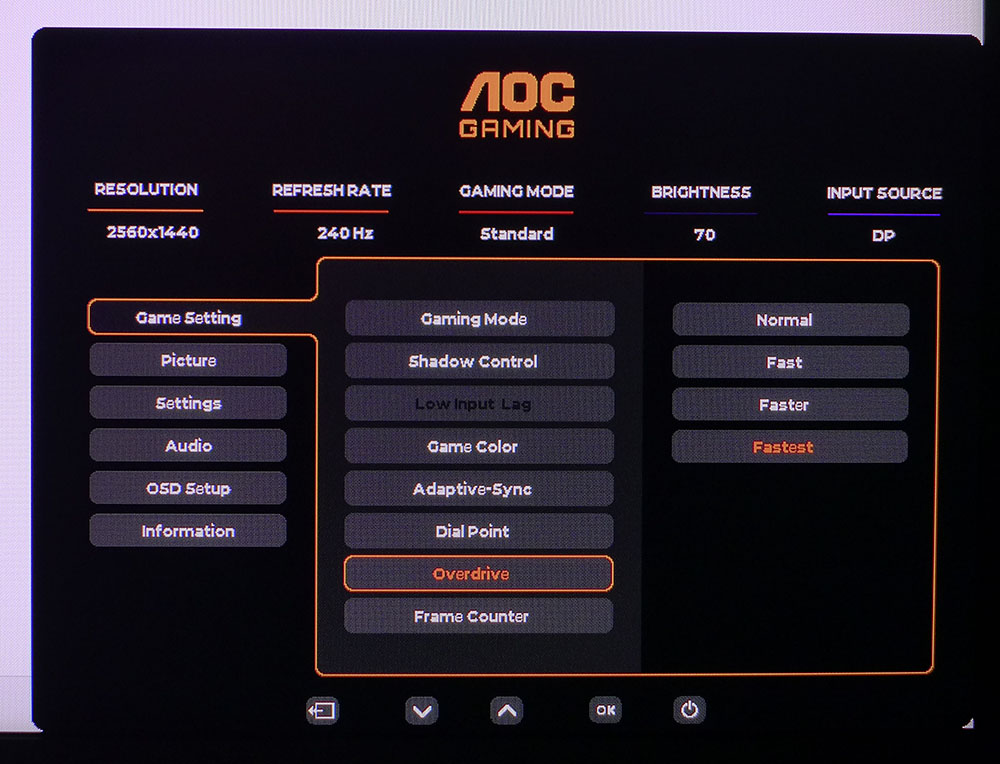


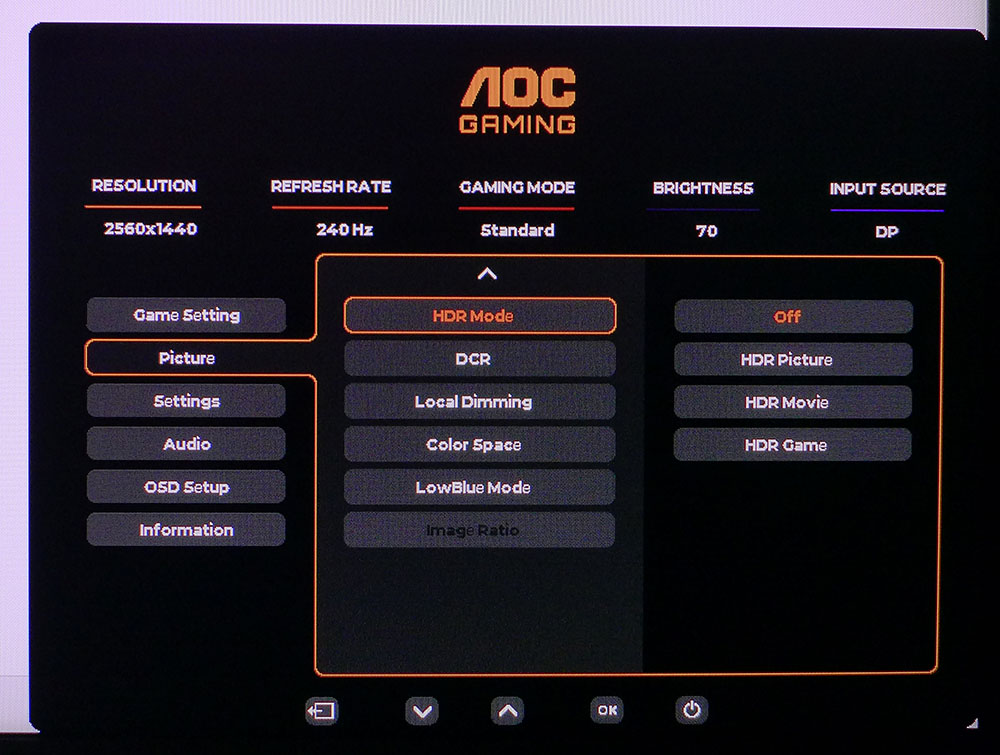
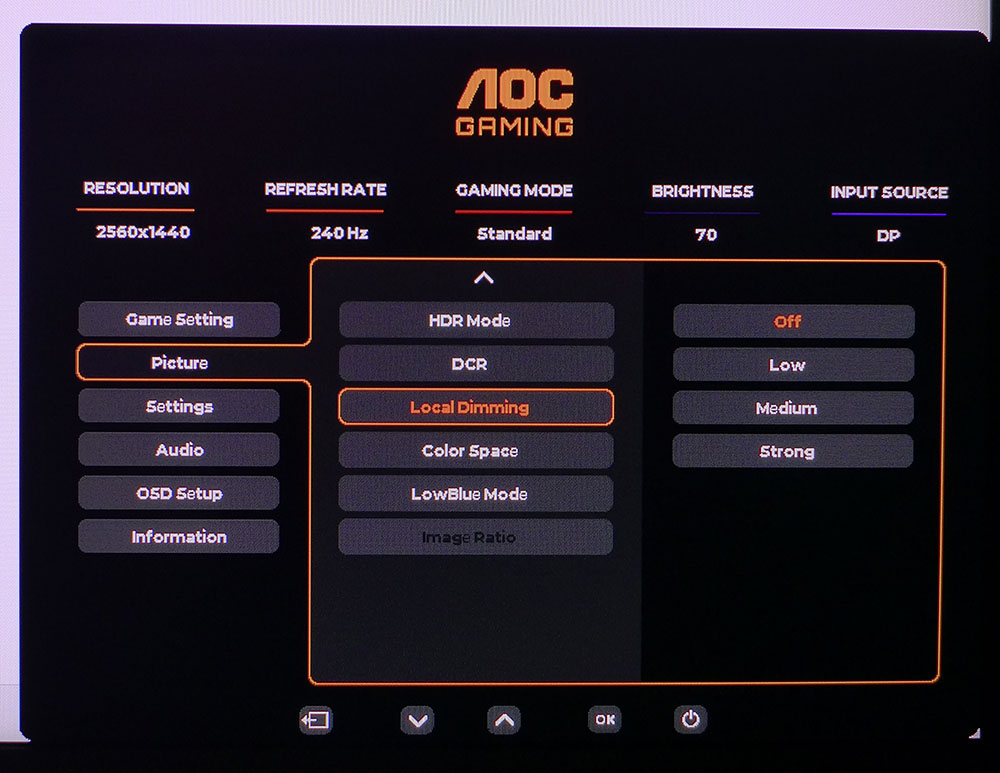
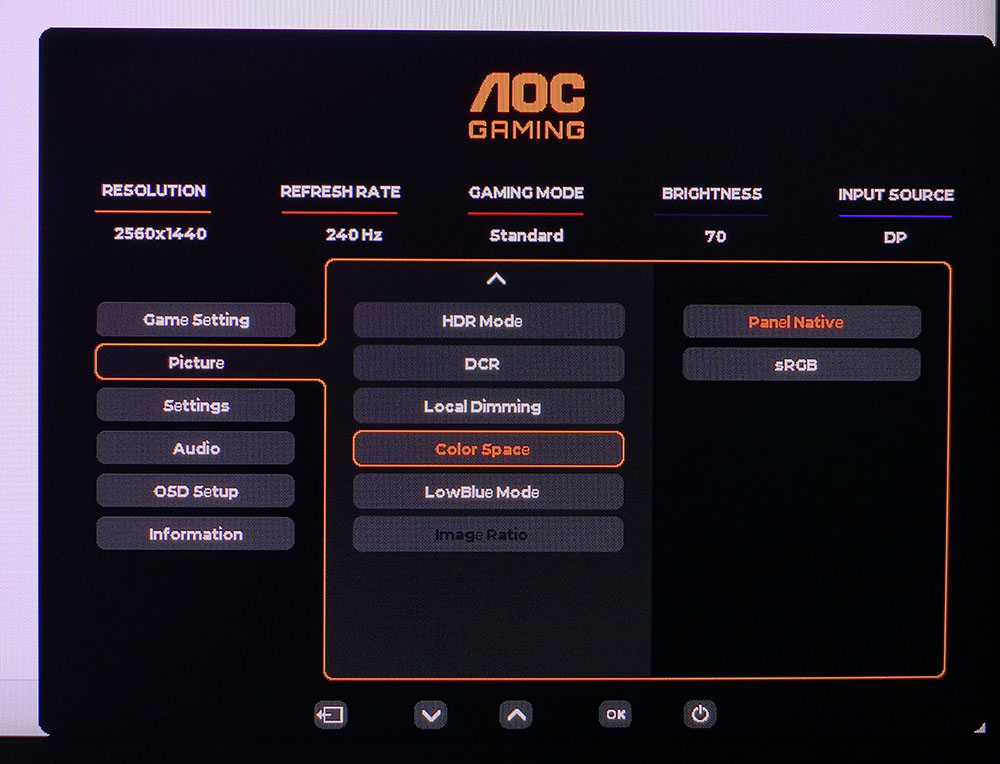
The Q27G4ZMN has four fixed gaming picture modes and three settings memories. I stuck with Standard as it made all the image controls available. Additional game tweaks include shadow control to make dark areas easier to see, color saturation, Adaptive-Sync toggle, aiming point, three-level overdrive and a refresh rate indicator. The aiming point includes a dynamic setting to keep the reticle in contrast with the background. The overdrive is very precise and works best on its Fastest setting. There are no ghosting artifacts, and blur is almost absent. The only thing missing here is backlight strobing.
In the picture menu, there are more image modes called Eco Adjustment. I recommend leaving this on Standard as well to avoid confusion. The large number of gaming and eco modes make literally dozens of combinations possible. It’s better to stick to Standard and adjust from there.
This menu includes three fixed color temps and a user mode with RGB sliders. I tweaked them for a tiny improvement in measured values, but they made no visual difference. The Q27G4ZMN is very accurate out of the box. That precision extends to the sRGB mode, which you can select from the Color Space sub-menu. HDR signals unlock four more modes, of which Display is the best. The other three, Picture, Movie and Game, can be used as emulations with SDR content. There are three levels for local dimming available. Strong works well and doesn’t clip detail, so I used it for HDR games. I appreciated the flexibility to use this feature for both SDR and HDR
AOC Q27G4ZMN Calibration Settings
You don’t have to calibrate the Q27G4ZMN in its Standard gaming mode. It’s also best to leave Eco Mode on Standard. I tweaked the RGB sliders, for a tiny bit better grayscale tracking, but this had no visual impact. Color accuracy here is very high. My settings are shown below.
HDR signals default to HDR Game, but I found better luminance tracking using Display HDR. You can see those results on page five. Local Dimming is available for both SDR and HDR. I suggest leaving it off for SDR as the Q27G4ZMN has around 5,000:1 native contrast, plenty for productivity and video. For HDR material, choose Strong for the most dynamic picture.
Picture Mode | Standard |
Brightness 200 nits | 70 |
Brightness 120 nits | 38 |
Brightness 100 nits | 30 |
Brightness 80 nits | 21 |
Brightness 50 nits | 10 (min. 28 nits) |
Contrast | 44 |
Gamma | 2.2 |
Color Temp User | Red 55, Green 48, Blue 52 |
Gaming and Hands-on
The Q27G4ZMN is truly the next best thing to an OLED in every way. It delivers about 95% of the image quality, impact and gaming performance of the best OLEDs for less than half the price, similarly spec’d. The VA panel’s native contrast is around 5,000:1, so it looks great whether you engage the local dimming or not. It’s nice to see that it’s available for both SDR and HDR. I found it was better left off for work tasks and most video content. However, gaming benefited, and I could use its Strong setting for deep blacks and very bright highlights.
Color was also the star with rich hues and vivid textures. The default settings use the full gamut for SDR, which is quite a bit more colorful than the sRGB standard, but Q27G4ZMN looks great doing it. It’s vibrant without veering into the cartoon look. And if you prefer sRGB, that mode is spot-on in every metric. This monitor is fully qualified for color-critical work like Photoshop or video post-production.
LCDs vary greatly in their video processing ability, but the Q27G4ZMN is one of the best I’ve seen. The overdrive is very precise and works perfectly on its highest setting. Blur is nearly nonexistent, and there are no ghosting artifacts. There’s no backlight strobe option here, so you’ll want to make sure you can get as close to 240fps as possible. Adaptive-Sync worked without issue. Response to control inputs was instantaneous, as quick in feel as any OLED I’ve experienced. The only slight I can make here is that there is just a hint of motion blur. It’s small enough that I wouldn’t notice if I hadn’t already played on many OLEDs.
The Q27G4ZMN is a bare bones gaming monitor so there aren’t USB ports, speakers or LED lights. But none of that detracts from its capabilities. It is a seriously good monitor in every respect, gaming, image quality, ease of setup, and out-of-the-box performance.
Takeaway: For the relatively low price of $330, the Q27G4ZMN delivers most of an OLED’s attributes. In fact, it’s brighter than any OLED I’ve reviewed, so it has that one advantage. It’s super colorful, super quick and addictive to play on. And it serves very well for work and video content. There is nothing to complain about here; it just works.
MORE: Best Gaming Monitors
MORE: How We Test PC Monitors
MORE: How to Buy a PC Monitor
Current page: Features and Specifications
Next Page Response, Input Lag, Viewing Angles and Uniformity
Christian Eberle is a Contributing Editor for Tom's Hardware US. He's a veteran reviewer of A/V equipment, specializing in monitors. Christian began his obsession with tech when he built his first PC in 1991, a 286 running DOS 3.0 at a blazing 12MHz. In 2006, he undertook training from the Imaging Science Foundation in video calibration and testing and thus started a passion for precise imaging that persists to this day. He is also a professional musician with a degree from the New England Conservatory as a classical bassoonist which he used to good effect as a performer with the West Point Army Band from 1987 to 2013. He enjoys watching movies and listening to high-end audio in his custom-built home theater and can be seen riding trails near his home on a race-ready ICE VTX recumbent trike. Christian enjoys the endless summer in Florida where he lives with his wife and Chihuahua and plays with orchestras around the state.
-
Moxylite I really like this brand (y) they are hot to trot, and i'm getting a few soon for my ROG Ally dock. The quality & light weight are out of this world! Can't go wrong with any AOC (opinion & preference).Reply
