Tom's Hardware Verdict
The Asus ROG Strix XG27AQDPG is a superb example of the OLED category and delivers phenomenal gaming performance, even at speeds below its 500 Hz capability. The picture is stunning thanks to infinite contrast, and a large Quantum Dot enhanced color gamut.
Pros
- +
Stunning picture with deep contrast and rich color
- +
Accurate out of the box, no calibration needed
- +
Superlative gaming performance with smooth motion and low input lag
- +
Premium build quality
- +
Decent value
Cons
- -
No internal speakers
Why you can trust Tom's Hardware
In the battle to see who can boast the highest refresh rate, LCDs have held the lead for some time. That panel tech has been around for decades and has seen dozens of incremental improvements over time. The fastest LCD I’ve reviewed to date tops out at 540 Hz and runs at FHD 1920x1080 resolution.
OLED is a relative newcomer to the game, but out of the gate, it’s proven itself to be superior in every way. Okay, they’re more expensive, but can you honestly name one thing that LCD has over the best OLED gaming monitors? If your answer is speed, this review will challenge that. The Asus ROG Strix XG27AQDPG is the first 500 Hz OLED I’ve tested, and it doesn’t sacrifice size or resolution. It’s a 27-inch QHD 2560x1440 panel with HDR10, Quantum Dot wide gamut color, and Adaptive-Sync. Let’s take a look.
Asus ROG Strix XG27AQDPG Specs
Panel Type / Backlight | Quantum Dot Organic Light Emitting Diode (QD-OLED) |
Screen Size / Aspect Ratio | 27 inches / 16:9 |
Max Resolution and Refresh Rate | 2560x1440 @ 500 Hz |
| Row 3 - Cell 0 | FreeSync and G-Sync Compatible |
Native Color Depth and Gamut | 10-bit / DCI-P3+ |
| Row 5 - Cell 0 | HDR10, HDR True Black 500 |
Response Time (GTG) | 0.03ms |
Brightness (mfr) | 500 nits SDR and HDR |
Contrast (mfr) | Unmeasurable |
Speakers | None |
Video Inputs | 1x DisplayPort 1.4 w/DSC |
| Row 11 - Cell 0 | 2x HDMI 2.1 |
Audio | 3.5mm headphone output |
USB 3.2 | 1x up, 2x down |
Power Consumption | 40w, brightness @ 200 nits |
Panel Dimensions WxHxD w/base | 24 x 15.4-19.7 x 6.7 inches (610 x 391-500 x 170mm) |
Panel Thickness | 2.6 inches (66mm) |
Bezel Width | Top: 0.3 inch (8mm) |
| Row 18 - Cell 0 | Sides: 0.47 inch (12mm) |
| Row 19 - Cell 0 | Bottom: 0.55 inch (14mm) |
Weight | 14.55 pounds (6.61kg) |
Warranty | 3 years |
LCD has a price advantage but the XG27AQDPG isn’t ridiculously expensive. Think Lexus rather than Rolls Royce. It comes out of the gate for $900 as I write this. For that sum you get everything and the kitchen sink. There are no corners cut here. The 500 Hz is native, not overclocked. There’s plenty of cooling to keep the panel safe with a large heatsink and passive airflow, no fans required. Panel care includes pixel cleaning, an orbiter and multiple protection options to dim persistent taskbars and logos. A user proximity sensor will blank the screen when you leave your desk.
Gaming benefits not only from the high refresh rate but also from Adaptive-Sync and ELMB blur reduction. Asus also includes OLED anti-flicker to prevent artifacts during rapid changes in refresh rate. The moving image is incredibly smooth, with perfect motion resolution and no hint of stutter, tearing, or blur.
The image is stunning, of course, thanks to OLED’s infinite black levels. The XG27AQDPG is a bit brighter than its competitors, with over 500 nits peak available for SDR and HDR. You also get a Uniform Brightness option with its own independent brightness setting and peaks of around 320 nits. This means that there are no changing levels between productivity and gaming.
You also get Quantum Dot color and its associated extra-large gamut. The XG27AQDPG covers over 108% of DCI-P3 and includes an sRGB mode for those who want it. Accuracy comes out of the box, and you get Asus’ usual comprehensive suite of calibration options. These can be accessed in the OSD or from the Windows Desktop using the DisplayWidget Center app. And there’s support for HDR10 with the aforementioned 500-nit peaks and multiple picture modes that are adjustable for brightness and contrast.
Gaming aids include an extensive array of aiming points, sniper mode, timer, stopwatch, frame counter, and display alignment marks. You can line up multiple XG27AQDPGs thanks to the thin bezel around the image. Additionally, this display features USB ports, a headphone jack, and a high-quality stand to complete the premium package.
Get Tom's Hardware's best news and in-depth reviews, straight to your inbox.
Assembly and Accessories
The XG27AQDPG arrives in the box version of a plain brown wrapper. The carton is nondescript, but inside, there is a full set of accoutrements. A heavy stamped steel bracket provides a 100mm VESA mount. And a zippered pouch opens to reveal ROG decals, HDMI, USB and DisplayPort cables and two IEC power cords. The stand, base and panel assemble without the need for tools.
Product 360
Asus’ ROG Strix monitors are a bit more simply styled than their Swift counterparts, but are no less capable of high performance. The XG27AQDPG is all business in the front with a thin bezel around a shiny screen. Light rejection is only fair, so one should avoid pointing it towards a sunny window or a harsh light source. A small protrusion at the bottom center displays the ROG logo with an LED backlight. More LEDs shine around the back with a large ROG logo made from a Lite Brite array of lights.
The panel sits on a large component bulge, resulting in a total depth of approximately 2.6 inches. A small round attachment point interfaces with the premium stand that has a 4.3-inch height adjustment along with 45-degree swivel, 5/25-degree tilt, and a 90-degree portrait mode. Movements are solid and firm with no apparent play or wobble. On top of the stand is a quarter-inch threaded socket where you can bolt on a webcam or desk light.
The input complement includes a DisplayPort 1.4 with Display Stream Compression, two HDMI 2.1s, USB 3.2 ports, one up and two downstream, and a 3.5mm headphone jack. Also visible in the last photo above is the OSD joystick, which features an inspirational message: “For Those Who Dare.”
OSD Features
The XG27AQDPG’s OSD has the same layout and design as all the latest ROG monitors, with eight submenus and a complete set of gaming and calibration options. Press the joystick to summon it.
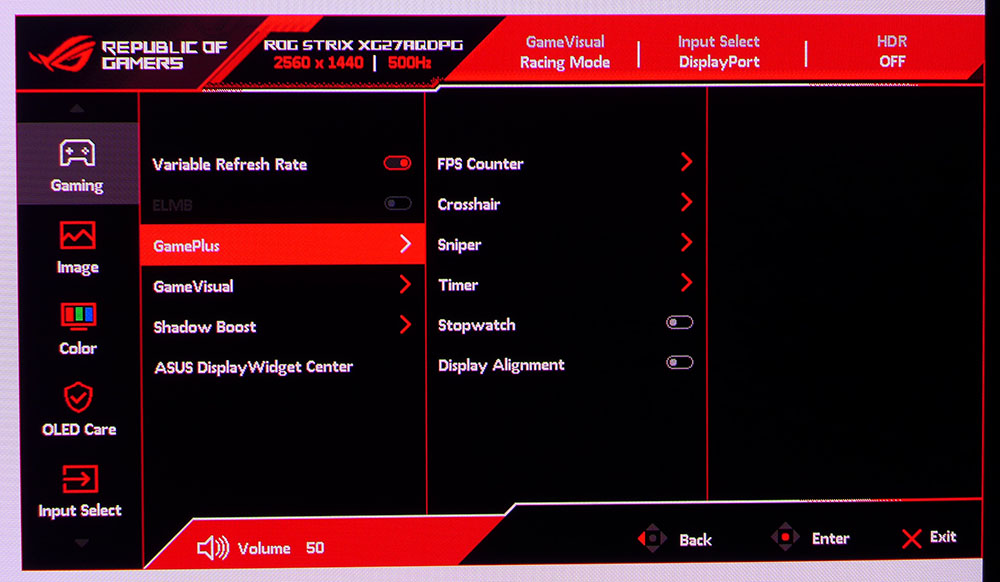
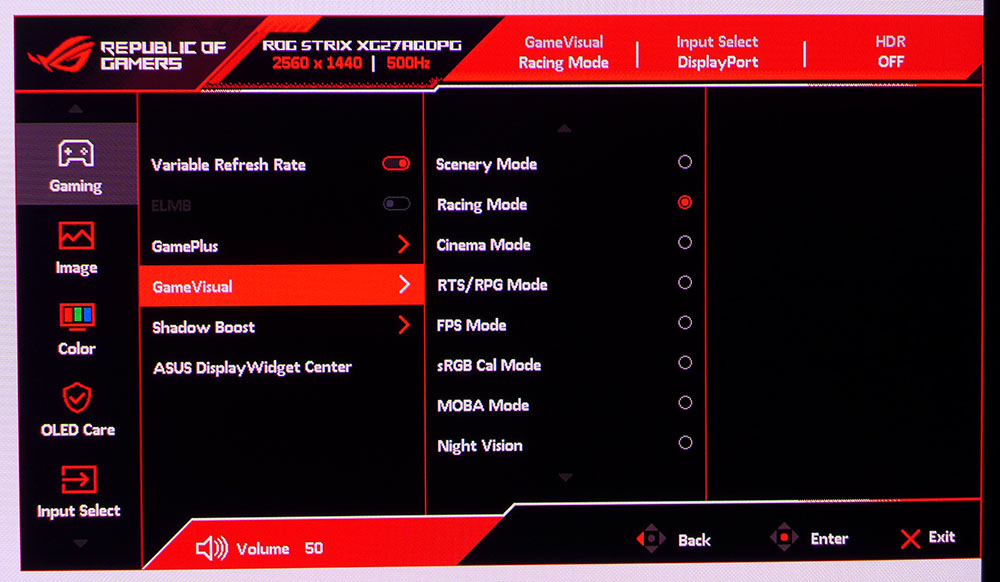
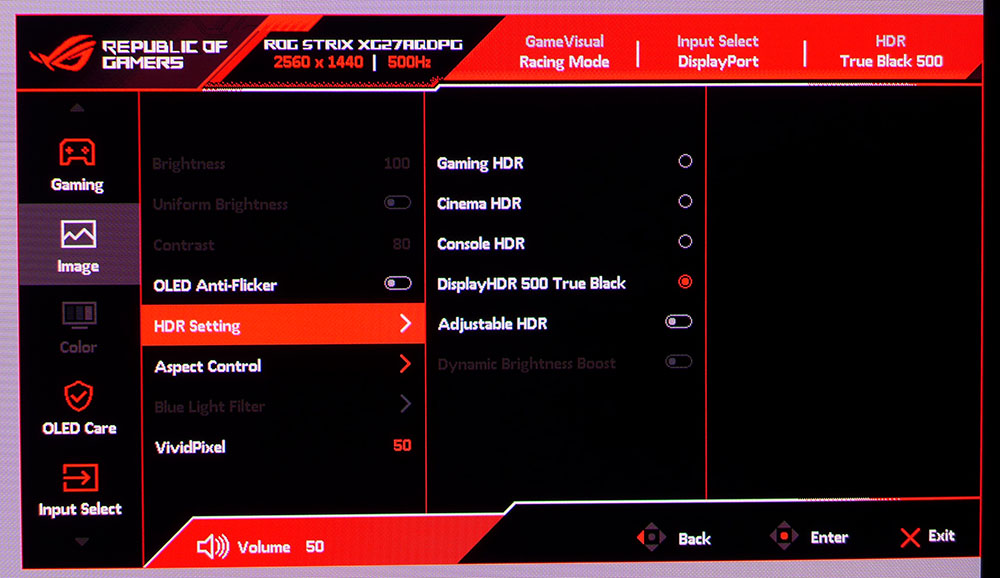
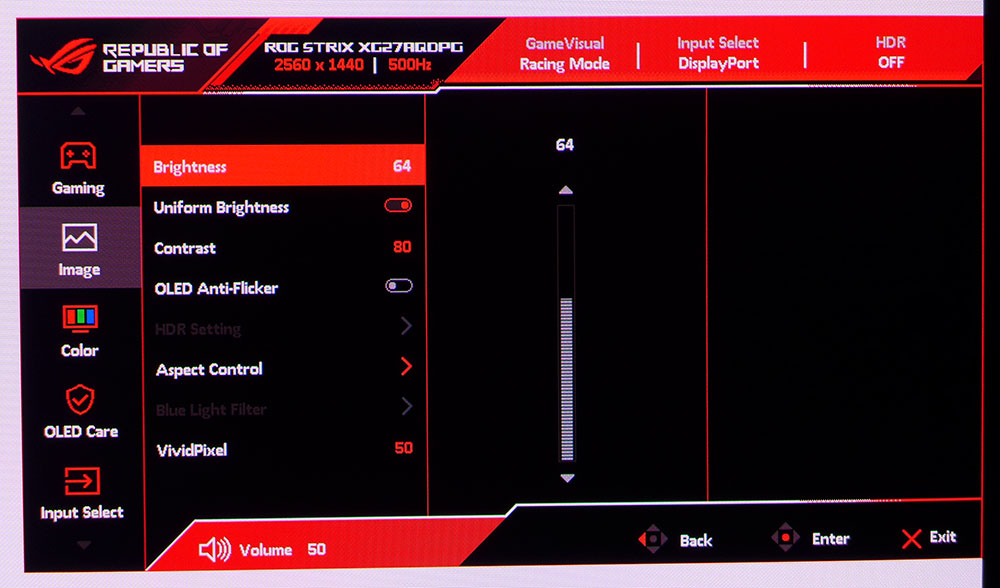
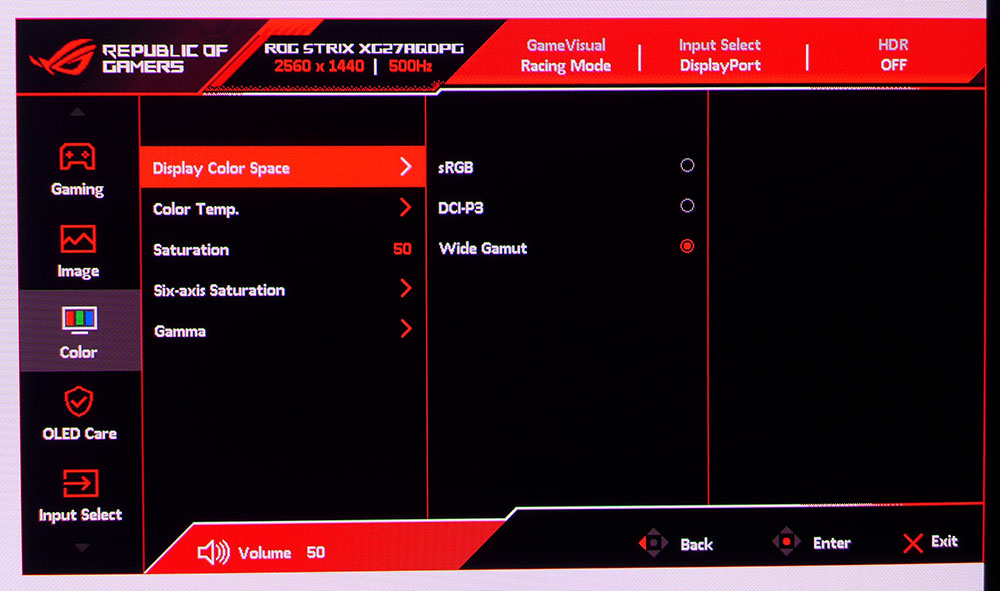
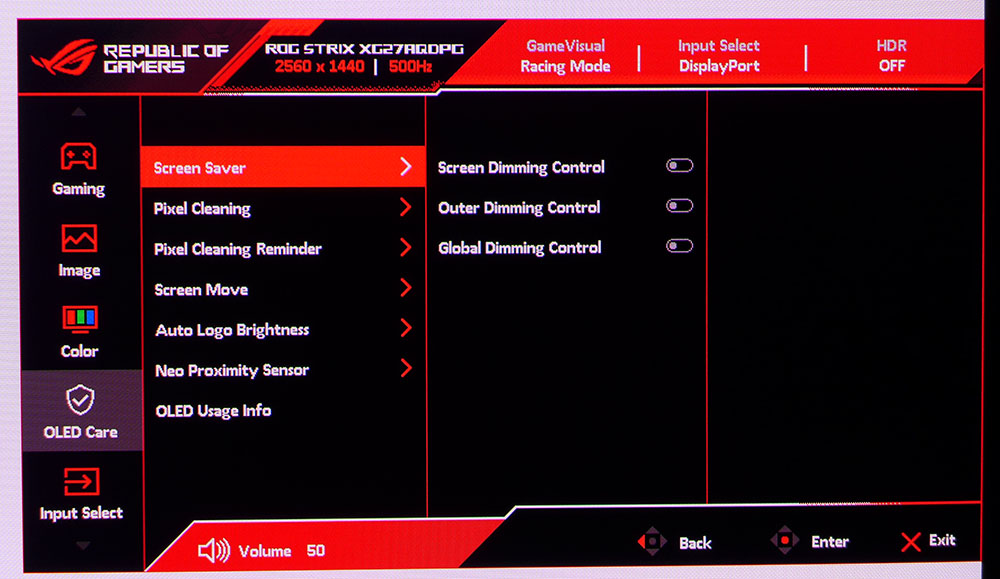
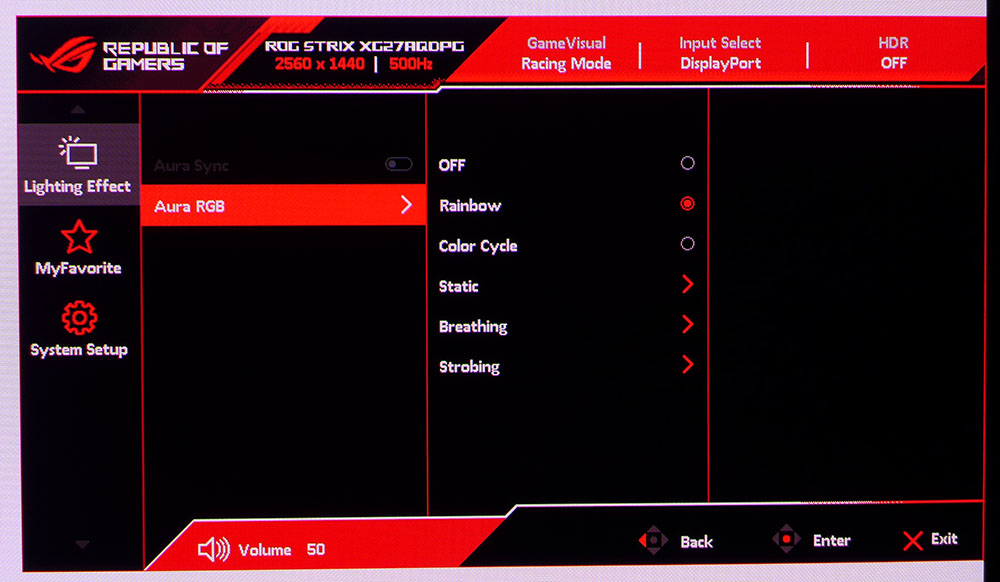
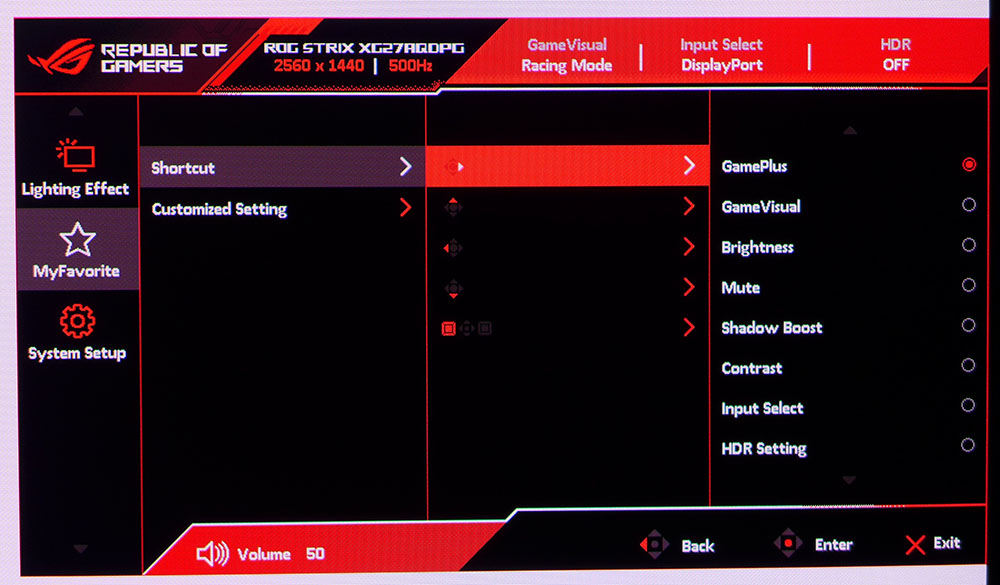
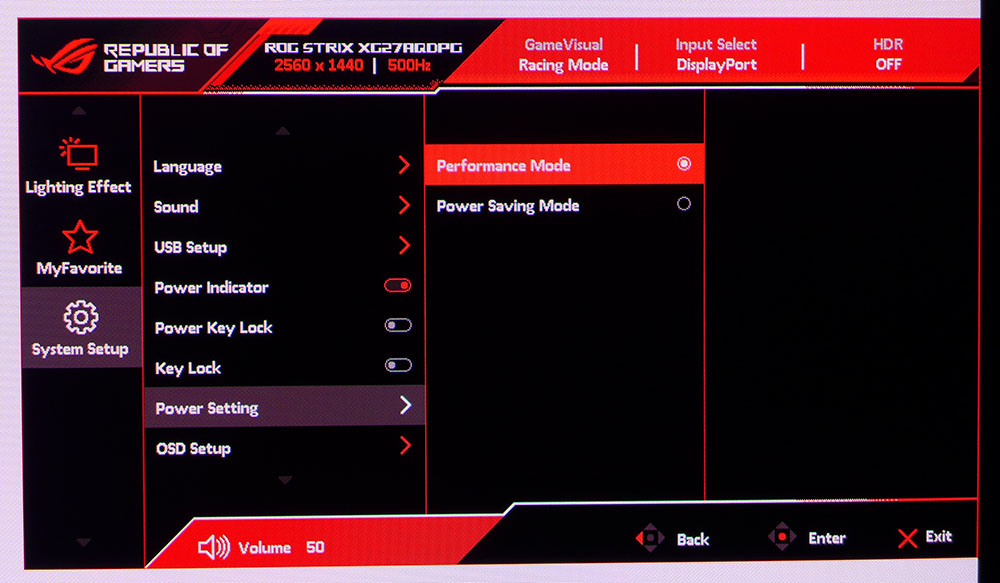
Gaming is up first with video processing at the top of the list. You can toggle between VRR (Adaptive-Sync) and ELMB (Extra Low Motion Blur), which uses black frame insertion to reduce blur. When running over 200 fps, ELMB is completely unnecessary. When you get into the 400 to 500fps range, the moving image becomes almost eerily smooth.
Here too are the GameVisual picture modes, nine in total. The default is Racing, and it doesn’t need calibration. However, you can adjust it with the available single-point white balance, gamma presets, and six-axis saturation sliders. You can also choose the color gamut, sRGB, DCI-P3 or wide gamut, which is the XG27AQDPG’s full color mode that covers over 108% of DCI-P3. Among the picture modes is one called sRGB Cal. It is very accurate, but here’s a hint: stick with Racing mode and simply change the gamut in the color space menu. Then, you retain full control over calibration.
The Image menu has luminance controls for both SDR and HDR. HDR Setting offers four modes plus a switch to make any of them adjustable. You can tweak brightness and contrast and engage uniform brightness, but the color menu remains grayed out. My favorite HDR mode is DisplayHDR 500 True Black because it has the most accurate luminance tracking. All of them use the XG27AQDPG’s large color gamut to full advantage.
Asus provides a huge selection of panel care options. There are three dimming toggles for the full screen or just the perimeter of the image. You can also dim logos that appear in the corners and the status bars that persist in many games. Pixel cleaning can be run periodically to refresh the panel. And you can turn on an orbiter that shifts the pixels from time to time. A proximity sensor can be turned on to dim or darken the screen when you aren’t sitting in front of it.
Aura RGB is the XG27AQDPG’s lighting feature, which can run multiple effects in all colors. You can also sync the LEDs with onscreen movement once a USB connection is made and you install Asus’ DisplayWidget Center app. The joystick directionals are programmable by the user for many possible functions, and you can save settings to two memory slots for later recall.
One important option to visit when setting up your new XG27AQDPG is the Power Setting. By default, it’s set to Power Saving Mode, which limits brightness and grays out many image controls. If you don’t mind drawing around 40 watts at 200 nits brightness, choose Performance Mode.
Asus ROG Strix XG27AQDPG Calibration Settings
The XG27AQDPG doesn’t need calibration in its Racing picture mode (GameVisual), but there is a small improvement available with a few changes to the RGB sliders. Stick with the wide gamut option in the Color Space menu to see full color in both SDR and HDR. If you want the smaller sRGB gamut for SDR, choose it in this menu rather than using the sRGB Cal mode, which has fewer picture options. For HDR signals, I recommend True Black for the best picture. It has nearly spot-on luminance tracking and excellent color accuracy. Below are my SDR settings with brightness values for both settings of the Uniform Brightness toggle.
Picture Mode | Racing |
Uniform Brightness | On / Off |
Brightness 200 nits | 64 / 37 |
Brightness 120 nits | 36 / 20 |
Brightness 100 nits | 29 / 16 |
Brightness 80 nits | 22 / 12 |
Brightness 50 nits | 12 / 6 |
Contrast | 80 |
Gamma | 2.2 |
Color Temp User | Gain – Red 95, Green 97, Blue 100 |
Gaming and Hands-on
The XG27AQDPG’s specs already had me predisposed to liking it, but just a few minutes of gameplay made it official. Starting up Doom Eternal, I was immediately enamored with the image, which was extremely colorful and tactile. Though I’ve been spoiled by 4K screens aplenty, there is no sacrifice made when you choose QHD. And you get higher frame rates, which not only ensure smooth motion in all instances, but also the lowest possible input lag. The fps counter hovered between 300 and 450 when driven by a GeForce RTX 4090. And it was working too, as the hot air blowing past my leg could attest. You’ll want as much graphics card as you can afford to get the most from this monitor.
Input lag simply did not exist here as all my movements were instantly translated into action. Quick turns and run-and-gun maneuvers are so easy with a monitor this fast. Slowing down to enjoy the scenery had an equally impressive effect thanks to the superb color. It’s nice to enjoy a super quick monitor that doesn’t sacrifice resolution or color volume like the speedy LCDs I’ve seen.
I always enjoy Asus’ ROG styling and the XG27AQDPG exemplifies the current aesthetic. The screen’s bezel disappears when you play or work, and I appreciated the quality stand with its generous ergonomics. The LED lighting is all in the back except for a ROG logo up front that is always lit, even in standby mode. Isolating the panel from its internal components is an effective way to keep the OLED cool, and I appreciated the large array of care options like pixel orbiting and logo dimming. Asus backs the XG27AQDPG with a three-year warranty, and I don’t expect many will need it.
Workday tasks were dispatched with ease and comfort. The 27-inch flat panel has solid pixel density (109ppi), which is enhanced by that deep OLED contrast. Infinite black levels are a real thing, even when grinding away in a spreadsheet or word processor. It makes text easier to read and small icons clearer.
Graphics tasks in Photoshop were made easier by the XG27AQDPG’s superb color. It’s accurate enough to skip the calibration if you want, but a few tweaks make a small but noticeable difference. Switching between the wide gamut and sRGB is just a few clicks of the OSD joystick away, very handy.
Takeaway: The XG27AQDPG is an ideal monitor for work, games or entertainment. The only thing missing are internal speakers but the 3.5mm headphone jack takes care of that. The picture is stunning and so is the gaming feel. Motion is perfectly smooth with no blur or artifacts of any kind. Control response is as good as it gets, which makes average players like me seem more skilled. This is a premium screen, but you won’t regret buying the best.
MORE: Best Gaming Monitors
MORE: How We Test PC Monitors
MORE: How to Buy a PC Monitor
Current page: Features and Specifications
Next Page Response, Input Lag, Viewing Angles and Uniformity
Christian Eberle is a Contributing Editor for Tom's Hardware US. He's a veteran reviewer of A/V equipment, specializing in monitors. Christian began his obsession with tech when he built his first PC in 1991, a 286 running DOS 3.0 at a blazing 12MHz. In 2006, he undertook training from the Imaging Science Foundation in video calibration and testing and thus started a passion for precise imaging that persists to this day. He is also a professional musician with a degree from the New England Conservatory as a classical bassoonist which he used to good effect as a performer with the West Point Army Band from 1987 to 2013. He enjoys watching movies and listening to high-end audio in his custom-built home theater and can be seen riding trails near his home on a race-ready ICE VTX recumbent trike. Christian enjoys the endless summer in Florida where he lives with his wife and Chihuahua and plays with orchestras around the state.
