Why you can trust Tom's Hardware
Like all Asus gaming monitors, the XG27AQDPG ships in its Racing mode, which is very close to the mark. There is no need for calibration, but all the means necessary to do it are provided.
Grayscale and Gamma Tracking
Our grayscale and gamma tests use Calman calibration software from Portrait Displays. We describe our grayscale and gamma tests in detail here.
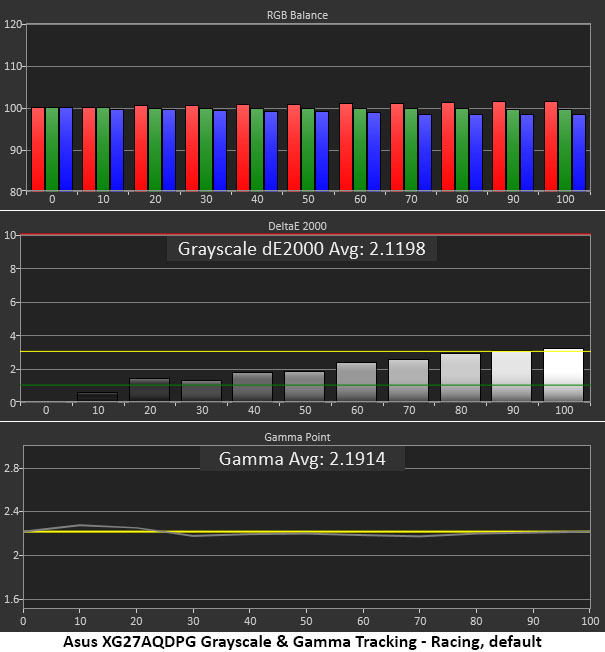
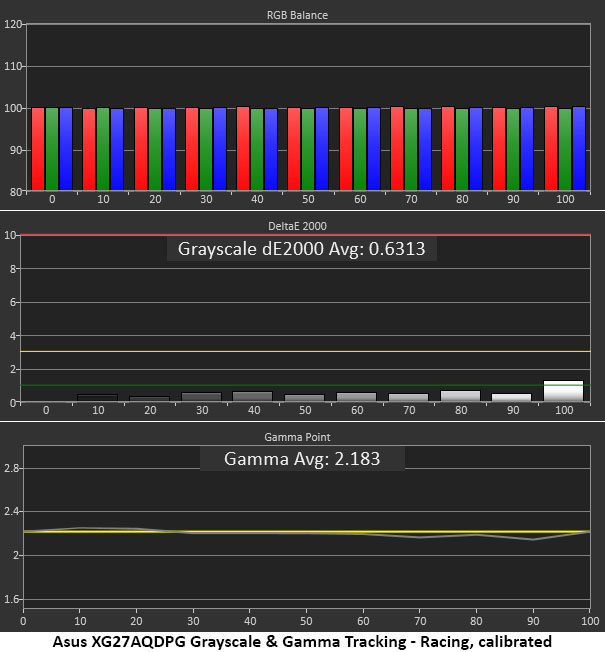
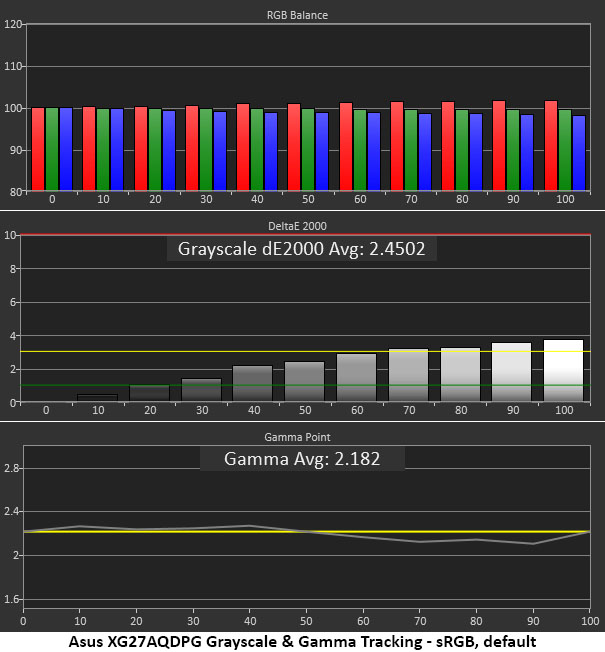
Default grayscale tracking is a tad red, but the errors don’t crack the 3dE line, the visible threshold, until 100% brightness, and then only just. This is an excellent first run with gamma that’s close to perfect. Calibration tightens it up nicely with all errors now below 1dE, except for 100% which is just over 2dE. Gamma is unchanged.
The XG27AQDPG has an sRGB Cal picture mode, but I preferred to leave it in Racing and change the gamut in the Color Space menu. This gives you the same grayscale tracking as the default and you can calibrate for a small improvement if you wish. Gamma runs a tad light above 60% brightness, but that is a barely noticeable error. This is excellent performance.
Comparisons
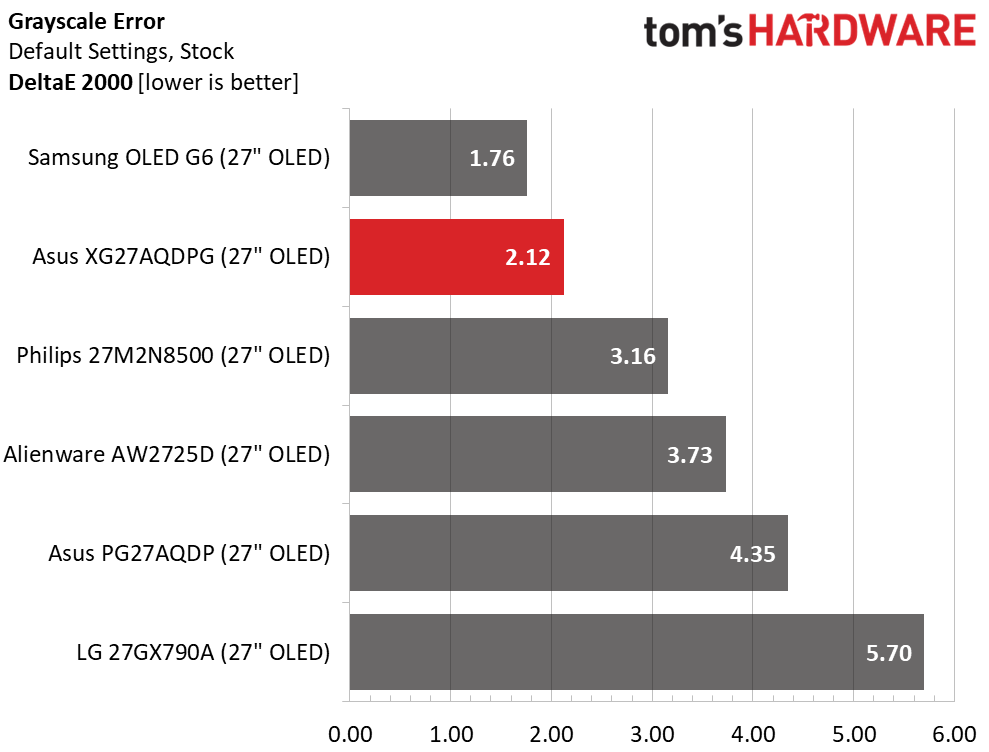
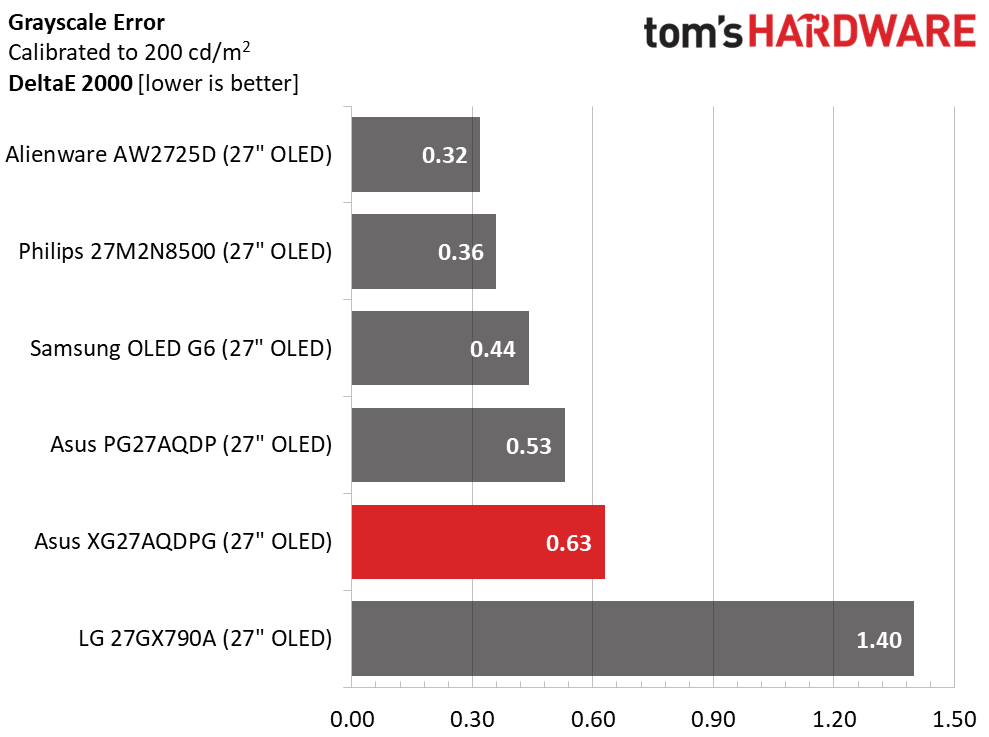
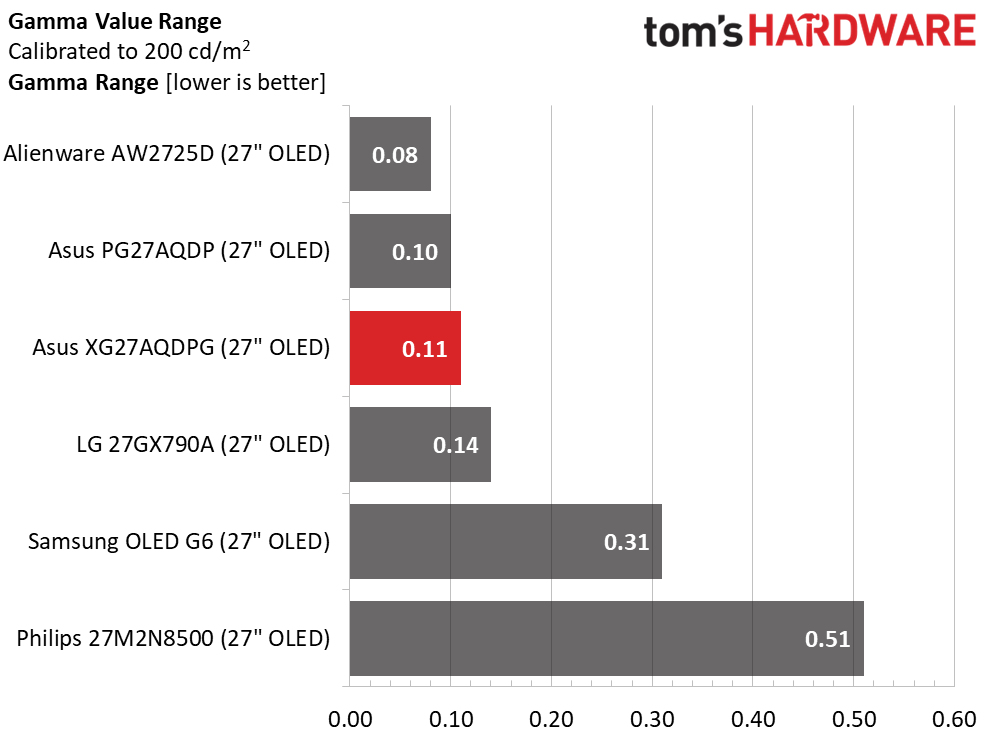
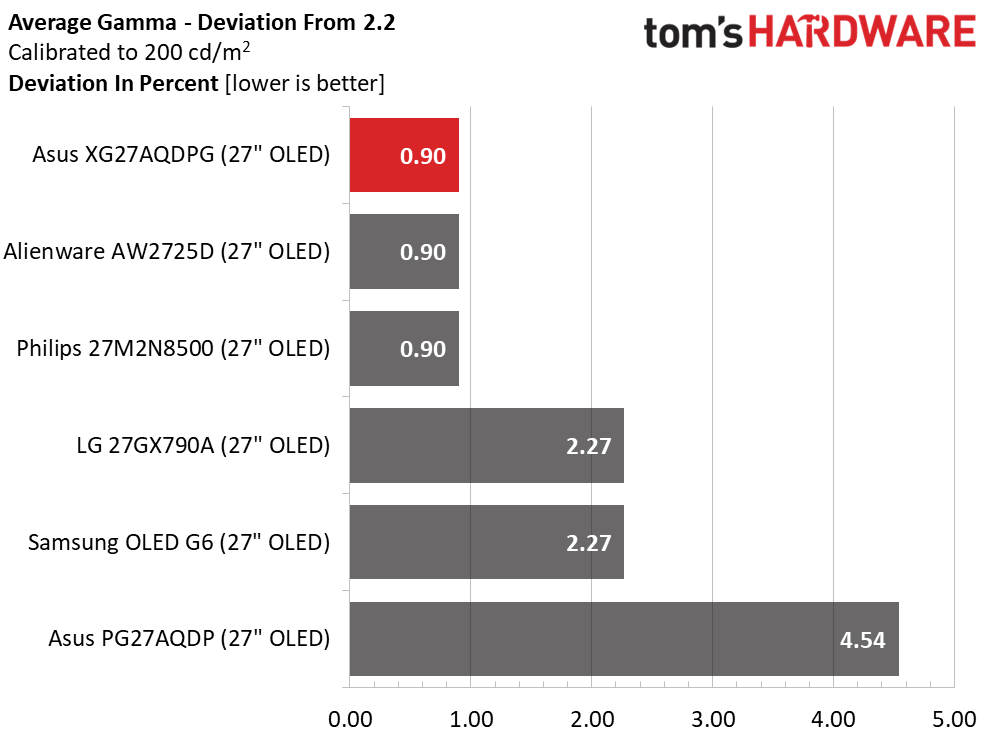
OLED monitors remain in a premium category, so they perform well out of the box with just a few exceptions. I recommend calibrating the bottom three screens, but the top three can be enjoyed without tweaking. The XG27AQDPG’s 2.12dE score is very good.
Calibration levels the playing field to where all the monitors become identical in appearance. You won’t be able to discern the LG from the Alienware in a direct comparison, and the XG27AQDPG won’t stand out either. This is excellent performance.
Gamma tracking is a tad better than average with a tight 0.11 range of values and just 0.9% deviation from 2.2. The actual value is 2.18. Accurate gamma tracking is very important and the XG27AQDPG achieves it.
Get Tom's Hardware's best news and in-depth reviews, straight to your inbox.
Color Gamut Accuracy
Our color gamut and volume testing use Portrait Displays’ Calman software. For details on our color gamut testing and volume calculations, click here.
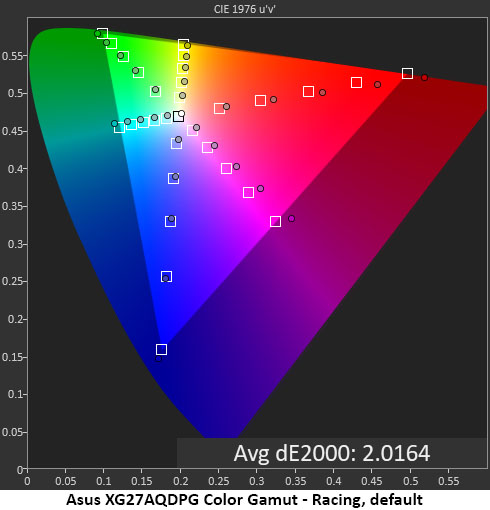
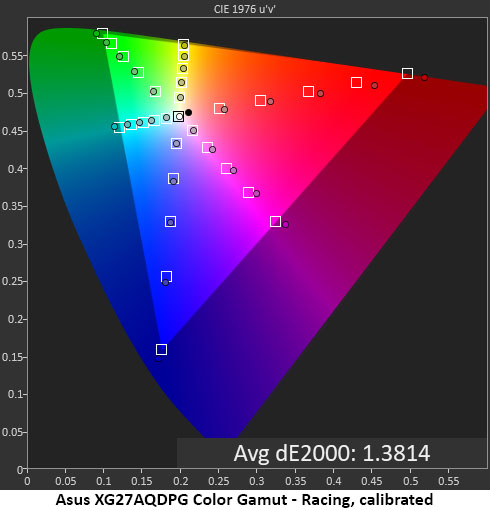
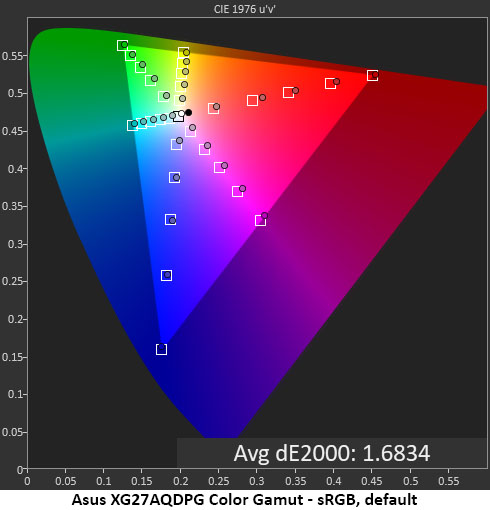
Color saturation is what you buy a Quantum Dot monitor for and the XG27AQDPG has plenty. It completely fills the green and blue primaries and exceeds the red targets by a small amount. The progression is linear, which maintains good balance. Red is not overemphasized in practice. The magenta hue error goes away with calibration, taking the error even further below the visible point. This is a seriously colorful and color accurate monitor.
The sRGB mode shows similar tracking with slight red oversaturation and a magenta hue error. If you stick with Racing and change the gamut selection in the Color Space menu, you can tweak this to perfection. Even without adjustment, the average 1.68dE error is low enough to qualify the XG27AQDPG as a professional display.
Comparisons
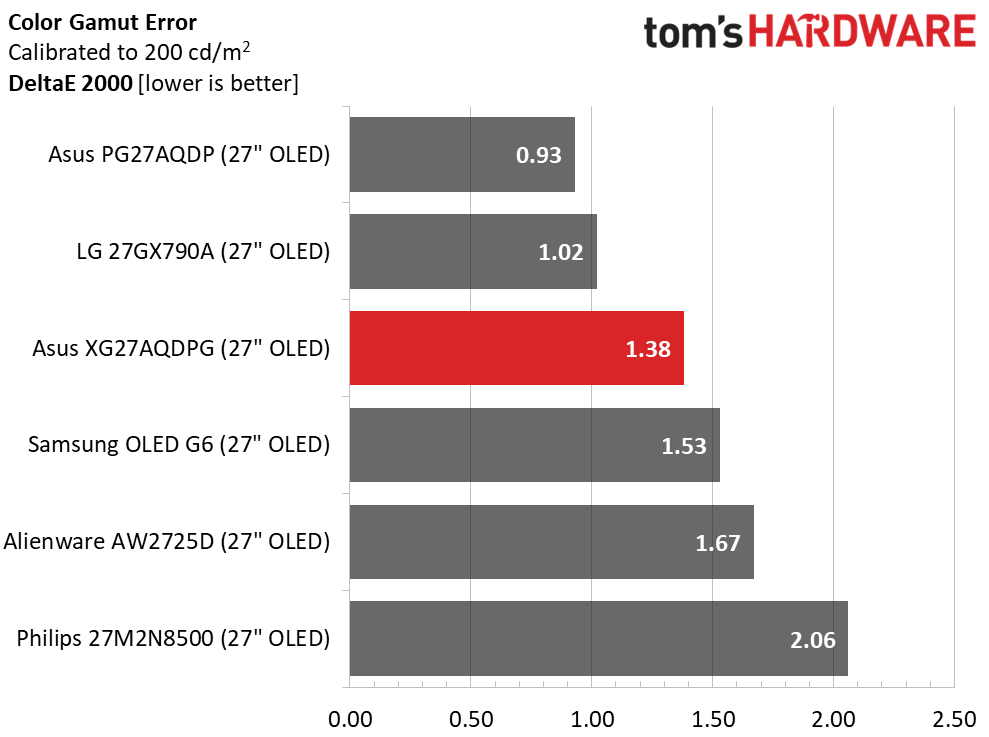
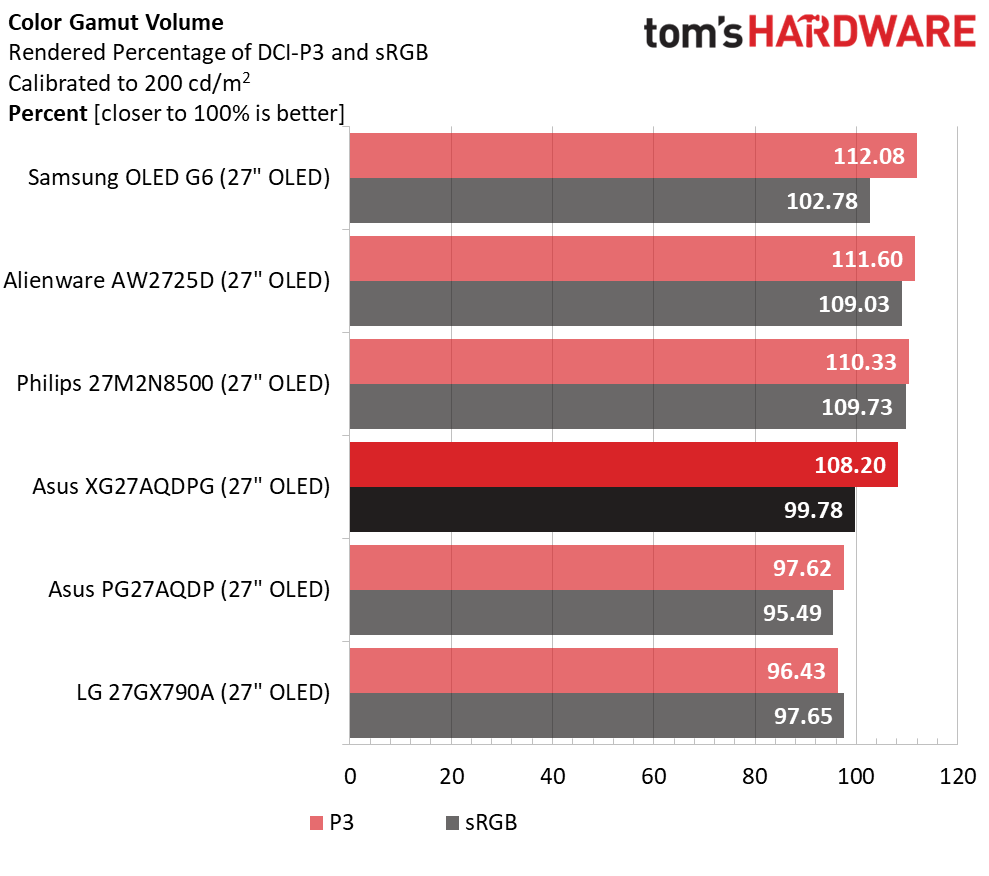
OLEDs are colorful and accurate, whether you have Quantum Dots or not. The XG27AQDPG sits near the top of this group with a 1.38dE gamut score. It doesn’t get much better than that. There’s plenty of color volume too, though it’s a tad behind the top three. It’d hard to see a 4% difference, but if you look very closely, you might see just a tad more saturation from the Samsung, Alienware and Philips. The XG27AQDPG is well ahead of its non-QD competition, and its nearly 100% coverage of sRGB is ideal.
Test Takeaway: The XG27AQDPG has excellent accuracy and performance with visually perfect color out of the box and a slight improvement available from calibration. It has a huge gamut volume, which makes it great for gaming and entertainment. No one will think a monitor is too colorful. It is well suited for work, play and professional applications in equal measures.
MORE: Best Gaming Monitors
MORE: How We Test PC Monitors
MORE: How to Buy a PC Monitor
Current page: Grayscale, Gamma and Color
Prev Page Brightness and Contrast Next Page HDR Performance
Christian Eberle is a Contributing Editor for Tom's Hardware US. He's a veteran reviewer of A/V equipment, specializing in monitors. Christian began his obsession with tech when he built his first PC in 1991, a 286 running DOS 3.0 at a blazing 12MHz. In 2006, he undertook training from the Imaging Science Foundation in video calibration and testing and thus started a passion for precise imaging that persists to this day. He is also a professional musician with a degree from the New England Conservatory as a classical bassoonist which he used to good effect as a performer with the West Point Army Band from 1987 to 2013. He enjoys watching movies and listening to high-end audio in his custom-built home theater and can be seen riding trails near his home on a race-ready ICE VTX recumbent trike. Christian enjoys the endless summer in Florida where he lives with his wife and Chihuahua and plays with orchestras around the state.
