Tom's Hardware Verdict
The DeathAdder V4 Pro improves upon an ultra-lightweight gaming mouse that was already pretty close to perfect. It's fantastic, but it might not be worth the upgrade if you can find the V3 Pro on sale.
Pros
- +
Great shape (BEST MOUSE SHAPE EVER)
- +
Comes with an 8K wireless dongle
- +
Lightweight
Cons
- -
Expensive
- -
It's not THAT much better than the V3 Pro
Why you can trust Tom's Hardware
Razer's DeathAdder V3 Pro has been near the top of our list of best gaming mice since it debuted in 2022, and for good reason: It's one of the best (if not the best) feeling mice I've used. Of course, it's also speedy, accurate, and ultra-light, so it's practically a no-brainer if you're looking for a top-of-the-line gaming mouse and you don't need any extra features, such as Bluetooth, RGB lighting, or 19 buttons.
The DeathAdder V4 Pro is identical on the outside, but it's been redesigned on the inside: It has a brand-new sensor, new optical switches and scroll wheel, and it's more efficient (it weighs less and offers more battery life). It also comes with a wireless 8K polling dongle in the box — unlike the V3 Pro, which comes with a standard dongle. The 8K dongle is sold separately on the older model. The DeathAdder V4 Pro features Razer's Focus Pro 45K Optical Sensor Gen-2, which has a maximum sensitivity of 45,000 DPI and a maximum speed of 900 IPS, and can handle up to 85 G's of force — it's Razer's latest, fastest, and most accurate sensor yet.
All of this doesn't come cheap, of course, and the DeathAdder V4 Pro will set you back $170, which is on the high end, even for a premium flagship gaming mouse. Like the DeathAdder V3 Pro, it's an excellent mouse — but it doesn't make sense for everyone to upgrade.
Design and Comfort
The design of the DeathAdder V3 Pro was perfect — the ergonomic, contoured right-handed shape fit perfectly in my hand to the point where I forgot I was even using a mouse. The mouse felt so good that I found my hand moving toward it whenever it was on my desk (even while I was trying to test other mice). Razer went all-in on perfecting the DeathAdder V3 Pro's shape, and I don't think there's much (if anything) that could be done to improve it.
Luckily, Razer and I are on the same page, which is why the new DeathAdder V4 Pro is basically identical to its predecessor. The DeathAdder V4 Pro features the exact same size and shape as the V3 Pro: ergonomic and contoured to fit your right hand, with a left-shifted center hump and lightly curved sides to keep the mouse grippable. It has large, separated primary mouse buttons with subtle channeling to help keep your fingers in place, two large, flat thumb buttons on the left side, and a notched, textured rubber scroll wheel.




The DeathAdder V4 Pro is a relatively large mouse overall, measuring 5 inches (128mm) long by 2.67 inches (68mm) wide, and 1.73 inches (44mm) high at its highest point. This is slightly smaller than most general-purpose gaming mice, such as the Logitech G502 X Plus (5.17 x 3.12 x 1.62 inches / 131.32 x 79.25 x 41.15mm) and the Razer Basilisk V3 Pro 35K (5.11 x 2.96 x 1.67 inches / 130 x 75.4 x 42.5mm), but it's still on the larger side in general. It's almost the same size as the Logitech G Pro X Superlight 2 Dex (4.95 x 2.67 x 1.73 inches / 125.8 x 67.7 x 43.9mm), which is Logitech's answer to the DeathAdder lineup.
The DeathAdder V4 Pro may be the same size and shape as its predecessor, but it's not the same mouse. It features a smooth, matte finish (unlike its predecessor's lightly textured finish) and is about 10% lighter: The V4 Pro weighs 56g (57g in white), while the V3 Pro weighs 63g (64g in white). Six grams might not seem like much, but it's a noticeable difference, side-by-side. The mouse also feels a bit sturdier than its predecessor — it doesn't seem to have any of the minor side creaking issues I eventually noticed on the V3 Pro (but I've also only been using it for a month or so).
Get Tom's Hardware's best news and in-depth reviews, straight to your inbox.

The bottom of the mouse is expectedly simple, with two large PTFE mouse feet at either end (along with a PTFE strip around the sensor) for smooth gliding, and a power button that doubles as a DPI switch. The mouse has no RGB lighting, but it does have a small, colorful LED indicator light next to the scroll wheel that changes color to indicate your current DPI preset. The mouse comes with five preset DPI steps: 400, 800, 1600, 3200, and 6400.

The DeathAdder V4 Pro also comes with a new wireless dongle — instead of the typical USB-A dongle that plugs directly into your PC, the V4 Pro comes with a small, weighted wireless dongle that connects to your PC via a USB-C to USB-A cable. The dongle measures approximately 1.8 inches (45.6mm) in diameter by 1 inch (25.5mm) high and weighs around 1.6 ounces (45g) and features a grippy rubber base to keep it from moving around on your desk. It has a USB-C port on one side and three small, colorful LED dots on the other, which change color to indicate connection quality, battery level, and polling rate.
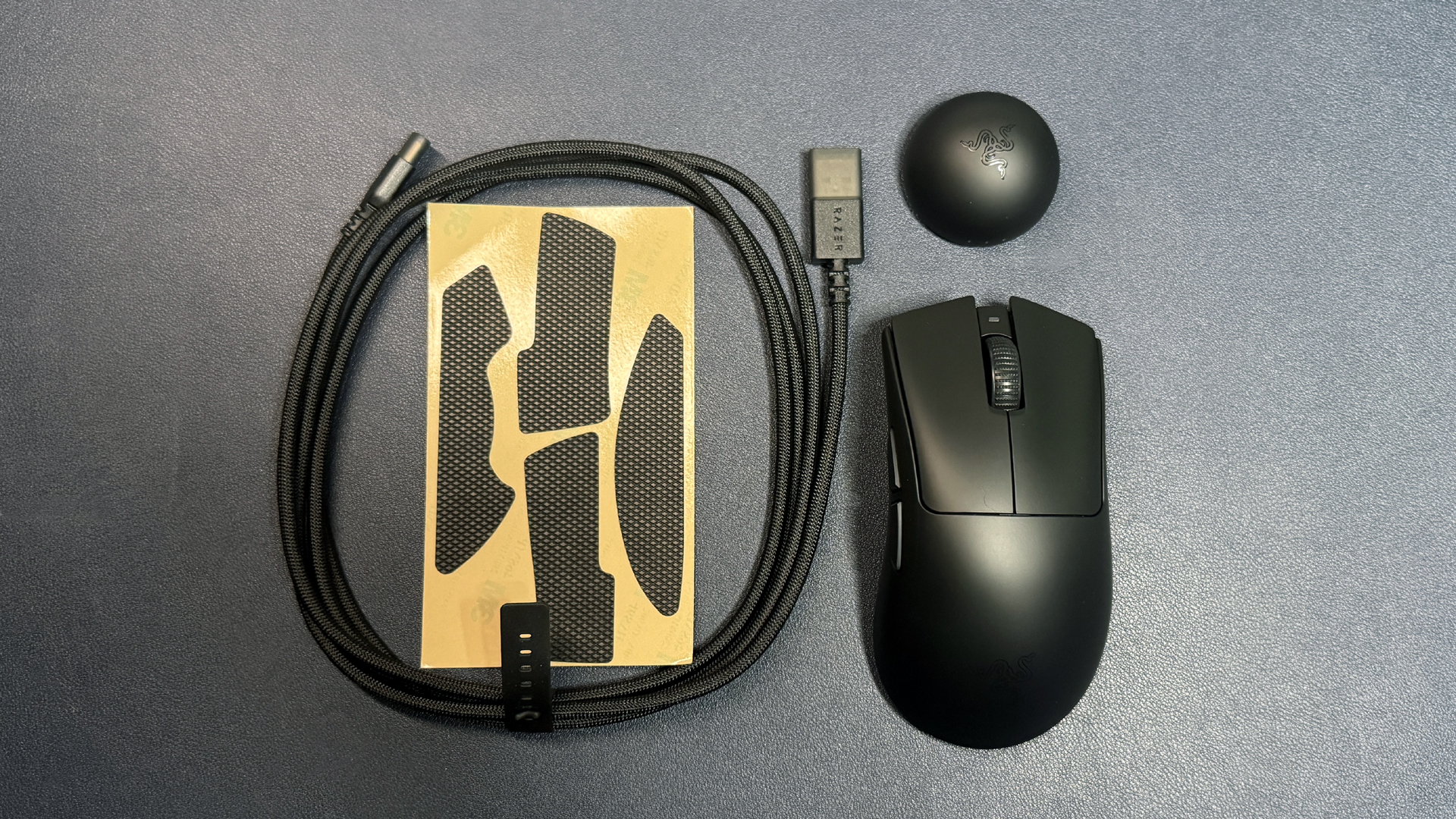
In the box, the DeathAdder V4 Pro comes with a 6-foot (1.8m) braided USB-C to USB-A cable, a wireless 8K dongle, and a set of pre-cut grip tape. The USB-C to USB-A cable feels durable and fairly stiff — it's not one of Razer's "SpeedFlex" cables, so it's not an ideal cable for using the mouse in wired mode.
Specs
Sensor Model | Focus Pro 45K Optical Sensor Gen-2 |
Max Sensitivity | 45,000 DPI |
Max Speed (IPS) | 900 IPS |
Max Acceleration | 85 G |
Polling Rates | 8,000 / 4,000 / 2,000 / 1,000 Hz |
Programmable Buttons | 6 |
LED Zones | 0 |
Cable | USB-C |
Connectivity | 2.4GHz wireless, wired (USB-C) |
Measurements (L x W x H) | 5 x 2.67 x 1.73 inches / 128 x 68 x 44 mm |
Weight (excluding cable) | 56g |
MSRP | $169.99 |
Release Date | July 10, 2025 |
Performance
The DeathAdder V4 Pro features Razer's Focus Pro 45K optical sensor (gen-2), which has a maximum resolution of 45,000 DPI and a maximum speed of 900 IPS, and can handle up to 85 G's of force. This is Razer's latest, fastest, and most accurate sensor (and this is the first mouse in the brand's lineup to feature this sensor), and it delivers exactly as well as you'd expect, with smooth, accurate, ultra-precise movements on just about any surface. We tested it on a variety of hard, soft, hybrid, and glass mouse pads, as well as on plain surfaces (wood, laminate, polished concrete, and frosted glass), and it had no issues tracking on any of them.
The mouse also features Razer's new gen-4 optical mouse switches and an optical scroll wheel. The switches are rated for 100 million clicks and definitely feel and sound different from the switches in the DeathAdder V3 Pro — they're ever-so-slightly lighter and have a higher, somewhat hollow-sounding click, but they feel great: firm, clicky, and accurate. The notched scroll wheel is also fairly lightweight — it's not as stiff as the DeathAdder V3 Pro's scroll wheel, and it felt even more accurate and precise despite having freer movement.

If you're looking for a simple, ultra-light gaming mouse, the DeathAdder V4 Pro is probably the mouse for you. You don't have to be a competitive player to appreciate how good the mouse feels in hand, or to recognize how precise and accurate its sensor and switches are — and if you are a competitive player, the DeathAdder V4 Pro's all-optical setup and 8K-ready polling dongle are about as cutting-edge as you can get on a gaming mouse right now.
Features and Software
The DeathAdder V4 Pro is a fairly straightforward mouse, but it does have six programmable buttons (eight programmable inputs, including scroll up/down). You can customize the mouse and its dongle using Razer's universal peripheral software, Synapse. You can remap the mouse's buttons and set up a second layer of inputs using Razer's HyperShift, and you can also customize the dongle's LED lighting indicators.
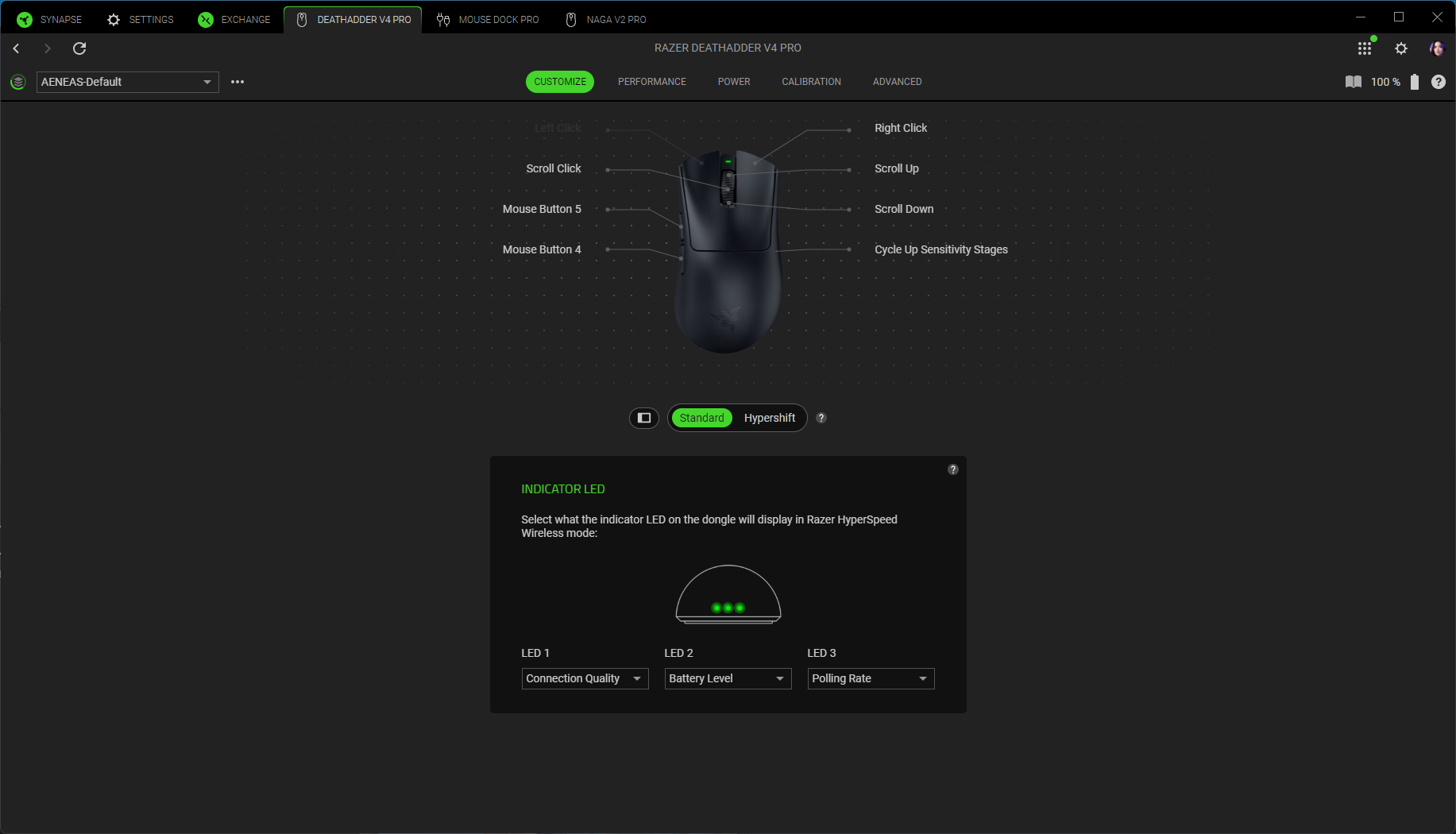
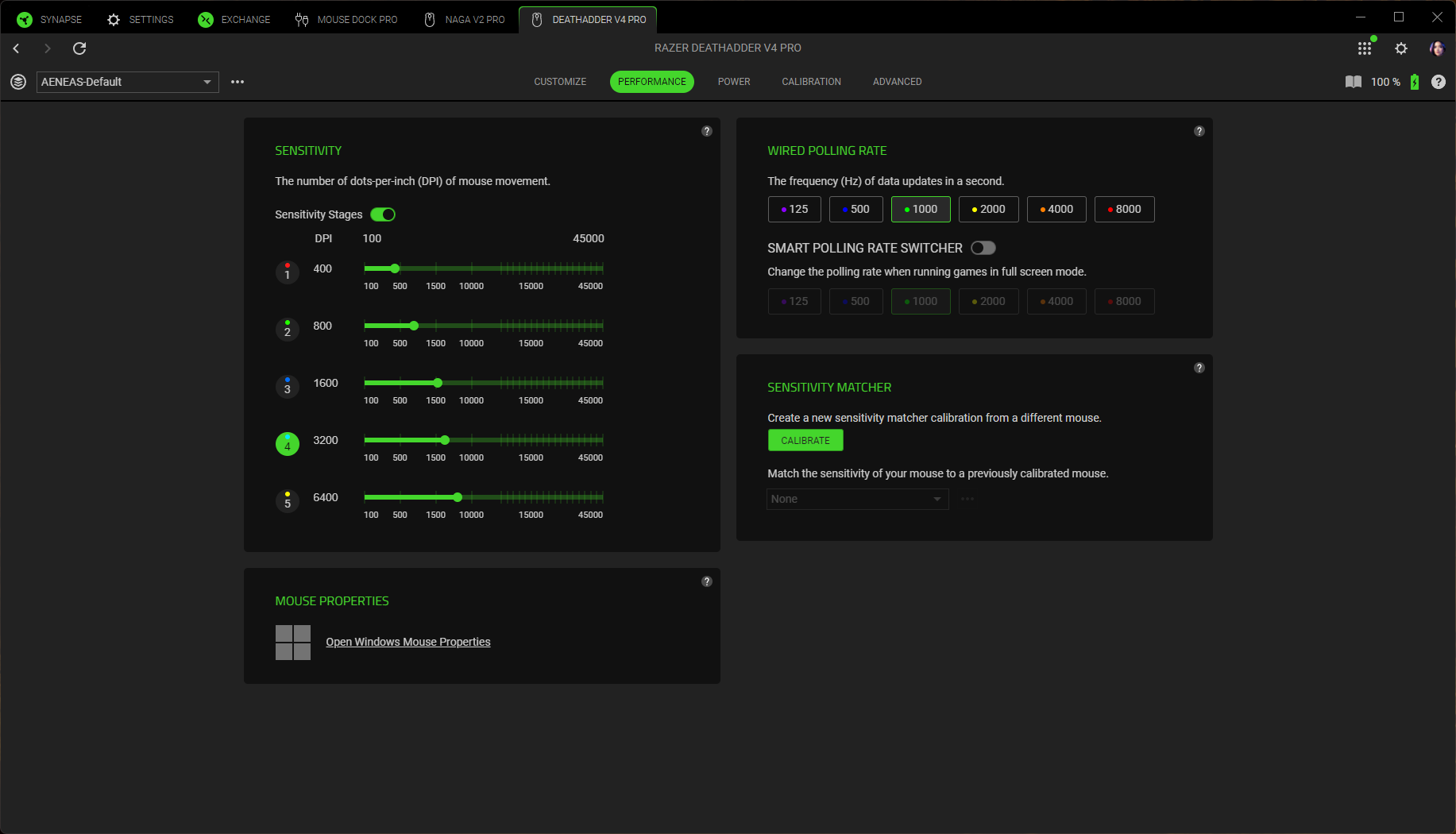
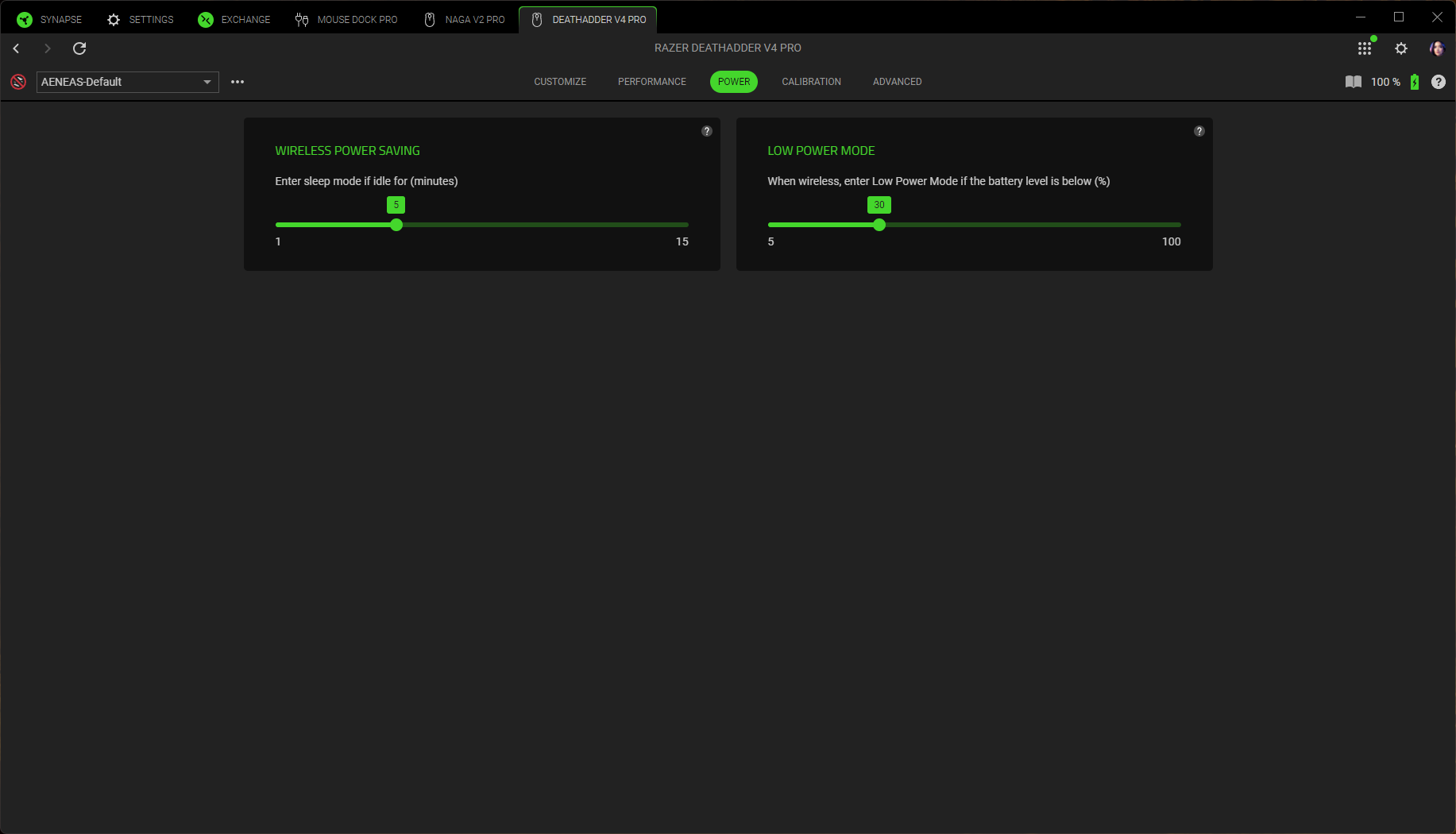
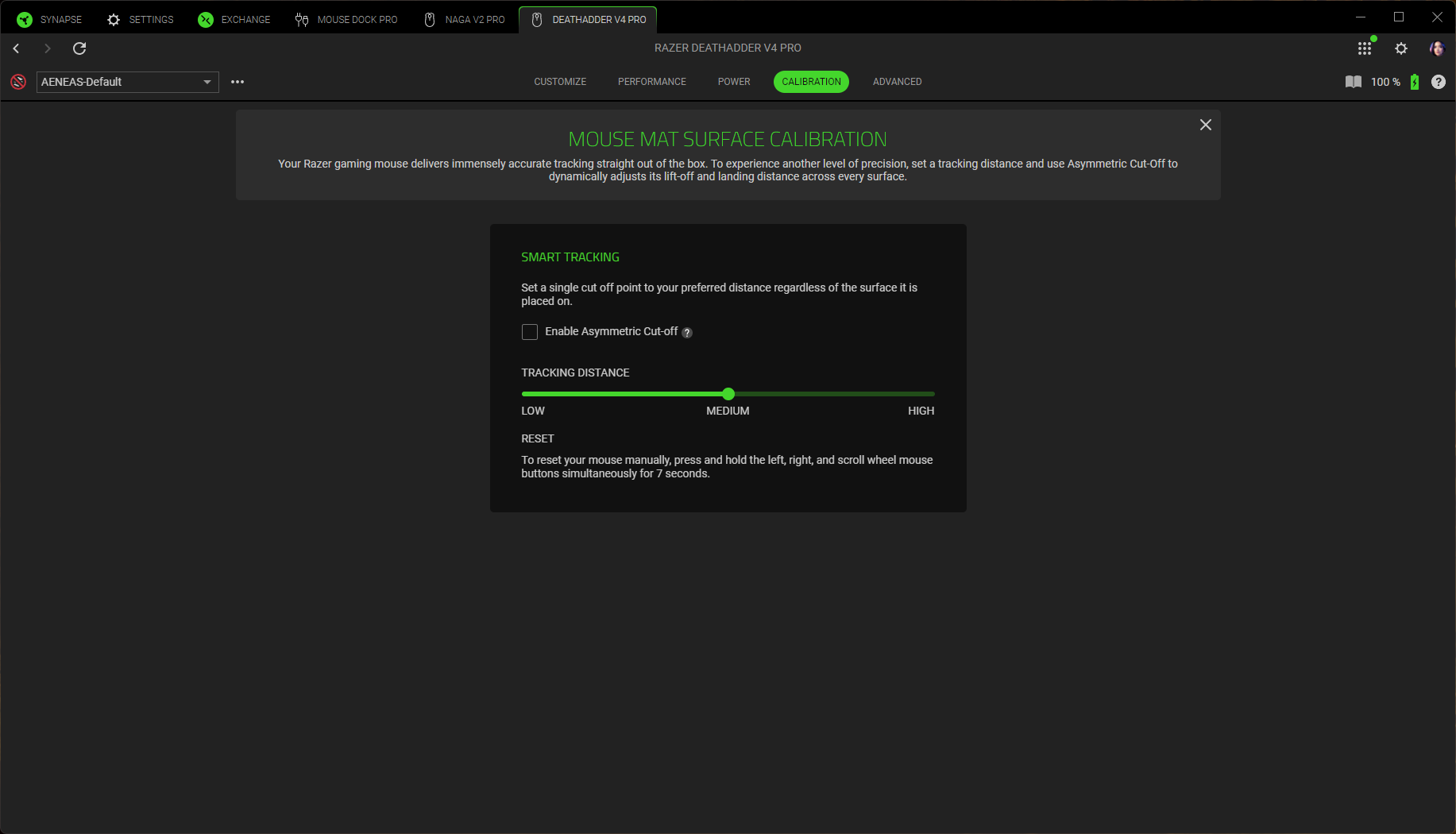
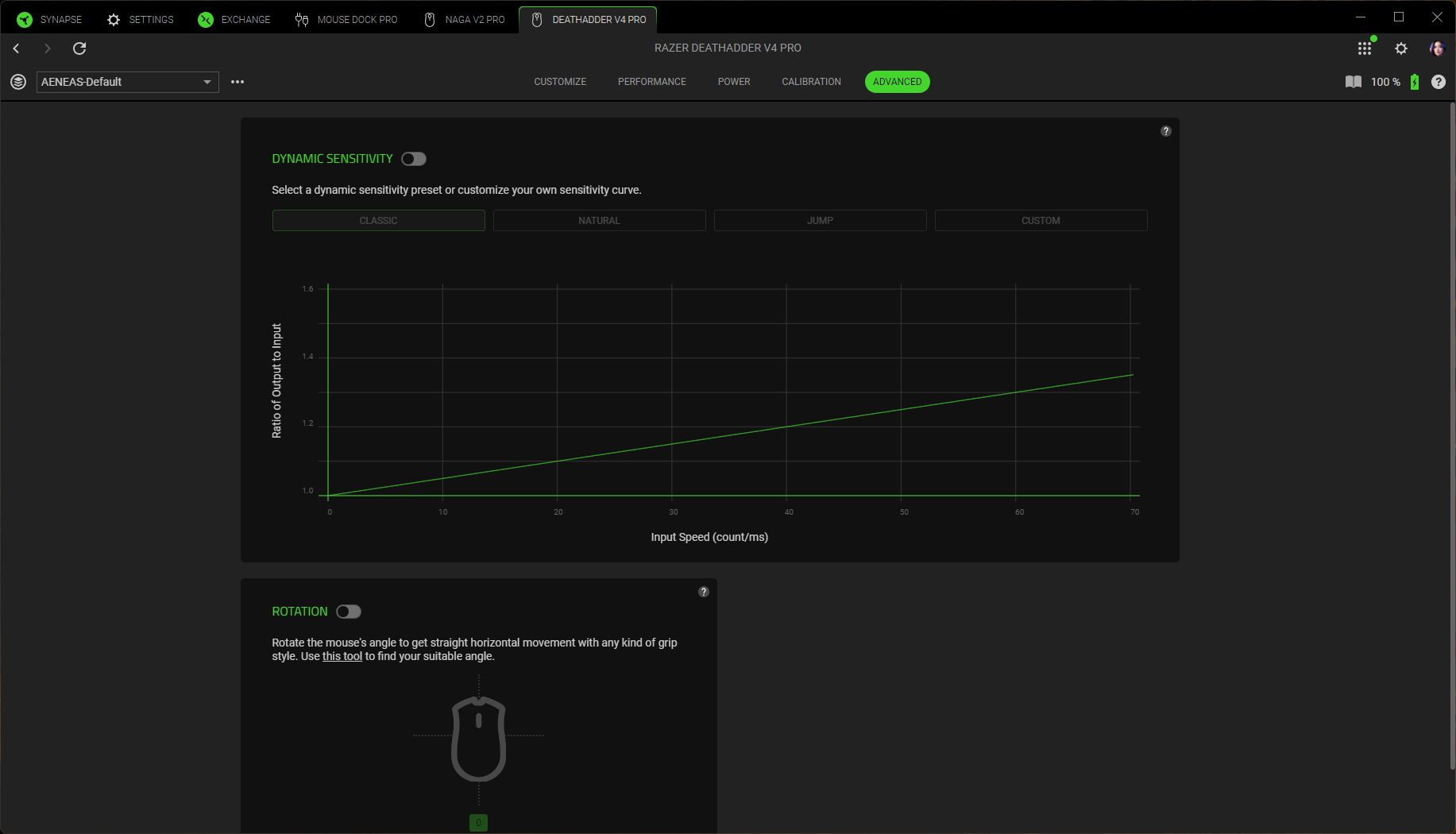
Synapse is also where you can adjust the mouse's preset DPI steps and change the polling rate — the default is 1,000 Hz, but you can permanently move it up to 8,000 Hz or you can turn on the "Smart Polling Rate Switcher," so the mouse will automatically switch to an 8K polling rate when you're running a game in full screen mode.
Synapse also has some calibration features, including a sensitivity matcher that lets you match the DeathAdder V4 Pro's sensitivity to that of your old mouse. You can also set up smart tracking, asymmetric cut-off, dynamic sensitivity, and mouse rotation to customize the mouse to perfectly fit your gaming style.
Wireless Experience and Battery Life
Like its predecessor, the DeathAdder V4 Pro only features two forms of connectivity — low-latency 2.4GHz wireless and wired (USB-C). This is pretty standard for ultra-light stripped-down gaming mice — gamers aren't going to use Bluetooth, anyway, so including it is really just a lifestyle convenience. The polling dongle does keep track of how strong your mouse's connection is, which is a nice feature if you're concerned about how many wireless peripherals you're trying to run simultaneously and/or you're trying to use your mouse from across the room.
Razer rated the DeathAdder V4 Pro's battery life at 120 hours when it launched, but has since issued a firmware update that brings that number up to 150 hours (with a 1,000 Hz polling rate). This is significantly better than the DeathAdder V3 Pro, which topped out at 90 hours, and is higher than most similarly lightweight, stripped-down mice. The Logitech G Pro X Superlight 2 Dex, for example, gets up to 95 hours of battery life. Razer's Naga V2 Pro also gets 150 hours of battery life, but it also weighs more than twice as much at 4.72oz (134g).
Bottom Line
The DeathAdder V4 Pro is everything we loved about the DeathAdder V3 Pro, but better — it has a better sensor, better switches, and a better scroll wheel, and it weighs less and lasts longer on a charge. It also comes with the 8K wireless dongle in the box — though the V3 Pro launched with a $150 price tag, so the dongle is now just baked into the V4 Pro's price. If you're looking for a new ultra-lightweight premium gaming mouse, and you don't need extra buttons, RGB lighting, or Bluetooth connectivity, you won't be disappointed with the DeathAdder V4 Pro.
That said, it's still $170 for what is, ultimately, a pretty simple mouse. While it does improve upon the DeathAdder V3 Pro in many ways, most of those ways are fairly minor when you consider that the V3 Pro is still a fantastic mouse. I'm not saying the V4 Pro isn't worth it, because it is, but if you can find the DeathAdder V3 Pro on sale now that the V4 Pro has launched, you may not need to splurge on Razer’s latest, greatest cursor controller.

Sarah Jacobsson Purewal is a senior editor at Tom's Hardware covering peripherals, software, and custom builds. You can find more of her work in PCWorld, Macworld, TechHive, CNET, Gizmodo, Tom's Guide, PC Gamer, Men's Health, Men's Fitness, SHAPE, Cosmopolitan, and just about everywhere else.
-
fiyz Eh, I like the DAv3 pro I got on discount because of the v4 pro's release, but I find Ive been holding it with a finger grip and occasionally drive it into my palm. I do get lazy and rest my palm on it, but I don't think their claw design is for me.Reply
What they need to do, is release a gaming mouse that comes with multiple case designs for us to 3D print, allowing us to test drive various styles and ergonomics before paying for premium coatings and materials . There's no way I'm paying what they expect us to pay for what the author of this review described as "simple" devices. I'ma probably try the super simpler stripped down mods and cases for it next, but I'm definitely looking for my egress.
Luckily we have China and their affordable options.
