Why you can trust Tom's Hardware
Undoubtedly, many of you have skipped to this point, so let’s talk about why we’ve done that. 500 Hz is fast, but does it make a difference? To compare the XG27AQDPG, I’ve rounded up Asus’ PG27AQDP, LG’s 27GX790A, Samsung’s OLED G6, and Philips’ 27M2N8500. Here we go.
Pixel Response and Input Lag
Click here to read up on our pixel response and input lag testing procedures.
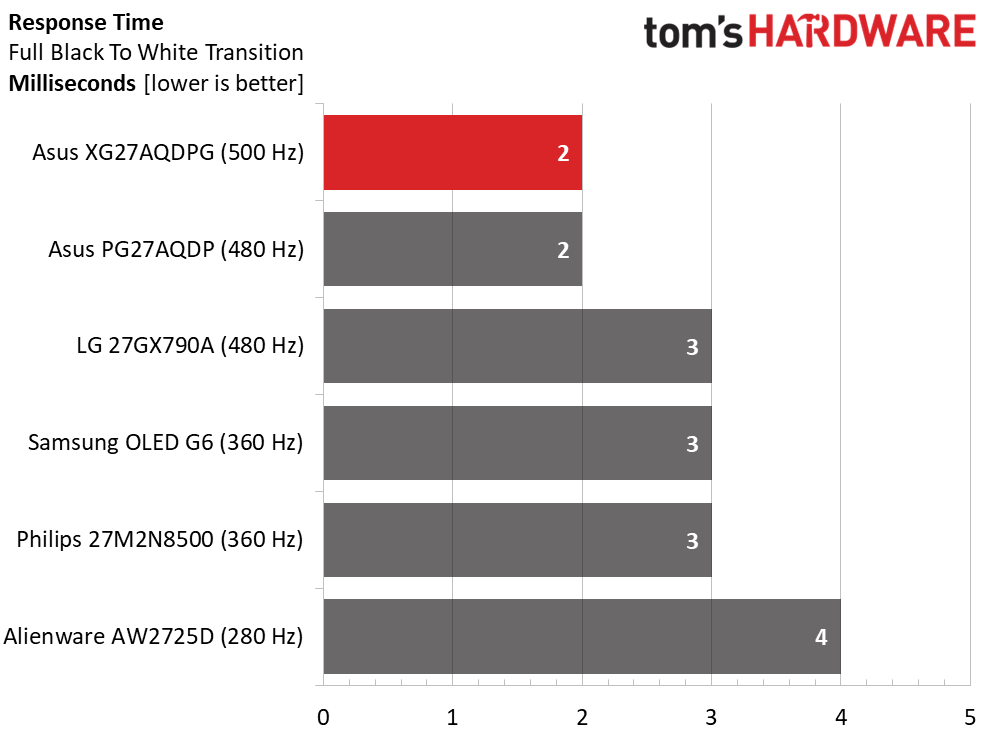
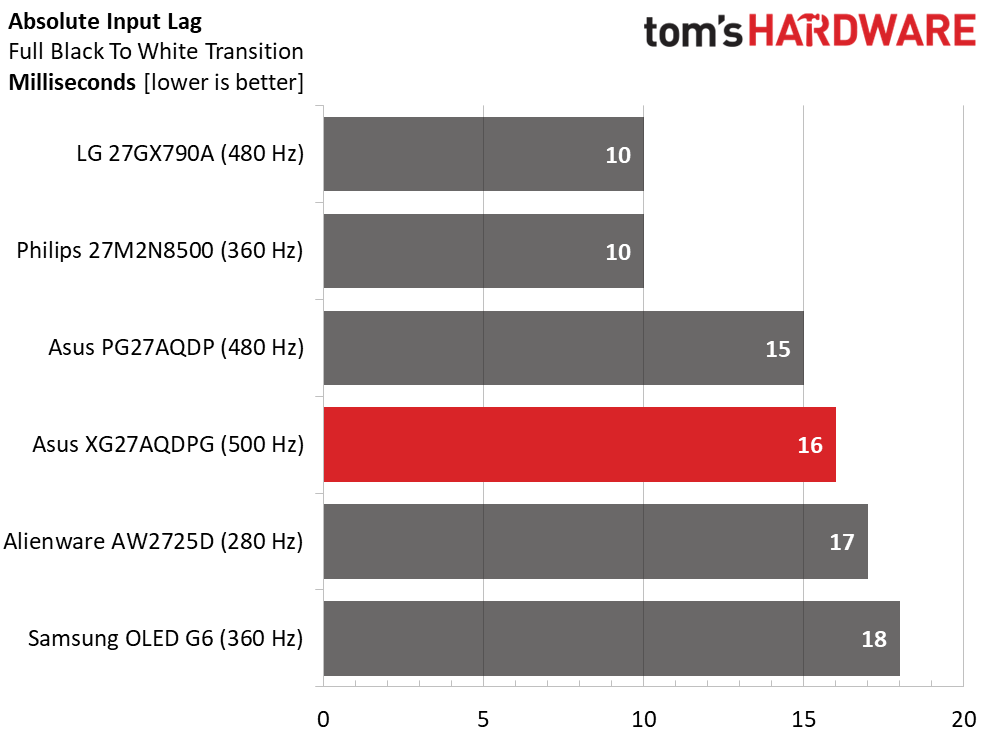
The PG27AQDP is nearly as quick on paper as the XG27AQDPG at 480 versus 500 Hz. In practice, there’s no visual or measurable difference between them. OK, if I could measure less than one millisecond, there might be, but I can’t. 2ms is super quick and it means perfect motion resolution. But so does the 4ms posted by the Alienware. If you line it up with the top two, you’ll be hard-pressed to spot a difference. When I say perfect motion resolution, I mean perfect.
However, there might be a difference in input lag. Typically, though not always, higher Hertz means lower lag. This is one of the “not always” examples. The LG and Philips are still the fastest monitors on the planet with just 10ms of total lag. The two Asus screens are next at 15 and 16ms. Yes, 500 Hz seems to be 1ms slower than 480 in this case. And 280 and 360 Hz are just one or two clicks slower. The word slower doesn’t make sense here though because these numbers are incredibly low. Unless you’re Obi-Wan Kenobi, you won’t find a disadvantage in gameplay at 16ms versus 10ms.
Test Takeaway: Yes, the XG27AQDPG is fast and incredibly smooth. But you can get lower input lag from the 360 Hz Philips. And it isn’t visibly smoother than the 280 Hz Alienware. But it doesn’t cost any more than them either and you get the status of owning one of the first 500 Hz OLED gaming monitors. Seriously, the XG27AQDPG is really awesome with incredible smoothness and instant control response. No one will be sad to play on it.
Viewing Angles
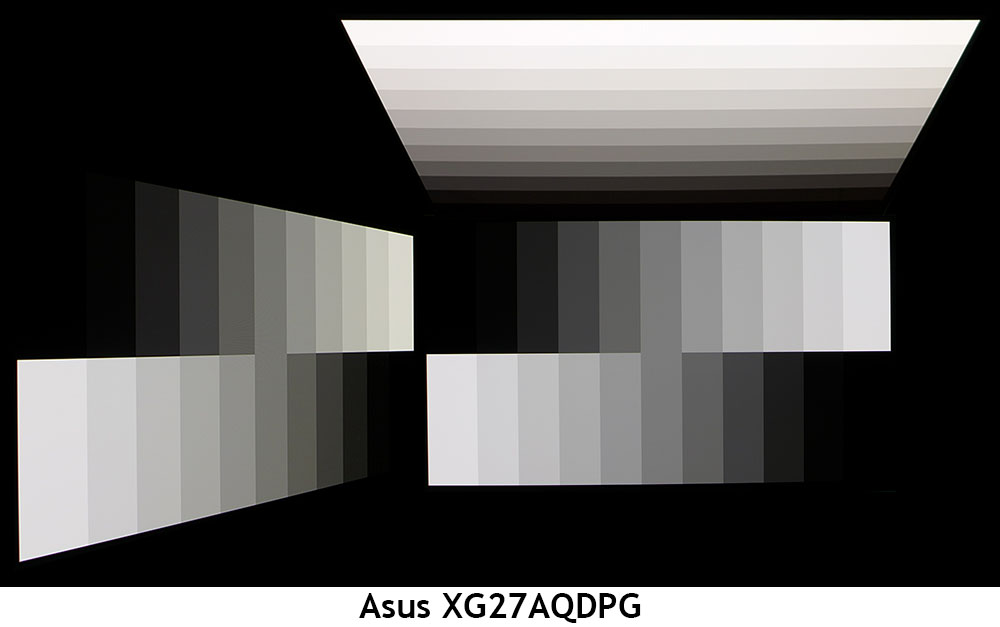
I’ve noted slight color shifts with other Quantum Dot OLEDs in the past but the XG27AQDPG seems to avoid that descriptor. At 45 degrees to the sides, there is no change in color, brightness or gamma. This is one of OLED’s big advantages. Even the best IPS screens can’t do what you see above. From the vertical plane, there is a change in gamma and a slight red shift, but no change in brightness. This is excellent performance.
Screen Uniformity
To learn how we measure screen uniformity, click here.
Get Tom's Hardware's best news and in-depth reviews, straight to your inbox.
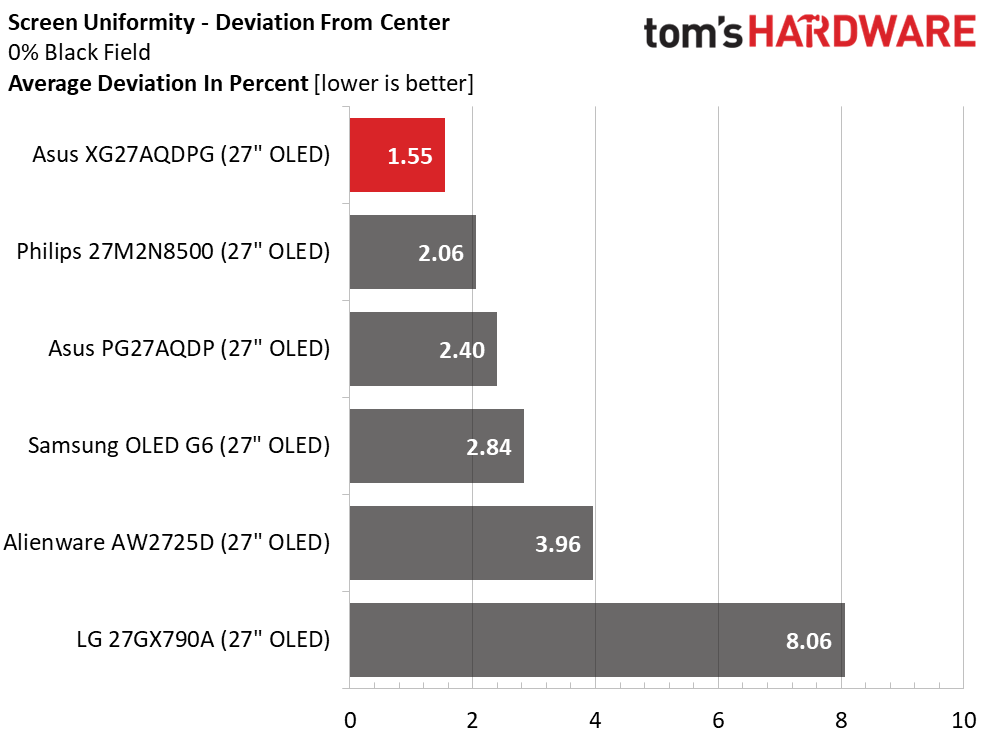
This XG27AQDPG sample recorded one of the lowest uniformity scores in my database of 445 computer monitors. It truly doesn’t get better than 1.55%. There are no visible hotspots, nor is there bleed or glow in any full screen test pattern. I looked at every gray and color brightness level and could see nothing but perfect uniformity from edge to edge. Excellent.
MORE: Best Gaming Monitors
MORE: How We Test PC Monitors
MORE: How to Buy a PC Monitor
Current page: Response, Input Lag, Viewing Angles and Uniformity
Prev Page Features and Specifications Next Page Brightness and Contrast
Christian Eberle is a Contributing Editor for Tom's Hardware US. He's a veteran reviewer of A/V equipment, specializing in monitors. Christian began his obsession with tech when he built his first PC in 1991, a 286 running DOS 3.0 at a blazing 12MHz. In 2006, he undertook training from the Imaging Science Foundation in video calibration and testing and thus started a passion for precise imaging that persists to this day. He is also a professional musician with a degree from the New England Conservatory as a classical bassoonist which he used to good effect as a performer with the West Point Army Band from 1987 to 2013. He enjoys watching movies and listening to high-end audio in his custom-built home theater and can be seen riding trails near his home on a race-ready ICE VTX recumbent trike. Christian enjoys the endless summer in Florida where he lives with his wife and Chihuahua and plays with orchestras around the state.
