Tom's Hardware Verdict
It’s hard to imagine a better 27-inch 16:9 gaming monitor than the Asus ROG Swift PG27AQDP. With a stunning picture and gaming performance superior to just about everything else, it’s a homerun.
Pros
- +
Stunning image with higher brightness than most other OLEDs
- +
Richly saturated color with no need for calibration
- +
Next level video processing, perfect motion resolution and incredibly low input lag
- +
Massive feature list for gaming and convenience
- +
Premium build quality and styling
Cons
- -
No flaws of consequence
Why you can trust Tom's Hardware
I’ve written at length about the virtues of OLED gaming monitors and how their video processing makes more of a given refresh rate than an LCD. 240 Hz OLEDs deliver smoother response and higher motion resolution than LCDs running at 360 and 500 Hz.
One would think that 240 Hz would be enough, but there is never an end to how fast we can go. A 480 Hz OLED just landed on my test bench. Asus’ latest ROG Swift offering, the PG27AQDP is a 27-inch QHD OLED with an honest and reliable 480 Hz refresh rate, Adaptive-Sync, ELMB, HDR and wide gamut color. And that 480 Hz is at the full 2560x1440 QHD resolution.
Asus ROG Swift PG27AQDP Specs
| Panel Type | Organic Light Emitting Diode (OLED) |
| Screen Size / Aspect Ratio | 27 inches / 16:9 |
| Max Resolution and Refresh Rate | 2560x1440 @ 480 Hz |
| Row 3 - Cell 0 | FreeSync and G-Sync Compatible |
| Native Color Depth and Gamut | 10-bit / DCI-P3 |
| Response Time (GTG) | 0.03ms |
| Brightness (mfr) | 250 nits SDR |
| Row 7 - Cell 0 | 1,300 nits HDR |
| Contrast | Unmeasurable |
| Speakers | None |
| Video Inputs | 1x DisplayPort 1.4 |
| Row 11 - Cell 0 | 2x HDMI 2.1 |
| Audio | 3.5mm headphone output |
| USB 3.2 | 1x up, 2x down |
| Power Consumption | 51w, brightness @ 200 nits |
| Panel Dimensions WxHxD w/base | 23.8 x 17.2-21.5 x 10.8 inches (605 x 437-546 x 274mm) |
| Panel Thickness | 2 inches (51mm) |
| Bezel Width | Top: 0.35 inch (9mm) |
| Row 18 - Cell 0 | Sides: 0.4 inch (10mm) |
| Row 19 - Cell 0 | Bottom: 0.5 inch (12mm) |
| Weight | 13.7 pounds (6.2kg) |
| Warranty | 3 years |
The PG27AQDP is, at this writing, the fastest QHD OLED available. The 480 Hz refresh rate is not an overclock, nor does it require a reduction in resolution. It will run at its full speed, with Adaptive-Sync and with HDR, over a DisplayPort 1.4 input, or through its two HDMI 2.1 ports. In addition to G-Sync and FreeSync certification, it will run VRR at 120 Hz with console gaming systems. You also get ELMB (Extreme Low Motion Blur) for systems running at lower frame rates. It works at either 120 or 240 Hz.
The image is typical OLED, which is to say, stunning. Though it doesn’t have a Quantum Dot layer to extend color, the gamut covers over 97% of DCI-P3 so there is plenty of rich saturation for both SDR and HDR content. Out-of-box accuracy is very good, especially in the sRGB picture mode. In addition, the PG27AQDP can be calibrated to a very high standard.
OLED, as a technology, isn’t as bright as Mini LED, but the PG27AQDP stretches the boundaries a bit with a measured 400-nit peak for SDR and HDR highlights that can touch 1,300 nits. I measured a 25% window as usual and got 709 nits, among the brightest of the OLEDs I’ve tested. With unmeasurable black levels, the PG27AQDP’s contrast is as broad as it gets. Asus has included its Uniform Brightness feature if you prefer a constant light level.
The feature list is a lengthy one. There’s a huge OSD with every option imaginable. It can be controlled by a handy joystick or by Asus’ DisplayWidget Center app. HDR content can be viewed in multiple picture modes with adjustable image controls. Operating temps are kept in check with a special heatsink. The screen care options are extensive with pixel shift, logo brightness control and conditioning routines. And special attention is paid to text clarity with Clear Pixel Edge. It reduces color fringing for a cleaner rendering of black text on light backgrounds.
Gaming aids include the full suite of Asus’ GamePlus options like sniper modes, aiming points, timers and frame counters. Some of these employ AI to make the features dynamic like crosshairs that change color and automatic shadow boost control.
Get Tom's Hardware's best news and in-depth reviews, straight to your inbox.
Asus ROG lighting is on full display as well, with a logo projector for the desktop and a large backlit ROG logo on the back. You can specify different colors and effects, and coordinate the light show with on-screen content. USB 3.2 ports provide a convenient place to plug in controllers and peripherals. The PG27AQDP has just about everything a gamer could need or want, and it promises truly next-level performance.
Assembly and Accessories
The PG27AQDP ships with a nice bundle of extras in typical ROG fashion. A zippered pouch reveals extra lenses for the logo projector, HDMI, DisplayPort and USB cables, and an external power supply. If you want to use an arm or wall mount, there is a stout bracket adaptor. And it’s all securely packed in molded cardboard and spongy foam, not the crumbly stuff. You even get a cleaning cloth and a calibration data sheet unique to each sample.
Product 360




The PG27AQDP’s front view is all-screen with a barely visible flush bezel that’s just 9-12mm wide. A protrusion at the bottom center has a backlit ROG logo with two buttons and a joystick around the back. The side view shows the very thin OLED screen attached to a component bulge that is semi-transparent. If you look closely under bright light, you can see the internals. The ROG mantra “For those who dare” is also on full display.
The stand is very high quality with a rock-solid stance, wide deep base and smooth adjustment. There is 5/20 degrees tilt, 30 degrees swivel and a 90-degree portrait mode. The height range is 4.7 inches (110mm). Atop the upright is a threaded mount for things like webcams or microphones. The word “Swift” is backlit on the moving part of the stand. Also receiving the LED treatment is the base, ROG projector and a large ROG logo on the back. All the lighting can be controlled in the OSD with fixed or dynamic effects. Or you can turn it all off if you like.
The input panel is up and under and includes one DisplayPort 1.4 and two HDMI 2.1. All inputs can process the full QHD 480 Hz signal with HDR. The HDMI ports support 120 Hz and VRR for consoles. The DisplayPort has DSC (Display Stream Compression) which helps maintain high frame rates. Peripheral support includes USB 3.2, one upstream and two down. You get a 3.5mm headphone jack for audio but no internal speakers.
OSD Features
Pressing the PG27AQDP’s joystick opens Asus’ familiar OSD, and it is packed with features. Alternatively, you can download the DisplayWidget Center app and retain full control from the Windows desktop.
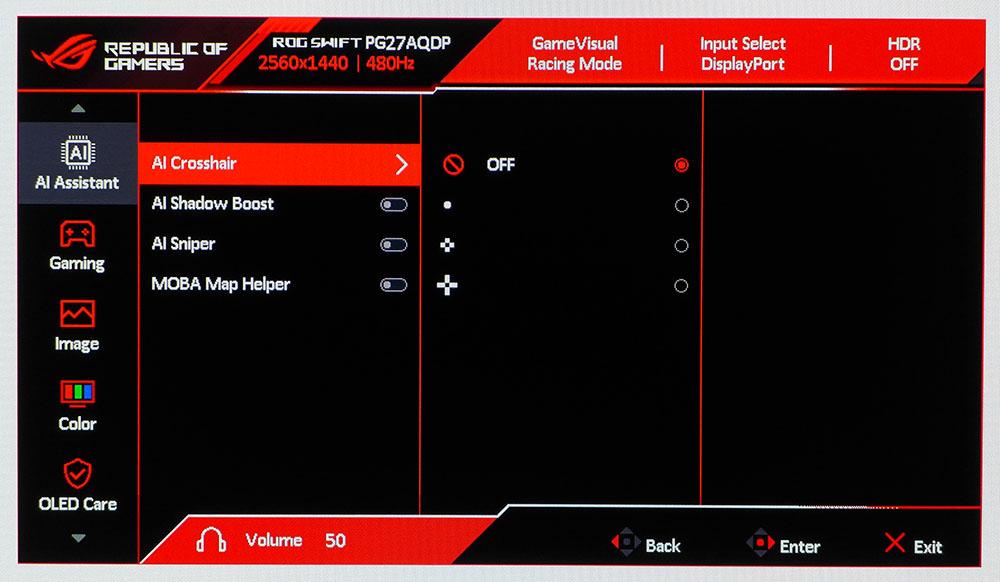
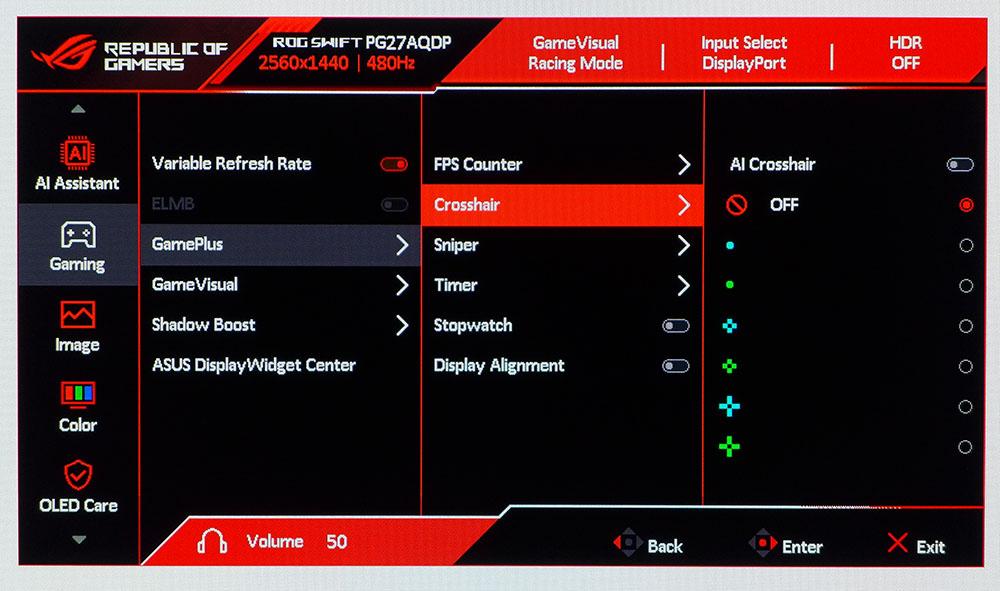
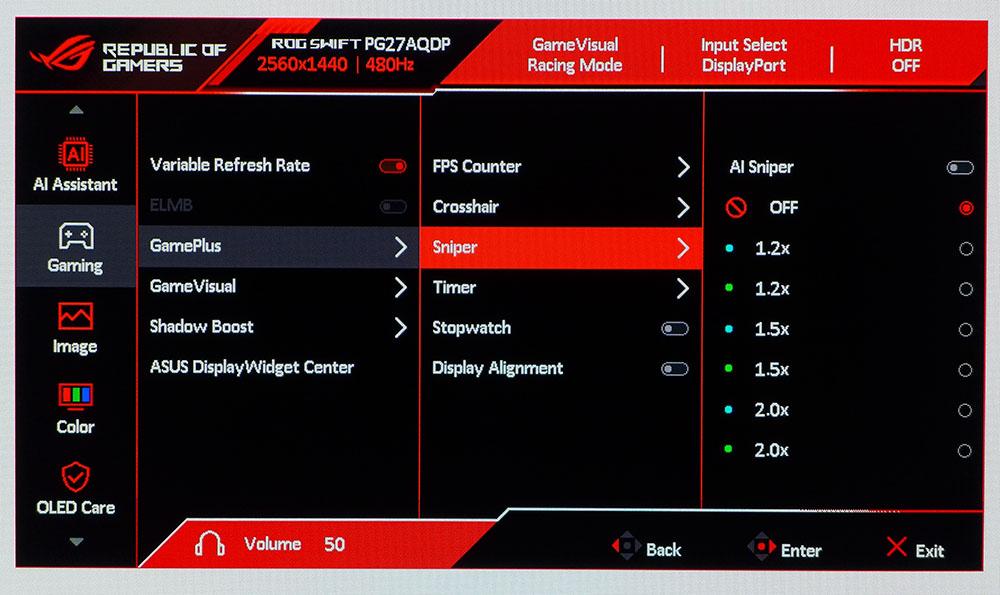
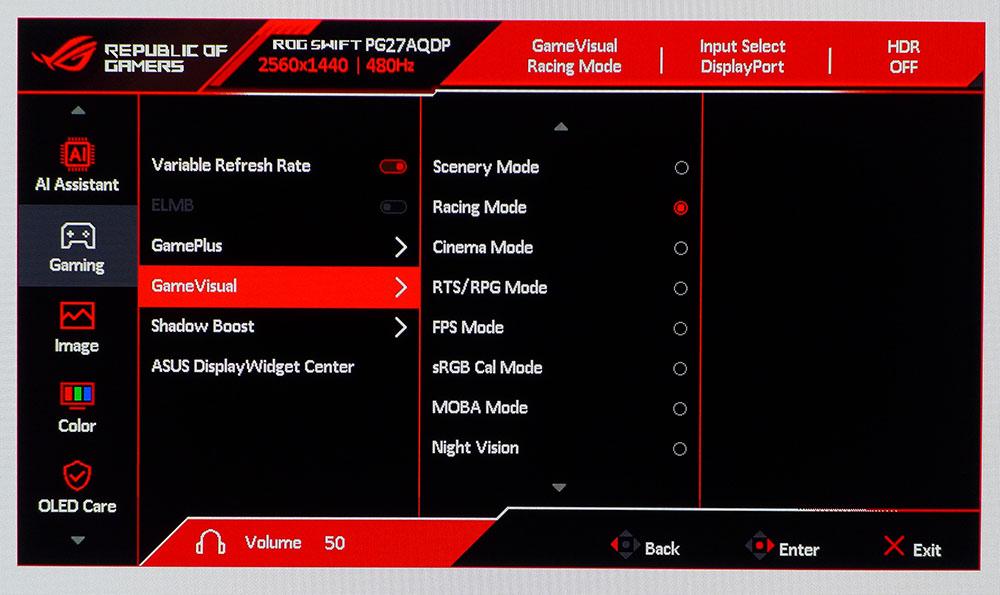
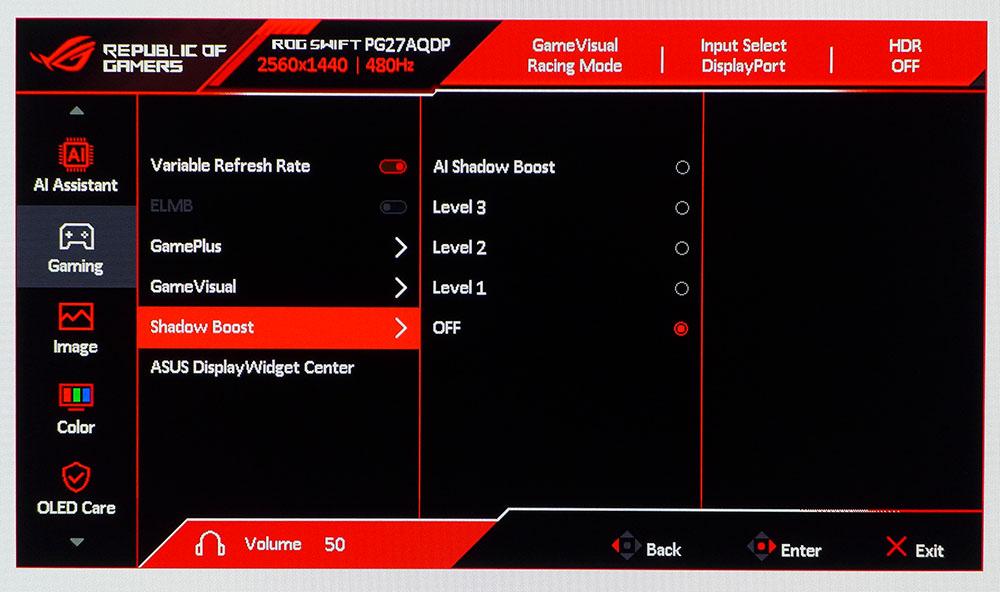
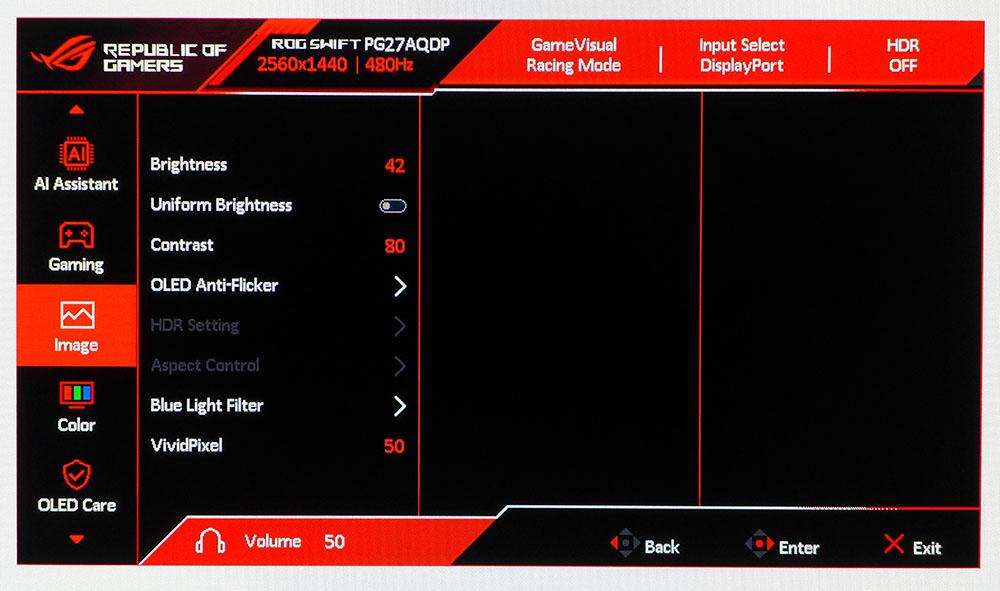
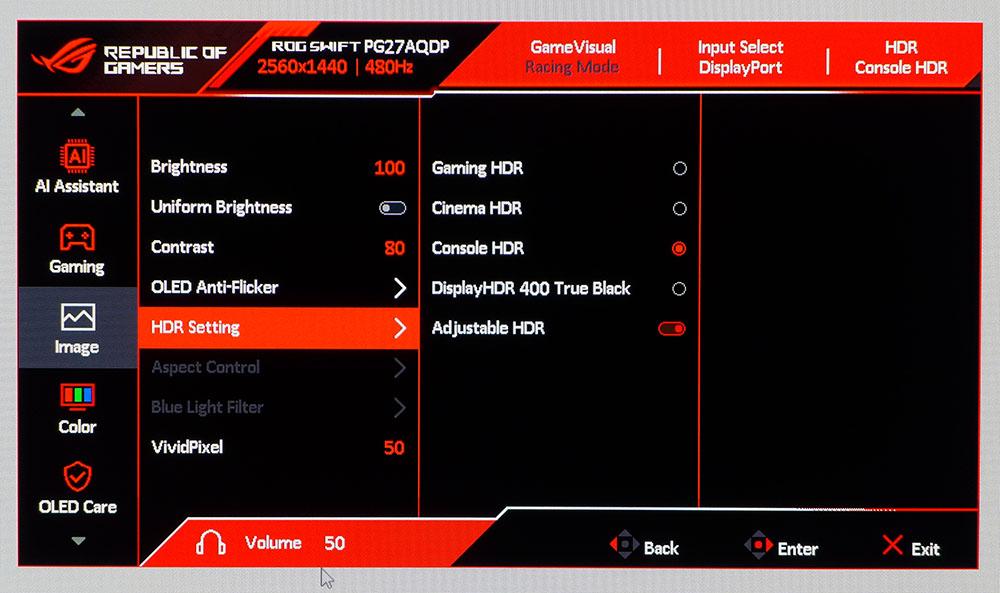
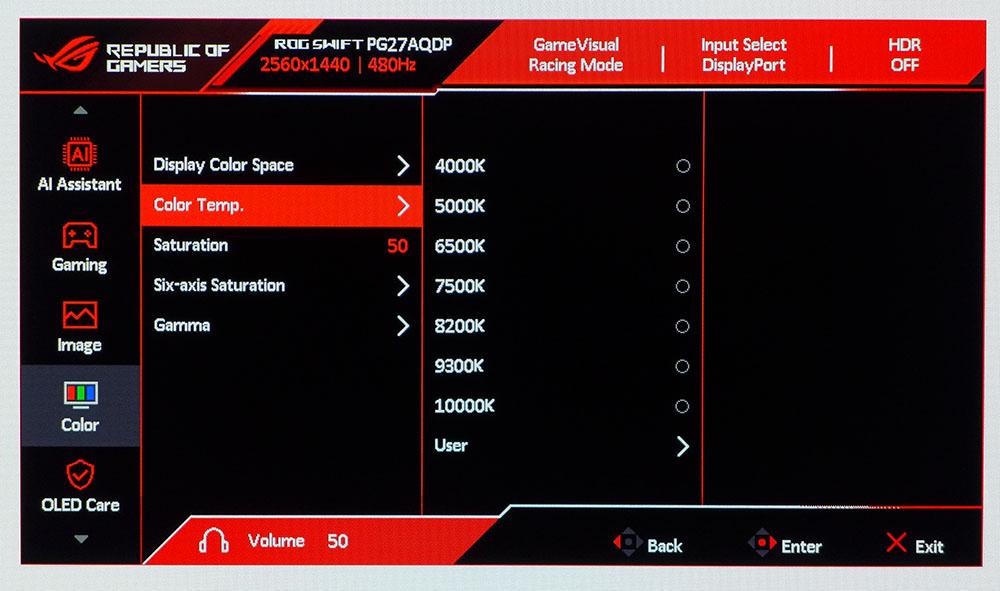
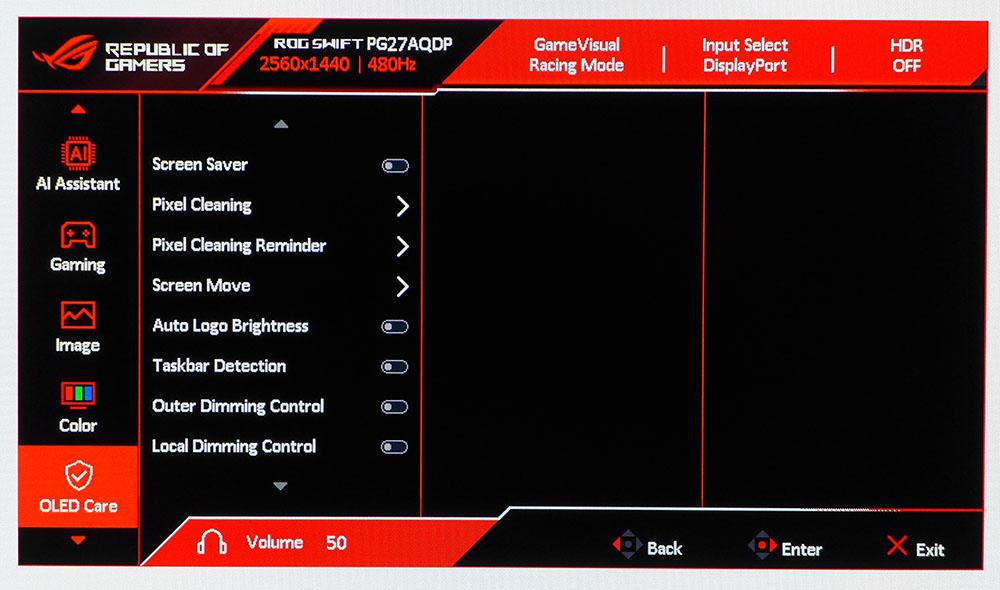
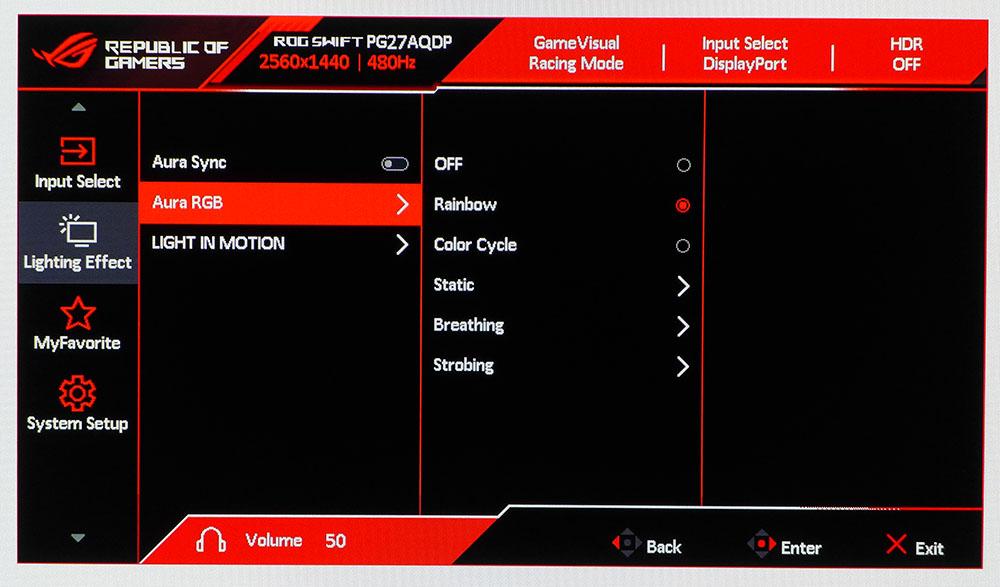
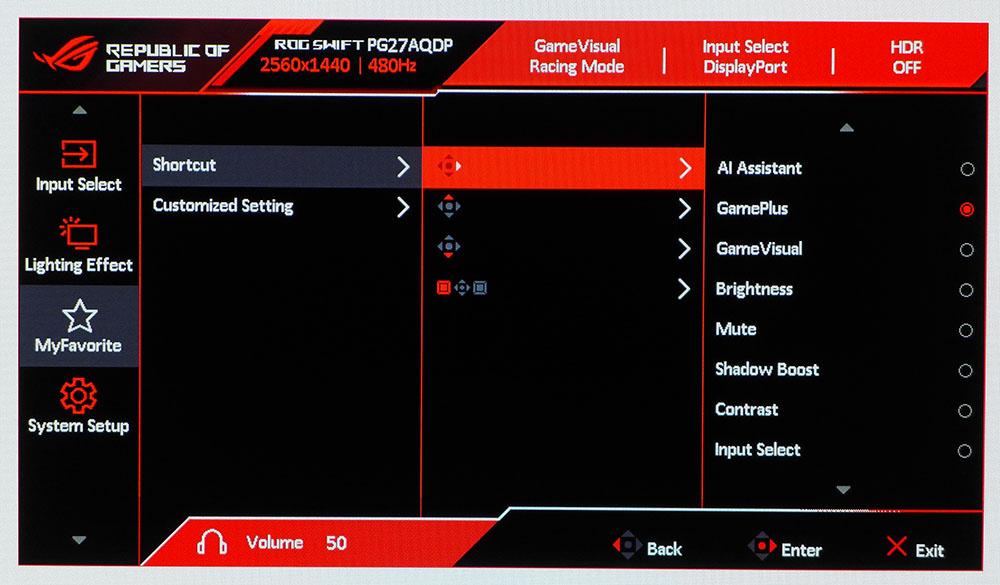
The OSD always shows signal info at the top with resolution, refresh rate, picture mode, input and HDR status. The AI Assistant has dynamic versions of popular gaming aids like aiming points, sniper mode and shadow boost. These change automatically with content to maintain contrast and visibility. MOBA Map Helper highlights the map windows usually found in shooters and RPGs.
The Gaming menu has the traditional GamePlus versions of the same play enhancements along with display alignment marks. You can also toggle Adaptive-Sync here. GameVisual is where you’ll find the nine picture modes. Racing is the default setting, and it can be calibrated to a high standard. The sRGB Cal mode is also accurate and useful when you need that smaller gamut.
The PG27AQDP’s Image menu has the traditional luminance controls along with Uniform Brightness. This is off by default, but if you want a more consistent light level, turn it on. It limits peak brightness, but it is less fatiguing during long work or gaming sessions. OLED Anti-Flicker reduces flicker sometimes seen when the refresh rate varies and has two range settings. I never saw this phenomenon during gameplay, so I left it off.
HDR content enables four additional picture modes and if you turn on Adjustable HDR, you can tweak brightness, color temp and color saturation. The brightest mode is Console HDR, while the most accurate choice is DisplayHDR 400 True Black. I’ll talk more about that on page five.
Calibration controls include fixed color temps plus RGB sliders and a range of gamma presets. You also get color saturation and color management. You can specify the color space, DCI-P3, sRGB or Native. Native covers over 97% of DCI-P3 and is useful for all SDR and HDR content.
The PG27AQDP has a huge array of OLED care options that include a screen saver, pixel cleaning routines with reminders, pixel shift and several dimming features that compensate for static objects like logos and taskbars.
The lighting is fully customizable with fixed or dynamic effects and colors. Light In Motion syncs the light show with on-screen content as long as you have a USB connection. The joystick directionals can be programmed to a variety of quick access functions like input selection or gaming aids.
Asus ROG Swift PG27AQDP Calibration Settings
In the PG27AQDP’s default Racing picture mode, the white point is slightly warm, but color and gamma are nearly spot-on. The red errors are barely visible so you can use the monitor without calibration if you like. But a reference level image can be obtained with a few tweaks of the RGB sliders in the User color temp. My recommended settings are below.
Setting brightness is different depending on whether you’ve engaged the Uniform Brightness feature. I preferred the picture with it off as it was brighter and more dynamic.
For HDR content, the PG27AQDP switches automatically and enables four additional picture modes. I liked Console HDR the best for its vivid color and high impact. To get the brightest possible image, turn on Adjustable HDR and max the brightness slider.
| Picture Mode | Racing |
| Brightness 200 nits | 42 |
| Brightness 120 nits | 22 |
| Brightness 100 nits | 18 |
| Brightness 80 nits | 13 |
| Brightness 50 nits | 6 (min. 27 nits) |
| Contrast | 80 |
| Gamma | 2.2 |
| Color Temp User | Red 100, Green 99, Blue 98 |
Gaming and Hands-on
The PG27AQDP has a large array of video processing and gameplay options. But in practice, not much tweaking is required. I set the refresh rate to 480 Hz which caused no problems at any time. With a GeForce RTX 4090 video card, I sustained frame rates around 340fps in Doom Eternal. The PG27AQDP is set for the future and likely to be fast enough for gaming systems that don’t yet exist.
If you can’t run over 200fps, the ELMB option is completely viable. It has no artifacts and only reduces brightness by around 20%. Remember that OLEDs have no overdrive so there’s no possibility of ghosting or phasing. Moving objects retain their full resolution no matter how fast the action becomes. Of course, the higher the frame rate the better. Playing over 300fps was an addictive experience. There was no perceptible input lag which meant moving and stopping was accomplished with equal precision. It’s hard to imagine a monitor that’s easier to play on.
The image was very impactful in HDR games once I engaged the Console HDR mode and upped the brightness slider to 100. Having this adjustability is a rare thing and it makes the PG27AQDP much more flexible than most HDR monitors. A Mini LED with 2,000 nits is great but if you can’t tailor it to your environment, it will tire you out. The PG27AQDP was easy on the eyes and never wore me down. You can literally lose days of time playing on this monitor.
Since Asus touts its Clear Pixel Edge technology, I put up a browser window and got out the magnifying glass. It is indeed sharper than many other monitors because it has absolutely no fringing or edging. I typically use test patterns to identify this artifact and the PG27AQDP passes them all with flying colors. This feature is worth paying extra for. The image is razor sharp and has a natural purity that many other screens lack.
The Uniform Brightness feature was handy when working in a dark room because I didn’t have to tweak the brightness slider for different ambient light levels. It’s a good solution for workday tasks because it significantly reduces fatigue, more so than a low blue light option.
Takeaway: If a 27-inch 16:9 QHD monitor is your screen format of choice, there is none better than the PG27AQDP. It does everything well and truly excels at gaming. It’s speedy, smooth and responsive, and delivers one of the best HDR images you’ll see. It’s color accurate so you can use it for pro-level tasks too. In many hours of use, I could find nothing to complain about.
MORE: Best Gaming Monitors
MORE: How We Test PC Monitors
MORE: How to Buy a PC Monitor
MORE: How to Choose the Best HDR Monitor
Current page: Features and Specifications
Next Page Response, Input Lag, Viewing Angles and Uniformity
Christian Eberle is a Contributing Editor for Tom's Hardware US. He's a veteran reviewer of A/V equipment, specializing in monitors. Christian began his obsession with tech when he built his first PC in 1991, a 286 running DOS 3.0 at a blazing 12MHz. In 2006, he undertook training from the Imaging Science Foundation in video calibration and testing and thus started a passion for precise imaging that persists to this day. He is also a professional musician with a degree from the New England Conservatory as a classical bassoonist which he used to good effect as a performer with the West Point Army Band from 1987 to 2013. He enjoys watching movies and listening to high-end audio in his custom-built home theater and can be seen riding trails near his home on a race-ready ICE VTX recumbent trike. Christian enjoys the endless summer in Florida where he lives with his wife and Chihuahua and plays with orchestras around the state.
-
s997863 Can TomsHardware please include this in all their monitor reviews:Reply
How good is the motion clarity compared to CRTs for running older games that only work at 60Hz?
I'm asking because I've heard of only 1 monitor that covers this (ViewSonic XG2431) which got a lot of praise from BlurBusters but many reviewers reported that it causes headaches to use backlight strobing at 60Hz. Nowadays you don't find much variety in actual stores and much of the market is moving online, but I'm not going to risk buying something as expensive as a monitor when I can't even see/test it for myself, especially when stores like Amazon only have a 2-week return period in my country with no warranty at all. -
richardvday This almost sounds like a love affair 🤔Reply
It would be nice if you gave some kind of idea about how much it cost in the article also.
If it said how much I would have just moved on as it's outside my price range. I could afford it but rather spend it on my kids.
$999.99 is I think more than most people would consider paying for a monitor, some of you probably don't care how much it is though.
Looks lovely but I will wait for the prices to come down quite a bit before I will consider it. -
UnforcedERROR Reply
I'd wager an OLED would do just fine in this respect. Your reference point is an IPS instead of an OLED. OLED is like CRT in that pixel response is instant. The big thing about CRTs is they are what a lot of older games were designed for. They simply look better over CRT, and the signal doesn't have to be converted to match. Still, for retro gaming there are options that improve the experience on high-res displays. That's more the barrier to entry than the motion clarity, because you can't do anything to bypass the inherent limits of 60fps.s997863 said:Can TomsHardware please include this in all their monitor reviews:
How good is the motion clarity compared to CRTs for running older games that only work at 60Hz?
I'm asking because I've heard of only 1 monitor that covers this (ViewSonic XG2431) which got a lot of praise from BlurBusters but many reviewers reported that it causes headaches to use backlight strobing at 60Hz. Nowadays you don't find much variety in actual stores and much of the market is moving online, but I'm not going to risk buying something as expensive as a monitor when I can't even see/test it for myself, especially when stores like Amazon only have a 2-week return period in my country with no warranty at all. -
Lamarr the Strelok First, all the monitor reviews I've read here have had links with prices listed. And second there are many reviews of remarkably affordable monitors here.This review is of a pricier one and that's fine.Reply
