Tom's Hardware Verdict
Aside from a few calibration flaws, the Philips Momentum 329M1RV delivers an excellent SDR and HDR image with premium video processing for a top gaming experience. Ambiglow lighting and DTS-tuned speakers round out an impressive list of features.
Pros
- +
Sharp, bright and colorful images
- +
Accurate color
- +
Excellent video processing
- +
Useful Ambiglow lighting feature
- +
KVM functions for multiple system connections
- +
Better-than-average audio
- +
Solid build
Cons
- -
Can’t be calibrated to a higher standard
- -
Just average coverage of DCI-P3 color gamut
Why you can trust Tom's Hardware
When console gaming first appeared in our living rooms, the tech was crude compared to contemporary PCs, and serious gamers stuck to their well-stocked towers with speedy CPUs, lots of RAM and powerful graphics cards. Today’s newest consoles have come a long way from those humble beginnings. With plenty of processing power, they can run fully rendered graphics in Ultra HD resolution at 120 Hz with Adaptive-Sync.
That kind of performance demands a good monitor. Some televisions are up to the task, but if you’re looking to add a PS5 or Xbox One to your gaming arsenal, it might be easier to have one display that can handle both systems. Many of the newest screens are Xbox-ready with HDMI 2.1, Ultra HD, 120 Hz and Adaptive-Sync, and we’ve already reviewed a few of them. The latest example on the test bench is the Philips Momentum 329M1RV. It’s a 32-inch IPS panel with the aforementioned specs, plus a wide color gamut and Philips’ unique Ambiglow bias lighting system. It also sports a decent pair of built-in speakers with DTS tuning, as it makes a stong play for a spot on our best 4K gaming monitor list.
Philips Momentum 329M1RV Specs
| Panel Type / Backlight | IPS / W-LED, edge array |
| Screen Size / Aspect Ratio | 32 inches / 16:9 |
| Max Resolution & Refresh Rate | 3840x2160 @ 144 Hz |
| Row 3 - Cell 0 | FreeSync: 48-144 Hz |
| Row 4 - Cell 0 | G-Sync Compatible |
| Native Color Depth & Gamut | 10-bit (8-bit+FRC) / DCI-P3 |
| Row 6 - Cell 0 | HDR10, DisplayHDR 400 |
| Response Time (GTG) | 1ms |
| Brightness (mfr) | 500 nits |
| Contrast (mfr) | 1,000:1 |
| Speakers | 2x 5w, DTS tuned |
| Video Inputs | 1x DisplayPort 1.4 |
| Row 12 - Cell 0 | 3x HDMI 2.1 |
| Row 13 - Cell 0 | 1x USB-C |
| Audio | 3.5mm headphone output |
| USB 3.2 | 1x up, 4x down |
| Power Consumption | 48.2w, brightness @ 200 nits |
| Panel Dimensions WxHxD w/base | 28.1 x 18.3-23.4 x 11.7 inches (715 x 465-595 x 297mm) |
| Panel Thickness | 3.1 inches (78mm) |
| Bezel Width | Top/sides: 0.4 inch (9mm) |
| Row 20 - Cell 0 | Bottom: 1 inch (25mm) |
| Weight | 25.5 pounds (11.6kg) |
| Warranty | 3 years |
Since advanced consoles have blurred the lines between entertainment device and computer, it’s only logical that displays have followed suit. The 329M1RV can handle PCs and consoles with equal ease. A quality IPS panel sits at the core of what I would term a luxury monitor. It sports premium build quality and high performance with Ultra HD resolution, 144 Hz max refresh rate, Adaptive-Sync and extended color. Though it's not certified by Nvidia, it is fully G-Sync compatible and runs on FreeSync systems over a 48 to 144 Hz range.
Picture quality is also given the premium treatment, with an extended color gamut that covers over 85% of DCI-P3, according to my test results. Color fidelity is guaranteed with an included calibration datasheet. I was able to verify its accuracy during testing. The 329M1RV is also HDR compatible, with VESA DisplayHDR 400 certification. I measured a much higher peak brightness than that, over 570 nits with dynamic contrast that took the HDR contrast ratio to an impressive 8704:1. This monitor certainly delivers in the image quality department.
Gamers will appreciate the 329M1RV’s performance for sure, and its gaming features. It’s an easy hookup to the latest consoles with 120 Hz and Adaptive-Sync capability over HDMI. You can run a PC through HDMI or DisplayPort 1.4 inputs at up to 144 Hz. Both SDR and HDR modes include Xbox picture presets. And you get a handy aiming point to help newbies rack up more frags in their favorite shooters.
Further extending its utility, the 329M1RV includes a KVM feature. With USB-C, USB-B and four downstream 3.2 ports, and three HDMI 2.1 inputs, it can accommodate multiple systems at once. The OSD includes management features for that, along with multi-source PBP.
Philips has also included its unique Ambiglow feature. The LED lighting found in most gaming monitors is purely for show, but Philips makes Ambiglow a truly useful tool. You can make it flash and breathe the entire spectrum of color if you want and even have it shift along with what’s happening on screen. However, it’s best used as a bias light. Setting it to emit a soft white glow around the edge of the panel improves perceived contrast by closing the viewers’ pupils slightly. Like closing down the iris in a camera lens, the light extends depth of field and contrast as it’s seen by the human eye.
Get Tom's Hardware's best news and in-depth reviews, straight to your inbox.
At this writing, the 329M1RV is selling for $900, so it is a luxury purchase. But with the ability to work as both a computer and console gaming display, it is two products in one in many ways.
Assembly and Accessories
The 329M1RV ships in a large clamshell box with plenty of carefully-engineered cardboard, rather than crumbly foam to secure the contents. The panel, upright and base are assembled without needing tools and form a sturdy and heavy package that’s rock solid. Build quality is very high. The cables come in their own box and include an IEC power cord, plus one each of USB, USB-C, HDMI and DisplayPort. You also get a calibration data sheet with color and screen uniformity test results.
Product 360




Philips embraces a simple aesthetic, with straight lines and angular shapes. The base and upright are metal and finished in a medium gray matte. The panel is covered in black plastic across the back, with a minimal front bezel that’s flush-mounted. The bottom strip has a small Philips logo, a white power LED and an Xbox Gaming Features label. The sole control is a tiny joystick on the back right side. It toggles power and accesses the OSD and all monitor functions. The anti-glare layer is effective at keeping the picture sharp and colorful while avoiding washout from ambient reflections.
In the back, you can see the Ambiglow LEDs. This feature is about the lighting and not about glowing logos or projections. It’s controlled by the OSD and has various color and effect options. It works best as a bias light. When configured to emit a soft white glow, it will enhance the image with higher perceived contrast and color saturation. It sounds a bit hard to believe but trust me, it works. I have bias lighting behind my home theater projection screen, and it absolutely improves the viewing experience.
The side view shows the 329M1RV’s angular and clean styling. The stand offers a complete set of ergonomic adjustments – 130mm height, 20 degrees swivel to each side and 15 degrees back tilt. Unusually and welcomely, it does not tilt forward. I love this because that makes it easier to set the panel at a perfect vertical. And it sits high enough that I can put my eyepoint at the center of the screen.
All the inputs are up and under. You get three HDMI 2.1, a DisplayPort 1.4 and USB-C for video. USB is version 3.2 and includes one upstream and four downstream ports. The two yellow ones can accommodate fast charging up to five volts and 7.5 watts. There’s a 3.5mm jack for audio, or you can use the excellent built-in speakers. They have five watts of power and DTS tuning, with DSP modes available in the OSD.
OSD Features
The 329M1RV’s OSD is full of features and options for the video and audio experience. Gamers will find plenty of video processing settings, and there’s a vast array of choices for the Ambiglow lighting. To activate the OSD, click the joystick once to the right.
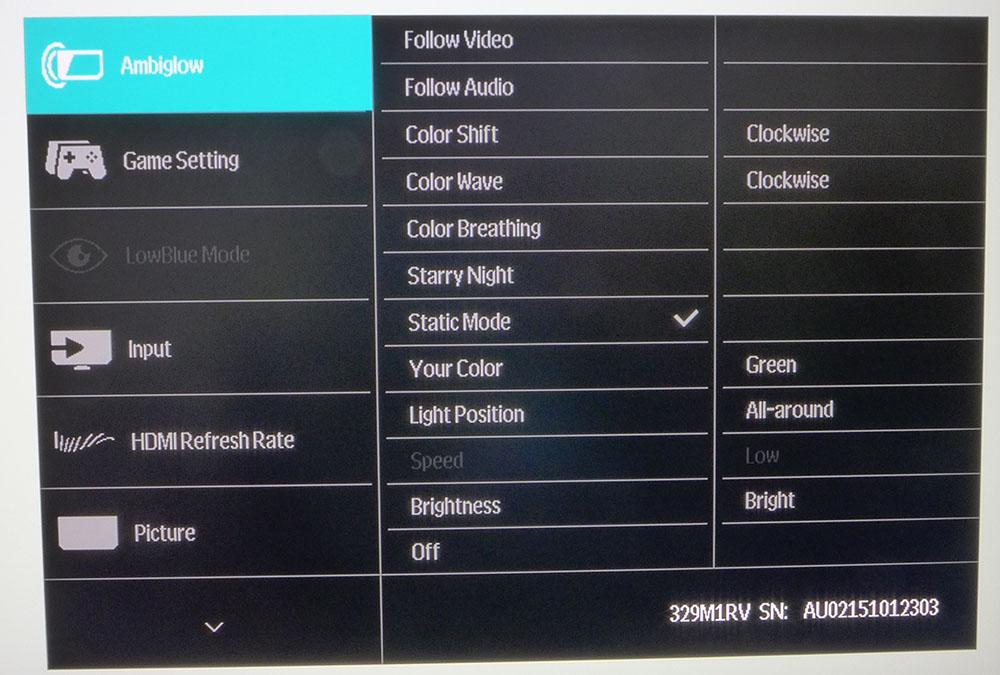
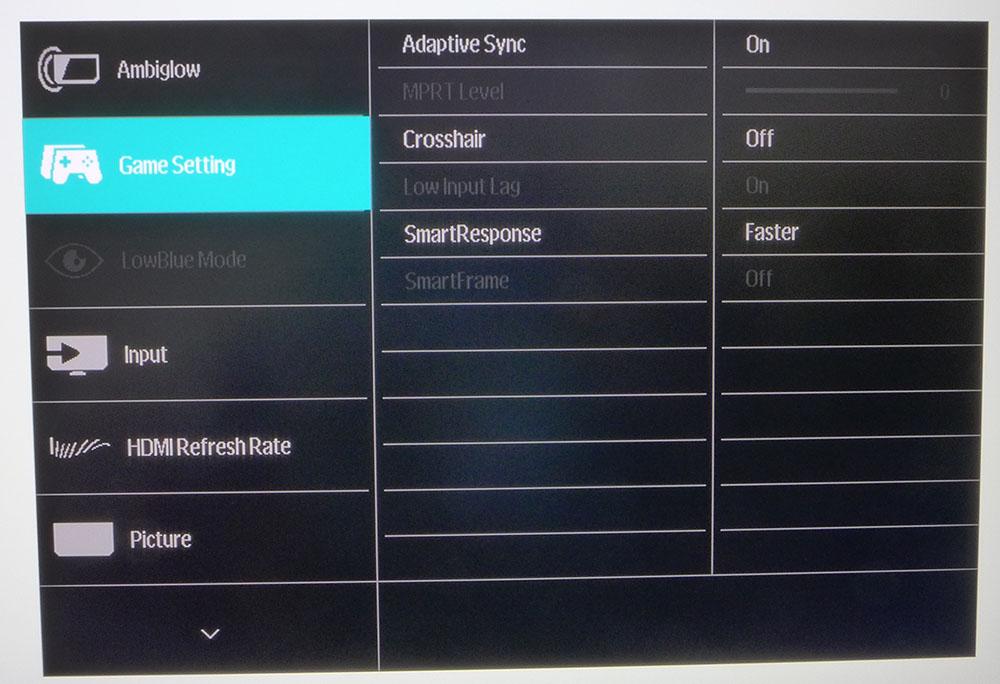
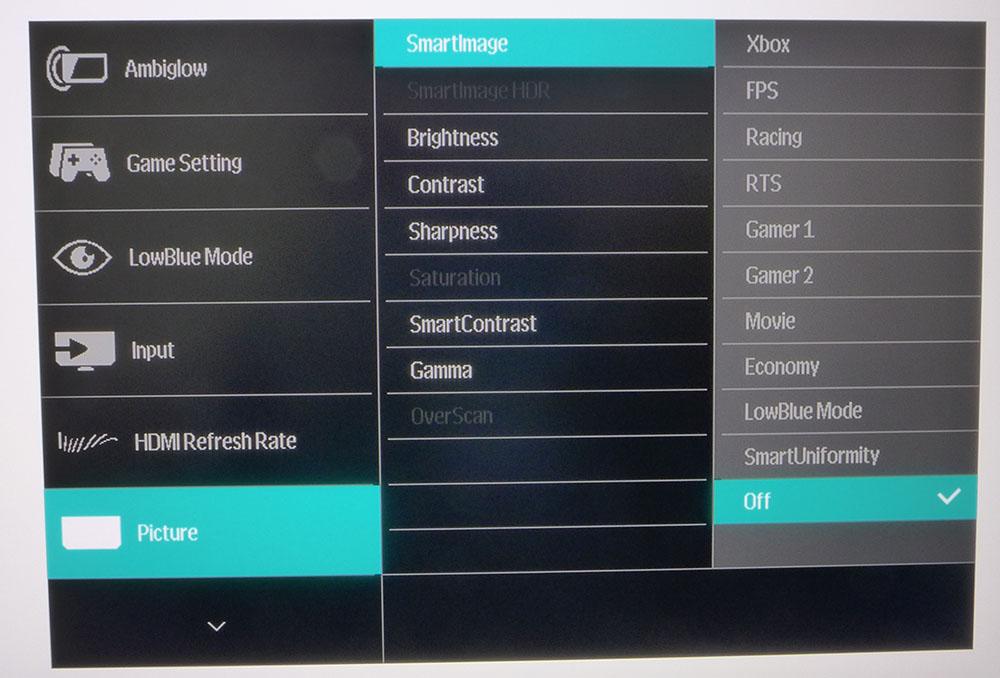
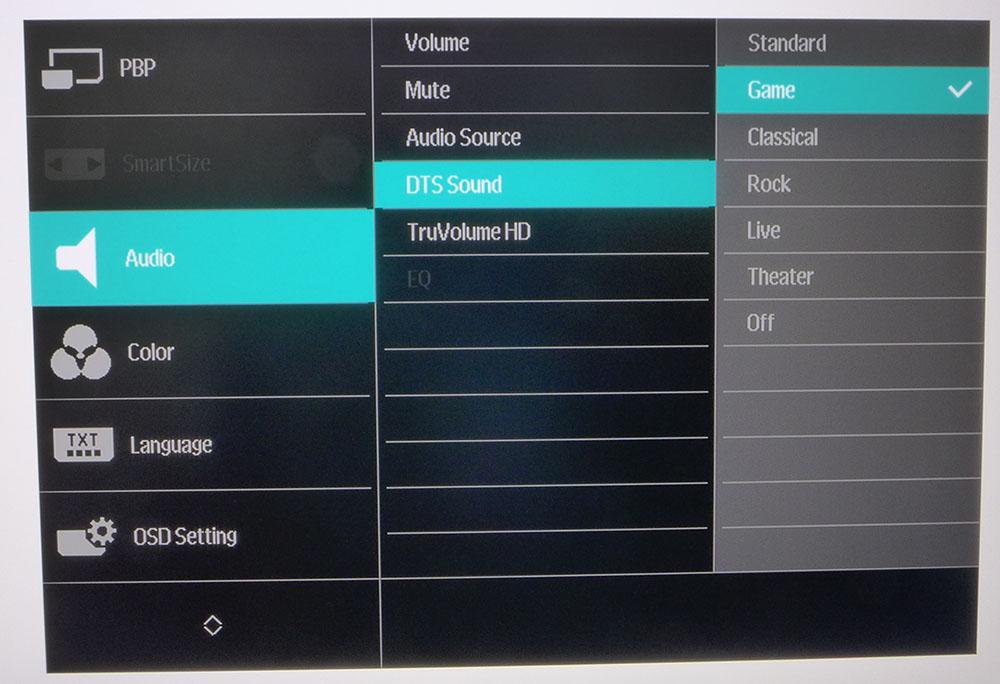
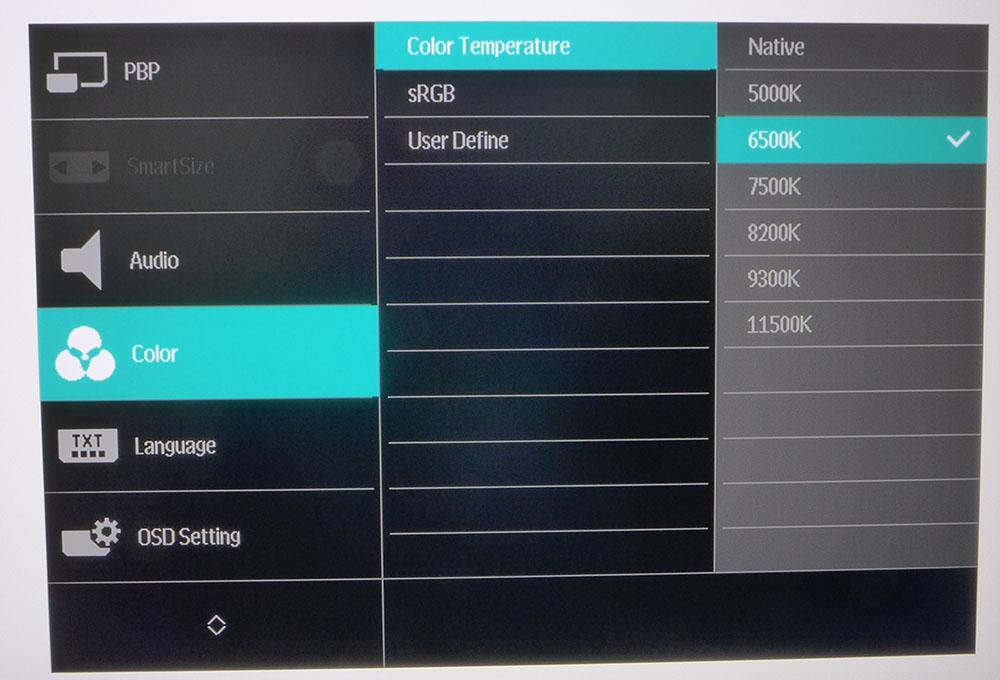
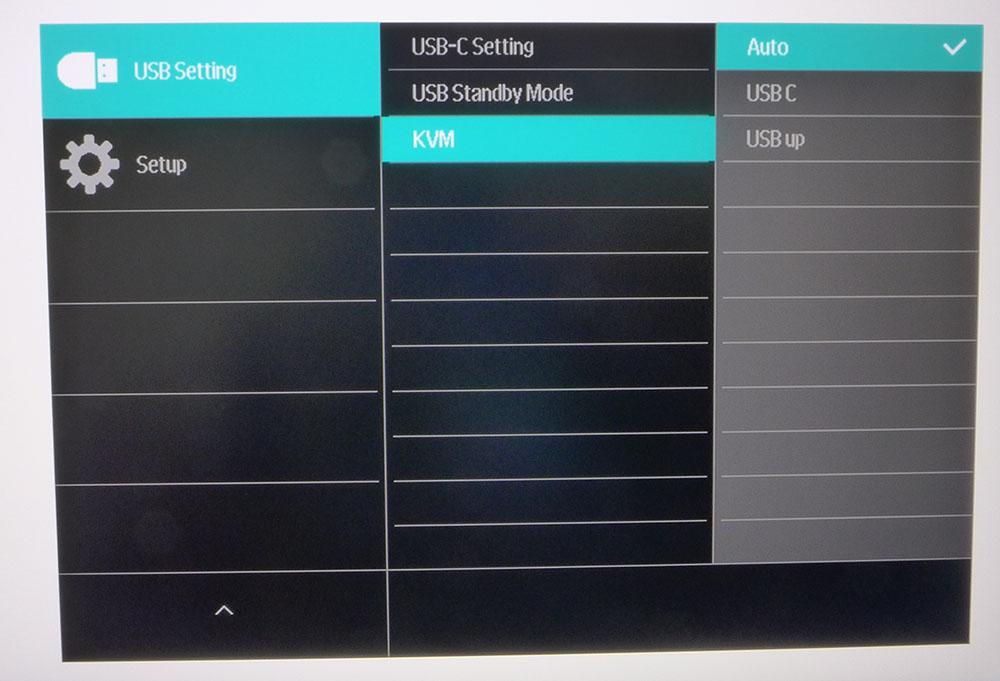
First up is the Ambiglow menu. The lighting can be set to follow audio and video or to present different effects like breathing or color shift. You can also set a static color and brightness. Xbox presets light up a menacing green glow behind the panel. For ideal bias lighting, set the color to white and the brightness to bright (the lowest option). This will enhance picture quality for all content, both SDR and HDR. If you prefer to have no lighting, it can be turned completely off.
Game settings include an Adaptive-Sync toggle, crosshair and SmartResponse, which is a three-level overdrive. To use MPRT, the blur reducing backlight strobe, turn off Adaptive-Sync. MPRT has 20 levels of pulse-width modulation. The higher you go, the darker the image becomes, and the more blur is reduced. It works pretty well and is a usable alternative to Adaptive-Sync. The overdrive works best on its middle (Faster) setting.
In the Picture menu, you’ll find the SmartImage picture modes. There are ten presets, but my favorite was Off. It’s the most accurate choice and doesn’t require calibration. If you’re looking for sRGB, that’s hidden away in the color temp menu. Here, you also get five gamma presets.
The 329M1RV’s audio is a cut above the norm with decent speakers and DTS modes. You can choose between six DSP options. If you turn DTS off, there’s a multi-band equalizer for those who like to tweak.
You can adjust color temp by Kelvin value (the best option) or RGB sliders. Unfortunately, the sliders change the gamma and not in a good way. I’ll explain more about that later. If you want the sRGB color gamut, that option is here as well.
The USB menu lets you manage KVM settings and standby options for the power-capable ports. USB-C can be used for peripherals and as a video input.
Philips Momentum 329M1RV Calibration Settings
The 329M1RV measures well out of the box with SmartImage turned off, and it matches the included calibration datasheet. That’s a good thing because I could not calibrate it to a higher standard despite the inclusion of gamma presets and RGB sliders. The User Define color temp option skews the gamma to the point where color looks off and highlight and shadow detail is obscured. The best way to go is to set brightness to taste and leave the color temp on 6500K and gamma on 2.2. I tried out the sRGB mode and found it very accurate as well. The Xbox mode does some unusual things with color that we'll delve into in detail on pages four and five.
For HDR signals, there is a different set of six modes. The best pick there is DisplayHDR 400. It grays out all other image options but measures well and looks quite good with deep dynamic contrast and vibrant color.
| Smart Image | Off |
| Brightness 200 nits | 55 |
| Brightness 120 nits | 24 |
| Brightness 100 nits | 16 |
| Brightness 80 nits | 8 (min. 60 nits) |
| Contrast | 50 |
| Gamma | 2.2 |
| Color Temp | 6500K |
Gaming and Hands-on
As a gaming monitor, the Philips 329M1RV excels. It delivers excellent image quality and video processing, making the play experience a premium one. Ambiglow is a nice bonus that can serve as a useful picture enhancement or as additional entertainment. I preferred it set to a static white so it would work as a bias light. This increases perceived contrast. My usual gaming setup places the display near a neutrally colored wall, so the glow reflects all around the screen and up to the ceiling.
I also tried its ability to follow video or audio. This proved interesting and sometimes distracting. When playing Doom Eternal, there was one scene where a thunderstorm played in the background. The LEDs flashed like lightning which was startling and cool at the same time. Following video created a series of breathing and flickering colors that made it hard to concentrate on the game.
The 329M1RV’s audio quality is a cut above the norm. An external sound system or headphones are still better, but the built-in speakers here deliver very high volume without distortion. Bass is a bit lacking, but dialog is far more balanced and richer than you'd expect from monitor speakers. The DTS modes weren’t all that different from one another, but Theater seemed a little more expansive than the rest.
Image quality was excellent in both SDR and HDR modes, with the latter looking particularly good. Contrast is very high, with bright highlights and deep shadows with plenty of detail. I spent some time with Doom Eternal’s HDR adjustments to get the best color saturation, but Call of Duty WWII looked great with no changes. Like most HDR displays, each game will require its own approach. But in every case, HDR looked better than SDR. The 329M1RV does justice to the format.
SDR games like Tomb Raider maintained good depth and dimension with SmartImage turned off. The picture modes might appeal to some users, so I suggest trying them all out. Xbox mode was particularly odd, with a very blue cast. I couldn’t figure out what Philips was going for there.
Video processing was some of the best I’ve seen. G-Sync and FreeSync worked flawlessly at the high frame rates I was seeing. My speeds ranged between 100 and 144fps with detail maxed. The overdrive also worked perfectly, with no ghosting and near-total motion blur elimination. Even during the fastest movements, there was no smearing.
As a workday monitor, the 329M1RV is more than capable. The image is crisp and clear, with enough contrast to keep small black text sharp against white backgrounds. 140ppi of pixel density means there are no visible jaggies or dot structures. You can sit two feet away and still not see individual pixels. HDR can be used in Windows without a downside. It maintains proper color rendering and contrast in productivity apps looks about the same as SDR mode.
Current page: Features and Specifications
Next Page Response, Input Lag, Viewing Angles and Uniformity
Christian Eberle is a Contributing Editor for Tom's Hardware US. He's a veteran reviewer of A/V equipment, specializing in monitors. Christian began his obsession with tech when he built his first PC in 1991, a 286 running DOS 3.0 at a blazing 12MHz. In 2006, he undertook training from the Imaging Science Foundation in video calibration and testing and thus started a passion for precise imaging that persists to this day. He is also a professional musician with a degree from the New England Conservatory as a classical bassoonist which he used to good effect as a performer with the West Point Army Band from 1987 to 2013. He enjoys watching movies and listening to high-end audio in his custom-built home theater and can be seen riding trails near his home on a race-ready ICE VTX recumbent trike. Christian enjoys the endless summer in Florida where he lives with his wife and Chihuahua and plays with orchestras around the state.
-
edzieba A shame it has no HDR beyond the marketing sticker. No FALD, not even edge-lit local dimming. Just SDR with a boosted brightness level.Reply