Why you can trust Tom's Hardware
Our HDR benchmarking uses Portrait Displays’ Calman software. To learn about our HDR testing, see our breakdown of how we test PC monitors.
The 32UHD144 is a very capable HDR monitor with a zone dimming edge backlight. It has 16 dimming zones, which enhance contrast significantly. An HDR10 signal switches modes automatically.
HDR Brightness and Contrast
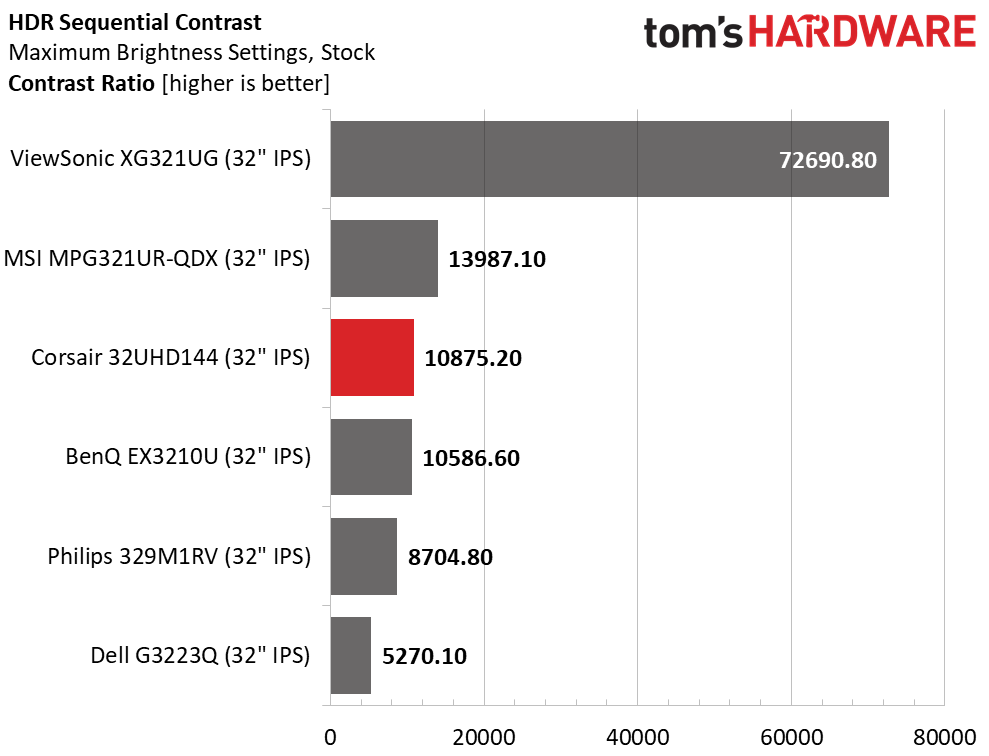
The 32UHD144 is rated for 600 nits in HDR mode, and my sample beat that handily with nearly 700 nits of total output measured using a full-field white pattern. That’s seriously bright. In practice, you’ll only see this level in small highlight areas. Thanks to the effective zone dimming feature, black levels are relatively low, and contrast is above average at 10,875.2:1. The Mini LED ViewSonic achieves high values thanks to its incredibly bright backlight and super low black levels. But that level of performance will cost you about double the price of the Corsair and the other screens.
Grayscale, EOTF and Color
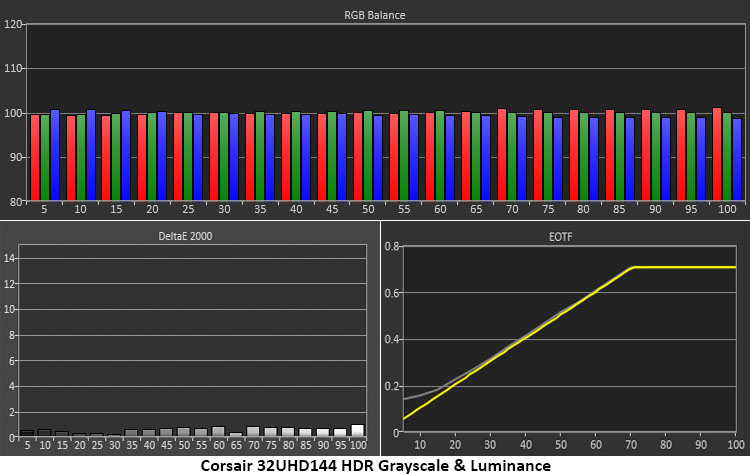
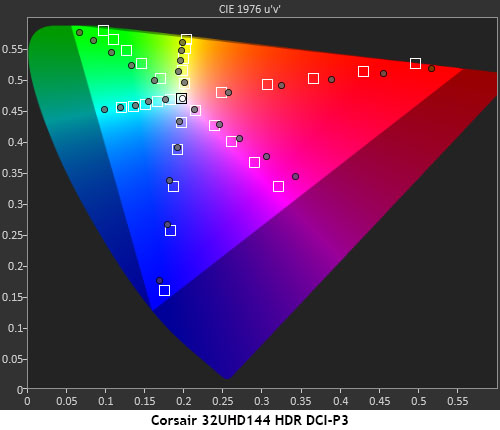
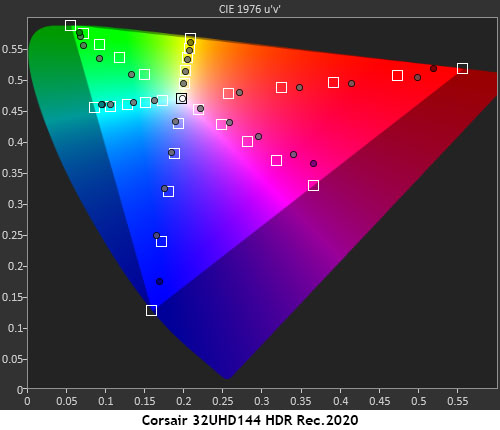
I was surprised to see a lack of image control in HDR mode. There is only a single picture mode and no means of changing color. But obviously, that isn’t a problem given the results shown above. The 32UHD144 is one of the most color-accurate HDR monitors I’ve tested. Grayscale tracking is visually perfect. The only flaw is some lightness at the lowest level. This is likely due to the speed in which the zone dimming backlight reacts to changes in picture levels. In practice, the HDR image is very deep with true blacks and very bright highlights.
In the color test, the 32UHD144 is clearly using the Rec.2020 reference for all content, even when mastered to DCI-P3. You can see in the DCI chart how green tracks toward the Rec.2020 points, which means it’s a tad bluer. This will be hard to spot in actual content, but a firmware update might be in order to ensure that color tracks correctly for the content’s reference gamut. Saturation points are linear in progression with slight over-saturation overall, not a bad thing.
Get Tom's Hardware's best news and in-depth reviews, straight to your inbox.

Christian Eberle is a Contributing Editor for Tom's Hardware US. He's a veteran reviewer of A/V equipment, specializing in monitors. Christian began his obsession with tech when he built his first PC in 1991, a 286 running DOS 3.0 at a blazing 12MHz. In 2006, he undertook training from the Imaging Science Foundation in video calibration and testing and thus started a passion for precise imaging that persists to this day. He is also a professional musician with a degree from the New England Conservatory as a classical bassoonist which he used to good effect as a performer with the West Point Army Band from 1987 to 2013. He enjoys watching movies and listening to high-end audio in his custom-built home theater and can be seen riding trails near his home on a race-ready ICE VTX recumbent trike. Christian enjoys the endless summer in Florida where he lives with his wife and Chihuahua and plays with orchestras around the state.
-
wifiburger "While the price at this writing is $999 ($899 without the stand), it doesn’t cost much more than other comparable products "Reply
lol, what an absurd price to ask for 4k panel
I guess I'll stay at 4k 60hz for my tvs & pc monitors forever ! there's no way I'm spending more than 300$ for a 4k panel -
cknobman It would be really nice if Toms started calling these manufacturers out for calling their monitors "HDR" with edge lit dimming zones.Reply
If you have ever seen it in practice ITS GARBAGE.
IPS panels have crap contrast ratios.
So regardless of what else is available, this monitor is fake HDR and way too expensive.
Should be no more than $500. -
Makaveli Replywifiburger said:"While the price at this writing is $999 ($899 without the stand), it doesn’t cost much more than other comparable products "
lol, what an absurd price to ask for 4k panel
I guess I'll stay at 4k 60hz for my tvs & pc monitors forever ! there's no way I'm spending more than 300$ for a 4k panel
Compared to what?
what other 4k panels offer the same features for alot less?
keith12 said:I think the lack of RGB should be a Pro, not a Con! ;)
Agreed!! -
PEnns Enough already with the lack of RGB (aka unicorn vomit) being a con!!Reply
For many it is a big plus!! -
10tacle A lot of people out there like to know who makes the panel for monitor reviews (LG, Samsung, and AU Optronics being the top three). Can that be included in future reviews?Reply -
truerock No speakers! No LED lights!Reply
Huge double bonus.
I always subtract a lot of points for any monitor with speakers inside of it. -
pitzkale No RGB? No Speakers? Straight to the top of my monitor shortlist!Reply
This is probably the only monitor in this category that doesn't have these added features tacked in for no reason.
If I can splurge on a monitor like this you better believe I have decent speakers and can decide for myself if I add RGB to my setup. -
Alvar "Miles" Udell I haven't seen an update, but there is now an A variant of this monitor with the only difference being a cheaper stand instead of premium aluminum for $150 less.Reply