Why you can trust Tom's Hardware
Our HDR benchmarking uses Portrait Displays’ Calman software. To learn about our HDR testing, see our breakdown of how we test PC monitors.
The Spectrum Glossy is in the middle tier of HDR monitors that have edge backlights with selective dimming. 16 zones mean better contrast for HDR content.
HDR Brightness and Contrast
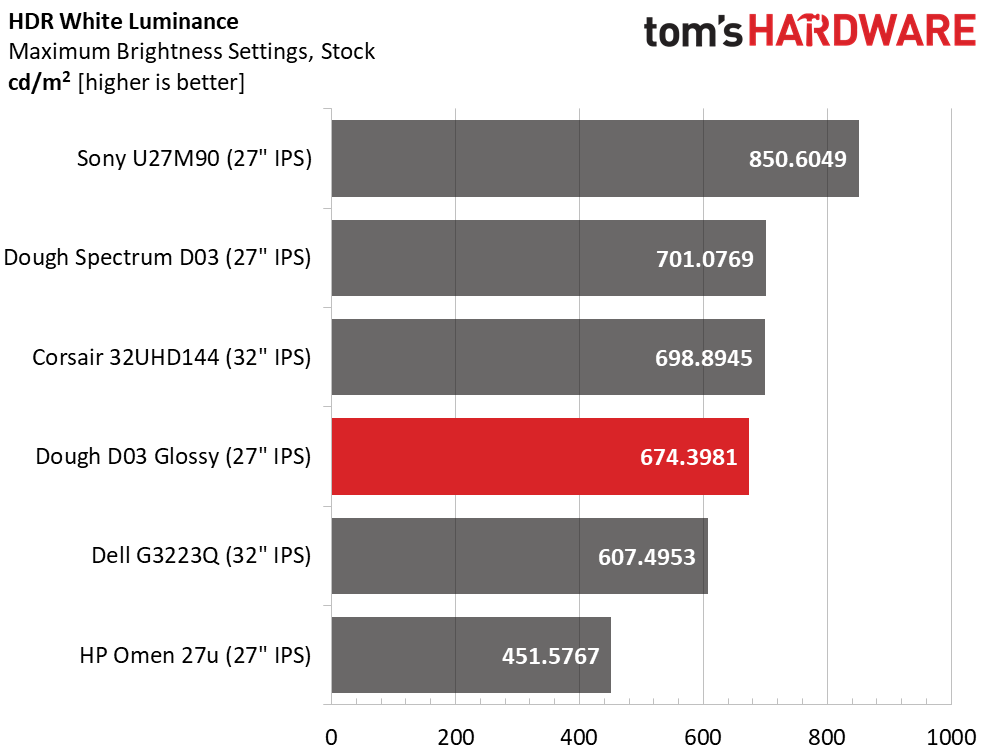
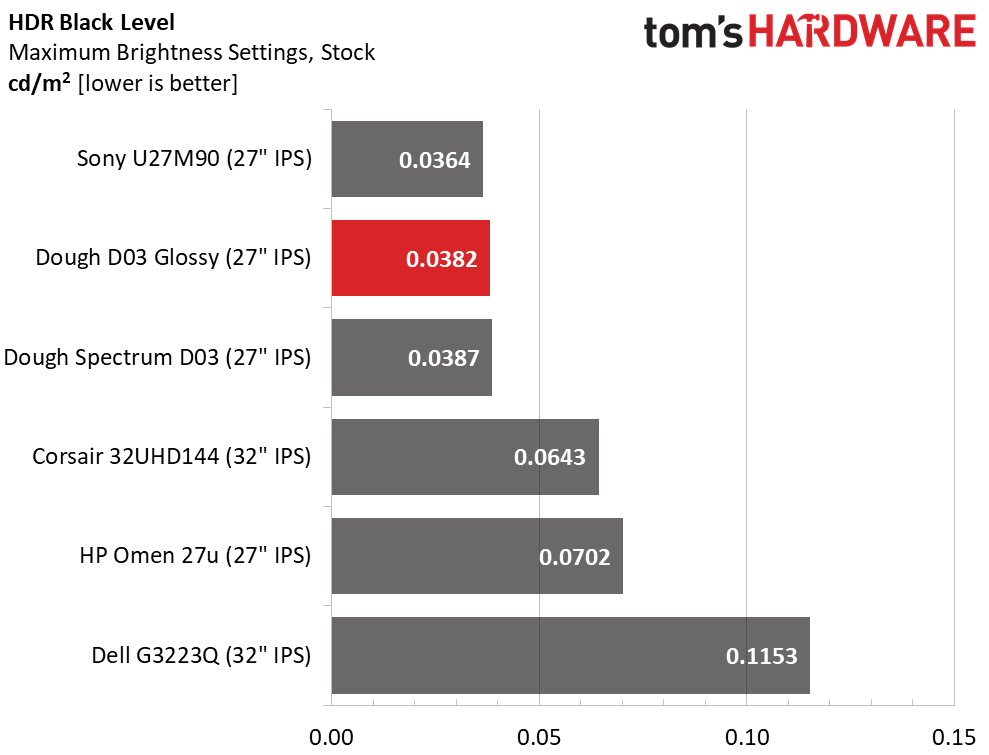
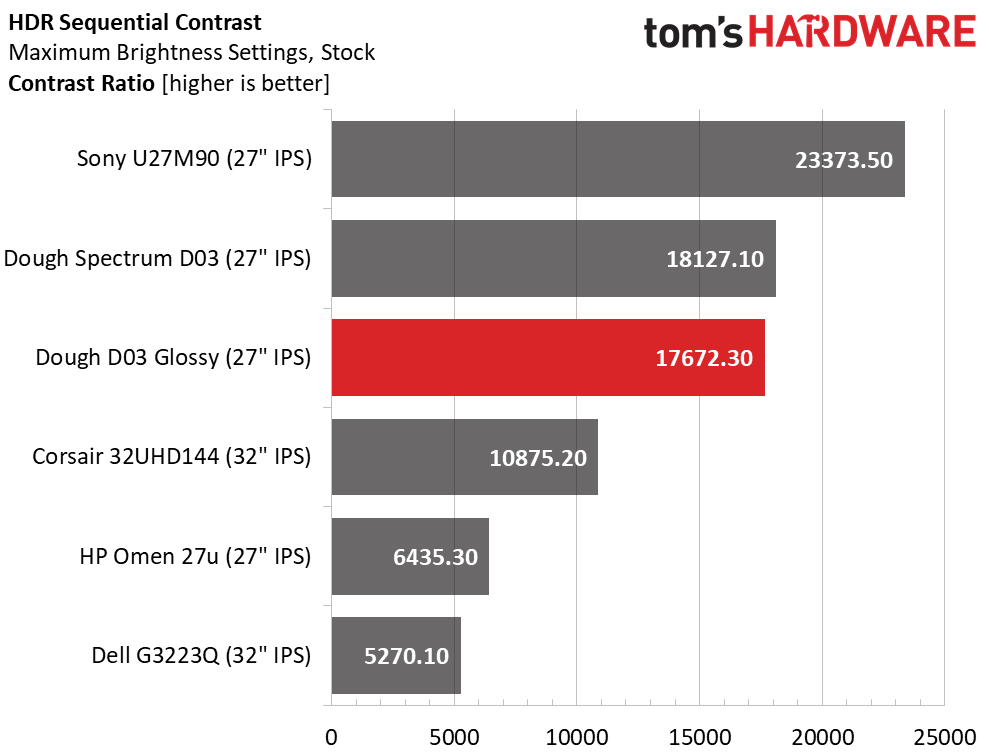
The Spectrum Glossy easily beats its benchmark of 600 nits for the DisplayHDR 600 certification. It isn’t quite at the level of its Matte counterpart, but again, you’ll have a hard time discerning a difference of 27 nits. There is more than enough headroom for the bright highlights that make HDR better than SDR.
The zone dimming edge backlight delivers excellent black levels for a final contrast result of 17,672.3:1. While the Sony wins this contest, both Dough displays are among the better HDR monitors I’ve tested. There is a lot of contrast and dimension available for all HDR content, games and movies alike. You’ll have to spend a lot more money for a FALD or Mini LED panel to do better than this.
Grayscale, EOTF and Color
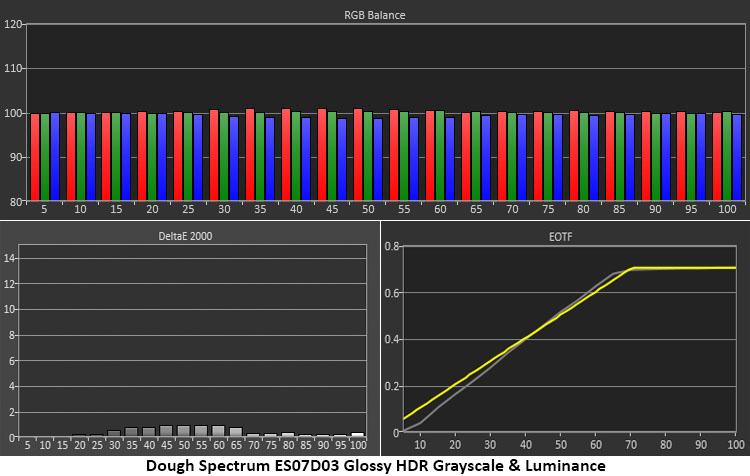
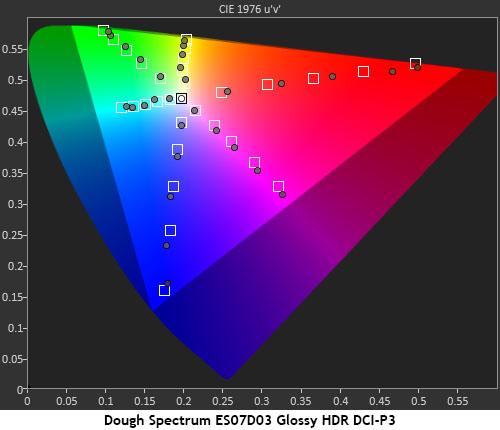
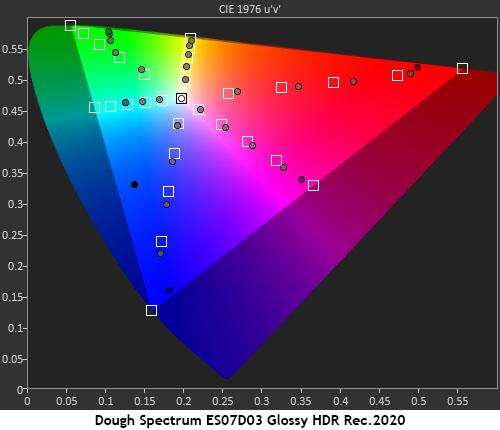
The Spectrum Glossy’s HDR grayscale/EOTF tracking is at reference level. The grayscale lacks visual errors at every brightness step. The EOTF starts out a little dark, then gets to the transition point about 5% too early. In practice, this means deeper shadows and brighter highlights. I never saw any detail clipping in the content I viewed, so these luminance errors have no visible impact.
In the HDR color gamut tests, the Spectrum Glossy is generally over-saturated in red and blue and on-target for green, which is typical performance. Nearly all wide gamut monitors push the envelope to make a greater difference between SDR and HDR content. In practice, it works well without obscuring any detail.
I also measured the Spectrum Glossy against the Rec.2020 standard and found much the same performance. Here, I’d prefer to see the points on target until the display’s color runs out. You can see that the 80% and 100% points are very close. This makes some highlight detail harder to see. Ideally, the points should be linear from the center of the triangle to the perimeter. I’ll concede that this is a minor point. Nearly all wide gamut monitors respond the same way. The Dough Spectrum Glossy delivers colorful and accurate HDR images.
Get Tom's Hardware's best news and in-depth reviews, straight to your inbox.
MORE: Best Gaming Monitors
MORE: How We Test PC Monitors
MORE: How to Buy a PC Monitor: A 2022 Guide
MORE: How to Choose the Best HDR Monitor

Christian Eberle is a Contributing Editor for Tom's Hardware US. He's a veteran reviewer of A/V equipment, specializing in monitors. Christian began his obsession with tech when he built his first PC in 1991, a 286 running DOS 3.0 at a blazing 12MHz. In 2006, he undertook training from the Imaging Science Foundation in video calibration and testing and thus started a passion for precise imaging that persists to this day. He is also a professional musician with a degree from the New England Conservatory as a classical bassoonist which he used to good effect as a performer with the West Point Army Band from 1987 to 2013. He enjoys watching movies and listening to high-end audio in his custom-built home theater and can be seen riding trails near his home on a race-ready ICE VTX recumbent trike. Christian enjoys the endless summer in Florida where he lives with his wife and Chihuahua and plays with orchestras around the state.
-
Co BIY ReplyKridian said:$949!?say 'no' to drugs kids.
Agreed. Nice to know these things exist but not for me at this price. 27" seems a little small for 4k. -
Starsweep To all consumers out there considering buying this monitor BEWARE doughs business practices are shady at best and downright illegal at worst they changed their name from Eve devices but it's still them I had a monitor ordered in December last year after we reached June with no updates even when asked I requested a refund. It is now basically October and I have received neither my monitor or my refund, and I'm not the only one Dough has been scamming people for years if your interested please look here to see others who have been scammed by them https://www.reddit.com/r/evev?utm_medium=android_app&utm_source=shareReply -
OdinA To anyone reading this please research Dough Tech (formally Eve Devices) before you purchase...Reply
I (and hundreds maybe thousands more) have had absolutely horrible experience with this company. I made the mistake of not doing my due diligence and got into a situation with Dough on terms of getting my refund back. Long story short, I placed a pre-order for the original 1440p Spectrum monitor in 2019 (going into 2020). After 2yrs and some change, I asked for a refund for they were "stalling" or kept delaying the 1440p monitor shipping. They have "delayed" the monitor about 3 or 4 times before I asked for the refund on April 8th, 2022. At the time of writing this, I still have yet to receive my refund. At this point, any inquiries referring to my cancelled order are being ignored and even a chargeback has been issued via my card issuer. Dough Tech/Eve Devices continue to advertise their monitors and mostly sending out their 4K monitors to reviewers, tech sites, and social media influencers. Im sure some have received them (with questionable quality in both build and functionality) but the majority are left with money being taken and no product to be delivered. Below I've included as many links as I can relating to Dough Tech/Eve Devices being incompetent in fulfilling orders, issuing refunds, and even flat out ignoring inquiries. One of the links is Dough's own discussion forums which has many users frustrated about this same situation. If you are even more curious, look at the user comments on the posts made by their insta (@dough.technology) and twitter (@DOUGHtechnology). There are many users facing this issue and it should be voiced out despite all of their questionable reviews given by other Tech News sites.
Dough Tech Reddit PageEve Devices Reddit PageTrustPilot Reviews about Eve Devices (now known as Dough Tech)Piunika Article about Eve Devices/Dough issues with buyersON MSFT Article about Eve Devices issues with customersDough Tech Discussion Forums relating to fulfillment issues and shipmentEngadget Article about Eve Devices not refunding consumers for Spectrum monitorsTheVerge Article about Eve Devices "rebranding" to Dough TechTheVerge Article about Dough Tech OLED monitor -
meulengracht I wish Tom's team would do a little bit of research and adjust the rating accordingly. This review gets linked so often on retail sites that people need to know that it's extremely risky to buy anything from Dough (formerly known as Eve). They ignore all support requests, refuse to pay refunds for orders they didn't even complete. New posts on their forums are banned. This is a very bad company, not just a small startup.Reply