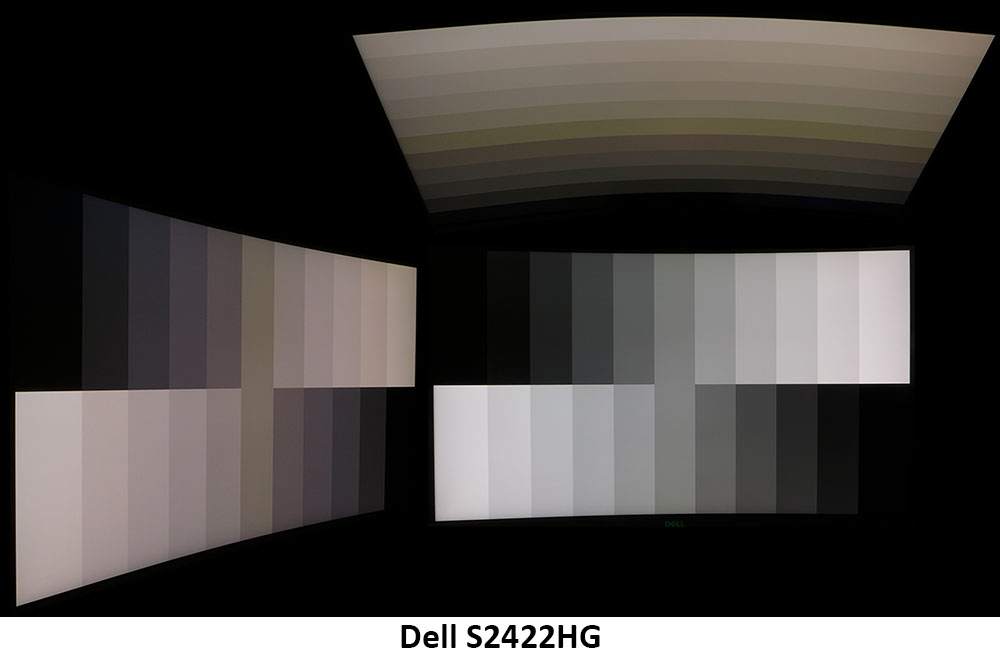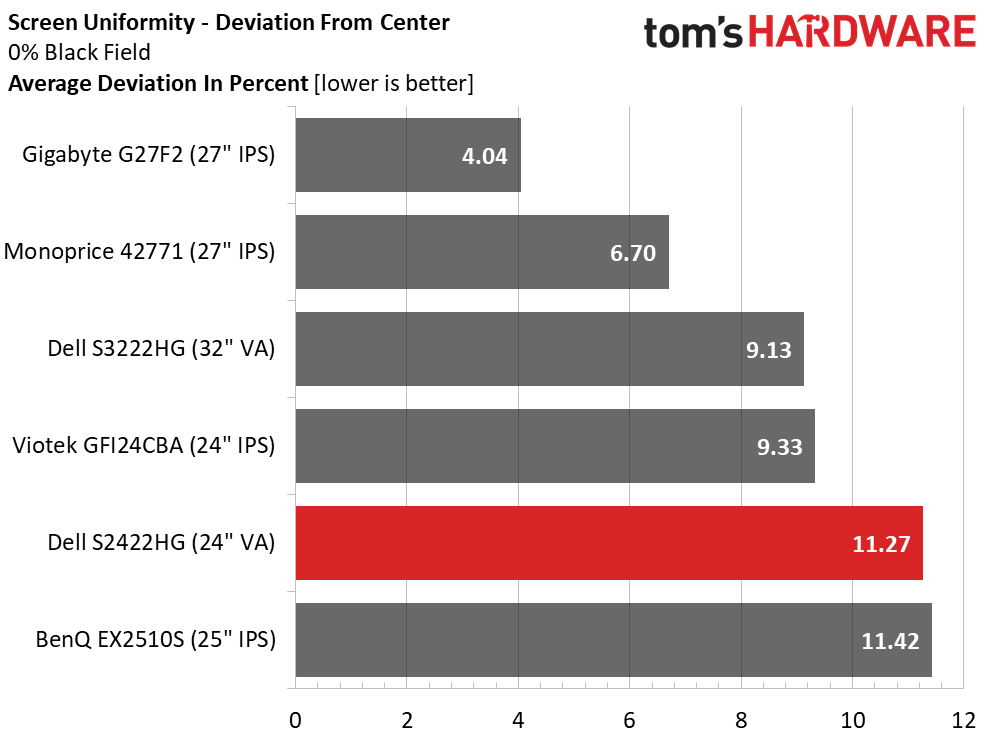Why you can trust Tom's Hardware
The comparison group is all FHD screens ranging in size from 24 to 32 inches. The S2422HG and its stablemate S3222HG are VA panels, while the Gigabyte G27F2, Monoprice 42771, Viotek GFI24CBA and BenQ EX2510S are IPS. Refresh rates run from 144 to 170 Hz.
Pixel Response and Input Lag
Click here to read up on our pixel response and input lag testing procedures.
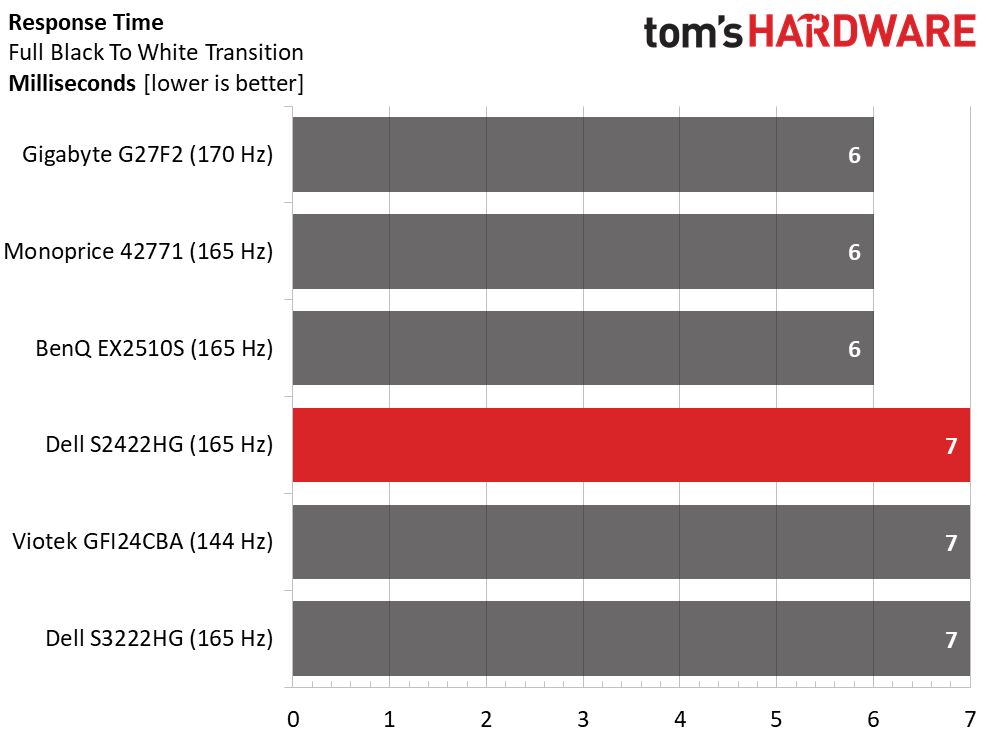
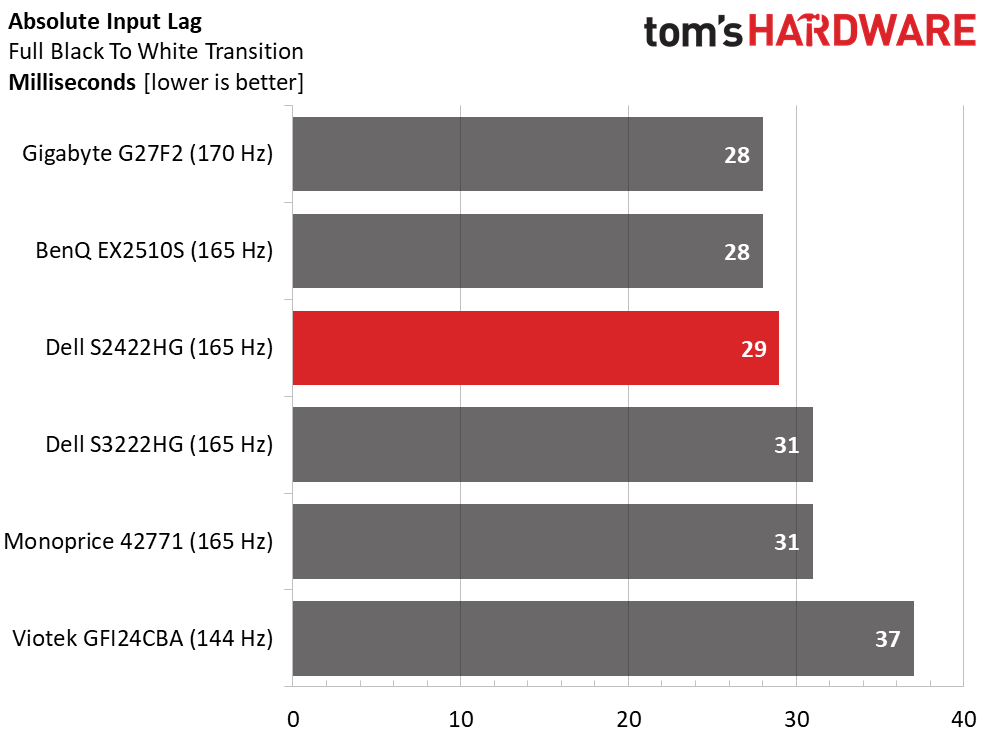
While 165 or 170 Hz offers a slight advantage over 144 Hz, the difference in motion resolution is subtle. The S2422HG matches the lone 144 Hz screen here at 7ms for a full screen draw. I found it was a little hampered by a weak overdrive which showed thin black trails behind moving objects in test patterns. This is a symptom of undershoot. Dell could improve this monitor with a more aggressive option. MPRT (backlight strobe) removes the black outline but adds in a phasing artifact that I see in most gaming monitors with the feature. The best picture is when Adaptive-Sync is turned on and Response Time is set to Fastest.
The S2422HG has very low input lag, which makes it a good choice for the twitchier players among us. It proved to be more than enough monitor for my average skills. If you play at a high level, you’ll want to consider something running at 240 Hz or faster. But for $170, this Dell delivers plenty of usable performance.
Viewing Angles
The viewing angles of VA monitors are never stellar, but the S2422HG does a decent job when seen at 45 degrees off-axis. You can see a red/green tint and a 30% brightness reduction, but detail is still clearly rendered throughout the image’s luminance range. The top view is very washed out with a green tint. Sharing is probably not the best use for any 24-inch monitor. However, it’s fine for a single user with no shifts in image quality when viewed from two to four feet away.
Screen Uniformity
To learn how we measure screen uniformity, click here.
My S2422HG sample had excellent screen uniformity except for the lower-right corner zone, which was a tad brighter than the rest. This did not affect gaming content, and you won’t see the anomaly in anything but the darkest material, which is good performance for the price.
Get Tom's Hardware's best news and in-depth reviews, straight to your inbox.
MORE: Best Gaming Monitors
MORE: How We Test PC Monitors
MORE: How to Buy a PC Monitor: A 2022 Guide
MORE: How to Choose the Best HDR Monitor
Current page: Response, Input Lag, Viewing Angles and Uniformity
Prev Page Features and Specifications Next Page Brightness and Contrast
Christian Eberle is a Contributing Editor for Tom's Hardware US. He's a veteran reviewer of A/V equipment, specializing in monitors. Christian began his obsession with tech when he built his first PC in 1991, a 286 running DOS 3.0 at a blazing 12MHz. In 2006, he undertook training from the Imaging Science Foundation in video calibration and testing and thus started a passion for precise imaging that persists to this day. He is also a professional musician with a degree from the New England Conservatory as a classical bassoonist which he used to good effect as a performer with the West Point Army Band from 1987 to 2013. He enjoys watching movies and listening to high-end audio in his custom-built home theater and can be seen riding trails near his home on a race-ready ICE VTX recumbent trike. Christian enjoys the endless summer in Florida where he lives with his wife and Chihuahua and plays with orchestras around the state.