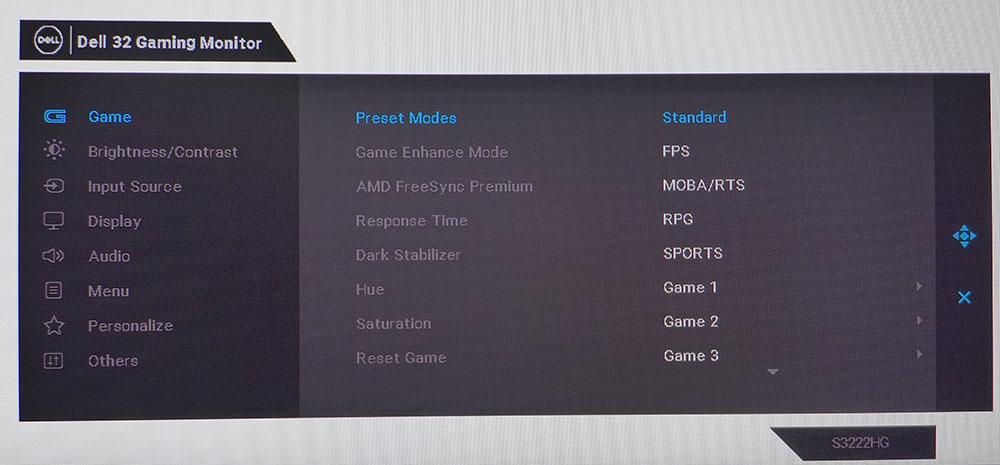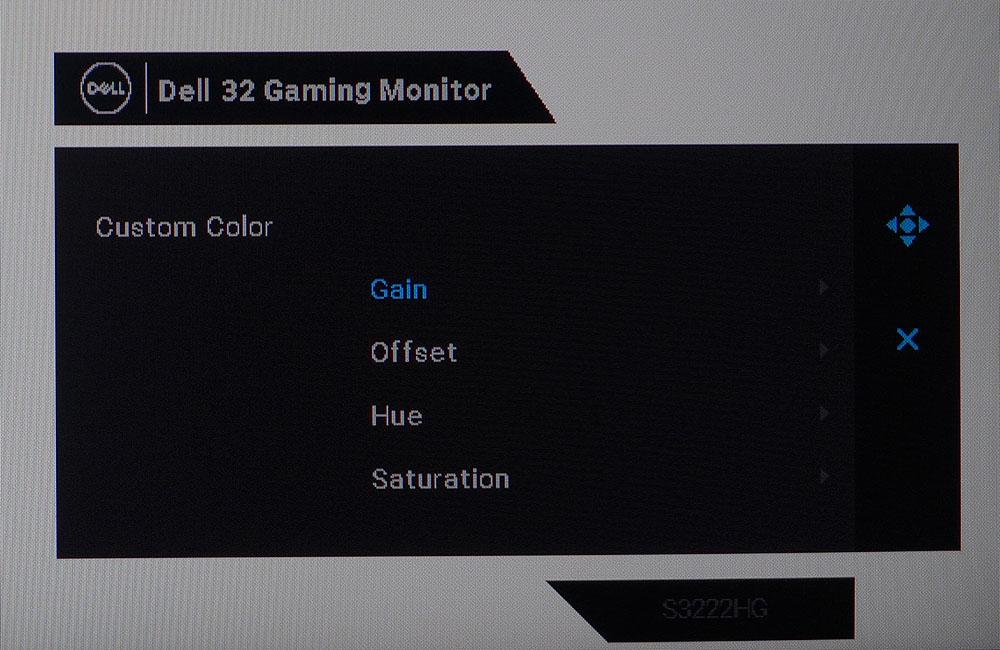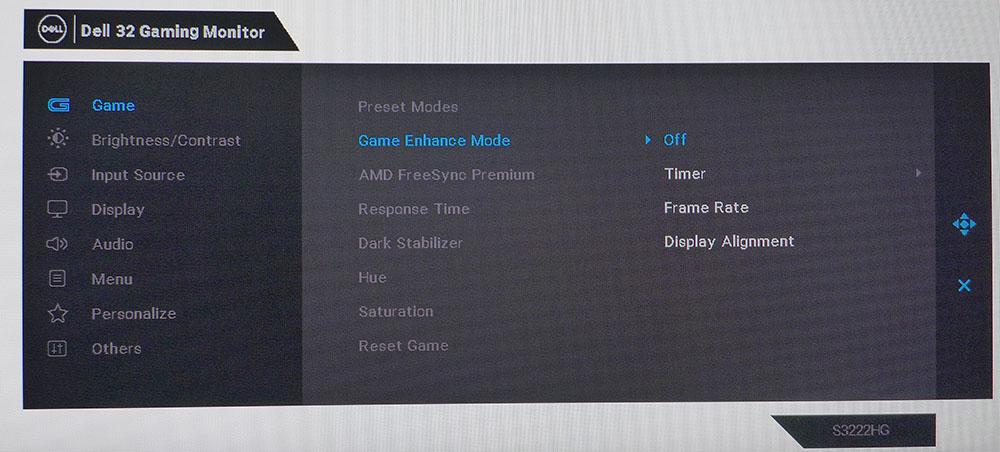Tom's Hardware Verdict
The Dell S3222HG delivers 165 Hz, Adaptive-Sync and extended color in a high-contrast FHD/VA curved panel. While pixel density is relatively low, it makes up for that with solid video processing and well-saturated color. It’s a serious contender for the high-value crown.
Pros
- +
+ Excellent contrast
- +
+ Accurate color with calibration
- +
+ Solid gaming performance
- +
+ Good build quality
- +
+ Excellent value
Cons
- -
Light gamma
- -
No sRGB mode
- -
Backlight strobe produces artifacts
Why you can trust Tom's Hardware
Typically, the best gaming monitors cost more than televisions on a dollars-per-square inch basis; but that isn’t always the case. In the 32-inch class, it is possible to buy a dedicated computer monitor, with a curve and 165 Hz and Adaptive-Sync, for about the same price as a 32-inch smart TV that has none of those features. We’ve reviewed a couple of examples already: AOC's C32G2ZE and Pixio’s PXC325. Now to be clear, we’re talking about FHD resolution here. That may be an issue for some, but if you’re seeking performance value, this category has some good products to offer.
Dell comes to this party with its S3222HG. It’s a 32-inch VA panel with a FHD resolution, an 1800R curve, 165 Hz, Adaptive-Sync and extended color. There’s no HDR or a huge list of features, but you get everything needed for gaming fun with a budget PC or console. Does Dell have what it takes to appeal to budget gamers?
Dell S3222HG Specs
| Panel Type / Backlight | VA / W-LED, edge array |
| Screen Size / Aspect Ratio | 32 inches / 16:9 |
| Row 2 - Cell 0 | Curve Radius: 1800mm |
| Max Resolution & Refresh Rate | 1920x1080 @ 165 Hz |
| Row 4 - Cell 0 | FreeSync: 48-165 Hz |
| Row 5 - Cell 0 | G-Sync Compatible |
| Native Color Depth & Gamut | 8-bit / DCI-P3 |
| Response Time (GTG) | 4ms |
| Brightness (mfr) | 350 nits |
| Contrast (mfr) | 3,000:1 |
| Speakers | None |
| Video Inputs | 1x DisplayPort 1.2 |
| Row 12 - Cell 0 | 2x HDMI 2.0 |
| Audio | 3.5mm headphone output |
| Audio | 3.5mm headphone output |
| USB 3.0 | None |
| Power Consumption | 19.1w, brightness @ 200 nits |
| Panel Dimensions WxHxD w/base | 24.9 x 18.1-21.9 x 9.4 inches (709 x 460-556 x 238mm) |
| Panel Thickness | 3.2 inches (82mm) |
| Bezel Width | Top/sides: 0.3 inch (8mm) |
| Row 20 - Cell 0 | Bottom: 0.8 inch (20mm) |
| Weight | 20.9 pounds (9.5kg) |
| Warranty | 3 years |
Before we get into the Dell S3222HG’s specs, there’s the price, which is comfortably under $300, around $268 at this writing. That’s roughly what you’d pay for VIZIO’s latest 32-inch Smart TV, the D32f4. The Dell has DisplayPort, 165 Hz, Adaptive-Sync and extended color. The VIZIO has none of those features but includes an HD tuner and Smartcast for streaming. So yes, you can happily play console or PC games on it, but the Dell is far better suited to the task.
The S3222HG sports a VA panel for high contrast, over 3,500:1 according to my measurements, and extended color, which is unusual at FHD resolution. Pixel density is relatively low, 70ppi, but the picture looks very good with nicely saturated color and excellent contrast.
With 165 Hz available, gamers won’t need an expensive video card to see high frame rates. I observed a well-implemented overdrive which keeps blur to a minimum and motion resolution high. 165 fps isn’t hard to achieve, and that goes a long way towards making up any resolution deficit. I also found the curve to be in the category of, “doesn’t enhance or detract.” It’s gentle at 1800R, so you won’t see any image distortion.
Extended color is a nice thing to see here. I measured over 88% coverage of the DCI-P3 gamut, which is slightly above average for wide gamut monitors as a category. Among FHD screens, it is one of the highest volumes I’ve recorded. Color accuracy seems solid at first glance; I’ll get into those results on page four. HDR is a no-show, but for $268, that’s no surprise.
Adaptive-Sync is included; FreeSync works over a 48-165 Hz range as does G-Sync. The Dell S3222HG has not been certified by Nvidia, but I had no issues using it. Dell also includes an MPRT backlight strobe option. It’s an alternative to the overdrive and Adaptive-Sync. It doesn’t reduce brightness too much, but I noticed some artifacts. The better choice is Active-Sync with the overdrive set to its fastest setting. That delivered good motion resolution and a smooth response during gameplay.
Get Tom's Hardware's best news and in-depth reviews, straight to your inbox.
Assembly and Accessories for the Dell S3222HG
The S3222HG comes in Dell’s environmentally-conscious packaging, made from molded paper pulp and cardboard. The panel, upright and base are separate pieces that assemble without tools into a solid package. Thankfully, build quality feels better than the price tag would suggest. The power supply is internal, so an IEC power cord comes in the box alongside a high-quality DisplayPort cable.
Product 360: Dell S3222HG




Styling is typical Dell which is always simple and to-the-point. The only nod to the S3222HG’s gaming intent is a triangular louver pattern in the back that reminds me of a Cylon from Battlestar Galactica, circa 1978. The panel has a very thin flush bezel in front at just 8mm wide and a strip across the bottom just wide enough to accommodate the Dell logo.
Controls are in the back on the right side and consist of a joystick and four control keys. The power toggle doubles as an LED and protrudes from the bottom right edge. The light’s function can be tweaked in the OSD.
The stand is solid and monolithic. It offers a 5-inch height adjustment and 5 to 21 degrees of tilt. There is no swivel or portrait mode. Movements are firm and clean, very suggestive of a more expensive monitor. Dell has not skimped on the build or feel of the S3222HG; it exudes quality in every physical respect.
The input panel is tucked well up and under and features just two HDMI 2.0 and one DisplayPort 1.2. There are no internal speakers, but you get a 3.5mm audio jack, and the OSD can control headphone volume. There are also no USB ports.
OSD Features of the Dell S3222HG
The S3222HG’s OSD is typical Dell which means it’s logically laid out and easy to navigate. It’s divided into eight sub-menus with most of the options you’ll need to dial in a good picture and set the proper video processing parameters for gaming.
The Dell S3222HG has eleven picture modes. Standard is the default, followed by four game-specific presets. Three memory slots accommodate user settings. Then there are options for warm or cool color temp and Custom Color, which opens up sliders for RGB gain & offset and color saturation & hue.
In Custom Color mode, you can adjust a very precise set of RGB gain and offset sliders to achieve excellent grayscale tracking (not that it’s poor from the factory). The default color temp is a bit cool but isn’t too far off the mark. The only thing missing here are gamma presets. I would have liked at least one darker option because there is some potential for improvement in that regard. Look for my detailed test results on page four.
In terms of gaming options, the Dell S3222HG provides a countdown timer, frame rate indicator and display alignment marks. There are no aiming points that would be a help for novice players. You can toggle FreeSync on and off in this menu. Under Response Time, there are two speeds plus MPRT which is the backlight strobe.
The overdrive works very well, with only slight ghosting observed but MPRT causes a more obvious artifact which manifests as ringing outlines behind moving objects. It’s a flaw common to this feature on many monitors and reinforces the notion that Adaptive-Sync is a better option than backlight strobes. It certainly is in this case.
Calibration Settings for the Dell S3222HG
Like most Dell monitors I’ve reviewed, precise calibration can be performed in the Custom Color picture mode. The default Standard mode is OK, but I found it a little cool which made the image flat.
Once I selected Custom Color, I could adjust RGB gain and offset sliders. I did not need to change the hue or saturation controls. My suggested settings are below along with brightness values for commonly used peak output levels. The S3222HG uses its full native color gamut for all content; no sRGB mode is included.
| Picture Mode | Custom Color |
| Brightness 200 nits | 59 |
| Brightness 120 nits | 30 |
| Brightness 100 nits | 22 |
| Brightness 80 nits | 15 |
| Brightness 50 nits | 4 (min. 41 nits) |
| Contrast | 75 |
| Color Temp | Gain – Red 100, Green 100, Blue 96 |
| Row 8 - Cell 0 | Bias – Red 51, Green 50, Blue 50 |
Gaming and Hands-on with Dell S3222HG
After reviewing a few 32-inch FHD monitors over the past year, I’ve found that they are fine for gaming but a little less useful for workday tasks. Though I can easily read small fonts and see fine graphical detail, my close-up seating position of three feet means I can see the pixel structure. To put it another way, I can see the pixel gaps; something often referred to as the “screen door effect.” It isn’t severe by any means, but I wouldn’t choose a monitor like the Dell S3222HG for general use, mainly because I’m so accustomed to a 32-inch Ultra HD screen for things like writing or photo editing.
However, the high frame rates easily achieved with an FHD monitor are a big draw for entertainment. Running at 165 fps makes any game look better and smoother. While I have experienced smaller monitors that run faster, there’s nothing like a big 32-inch screen to immerse oneself in the game environment. The S3222HG’s curve helps with that a little, though I’ve had similar experiences when playing on 32-inch flat screens.
The Dell’s color and contrast are first-rate no matter what the activity. Even though I noted a light gamma anomaly, it didn’t detract from the quality of YouTube videos or Netflix shows watched in a browser. I’ll always favor a VA panel for entertainment, even though the highest-performing gaming screens are IPS. There’s just nothing like contrast that tops 3,500:1.
The Dell S3222HG’s video processing is definitely better than most monitors in its price category. Its overdrive works very well at keeping motion clean in fast-paced titles like Doom Eternal. I never noticed any ghosting artifacts, and there was no breakup of sharp edges. I saw occasional jaggies due to the relatively low resolution, but they were never a distraction. Control response was instantaneous, and I had no trouble racking up frags.
I went through my favorite sequence in Call of Duty WWII where my squad and I sneak through a train yard at night, avoiding patrols rather than engaging in full-on firefights. Shadows were dark and detailed, with true blacks in just the right spots. It’s always clear when I’m playing this game on a VA monitor, and I didn’t miss HDR at all. Color was nicely saturated here too. Though the gamut was larger than the game’s intended one, it didn’t shroud any detail or look unnatural.
Current page: Features and Specifications
Next Page Response, Input Lag, Viewing Angles and Uniformity
Christian Eberle is a Contributing Editor for Tom's Hardware US. He's a veteran reviewer of A/V equipment, specializing in monitors. Christian began his obsession with tech when he built his first PC in 1991, a 286 running DOS 3.0 at a blazing 12MHz. In 2006, he undertook training from the Imaging Science Foundation in video calibration and testing and thus started a passion for precise imaging that persists to this day. He is also a professional musician with a degree from the New England Conservatory as a classical bassoonist which he used to good effect as a performer with the West Point Army Band from 1987 to 2013. He enjoys watching movies and listening to high-end audio in his custom-built home theater and can be seen riding trails near his home on a race-ready ICE VTX recumbent trike. Christian enjoys the endless summer in Florida where he lives with his wife and Chihuahua and plays with orchestras around the state.
-
Endymio Describing a 32" 1080p monitor as "relatively low" pixel density is quite an understatement. The most popular monitor segment of 27" @ 1440p is nearly twice the pixel density, and a smartphone may have more 6 times the density.Reply