Tom's Hardware Verdict
Though it takes an adjustment to wring the best picture from the Viotek GFI24CBA, it delivers superlative value and will make any game enjoyable. With a solid build and good performance, it’s hard to imagine a better deal.
Pros
- +
Bright and sharp picture with solid contrast
- +
Accurate color with a little adjustment
- +
Smooth and reliable video processing
- +
Solid build quality
- +
Astounding value
Cons
- -
No speakers or USB ports
- -
Mediocre out-of-box color accuracy
Why you can trust Tom's Hardware
With so many premium displays coming out for the latest high-end games, consoles and PCs, it can make bargain hunting challenging. Prices of ultra HD and QHD screens in some of the best gaming monitors have become more attractive in the last year, but if your monitor budget stops at $250, you’ll have to look a little harder.
Fortunately, there are smaller companies filling the need for strong performance and value. Are you OK with the standard of performance a few years ago? I’m talking about FHD at 144 Hz. Remember the Asus VG248QE? Today, you can get that same speed and resolution for around $250. In fact, the Viotek GFI24CBA is selling for $169 at this writing. It’s a 24-inch IPS panel with 144 Hz and Adaptive-Sync. And remember, that Asus from 2013 was TN, didn’t have Adaptive-Sync and cost $400.
Viotek GFI24CBA Specs
| Panel Type / Backlight | IPS / W-LED, edge array |
| Screen Size / Aspect Ratio | 24 inches / 16:9 |
| Max Resolution & Refresh Rate | 1920 x 1080 @ 144 Hz |
| Row 3 - Cell 0 | FreeSync: 48-144 Hz |
| Row 4 - Cell 0 | G-Sync Compatible |
| Native Color Depth & Gamut | 8-bit / sRGB |
| Response Time (GTG) | 4 ms |
| Brightness (mfr) | 300 nits |
| Contrast (mfr) | 1,000:1 |
| Speakers | None |
| Video Inputs | 1x DisplayPort 1.2 |
| Row 11 - Cell 0 | 1x HDMI 2.0 |
| Row 12 - Cell 0 | 1x HDMI 1.4 |
| Audio | 3.5 mm headphone output |
| USB 3.0 | None |
| Power Consumption | 15.3w, brightness @ 200 nits |
| Panel Dimensions WxHxD w/base | 21.2 x 14.2-19.3 x 7.5 inches (538 x 360-490 x 191mm) |
| Panel Thickness | 2 inches (52mm) |
| Bezel Width | Top/sides: 0.2 inch (6mm) |
| Row 19 - Cell 0 | Bottom: 0.6 inch (15mm) |
| Bottom: 0.6 inch (15mm) | 10.7 pounds (4.9kg) |
| Warranty | 3 years |
The GFI24CBA might be compared to the barebones economy car that comes with cranked windows, no AC and a manual transmission, but that wouldn’t be quite accurate. While it has 1920x1080 resolution and 144 Hz, it also has a nice IPS panel with decent viewing angles and accurate color. And it runs with either FreeSync or G-Sync hardware. It hasn't been certified by Nvidia, but my sample ran graphics from the company's GeForce cards perfectly at all refresh rates. Below 48 Hz, it renders each frame twice. In other words, if the fps counter says 30, the monitor is refreshing at 60 Hz. The video processing suite also includes an effective overdrive and MPRT which is a blur-reducing backlight strobe.
The GFI24CBA’s IPS panel is an sRGB part rated for 300 nits output. I measured closer to 350 nits, so there’s plenty of brightness available. There’s no HDR, but this display’s contrast is on par with the better IPS monitors I’ve tested. Color accuracy is there, too, though you’ll have to dig for it. I wasn’t impressed with its out-of-box numbers, but I discovered it takes only one setting to make things right.
Some less-essential components are missing, like speakers, USB ports and LED lighting, but you do get aiming points, timers, a frame rate counter and three settings profiles You also get a nice ergonomic stand and solid build quality with thoughtfully simple styling. A three-year zero dead pixel warranty delivers peace of mind as well. All in all, the GFI24CBA is an attractive proposition on paper for very little money.
Assembly and Accessories
The GFI24CBA comes out of a plain cardboard box. Unpacking the contents reveals well-built components that assemble into a solid and wobble-free package. A Phillips-head screwdriver is required (a tiny one is included) to attach the panel, which has a standard 100mm VESA mount if you’d rather use your own stand or arm. The base attaches with four of the tiniest screws I’ve ever seen. An external power supply comes in wall wart form, which is a bit unusual. The power cord isn’t very long, which might be an issue for some users. I also found an HDMI cable in the box, but no DisplayPort cable.
Product 360





The GFI24CBA has a thin bezel that’s just 6 mm wide on the top and sides. The bottom trim is 15 mm and has a Viotek logo printed on it. At the bottom right is a white power LED. Around the back right is the only control, a joystick. It makes menu navigation easy and intuitive.
Get Tom's Hardware's best news and in-depth reviews, straight to your inbox.
The stand is of higher quality than expected at this price point. It offers a full range of adjustments, including 130 mm (5.1 inches) of height, 45 degrees swivel to either side and 5/20 degrees tilt. You also get a 90-degree portrait mode. Movements are very firm and free of play or wobble.
There are game-oriented styling cues in the back where you’ll see a red trim ring around the panel mount point. A few molded-in textures add a sci-fi look that’s just obvious enough to draw attention without screaming, "look at me!" Viotek’s logo is proudly displayed at the top. And the stand has a hole to run your cables through.
The input panel includes HDMI 2.0, HDMI 1.4 and DisplayPort 1.2. The USB port is for service only, it does not support peripherals. You can plug headphones or powered speakers into the 3.5 mm jack. There are no built-in speakers or additional USB ports.
OSD Features
The GFI24CBA’s OSD is stylized just enough to say "gaming monitor" without getting in the way. The input resolution, refresh rate, and Adaptive-Sync status are at the top of every screen. Six sub-menus contain everything needed for image control, video processing and convenience.
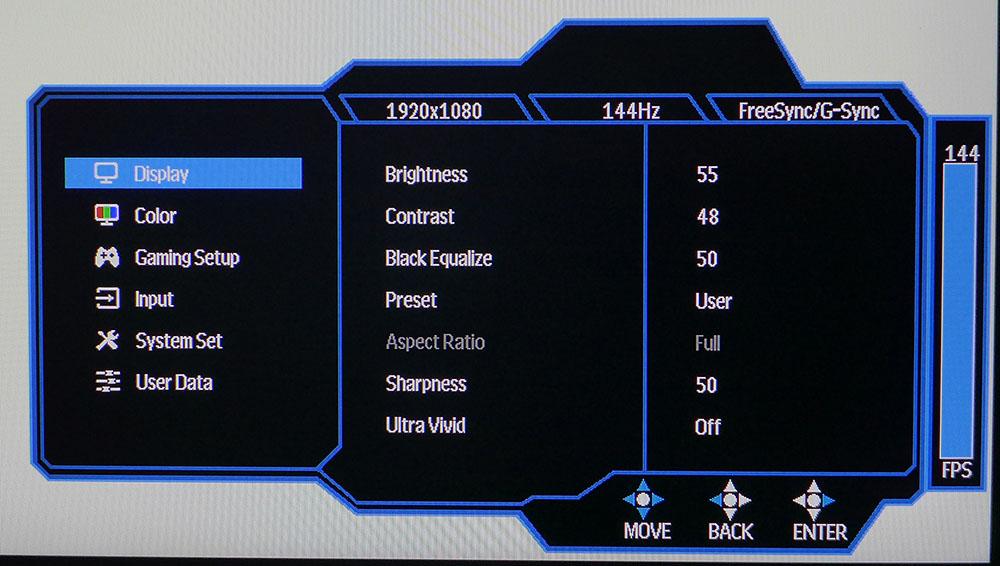
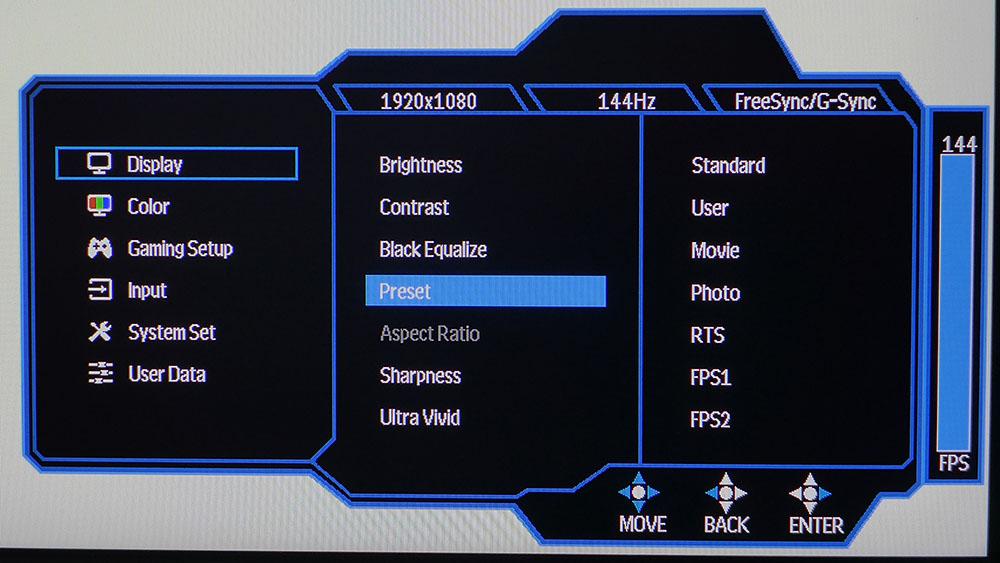
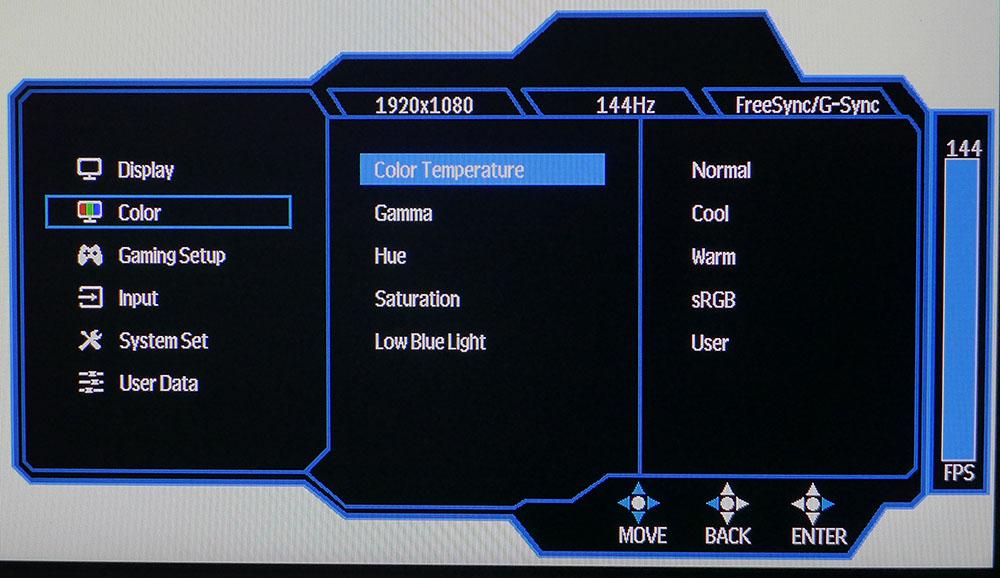
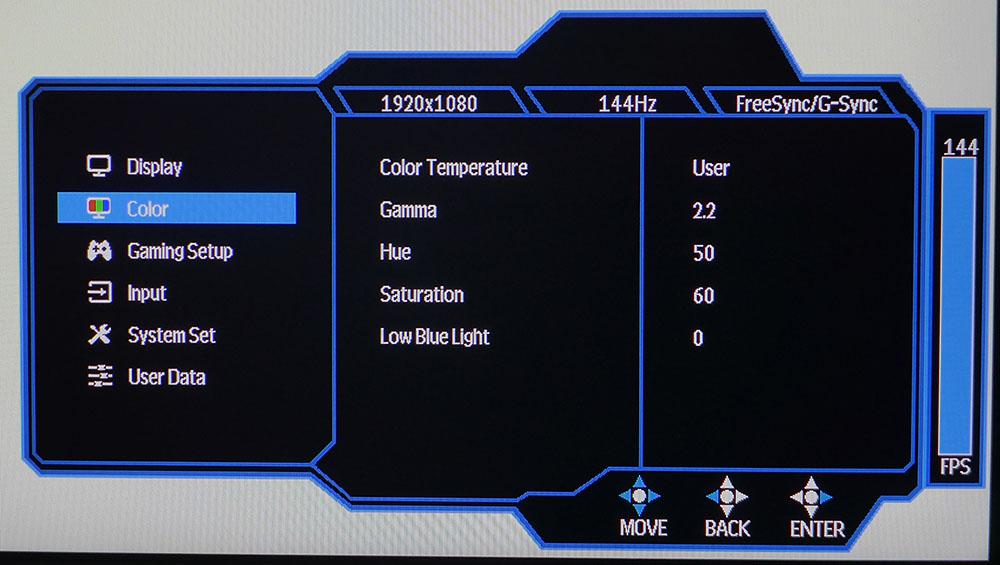
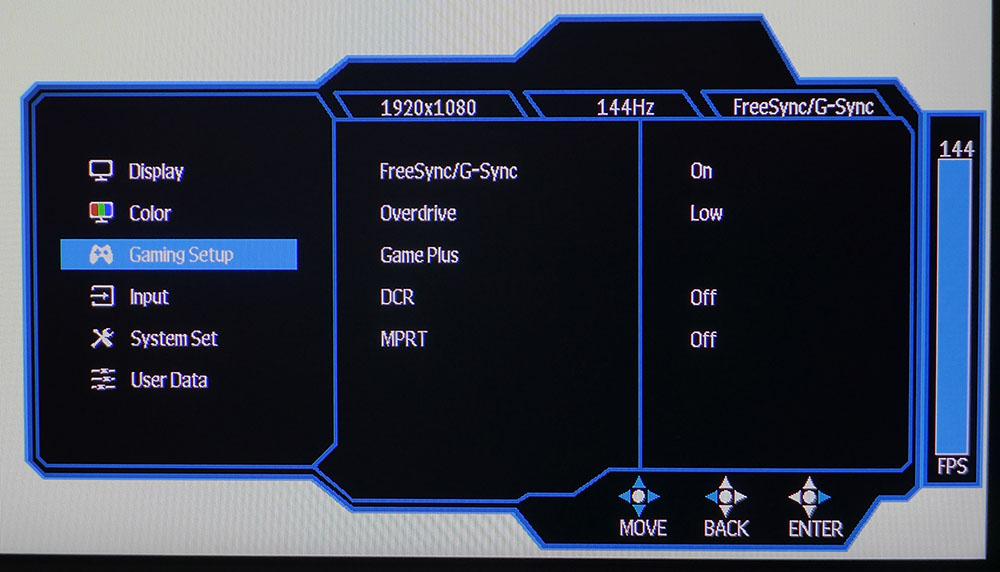
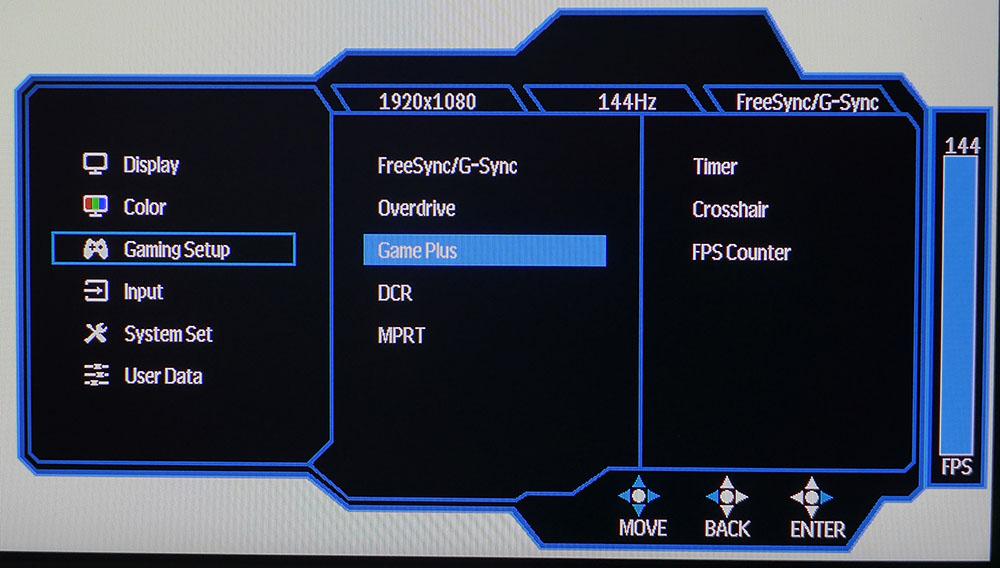
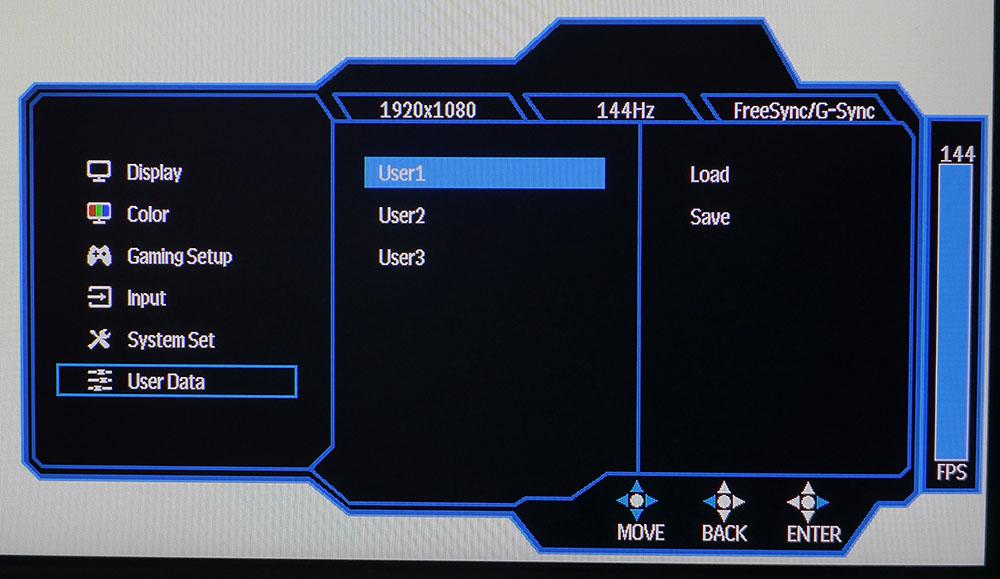
The Display menu has basic picture settings and seven preset image modes. User is the default and the only mode that allows access to all other controls. Black Equalize lets the user control shadow levels for better visibility.
The Color menu has four preset color temps, a user-adjustable option and four gamma curves. The sRGB option is redundant since the GFI24CBA is strictly an sRGB monitor already. The Normal color temp, the default setting, is quite blue but simply switching to the Warm setting is all that needs to be done. You can calibrate to a higher measured standard, but that is unnecessary. This menu also has color hue and saturation sliders and a Low Blue Light mode.
Gaming options are completely covered with a three-level overdrive, dynamic contrast, Adaptive-Sync toggle and MPRT, which is a backlight strobe. It requires that you turn off AS first and though it doesn’t cut brightness too much, there were some frame tears. 144 Hz is too slow to run without FreeSync or G-Sync. With overdrive set to low, I experienced good response and smooth motion during fast-paced gaming. The GamePlus menu includes countdown timers, a selection of aiming points and a frame rate indicator.
When you’ve tweaked the GFI24CBA to your liking, there are three memory slots to save all settings. This is something all monitors should have, but few actually do.
Viotek GFI24CBA Calibration Settings
The GFI24CBA comes set to its User picture mode, gamma 2.2 and Normal color temp. The picture is flat and blue, but the fix is easier than expected. While you can calibrate the custom color temp to a very high standard, you only need to switch to the Warm color temp. That eliminates all visible grayscale errors and brings the secondary color points in line with their hue targets. Gamma in all cases is good with tight tracking. Below are the settings I used for all tests and gaming.
| Picture Mode | User |
| Brightness 200 nits | 55 |
| Brightness 120 nits | 27 |
| Brightness 100 nits | 20 |
| Brightness 80 nits | 14 |
| Brightness 50 nits | 5 (min. 36 nits) |
| Contrast | 48 |
| Gamma | 2.2 |
| Temp | Red 52, Green 52, Blue 48 |
Gaming and Hands-on
The GFI24CBA proves that a good display doesn’t have to cost a lot. I used it for several days for various tasks, games and videos and found I didn’t miss Ultra HD and HDR as much as I expected. I’ll concede that if you’ve been using a high-end monitor with extended color, you’ll notice the sRGB image is a little less vivid. But only a little. The difference is not night and day. Afternoon and dusk perhaps but not life-changing.
There is more than enough contrast and color to get through writing and other workday activities. Pixel density is sufficient at 92ppi that I didn’t notice any jaggies or pixelation of graphics. If the screen were larger, I’d have a different comment but at 24 inches, the picture is finely detailed and sharp. Viotek’s anti-glare layer maintains clarity with no apparent grain. And light is rejected entirely so that the image is never washed out.
Gaming was a surprisingly good experience. I’m saying that from the perspective of having played on many high-res and speedy monitors. 144 Hz is a starting point for good gaming performance, but it is by no means a sacrifice. Pegging the frame rate at 144fps is child’s play for a GeForce RTX 3090. I never saw the indicator vary from 144 no matter how much detail I dialed in for Doom Eternal and Call of Duty WWII. The only obvious difference was color. Red is less bold and bloody in sRGB form.
Video processing was easily on par with any premium display. G-Sync and FreeSync both worked perfectly, and I saw a smooth artifact-free image with overdrive set to Low. Trying out the MPRT blur reduction allowed a few frame tears through if the frame rate dropped. But most of the time, it was locked on 144 so variable refresh wasn’t in play. The backlight strobe exacts a 30% brightness penalty, so ultimately, it did not enhance the image.
The GFI24CBA is a superb gaming monitor for the price. It’s entry-level on paper, but its gaming prowess isn’t far off the best I’ve experienced.
Current page: Features and Specifications
Next Page Response, Input Lag, Viewing Angles and Uniformity
Christian Eberle is a Contributing Editor for Tom's Hardware US. He's a veteran reviewer of A/V equipment, specializing in monitors. Christian began his obsession with tech when he built his first PC in 1991, a 286 running DOS 3.0 at a blazing 12MHz. In 2006, he undertook training from the Imaging Science Foundation in video calibration and testing and thus started a passion for precise imaging that persists to this day. He is also a professional musician with a degree from the New England Conservatory as a classical bassoonist which he used to good effect as a performer with the West Point Army Band from 1987 to 2013. He enjoys watching movies and listening to high-end audio in his custom-built home theater and can be seen riding trails near his home on a race-ready ICE VTX recumbent trike. Christian enjoys the endless summer in Florida where he lives with his wife and Chihuahua and plays with orchestras around the state.