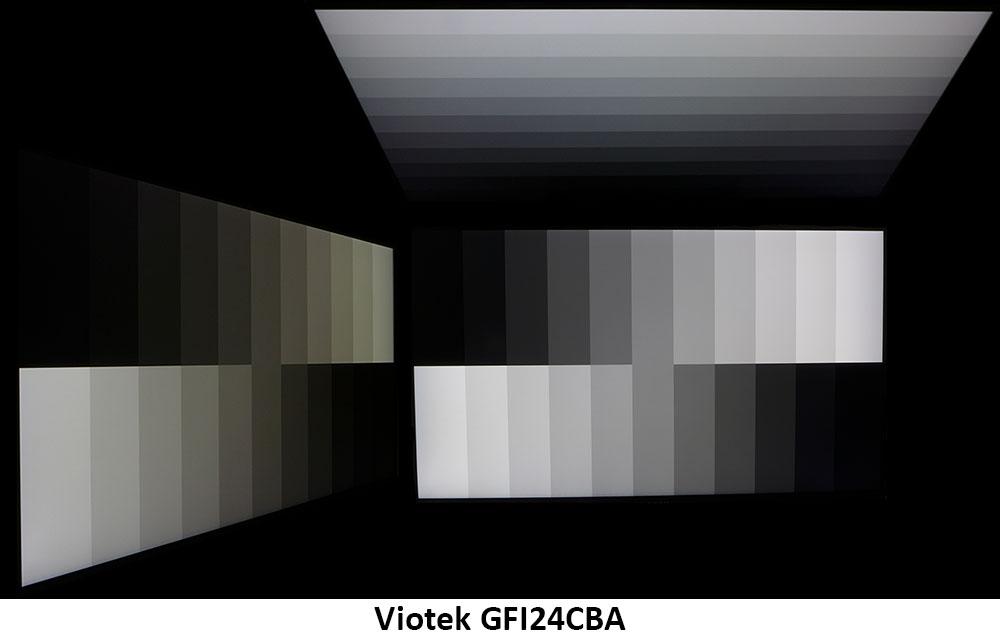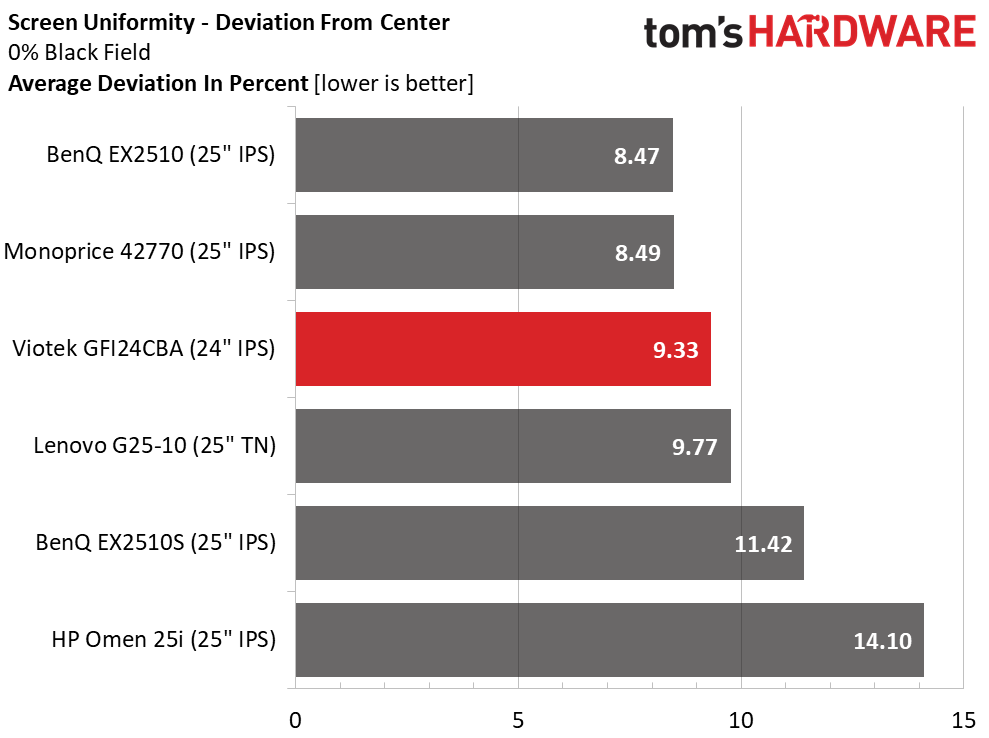Why you can trust Tom's Hardware
The GFI24CBA is an entry-level gaming display, so with the proliferation of premium screens I’ve tested lately, I had to go back in time a bit to find a group of 144-165 Hz screens for comparison. The group I’ve assembled is BenQ’s EX2510S & EX2510, HP’s Omen 25i, Lenovo’s G25-10 and Monoprice 42770. They all run at FHD resolution.
Pixel Response and Input Lag
Click here to read up on our pixel response and input lag testing procedures.
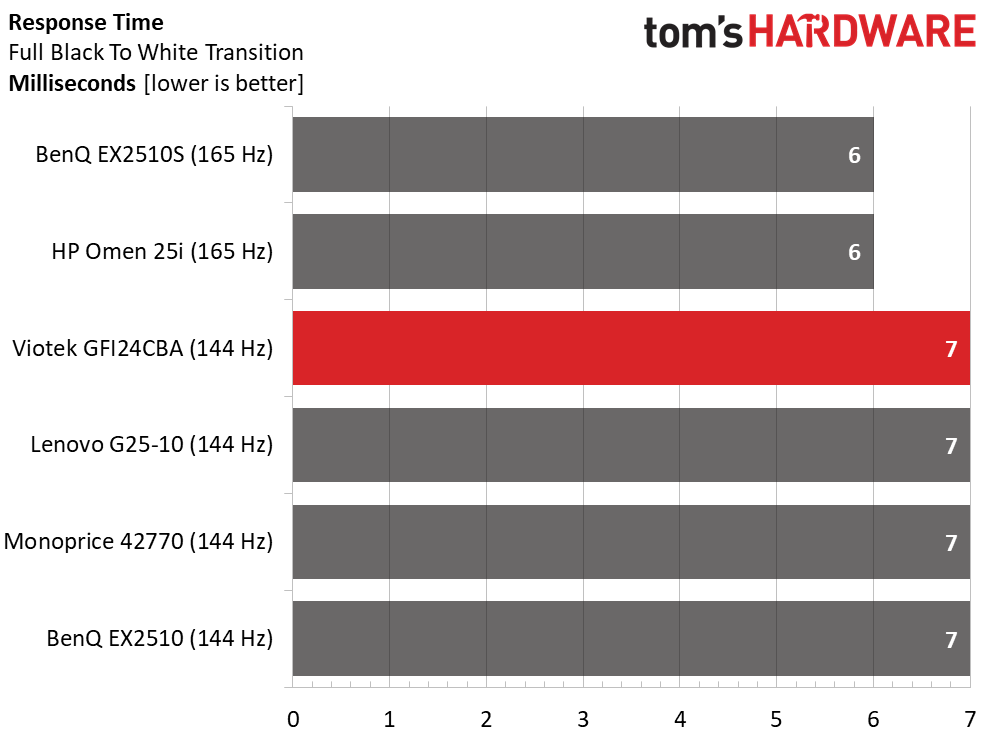
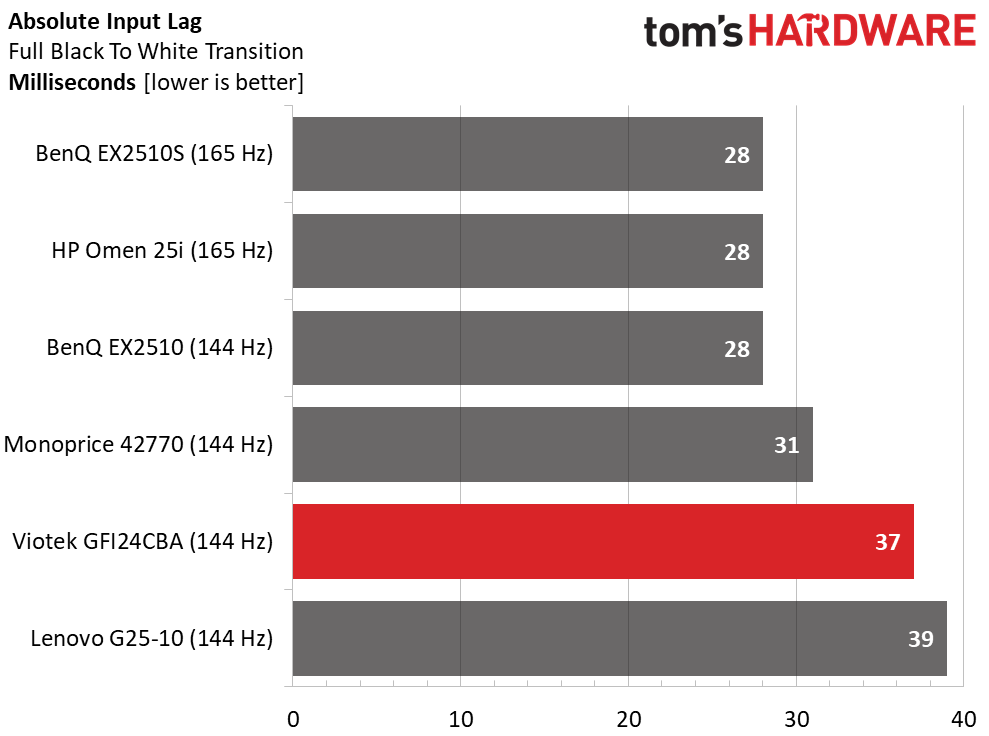
165 Hz will provide a 1ms screen draw advantage. That translates to a tad less motion blur when overdrive is not considered. The GFI24CBA has an effective overdrive when used at its Low setting. You can also cut blur further with MPRT, but then you give up Adaptive-Sync. At or below 144 Hz, you need either G-Sync or FreeSync to eliminate distracting frame tearing.
The GFI24CBA is a tad slower than all but the Lenovo. 37ms isn’t a huge disadvantage, though, unless your skill level is higher than mine. I had no trouble keeping games moving and dispatching enemies. With the frame rate pegged at 144fps all the time, I also had no trouble seeing good motion resolution. Though this monitor may be considered a starting point, it provides very satisfying gameplay.
Viewing Angles
Once upon a time, 144 Hz monitors were all TN based, but the GFI24CBA has an excellent IPS panel at its core. Its viewing angles are on par with an average IPS display. Light reduction is around 30% from 45 degrees horizontal with a color shift to green. Detail remains visible with good shadow delineation. The vertical plane shows a blue tint and a reduction in gamma, which translates to a washed-out picture. Head-on, you’ll see nothing but a smooth-toned image.
Screen Uniformity
To learn how we measure screen uniformity, click here.
A budget monitor doesn’t have to come with bleed or glow artifacts. The GFI24CBA excels in my uniformity test with no visible issues to report. Field patterns from full black to full white are perfectly even in tone and brightness. Color patterns show perfect uniformity as well.
Get Tom's Hardware's best news and in-depth reviews, straight to your inbox.
Current page: Response, Input Lag, Viewing Angles and Uniformity
Prev Page Features and Specifications Next Page Brightness and Contrast
Christian Eberle is a Contributing Editor for Tom's Hardware US. He's a veteran reviewer of A/V equipment, specializing in monitors. Christian began his obsession with tech when he built his first PC in 1991, a 286 running DOS 3.0 at a blazing 12MHz. In 2006, he undertook training from the Imaging Science Foundation in video calibration and testing and thus started a passion for precise imaging that persists to this day. He is also a professional musician with a degree from the New England Conservatory as a classical bassoonist which he used to good effect as a performer with the West Point Army Band from 1987 to 2013. He enjoys watching movies and listening to high-end audio in his custom-built home theater and can be seen riding trails near his home on a race-ready ICE VTX recumbent trike. Christian enjoys the endless summer in Florida where he lives with his wife and Chihuahua and plays with orchestras around the state.