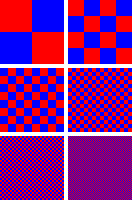Asus VG248QE: A 24-Inch, 144 Hz Gaming Monitor Under $300
Every performance-oriented gaming rig needs a speedy display to keep up with cutting-edge GPUs. Asus delivers up to 144 Hz with its VG248QE 24-inch TN-based monitor. Is its display performance as impressive as the company's sub-$300 price tag?
Asus VG248QE At 144 Hz, For The Speed-Obsessed
To satisfy the enthusiast's never-ending lust for speed, hardware vendors roll out higher-clocked CPUs with more cores, complex graphics processors, fast solid-state storage, and evolving memory technologies able to push higher bandwidth. Almost ironically, the last frontier for speed-obsessed gamers is the display, which we interface with no matter what we're doing in front of our PCs.
A majority of LCD monitors are limited to 60 Hz, which is fine for smooth video and productivity. But when a high-performance rig is pumping out frame rates above that, you want a panel able to keep up.
Even though consumer TVs have offered 120 and even 240 Hz through frame interpolation for some time, the same technology isn't common in the computer world. It’s certainly not bleeding-edge. I remember seeing 120 Hz TVs in Circuit City years ago, and that place went out of business back in 2009.
Even though we've tested true 120 Hz displays in the past (particularly in conjunction with Nvidia's 3D Vision technology), Asus is hearing the call from power users for screens with even higher refresh rates. The company has 24- and 27-inch monitors able to operate at up to 144 Hz, and sent us its VG248QE, which has an amazing claimed response time of one millisecond. If you pick the 27" model instead, that increases to a still-amazing 2 ms. Not only is the screen draw time substantially reduced, but input lag (as we discover in the pages to come) is extremely low as well.
Asus achieves this performance with a two-part design approach. First is an overclocked input PCB. While you can modify the input board of any monitor to increase its refresh rate, many screens become unstable right around 72 Hz, though there are a few vendors online selling monitors they've tweaked up to higher frequencies. Asus uses its own parts to create a stable platform that can handle the higher rates. The second element is a six-bit TN panel manufactured by AU Optronics. That requires its own bit of explanation.
TN is generally faster at screen draws than IPS because the majority of panels have a six-bit native color depth. This means they are only capable of rendering 262,144 actual colors instead of the 16,777,216 possible from an eight-bit panel. Since the color information coming from the monitor’s processor requires far less bandwidth, the entire signal chain gets a boost in speed.
Of course, then we run into a problem of what to do with the eight-bit color information in the incoming signal. Displays with reduced color bit depth tend to exhibit banding in areas of similar color. The easiest way to see this is in an image of blue sky. There are many fine gradations that simply can't be rendered by a six-bit panel. Instead, you see unnatural transitions between colors.
Get Tom's Hardware's best news and in-depth reviews, straight to your inbox.
This is an extreme example, and you shouldn't see anything so problematic on a modern display. But when a monitor operates at a reduced bit depth, banding is one of those artifacts that has to be dealt with.
In order to combat it, TN-based panels use a process called dithering. The more technical term is frame rate control, but the process is the same. Random noise is inserted into the color gradations in order to fuzz-out, for lack of a better term, the color bands. With modern video processing, this technique can be very effective in reducing the effect.
The display in the example to the right can only render red or blue. To make purple, an increasing amount of red and blue noise is inserted into the image until the eye perceives the desired color, even though there is no actual purple in the bottom-right square. Obviously this is a gross over-simplification. The actual technique is far more complex, and the result is practically indistinguishable from an eight-bit panel.
| Brand | Asus |
|---|---|
| Model | VG248QE |
| Street Price | $270 |
| Panel Type | TN |
| Backlight | W-LED |
| Screen Size | 24" |
| Max Resolution | 1920x1080 |
| Aspect Ratio | 16:9 |
| Response Time (GTG) | 1 ms |
| Brightness (cd/m2) | 350 |
| Speakers | 2 x 2 W |
| VGA | - |
| DVI | 1 |
| DisplayPort | 1 |
| HDMI | 1 |
| Headphone | 1 |
| USB | - |
| Max Refresh Rate | 144 Hz |
| Dimensions w/baseWxHxD | 22.4 x 19.7 x 9.1 in569 x 500 x 231 mm |
| Panel Thickness | 2.3 in / 57.3 mm |
| Warranty | Three years |
In addition to superlative response and lag specifications, Asus provides a nice package that caters to the enthusiast. Let’s check out what else comes in the VG248QE’s carton, besides blazing speed.
Current page: Asus VG248QE At 144 Hz, For The Speed-Obsessed
Next Page Packaging, Physical Layout, And Accessories
Christian Eberle is a Contributing Editor for Tom's Hardware US. He's a veteran reviewer of A/V equipment, specializing in monitors. Christian began his obsession with tech when he built his first PC in 1991, a 286 running DOS 3.0 at a blazing 12MHz. In 2006, he undertook training from the Imaging Science Foundation in video calibration and testing and thus started a passion for precise imaging that persists to this day. He is also a professional musician with a degree from the New England Conservatory as a classical bassoonist which he used to good effect as a performer with the West Point Army Band from 1987 to 2013. He enjoys watching movies and listening to high-end audio in his custom-built home theater and can be seen riding trails near his home on a race-ready ICE VTX recumbent trike. Christian enjoys the endless summer in Florida where he lives with his wife and Chihuahua and plays with orchestras around the state.
-
ff6shadow I own this. Bought when it was first available. Great monitor for gaming. I use 2x GTX Titans with it.Reply -
SWEETMUSK if I have $300 dollars I will not buy for 24 inch "TN" screenReply
IPS is much better then TN -
Axonn People who think 144 Hz is more important than an 8-bit panel are in for a big, big fail.Reply -
ryude This monitor uses PWM (Pulse Width Modulation) for the backlight, which causing flickering. The only 144hz monitor that does not use PWM is the BenQ XL2420TE.Reply -
Plusthinking Iq they only sell BenQ XL2420T version in my country, so i bought the asus for the double pwm hz. pwm, the scourge og the lcd monitor.Reply -
CraigN ryude - yes, it uses PWM, however, as an owner of one of these monitors, I have not noticed any flickering at all. It's a really solid performing monitor. That same PWM comes in real handy when running in Lightboost mode for even more reductions to input lag.Reply
CaptainTom, 1ms makes a huge difference over 5ms. I didn't think it would at first until I bought one of these. Next to my old 24" HDTV that was my monitor for awhile, the difference is insane.
-
CraigN PS , Christian, your SmartBuy award photo at the end of the article is the wrong ASUS monitor ;) Also, would you guys mind releasing the ICC profile you guys calibrated for your tests?Reply