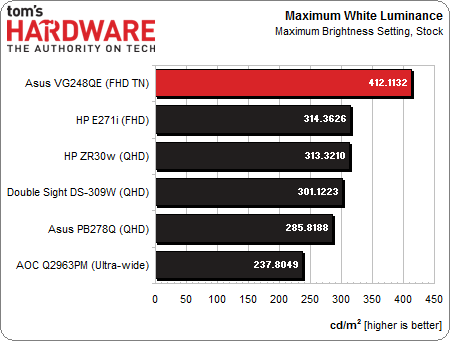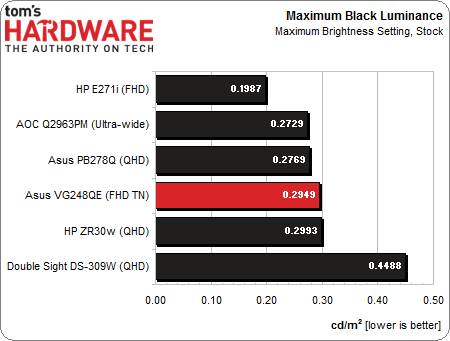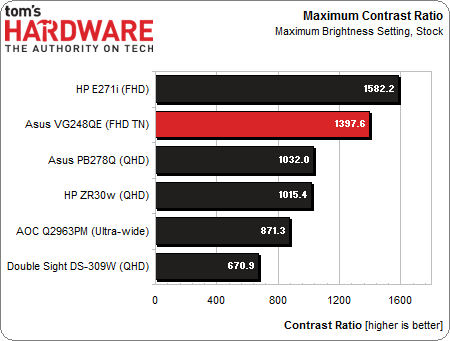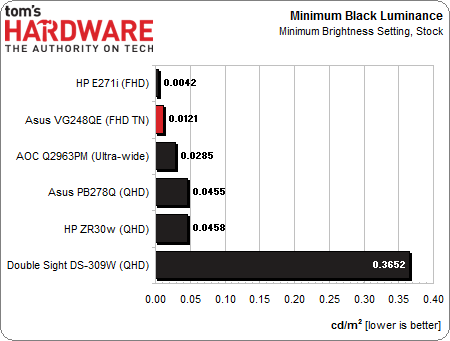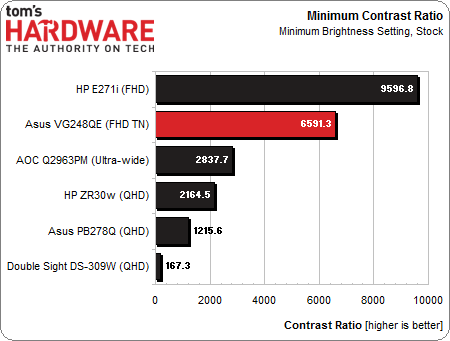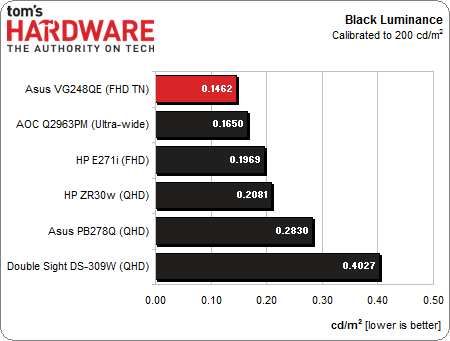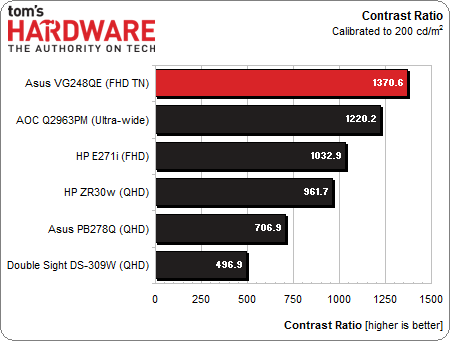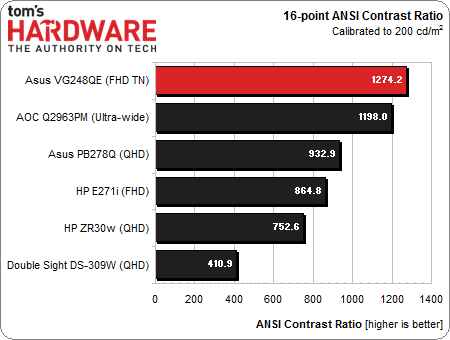Asus VG248QE: A 24-Inch, 144 Hz Gaming Monitor Under $300
Every performance-oriented gaming rig needs a speedy display to keep up with cutting-edge GPUs. Asus delivers up to 144 Hz with its VG248QE 24-inch TN-based monitor. Is its display performance as impressive as the company's sub-$300 price tag?
Results: Brightness And Contrast
Uncalibrated
Before calibrating any panel, we measure zero and 100 percent signals at both ends of the brightness control range. This shows us how contrast is affected at the extremes of a monitor's luminance capability. We do not increase the contrast control past the clipping point. While doing this would increase a monitor’s light output, the brightest signal levels would not be visible. It'd result in crushed highlight detail. Our numbers show the maximum light level possible with no signal clipping.
Our comparison group for this review includes the last six displays Tom's Hardware reviewed.
At over 412 cd/m2, Asus' VG248QE is one of the brightest monitors we’ve tested. In fact, only the HP ZR2740w edges it out among screens reviewed this year. While you might not want to maximize brightness in many tasks, this kind of light output can significantly reduce off-axis falloff.
Let’s see if it affects the maximum black level, though.
This is still an excellent result for such a light powerhouse. At .2949 cd/m2, the VG248QE runs with the majority. Even at maximum settings, you get a decent black level. TN screens have always had a small advantage in this area, and this measurement demonstrates that.
Asus’ wide dynamic range should generate an excellent contrast result.
The VG248QE takes second place in our comparison group, and third place overall for the year. The only other monitor we’ve tested that maintains such a high contrast ratio at maximum brightness is Samsung's S27B970D, which would take second place here.
Get Tom's Hardware's best news and in-depth reviews, straight to your inbox.
For the next group of measurements, we turn down the brightness control to its minimum setting, and leave the contrast unchanged. The VG248QE measures 80.0679 cd/m2, which is well above our minimum standard of 50 cd/m2. We recommend staying above that level to avoid eyestrain. At this low brightness setting, we often see amazing black level numbers.
A minimum black level of .0121 cd/m2 is really low. Only the HP E271i measures lower, and that monitor only has half the max output at minimum brightness. It doesn’t get any better than this, at least for now!
This minimum on/off contrast ratio number is simply astounding. Remember that the HP is below our minimum white standard of 50 cd/m2, while Asus is not. With the tremendous dynamic range of this monitor and its wide control range, you can easily make it work in any imaginable viewing environment. We expect this to be a very useful feature for gamers using their rigs at LAN parties and other off-site venues. All you have to do is set your Brightness control to taste.
After Calibration
Since we consider 200 cd/m2 to be an ideal average for peak output, we calibrate all of our test monitors to that value. In a room with some ambient light (like an office), this brightness level provides a sharp, punchy image with maximum detail and minimum eye fatigue. It's also the sweet spot for gamma and grayscale tracking, which we'll look at on the next page.
We start with the calibrated black level. This can sometimes rise a bit from the monitor’s default state. The tradeoff in contrast is well worth the gain in color accuracy.
Does this mean the Asus VG248QE is our new calibrated black level champ? It does for this comparison group, but it takes second place overall for the year. ViewSonic's VX2770Smh, which we tested back in January, enjoys that honor. The margin is quite small, however (a difference of only .0064). Asus obviously engineered this panel for maximum dynamic range, and achieved its goal. This should bode well for its calibrated contrast ratio.
Once again, the VG248QE leads this group, but remains in second place overall behind ViewSonic's VX2770Smh for the year. There aren’t many monitors that can maintain such high contrast after calibration. Again, the engineering here is top-notch.
ANSI Contrast Ratio
Another important measure of contrast is ANSI. To perform this test, a checkerboard pattern of sixteen zero- and 100-percent squares is measured. This is somewhat more real-world than on/off measurements because it tests a display’s ability to simultaneously maintain both low black and full white levels, and factors in screen uniformity. The average of the eight full-white measurements is divided by the average of the eight full-black measurements to arrive at the ANSI result.
We see many screens falter in this measurement. ANSI contrast is an extremely demanding test. For the VG248QE to do so well speaks to the quality of the grid polarizer used in its construction. This part is responsible for preventing light bleed between the darkest and lightest pixels in an LCD display. We’ve come to expect great ANSI performance from LG-based panels. Now we can add AU Optronics to the list. Asus made an excellent choice there.
Current page: Results: Brightness And Contrast
Prev Page Measurement And Calibration Methodology: How We Test Next Page Results: Grayscale Tracking And Gamma Response
Christian Eberle is a Contributing Editor for Tom's Hardware US. He's a veteran reviewer of A/V equipment, specializing in monitors. Christian began his obsession with tech when he built his first PC in 1991, a 286 running DOS 3.0 at a blazing 12MHz. In 2006, he undertook training from the Imaging Science Foundation in video calibration and testing and thus started a passion for precise imaging that persists to this day. He is also a professional musician with a degree from the New England Conservatory as a classical bassoonist which he used to good effect as a performer with the West Point Army Band from 1987 to 2013. He enjoys watching movies and listening to high-end audio in his custom-built home theater and can be seen riding trails near his home on a race-ready ICE VTX recumbent trike. Christian enjoys the endless summer in Florida where he lives with his wife and Chihuahua and plays with orchestras around the state.
-
ff6shadow I own this. Bought when it was first available. Great monitor for gaming. I use 2x GTX Titans with it.Reply -
SWEETMUSK if I have $300 dollars I will not buy for 24 inch "TN" screenReply
IPS is much better then TN -
Axonn People who think 144 Hz is more important than an 8-bit panel are in for a big, big fail.Reply -
ryude This monitor uses PWM (Pulse Width Modulation) for the backlight, which causing flickering. The only 144hz monitor that does not use PWM is the BenQ XL2420TE.Reply -
Plusthinking Iq they only sell BenQ XL2420T version in my country, so i bought the asus for the double pwm hz. pwm, the scourge og the lcd monitor.Reply -
CraigN ryude - yes, it uses PWM, however, as an owner of one of these monitors, I have not noticed any flickering at all. It's a really solid performing monitor. That same PWM comes in real handy when running in Lightboost mode for even more reductions to input lag.Reply
CaptainTom, 1ms makes a huge difference over 5ms. I didn't think it would at first until I bought one of these. Next to my old 24" HDTV that was my monitor for awhile, the difference is insane.
-
CraigN PS , Christian, your SmartBuy award photo at the end of the article is the wrong ASUS monitor ;) Also, would you guys mind releasing the ICC profile you guys calibrated for your tests?Reply