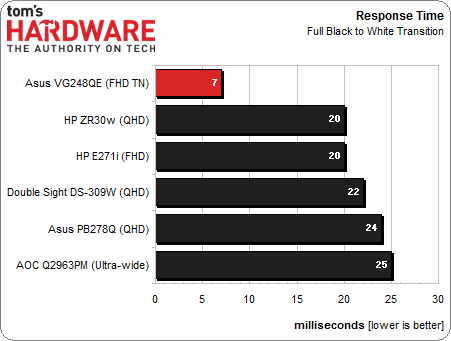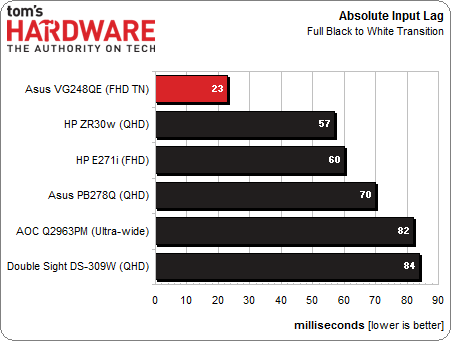Asus VG248QE: A 24-Inch, 144 Hz Gaming Monitor Under $300
Every performance-oriented gaming rig needs a speedy display to keep up with cutting-edge GPUs. Asus delivers up to 144 Hz with its VG248QE 24-inch TN-based monitor. Is its display performance as impressive as the company's sub-$300 price tag?
Results: Pixel Response And Input Lag
To perform these tests, we use a high-speed camera that shoots at 1000 frames per second. Analyzing the video frame-by-frame allows us to observe the exact time it takes to go from a zero-percent signal to a 100% white field.
We had to do things a little differently for this review because our pattern generator only goes up to 60 Hz. So, we filmed a mouse movement that triggers the field pattern appearance. Since this is less precise than using the generator, we averaged five measurements.
If you skipped straight to any page of our review, this is probably it. Prepare to be impressed.
This is the reason for the VG248QE’s existence. A fast screen draw time means motion is super-smooth with nary a hint of motion blur or judder. Games are almost eerily fluid, no matter how fast you move the mouse. Of course, you need a speedy graphics card in order to maintain the performance this display is capable of shining a spotlight on. But even the basic Windows experience improves. Moving open apps around the screen looks much better than it does at 60 Hz. It’s almost like sliding paper around on a real desktop.
Of course, input lag number is correspondingly low.
Our previous first-place monitor was AOC's I2757FH, tested in January, at 52 milliseconds. The VG248QE comes in at less than half that time. Even those rare few humans whose reaction time is less than 100 milliseconds should find this monitor responsive enough. Want to test yourself? Obviously no 60 Hz monitor is going to operate at these speeds. We’ll just have to test a few more high-refresh screens to make a fair comparison!
Get Tom's Hardware's best news and in-depth reviews, straight to your inbox.
Current page: Results: Pixel Response And Input Lag
Prev Page Results: Viewing Angle And Uniformity Next Page Is Asus' VG248QE Fast Enough?
Christian Eberle is a Contributing Editor for Tom's Hardware US. He's a veteran reviewer of A/V equipment, specializing in monitors. Christian began his obsession with tech when he built his first PC in 1991, a 286 running DOS 3.0 at a blazing 12MHz. In 2006, he undertook training from the Imaging Science Foundation in video calibration and testing and thus started a passion for precise imaging that persists to this day. He is also a professional musician with a degree from the New England Conservatory as a classical bassoonist which he used to good effect as a performer with the West Point Army Band from 1987 to 2013. He enjoys watching movies and listening to high-end audio in his custom-built home theater and can be seen riding trails near his home on a race-ready ICE VTX recumbent trike. Christian enjoys the endless summer in Florida where he lives with his wife and Chihuahua and plays with orchestras around the state.
-
ff6shadow I own this. Bought when it was first available. Great monitor for gaming. I use 2x GTX Titans with it.Reply -
SWEETMUSK if I have $300 dollars I will not buy for 24 inch "TN" screenReply
IPS is much better then TN -
Axonn People who think 144 Hz is more important than an 8-bit panel are in for a big, big fail.Reply -
ryude This monitor uses PWM (Pulse Width Modulation) for the backlight, which causing flickering. The only 144hz monitor that does not use PWM is the BenQ XL2420TE.Reply -
Plusthinking Iq they only sell BenQ XL2420T version in my country, so i bought the asus for the double pwm hz. pwm, the scourge og the lcd monitor.Reply -
CraigN ryude - yes, it uses PWM, however, as an owner of one of these monitors, I have not noticed any flickering at all. It's a really solid performing monitor. That same PWM comes in real handy when running in Lightboost mode for even more reductions to input lag.Reply
CaptainTom, 1ms makes a huge difference over 5ms. I didn't think it would at first until I bought one of these. Next to my old 24" HDTV that was my monitor for awhile, the difference is insane.
-
CraigN PS , Christian, your SmartBuy award photo at the end of the article is the wrong ASUS monitor ;) Also, would you guys mind releasing the ICC profile you guys calibrated for your tests?Reply