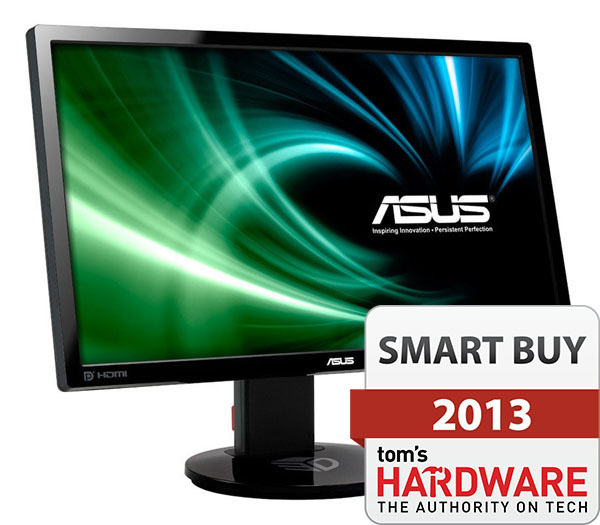Asus VG248QE: A 24-Inch, 144 Hz Gaming Monitor Under $300
Every performance-oriented gaming rig needs a speedy display to keep up with cutting-edge GPUs. Asus delivers up to 144 Hz with its VG248QE 24-inch TN-based monitor. Is its display performance as impressive as the company's sub-$300 price tag?
Is Asus' VG248QE Fast Enough?
There’s no question that Asus achieved its design goals for the VG248QE. This is a gamer's display, through and through. Once all of your other subsystems are suitably cutting-edge, display technology surfaces as the final bottleneck in the ultimate system's performance. With a 144 Hz refresh rate, that limitation is no more. Most enthusiasts are perfectly accustomed to 60 Hz. But the most hardcore gamers, with lightning-fast reflexes to match, need more. You can spend thousands on CPUs, graphics cards, high-speed memory, and SSDs. If your monitor doesn't respond fast enough when you pull that trigger, you're not getting the most from your machine.
To be fair, you pay a price for this kind of display performance. TN technology does cause some issues if you're in the market for uncompromising image quality. Foremost is image degradation when the screen is viewed off-center. You can see from our photos that the VG248QE does much better from one side to the other compared to many TN screens. But it doesn't do well top to bottom. With such excellent side to side performance, though, at least you won't have a problem using three of these displays in a Surround or Eyefinity setup.
The other obstacle is the panel’s six-bit native color depth. On some screens, this results in obvious banding artifacts. However, Asus does a superb job minimizing the issue. It was only noticeable a tiny number of times, and even then only when we were deliberately looking for it. Obviously, the dithering algorithm in play is very effective. Don't be put off by this; it's just not a problem that'd stop us from using the VG248QE.
According to our measurements, Asus didn't skimp on any of the VG248QE's quantifiable performance characteristics. Contrast is most impressive, returning fantastic numbers for both on/off and ANSI. And this is one bright monitor. There is no situation where you won’t be able to dial in a vibrant picture, regardless of ambient light. Grayscale, gamma, and color performance aren’t the best we've seen. But then again, selling for a street price of $270, the display acquits itself well. While a graphics professional will likely seek out a higher-res, eight-bit IPS panel, this monitor should satisfy a majority of desktop enthusiasts with solid image quality and accuracy. And if 3D is important to you, Asus has you covered with Nvidia 3D Vision support.
Of course, we hope to see displays like this based on IPS panels in the near future. And we suspect we will. The aftermarket has already produced overclocked IPS monitors with refresh rates up to 120 Hz. For now though, the VG248QE serves as a benchmark for gamers looking to remove one more choke point from the signal chain. And it represents a terrific value. Among the seven 120 Hz-or-higher screens we found in our research, Asus' VG248QE is the least expensive, and the only one reaching up to 144 Hz. For that reason, we’re giving it Tom’s Hardware 2013 Smart Buy award.
Get Tom's Hardware's best news and in-depth reviews, straight to your inbox.
Current page: Is Asus' VG248QE Fast Enough?
Prev Page Results: Pixel Response And Input Lag
Christian Eberle is a Contributing Editor for Tom's Hardware US. He's a veteran reviewer of A/V equipment, specializing in monitors. Christian began his obsession with tech when he built his first PC in 1991, a 286 running DOS 3.0 at a blazing 12MHz. In 2006, he undertook training from the Imaging Science Foundation in video calibration and testing and thus started a passion for precise imaging that persists to this day. He is also a professional musician with a degree from the New England Conservatory as a classical bassoonist which he used to good effect as a performer with the West Point Army Band from 1987 to 2013. He enjoys watching movies and listening to high-end audio in his custom-built home theater and can be seen riding trails near his home on a race-ready ICE VTX recumbent trike. Christian enjoys the endless summer in Florida where he lives with his wife and Chihuahua and plays with orchestras around the state.
-
ff6shadow I own this. Bought when it was first available. Great monitor for gaming. I use 2x GTX Titans with it.Reply -
SWEETMUSK if I have $300 dollars I will not buy for 24 inch "TN" screenReply
IPS is much better then TN -
Axonn People who think 144 Hz is more important than an 8-bit panel are in for a big, big fail.Reply -
ryude This monitor uses PWM (Pulse Width Modulation) for the backlight, which causing flickering. The only 144hz monitor that does not use PWM is the BenQ XL2420TE.Reply -
Plusthinking Iq they only sell BenQ XL2420T version in my country, so i bought the asus for the double pwm hz. pwm, the scourge og the lcd monitor.Reply -
CraigN ryude - yes, it uses PWM, however, as an owner of one of these monitors, I have not noticed any flickering at all. It's a really solid performing monitor. That same PWM comes in real handy when running in Lightboost mode for even more reductions to input lag.Reply
CaptainTom, 1ms makes a huge difference over 5ms. I didn't think it would at first until I bought one of these. Next to my old 24" HDTV that was my monitor for awhile, the difference is insane.
-
CraigN PS , Christian, your SmartBuy award photo at the end of the article is the wrong ASUS monitor ;) Also, would you guys mind releasing the ICC profile you guys calibrated for your tests?Reply