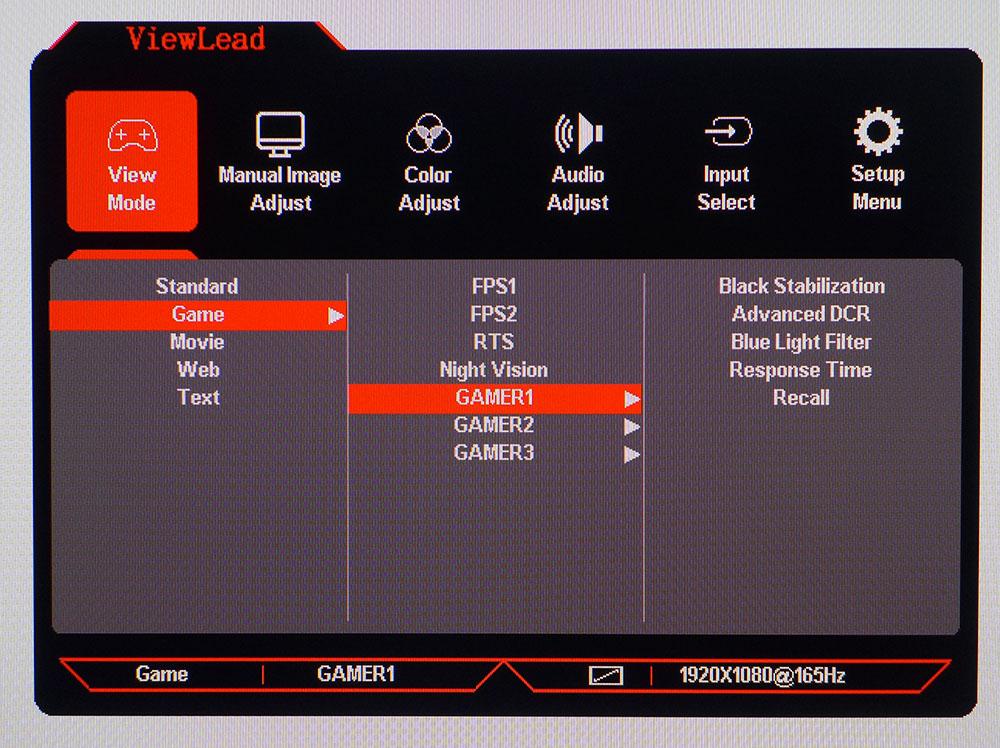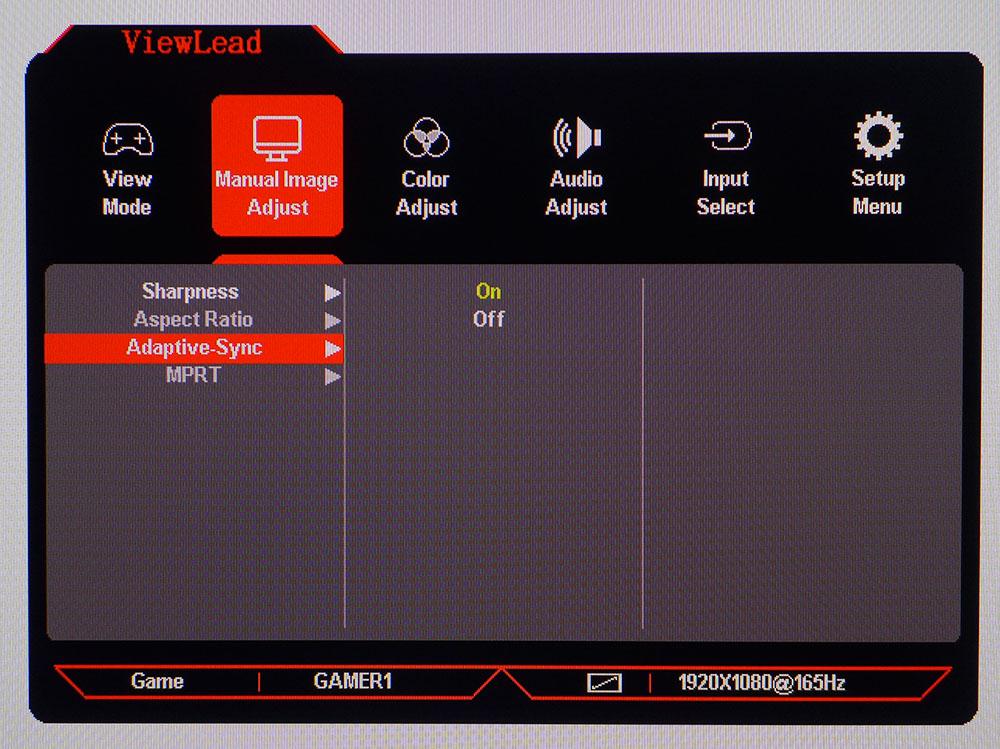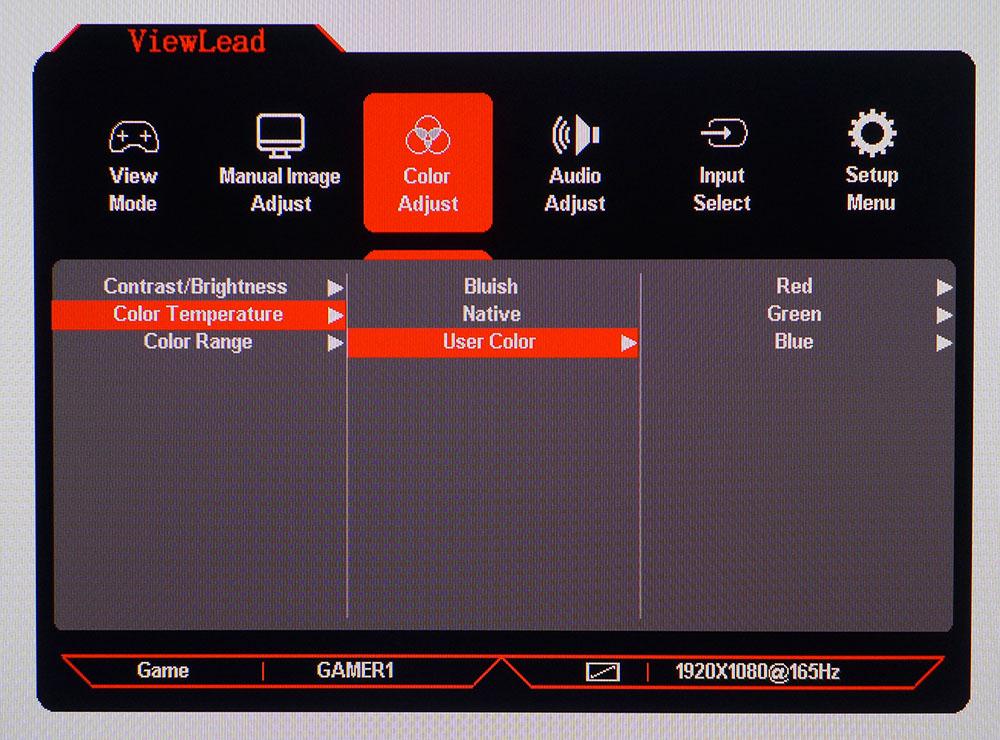Tom's Hardware Verdict
The Monoprice Dark Matter 42771 has high contrast and a large color gamut. Only light gamma prevents it from being a true diamond in the rough. But it’s only $230 and for that reasonable sum, you get a good picture with solid video processing and a good gaming experience.
Pros
- +
+ Best in class contrast
- +
+ Wide color gamut
- +
+ Accurate color with calibration
- +
+ Solid video processing
Cons
- -
Light gamma
- -
No USB or built-in speakers
Why you can trust Tom's Hardware
With so many 27-inch gaming monitors crowding the marketplace, prices have been on a downward trend. IPS panels were once only found in the premium category and a 27-inch example would have cost at least $500 and run at 60 Hz. Now, gaming screens with speedy refresh rates, Adaptive-Sync and extended color are commonplace. That last one comes with a caveat, however. FHD-resolution displays don’t often come with wide gamuts.
The Monoprice Dark Matter 27 42771 is the exception. It’s an FHD/IPS panel with 165 Hz, Adaptive-Sync and a wide gamut. Very wide in fact at over 90% of DCI-P3 wide to be exact. It’s also one of the least expensive 27-inch gaming monitors we’ve seen, but has some capabilities found in the best gaming monitors. Let’s take a look.
Monoprice Dark Matter 27 42771 Specs
| Panel Type / Backlight | IPS / W-LED, edge array |
| Screen Size / Aspect Ratio | 27 inches / 16:9 |
| Max Resolution & Refresh Rate | 1920x1080 @ 165 Hz |
| Row 3 - Cell 0 | FreeSync: 48-165 Hz |
| Row 4 - Cell 0 | G-Sync Compatible |
| Native Color Depth & Gamut | 8-bit / DCI-P3 |
| Response Time (GTG) | 6ms |
| Brightness | 310 nits |
| Contrast | 1,400:1 |
| Speakers | None |
| Video Inputs | 1x DisplayPort 1.2 |
| Row 11 - Cell 0 | 2x HDMI 1.4 |
| Audio | 3.5mm headphone output |
| USB | None |
| Power Consumption | 21.3w, brightness @ 200 nits |
| Panel Dimensions WxHxD w/base | 24.4 x 17.4 x 8 inches (620 x 442 x 203mm) |
| Panel Thickness | 2.5 inches (64mm) |
| Bezel Width | Top/sides: 0.4 inch (10mm) |
| Row 18 - Cell 0 | Bottom: 0.7 inch (19mm) |
| Weight | 10.9 pounds (4.9kg) |
| Warranty | 1 year |
We’re not going to tell you that the Dark Matter 27 42771 (that’s the Monoprice product number) delivers everything at a smashingly low price. Yes, the price is low, but a few things have been left out. HDR is the major one. If that is a factor in your purchase decision, there are plenty of alternatives in the 27-inch category, but they’ll likely come with QHD resolution and definitely come with a higher price.
The Dark Matter 27 42771 focuses on speed and quality video processing. It runs at 165 Hz without overclock and operates on both FreeSync and G-Sync platforms over a 48-165 Hz range (see FreeSync vs G-Sync), and it performed flawlessly in our tests with a GeForce RTX 3090 and a Radeon RX 5700 XT. It has not been certified by Nvidia. The overdrive implementation is solid and delivers smooth motion without distracting blur. For even greater clarity, Monoprice includes a backlight strobe that works in place of Adaptive-Sync.
The IPS panel sports higher than average contrast, over 1,400:1 in our tests, which puts it above nearly every comparable monitor we’ve ever tested. And among FHD screens of all sizes, it’s one of the few with a wide color gamut. With over 90% DCI-P3 coverage, it tops a lot of extended color screens.
At $230, the Dark Matter 27 42771 is a bargain. Yes, the feature list is on the short side, but it delivers performance where it counts. And as an FHD screen, it’s a good balance for budget gaming rigs. You won’t need a premium video card to hit high frame rates.
Assembly and Accessories of Monoprice Dark Matter 42771
The Dark Matter 27 42771 comes out of its crumbly Styrofoam blocks in three pieces. You’ll need a Phillips-head screwdriver to assemble the stand after you fish the hardware out of the accessory bag. Once bolted together, it snaps onto the panel. If you’d rather use an arm, a 75mm lug pattern is provided. The power supply is a small wall wart with a very thin wire. We recommend care when unpacking to avoid kinking it. The only other included cable is DisplayPort.
Get Tom's Hardware's best news and in-depth reviews, straight to your inbox.
Product 360: Monoprice Dark Matter 27 42771




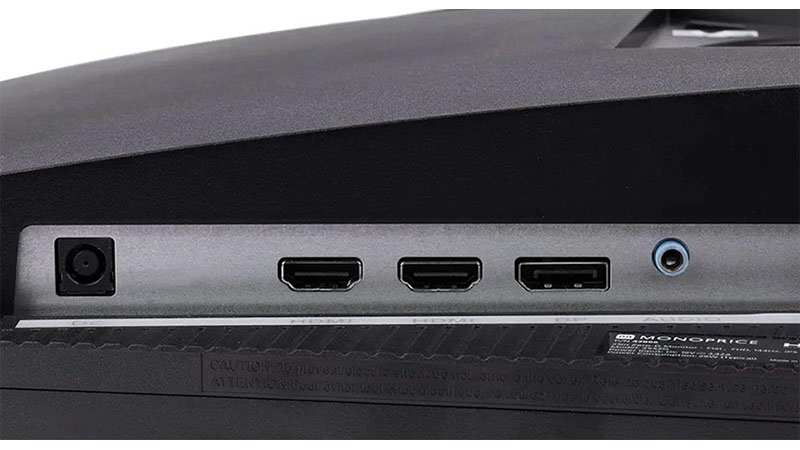
The Dark Matter 27 42771 follows the latest generation styling found in all Dark Matter monitors with a thin bezel, flush screen and two red LEDs on the bottom corners. More red lighting can be found around back behind two small diffusers. You can turn it on and off within the OSD and run them either steady or flashing. A tiny blue LED indicates power status, solid for on and flashing for standby.
The stand is cast aluminum with a fine crinkle finish that doesn’t reflect light or pick up fingerprints. It’s thin but solid enough to hold the panel’s weight without any wobble. The only adjustment is 25 degrees of back tilt. On a typical desktop, you’ll have to angle the monitor up to your eyepoint. If you want a vertical position, a riser will be required.
The back is smooth with only two small white strips that accommodate the lighting. In the lower corner is a tiny joystick that addresses all monitor functions. We found it a little less intuitive than similar controls on other monitors. Pressing it toggles the power rather than making a selection. We adapted to its non-traditional layout after a short time.
The input panel has a single DisplayPort 1.2 and two HDMI 1.4 inputs. With FHD resolution and no HDR, there’s no need for greater bandwidth. Sound comes exclusively from a 3.5mm headphone jack as there are no internal speakers. The inputs are clearly marked by a white strip and black text.
OSD Features of Dark Matter 27 42771
To open the Dark Matter 27 42771’s OSD, click the joystick to the right. Clicking in the other three directions accesses input selection, four different aiming points and the picture modes. Pressing it toggles power and we made that mistake a few times before adapting.
There are five main picture modes plus four more under the Game heading along with three user memories. It’s a bit confusing but the main thing to know is, if you want overdrive, you must pick one of the game modes. The default preset is Standard, and it doesn’t have overdrive or the other functions shown in the far-right column of the first photo.
The Adaptive-Sync and backlight strobe functions are found in the Manual Image Adjust menu. Like most gaming monitors, you can’t have both on at once. When MPRT is engaged, brightness drops by around 20% which indicates a wider pulse width. Motion looks a bit smoother, but we observed some phasing artifacts in both test patterns and actual content. It looked like a double vision effect and was somewhat distracting. The best bet is to stick with Adaptive-Sync and the excellent overdrive which can be used on its advanced setting without any downsides.
The only calibration option is color temperature and there, you get two presets plus a user mode. We used it to dial in a near-perfect grayscale, but we sorely missed gamma control. The 42771’s default gamma is light and though the picture looks punchy with saturated color, it would be better with a correct 2.2 gamma. We’ll show you the details in our tests on page four.
Calibration Settings of Monoprice Dark Matter 27 42771
The Dark Matter 27 42771’s default picture mode is Standard and though it can be calibrated to a good level, it leaves out the overdrive option which you’ll definitely want for gaming. To access it, we selected the Game mode and the Gamer 1 slot, then calibrated the user color temp for excellent grayscale tracking.
Gamma is not adjustable which is unfortunate because there is some image quality potential left untapped. Color is very saturated thanks to a large gamut. While there is no sRGB option, we expect most users will be satisfied with the picture. Our recommended settings are below.
| Picture Mode | Game / Gamer 1 |
| Brightness 200 nits | 57 |
| Brightness 120 nits | 26 |
| Brightness 100 nits | 20 |
| Brightness 80 nits | 13 |
| Brightness 50 nits | 2 (min. 45 nits |
| Contrast | 50 |
| Color Temp User | Red 92, Green 99, Blue 99 |
Gaming and Hands-on with Monoprice Dark Matter 27 42771
The Dark Matter 27 42771’s wide color gamut immediately sets it apart from other FHD monitors. Remembering the four elements of picture quality – contrast, color saturation, color accuracy and resolution; it’s easy to see why this monitor is a standout in the category. Yes, you can find lots of 27-inch QHD screens with extended color, but at this price, FHD is going to be the top resolution if you want fast refresh and Adaptive-Sync.
The Dark Matter 27 42771 is colorful no matter what the application. Windows graphics and text stand out nicely whether it’s a spreadsheet or Photoshop. Contrast is excellent and the picture pops. The light gamma, which we’ll tell you about on page four, takes a bit of the vibrancy away. The image is good but with correct gamma tracking it would be even better.
Though pixel density is relatively low at 82ppi, detail in photos is reasonably sharp. At a viewing distance of three feet, we could just see the pixel structure, but it didn’t distract when browsing the web or working on documents. Editing graphics showed occasional jaggies but they too were not a distraction.
Gaming performance was good enough to hide these minor flaws. With frame rates staying at their maximum of 165 fps, motion resolution was very high. The Dark Matter 27 42771 has an effective overdrive that removes nearly all motion blur. We tried the MPRT backlight strobe feature and noted a phasing artifact that looked a little like double vision. Edges were smooth, but the extra outlines were a negative. We stuck with Adaptive-Sync which worked perfectly on both our FreeSync and G-Sync PCs.
Though there is no HDR here, color was vibrant and saturated in all the games we like to play. Doom Eternal is loaded with warm tones and lots of textures. This came across clearly whether we were battling demons or just exploring the rich environment.
Tomb Raider offered a similar experience with its wood, stone and lush foliage details. Call of Duty WWII added natural looking skin tones to the mix along with sweat and dirt that was easy to spot on characters’ faces. We noted that when sniping at long distances, tiny targets were a little harder to resolve. Our frag counts were still high and aiming was true thanks to low input lag and a responsive panel.
Current page: Features and Specifications
Next Page Response, Input Lag, Viewing Angles and Uniformity
Christian Eberle is a Contributing Editor for Tom's Hardware US. He's a veteran reviewer of A/V equipment, specializing in monitors. Christian began his obsession with tech when he built his first PC in 1991, a 286 running DOS 3.0 at a blazing 12MHz. In 2006, he undertook training from the Imaging Science Foundation in video calibration and testing and thus started a passion for precise imaging that persists to this day. He is also a professional musician with a degree from the New England Conservatory as a classical bassoonist which he used to good effect as a performer with the West Point Army Band from 1987 to 2013. He enjoys watching movies and listening to high-end audio in his custom-built home theater and can be seen riding trails near his home on a race-ready ICE VTX recumbent trike. Christian enjoys the endless summer in Florida where he lives with his wife and Chihuahua and plays with orchestras around the state.