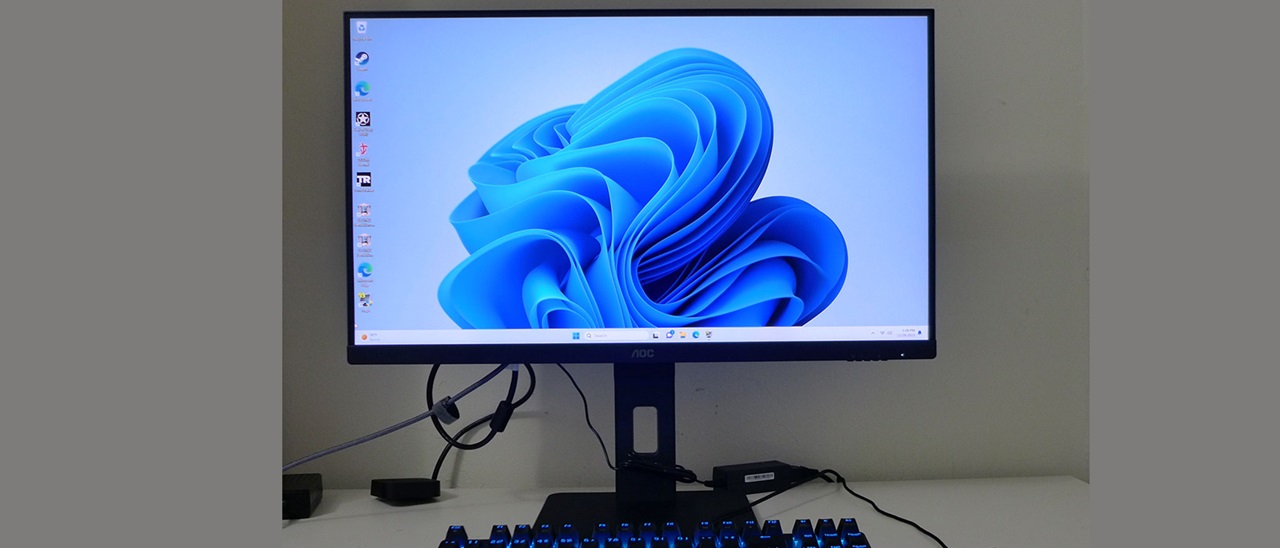Tom's Hardware Verdict
It’s hard to fault the AOC 27G15 when it’s selling for just $140. It delivers premium gaming performance along with high contrast and wide gamut color. I doubt there’s anything better for the price.
Pros
- +
Excellent contrast and color saturation
- +
Superb video processing with low input lag
- +
Solid build quality
- +
Terrific value
Cons
- -
Needs calibration for best picture
Why you can trust Tom's Hardware
When looking for value among the best gaming monitors, the questions are: how low can you go and still get good performance and a decent picture? How much Hertz do you need? Do you want HDR and wide gamut color? Is FHD resolution at 27 inches enough?
AOC’s 27G15 answers all of these with a price, at this writing, of just $140. You get a 27-inch VA panel with FHD resolution, 180 Hz refresh rate, Adaptive-Sync, HDR and wide gamut color for that nominal sum. Performance is also solid, with decent video processing and a backlight strobe option. Let’s take a look.
AOC 27G15 Specs
| Panel Type / Backlight | VA / W-LED, edge array |
| Screen Size / Aspect Ratio | 27 inches / 16:9 |
| Max Resolution and Refresh Rate | 1920x1080 @ 180 Hz |
| Row 3 - Cell 0 | FreeSync: 48-180 Hz |
| Row 4 - Cell 0 | G-Sync Compatible |
| G-Sync Compatible | 8-bit / DCI-P3 |
| Response Time (GTG) | 1ms |
| Brightness (mfr) | 300 nits |
| Contrast (mfr) | 3,000:1 |
| Speakers | None |
| Video Inputs | 1x DisplayPort 1.4 |
| Row 11 - Cell 0 | 1x HDMI 2.0 |
| Audio | 3.5mm headphone output |
| USB | None |
| Power Consumption | 21w, brightness @ 200 nits |
| Panel Dimensions WxHxD w/base | 24.1 x 15.8-20.5 x 8.3 inches (612 x 401-521 x 211mm) |
| Panel Thickness | 2 inches (51mm) |
| Bezel Width | Top/sides: 0.3 inch (7mm) |
| Row 18 - Cell 0 | Bottom: 0.8 inch (20mm) |
| Weight | 9.1 pounds (4.1kg) |
| Warranty | 3 years |
The 27G15 uses a VA panel, which means high native contrast, over 4,300:1 in my tests, and no need for expensive backlight technology like Mini LED. It’s reasonably bright at around 300 nits for SDR and HDR. You don’t get dynamic contrast, so HDR has the same 4,300:1, but that’s enough for a good picture. And there’s a wide color gamut with 90% coverage of DCI-P3, which you can use for all content. sRGB is available for those who need the smaller color space. Out-of-box accuracy is fair, so you’ll want to calibrate for the best image. But if you’re reading this, you’ll easily learn how to accomplish that.
The 27G15’s video processing punches well above its weight class. The 180 Hz refresh rate comes without the need for overclock. I found a well-tuned overdrive that reduces blur without artifacts. And a backlight strobe (MBR) can be used instead of Adaptive-Sync with a 20-click pulse width adjustment. It has a bit of the phasing behavior I often see with this feature, but it works better than most of the budget displays I’ve reviewed. The 27G15 runs FreeSync over a 48 to 180 Hz range and G-Sync, though it has not been certified by Nvidia.
As for gaming features, you get an aiming point and a frame counter. There are no timers, LED lighting, speakers or USB ports, though. Hey, it’s $140, and for that, you get a fully adjustable stand and solid build quality. I’m just getting started, and I like what I see so far.
Assembly and Accessories
The 27G15’s carton is something of a plain brown wrapper. It won’t stand out in a stack at the big box store, but trust me, there’s goodness inside. The base and upright bolt together and the panel snaps on. There’s a 100mm VESA mount but no fasteners if you want to use an arm. A tiny power brick is included, along with an HDMI cable.
Product 360



The 27G15’s styling is simple and to the point. The front view is all-screen with a thin flush bezel 7mm wide. The trim across the bottom is 20mm with a printed AOC logo and a tiny power LED. Underneath the right edge are five buttons packed very close together. They toggle power and provide OSD navigation.
Get Tom's Hardware's best news and in-depth reviews, straight to your inbox.
The back panel has an angular bulge with ventilation that houses most of the internal components. A larger AOC logo appears here. The stand sports full ergonomics with a 4.7-inch (120mm) height adjustment, 5/23 degrees tilt, 360-degree swivel and a 90-degree portrait mode. The stand features solid movements and stays where you put it, but I observed a bit of wobble at the panel’s attachment point.
The small input panel includes just one each of HDMI 2.0 and DisplayPort 1.4. Headphones or powered speakers can be plugged into the 3.5mm audio. There are no built-in speakers, nor are there USB ports.
OSD Features
The 27G15’s OSD is AOC’s familiar ribbon-style menu that appears at the bottom of the screen. It has six sub-menus with plenty of options for picture control and gaming.
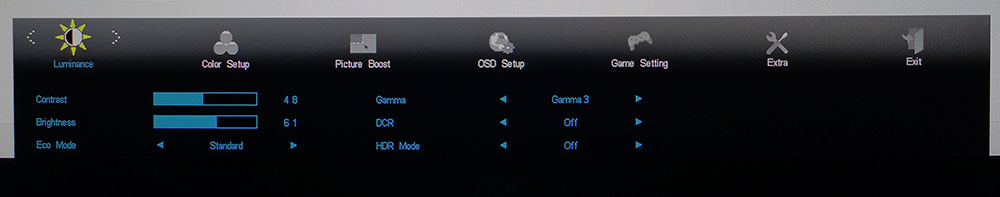
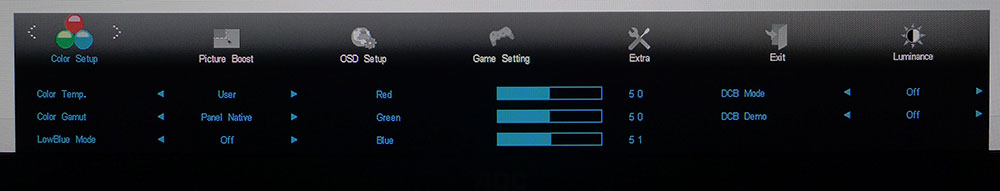
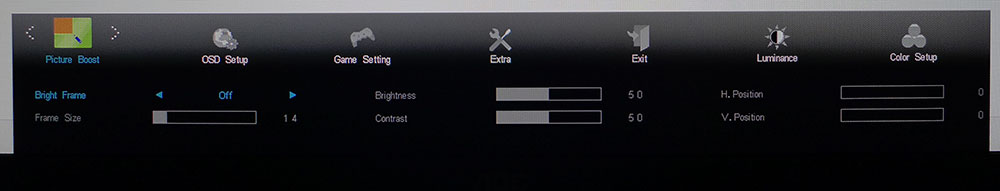
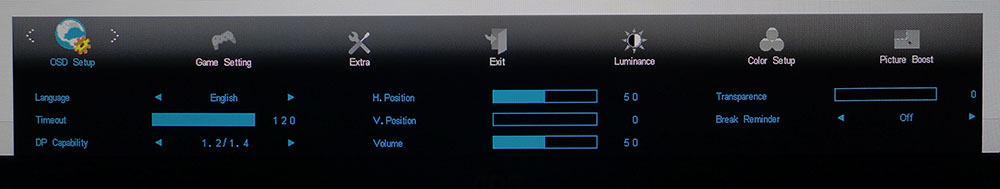
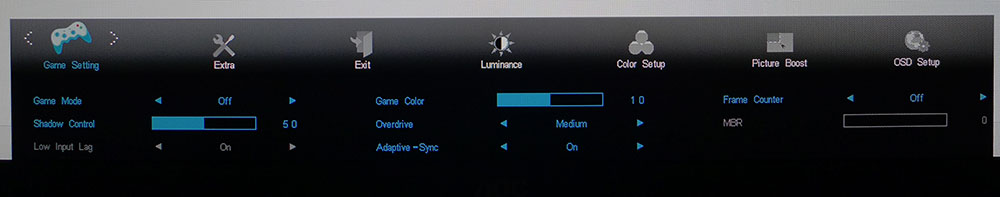
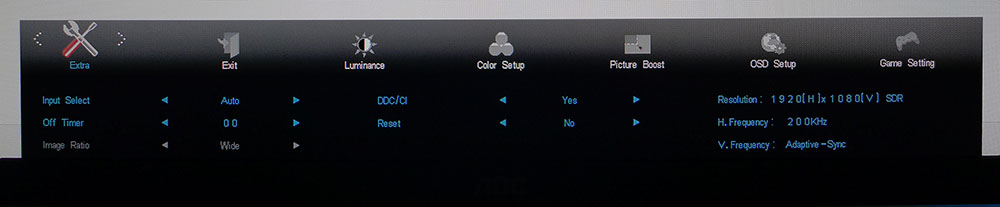
In the Luminance menu are eight picture modes; only the default, Standard, is adjustable. You also get three gamma presets and an HDR emulation with three modes. They manipulate gamma in SDR content to make a valid attempt at more dynamic range. If you input an HDR10 signal, the same HDR modes are there along with DisplayHDR which sticks close to industry standards.
In Color Setup, the 27G15 offers three color temperatures plus a user mode with RGB sliders. Rather than hiding the sRGB option among these, as AOC has done in the past, there is a separate Color Gamut setting with Panel Native or sRGB. The former covers just over 90% of DCI-P3, while the latter is accurate to the sRGB spec but offers no calibration options. This menu also has a low blue light feature that reduces fatigue when reading for long periods.
Picture Boost is a feature unique to AOC that highlights an area of the image with its own brightness and contrast sliders. The window can be sized and moved. It might help sniper scenarios or graphics work when you want to focus on fine detail.
The OSD setup screen is what you’d expect, but it also includes the DisplayPort version toggle, audio volume and a break reminder. This timer reminds you when it’s time to stretch your legs and grab a snack.
Game Setting has the 27G15’s full set of video processing options. Overdrive has three levels, of which Medium is the best choice. It reduces blur with no artifacts. It’s one of the best implementations I’ve seen at this price point. If you want a backlight strobe instead of Adaptive-Sync, MBR is that option with 20 pulse width settings. As you reduce blur further, light output goes down. It has a bit of phasing but is usable up to setting 5. A frame counter option turns on a refresh rate indicator. The aiming point can be activated by pressing the third control key.
AOC 27G15 Calibration Settings
The 27G15 looks a little blue out of the box in its Standard picture mode. The quickest fix is to change the color temp from Warm to User. That’ll get you most of the way there. I raised the blue slider one click to dial in excellent grayscale tracking. The picture is slightly washed out thanks to light gamma, so you’ll also want to change the preset from 1 to 3. The default color gamut is Panel Native, which covers 90% of DCI-P3 and gives a satisfying look to SDR and HDR content. If you want sRGB, just change the color gamut option. It’s accurate enough for color-critical work. My SDR settings are below.
The 27G15 features HDR emulation for SDR content, which is an acquired taste. That I haven’t acquired. But it might work for you. When an HDR10 signal is input, you get the same modes plus DisplayHDR, which is the default and correct choice. There are no other HDR picture options, but none were needed.
| Picture Mode | Standard |
| Brightness 200 nits | 61 |
| Brightness 120 nits | 33 |
| Brightness 100 nits | 25 |
| Brightness 100 nits | 16 |
| Brightness 50 nits | 2 (min. 47 nits) |
| Contrast | 48 |
| Gamma | 3 |
| Color Temp User | Red 50, Green 50, Blue 51 |
Gaming and Hands-on
I have one basic litmus test for any gaming monitor: does it inspire me to keep playing? Some screens are just fine, but they don’t have an addictive quality. The 27G15, however, is one of the only budget displays that drew me in enough to forget the time. I always play Doom Eternal because it’s easy to compare when you know the content. From the first Horde level, I was hooked by the 27G15’s smoothness and quick response. I had no trouble playing at 180fps thanks to a GeForce RTX 4090, but it wouldn’t be difficult to achieve this with a less expensive board since the resolution is FHD.
And the next question, is FHD at 27 inches enough pixel density? It most definitely is. I could resolve fine details in closeup objects and distant backgrounds. Light reflections from my weapon popped thanks to the 27G15’s high contrast. 4,300:1 is significantly better than any value-priced IPS panel can muster. Dynamic range is obviously greater, and color is more saturated. Large color volumes like this are great, but when you add in high native contrast, the visual impact is greater.
Video processing can make or break any monitor and the 27G15’s is firmly in the “make” category. With overdrive on Medium, motion resolution was excellent, with no artifacts observed. G-Sync worked perfectly, though there was little variation in frame rates to tax it. The MBR backlight strobe showed a little phasing, which principally reduced resolution in backgrounds, but it is a viable alternative to Adaptive-Sync up to setting 5 out of 20. I didn’t notice any difference in response, so I returned to AS after a short time.
HDR content rendered in rich color with deep contrast. It wasn’t super bright; the peaks are 300 nits, but black levels were low enough to create that three-dimensional look. Using the HDR emulations in SDR mode proved to be mediocre. Sadly, any mode but DisplayHDR adds significant edge enhancement to the image, which robs resolution. It appeared as white outlines around dark objects and was quite distracting. This artifact made the emulations unusable for me. And even with HDR-encoded games, only DisplayHDR had no edge enhancement.
For productivity, FHD at 27 inches is on the edge of being too soft for me. I could read small text clearly and graphics were reasonably well-detailed. But if I could only have a single monitor, it would have to be QHD or higher. I don’t make the same statement about gaming. There, motion resolution is king and FHD means high frame rates all the time. But if you plan to do a lot of workday tasks, the 27G15 might not be ideal.
Takeaway: I’m not sure that I’ve seen a budget display with video processing as good as the 27G15. It has terrific panel response, which means smooth motion. The precise overdrive makes that even better. It gives users a choice with its backlight strobe that operates well. Input lag in all cases is perceptually non-existent. And it delivers the best HDR I’ve ever seen for less than $150. It isn’t the greatest for productivity but for web browsing and email, it would serve just fine. I just can’t stop being impressed by how much the 27G15 offers for the money.
MORE: Best Gaming Monitors
MORE: How We Test PC Monitors
MORE: How to Buy a PC Monitor
MORE: How to Choose the Best HDR Monitor
Current page: Features and Specifications
Next Page Response, Input Lag, Viewing Angles and Uniformity
Christian Eberle is a Contributing Editor for Tom's Hardware US. He's a veteran reviewer of A/V equipment, specializing in monitors. Christian began his obsession with tech when he built his first PC in 1991, a 286 running DOS 3.0 at a blazing 12MHz. In 2006, he undertook training from the Imaging Science Foundation in video calibration and testing and thus started a passion for precise imaging that persists to this day. He is also a professional musician with a degree from the New England Conservatory as a classical bassoonist which he used to good effect as a performer with the West Point Army Band from 1987 to 2013. He enjoys watching movies and listening to high-end audio in his custom-built home theater and can be seen riding trails near his home on a race-ready ICE VTX recumbent trike. Christian enjoys the endless summer in Florida where he lives with his wife and Chihuahua and plays with orchestras around the state.